8 Best Apps Similar To Scanner App: Scan PDF Document|AppSimilar
Top Grossing Apps: Scanner App: Scan PDF Document
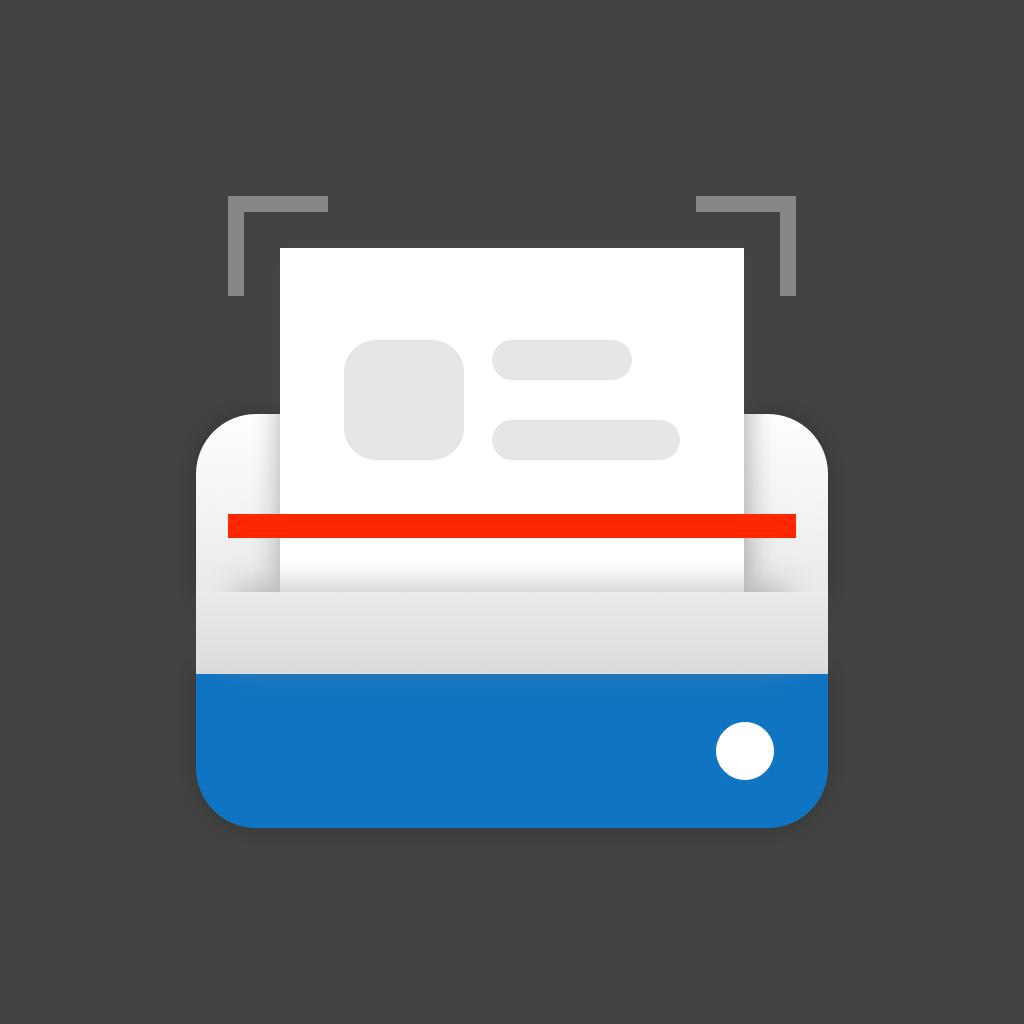
Scanner App: Scan PDF Document
APP STORE: App Store Free
CURRENT VERSION : 6.0.3(2020-06-02)
APP CATEGORIES : Business
APP RATINGS & REVIEWS : 4.5 (42.3K)
| APP DOWNLOADS | APP REVENUE | DAILY ACTIVE USER OF APP |
| 100.0K | 60.0K | <5K |
APP DESCRIPTION
Beschreibung
*** Auswahl von Millionen von Unternehmen und Einzelpersonen seit über 7 Jahren und es zählt! ***.
Versuchen Sie immer noch, einen Kopierladen auf der anderen Straßenseite zu finden und immer wieder viel Geld auszugeben?
Keine Ahnung, wie man verdrehte Scans macht, sieht normal aus wie Papier, besonders beim Scannen von Büchern oder gefalteten Quittungen?
Was ist, wenn es eine Möglichkeit gibt, eine digitale Version Ihrer Scans mit weitaus besserer Qualität zu erhalten?
Tiny Scanner ist eine bewährte Scanner-Maschine, die direkt in Ihrer Tasche auf Ihrem Handy bleibt!
Mit einer über 7-jährigen Geschichte und dem Vertrauen von Millionen von Benutzern ist Tiny Scanner eine perfekte Scanlösung für unterwegs, für kleine Unternehmen und Freiberufler usw.
Fast alles, was Sie zum Scannen erwarten, kann von Tiny Scanner perfekt erkannt werden. Zum Beispiel Dokumente, Bücher, Quittungen, Notizen, Fotos, Ausweise, Pässe, Whiteboards, Poster, Karten, Briefe, Zeitungen, Bildschirme, Lizenzen, Menüs, Zertifikate, Musikpartituren usw.
--- ---.
IMPRESSIVE GESCHICHTE VOM BENUTZER
"Als meine Familie in den 1980er Jahren begann, alte Familienbriefe zu teilen, war das Fotokopieren die beste Option. Später wurde das Speichern von Scans auf CDs in Betracht gezogen, ebenso wie das Scannen auf dem Flachbett eines Druckers. Dann habe ich vor einigen Jahren von Tiny Scanner erfahren und habe Ich habe nie zurückgeschaut! Tiny Scanner scannt diese vielen hundert Buchstaben schnell und effizient - in jeder Umgebung! Seine Portabilität (auf meinem Telefon) steht ganz oben auf meiner Empfehlungsliste. In den wenigen Jahren, in denen ich sie verwendet habe, Tiny Der Scanner hat seine Funktionen weiter verbessert und das Scannen noch komfortabler gemacht. Dadurch wurde das Scannen und Speichern in Google Drive erheblich vereinfacht, und dafür schätze ich es sehr. "
- Rachel Maddow Fan
--- ---.
HAUPTMERKMALE
* Scannen Sie Dokumente mit einer einzelnen Seite oder einem Stapel von Seiten wie ein ganzes Buch mit einem ein- / mehrseitigen Scanmodus und Tutorials.
* KI-gestützte OCR-Texterkennung;
* Teilen Sie Dokumente als PDF, JPG, indem Sie sie faxen oder per E-Mail versenden oder auf Dropbox, Google Drive, Box, OneDrive, Evernote, iCloud Drive hochladen.
* Übertragen Sie Dokumente per WiFi Drive auf Computer.
--- ---.
WARUM WENIG SCANNER?
* Anpassbar
Besser als die meisten ähnlichen Apps ist das erneute Bearbeiten gespeicherter Dokumente möglich, sodass Sie Seiten verschieben, Seiten durch neue ersetzen oder sogar zwei Dokumente zu einem zusammenführen können.
* Organisiert
Alle gescannten Dokumente oder Dateien können beliebig organisiert werden. Sie können sie unter anderem verschieben oder in Ordnern archivieren.
* Überall
Ihre Scans, Dokumente und Dateien sind immer da und werden stetig und sicher auf Ihrem Telefon gespeichert.
# Abonnementdetails #
• Monats- und Jahresabonnements sind verfügbar.
• Die Zahlung wird Ihrem iTunes-Konto bei Bestätigung des Kaufs belastet.
• Ihr Abonnement verlängert sich automatisch, es sei denn, die automatische Verlängerung ist mindestens 24 Stunden vor dem Ende des aktuellen Abonnementzeitraums deaktiviert.
• Automatische Verlängerungen werden zu dem Preis berechnet, den Sie ursprünglich für das Abonnement berechnet haben.
• Abonnements können nach dem Kauf über die Kontoeinstellungen im App Store verwaltet werden.
Nutzungsbedingungen: https://www.fungo.one/tiny-scanner-terms-of-service.html
Datenschutzerklärung: https://www.fungo.one/tiny-scanner-privacy-policy.html
Tiny Scanner wird ständig mit neuen Funktionen aktualisiert. Bitte schreiben Sie uns, bevor Sie negative Bewertungen abgeben, da wir Ihnen häufig bei Ihrem Problem helfen oder Ihnen helfen können, die App besser zu nutzen.
Wenn Sie ein Problem oder einen Vorschlag haben, senden Sie bitte eine E-Mail an [email protected]. Sie erhalten die Antwort in kurzer Zeit.
APP STORE OPTIMIZATION DETAIL
PLATFORMS : App Store
REPORT
KEYWORD SEARCH
More Other Apps’ Report
Apps Similar To Scanner App: Scan PDF Document
| Top 8 Similars | More Similar Apps |

Name:pdf scanner-cam scan app Price:Free
Description:Scanner App Scan ererything into clear & sharp image/PDF.
With Scanner app, you can rapidly scan documents, and convert them into PDF format, as well as save them or send them by email, Print and save to cloud.
* Scan documents, photos, receipts, or just about anything.
* Batch mode combines multiple scans into a single PDF.
*Adopting advanced and fast algorithm, Scanner App use Advanced color processing algorithms remove shadows, correct perspective and distortion, making your scans as readable as possible.
*With powerful and easily operated interface, Scanner app can fast and simply adjust brightness, rotation and color through one click on one page.
Scanner app features:
1. Mobile Scanner ----scan and manage your document that may include multipage.
2. Fast scan in batch----scan continuously in batch without process waiting, which is fast and convenient.
3. Automatic side cut----utilize professional image processing algorithm to automatically help you cut the images.
4. Image enhancement----ensure document is clear and readable.
5. Text Recognition (OCR) ---- OCR (optical character recognition) feature extracts texts from single page for further editing or sharing.
6. Multi-sized PDFs----more than 10 PDF sizes are available (Letter,A4,B5, etc).You can customize the size or use self-adaption mode.
7. Save image to image library----conveniently process images so as to save them to image library.
8. Email----send your documents (PDF) or processed images by email.
9. Add Header----seach page of document may add headers, which can be searched.
10. Custom category----set custom category for your document to achieve convenient management and search.
11. Multiple browse modes----support browse modes, such as list and document-categorization.
12. Copy----support function of document copy to achieve convenient document management.
13. Search----Fast locate documents by searching document headers, page headers, etc.
Scanning tips: make sure your document is smooth and sensitive to light. Note: provided that your Iphone is 3g mode or previous mode, you are imperative to place iphone at least 25 cm away from document in order to avoid being out of focus. Background of dead color may help to achieve the best detection result of document edge.
Subscribed version has no Wifi function constraints.
(1) Remove all functional limitations.
(2) The purchase of auto-renewable
(3) Privacy in: http://www.worldscan.cn/privacy.html
(4) Terms of use: http://www.worldscan.cn/ser_wordscan.html
- Monthly subscription for $4.99
- Quarterly subscription for $19.99
- Yearly subscription for $29.99
- Payment will be charged to iTunes Account at confirmation of purchase
- Subscription automatically renews unless auto-renew is turned off at least 24-hours before the end of the current period
- Account will be charged for renewal within 24-hours prior to the end of the current period, and identify the cost of the renewal
- Subscriptions may be managed by the user and auto-renewal may be turned off by going to the user's Account Settings after purchase
- No cancellation of the current subscription is allowed during active subscription period
- Any unused portion of a free trial period, if offered, will be forfeited when the user purchases a subscription to that publication.
Rating:4.65 Show Detail

Name:Zappoint 掃描名片到通訊錄 Price:NT$ 0
Description:SUPER FAST – Scan 12 business cards in under one minute!
Zappoint is the business card organizer with privacy. Be cautious about FREE! Many so-called “free” business card organizers capture your data and then sell your data or repurpose it for advertising. Zappoint Business Card Organizer is a paid service that treats your business data as your business data – the way it should be.
* SIMPLY EASY
Scan, capture and you're done. Information magically appears in your phone address book for everyday use.
* SUPER FAST
The integrated world-class advanced camera imaging technology is so fast that you can scan a dozen business cards in under a minute. So, getting your backlog organized has never been easier.
* TOTALLY PRIVATE
Your data is your data. Period. Unlike most alternatives that commercialize a so-called “free” service by selling your data or using it for advertising, we provide a straightforward paid corporate service for professionals who must ethically manage their business contacts with uncompromising privacy standards.
* BASIC Account – FREE, business card image capture without OCR
* PLUS Account – $1.99 per month, up to 50 business card scans per month
* PREMIUM Account – $9.99 per month, up to 300 business card scans per month
In today’s world of free everything and promiscuous disrespect to your privacy, we invite you to use a professional service that is refreshingly honest and straightforward.
Download Zappoint
Rating:0 Show Detail

Name:Fax Print Share Lite (+ Postal Mail and Postcards) Price:Free
Description:Fax Print & Share Lite is identical to our Fax Print & Share app, except that it stores a maximum of 7 files/folders, and displays ads. It enables you to print, fax, and share documents and photos, and upload files to FedEx Office® Print Online.
"VERY EASY TO USE. I was in New York on vacation an had to fax signed documents. I was able to do it all from my iPad. I love it." - B, Dec 15, 2011
"GREAT TO HAVE!! It has got me out of a bind many times" - KL, Dec 15, 2011
"EXCELENTE APLICACIÓN. Funciona muy bien, fácil de usar..." - MR, Nov 30, 2011
"PERFECT. Thanks to this i have a job!" - T, Oct 3, 2011
"WOW. I've knocked down probably 30 apps before I found this jewel!" - DP, Sep 15, 2011
FEATURES
• View/print many document types, including PDF, Word, Excel, bitmap, TIFF, text, HTML, Open Office, GIF, and encapsulated PostScript.
• Create new text documents.
• Use a web browser to transfer files between your computer and this app.
• Print to networked or shared printers. No additional software is necessary. This app includes support for over 1,400 printers from HP, Epson, Canon, Samsung, Brother, Lexmark, Xerox, Ricoh, Oki, Kyocera, Infotec, NRG, Lanier, and many more!
• Send faxes to over 220 countries and territories worldwide - no subscription required![1]
• Get a professional USA-based toll-free number for your incoming faxes and voicemail.[2]
• Send postcards and letters via USPS (postal mail).
• Print remote files on MobileMe, Box.net, or Dropbox, or download them into this app.
• Print web-based files or download them into this app. (Pro version only)
• Capture and process images from your onboard camera or photo album.
DOES THIS APP SUPPORT MY PRINTER?
See the list of printer models this app supports at http://www.ndilitechnologies.com/help.html.
HOW DO I IMPORT FILES INTO THIS APP?
• Use a web browser to transfer files between your computer and this app.
• Use iTunes to upload files into this app.
• Use a WebDAV server to transfer files.
• Email a file to yourself. Then, open the Mail app, press and hold down the attachment until the "Open In..." menu appears. Select this app from the list of apps displayed.
IS THERE HELP AVAILABLE?
Yes. In addition to the built-in user guide, you can also ask questions via our real-time chat Customer Support module.
Notes Regarding the optional Toll Free Number Subscription:
• Title of service: Toll-Free Number Subscription
• Length of subscription: 1,3, 6 or 12 month options
• Payment will be charged to iTunes Account at confirmation of purchase
• Subscription automatically renews unless auto-renew is turned off at least 24-hours before the end of the current period
• Account will be charged for renewal within 24-hours prior to the end of the current period, and identify the cost of the renewal
• No cancellation of the current subscription is allowed during active subscription period
• Any unused portion of a free trial period, if offered, will be forfeited when the user purchases a subscription to that publication.
• Subscriptions may be managed by the user and auto-renewal may be turned off by going to the user’s Account Settings after purchase
[1] Each fax unit purchases a one-page fax that can be sent in 60 seconds or less to a destination in the United States or Canada. The number of fax units needed to transmit a one-page 60-second fax to a destination in another country is listed in the rate card within this app. Please note that a page that requires a longer transmission time (for example, a page containing high resolution graphics) consumes additional fax units.
[2] To receive voicemail or faxes, you must setup an incoming toll-free phone number. The toll-free phone number requires a monthly subscription. 60 minutes/month are included free with subscription. Toll-free numbers are USA-based numbers and are accessible in the United States only.
Rating:3.35 Show Detail

Name:Docu Scan - Document Scanner, PDF Converter and Receipt Organizer Price:$1.99
Description:Don't just Scan, Do much more...
Feature packed app to scan, secure, edit and share your documents. The only scanner app that lets you do so much for so little.
Scan + Sign + Create PDF + Enhance Document + Batch Scanning + Annotate + Watermark + Stamp + Touch ID Auth + Cloud Storage & much more....
Keep all your docs Safe and convert them into PDF with DocuScan App, powered with Touch ID and Password Protection feature.
DocuScan App ensures that all the post-processing happens on your personal device, only after Touch ID authentication or after you have unlocked the app using your password, thus promising complete data security.
***DocuScan App works just perfect in the absence of an Internet Connection***.
Use Cases:
• Digitize all Paper Documents.
• Scan Documents- Leave & License Agreement, Salary Slip, Offer Letter, Contracts.
• Scan Receipts- Grocery Receipts, Travel Bills, House Rent Receipts.
• Scan beguiling news pieces and articles.
• Sign e-documents and mail them right away.
• Easy Scanning and Sharing of Documents with Mail, WhatsApp, Evernote and more.
• Keep your travel ticket and hotel bookings handy with DocuScan App.
• An ideal tool for saving all the bills and receipts during the business trip.
Features:
• Scan documents, receipts, business cards or just about anything.
• Batch scan mode to combine multiple scans into a single PDF document.
• Import PDF documents from email or cloud to sign, stamp and annotate.
• Innovative Document Editing- Annotate documents, add watermark, place stamp, signature and emoticons.
• Tag to search-Tag documents and search them in just a single tap.
• Touch ID/Password Protection- Guard your confidential documents by password protecting the app or using Touch ID authentication.
• iCloud-Share documents between various devices using iCloud
• AirDrop- Share documents with people nearby using AirDrop.
• Share PDF/Image files- Save and share documents in PDF or image format via Cloud, Mail and DropBox
• AirPrint-Print documents in a split second with DocuScan App, supported AirPrint.
• Available in 10 Languages Worldwide-English, Simplified Chinese, Italian, German, French, Portuguese, Japanese, Russian, Dutch, Spanish.
***3rd Party Cloud Storage Services Supported: Dropbox***
Mail Us: [email protected]
Like Us on Facebook: DocuScan App
Follow Us on Twitter: @Docuscanapp
Follow Us on Google+: DocuScan App
Rating:1.05 Show Detail
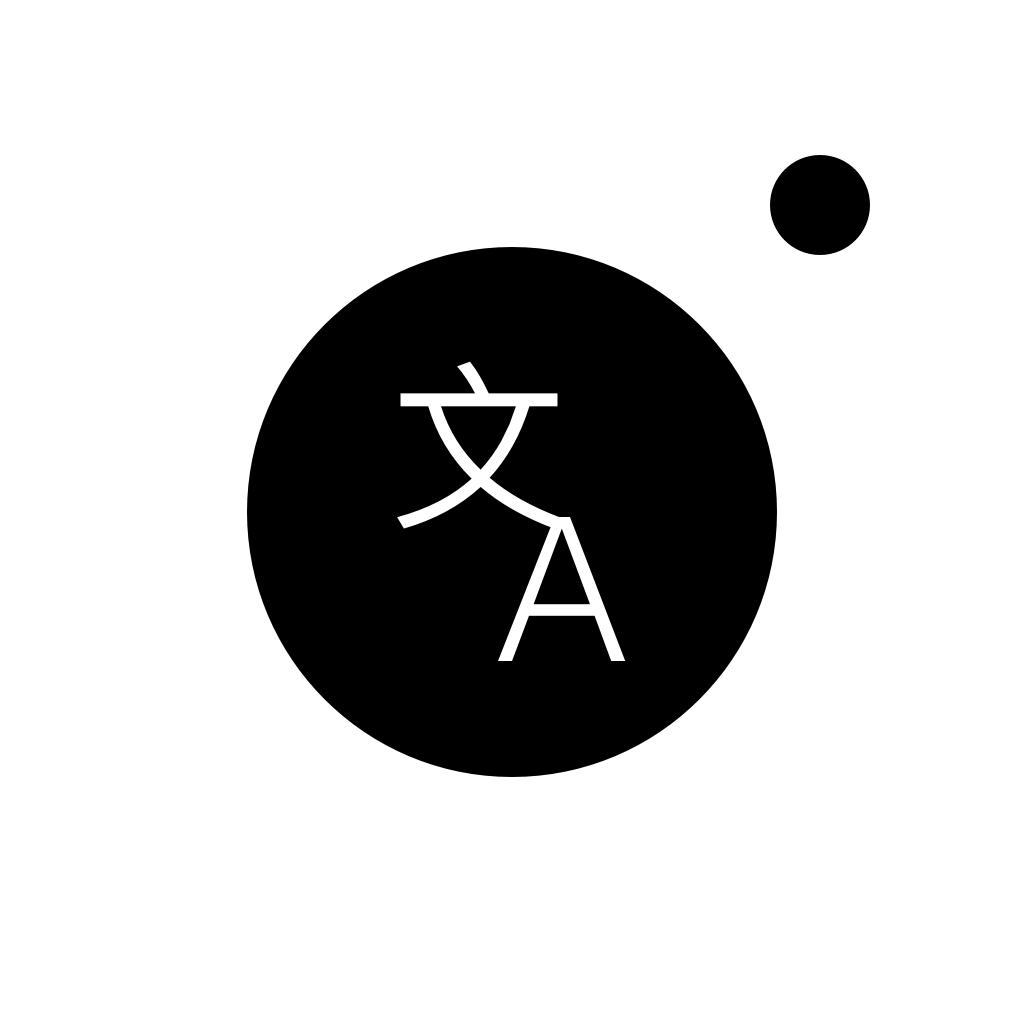
Name:TraduCam - Photo Translator Price:Free
Description:Traduz qualquer imagem ou texto usando a tua câmera!
FUNCIONALIDADES
• Traduz em mais de 100 idiomas.
• Aprende a pronunciar palavras e frases diferentes corretamente.
• Acessa traduções antigas, mesmo offline.
• Copia, cola e compartilha traduções em um toque.
Traduções suportadas:
Africâner, Albanês, Alemão, Amárico*, Árabe*, Armênio*, Azerbaijano, Basco, Bengali*, Bielo-russo, Birmanês*, Bósnio, Búlgaro, Canarês, Catalão, Cazaque, Cebuano, Chicheua, Chinês (simplificado), Chinês (tradicional), Chona, Cingalês, Coreano, Corso, Crioulo haitiano, Croata, Curdo, Dinamarquês, Eslovaco, Esloveno, Espanhol, Esperanto, Estoniano, Filipino, Finlandês, Francês, Frísio, Galego, Galês, Georgiano*, Grego, Guzerate*, Hauçá, Havaiano, Hebraico, Hindi*, Hmong, Holandês, Húngaro, Igbo, Iídiche*, Indonésio, Inglês, Ioruba, Irlandês, Islandês, Italiano, Japonês, Javanês, Kannada*, Khmer*, Laosiano*, Latim, Letão, Lituano, Luxemburguês, Macedônio, Malaiala*, Malaio, Malgaxe, Maltês, Maori, Marata*, Mongol, Nepalês*, Norueguês, Pachto*, Persa*, Polonês, Português, Punjabi, Quirguiz, Romeno, Russo, Samoano, Sérvio, Sessoto, Sindi*, Somali, Suaíle, Sinhala* Sueco, Sundanês, Tadjique, Tailandês, Tâmil*, Tcheco, Telugo*, Turco, Ucraniano, Urdu*, Uzbeque, Vietnamita, Xhosa, Zulu.
* O reconhecimento de texto não está disponível para este idioma.
Conexão com a Internet é necessária para traduzir.
Nota: A versão gratuita pode estar sujeita a limitações (ex. número de traduções diárias), que estão sujeitas a alterações.
FUNCIONALIDADES PRO
• Todos os Air Apps
• Uso ilimitado
• 100% sem anúncios
• Todas as funcionalidades
Escolhe de entre várias opções de subscrição:
Subscrição de 1 mês
Subscrição de 1 ano
Os pagamentos de assinatura serão cobrados da tua conta do iTunes na confirmação de compra e no começo de cada período de renovação. A assinatura com período de avaliação grátis será automaticamente renovada para uma assinatura paga. Podes cancelar a tua assinatura ou período de avaliação nas configurações do iTunes pelo menos 24 horas antes do fim do período de avaliação grátis. O cancelamento terá efeito no dia seguinte ao último dia do período da assinatura atual. Tem em conta que qualquer porção não utilizada de um período de avaliação grátis (caso seja oferecido) será perdido quando comprares uma assinatura premium durante o período de avaliação grátis.
Se vives na União Europeia e pretendes cancelar o teu pedido, podes fazê-lo no prazo de 14 dias. Para fazê-lo, basta seguir o processo descrito na App Store. Tem em atenção e reconheçe: não podes cancelar o teu pedido ou obter um reembolso se fizeste download da aplicação e começaste a utilizá-la (i.e., por exemplo, ao abrir e utilizar a aplicação).
Facebook: https://www.facebook.com/airappsco
Twitter: https://twitter.com/airappsco
Instagram: https://www.instagram.com/airappsco
Política de Privacidade: https://airapps.co/privacy
Termos de uso: https://airapps.co/terms
Suporte: [email protected]
Rating:4.25 Show Detail

Name:酒仙网-买真酒就上酒仙网 Price:¥0.00
Description:特色功能
1、品牌特卖:每天一品牌,天天在特卖,1元起。
2、掌上秒拍:海量名优酒品,低至9.9元。
3、精选频道:整箱购、家乡美酒、老酒味道、新品首发。
4、一键选酒:热卖好酒、名优白酒、红酒直采、喜宴用酒。
5、CLUB会员权益:会员专享价、开卡送酒、全年赠券、好货提前秒、私人订制 、购物返现
6、领劵中心:先领劵,再下单,享优惠。
7、满百包邮,支持货到付款。
选择我们的理由
买真酒,就上酒仙网!酒仙网是专业网上酒水商城,正品保真,品类齐全,涵盖白酒、葡萄酒、啤酒、洋酒、黄酒、保健酒、酒具等,满百包邮,支持货到付款,酒仙网在全国建有天津、上海、广州、成都、武汉五大仓储中心,真品美酒极速送达。
酒仙网与国内百余家白酒生产企业建立深度合作,葡萄酒团队远赴法国、西班牙原产地直采,品质保证,酒仙网开设白酒馆、红酒馆、整箱购、老酒味道、清仓名酒、新品首发等精品频道,为酒友提供简单便捷购酒体验。
如果喜欢我请记得给五星好评哟,您的支持是我们不断前进的动力!
【关注和联系我们】
官方微信:酒仙网(jiuxianweixin)
官方微博:酒仙网
客服热线:400-617-9999
意见反馈:[email protected]
官方网站:www.jiuxian.com
Rating:2.5 Show Detail

Name:Scan QRCode ,Barcode and Create All Type Code Price:$0.99
Description:Scan Bar-codes and QR codes on products and then look up the information. This app is easy to use.
This is supported for all version of iPhone , iPad , iPod.
QR & Bar-code Scanner and Generator is an essential app for every mobile device. Just place your camera at the product bar-code and find the information about product.It product result very fast with correct information. It can read very low quality bar-code and QR-Code from related image or picture.
It gives information simple format with type and meta data information. Generate , scan and share all type of code such as All QR ,Bar Code, Data Matrix Code Reade with in a single apps. QR & Bar-code Generator and Scanner can also share these all type of information to social media such as Facebook or twitter. Its main purpose is to read and scan the contents of All type of code. It is two dimensional All QR ,Bar Code, Data Matrix Code scanner for iPhone and iPod and iPod Touch.
This app Has the following Features :
--------------------------------------------------------
- This app is equipped with auto focus, fast recognition and automatic decoding function.
- Save the created code for reuse next time whenever it will need
- It's QR , Barcode scanner and QR & Barcode generator all in one convenient application.
- Quick Response , easy and very useful app and version optimization for both iPhone, iPad and iPod Touch.
- Share the code to facebook or twitter
- Share the code via email
- Whenever you want, you can preview the previous data history.
- Scan any type of Barcode or QRcode and save the scan history to database.
- After scanning code, can also share to social media for via email.
- Saved the scan history.
- Auto Flash light support if required lighting for scanning.
- Support scanning even the dark or an environment where exist lack of light.
-Sharing option after preview the history.
- Searching option to find out information from previous history.
- Searching operation will be perform base on information or date wise.
-Generate different type of Barcode
- Scan All Standard code both 1D and 2D.
- Internet connection is not required for scanning the documents
The Advantage of using this Application is below.
=======================================
-Scan product barcode of shopping malls and search product information.
-Scan QR code.
This app also provides batch scanning function.Scan results will be recorded in history, you can check after scanning.
QR & Barcode Scanner is the fastest QR/barcode scanner out there.
QR & Barcode Scanner is an essential app for every mobile device.
QR & Barcode Scanner / reader is extremely easy to use; simply point to QR or barcode you want to scan and app will automatically detect and scan it. No need to press any buttons.
Scan and read all QR / barcode types including
text, url, ISBN, product, contact, calendar, email
and many other formats.
- This is the all in one Scanning Solution
Rating:0 Show Detail

Name:Photo Translator: Translate+ Price:Free
Description:これは最高のテキストスキャナ[OCR]です!
最高速度と最高品質
イメージをテキストに変換できます。
黒板やホワイトボードに書き込まれたメモを記録するときは、
それはキーボードでそれを転写することは非常に面倒です。
しかし、あなたはそれをText Scanner [OCR]で簡単に行うことができます!
すぐに内容を記録することが可能です!
[テキストスキャナ[OCR]の特徴]
●世界最高速読み
●世界最高精度の読書
●50以上の言語をサポート
●100以上の言語に翻訳
●手書きのサポート
●認識されたテキスト
●抽出されたテキストを編集します。
●抽出したテキストをクリップボードにコピーして、他のアプリで使用できます。
●抽出したテキストをpdfに書き出すことができます。
Rating:4.65 Show Detail
