8 Best Apps Similar To Scanner App ∙ Scan & Sign PDF|AppSimilar
Top Grossing Apps: Scanner App ∙ Scan & Sign PDF

Scanner App ∙ Scan & Sign PDF
APP STORE: App Store Free
CURRENT VERSION : 1.09.01(2020-05-14)
APP CATEGORIES : Productivity, Utilities
APP RATINGS & REVIEWS : 4.5 (27.03K)
| APP DOWNLOADS | APP REVENUE | DAILY ACTIVE USER OF APP |
| 100.0K | 100.0K | <5K |
APP DESCRIPTION
Бесплатное приложение Scanner App позволяет легко сканировать, мгновенно конвертировать в PDF, сохранять и быстро отправлять по электронной почте любой файл с вашего устройства.
Scanner – это ваш незаменимый инструмент для простой и качественной организации вашего бизнеса и домашних дел. Сканируйте деловые контракты, рецепты, книжные страницы, заметки, визитки, удостоверения личности, записки и тысячи документов.
Scan is your indispensable tool to organize your business and home life from your device with simplicity and quality. Scan business contracts, receipts, book pages, notes, business cards, identity papers, notes and thousand of documents.
One app merging all scan functions in you hand:
Gain time with Scan. This useful app is able to scan what you want thanks to the auto detection and integrated flash tool.
You can convert and merge many files in one pdf document with an high quality.
Indispensable for official and business documents, the edition function lets you take notes on the pages, E-sign and paraph any files from your mobile.
Manage all your scanned files or imported files with folders, search and organize functions, directly in the app.
Contracts for business to sign and send, textbooks to forward to your colleagues, identity card to provide...All these tasks become easy and quick to do.
Scan, sign, save and share anything, anywhere from your iOS device with Scan !
MAIN FEATURES:
SCAN it:
Auto detection tool to optimize what you want to scan
Scan anything, anywhere thanks to an integrated flash tool
Import a picture from your iPhone or iPad device
Choose the file size between universal formats: A4, A5...
EDIT it:
Use filters to optimize your document: black and white, grey levels or magic filter (Premium version)
Add one or many notes (Premium version) to your scanned pages
E-sign and paraph function
Edit each pages of your file : Trimming, rotation, contrast and luminosity
SAVE & SHARE it:
Choose a name and the format you need: pdf in high resolution or jpeg
Share files by text messages or emails
Save scan on your local library, iCloud, Dropbox, Google Drive…
PERSONALIZE YOUR LOCAL LIBRARY:
Edit, replace, share, rename and delete your files anytime
Create and organize your folders
Find easily any scanned file thanks to the research and organize functions
Import other files from iCloud, Drive, Dropbox
--------
SUBSCRIPTION INFORMATION
Subscribe to get unlimited access to the premium features
Weekly ($7.99) & yearly ($40.99)*
Free trial subscription is automatically renewed unless cancelled 24 hours before the renewal
Payment will be charged to iTunes Account at confirmation of purchase
Account will be charged for renewal within 24-hours prior to the end of the current period, at the same price
Subscriptions may be managed by the user and auto-renewal may be turned off by going to the user’s Account Settings after purchase
Privacy Policy & Terms of Service: http://approver-studio.com/products/scanner/tos
*Price are equal to the value that “Apple’s App Store Matrix” determines is the equivalent of the subscription price in $USD.
Don’t hesitate to contact our team at: [email protected]
APP STORE OPTIMIZATION DETAIL
PLATFORMS : App Store
REPORT
KEYWORD SEARCH
More Other Apps’ Report
- The Analytics of Santa Doctor Christmas Salon - Little Spa Shave & Mommy Baby Xmas Games for Girl Kids’s Detail.
- The Analytics of Grubhub for Drivers’s Detail.
- The Analytics of 车萝卜小蜜’s Detail.
- The Analytics of Sound Editor: Audio Changer’s Detail.
- The Analytics of Monster Math For Kids - Games’s Detail.
Apps Similar To Scanner App ∙ Scan & Sign PDF
| Top 8 Similars | More Similar Apps |

Name:BÁO MỚI: Đọc Báo, Tin Mới 24h Price:Free
Description:Email hỗ trợ: [email protected]
Báo Mới là ứng dụng đọc báo chính thức của BaoMoi.com - trang tổng hợp tin tức tự động hàng đầu Việt Nam. Sử dụng công nghệ máy tính thông minh độc quyền của BaoMoi.com, ứng dụng cho phép bạn đọc nhanh các tin tức nóng và mới nhất trong ngày được chọn lọc từ hơn 100 báo điện tử tại Việt Nam.
ƯU ĐIỂM NỔI BẬT
* Đọc tin theo cách của riêng bạn với 2 chế độ duyệt tin khác nhau chỉ có ở Báo Mới.
* Tin nóng và mới nhất được tổng hợp và chọn lọc thông minh, cập nhật liên tục từ các báo điện tử tại Việt Nam.
* Video chọn lọc, đa dạng mọi thể loại: hài hước, giải trí, công nghệ, đẹp, độc, lạ.
* Liên tục cập nhật các sự kiện nóng: Đại hội Đảng, Biển Đông, Bầu cử Tổng thống Mỹ, Vòng loại World Cup, EURO 2020, Chiến tranh thương mại Mỹ - Trung, Căng thẳng Triều Tiên, Nữ sinh giao gà, SEA Games 2019, Tổng thống Trump gặp ông Kim Jong Un ở Thượng đỉnh Mỹ Triều, ...
* Dễ dàng chia sẻ thông tin lên các mạng xã hội hàng đầu như Zalo, Facebook.
* Dễ dàng lựa chọn và thêm các đầu báo yêu thích vào trang chủ.
* Tốc độ nhanh, được tối ưu cho kết nối 2G/3G/Wifi.
Email hỗ trợ: [email protected]
Rating:2.55 Show Detail

Name:pdf scanner-cam scan app Price:Free
Description:Scanner App Scan ererything into clear & sharp image/PDF.
With Scanner app, you can rapidly scan documents, and convert them into PDF format, as well as save them or send them by email, Print and save to cloud.
* Scan documents, photos, receipts, or just about anything.
* Batch mode combines multiple scans into a single PDF.
*Adopting advanced and fast algorithm, Scanner App use Advanced color processing algorithms remove shadows, correct perspective and distortion, making your scans as readable as possible.
*With powerful and easily operated interface, Scanner app can fast and simply adjust brightness, rotation and color through one click on one page.
Scanner app features:
1. Mobile Scanner ----scan and manage your document that may include multipage.
2. Fast scan in batch----scan continuously in batch without process waiting, which is fast and convenient.
3. Automatic side cut----utilize professional image processing algorithm to automatically help you cut the images.
4. Image enhancement----ensure document is clear and readable.
5. Text Recognition (OCR) ---- OCR (optical character recognition) feature extracts texts from single page for further editing or sharing.
6. Multi-sized PDFs----more than 10 PDF sizes are available (Letter,A4,B5, etc).You can customize the size or use self-adaption mode.
7. Save image to image library----conveniently process images so as to save them to image library.
8. Email----send your documents (PDF) or processed images by email.
9. Add Header----seach page of document may add headers, which can be searched.
10. Custom category----set custom category for your document to achieve convenient management and search.
11. Multiple browse modes----support browse modes, such as list and document-categorization.
12. Copy----support function of document copy to achieve convenient document management.
13. Search----Fast locate documents by searching document headers, page headers, etc.
Scanning tips: make sure your document is smooth and sensitive to light. Note: provided that your Iphone is 3g mode or previous mode, you are imperative to place iphone at least 25 cm away from document in order to avoid being out of focus. Background of dead color may help to achieve the best detection result of document edge.
Subscribed version has no Wifi function constraints.
(1) Remove all functional limitations.
(2) The purchase of auto-renewable
(3) Privacy in: http://www.worldscan.cn/privacy.html
(4) Terms of use: http://www.worldscan.cn/ser_wordscan.html
- Monthly subscription for $4.99
- Quarterly subscription for $19.99
- Yearly subscription for $29.99
- Payment will be charged to iTunes Account at confirmation of purchase
- Subscription automatically renews unless auto-renew is turned off at least 24-hours before the end of the current period
- Account will be charged for renewal within 24-hours prior to the end of the current period, and identify the cost of the renewal
- Subscriptions may be managed by the user and auto-renewal may be turned off by going to the user's Account Settings after purchase
- No cancellation of the current subscription is allowed during active subscription period
- Any unused portion of a free trial period, if offered, will be forfeited when the user purchases a subscription to that publication.
Rating:4.65 Show Detail

Name:Adobe Photoshop Mix - Cut out, combine, create Price:Free
Description:Create anything you can imagine, anywhere you are.
Use the official Adobe Photoshop Mix app to easily create and share professional multilayered images and designs in minutes.
New feature: Now, add text layers to create stylish typographical designs for everything from Instagram to Invitations.
Want to do more? (of course you do):
• Combine multiple images/layers to dream up something truly magical.
• Easily remove or replace any object (people and things).
• Selectively retouch and fix flaws.
• Quickly share with friends or post to social.
• Send to Adobe stock and sell your media to the world’s largest creative community.
Still more? (HELLO DESIGNERS):
• Experiment with different blend modes and fill opacities within each layer until you get the look you want. Mix includes some of the most popular blend modes from Photoshop CC.
• Adjust colors and contrast or apply preset Looks (filters) to your pictures. Enhance the entire image or just a portion with the touch of your finger.
• Nondestructive editing means your original images stay pristine and untouched.
• Take your mobile project to the next level with Adobe Photoshop CC.
The world's best imaging and design app is at the core of almost every creative project. Work across mobile and desktop to create and enhance your photographs, designs, artwork, videos, and more.
GET CONNECTED TO CREATIVE CLOUD
Love photography? Check out the Creative Cloud Photography plan. It gives you Lightroom and Photoshop, the most powerful editing tools around. With Creative Cloud, you can open and edit Photoshop files in Mix and send compositions to Photoshop CC for further refinement — layers, masks and all. Open and mix Lightroom images and send directly to your Lightroom Collections. And move images between Mix, new Photoshop Fix and Lightroom for mobile for a complete mobile editing experience.
Creative Cloud also lets you use Photoshop CC features in Mix, including Shake Reduction. And all your edits are synced across all your computers and devices. Make a change on you iPad, it’ll show up on your desktop. Take your photography further with the Creative Cloud Photography plan.
Take a look at these other free Adobe photography apps to build your experience and extend your creativity:
• Photoshop Fix — Edit facial features, heal, lighten, liquify, color and adjust your images to perfection — and then easily share them across other Creative Cloud desktop and mobile apps.
• Lightroom Mobile – Capture, edit, organize and share professional quality images from your smartphone or tablet.
INTERNET CONNECTION & ADOBE ID REQUIRED
Sign up for an Adobe ID within Photoshop Mix for free. Adobe online services, including the Adobe Creative Cloud service, are available only to users 13 and older and require registration and agreement to additional terms and Adobe's online privacy policy at http://www.adobe.com/privacy/policy-linkfree.html. Adobe online services are not available in all countries or languages, may require user registration, and may be subject to change or discontinuation without notice.
Rating:4.6 Show Detail

Name:Zappoint 掃描名片到通訊錄 Price:NT$ 0
Description:SUPER FAST – Scan 12 business cards in under one minute!
Zappoint is the business card organizer with privacy. Be cautious about FREE! Many so-called “free” business card organizers capture your data and then sell your data or repurpose it for advertising. Zappoint Business Card Organizer is a paid service that treats your business data as your business data – the way it should be.
* SIMPLY EASY
Scan, capture and you're done. Information magically appears in your phone address book for everyday use.
* SUPER FAST
The integrated world-class advanced camera imaging technology is so fast that you can scan a dozen business cards in under a minute. So, getting your backlog organized has never been easier.
* TOTALLY PRIVATE
Your data is your data. Period. Unlike most alternatives that commercialize a so-called “free” service by selling your data or using it for advertising, we provide a straightforward paid corporate service for professionals who must ethically manage their business contacts with uncompromising privacy standards.
* BASIC Account – FREE, business card image capture without OCR
* PLUS Account – $1.99 per month, up to 50 business card scans per month
* PREMIUM Account – $9.99 per month, up to 300 business card scans per month
In today’s world of free everything and promiscuous disrespect to your privacy, we invite you to use a professional service that is refreshingly honest and straightforward.
Download Zappoint
Rating:0 Show Detail
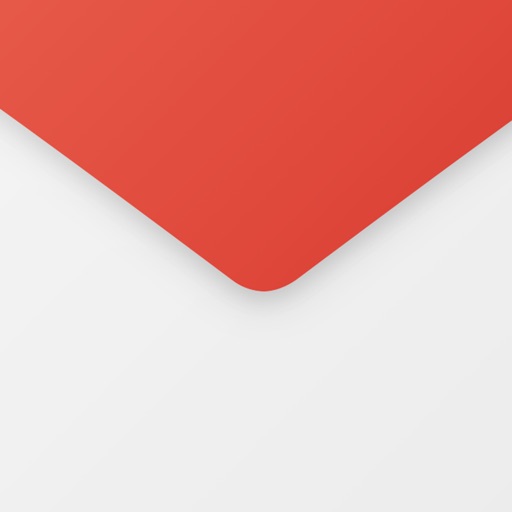
Name:Email App for Gmail Price:Free
Description:Beautiful design, Intuitive actions, Lightning speed, Advanced security – In a new powerful email app for Gmail!
Quick and easy access to Gmail account on the go! Check email, read, reply, send photos, add and view attachments — stay in touch with friends, family and colleagues. Experience new features to manage your Google email on your phone, tablet, or smartwatch in the most efficient manner.
Why choose us?
– Timely custom push notifications for each individual email account, e.g. 'Work' email address set to ‘Do not Disturb’ mode from 21:00 to 7:00
– User-friendly design: you do not have to think twice, whether you want to Flag, Mark as spam, Delete just one or multiple emails at once
– Clean and tidy inbox with contact avatars and an option to enable email threads (all conversations displayed neatly together)
– Convenient search by Date, Recipient, Subject, in Unread, Flagged messages or Attachments to help you find emails in a flash
– Personalized filters to automatically move incoming emails to specific folders or Mark them as read
– Enhanced security to protect your mobile app against unauthorized access by setting up a PIN password
The application also supports all major email services that you can add to have all your mail in one place, whether it is a Yahoo, Hotmail, Outlook, MSN Mail, Gmail, AOL, GMX or any POP/ IMAP/ SMTP-enabled mailbox.
If you encounter any problems, send us an email at [email protected] and we will try our best to help you in a timely manner.
IMPORTANT: We are a free unofficial Gmail email application with a goal to provide an excellent mail management product.
SUBSCRIPTION PRICING & TERMS TO REMOVE ADS:
Email App for Gmail is free to download and use. Should you choose to remove ads in the app, we offer 3 auto-renewing subscription options:
$0.49/week
$0.99/month
$2.99/6 months
Payment will be charged to your credit card through your iTunes account at confirmation of purchase. Subscription renews automatically unless cancelled at least 24 hours prior to the end of the subscription period.
There is no increase in price when renewing.
Subscriptions can be managed and auto-renewal turned off in Account Settings in iTunes after purchase. Once purchased, refunds will not be provided for any unused portion of the term.
Read our full Terms of Service and our Privacy Policy at http://www.mailapps.me/legacy/privacy/craigpark_privacy.htm.
Rating:4.15 Show Detail

Name:Tin Mới 24h - Đọc Báo Online Price:Free
Description:Ứng dụng giúp bạn đọc báo, cập nhật tin tức MIỄN PHÍ tất cả các báo mạng (không tự động gửi tin nhắn).
Ưu điểm nổi bật:
- Đọc báo tốc độ nhanh nhất
- Nội dung phong phú, tin tức cập nhật tức thời
- Dễ dàng sử dụng
Bạn có thể dễ dàng, thoải mái lựa chọn, đọc tất cả các báo điện tử phổ biến: Vietnamnet, VnExpress, Tuổi Trẻ, Dân Trí, Thanh Niên, Ngôi Sao, Tinh Tế, Bóng Đá, 24h, CafeF, AutoPro, VnEconomy, AutoPro, GenK, Đất Việt, An Ninh Thế Giới, Kênh 14, Sài Gòn Tiếp Thị, Thế Giới Vi Tính, AFamily, ICTNews, Tin Thể Thao, Người Lao Động, Bóng Đá Số, Eva, Thể Thao Văn Hóa, Tiền Phong, VTC news, Số Hóa, Việt Nam Economy, Echip, Tia Sáng, Dân Việt, Công An Nhân Dân, Pháp Luật Việt Nam, Kiến Thức, Hoa Học Trò, Sinh Viên Việt Nam, Giáo Dục Việt Nam, Mực Tím, Nhân Dân, Hà Nội Mới, Đài Truyền Hình Việt Nam, Sài Gòn Giải Phóng, Giáo Dục Thời Đại, Đài Tiếng Nói Việt Nam, Tin Tức Online…
- FanPage: http://www.facebook.com/Tin-Mới-24h-1703285203225043
- Gmail: [email protected]
Rating:4.25 Show Detail

Name:WiFi Map: Find Internet & VPN Price:Free
Description:WiFi Map community will help you connect to any WiFi around you via our VPN Secure Connection (Virtual Private Network).
Our community members add and update WiFis within our app to ensure you have access to WiFi networks worldwide. You can add new WiFis and help others too!
Our Mission: Empower everyone in the world with Free Internet Access
Number 1 WiFi Application in 50 countries
Number 1 mobile application in Travel category in more than 100 countries in the world
Discover 100,000,000+ Wifis all over the world!
FEATURES OF WIFI MAP:
- Full WiFi Info from Places all over the world (WiFi name, Venue, Address and more)
- WiFis available with comments and up to date Passwords
- Full Map navigation to guide you to Free WiFi around you
- WiFi Speed Test. Test your WiFi speed
- Connect to fastest WiFi
- WiFi Network Scan to identify any intruders on your WiFi Network
- Offline Maps for Travelers. Use offline maps even when you don’t have internet
- VPN for secure and anonymous connection to internet
- Save money using less mobile data (home or when you travel)
- Filters for easy search and more...
You can also contribute to WiFi Map!
- Add WiFi hotspots and passwords
- Update old passwords
- Share WiFi hotspots with your friends on Facebook, Whatsapp, Viber and Twitter
WiFi Map is an innovative approach, help us by recommending our app to your friends.
NEED WIFI NOW?
1. Launch WiFi Map
2. We will show you the nearest WiFi hotspots with their passwords
3. Get close to the WiFi that you are trying to connect to
4. You are connected to WiFi and you can now access Fast, Reliable and Free Internet!
Staying Online is easy:
1. Find the city you are traveling to
2. View the map around around you
3. WiFi Map will work without Internet
For Travelers:
# WiFi tips & passwords
# Stay connected worldwide
# VPN - Secure connections on all public and private networks
# eSIM - Get instant data plan for your iPhone
# Offline Maps - download and use WiFi Map without internet connection
GET MORE WITH WIFI MAP PRO!
• VPN Access - WiFi Map offers Private Internet access for your safety and privacy. VPN is a virtual private network that enables you to have a fully secure connection between your device and an internet server. No one can monitor or access data you are exchanging. It’s 100% secure.
• eSIM data plans are now available for your iPhone 11, 11 Pro, 11 Pro Max, XS, XS Max and XR. No more switching sim cards, select data plan and enjoy connectivity throughout Europe.
• Download Offline Maps - access millions of WiFis when you travel without using any data. You will be able to access your WiFi maps offline and save money on data roaming.
• WiFi Finder - You can easily locate and connect to Free WiFi network around you. With WiFi Map, you can get fast, reliable and Free Internet on the go.
• Experience WiFi Map Ad-free - remove the distraction of ads and focus on getting access to Fast & Free Internet
1-year subscription: $29.99
Payment will be charged to iTunes Account at confirmation of purchase. Subscriptions automatically renew unless auto-renew is turned off at least 24-hours before the end of the current period. Account will be charged for renewal within 24-hours prior to the end of the current period, and identify the cost of the renewal. Subscriptions may be managed by the user and auto renewal may be turned off by going to the user's Account Settings after purchase. No cancellation of the current subscription is allowed during active subscription period. Any unused portion of a free trial period will be forfeited when the user purchases a subscription to that publication.
CUSTOMER SUPPORT
We would love to receive your feedback! Email us here: [email protected]
Terms of service: https://www.wifimap.io/terms
Privacy policy: https://www.wifimap.io/privacy
You love our app? Leave us a review - we are grateful for your support!
Rating:4.3 Show Detail

Name:Fax Print Share Lite (+ Postal Mail and Postcards) Price:Free
Description:Fax Print & Share Lite is identical to our Fax Print & Share app, except that it stores a maximum of 7 files/folders, and displays ads. It enables you to print, fax, and share documents and photos, and upload files to FedEx Office® Print Online.
"VERY EASY TO USE. I was in New York on vacation an had to fax signed documents. I was able to do it all from my iPad. I love it." - B, Dec 15, 2011
"GREAT TO HAVE!! It has got me out of a bind many times" - KL, Dec 15, 2011
"EXCELENTE APLICACIÓN. Funciona muy bien, fácil de usar..." - MR, Nov 30, 2011
"PERFECT. Thanks to this i have a job!" - T, Oct 3, 2011
"WOW. I've knocked down probably 30 apps before I found this jewel!" - DP, Sep 15, 2011
FEATURES
• View/print many document types, including PDF, Word, Excel, bitmap, TIFF, text, HTML, Open Office, GIF, and encapsulated PostScript.
• Create new text documents.
• Use a web browser to transfer files between your computer and this app.
• Print to networked or shared printers. No additional software is necessary. This app includes support for over 1,400 printers from HP, Epson, Canon, Samsung, Brother, Lexmark, Xerox, Ricoh, Oki, Kyocera, Infotec, NRG, Lanier, and many more!
• Send faxes to over 220 countries and territories worldwide - no subscription required![1]
• Get a professional USA-based toll-free number for your incoming faxes and voicemail.[2]
• Send postcards and letters via USPS (postal mail).
• Print remote files on MobileMe, Box.net, or Dropbox, or download them into this app.
• Print web-based files or download them into this app. (Pro version only)
• Capture and process images from your onboard camera or photo album.
DOES THIS APP SUPPORT MY PRINTER?
See the list of printer models this app supports at http://www.ndilitechnologies.com/help.html.
HOW DO I IMPORT FILES INTO THIS APP?
• Use a web browser to transfer files between your computer and this app.
• Use iTunes to upload files into this app.
• Use a WebDAV server to transfer files.
• Email a file to yourself. Then, open the Mail app, press and hold down the attachment until the "Open In..." menu appears. Select this app from the list of apps displayed.
IS THERE HELP AVAILABLE?
Yes. In addition to the built-in user guide, you can also ask questions via our real-time chat Customer Support module.
Notes Regarding the optional Toll Free Number Subscription:
• Title of service: Toll-Free Number Subscription
• Length of subscription: 1,3, 6 or 12 month options
• Payment will be charged to iTunes Account at confirmation of purchase
• Subscription automatically renews unless auto-renew is turned off at least 24-hours before the end of the current period
• Account will be charged for renewal within 24-hours prior to the end of the current period, and identify the cost of the renewal
• No cancellation of the current subscription is allowed during active subscription period
• Any unused portion of a free trial period, if offered, will be forfeited when the user purchases a subscription to that publication.
• Subscriptions may be managed by the user and auto-renewal may be turned off by going to the user’s Account Settings after purchase
[1] Each fax unit purchases a one-page fax that can be sent in 60 seconds or less to a destination in the United States or Canada. The number of fax units needed to transmit a one-page 60-second fax to a destination in another country is listed in the rate card within this app. Please note that a page that requires a longer transmission time (for example, a page containing high resolution graphics) consumes additional fax units.
[2] To receive voicemail or faxes, you must setup an incoming toll-free phone number. The toll-free phone number requires a monthly subscription. 60 minutes/month are included free with subscription. Toll-free numbers are USA-based numbers and are accessible in the United States only.
Rating:3.35 Show Detail
