8 Best Apps Similar To Screen mirroring for Smart TV|AppSimilar
Top Grossing Apps: Screen mirroring for Smart TV
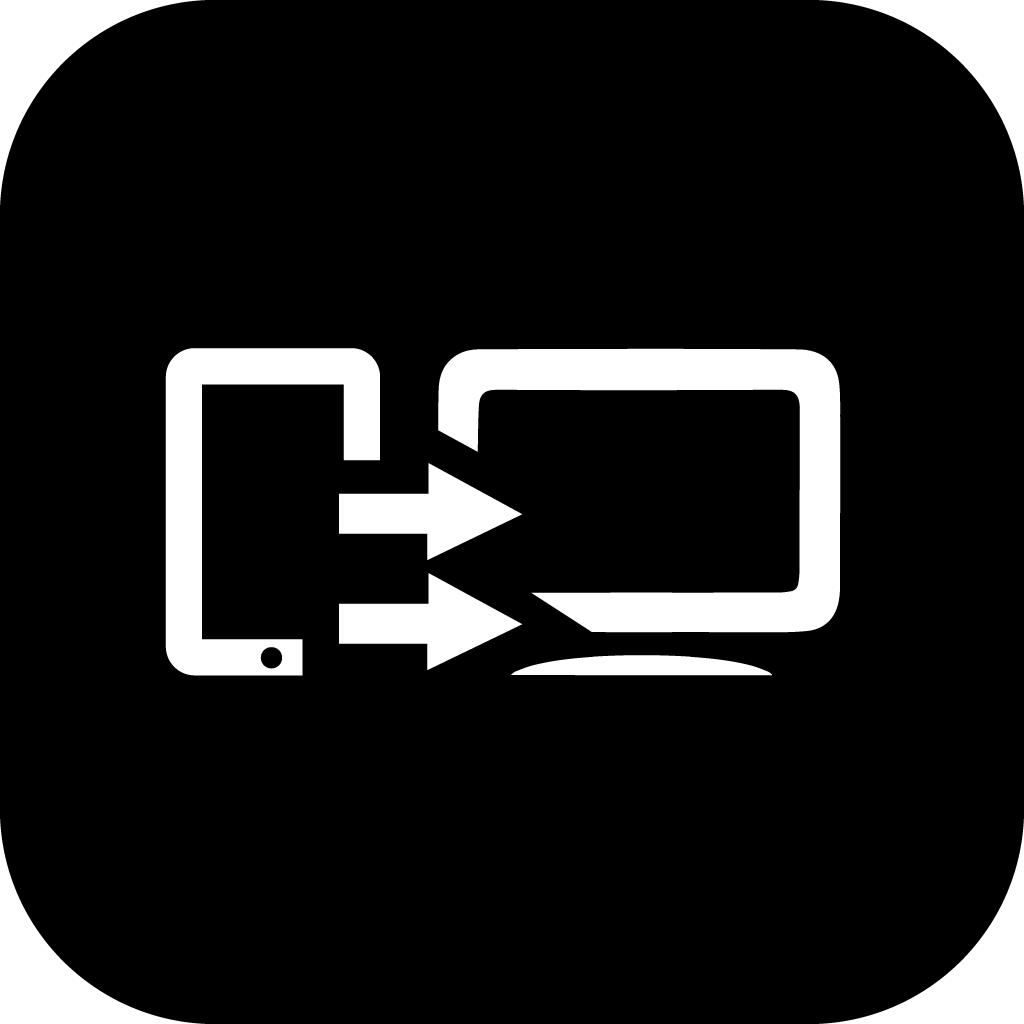
Screen mirroring for Smart TV
APP STORE: App Store Free
CURRENT VERSION : 2.0(2020-06-05)
APP CATEGORIES : Utilities, Photo & Video
APP RATINGS & REVIEWS : 0.85 (<5K)
| APP DOWNLOADS | APP REVENUE | DAILY ACTIVE USER OF APP |
| 100.0K | 30.0K | <5K |
APP DESCRIPTION
- FREE & EASY TO USE !
- SCREEN MIRRORING WITH NO LATENCY !
- No wires and no additional hardware needed!
- Mirror your iPhone screen to any devices which integrated modern browser (Chrome, Firefox, Safari, Edge)
- Supported devices: Any device with an integrated modern web browser, e.g. Samsung TV, LG TV, Sony TV, Panasonic TV,TV, Philips TV, Hitachi TV, TCL TV ...
***PREMIUM SUBSCRIPTIONS***
Unlimited Mirror to TV
Unlimited Cast Photos to TV
Unlimited Cast Videos to TV
Ad-Free
24/7 Support
Annual subscription (which comes with 3-day free trial)
- Payment will be charged to iTunes Account at confirmation of purchase
- Subscription automatically renews unless auto-renew is turned off at least 24-hours before the end of the current period
- Account will be charged for renewal within 24-hours prior to the end of the current period, and identify the cost of the renewal
- Subscriptions may be managed by the user and auto-renewal may be turned off by going to the user’s Account Settings after purchase
- Any unused portion of a free trial period, if offered, will be forfeited when the user purchases a subscription to that publication, where applicable.
Terms: https://sontung.app/term-of-use/
Privacy Policy: https://sontung.app/privacy/
Disclaimer: This app is developed by SONTUNG INC and not affiliated with any of the trademarks mentioned here.
APP STORE OPTIMIZATION DETAIL
PLATFORMS : App Store
REPORT
KEYWORD SEARCH
More Other Apps’ Report
Apps Similar To Screen mirroring for Smart TV
| Top 8 Similars | More Similar Apps |

Name:U+고객센터 Price:₩0
Description:상담사 연결 없이 요금/사용량 조회, 서비스 신청/변경, 모바일 멤버십카드 기능까지 편리하게 이용할 수 있는 LGU+ 공식 무료 어플리케이션입니다.
국내 통신사 고객센터 앱 중 고객만족도 1위!
U+ 고객이라면 데이터 요금 걱정없이 무료!
* 단, 데이터 로밍 이용 중에는 이용이 불가합니다.
■ 청구서가 오기 전까지 지난달 사용 요금이 궁금하셨죠?
- 예상 청구금액 실시간 확인 가능
■ 소액결제 사기, 각종 스미싱 피해로부터 고객님을 지켜드립니다.
- 차단/차단해제
- 한도관리
- 이용내역 조회
- 비밀번호 설정/해제
- 결제업체 연락처 등 상세정보 확인
■ 언제 어디서나 통신요금을 신용카드로 즉시 납부할 수 있습니다.
[주요기능]
1. 휴대폰은 물론, 홈 상품(인터넷/TV/070) 요금 및 청구서 조회
2. 휴대폰 요금제 및 부가서비스 신청/변경
3. 기본제공 잔여량 및 실시간 요금 확인
4. 소액결제 차단/차단해제 및 이용내역 확인
5. 모바일/홈 상품 약정정보 확인
6. 글로벌로밍 조회
7. 가까운 직영점 찾기
8. 자주하는 질문 찾기
Rating:2 Show Detail

Name:Panamote : Remote Panasonic TV Price:Free
Description:Panamote is a virtual remote control that allows you to control your Panasonic TV.
The application works on all televisions equipped with "Smart TV" technology and connected to your (WiFi or Ethernet).
No adjustment is necessary, the application automatically detects your TV (Your TV must be powered on) and then you can control your TV directly from your iPhone.
For questions or comments, write us at the following address: [email protected]
DISCLAIMER
Panamote is not an official product Panasonic, we are not affiliated with Panasonic society.
Rating:3 Show Detail

Name:Video & TV Cast for LG TV Price:Free
Description:Watch any web-video, online movie, livestream or live tv show on your LG Smart TV. Enjoy the show on your big screen with the no#1 web video streamer.
With Video & TV Cast for LG Smart TV you can browse the web and stream any web video, online movie, livestream or live tv show you want on your LG Smart TV. Mp4, m3u8, hls livestreams and also video-over-https are supported.
There is no time limit at all! You can watch videos of 2 minutes or 2 hours or even more. Just open Video & TV Cast, navigate to a website, wait for link detection and send the video with a single tap to your LG Smart TV. The discovered link will be shown below the browser. A tap on the link will start the show. You don't need to install a big media server like Plex or any other third party software.
>>> Important Notes
* To enable video casting please open the LG App Store (LG Smart World / LG Content Store) on your TV, search for 'TV Cast' and install the companion app.
* Please enter the ip-address of your iPhone/iPad by using the number pad and up/down/left/right keys on your TV Remote or scroll wheel on your Magic Remote. Just enter the numbers, no need to press the enter key.
* iTunes movies, Flash video and DRM protected videos like Amazon Prime, Netflix, Hulu, Vudu, DirecTV, Xfinity, HBO now are not supported!
* Please test your favorite videos with the free edition before upgrading!
* Please use the hardware remote of your LG for controlling the TV app and video playback.
* The app streams only the video part of a website and not the whole website content (No screen or tab mirroring!).
* Sometimes it is necessary to play the video on your iPad or iPhone first before it gets discovered by the app for streaming. It may also be neccessary to start casting multiple times until it works with specific videos.
* If a specific video is not working, please check the FAQ on the app startpage. If that does not help you, please drop us an email before leaving a negative comment on the App Store. We will try to add support for that website as soon as possible.
>>> UPGRADE FEATURES (available as in-app purchases)
* Premium Edition: Unlocks all of the features listed here. Also future features are included, so you do not have to pay for them when they are released in an updated app version.
* Remote Playbar: Use the Playbar for advanced video control while browsing, including video scrubbing, forward, rewind, play, pause, stop. The playbar works on all LG Smart TVs.
* Local Videos: Cast your camera roll videos from an iPhone or iPad. Supports mp4, m4v and mov videos that were saved to the camera roll via Apples SD-Card/USB Adapter, iTunes Desktop Software or third party apps.
* Ad-Blocker: Blocks ads & popups on most websites and removes the sponsoring ads from the app. You can update and enable/disable ad-blocking at any time in the settings.
* Bookmarks: Save unlimited website bookmarks. Synchronize and transfer them between different TV Cast apps and iOS devices by using backup and restore via iCloud.
* Desktop Mode: Change the browser user-agent and cloak your iPhone/iPad as a desktop PC to load the desktop website instead of a mobile website. Please note that this will NOT enable video casting on websites that serve Flash videos in desktop mode.
Disclaimer: This app is not affiliated with LG Electronics or any other trademark mentioned here.
Rating:3.95 Show Detail

Name:TeamViewer Pilot Price:NT$ 0
Description:Use this app to receive remote assistance for all kinds of equipment, machinery, and infrastructure issues.
• Simplify troubleshooting and improve productivity by showing the problem instead of just telling about it.
• Receive real-time service and support from your remote experts
• Your experts see what you see and annotate with 3D markers that stick to real-world objects
• You can even share your knowledge by creating video tutorials for training purposes
Key Features:
• Remote camera sharing and real-time video streaming
• HD VoIP
• 3D annotations
• Highest security standards: 256 Bit AES session encoding, 2048 Bit RSA key exchange
• Plus so much more…
TeamViewer Pilot is the #1 choice for visual and remote guidance of field service technicians.
Rating:3.5 Show Detail

Name:iMediaShare Price:Free
Description:The easiest way to stream photos, video, and music from your mobile to your TV!
Your photos, videos and music are instantly available to play on any connected TV screen or audio system around – at home, at a friend’s house, or at your local café. For online content like news, sports and music videos, check out the Flipps app.
Access your digital content from anywhere. iMediaShare automatically discovers any connected devices around you. All you have to do is choose the one you’d like to play on, and your videos stream instantly on the big screen. iMediaShare also serves as the ultimate remote, so you can adjust volume, playback, or switch videos with intuitive touchscreen gestures.
You no longer have to pass around a single phone from person to person to watch videos while hanging out with friends. Instead, stream those videos to any connected TV so everyone can see!
Supported Players:
- Internet-connected TVs by Samsung, Sony, Panasonic, LG & Philips
- Xbox One, Xbox 360, DISH Hopper, Apple TV
Rating:3.6 Show Detail

Name:Gum VPN Price:Free
Description:Enjoy safe and private Internet access with the world’s most advanced VPN - Secure & Private VPN. Stream your favorite content anywhere you go. If you are looking for a fast, secure, reliable and private VPN app, this is it. And we have free servers!
Features:
* Fast Speed
* No Logs
* Servers All Arount the World
* Private Connections
In-app purchases:
You can become a premium user and get more features through auto-renewable subscription:
Weekly subscription: first 3 days for free, then $9.99 per week
Semiannualy: $37.99 per 6 months
Yearly: $67.99 per year
Monthly: $12.99 per month
- This subscription will be charged to your iTunes account at confirmation of purchase.
- Your iTunes account will be charged for subscription renewal within 24-hours prior to the end of the current period.
- You can turn off the auto-renew by going to your account setting at any time (24-hours before the end of the current period), but no cancellation for the current subscription period.
Please check out our terms of use and privacy policy:
Terms of use: https://gumvpn.pro/terms.html
Privacy policy: https://gumvpn.pro/privacy.html
Rating:3.95 Show Detail

Name:IPTV Smarters - IPTV Player Price:Free
Description:Build your own IPTV list. Watch your favorites channel everywhere & watch on your smart TV.
Features:
- Integrated Player
- M3U playlists support
- Multi EPG support (TV Guide)
- Auto EPG update
- EPG alias management
- All the EPG providers are included
- Sliding EPG time
- Stream & cast your channel to Smart TV (This works on any Smart TV from the 2012 models onward. If your device not found on cast menu. Please contact with us & provide your model TV to help our developers include them for next update)
- Bookmark your favorites channel.
- History recent watch on smart TV.
***** Please note this app does not contains any playlists except sample playlists. User must provide their own content. ******
PREMIUM SUBSCRIPTIONS
√ Unlimited access IPTV builder
√ Watch your IPTV list on your TV
* Choose from subscription option:
- a monthly subscription (which comes with a 3-day free trial).
- a yearly subscription (which comes with a 3-day free trial).
– Payment will be charged to iTunes Account at confirmation of purchase.
– Subscription automatically renews unless auto-renew is turned off at least 24-hours before the end of the current period.
– Account will be charged for renewal within 24-hours prior to the end of the current period, and identify the cost of the renewal.
– Subscriptions may be managed by the user and auto-renewal may be turned off by going to the user’s Account Settings after purchase.
– Any unused portion of a free trial period, if offered, will be forfeited when the user purchases a subscription to that publication, where applicable.
* Privacy Policy and Terms of Use:
https://streamtvapp.weebly.com/policy.html
https://streamtvapp.weebly.com/terms.html
Rating:4.2 Show Detail

Name:Nero Streaming Player Price:0,00 €
Description:* Musik-Streaming: Abspielen Sie Ihre Lieblingslieder oder Playlisten auf Ihrem DLNA-Empfänger
* Foto-Streaming: Auf dem großen TV-Bildschirm Ihre besten Bilder ansehen-einzeln oder als Diashow
* Video-Streaming: Genießen Sie Ihre Videos in bester 4K-Qualität
* Spielen Sie von PC & NAS: Fernbedienung Ihres PC und NAS über Ihr mobiles Gerät-streamen Sie Ihre gesamte Foto-und Videothek, persönliche Sammlung von Filmen & TV-Shows und Musik, die auf Ihrem PC und NAS gespeichert ist
* YouTube-Streaming: Genießen Sie YouTube-Videos auf einem Smart TV-Bildschirm.
Die einfachste Casting-App für alle Ihre Medien - aber es gibt noch viel mehr!
- NEU! Neu ist eine werbefreie Nero Streaming Player PRO App erschienen und im PRO haben Sie auch die Möglichkeit, dem VIP für weitere Privilegien beizutreten!
- NEU! Mit der neuen Schaltfläche "Mein Profil" auf der Startseite können Sie ganz einfach zu Upgrades, Einstellungen usw. wechseln und weitere Nero-Produkte entdecken.
- Wir arbeiten nicht nur mit DLNA - sondern unterstützen auch Chromecast, Chromecast Audio, Sonos!
- Jetzt können Sie ganz einfach mit nur einem Klick nach Klasse streamen, z.B. alle Dateien auswählen, die an einem bestimmten Ort aufgenommen wurden, oder mehrere Alben gleichzeitig auswählen.
- Werfen Sie Ihre iCloud-Mediendateien auf den Fernseher!
- Verwenden Sie Ihr iPhone / iPad als Fernbedienung beim Casting von Videos und Musik: Regeln Sie die Lautstärke, pausieren, stoppen oder überspringen Sie Titel!
- Vergrößern oder drehen Sie Ihre Fotos beim Fotografieren - mit intuitiven 2-Finger-Gesten!
- Sortieren Sie Ihre Musik nach Interpreten, Songs, Alben oder Genres und streamen Sie sie an Sonos oder einen beliebigen DLNA-Empfänger!
- Viele unterstützte Geräte:
Smart TVs von Samsung, Sony, LG, TCL, Panasonic, Sharp und vielen anderen Herstellern.
AV-Geräte von Yamaha, Onkyo, Sonos, Bose, Pioneer und vielen anderen Herstellern.
Geräten Media Server von Plex, Serviio, Subsonic, Twonky, Windows Media Player und viele andere
NAS von Western Digital, Netgear, Synology, QNAP, Seagate und vielen anderen
- Wie funktioniert es?
Mit dem Nero Streaming Player können Sie Fotos, Videos und Musik von Ihrem iPhone oder iPad auf Ihrem Smart TV oder DLNA-Empfänger abspielen. Schließen Sie einfach Ihr iPhone, Ihren PC, das NAS und das Smart TV an das gleiche WiFi-Netzwerk an und schon kann es losgehen. Öffnen Sie die App, wählen Sie ein Foto, Video oder einen Song aus und klicken Sie auf das TV-Symbol in der rechten unteren Ecke. Eine Liste aller Ihrer Zielgeräte in Ihrem lokalen WiFi-Netzwerk wird angezeigt. Wählen Sie eines aus und bringen Sie Ihre Medien mit diesem einfachen DLNA-Player auf den großen Bildschirm oder auf Ihre Audio Anlage!
- Wie kann man mit dem Nero Streaming Player Medien von PC & NAS auf Smart TV abspielen?
Starten Sie einfach den uPnP / DLNA-kompatiblen Medienserver auf Ihrem PC und NAS. Der Nero Streaming Player zeigt eine vollständige Liste aller verfügbaren Server an. Wählen Sie Ihren bevorzugten Server aus. Via Nero Streaming Player durchsuchen Sie alle Medien auf Ihrem PC und NAS und spielen diese ab.
- Sie haben noch keinen Medienserver?
Laden Sie einfach Nero MediaHome PC von www.nero.com herunter und installieren Sie es. Klicken Sie einfach auf „Nero MediaHome" im Nero Streaming Player und springen Sie direkt in die Timeline aller Fotos. Videos und Musik auf Ihrem PC. Mit dem Nero Streaming Player können Sie alle Ihre Medien durchsuchen und abspielen und komfortabel erweiterte Funktionen nutzen:
- Finden Sie Freunde und Familienmitglieder zum Anschauen über die Gesichtserkennung
- Schauen Sie Fotos und Videos sortiert nach besuchten Orten an
- Durchsuchen Sie Ihre persönliche Sammlung von Filmen und TV-Shows über Filmplakat-Miniaturansichten und spielen Sie sie ab.
- Hören Sie Ihre Lieblingssongs und Musikgenres über Ihre Musik-Playlist.
Rating:3.5 Show Detail
