8 Best Apps Similar To SignEasy - Sign and Fill Docs|AppSimilar
Top Grossing Apps: SignEasy - Sign and Fill Docs
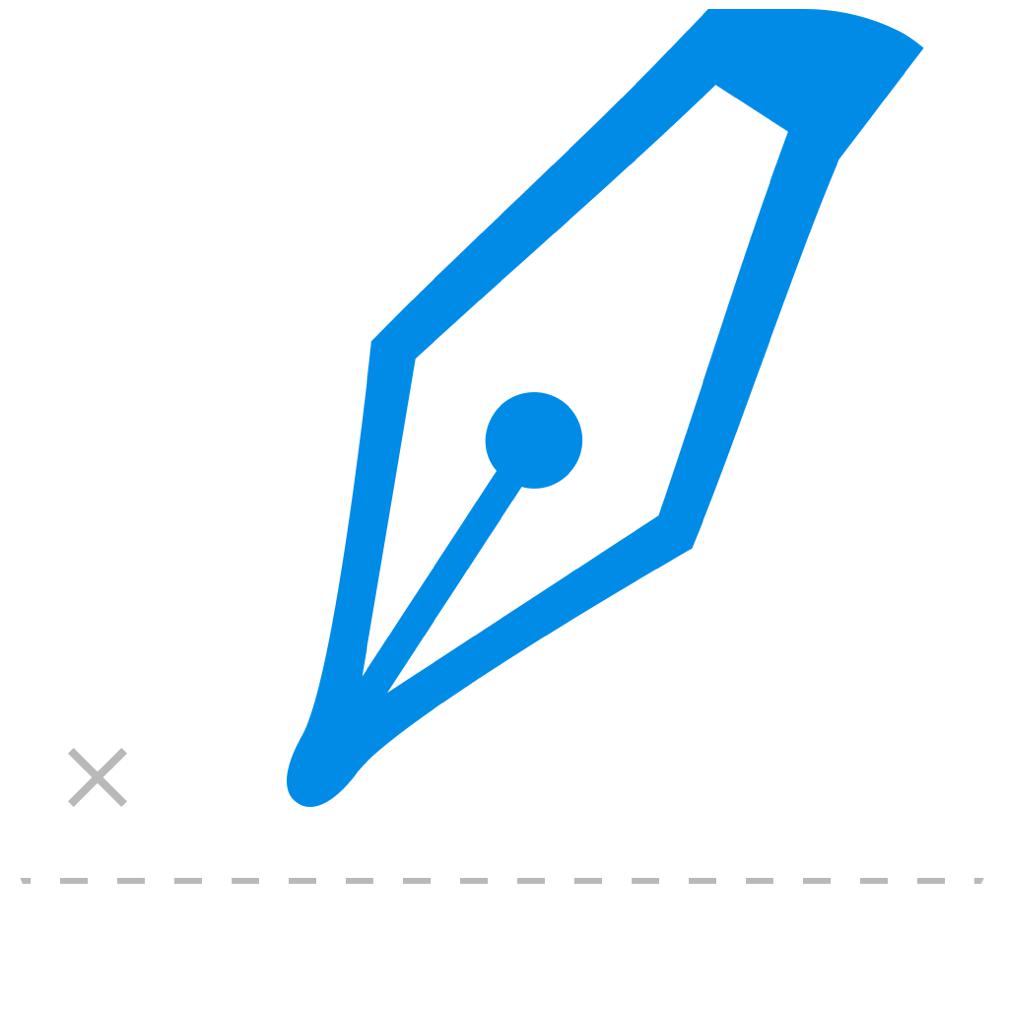
SignEasy - Sign and Fill Docs
APP STORE: App Store Free
CURRENT VERSION : 9.1.0(2020-06-01)
APP CATEGORIES : Business, Productivity
APP RATINGS & REVIEWS : 4.9 (56.06K)
| APP DOWNLOADS | APP REVENUE | DAILY ACTIVE USER OF APP |
| 90.0K | 100.0K | <5K |
APP DESCRIPTION
SignEasy é a maneira mais simples e rápida de assinar documentos ou conseguir que qualquer pessoa assine um documento à distância em poucos minutos. Confiado e amado por mais de 3 milhões de usuários.
• Destaque entre os Melhores Aplicativos de Negócios (2014, 2015)
• O único aplicativo de assinatura eletrônica em destaque em comerciais de TV internacionais da Apple
Comece GRÁTIS
• Assine, preencha e envie qualquer formato de documento - PDF, Word, Excel, Texto, Pages, JPG, PNG, etc.
• Envie documentos para outras pessoas assinarem
• Assine documentos sem qualquer dificuldade a partir de E-mail, Dropbox, Box, OneDrive, Evernote e Google Drive
• Assine documentos diretamente de mais de 100 outros apps
• Acesse todos os documentos em um único lugar usando sua conta do SignEasy a partir do iPhone, iPad e Web
SignEasy é perfeito para assinar e preencher documentos como contratos de confidencialidade, declarações fiscais, contratos imobiliários, contratos de locação, faturas, ordens de compra, acordos financeiros, ofertas de emprego, autorizações e ordens de trabalho.
PRINCIPAIS CARACTERÍSTICAS
(incluindo recursos grátis e pagos)
Assinatura própria, Assinatura em pessoa e Assinatura remota
• Assine documentos você mesmo, com apenas o seu dedo ou uma caneta stylus
• Recolha assinaturas de clientes pessoalmente e no local
• Envie documentos para serem assinados por colegas, clientes, sócios - na sua cidade ou do outro lado do mundo
• Acompanhe a situação do documento, receba notificações de assinatura e envie lembretes para signatários
• Use o recurso Freestyle para permitir signatários ilimitados em um documento
• Assinatura offline: Preencha documentos mesmo quando você estiver desconectado da internet
• Inclua data, texto, caixas de seleção, logotipos, imagens e muito mais
• Salve a assinatura e as iniciais para reutilizá-las
• Várias cores de tinta, estilos de texto e formatos de data
• Salve modelos originais para reutilizá-los
• Salve documentos em andamento como rascunhos
• Configure informações usadas frequentemente como Campos Personalizados para preencher documentos mais rápido
Funciona com e-mail e seus aplicativos favoritos
• Conecte-se a serviços de nuvem populares, como Dropbox, Box e Evernote para importar e salvar arquivos facilmente
• Importe documentos encaminhando anexos para [email protected]
• Importe arquivos de outros aplicativos usando a funcionalidade "Abrir em"
• Assine documentos diretamente de outros aplicativos usando a extensão do SignEasy para iOS
JURIDICAMENTE VINCULATIVO E SEGURO
• Registro de auditoria completo para comprovação legal, incluindo a ID do e-mail do signatário, o IP do dispositivo, carimbo de assinatura e muito mais
• Em conformidade com a lei ESIGN e reconhecido internacionalmente
• Documentos enviados e armazenados usando criptografia SSL
• Proteção adicional com senha e Touch ID para prevenir acesso não autorizado
PLANOS GRATUITOS E PAGOS
Inscreva-se para uma conta Básica e assine os 3 primeiros documentos gratuitamente. Indique aos amigos para ganhar mais créditos gratuitos.
• Pay As You Go: US$ 5,99 / 10 documentos
Use os créditos de documentos quando quiser. Eles nunca expiram.
• Pro: US$ 9,99 / mês, faturado anualmente
Atualize para o plano Pro para assinar um número ilimitado de documentos, assinar offline e muito mais.
• Business: US$ 14,99 / mês, faturado anualmente
Atualize para o plano Business para enviar um número ilimitado de solicitações de assinatura e aproveitar todos os recursos Pro.
As assinaturas são cobradas pela conta do iTunes na confirmação da compra. As assinaturas são renovadas automaticamente, a menos que sejam canceladas pelo menos 24 horas antes do término do período vigente. É possível desativar a Renovação Automática nos Ajustes da Conta após a compra.
Consulte a política de privacidade em: http://www.getsigneasy.com/privacy
Se houver quaisquer perguntas, comentários ou bugs, fale conosco pelo e-mail [email protected].
APP STORE OPTIMIZATION DETAIL
PLATFORMS : App Store
REPORT
KEYWORD SEARCH
More Other Apps’ Report
Apps Similar To SignEasy - Sign and Fill Docs
| Top 8 Similars | More Similar Apps |

Name:PayPal: Mobile Cash Price:Free
Description:Our new PayPal app is a simple and secure way to get paid back for last night’s takeaway, send money to friends who have an account with PayPal, check PayPal activity, choose currencies to send around the world and more. Plus, we’ve added some new features we think you’ll love…
*NEW* A TOUCH-FREE WAY TO PAY OR BE PAID
• If you’re buying, simply scan the QR code to pay securely with your PayPal app.
• Whatever you’re selling, now you can quickly set up a QR code and get paid in person, all with just your phone.
SEND AND REQUEST MONEY FOR FREE
• When funded by a bank account or balance, it’s free and secure to send money or ask for it back from friends and family in the US.
• All you need is an email address, mobile number, bank account, cash pick up service point or mobile top up details. *An account with PayPal is required to send and receive money. If you don’t have an account with PayPal, you can sign up for free quickly and easily.
• NEW FEATURE: just type a name, email or phone number and PayPal will find the right person for you.
• Request money quickly and securely from friends or family with just a few taps.
GET INSTANT SPENDING NOTIFICATIONS
• Never miss a thing – keep on top of payments and sending or receiving money, with instant push notifications.
• Check out all your latest PayPal activity, by just logging in.
ACCESS YOUR BALANCE INSTANTLY WITH THE PAYPAL CASH CARD
• Easily transfer funds from your bank balance to your account with PayPal.
• Shop in-store, online or everywhere Mastercard® is accepted and withdraw cash at ATMs worldwide.
• PayPal Cash Plus account required to get the card.
TRUST PAYPAL SECURE TRANSACTIONS
• You can be sure PayPal will help keep your financial information secure, with commercially available encryption, and fraud detection. All that plus monitoring transactions, 24/7.
Rating:4.7 Show Detail

Name:pdf scanner-cam scan app Price:Free
Description:Scanner App Scan ererything into clear & sharp image/PDF.
With Scanner app, you can rapidly scan documents, and convert them into PDF format, as well as save them or send them by email, Print and save to cloud.
* Scan documents, photos, receipts, or just about anything.
* Batch mode combines multiple scans into a single PDF.
*Adopting advanced and fast algorithm, Scanner App use Advanced color processing algorithms remove shadows, correct perspective and distortion, making your scans as readable as possible.
*With powerful and easily operated interface, Scanner app can fast and simply adjust brightness, rotation and color through one click on one page.
Scanner app features:
1. Mobile Scanner ----scan and manage your document that may include multipage.
2. Fast scan in batch----scan continuously in batch without process waiting, which is fast and convenient.
3. Automatic side cut----utilize professional image processing algorithm to automatically help you cut the images.
4. Image enhancement----ensure document is clear and readable.
5. Text Recognition (OCR) ---- OCR (optical character recognition) feature extracts texts from single page for further editing or sharing.
6. Multi-sized PDFs----more than 10 PDF sizes are available (Letter,A4,B5, etc).You can customize the size or use self-adaption mode.
7. Save image to image library----conveniently process images so as to save them to image library.
8. Email----send your documents (PDF) or processed images by email.
9. Add Header----seach page of document may add headers, which can be searched.
10. Custom category----set custom category for your document to achieve convenient management and search.
11. Multiple browse modes----support browse modes, such as list and document-categorization.
12. Copy----support function of document copy to achieve convenient document management.
13. Search----Fast locate documents by searching document headers, page headers, etc.
Scanning tips: make sure your document is smooth and sensitive to light. Note: provided that your Iphone is 3g mode or previous mode, you are imperative to place iphone at least 25 cm away from document in order to avoid being out of focus. Background of dead color may help to achieve the best detection result of document edge.
Subscribed version has no Wifi function constraints.
(1) Remove all functional limitations.
(2) The purchase of auto-renewable
(3) Privacy in: http://www.worldscan.cn/privacy.html
(4) Terms of use: http://www.worldscan.cn/ser_wordscan.html
- Monthly subscription for $4.99
- Quarterly subscription for $19.99
- Yearly subscription for $29.99
- Payment will be charged to iTunes Account at confirmation of purchase
- Subscription automatically renews unless auto-renew is turned off at least 24-hours before the end of the current period
- Account will be charged for renewal within 24-hours prior to the end of the current period, and identify the cost of the renewal
- Subscriptions may be managed by the user and auto-renewal may be turned off by going to the user's Account Settings after purchase
- No cancellation of the current subscription is allowed during active subscription period
- Any unused portion of a free trial period, if offered, will be forfeited when the user purchases a subscription to that publication.
Rating:4.65 Show Detail
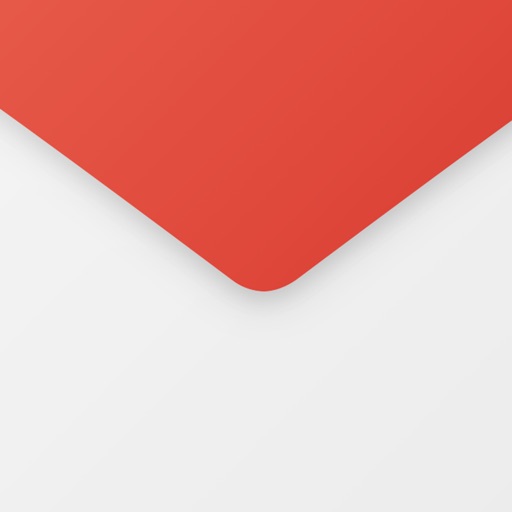
Name:Email App for Gmail Price:Free
Description:Beautiful design, Intuitive actions, Lightning speed, Advanced security – In a new powerful email app for Gmail!
Quick and easy access to Gmail account on the go! Check email, read, reply, send photos, add and view attachments — stay in touch with friends, family and colleagues. Experience new features to manage your Google email on your phone, tablet, or smartwatch in the most efficient manner.
Why choose us?
– Timely custom push notifications for each individual email account, e.g. 'Work' email address set to ‘Do not Disturb’ mode from 21:00 to 7:00
– User-friendly design: you do not have to think twice, whether you want to Flag, Mark as spam, Delete just one or multiple emails at once
– Clean and tidy inbox with contact avatars and an option to enable email threads (all conversations displayed neatly together)
– Convenient search by Date, Recipient, Subject, in Unread, Flagged messages or Attachments to help you find emails in a flash
– Personalized filters to automatically move incoming emails to specific folders or Mark them as read
– Enhanced security to protect your mobile app against unauthorized access by setting up a PIN password
The application also supports all major email services that you can add to have all your mail in one place, whether it is a Yahoo, Hotmail, Outlook, MSN Mail, Gmail, AOL, GMX or any POP/ IMAP/ SMTP-enabled mailbox.
If you encounter any problems, send us an email at [email protected] and we will try our best to help you in a timely manner.
IMPORTANT: We are a free unofficial Gmail email application with a goal to provide an excellent mail management product.
SUBSCRIPTION PRICING & TERMS TO REMOVE ADS:
Email App for Gmail is free to download and use. Should you choose to remove ads in the app, we offer 3 auto-renewing subscription options:
$0.49/week
$0.99/month
$2.99/6 months
Payment will be charged to your credit card through your iTunes account at confirmation of purchase. Subscription renews automatically unless cancelled at least 24 hours prior to the end of the subscription period.
There is no increase in price when renewing.
Subscriptions can be managed and auto-renewal turned off in Account Settings in iTunes after purchase. Once purchased, refunds will not be provided for any unused portion of the term.
Read our full Terms of Service and our Privacy Policy at http://www.mailapps.me/legacy/privacy/craigpark_privacy.htm.
Rating:4.15 Show Detail

Name:Fax Print Share Lite (+ Postal Mail and Postcards) Price:Free
Description:Fax Print & Share Lite is identical to our Fax Print & Share app, except that it stores a maximum of 7 files/folders, and displays ads. It enables you to print, fax, and share documents and photos, and upload files to FedEx Office® Print Online.
"VERY EASY TO USE. I was in New York on vacation an had to fax signed documents. I was able to do it all from my iPad. I love it." - B, Dec 15, 2011
"GREAT TO HAVE!! It has got me out of a bind many times" - KL, Dec 15, 2011
"EXCELENTE APLICACIÓN. Funciona muy bien, fácil de usar..." - MR, Nov 30, 2011
"PERFECT. Thanks to this i have a job!" - T, Oct 3, 2011
"WOW. I've knocked down probably 30 apps before I found this jewel!" - DP, Sep 15, 2011
FEATURES
• View/print many document types, including PDF, Word, Excel, bitmap, TIFF, text, HTML, Open Office, GIF, and encapsulated PostScript.
• Create new text documents.
• Use a web browser to transfer files between your computer and this app.
• Print to networked or shared printers. No additional software is necessary. This app includes support for over 1,400 printers from HP, Epson, Canon, Samsung, Brother, Lexmark, Xerox, Ricoh, Oki, Kyocera, Infotec, NRG, Lanier, and many more!
• Send faxes to over 220 countries and territories worldwide - no subscription required![1]
• Get a professional USA-based toll-free number for your incoming faxes and voicemail.[2]
• Send postcards and letters via USPS (postal mail).
• Print remote files on MobileMe, Box.net, or Dropbox, or download them into this app.
• Print web-based files or download them into this app. (Pro version only)
• Capture and process images from your onboard camera or photo album.
DOES THIS APP SUPPORT MY PRINTER?
See the list of printer models this app supports at http://www.ndilitechnologies.com/help.html.
HOW DO I IMPORT FILES INTO THIS APP?
• Use a web browser to transfer files between your computer and this app.
• Use iTunes to upload files into this app.
• Use a WebDAV server to transfer files.
• Email a file to yourself. Then, open the Mail app, press and hold down the attachment until the "Open In..." menu appears. Select this app from the list of apps displayed.
IS THERE HELP AVAILABLE?
Yes. In addition to the built-in user guide, you can also ask questions via our real-time chat Customer Support module.
Notes Regarding the optional Toll Free Number Subscription:
• Title of service: Toll-Free Number Subscription
• Length of subscription: 1,3, 6 or 12 month options
• Payment will be charged to iTunes Account at confirmation of purchase
• Subscription automatically renews unless auto-renew is turned off at least 24-hours before the end of the current period
• Account will be charged for renewal within 24-hours prior to the end of the current period, and identify the cost of the renewal
• No cancellation of the current subscription is allowed during active subscription period
• Any unused portion of a free trial period, if offered, will be forfeited when the user purchases a subscription to that publication.
• Subscriptions may be managed by the user and auto-renewal may be turned off by going to the user’s Account Settings after purchase
[1] Each fax unit purchases a one-page fax that can be sent in 60 seconds or less to a destination in the United States or Canada. The number of fax units needed to transmit a one-page 60-second fax to a destination in another country is listed in the rate card within this app. Please note that a page that requires a longer transmission time (for example, a page containing high resolution graphics) consumes additional fax units.
[2] To receive voicemail or faxes, you must setup an incoming toll-free phone number. The toll-free phone number requires a monthly subscription. 60 minutes/month are included free with subscription. Toll-free numbers are USA-based numbers and are accessible in the United States only.
Rating:3.35 Show Detail

Name:Vietnamese by Nemo Price:Free
Description:Nemo dirancang untuk mendorong Anda mulai berbicara sejumlah kata yang paling berguna dalam Bahasa Vietnam secara langsung dan dengan penuh rasa percaya diri. Dengan jutaan kali unduh dari seluruh dunia, Nemo kini tersedia untuk Bahasa Indonesia.
◆ Setiap Kata Bahasa Vietnam diucapkan secara jelas dalam kualitas audio yang bagus dari seorang penutur asli.
◆ Semua audio-nya diunduh ke perangkat Anda, dan tersedia dalam mode offline atau dalam mode pesawat terbang.
◆ Kuasai aksen Anda dengan Studio Bahasa. Cukup rekam suara Anda saat mengucapkan sebuah frasa kemudian dengarkan suara Anda setelah suarapenutur. Lalu coba lagi. Andaakan KAGUM betapa cepatnya aksen suara asing Anda berubah.
◆ Nemo tidak dibuat dalam bentuk pembelajaran sama sekali. Hal ini ditujukan agar bisa digunakan sepanjang hari, kapan pun Anda punya waktu senggang untuk disisihkan.
◆ TIDAK DIPERLUKAN DASAR Bahasa Vietnam terlebih dahulu.
Aplikasi untuk belajar Bahasa Vietnam ini tersedia lengkap dalam Bahasa Indonesia dan 10 bahasa lainnya.
Nemo menargetkan semua kata dan frasa yang paling kerap diucapkan dalam percakapan. Bagi pemula, kami telah menyiapkan daftar "Belajar 10 Hal Saja", “Belajar 50 Hal Saja”, dan “Belajar 100 Hal Saja” untuk pengenalan singkat dari seluruh intinya. Pembelajar tingkat menengah dapat meneruskan ke pelajaran dengan kata yang paling sering diucapkan untuk wisata dan bisnis kemudian mulailah bercakap-cakap menggunakan Bahasa Vietnam dalam waktu satu bulan. Pembelajar tingkat lanjut akan merasakan manfaat dari teknologi Studio Bahasa untuk memperbaiki aksen bahasa asing mereka.
Dengan Nemo, Anda dapat menyusun kartu kilas sendiri untuk melatih keahlian bahasa yang ingin Anda tingkatkan. Ketika mengawali sebuah topik baru, atur kartu kilas untuk melatih terjemahan dari Bahasa Vietnam ke Bahasa Indonesia jadi Anda dapat terbiasa dengan sejumlah kata baru. Selanjutnya, ganti untuk menerjemahkan Bahasa Indonesia ke Bahasa Vietnam untuk melatih hafalan sekaligus kemampuan berbicara Anda. Untuk menguasai secara sempurna, ganti dengan kartu yang khusus melatih kepekaan pendengaran Anda dan menyempurnakan pelafalan Anda.
Semua kartu dapat ditandai sebagai favorit, memungkinkan Anda untuk menyusun rangkaian kartu yang memfokuskan sejumlah kata pada hari itu. Aktifkan Mode Ulasan untuk merekap yang Anda pelajari pada permulaan hari agar meningkatkan penyimpanan hafalan Anda.
Telusuri apa yang Anda inginkan untuk belajar setiap saat. Buku frasa menawarkan akses cepat ke kosakata dalam aplikasi melalui antarmuka kamus Bahasa Vietnam - Bahasa Indonesia. Nemo juga berfungsi sebagai penerjemah. Cukup temukan kata yang Anda inginkan di antarmuka pencarian dan mainkan audio-nya lewat perangkat pengeras suara.
◆ Ketahui yang tidak diketahui atau dapatkan kenyamanan dengan semua frasa wisatawan.
◆ Tingkatkan kecakapan Anda dengan angka dan kata kerja paling penting serta blok bangunan kalimat.
Gunakan keahlian baru Anda untuk berkenalan dengan teman baru, memesona teman lama, membuat anak-anak tersenyum, lolos dari kemacetan, merasakan hal-hal baru, berbicara penuh percaya diri, dan menjadikan pengalaman wisata dan budaya Anda kian kaya dan memuaskan.
Unduh aplikasi gratis ini sekarang!
Rating:4.15 Show Detail

Name:Docu Scan - Document Scanner, PDF Converter and Receipt Organizer Price:$1.99
Description:Don't just Scan, Do much more...
Feature packed app to scan, secure, edit and share your documents. The only scanner app that lets you do so much for so little.
Scan + Sign + Create PDF + Enhance Document + Batch Scanning + Annotate + Watermark + Stamp + Touch ID Auth + Cloud Storage & much more....
Keep all your docs Safe and convert them into PDF with DocuScan App, powered with Touch ID and Password Protection feature.
DocuScan App ensures that all the post-processing happens on your personal device, only after Touch ID authentication or after you have unlocked the app using your password, thus promising complete data security.
***DocuScan App works just perfect in the absence of an Internet Connection***.
Use Cases:
• Digitize all Paper Documents.
• Scan Documents- Leave & License Agreement, Salary Slip, Offer Letter, Contracts.
• Scan Receipts- Grocery Receipts, Travel Bills, House Rent Receipts.
• Scan beguiling news pieces and articles.
• Sign e-documents and mail them right away.
• Easy Scanning and Sharing of Documents with Mail, WhatsApp, Evernote and more.
• Keep your travel ticket and hotel bookings handy with DocuScan App.
• An ideal tool for saving all the bills and receipts during the business trip.
Features:
• Scan documents, receipts, business cards or just about anything.
• Batch scan mode to combine multiple scans into a single PDF document.
• Import PDF documents from email or cloud to sign, stamp and annotate.
• Innovative Document Editing- Annotate documents, add watermark, place stamp, signature and emoticons.
• Tag to search-Tag documents and search them in just a single tap.
• Touch ID/Password Protection- Guard your confidential documents by password protecting the app or using Touch ID authentication.
• iCloud-Share documents between various devices using iCloud
• AirDrop- Share documents with people nearby using AirDrop.
• Share PDF/Image files- Save and share documents in PDF or image format via Cloud, Mail and DropBox
• AirPrint-Print documents in a split second with DocuScan App, supported AirPrint.
• Available in 10 Languages Worldwide-English, Simplified Chinese, Italian, German, French, Portuguese, Japanese, Russian, Dutch, Spanish.
***3rd Party Cloud Storage Services Supported: Dropbox***
Mail Us: [email protected]
Like Us on Facebook: DocuScan App
Follow Us on Twitter: @Docuscanapp
Follow Us on Google+: DocuScan App
Rating:1.05 Show Detail

Name:Seek by iNaturalist Price:Free
Description:Use the power of image recognition technology to identify the plants and animals all around you. Earn badges for seeing different types of plants, birds, fungi and more!
• Get outside and point the Seek Camera at living things
• Identify wildlife, plants, and fungi and learn about the organisms all around you
• Earn badges for observing different types of species and participating in challenges
OPEN THE CAMERA AND START SEEKING!
Found a mushroom, flower, or bug, and not sure what it is? Open up the Seek Camera to see if it knows!
Drawing from millions of wildlife observations on iNaturalist, Seek shows you lists of commonly recorded insects, birds, plants, amphibians, and more in your area. Scan the environment with the Seek Camera to identify organisms using the tree of life. Add different species to your observations and learn all about them in the process! The more observations you make, the more badges you’ll earn!
This is a great app for families who want to spend more time exploring nature together, and for anyone who wants to learn more about the life all around them.
KID-SAFE
Seek does not require registration and does not collect any user data by default. Some user data will be collected if you choose to sign in with an iNaturalist account, but you must be over 13 or have your parents permission to do so.
Seek will ask permission to turn on location services, but your location is obscured to respect your privacy while still allowing species suggestions from your general area. Your precise location is never stored in the app or sent to iNaturalist unless you sign in to your iNaturalist account and submit your observations.
Our image recognition technology is based on observations submitted to iNaturalist.org and partner sites, and identified by the iNaturalist community.
Seek is created by the iNaturalist team. iNaturalist is a joint initiative of the California Academy of Sciences and the National Geographic Society. Seek was originally created with support from HHMI Tangled Bank Studios and enhanced with support from Our Planet on Netflix and WWF.
Rating:3.55 Show Detail

Name:Photo Translator: Translate+ Price:Free
Description:これは最高のテキストスキャナ[OCR]です!
最高速度と最高品質
イメージをテキストに変換できます。
黒板やホワイトボードに書き込まれたメモを記録するときは、
それはキーボードでそれを転写することは非常に面倒です。
しかし、あなたはそれをText Scanner [OCR]で簡単に行うことができます!
すぐに内容を記録することが可能です!
[テキストスキャナ[OCR]の特徴]
●世界最高速読み
●世界最高精度の読書
●50以上の言語をサポート
●100以上の言語に翻訳
●手書きのサポート
●認識されたテキスト
●抽出されたテキストを編集します。
●抽出したテキストをクリップボードにコピーして、他のアプリで使用できます。
●抽出したテキストをpdfに書き出すことができます。
Rating:4.65 Show Detail
