8 Best Apps Similar To Smart Printer-doc scan & print|AppSimilar
Top Grossing Apps: Smart Printer-doc scan & print
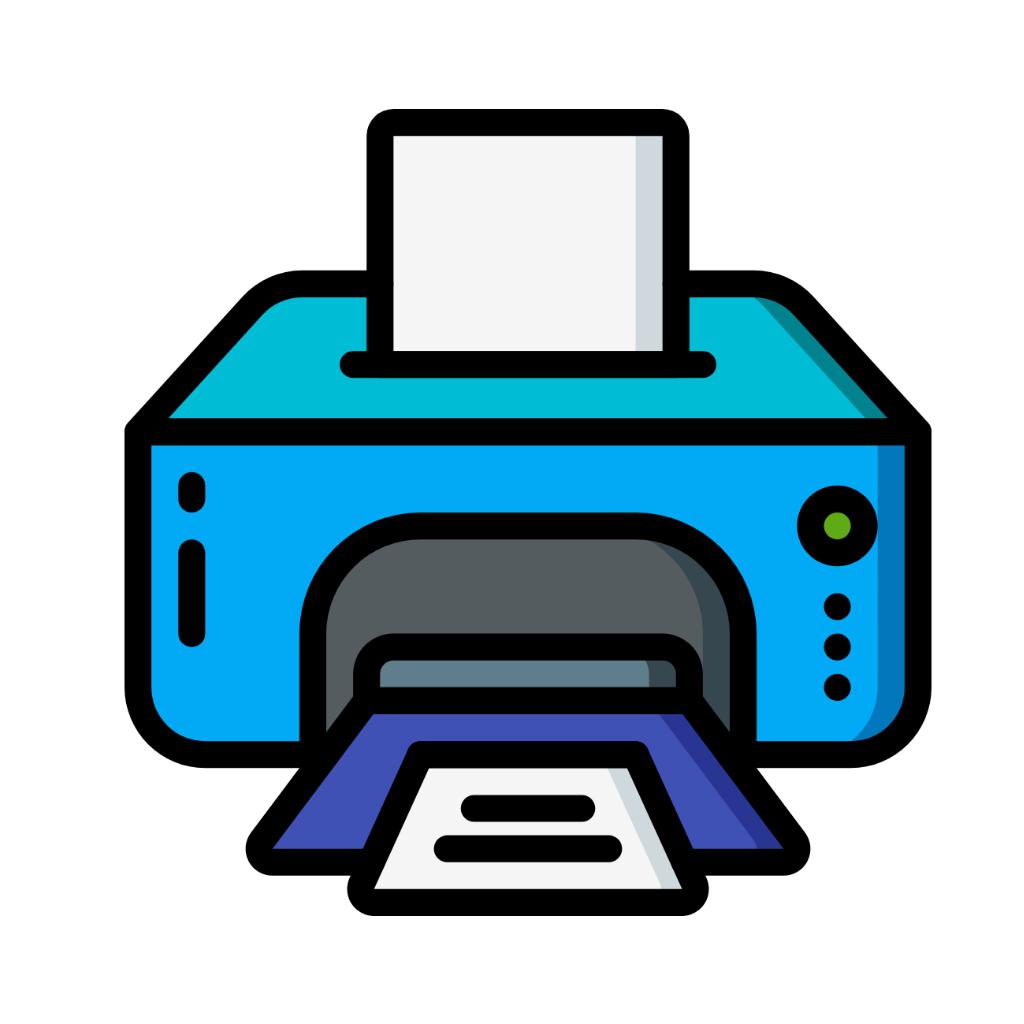
Smart Printer-doc scan & print
APP STORE: App Store $1.99
CURRENT VERSION : 1.8(2020-05-06)
APP CATEGORIES : Business, Productivity
APP RATINGS & REVIEWS : 1 (<5K)
| APP DOWNLOADS | APP REVENUE | DAILY ACTIVE USER OF APP |
| <5K | <5K | <5K |
APP DESCRIPTION
使いやすいプリンターアプリ!複数のファイル形式(写真(JPG、PNG)、Doc、PDF、Zip、HTML、PPT、Excel、iWorkドキュメント、WPSドキュメント、Txtおよびその他の形式)をサポートし、複数のブランドのプリンター(HP、Brother、エプソン、キヤノンなど)、紙のドキュメントのスキャンと印刷が簡単、強力でありながら簡潔で使いやすい。
詳細な機能は次のとおりです。
1.同じワイヤレスネットワークで、HP、Brother、Epson、Lenovo、Canon、Dell、Fuji Xeroxなどの主要メーカーのAirprintプリンターをすばやく見つけて接続します
、Aurora、Samsung、Sharp、東芝、Aurora、Develop ineo、Gestetner 、、 infotec、Konica Minolta bizhub、Kyocera、Lanier、Lexmark、LG、Mi、Muratec、OKI、Olivetti、Pantum、Ricoh Aficio、Ricoh、Savin、Star Micronics 、TA Triumph-Adler、Xerox、ZINK hAppy、およびその他のタイプのプリンター、詳細なモデルサポート:https://support.apple.com/ja-jp/HT201311
2.写真のバッチ印刷、一般的なドキュメント形式(写真、Webページ、テキスト、Officeドキュメントフォームなど)の直接印刷、および圧縮ドキュメント内のファイルの直接解凍と印刷をサポートします。サポートされているファイル形式には、jpg、png、html、officeドキュメント(doc、docx、xls、xlsx、ppt、pptx)、iWorkドキュメント(ページ、キー、ノート)、Markdownドキュメント、rtf、zip、rar、unarchive、7zなどがあります。 。
3.スキャナー機能。紙の文書や写真を直接スキャンしてPDF電子文書を生成し、印刷または共有できます。
4.システムアルバム、ファイルアプリ(iCloudドライブ、Googleドライブ、Oneドライブ、Dropboxなどのネットワークディスクファイル)、ウェブコンテンツ、他のアプリで共有されたファイル、iTunesでインポートされたファイルなど、複数のソースからのドキュメントをサポートします。
5.印刷オプションの設定。プリンターのサポートに応じて、用紙、カラー、印刷コピー、およびその他の構成アイテムを選択でき、操作は簡単で高速です。
このアプリケーションには広告がなく、アプリ内購入はありません。コンパクトで強力です。満足したら、必要な他の友達と共有してください。
問題が発生した場合や提案をしたい場合は、私に書いてください:
メール:[email protected]
APP STORE OPTIMIZATION DETAIL
PLATFORMS : App Store
REPORT
KEYWORD SEARCH
More Other Apps’ Report
Apps Similar To Smart Printer-doc scan & print
| Top 8 Similars | More Similar Apps |

Name:My Scanner Pro - PDF Scanner OCR & Printer for Documents, Receipts, Emails, Business Cards Price:$0.99
Description:Le seul Scanner soft qui vous permet de numériser, imprimer et lire le texte avec OCR avec votre appareil iOS & convertir au format PDF ou Image instantanément.
Utilisez votre iPhone ou iPad appareil photo pour numériser des documents, les reçus, les cartes de visite ou matériel graphique.
- Rapidement créer PDF contrats pour vos clients
- Scan reçus pour suivre vos dépenses
- Scan des pages du livre et des articles d'autres lectures et d'analyse
- Modifier les Images avec les cultures et les paramètres de couleurs (niveaux de gris, la couleur ou effet B & W) numérisées
- Lecture de textes avec OCR puissant et épargner pour l'avenir.
- Imprimer vos Images ou PDF directement à partir de App Scanner
- Partagez vos numérisations comme Image ou envoyer en tant que fichier PDF via Mail, iMessage, télécharger sur Dropbox, Evernote, Google Drive, boîte, etc. ou tout simplement mettre de Photos.
Mon Scanner Pro est le scanner plus puissant pour la maison Finances, études, affaires, etc..
Si vous avez des questions ou des suggestions, veuillez nous contacter à [email protected]
Rating:1.35 Show Detail

Name:Touch Fin RPN Price:Free
Description:Touch Fin RPN is an RPN financial and scientific calculator that implements most features of the industry-standard HP-12C, including programming functions.
It also implements a scientific RPN flavor that implements most functions of the beloved 11C. And even more flavors (10C-like, 16C-like) can be purchased within the app.
Rating:2.45 Show Detail

Name:Scanner App:PDF Document Scan Price:Free
Description:“PDF扫描仪”是一款最好的扫描仪应用程序,可将您的iPhone变成功能强大的移动扫描仪。
您可以选择相机或现有照片进行扫描,保存或共享扫描后的文档,以使您的业务和日常活动更加便捷。
作为商业扫描仪,PDF扫描仪可以快速扫描各种文档,将繁重的文档转换为便携式JPG或PDF,并随时共享和打印。
作为便携式扫描仪,PDF扫描仪可以扫描各种照片或图像,您可以随时编辑照片。
作为快速扫描仪,PDF扫描仪可以快速准确扫描文档或照片,你可以在手机上随时查看。
同时,PDF Scanner还可以识别图像中的文档并将其转换为TXT格式,以帮助您更好地工作,学习和生活。文本识别(OCR)使用Google文本识别技术,识别更加准确。
告别沉重的纸质文档,现在就可以获得快速,小巧,便携的扫描仪。
PDF扫描仪主要功能:
扫描无论你想要什么:
- 照片
- 预订和注意
- 护照和名片
- 认证与合同等
文件扫描仪:
- 扫描PDF或JPEG文档
- 将扫描图像保存为黑白或其他滤镜
- 任何可扫描对象的自动和正确边缘检测
文件编辑:
- 裁剪,放大,缩小,旋转图像并保存
- 在扫描的文档上添加签名
- 锁定扫描的文档
- 文本识别(OCR)
- 共享和打印保存的文档
文件共享:
- 通过电子邮件分享您扫描的文档
- 另存为JPEG到相机图库
- 共享并上传文件到Dropbox
- 共享文件并将文件上传到Google云端硬盘
文件管理器:
- 创建文件夹,移动或复制文档
- 文件夹锁定
- 批量共享或删除
- 按您想要的任何关键字搜索文档
- 按名称创建日期或大小对文档进行排序
- 在表格和集合视图模式之间进行选择
“PDF扫描仪”您的便携式扫描仪,随时随地查看和管理您的文件,满足您的日常业务和生活需求。
订阅:
标题:PDF扫描仪一周订阅/一个月订阅/一年订阅
订阅时长:一周/一个月/一年
•确认购买时,将向iTunes帐户收取费用
•订阅会自动续订,除非在当前期间结束前至少24小时关闭自动续订
•帐户将在当前期间结束前24小时内收取续订费用,并确定续订费用
•订阅可以由用户管理,并且可以在购买后转到用户的帐户设置来关闭自动续订
•如果提供免费试用期,任何未使用的部分将在用户购买该出版物的订阅时被没收(如果适用)
•您可以通过iTunes帐户设置关闭自动续订,随时取消免费试用或订阅。这必须在免费试用或订阅期结束前24小时完成,以避免被收费。取消将在当前订阅期的最后一天后生效,您将被降级为免费服务。
如有任何疑问,请随时发送电子邮件:
请发送电子邮件至[email protected],我们将帮助您解决问题。
隐私政策:
http://adpdf.mobilestudio.cc/privacy.html
使用条款:
http://adpdf.mobilestudio.cc/useragreement.html
Rating:2.7 Show Detail

Name:阿布睡前故事-超棒超好听的故事! Price:¥0.00
Description:听故事,讲故事,就用阿布睡前故事!
讲故事功能全新优化!给孩子听100个故事,不如让孩子讲一个故事!
让宝宝自己讲故事!宝宝的语言能力、记忆能力、罗辑思维和想象力都会加倍地得到锻炼。
阿布故事是宝宝启蒙必备的儿童睡前故事动画视频。有动画的故事,宝宝更爱看,接受快,促进脑力智力发育;放熟悉的故事,睡前只听不看,宝宝也喜欢。孕期,胎教都可以用的儿童故事。贴心的横版设计,简单好用,是爸爸妈妈必备的亲子早教故事软件。
阿布故事从世界三大儿童文学经典故事(安徒生童话、格林童话、伊索寓言)以及中国成语典故、神话故事、民间故事、历史名人故事中精选了大量适合哄睡的童话故事和儿童故事,精心设计、用心原创为儿童益智动画视频,令宝宝百看不厌,寓教于乐,可以帮助宝宝睡眠,也可以让孩子在故事中有所收获并对阅读产生兴趣,促进脑力智力发育。
具体内容包括:
白雪公主、灰姑娘、青蛙王子、三只小猪、小马过河、孔融让梨、小壁虎借尾巴、猴子捞月亮、皇帝的新装、小猴子下山、司马光砸缸、小猫钓鱼、对牛弹琴、拔苗助长、小蝌蚪找妈妈、小兔子乖乖、狐假虎威、龟兔赛跑、狐狸和乌鸦、狼来了、狐狸和葡萄、刻舟求剑、守株待兔、熟能生巧、乌鸦喝水、拔萝卜、愚公移山、曹冲称象等,并在每周持续更新。
阿布故事还提供经典儿歌、英语儿歌、钢琴音乐、绘本故事、唐诗、国学,原来兔兔儿歌的动画内容在阿布故事也能使用。让宝宝有个快乐的童年,是我们共同的目标!
阿布故事,有营养的睡前故事,哄娃必备的哄睡神器哦!
【用户评价】
孩子很喜欢,比玩游戏好,不伤眼睛;
钢琴音乐很好听,很静心,也挺有助于睡眠;
故事很多,儿歌很棒,还有动画,孩子特别喜欢,晚上听着入睡;
洗衣做饭的时候,不能时刻盯着孩子,让宝宝看儿歌故事动画不乱跑,省心放心。
Rating:5 Show Detail

Name:文档扫描大师 - PDF文档扫描,AI文字识别 Price:¥3.00
Description:GoodScanner is a Pocket scanner can quickly scan documents anywhere, anytime. you can scan list, whiteboard, paper notes, or any other multi-page document.
GoodScanner intelligent page detection, correction, and image enhancement, and other advanced technologies. allows scanned documents look more sharp, more suitable for reading.
GoodScanner using AI technology, it can smart text recognition
In addition GoodScanner provides a powerful set of tools for managing documents and security export document.
Using GoodScanner, you can:
+ When I do not have a scanner you can quickly scan documents
+ When you go out to work, sign contracts and marketing agreements can be sent back to company headquarters
+ Scan series of receipts and invoices
+ Convert paper notes and drafts for digital
+ Archive handwritten notes, and share with colleagues
+ Saves handwritten notes or a book page for future reference
Features:
【Document Scanning】
1.GoodScanner is capable of scanning documents in any format, all documents are stored as PDF document format conform to industry specifications.
2. support PDF files created within the new scan, remove, or reorder pages.
3. When you scan a document, document border detection, and advanced graphics processing technology, can help you to quickly scan a file generated.
4. at the same time using real-time detection of the document and automatically crop a document, you can automatically skip the manual adjustments of the border.
5. built-in scanning file manager is used to manage documents, support document to copy, rename, delete.
6. supports the document open password, save your document privacy.
7. under the iPad, scanned document page supports dual-screen operation management
8. iPad document drag & drop function
【Edit image intelligent processing】
1. scan documents set the brightness, contrast, degree of protection, and support the flip.
2. comes with 8 preset effects including: linear, prints, sharp, brown tones, white, old, curved, black and white.
【Document comments and signatures】
1. supports push scanning add handwritten comments to the page, and set a different color and thickness. and support the eraser function modification and empty all annotation information
2. support adding a handwritten signature on the scanned pages. you can set the size and position of the signature. supports adding multiple different signatures.
3. all handwritten annotations and signatures supporting edit. built-in signature manager can manage multiple signatures.
[Text Optical Recognition]
1. Using artificial intelligence technology, smart text recognition.
2. Text recognition language: English, German, French, Spanish, Italian, Portuguese, Simplified Chinese, Traditional Chinese, Japanese, Korean.
3. Save the scanned text as a text file and support editing
【Document sharing】
1. support by email a scanned document
2. WLAN shared documents
3. AirPrint wireless printing
【Cloud sync with iCloud】
1. scan files can be uploaded to the Dropbox,Evernote online store.
2. synchronize all device files supported iCloud, you can easily find all documents on the iPhone or iPad. for example you iPhone to scan a photo, a few seconds to show up on the iPad
【Secure Login】
1. Input sliding screen gesture unlock login
2. Input password to unlock login
3.App login authenticate with fingerprint identification (Touch ID)
4.App login authenticate with facial recognition(iPhone X Face ID)
【QR code scanning】
1. support for QR code scanning, scans and automatically records information management.
2. support for QR code record copy and paste, direct phone, SMS, Web site connections
Rating:2.9 Show Detail

Name:Super Panda Cafe- Cooking Game Price:Free
Description:Você quer ter um café e restaurante por conta própria?
É hora de abrir o Café & Restaurante do Kiki & Miumiu!
Como proprietário, você deve começar o dia!
Olha, você tem adoráveis visitantes animais. Vá servir seus convidados!
Mostre-os para seus assentos e tome seus pedidos!
Prepare comida, bebidas e sobremesas! Depois que seus convidados terminarem de comer, você tem que limpar as mesas!
Mais clientes virão se o seu serviço for bom!
Jogos intrigantes de restaurante:
1. Seu dia começará uma vez que você tome o primeiro pedido de seus clientes!
2. Sorvete, pizza, uma bebida, um bolo ou uma rosquinha .... o que seus clientes gostam mais?
3. Use equipamentos como máquina de café, máquina de pão e máquina de sucos para fazer comidas deliciosas!
4. Legumes ou bacon, o que você quer colocar no sanduíche?
5. Os clientes nesta mesa terminaram suas refeições. Eles estão prontos para pagar: dê suas contas!
6. Limpe a mesa rapidamente para que seus clientes não precisem esperar muito.
7. Uau! Mais e mais clientes estão esperando em fila na porta. Melhor ir rápido!
8. Colete moedas de ouro para abrir mais itens. Você também pode fazer sobremesas mais deliciosas.
Destaques:
1. Administre um restaurante como proprietário e divirta-se!
2. Preparando comida à mão ajudará a desenvolver a coordenação mão-olho!
3. O aplicativo é extremamente fácil de usar e especialmente projetado para crianças pequenas!
Rating:4.1 Show Detail
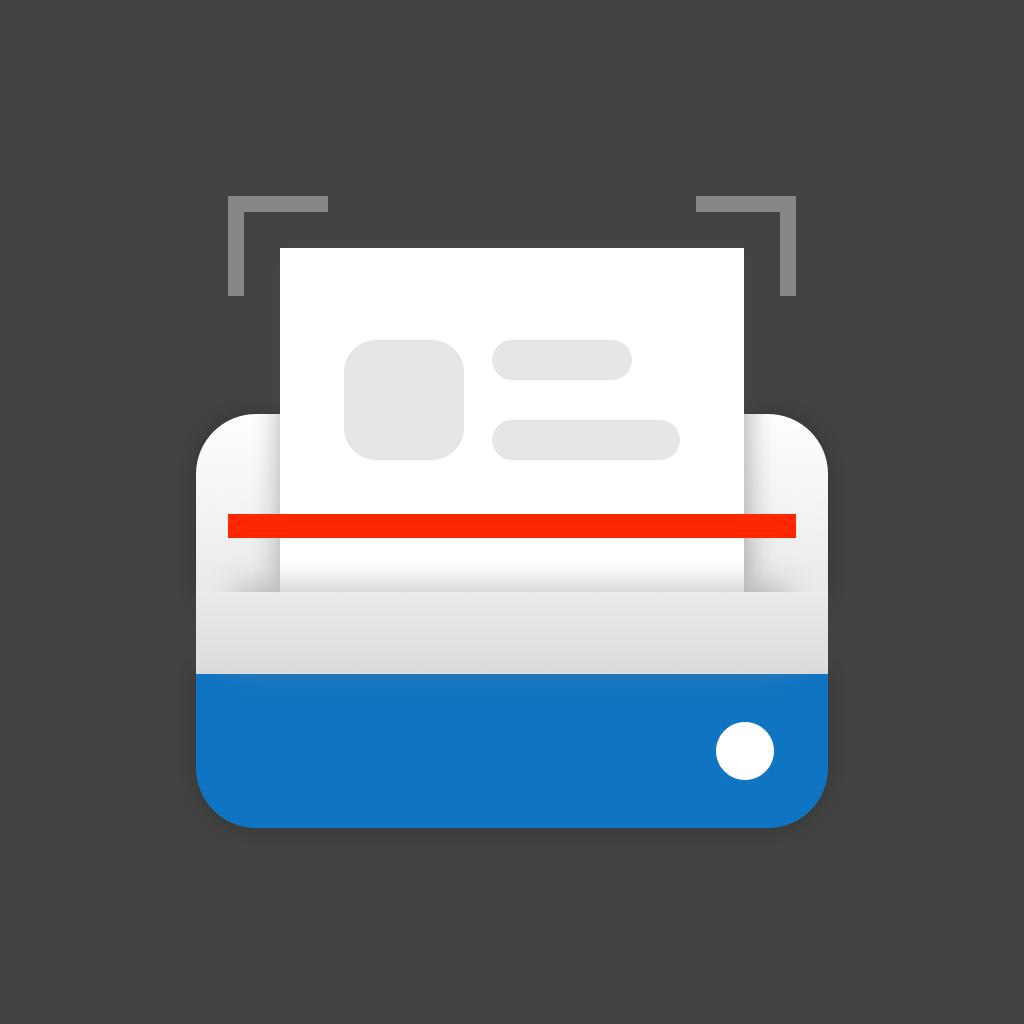
Name:Scanner App: Scan PDF Document Price:Free
Description:Beschreibung
*** Auswahl von Millionen von Unternehmen und Einzelpersonen seit über 7 Jahren und es zählt! ***.
Versuchen Sie immer noch, einen Kopierladen auf der anderen Straßenseite zu finden und immer wieder viel Geld auszugeben?
Keine Ahnung, wie man verdrehte Scans macht, sieht normal aus wie Papier, besonders beim Scannen von Büchern oder gefalteten Quittungen?
Was ist, wenn es eine Möglichkeit gibt, eine digitale Version Ihrer Scans mit weitaus besserer Qualität zu erhalten?
Tiny Scanner ist eine bewährte Scanner-Maschine, die direkt in Ihrer Tasche auf Ihrem Handy bleibt!
Mit einer über 7-jährigen Geschichte und dem Vertrauen von Millionen von Benutzern ist Tiny Scanner eine perfekte Scanlösung für unterwegs, für kleine Unternehmen und Freiberufler usw.
Fast alles, was Sie zum Scannen erwarten, kann von Tiny Scanner perfekt erkannt werden. Zum Beispiel Dokumente, Bücher, Quittungen, Notizen, Fotos, Ausweise, Pässe, Whiteboards, Poster, Karten, Briefe, Zeitungen, Bildschirme, Lizenzen, Menüs, Zertifikate, Musikpartituren usw.
--- ---.
IMPRESSIVE GESCHICHTE VOM BENUTZER
"Als meine Familie in den 1980er Jahren begann, alte Familienbriefe zu teilen, war das Fotokopieren die beste Option. Später wurde das Speichern von Scans auf CDs in Betracht gezogen, ebenso wie das Scannen auf dem Flachbett eines Druckers. Dann habe ich vor einigen Jahren von Tiny Scanner erfahren und habe Ich habe nie zurückgeschaut! Tiny Scanner scannt diese vielen hundert Buchstaben schnell und effizient - in jeder Umgebung! Seine Portabilität (auf meinem Telefon) steht ganz oben auf meiner Empfehlungsliste. In den wenigen Jahren, in denen ich sie verwendet habe, Tiny Der Scanner hat seine Funktionen weiter verbessert und das Scannen noch komfortabler gemacht. Dadurch wurde das Scannen und Speichern in Google Drive erheblich vereinfacht, und dafür schätze ich es sehr. "
- Rachel Maddow Fan
--- ---.
HAUPTMERKMALE
* Scannen Sie Dokumente mit einer einzelnen Seite oder einem Stapel von Seiten wie ein ganzes Buch mit einem ein- / mehrseitigen Scanmodus und Tutorials.
* KI-gestützte OCR-Texterkennung;
* Teilen Sie Dokumente als PDF, JPG, indem Sie sie faxen oder per E-Mail versenden oder auf Dropbox, Google Drive, Box, OneDrive, Evernote, iCloud Drive hochladen.
* Übertragen Sie Dokumente per WiFi Drive auf Computer.
--- ---.
WARUM WENIG SCANNER?
* Anpassbar
Besser als die meisten ähnlichen Apps ist das erneute Bearbeiten gespeicherter Dokumente möglich, sodass Sie Seiten verschieben, Seiten durch neue ersetzen oder sogar zwei Dokumente zu einem zusammenführen können.
* Organisiert
Alle gescannten Dokumente oder Dateien können beliebig organisiert werden. Sie können sie unter anderem verschieben oder in Ordnern archivieren.
* Überall
Ihre Scans, Dokumente und Dateien sind immer da und werden stetig und sicher auf Ihrem Telefon gespeichert.
# Abonnementdetails #
• Monats- und Jahresabonnements sind verfügbar.
• Die Zahlung wird Ihrem iTunes-Konto bei Bestätigung des Kaufs belastet.
• Ihr Abonnement verlängert sich automatisch, es sei denn, die automatische Verlängerung ist mindestens 24 Stunden vor dem Ende des aktuellen Abonnementzeitraums deaktiviert.
• Automatische Verlängerungen werden zu dem Preis berechnet, den Sie ursprünglich für das Abonnement berechnet haben.
• Abonnements können nach dem Kauf über die Kontoeinstellungen im App Store verwaltet werden.
Nutzungsbedingungen: https://www.fungo.one/tiny-scanner-terms-of-service.html
Datenschutzerklärung: https://www.fungo.one/tiny-scanner-privacy-policy.html
Tiny Scanner wird ständig mit neuen Funktionen aktualisiert. Bitte schreiben Sie uns, bevor Sie negative Bewertungen abgeben, da wir Ihnen häufig bei Ihrem Problem helfen oder Ihnen helfen können, die App besser zu nutzen.
Wenn Sie ein Problem oder einen Vorschlag haben, senden Sie bitte eine E-Mail an [email protected]. Sie erhalten die Antwort in kurzer Zeit.
Rating:4.5 Show Detail

Name:TuyaSmart Price:Free
Description:Tuya Smart. Smart life, smart living
• Remotely control home appliances from anywhere
• Add and control multiple devices at once with one App
• Voice control via Amazon Echo and Google Home
• Interworking of multiple smart devices. Devices automatically start/stop working based on temperature, location and time.
• Easily share devices among family members
• Receive real-time alerts to ensure safety
• Easily and quickly connect Tuya Smart App to devices
Rating:4.6 Show Detail
