8 Best Apps Similar To Smart Remote - Roku TV Control|AppSimilar
Top Grossing Apps: Smart Remote - Roku TV Control

Smart Remote - Roku TV Control
APP STORE: App Store Free
CURRENT VERSION : 1.2.3(2020-06-05)
APP CATEGORIES : Utilities, Entertainment
APP RATINGS & REVIEWS : 4.5 (12.56K)
| APP DOWNLOADS | APP REVENUE | DAILY ACTIVE USER OF APP |
| 60.0K | <5K | <5K |
APP DESCRIPTION
Roku Remote allows you to control your Roku TV or Roku Player using your iPhone/iPad.
Features:
- No setup is required. Roku Remote automatically scans your network to find your Roku
- Adjust volume of your Roku or Roku TV
- A large touchpad for convenient menu and content navigation
- Use your keyboard for quick text entry for channels like Netflix or Hulu
- Launching of channels directly from the application
- Search for YouTube videos and streaming to Roku from iPhone/iPod
Compatibility:
- Compatible with all Roku models including Roku 1, Roku 2, Roku 3, Streaming Stick, Express, Express+, Premiere, Premiere+, Ultra, Roku TV
- Some applications like YouTube and Hulu+ have their own screen keyboards and do not take input from the iOS keyboard
Terms of Use:
http://www.socem.com/TermsOfUse.html
Privacy Privacy:
http://www.socem.com/PrivacyPolicy.html
Email Support: [email protected]
APP STORE OPTIMIZATION DETAIL
PLATFORMS : App Store
REPORT
KEYWORD SEARCH
More Other Apps’ Report
Apps Similar To Smart Remote - Roku TV Control
| Top 8 Similars | More Similar Apps |

Name:Universal Smart Remote Price:Free
Description:Universal Smart Remote only supports Samsung, LG, Sony Smart TV and Roku Smart TV series.
Samsung
2010(C Series), 2011(D Series), 2012(E Series),
2013(F Series), 2014(H Series), 2015(J Series),
2016(K), 2017(Q,M), 2018(Q,N), 2019(R) and 2020(T,Q).
LG
2012, 2013 Smart TV (Netcast TV)
All WebOS TV series
Sony
All Android TV series
TCL
All TCL Roku TV series
Roku
All Roku TV series
Make sure your phone and smart TV are connected to the same Wi-Fi network.
[Features]
- Remote controls your TV
- Mouse / Keyboard control for TV
- Automatically connect previously connected devices
- App list
Universal Smart Remote works with all iOS running version 8.0 software or later
Disclaimer:
*Universal Smart Remote application is not an official product of Samsung, LG, Sony, TCL and Roku.
*Universal Smart Remote does not support Youtube, Netflix application with keyboard.
Rating:3.1 Show Detail

Name:Balls Rotate Price:Free
Description:旋轉迷宮並將球移入管中。
簡單的一觸式控制和令人上癮的遊戲!
Rating:4.5 Show Detail

Name:MangoTV Price:Free
Description:【Feature of product】
-「Idol Club」Gossip talk with global fans.
-「Cast」Support a variety of protocols, watch more exciting with large screen!
-「Multi-language」Switch between Chinese and English, multi-language subtitles,the magic device for overseas fans.
-「VLOG」Brand new vision, look around the world.
-It supports on-demand, search and other powerful functions, providing users with a faster video playback experience.
-Long press the screen to support fast playback, quickly skip the boring procrastination plot.
-Support video download, anytime, anywhere, just watch it, All you need is in the Mango TV International APP!
【Reminder】
1. If iOS10 and above systems cannot be connected, please try: Open 【Settings】-Cellular Mobile Network-Use Wireless LAN and Cellular Mobile Applications, find 【MGTV】, and check 【Wireless LAN and Cellular Mobile Applications】
If 【MGTV】 is not found in the settings, please try to restart the phone and try again.
2. Open "Settings"-"iTunes Store and App Store"-"Automatic Download Items"-"Update" option, we will update the application regularly to add new functions and optimize stability.
【I will accept all your complaints】
Dear mango fans: welcome to mango TV to complain. Complaint channels:
MGTV Official Wechat : 芒果TV会员
MGTV Official QQ Group : 201926035
MGTV Official Weibo : 芒果TV (http://weibo.com/hunantv)
Rating:2.95 Show Detail

Name:Wireless Mobile Utility Price:฿0.00
Description:The Wireless Mobile Utility connects your iPhone, iPad, or iPod touch to Nikon digital cameras wirelessly (via Wi-Fi), letting you download photos, take pictures remotely, and share them hassle-free via e-mail or upload to social networking sites.
•Principal Features
-View the scene through the camera lens live in the app window.
-Establish a wireless connection and take pictures with the camera or remotely from the iOS device (see note).
-Automatically add new pictures to the camera roll.
-View existing pictures remotely and add selected photos to the camera roll.
-Pass photos to other apps via iOS file-sharing and share them hassle-free.
-Add location data from the iOS device to pictures during upload.
-Control optical zoom on COOLPIX cameras (see note).
-Make pictures brighter or darker with the live view window (see note).
-Use the camera to select pictures for download before connecting (see note).
-Take pictures with the self-timer.
-Synchronize the camera clock with iOS devices.
•Cautions
- Cannot be operated with a SnapBridge-compatible camera.
-Note: The features available vary with the camera. See the camera manual or the link below for details.
-The app may not recognize photos taken with non-supported cameras.
-The app can not be used to download movies or record movies remotely.
-Download of Motion Snapshots is restricted to the photograph portion only.
-Only one camera can be connected at a time.
-Performance varies with network and local conditions.
•User's Manual
For more information, see the app manual, which can be downloaded from the following URL:
http://nikonimglib.com/ManDL/WMAU-ios/
•Terms of Use
Before using the app, download and read the End User License Agreement, available at the following URL:
http://nikonimglib.com/eula/WMAU-ios/
Supported Digital Cameras as of December 2016
Requires a camera with built-in wireless LAN or support for the WU-1a/b wireless mobile adapter.
The S800c and S810c are not supported.
D610, D600, D750, D7200, D7100, D3300, D3200, D5500, D5300, D5200, Df
Nikon 1 V3, V2, J5, J4, J3, S2, S1, AW1
COOLPIX S7000, S6900, S6800, S6600, S6500, S9900(s), S9700(s), S9600, S9500, S5300, S5200, S3700, L840, P520, P330, P7800, P900(s), P610(s), P600, P530, P340, COOLPIX A, AW130(s), AW120(s), AW110, AW110s,
iOS Device System Requirements
iOS10.3, iOS11.4, iOS12.2
There is no guarantee that this app will run on all devices.
•Trademark Information
iPad, iPhone, and iPod touch are trademarks or registered trademarks of Apple Inc. in the United States and/or other countries. All other trade names mentioned in this document are the trademarks or registered trademarks of their respective holders.
Rating:4 Show Detail

Name:Smart Remote for LG Smart TVs Price:Free
Description:Smart Remoteを使用すると、LGスマートテレビを簡単に制御できます。 Smart Remoteは、2012年、2013年、LGスマートテレビ、LG WebOS TVのみをサポートしています。
お使いの携帯電話とスマートテレビが同じWi-Fiネットワークに接続されていることを確認してください。
[特徴]
- あなたのテレビをリモートコントロール
- テレビ用マウス/キーボードコントロール
- 以前に接続されたデバイスを自動的に接続する
- お使いの携帯電話のライブテレビ(テレビモードのみ)
- 画面キャプチャ
- あなたの写真を撮り、スマートシェアをサポートする
- テレビアプリケーションを起動する
Smart Remoteはバージョン8.0以降のソフトウェアを実行しているすべてのiOSで動作します
Disclaimer:
*Smart Remote application is not an official product of LG.
*Smart Remote does not support Youtube, Netflix application.
Rating:3.65 Show Detail

Name:VTV Go Xem TV Mọi nơi, Mọi lúc Price:0đ
Description:VTV Go là hệ thống xem truyền hình trực tuyến chính thức của Đài Truyền hình Việt Nam cho phép khán giả VTV xem trực tiếp, xem lại, xem theo chủ đề mọi chương trình truyền hình cũng như thưởng thức kho video độc quyền lớn nhất Việt Nam trên nhiều lĩnh vực.
VTV Go Miễn Phí – Mọi Lúc – Mọi Nơi – Mọi Thiết bị.
Với giao diện mới, bạn có thể tìm kiếm và thưởng thức các chương trình yêu thích của mình theo cách đơn giản, nhanh hơn trước.
Các tính năng chính:
1. Kênh TV
• Xem trực tuyến các kênh truyền hình Việt Nam: VTV1, VTV2, VTV3, VTV4, VTV5, VTV6, VTV7, VTV8, VTV9, VTV5 Tây Nguyên và VTV5 Tây Nam Bộ.
• Xem trực tuyến các kênh truyền hình thiết yếu quốc gia và các kênh địa phương.
• Xem lại các chương trình đã phát trong vòng 6 tháng.
• Đặt lịch hẹn xem trong 7 ngày tương lai, đặt theo lịch phát sóng.
2. Kênh Nội dung số:
• Các kênh nội dung số chuyên đề do VTV sản xuất chuyên biệt cho nền tảng số VTV Go gồm các chương trình livestream, các playlist theo chủ đề...
3. Kênh Tin Tức
• Cập nhật nhanh nhất và liên tục các sự kiện trong ngày.
• Tin video theo chuyên mục: Thời sự, Thể thao, Giải trí, Kinh tế, Thế giới,...
• Xem tin video theo dòng sự kiện nổi bật.
4. Kênh Video
• Xem lại tất cả các chương trình đặc sắc của VTV.
• Chọn xem theo chương trình cụ thể, bộ sưu tập, phim truyền hình.
5. Video của tôi:
• Tạo bộ sưu tập, quản lý kho video của riêng bạn.
• Lưu lại video và chương trình để xem lại sau.
6. Chạy nền
• Tiếp tục theo dõi các chương trình, video trên VTV Go khi đang dùng ứng dụng khác.
Tương thích:
Các dòng máy chạy hệ điều hành iOS 9.0 trở lên.
Liên hệ:
Trung tâm Sản xuất và Kinh doanh Nội dung số Đài Truyền Hình Việt Nam - VTV Digital.
Địa chỉ: 43 Nguyễn Chí Thanh, Ba Đình, Hà Nội
Email: [email protected]
Webside: http://vtvgo.vn
Rating:3.25 Show Detail

Name:Lovense Remote Price:Free
Description:This app is the remote control for all Lovense wearable toys.
Designed for:
1. Solo Play
2. Discreet Public Play
3. Long Distance Play
Use one smartphone for close range control, syncing vibrations to music, and sound activated vibrations (uses your phone's microphone). Range for close range control is up to 30 feet when you have a direct line of sight. 360° range is between 5-10 feet, based on your surroundings.
Use two smartphones to drastically increase your partner's control range. This is perfect for those wanting discreet public play within larger spaces. Simply connect with your partner's phone within the app and give up control! The person with a toy should have their smartphone within 3-5 feet of them at all times. The app can run in the background, so it can be in your purse or pocket while your partner has complete control via their smartphone. This feature is also great for long distance couples.
You also have the ability to create your own vibration patterns. Our fun tap and slide control interface makes it easy to make unique patterns. Our powerful vibration motor allows a large range of possibilities. After creating a pattern, you can share it (anonymously) with the world. Take a look at the vibration patterns already uploaded and download the ones you like!
Other Settings (must select for each partner):
- Give full control to some (don't need to continually allow them to gain control)
- Vibration notifications during text messages
- Notifications when you partner logs into the app
- Auto-play a pattern when it’s sent to you
Not seeing a feature you would like? Contact us at [email protected]! Our full time development team would love to incorporate your suggestions into our app.
Rating:3.15 Show Detail
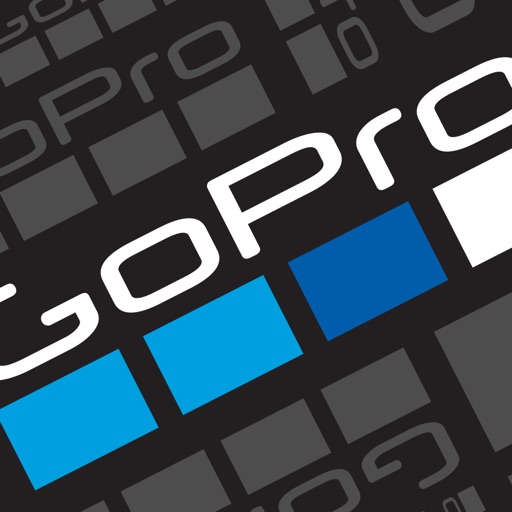
Name:GoPro Price:Free
Description:立谈之间,即可讲述精彩内容。有了 GoPro 应用程序,你可导出最新的 HERO 和 360 度影像,并即刻开始创作。从远处控制你的 GoPro 拍摄难以到达的位置的画面,在手机上即可查看影像。尽享专业级别的剪辑,用颠覆性效果打造 GoPro 影像。使用“调整画面”将你的 360 度影像转换为惊艳的传统照片或视频。然后分享精彩内容。
--- 主要特性 ---
从远处控制你的 GoPro。
通过实时预览捕捉完美画面,实现对摄像机功能的全面远程控制。只需手机,即可轻松调整摄像机设置、开始和停止录制等各种操作。
查看你的影像。
节省空间和时间。直接在手机上查看照片和视频,并选择要导出的内容。
随时随地均可导出。
即使离线,GoPro 应用也能轻松地将摄像机中的最新影像发送至手机。
惊艳剪辑——自动生成。
影像可立即转换为分可享的精彩视频。选择一个主题即可获得独特特效、酷炫过渡和优美配乐。
卓越剪裁。
剪辑视频中所需的部分并剪裁掉其余内容。
不会错过任何一个精彩镜头。
通过抓屏从任何 360 度或传统视频中抓取精美的照片。
体验颠覆性的地平线修正功能。
调整视频的地平线以保持水平——无论是侧身、跑步还是后空翻。[1]
简单但功能强大的编辑工具。
玩转速度、色彩、标签等功能,让你的视频更上一层楼。
将 360 度影像转换为惊艳内容。
使用“调整画面”可尝试多种视图。点击一个关键帧,选择最佳瞬间,然后即刻创建带有影片过渡的视频。然后即可获得可分享的传统视频。[2]
定格心仪画面。
在你的 360 度视频中突出精彩镜头。使用“定格画面”,暂停并任意延时,然后通过调整画面来完善效果。
随时分享精彩画面。
将你最喜爱的照片和视频直接发布到微信和微博等社交平台。或通过短信或电子邮件分享。[3]
发送。共享
实时分享精彩时刻。在 Facebook、YouTube 和支持 RTMP URL 的兼容视频平台上进行视频直播。[4]
无限量云备份 — 自动完成。
GoPro PLUS 订阅用户可将一切保存至云端(均保留原始画质),可随时随地访问其云库以分享最喜爱的画面。[5]
始终使用最新版 GoPro。
轻松更新摄像机,畅享全新功能和优越性能。[6]
--- 摄像机兼容性 ---
• HERO8
• MAX
• HERO7
• Fusion
• HERO6
• HERO (2018)
• HERO5
• HERO4
• HERO Session
• HERO3+
• HERO3(需要更新摄像机软件,请参见 gopro.com/update)
• HERO+
--- 系统要求 ---
iOS 11.0 或更高版本
--- 脚注 ---
[1] 仅兼容 HERO8 Black 和 MAX 摄像机。
[2] 仅兼容 MAX 和 Fusion 摄像机。
[3] 仅兼容特定模式下拍摄的视频。
[4] 兼容 HERO7 Black 及更新型号的摄像机。需要 Facebook 应用和帐户。需要 YouTube 帐户。在兼容 iOS 设备的 Facebook 主页上进行视频直播。在仅兼容 iOS 设备的 Facebook 页面上进行视频直播。
[5] GoPro PLUS 是在指定地区提供的订阅服务。可随时取消订阅。GoPro PLUS 云存储不支持 GoPro Fusion 拍摄的内容。“自动上传”需要将摄像机连接到 GoPro 应用或 Wi-Fi。可能会另行收取数据流量费。如需了解相关信息与提供此服务的地区,请访问 gopro.com/PLUS。
[6] 仅兼容 HERO8、MAX、HERO7、Fusion、HERO6、HERO (2018)、HERO5、HERO4、HERO Session、HERO+ LCD 和 HERO+ 摄像机。
需要帮助?请访问 gopro.com/help。
Rating:4.8 Show Detail
