8 Best Apps Similar To Smart TV Remote for Sony TV|AppSimilar
Top Grossing Apps: Smart TV Remote for Sony TV

Smart TV Remote for Sony TV
APP STORE: App Store Free
CURRENT VERSION : 1.0.5(2019-07-18)
APP CATEGORIES : Utilities, Entertainment
APP RATINGS & REVIEWS : 4.5 (<5K)
| APP DOWNLOADS | APP REVENUE | DAILY ACTIVE USER OF APP |
| 30.0K | <5K | <5K |
APP DESCRIPTION
Smart TV Remote est spécifiquement conçue pour interagir avec le téléviseur intelligent Sony TV. L'application télécommande comporte un large éventail de boutons disponibles sur une télécommande physique, un pavé tactile facile à utiliser pour parcourir aisément tout le contenu et une liste d'applications installées sur le téléviseur.
Pour interagir avec votre téléviseur Sony Bravia, assurez-vous que celui-ci est connecté au même réseau Wi-Fi que votre appareil mobile. Lancez l'application Smart TV Remote, sélectionnez votre téléviseur Sony dans la liste des appareils détectés et saisissez le code PIN affiché sur l'écran du téléviseur dans l'application.
Jamais une télécommande n'a été aussi simple à utiliser. L'application affiche tous les boutons nécessaires. Plus besoin de chercher la télécommande de votre téléviseur Sony ou d'en racheter une pour remplacer celle qui s'est cassée.
Le pavé tactile multifonction vous permet de parcourir facilement la liste de nouveaux films et pistes musicales et de choisir votre contenu préféré.
Avec l'application Smart TV Remote, vous pouvez lancer facilement des applications installées sur votre téléviseur, comme Netflix, Youtube ou un navigateur Internet.
Smart TV Remote transforme votre iPhone ou iPad en une télécommande intelligente pour votre téléviseur Sony Bravia.
Caractéristiques principales :
- Détection automatique du téléviseur Sony Bravia sur le réseau Wi-Fi ;
- Tous les boutons nécessaires pour interagir avec le téléviseur (Télécommande TV Sony) ;
- Un grand pavé tactile pour un accéder facilement au menu et parcourir le contenu ;
- Lancement des applications TV directement depuis l'application iOS ;
Avertissement :
Kraftwerk 9, Inc n'est pas une entité affiliée de Sony Corporation et l'application Smart TV Remote n'est pas un produit officiel de Sony.
APP STORE OPTIMIZATION DETAIL
PLATFORMS : App Store
REPORT
KEYWORD SEARCH
More Other Apps’ Report
Apps Similar To Smart TV Remote for Sony TV
| Top 8 Similars | More Similar Apps |

Name:Panamote : Remote Panasonic TV Price:Free
Description:Panamote is a virtual remote control that allows you to control your Panasonic TV.
The application works on all televisions equipped with "Smart TV" technology and connected to your (WiFi or Ethernet).
No adjustment is necessary, the application automatically detects your TV (Your TV must be powered on) and then you can control your TV directly from your iPhone.
For questions or comments, write us at the following address: [email protected]
DISCLAIMER
Panamote is not an official product Panasonic, we are not affiliated with Panasonic society.
Rating:3 Show Detail

Name:Universal Smart Remote Price:Free
Description:Universal Smart Remote only supports Samsung, LG, Sony Smart TV and Roku Smart TV series.
Samsung
2010(C Series), 2011(D Series), 2012(E Series),
2013(F Series), 2014(H Series), 2015(J Series),
2016(K), 2017(Q,M), 2018(Q,N), 2019(R) and 2020(T,Q).
LG
2012, 2013 Smart TV (Netcast TV)
All WebOS TV series
Sony
All Android TV series
TCL
All TCL Roku TV series
Roku
All Roku TV series
Make sure your phone and smart TV are connected to the same Wi-Fi network.
[Features]
- Remote controls your TV
- Mouse / Keyboard control for TV
- Automatically connect previously connected devices
- App list
Universal Smart Remote works with all iOS running version 8.0 software or later
Disclaimer:
*Universal Smart Remote application is not an official product of Samsung, LG, Sony, TCL and Roku.
*Universal Smart Remote does not support Youtube, Netflix application with keyboard.
Rating:3.1 Show Detail

Name:Wireless Mobile Utility Price:฿0.00
Description:The Wireless Mobile Utility connects your iPhone, iPad, or iPod touch to Nikon digital cameras wirelessly (via Wi-Fi), letting you download photos, take pictures remotely, and share them hassle-free via e-mail or upload to social networking sites.
•Principal Features
-View the scene through the camera lens live in the app window.
-Establish a wireless connection and take pictures with the camera or remotely from the iOS device (see note).
-Automatically add new pictures to the camera roll.
-View existing pictures remotely and add selected photos to the camera roll.
-Pass photos to other apps via iOS file-sharing and share them hassle-free.
-Add location data from the iOS device to pictures during upload.
-Control optical zoom on COOLPIX cameras (see note).
-Make pictures brighter or darker with the live view window (see note).
-Use the camera to select pictures for download before connecting (see note).
-Take pictures with the self-timer.
-Synchronize the camera clock with iOS devices.
•Cautions
- Cannot be operated with a SnapBridge-compatible camera.
-Note: The features available vary with the camera. See the camera manual or the link below for details.
-The app may not recognize photos taken with non-supported cameras.
-The app can not be used to download movies or record movies remotely.
-Download of Motion Snapshots is restricted to the photograph portion only.
-Only one camera can be connected at a time.
-Performance varies with network and local conditions.
•User's Manual
For more information, see the app manual, which can be downloaded from the following URL:
http://nikonimglib.com/ManDL/WMAU-ios/
•Terms of Use
Before using the app, download and read the End User License Agreement, available at the following URL:
http://nikonimglib.com/eula/WMAU-ios/
Supported Digital Cameras as of December 2016
Requires a camera with built-in wireless LAN or support for the WU-1a/b wireless mobile adapter.
The S800c and S810c are not supported.
D610, D600, D750, D7200, D7100, D3300, D3200, D5500, D5300, D5200, Df
Nikon 1 V3, V2, J5, J4, J3, S2, S1, AW1
COOLPIX S7000, S6900, S6800, S6600, S6500, S9900(s), S9700(s), S9600, S9500, S5300, S5200, S3700, L840, P520, P330, P7800, P900(s), P610(s), P600, P530, P340, COOLPIX A, AW130(s), AW120(s), AW110, AW110s,
iOS Device System Requirements
iOS10.3, iOS11.4, iOS12.2
There is no guarantee that this app will run on all devices.
•Trademark Information
iPad, iPhone, and iPod touch are trademarks or registered trademarks of Apple Inc. in the United States and/or other countries. All other trade names mentioned in this document are the trademarks or registered trademarks of their respective holders.
Rating:4 Show Detail

Name:Smart Remote for LG Smart TVs Price:Free
Description:Smart Remoteを使用すると、LGスマートテレビを簡単に制御できます。 Smart Remoteは、2012年、2013年、LGスマートテレビ、LG WebOS TVのみをサポートしています。
お使いの携帯電話とスマートテレビが同じWi-Fiネットワークに接続されていることを確認してください。
[特徴]
- あなたのテレビをリモートコントロール
- テレビ用マウス/キーボードコントロール
- 以前に接続されたデバイスを自動的に接続する
- お使いの携帯電話のライブテレビ(テレビモードのみ)
- 画面キャプチャ
- あなたの写真を撮り、スマートシェアをサポートする
- テレビアプリケーションを起動する
Smart Remoteはバージョン8.0以降のソフトウェアを実行しているすべてのiOSで動作します
Disclaimer:
*Smart Remote application is not an official product of LG.
*Smart Remote does not support Youtube, Netflix application.
Rating:3.65 Show Detail

Name:iMediaShare Price:Free
Description:The easiest way to stream photos, video, and music from your mobile to your TV!
Your photos, videos and music are instantly available to play on any connected TV screen or audio system around – at home, at a friend’s house, or at your local café. For online content like news, sports and music videos, check out the Flipps app.
Access your digital content from anywhere. iMediaShare automatically discovers any connected devices around you. All you have to do is choose the one you’d like to play on, and your videos stream instantly on the big screen. iMediaShare also serves as the ultimate remote, so you can adjust volume, playback, or switch videos with intuitive touchscreen gestures.
You no longer have to pass around a single phone from person to person to watch videos while hanging out with friends. Instead, stream those videos to any connected TV so everyone can see!
Supported Players:
- Internet-connected TVs by Samsung, Sony, Panasonic, LG & Philips
- Xbox One, Xbox 360, DISH Hopper, Apple TV
Rating:3.6 Show Detail

Name:LGeeRemote: Remote For LG TV Price:Free
Description:LGeeRemote is a remote control application that lets you control your LG television.
The application works on all TVs equipped with "Smart TV" and "Web OS" technology and connected to your (WiFi or Ethernet) network.
Operation:
At first launch, the application will search your TV on the network.
You just have to allow the app to control your tv,
and "voila", you can now control your LG TV directly from your iPhone or iPad
For any comments or questions write us at the following address: [email protected]
DISCLAIMER
LGeeRemote is neither an official LG product, nor are we affiliated with the LG company.
Rating:4.3 Show Detail
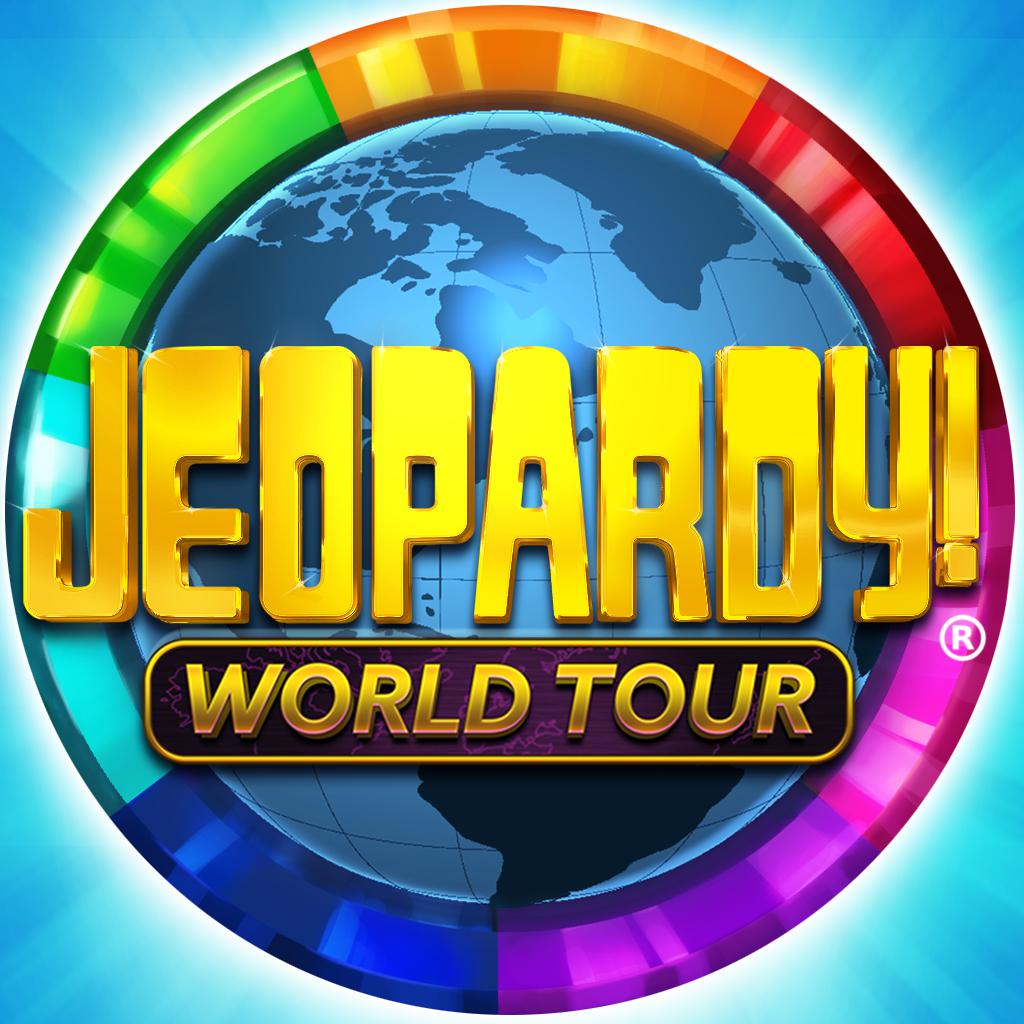
Name:Jeopardy! World Tour Price:Free
Description:Challenge the world in the ultimate game of smarts. Earn bragging rights as the Jeopardy! World Tour champion. Whether you’re at home or on-the-go, it’s the new way to play Jeopardy! with your friends. Play this new Jeopardy! experience as host, Alex Trebek takes you on a world tour!
• Have fun challenging the world with thousands of clues and categories
• Become a Jeopardy! World Tour champion as you climb the global leaderboards
• Earn free Power-Ups as you win your way through thousands of unique clues
• The true Jeopardy! experience in the palm of your hand
This app may include advertising tailored to your interests on behalf of the Sony Corporation family of companies, as well as third parties. To learn more about this, visit www.aboutads.info. To exercise certain choices regarding interest-based advertising, visit www.aboutads.info/choices. You may also download the App Choices app at www.aboutads.info/appchoices.
Privacy Policy: http://www.sonypictures.com/corp/privacy.html
Terms of Use: http://www.sonypictures.com/corp/tos.html
Do Not Sell My Info: https://privacyportal-cdn.onetrust.com/dsarwebform/d19e506f-1a64-463d-94e4-914dd635817d/b9eb997c-9ede-451b-8fd4-29891782a928.html
Rating:4.45 Show Detail

Name:IPTV Smarters - IPTV Player Price:Free
Description:Build your own IPTV list. Watch your favorites channel everywhere & watch on your smart TV.
Features:
- Integrated Player
- M3U playlists support
- Multi EPG support (TV Guide)
- Auto EPG update
- EPG alias management
- All the EPG providers are included
- Sliding EPG time
- Stream & cast your channel to Smart TV (This works on any Smart TV from the 2012 models onward. If your device not found on cast menu. Please contact with us & provide your model TV to help our developers include them for next update)
- Bookmark your favorites channel.
- History recent watch on smart TV.
***** Please note this app does not contains any playlists except sample playlists. User must provide their own content. ******
PREMIUM SUBSCRIPTIONS
√ Unlimited access IPTV builder
√ Watch your IPTV list on your TV
* Choose from subscription option:
- a monthly subscription (which comes with a 3-day free trial).
- a yearly subscription (which comes with a 3-day free trial).
– Payment will be charged to iTunes Account at confirmation of purchase.
– Subscription automatically renews unless auto-renew is turned off at least 24-hours before the end of the current period.
– Account will be charged for renewal within 24-hours prior to the end of the current period, and identify the cost of the renewal.
– Subscriptions may be managed by the user and auto-renewal may be turned off by going to the user’s Account Settings after purchase.
– Any unused portion of a free trial period, if offered, will be forfeited when the user purchases a subscription to that publication, where applicable.
* Privacy Policy and Terms of Use:
https://streamtvapp.weebly.com/policy.html
https://streamtvapp.weebly.com/terms.html
Rating:4.2 Show Detail
