8 Best Apps Similar To SnapBridge|AppSimilar
Top Grossing Apps: SnapBridge

SnapBridge
APP STORE: App Store Free
CURRENT VERSION : 2.6.2(2020-01-16)
APP CATEGORIES : Photo & Video, Utilities
APP RATINGS & REVIEWS : 4.35 (5.01K)
| APP DOWNLOADS | APP REVENUE | DAILY ACTIVE USER OF APP |
| 80.0K | <5K | <5K |
APP DESCRIPTION
Supported Digital Cameras as of January 2020
Z 7, Z 6, Z 50, D850, D780, D500, D7500, D5600, D3500, D3400, COOLPIX P1000, P950, A1000, A900, A300, B700, B500, B600, W300, W150, W100, KeyMission 80
The foregoing may include models not available in some regions.
Be sure to update the camera firmware to the latest version.
Use a computer to download the latest camera firmware from the Nikon Download Center.
http://downloadcenter.nikonimglib.com/
Principal Features
- Once the camera is paired with your smart device, new photos can be downloaded automatically.
- Adjust camera settings and take photos.
- View the pictures on and download photos from the camera.
- Use the app to pair the device with up to five cameras.
- Automatically upload pictures taken with the camera to NIKON IMAGE SPACE (Note 1).
- View downloaded photos or share them via e-mail or social media.
- Add photo info or text to uploaded photos.
- Download location data to the camera (Note 2) or set the camera clock to the time reported by the smart device.
- Receive notifications of firmware updates for paired cameras.
System Requirements
iOS 11.4, iOS 12.4
iPhone 5S or later, fifth-generation iPad or later, iPhone X or later
Bluetooth 4.0 or later
There is no guarantee that this app will run on all devices.
Notes
- Note 1: Upload to NIKON IMAGE SPACE requires a Nikon ID.
- Note 2: The GPS function runs continuously in the background, increasing the drain on the battery. The drain on the battery can be reduced by choosing power-saving mode. This feature is not recommended for use with devices not equipped with GPS.
- If you are unable to download images or connect via Bluetooth or Wi-Fi after pairing, try one or more of the following solutions:
- Turn the paired camera off and then on again.
- Switch tabs in SnapBridge.
- Exit and relaunch SnapBridge.
- Users can register for a Nikon ID using this app.
- Enable Bluetooth and Wi-Fi when using this app.
- Remote movie recording is not supported on some cameras.
- Movies can be downloaded by switching to Wi-Fi and selecting the files manually.
- Upload/download of AVI and interlaced movies is not supported.
- 4K UHD movies transfer and playback are not supported on some devices.
- Remote photography and movie download are available only if the camera has Wi-Fi (some cameras only).
- Keep the app displayed in the foreground when downloading images from the camera via Wi-Fi. Download is not available when the app is running in the background.
- The app may not perform as expected depending on your environment and network conditions.
Using the App
For more information, use the app “Help” option.
APP STORE OPTIMIZATION DETAIL
PLATFORMS : App Store
REPORT
KEYWORD SEARCH
More Other Apps’ Report
Apps Similar To SnapBridge
| Top 8 Similars | More Similar Apps |

Name:Universal Smart Remote Price:Free
Description:Universal Smart Remote only supports Samsung, LG, Sony Smart TV and Roku Smart TV series.
Samsung
2010(C Series), 2011(D Series), 2012(E Series),
2013(F Series), 2014(H Series), 2015(J Series),
2016(K), 2017(Q,M), 2018(Q,N), 2019(R) and 2020(T,Q).
LG
2012, 2013 Smart TV (Netcast TV)
All WebOS TV series
Sony
All Android TV series
TCL
All TCL Roku TV series
Roku
All Roku TV series
Make sure your phone and smart TV are connected to the same Wi-Fi network.
[Features]
- Remote controls your TV
- Mouse / Keyboard control for TV
- Automatically connect previously connected devices
- App list
Universal Smart Remote works with all iOS running version 8.0 software or later
Disclaimer:
*Universal Smart Remote application is not an official product of Samsung, LG, Sony, TCL and Roku.
*Universal Smart Remote does not support Youtube, Netflix application with keyboard.
Rating:3.1 Show Detail

Name:Poly Bridge Price:$4.99
Description:Poly Bridge, o sucesso independente de construção de pontes com dezenas de horas de jogo.
"Essencial para qualquer um interessado em quebra-cabeças." - TheGamingReview
* 105 níveis de campanha
* Modo construção livre
* 22 conquistas
* Pistões hidráulicos
* Pontes levadiças móveis
* Pontes de balanço, salto e clássicas
Use suas habilidades em engenharia neste novo e envolvente simulador de construção de pontes repleto de recursos. Jogue os mais de 100 níveis do modo campanha com desafios de física ou crie seus próprios quebra-cabeças e pontes no modo construção livre.
O sucesso começa ao levar os carros aos seus destinos, custe o que custar. Construa pontes suspensas e de dois andares, rampas e saltos, pontes levadiças móveis e muito mais. Complete cada nível dentro do orçamento e com uma ponte robusta e inquebrável para se tornar o Engenheiro Mestre do Poly Bridge... e desbloquear o mundo secreto.
Rating:4.7 Show Detail
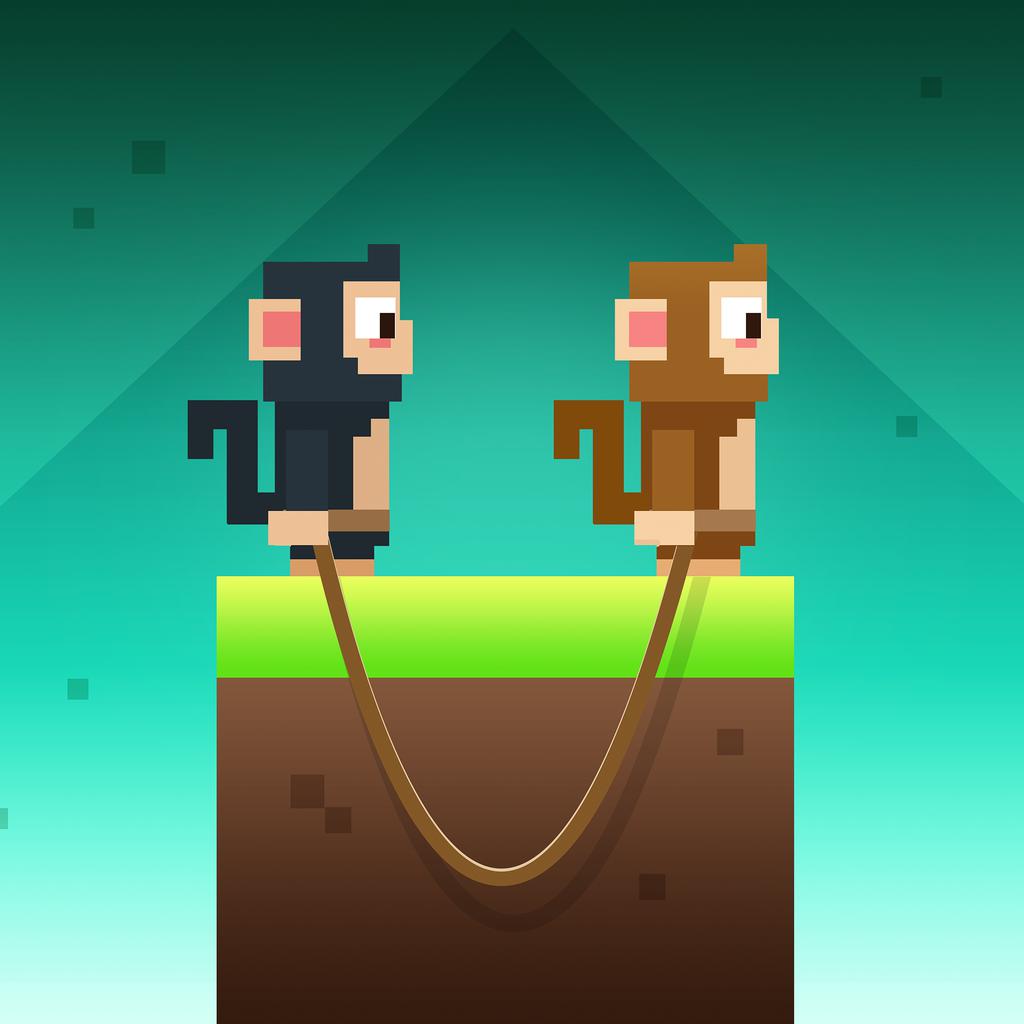
Name:Monkey Ropes Price:Free
Description:A super hard, funky monkey retro swinging jungle simulator! It’s time to monkey around, jumping from tree to tree trying to escape the jungle, where everything is out to get you! From snappy crocodiles to hungry piranhas you’ll never escape the wildlife!
Welcome to the world of Monkey Ropes! Brought to you by the creators of Icy Ropes, Bouncy Bits & Fishy Bits!
Collect coins, open up secret jungly boxes, and unlock a super awesome collection of characters!
- Super Hard!
- 50+ Characters to Unlock
- Lots of enemies and obstacles to dodge and traverse!
- Explore the Jungle, Treetops, Lava Pits, and Mystery Caves!
- Don't pull your buddy over the edge!
- Challenge Mode!
- Supports 13 Languages!
- Unicorns
PLEASE NOTE:
Monkey Ropes is completely free to play. However, some items can be purchased for real money. If you don't want to use this feature, please disable in-app purchases in your devices settings.
Monkey Ropes was developed by PlaySide, the developers behind Editors' Choice title "Catch The Ark", Icy Ropes, Lego Batman, Batman v Superman, Spongebob : Sponge on the Run and Bouncy Bits..
Let us know what you would love to see in our next update at : www.playsidestudios.com
Rating:4.45 Show Detail

Name:スイーツパラダイス 公式アプリ(スイパラ) Price:¥0
Description:スイーツパラダイスの公式アプリです。 こんにちは!
<SWEETS PARADISE>「スイパラ」です。
スイーツパラダイスは、スイーツをメインにパスタやサラダ、ドリンクなどが食 べ放題・飲み放題のお店です。「お好きなものをお好きなだけ楽しんでね!」が コンセプトで、ちょっとずついろいろ食べたい女性やお子様に大人気です。 あなたの好きなものを見つけて好きなだけお楽しみ下さい。
会員限定のお得なクーポンやスタンプ機能、イベント情報などを無料でお楽しみ いただけます。 ぜひご利用ください。
機種変更時には、会員番号と引継用暗証番号が必要となります。 端末がなくても番号がわかるように、記載していただくようお願いいたします。 (設定画面からご確認ください)
-------------
◎主な機能
-------------
●24時間いつでもアプリから予約をできます!
予約ボタンから、カンタンに予約をすることができます。希望の人数・日時を指定して予約できます。
●オンラインショップ
スイーツパラダイスのネットショップ限定の商品を、アプリで購入できます!
●スタンプカード
アプリの中にスタンプカード機能が有りますのでいつでも手軽に確認が可能です! スタンプを貯めると、お得なクーポンが発行されます!
●スタンプ画面からカメラを起動し、スタッフの提示するQRをよむことでスタン プがGETできます!
●アプリからいつでも最新のメニューが確認できます!
新着情報やイベント情報をプッシュ通知でお届けします。
-------------
◎注意事項
-------------
●このアプリは、インターネット通信を利用して最新情報を表示します。
●機種により、ご利用いただけない端末がございます。
●本アプリはタブレットに対応しておりません。(一部機種によってはインストー ル可能ですが、正常に動作しない場合がございますので、あらかじめご了承くだ さい。)
●本アプリをインストールする際には、個人情報の登録は必要ございません。各 サービス利用の際にご確認のうえ、情報を入力してください。
Rating:3 Show Detail

Name:丸亀製麺 Price:¥0
Description:◇初回ダウンロードの方に限定商品【無料クーポン】プレゼント中◇
◇既存アプリからアップデートされた方にも特別クーポンプレゼント中◇
丸亀製麺アプリは、お得なクーポンやフェア情報を無料でお届けします。
これまでの機能に加えて、お会計ごとにスタンプが貯まるようになりました。貯まったスタンプはお得なクーポンと交換できます。
「打ちたて」「茹でたて」「締めたて」の「できたて」にこだわった本場讃岐うどんを、是非お近くの丸亀製麺でお楽しみください。
【主な機能】
・クーポン
丸亀製麺で使える、お得なクーポンをお届けします。クーポンには"うどん"や"てんぷら"など多くの種類があります。
会計時、画面に表示したバーコードをレジのバーコードリーダーにかざすだけで、スピーディーにクーポンをご利用いただけます。
・スキャン
丸亀製麺のレシートに印字された二次元バーコードを読み込んで、お得なクーポンを獲得することができます。(二次元バーコードは丸亀製麺公式アプリで読み取る必要があります。)
・スタンプ
お会計ごとにスタンプが貯まります。スタンプを10個集めるとお得なクーポンと交換できます。
・お品書き
丸亀製麺のメニューを確認できます。
・店舗検索
端末の現在地から最寄りの店舗を検索し、いつでも丸亀製麺を探すことができます。
・フェア情報
丸亀製麺で開催中のフェア情報を表示します。また、店舗限定のフェア情報を表示します。
・引き継ぎ機能
機種変更後もスタンプやクーポン情報を引き継ぐことができます。
・招待コード機能
アプリで発行した招待コードを友人や知人がアプリに入力すると、招待した人、招待された人にクーポンが配布されます。
※招待コードの入力はお1人様1回までです。
※招待する場合は回数の制限はありません。
・プレゼントコード機能
プレゼントコードをアプリに入力するとクーポンが貰えます。
※プレゼントコードは今後様々なイベントで発行される予定です。
【対応端末】
・ iOS 11.0以上のiPhone, iPod touchを対象としています。(端末によっては、一部機能が正常に動作しない場合があります。)
・ iPadシリーズはサポート対象外とさせていただきます。(コンテンツによってはレイアウトが崩れる場合があります。)
【注意事項】
・ 本アプリケーションは、モバイルネットワーク、またはWi-Fiを利用して最新のフェア情報や店舗情報、現在地を表示します。
アプリケーション起動時にネットワーク接続できない場合は、最新の情報が表示されない場合や、正しい現在地が表示されない場合があります。
・ 実際の店舗で取り扱っているメニュー内容、価格、サービスと、本アプリケーション内コンテンツのメニュー内容、価格、サービスとは異なる場合があります。
【アクセス権限】
・ 近くの店舗を検索するために端末の位置情報を使用します。
・ 最新の店舗情報やフェア情報をダウンロードするためにネットワーク通信をします。
Rating:3.5 Show Detail

Name:ブレイドアンドソウル レボリューション Price:¥0
Description:■リリース半周年記念アップデート実装■
16人の力を結集して闘え! 新レイド「暁の破天成都」が登場
メインクエスト新章実装のアップデートで新たなる舞台へ!
半周年記念イベントで木人になれる新衣装や
過去のイベント衣装を入手せよ!
■空も陸も水上も!縦横無尽に駆け巡る「軽功」■
フィールド全てを満喫できる移動システム「軽功」
美しいフィールドの景観を360°好きな視点で楽しもう
広大なフィールドを思う存分飛び回る軽功の快感を体験せよ
■多彩な連携技、まるで格闘ゲームのような「アクション」■
職業ごとに異なる特徴を持つスキルと連携技
スキル使用時にも移動操作が可能な「ムービングアクション」
己の操作が勝敗を決める真の戦闘にハマれ!
■まるで映画を見ているかのような「ストーリー」■
モバイルでは類を見ない壮大かつ感動的な「ストーリー」
あなたが主役として登場する150種以上の高品質なムービーシーン
ジン・ヴァレルに出会った時、あなたの復讐の物語が始まる
■すべてのユーザーに活躍のチャンスがある「勢力戦」■
武林盟vs渾天教、2つの勢力の信念がぶつかり合う大規模戦闘
広大なフィールドとギミックが単純な強さだけではない戦略性を演出
全ての参加者に勝者となるチャンスがある大規模「勢力戦」に参加せよ
■新たな一つの社会を構築せよ、真のMMO 「コミュニティ」■
人々が集い賑わう「村」、仲間と共に安らぐ場所「門派」
信念が対立し、どちらかに所属し競い合う「勢力」まで
苦楽を共にする、新たな仲間ができる真のコミュニティに参加しよう
「ブレイドアンドソウル レボリューション」の最新情報をお届けします
◈ 公式Twitter : https://twitter.com/BnS_Revo
◈ 公式サイト : http://bns.netmarble.jp/
動作環境:iPhone 6s以降、RAM2GB以上の端末
※このゲームは基本無料でプレイできますが、一部有料アイテムをご用意しております。
[利用規約]
http://help.netmarble.com/policy/terms_of_service.asp?locale=ja_inc
[プライバシーポリシー]
http://help.netmarble.com/policy/privacy_policy.asp?locale=ja_inc
Rating:4.5 Show Detail

Name:Pulse Secure Price:Free
Description:Pulse Secure for iOS enables secure connectivity over SSL VPN to corporate applications and data from anywhere, at any time. Using Pulse Secure, you can connect securely to your corporate Pulse Secure SA Series SSL VPN gateway and gain instant access to business applications and networked data from wherever you are. Our app’s integration with Pulse Workspace helps the enterprise mobilize their applications, govern their data, and respect the privacy of their employees without compromising native user experience.
For Client Software EULA, please refer: https://www.pulsesecure.net/support/client-software-eula/
Important Note: Pulse Workspace requires an enterprise license. Please contact your IT organization before attempting to use this client to connect to Workspace.
For Documentation and Release Notes, please refer:
https://www.pulsesecure.net/techpubs/pulse-client/pulse-secure-client-mobile
For Documentation related to iOS Workspace onboarding please refer:
https://docs.pulsesecure.net/WebHelp/PulseOne/Home.htm#ps-pws_admin-guide_formatted_mc1/iOS_Workspace_Onboarding.htm?Highlight=onboarding
"Continued use of GPS running in the background can dramatically decrease battery life."
Rating:4.2 Show Detail

Name:VBooster Price:Free
Description:VBooster is the app for changing playback speed and saving to your camera roll.
[Simple Mode]
Simple Mode is for change playback speed of entire a video easily.
-- Playback speed --
You can change playback speed from x0.1 to x10.0 by 0.1 steps.
-- Sound types --
You can choose 3 types of sounds.
1. Change pitch by speed
2. Keep pitch type A
3. Keep pitch type B
-- Music --
You can add songs as Background music.
-- Music speed --
You can choose 2 types of speed.
1. Up to a speed of the video
2. Original speed
Q.Witch types are better " Keep pitch type A" or "B"?
A. It depends on the sound of the video. So please try both to find the better one.
[Time range mode]
Time range mode lets you change the playback speed of time ranges you specified.
--Add a new time range--
・Seek to the time you want to start a new time range with seek bar.
・Press [+] button to start creating time range, then move to the end of the time range.
・Then, press [check mark] button to finish adding a new time range.
・After added the time range, the playback speed setting screen will be shown, and you can change the speed.
--Overwrite a time range--
・By the default, you can't specify over another time ranges.
・To overwrite another time ranges, turn off the switch that is located on the right side.
--Change playback speed or delete a time range--
・If you want to edit playback speed or delete a time range, tap the time range on the seek bar.
・Then, the edit menu will be shown.
--Other settings--
・You can set BGM/Frame rate and so on as well as Simple Mode.
・To do that, press [gear] button to open settings.
Rating:3.5 Show Detail
