8 Best Apps Similar To Sonymote : Remote for Sony TV|AppSimilar
Top Grossing Apps: Sonymote : Remote for Sony TV

Sonymote : Remote for Sony TV
APP STORE: App Store Free
CURRENT VERSION : 4.0(2019-03-05)
APP CATEGORIES : Utilities, Entertainment
APP RATINGS & REVIEWS : 4.05 (17.25K)
| APP DOWNLOADS | APP REVENUE | DAILY ACTIVE USER OF APP |
| 80.0K | 10.0K | 45.54K |
APP DESCRIPTION
SonyMote is a virtual remote control that lets you control your Sony Bravia TV.
To use the sony remote control, you must have your iPhone / iPad on the same wifi network as your TV and you accept the message that appears on your TV (or register the pin code for the new model) Because the application runs through the wireless network , it is not necessary to be close to the TV .
With a realistic design you can use all the functionality of the real sony remote.
Sonymote control works with all the sony bravia smart TV.
For any question : [email protected]
DISCLAIMER
Sonymote is neither an official Sony product, nor are we affiliated with the Sony company.
APP STORE OPTIMIZATION DETAIL
PLATFORMS : App Store
REPORT
KEYWORD SEARCH
More Other Apps’ Report
Apps Similar To Sonymote : Remote for Sony TV
| Top 8 Similars | More Similar Apps |

Name:Universal Smart Remote Price:Free
Description:Universal Smart Remote only supports Samsung, LG, Sony Smart TV and Roku Smart TV series.
Samsung
2010(C Series), 2011(D Series), 2012(E Series),
2013(F Series), 2014(H Series), 2015(J Series),
2016(K), 2017(Q,M), 2018(Q,N), 2019(R) and 2020(T,Q).
LG
2012, 2013 Smart TV (Netcast TV)
All WebOS TV series
Sony
All Android TV series
TCL
All TCL Roku TV series
Roku
All Roku TV series
Make sure your phone and smart TV are connected to the same Wi-Fi network.
[Features]
- Remote controls your TV
- Mouse / Keyboard control for TV
- Automatically connect previously connected devices
- App list
Universal Smart Remote works with all iOS running version 8.0 software or later
Disclaimer:
*Universal Smart Remote application is not an official product of Samsung, LG, Sony, TCL and Roku.
*Universal Smart Remote does not support Youtube, Netflix application with keyboard.
Rating:3.1 Show Detail

Name:Pulse Secure Price:Free
Description:Pulse Secure for iOS enables secure connectivity over SSL VPN to corporate applications and data from anywhere, at any time. Using Pulse Secure, you can connect securely to your corporate Pulse Secure SA Series SSL VPN gateway and gain instant access to business applications and networked data from wherever you are. Our app’s integration with Pulse Workspace helps the enterprise mobilize their applications, govern their data, and respect the privacy of their employees without compromising native user experience.
For Client Software EULA, please refer: https://www.pulsesecure.net/support/client-software-eula/
Important Note: Pulse Workspace requires an enterprise license. Please contact your IT organization before attempting to use this client to connect to Workspace.
For Documentation and Release Notes, please refer:
https://www.pulsesecure.net/techpubs/pulse-client/pulse-secure-client-mobile
For Documentation related to iOS Workspace onboarding please refer:
https://docs.pulsesecure.net/WebHelp/PulseOne/Home.htm#ps-pws_admin-guide_formatted_mc1/iOS_Workspace_Onboarding.htm?Highlight=onboarding
"Continued use of GPS running in the background can dramatically decrease battery life."
Rating:4.2 Show Detail

Name:Google Home Price:Free
Description:Thiết lập, quản lý và điều khiển các thiết bị Google Home, Google Nest và Chromecast cùng hàng ngàn sản phẩm nhà thông minh như đèn, camera, máy điều nhiệt và nhiều thiết bị khác – tất cả từ ứng dụng Google Home.
Bao quát mọi hoạt động trong nhà.
Thông qua tab Nhà, bạn có thể dễ dàng và nhanh chóng phát nhạc hoặc giảm độ sáng của đèn khi bạn xem phim, cũng như thực hiện nhiều thao tác khác. Điều khiển mọi thiết bị trong nhà chỉ bằng một lần nhấn và thực hiện mọi việc nhanh chóng. Tab Nguồn cấp dữ liệu làm nổi bật các sự kiện quan trọng nhất trong nhà bạn tại một nơi. Tại đây, bạn cũng sẽ tìm được một số cách để khai thác tối đa mọi thiết bị và cải thiện cách bố trí thiết bị trong nhà.
Tạo các quy trình giúp bạn bật đèn, kiểm tra tình hình thời tiết, phát tin tức và làm nhiều việc khác nữa bằng một lệnh đơn giản.
Xem tất cả luồng video và âm thanh đang phát trên mọi thiết bị trong nhà tại một nơi, thay đổi âm lượng, chuyển sang bản nhạc tiếp theo, hoặc nhanh chóng thay đổi loa phát.
Biết mọi việc đang diễn ra trong nhà trong nháy mắt. Chúng tôi thiết kế ứng dụng Google Home để giúp bạn biết được tình trạng ngôi nhà và giúp bạn nắm bắt mọi sự kiện mà bạn đã bỏ lỡ. Kiểm tra nhà bất kỳ lúc nào và xem tóm tắt những sự kiện xảy ra gần đây. Bạn cũng có thể nhận thông báo nếu có chuyện quan trọng xảy ra khi bạn vắng nhà.
Thiết lập Nest Wifi sau vài phút bằng ứng dụng Google Home. Quản lý mạng của bạn ngay trên thiết bị di động. Chạy kiểm tra tốc độ, thiết lập mạng khách và dễ dàng chia sẻ mật khẩu Wi-Fi với gia đình và bạn bè. Quyết định thiết bị nào được ưu tiên có tốc độ nhanh hơn và sử dụng các quyền kiểm soát của cha mẹ như tạm dừng Wi-Fi để quản lý thời gian lên mạng của con.
* Một số sản phẩm và tính năng có thể không có sẵn ở một số khu vực. Bạn cần có thiết bị tương thích để sử dụng.
Rating:4.4 Show Detail

Name:Nissan SmartCar Price:QAR0.00
Description:Welcome to Nissan SmartCar - the new level of vehicle comfort and security!
This is mobile application allowing you to manage your Nissan vehicle from your smartphone.
COMFORT
Would you like the seats and cabin to be cooled before you are at your vehicle?
Nissan SmartCar allows you to remotely start your engine and no matter what weather is outside you arrive at your vehicle a cool and welcoming cabin.
CONTROL
Feel nervous when other people such as family members or friends drive your car?
Want to stay informed what happens to your car?
Nissan SmartCar lets you monitor your vehicle whereabouts and performance at any time needed.
CONFIDENCE
You are not sure whether your car is locked or not?
You worry when you are leaving the car on a new parking place?
SmartCar will display the door status and send you a notification if your car is being towed or get a punch.
• Available on Selected models:
- Maxima MY16-18
- Patrol MY16-19
• Available in selected markets. For more information please contact your local dealership
Rating:3.5 Show Detail

Name:Tubio - Cast Web Videos to TV Price:Free
Description:将你手机上的网络视频和音乐免费无线投影到电视上。
使用这款应用程序浏览你最喜欢的网络媒体以寻找你想要欣赏的在线视频或音频——然后只需点击即可进行播放。现在支持回放本地储存的视频和照片。
Tubio 会自动找到附近所有相连的电视(通过同一无线网络),让你仅仅使用手机就可以进行流媒体处理。
*支持的播放器*
• 三星、索尼、松下、LG、东芝、飞利浦、先锋和其他公司生产的所有支持 DLNA/UPnP/AllShare 的智能电视,这些电视通过 DLNA 支持 Mpeg4(主要是从 2010 年起)
• XBox one, XBox 360
• Apple TV Airplay
• Chromecast、Nexus Player、Google Cast
• Roku Streaming TV & Media Player
• Amazon Fire TV
*Tubio 的特色*
使用 Tubio 作为你的电视遥控器来控制流媒体——播放、暂停、停止或搜索。
现在你只需要通过点击就可以直接在你的电视上欣赏 YouTube、Vimeo、Facebook 上的视频和 Soundcloud、Mixcloud 上的音乐等等。而且你还可以将你想要在每次打开应用程序时快速访问的其他网站设为书签。
在进行流媒体处理时,你可以像平常一样继续使用手机,而不会打断当前的回放。
*立刻开始使用 Tubio 的快速上手贴士*
• 确保你的手机和电视是通过同一无线网络相连的。
• 不确定你的电视是否兼容?看看你的电视/接受器的盒子或者用户手册上的 DLNA 标志,或者只需要免费下载这款应用程序即可。
*升级到高级版本(可以通过应用程序内购买的方式进行升级)*
高级版本没有广告。高级版本还提供额外的高清回放(可进行回放的情况下)和无限制的客户支持服务。
联系我们:[email protected]
www.tubioapp.com
Rating:4 Show Detail
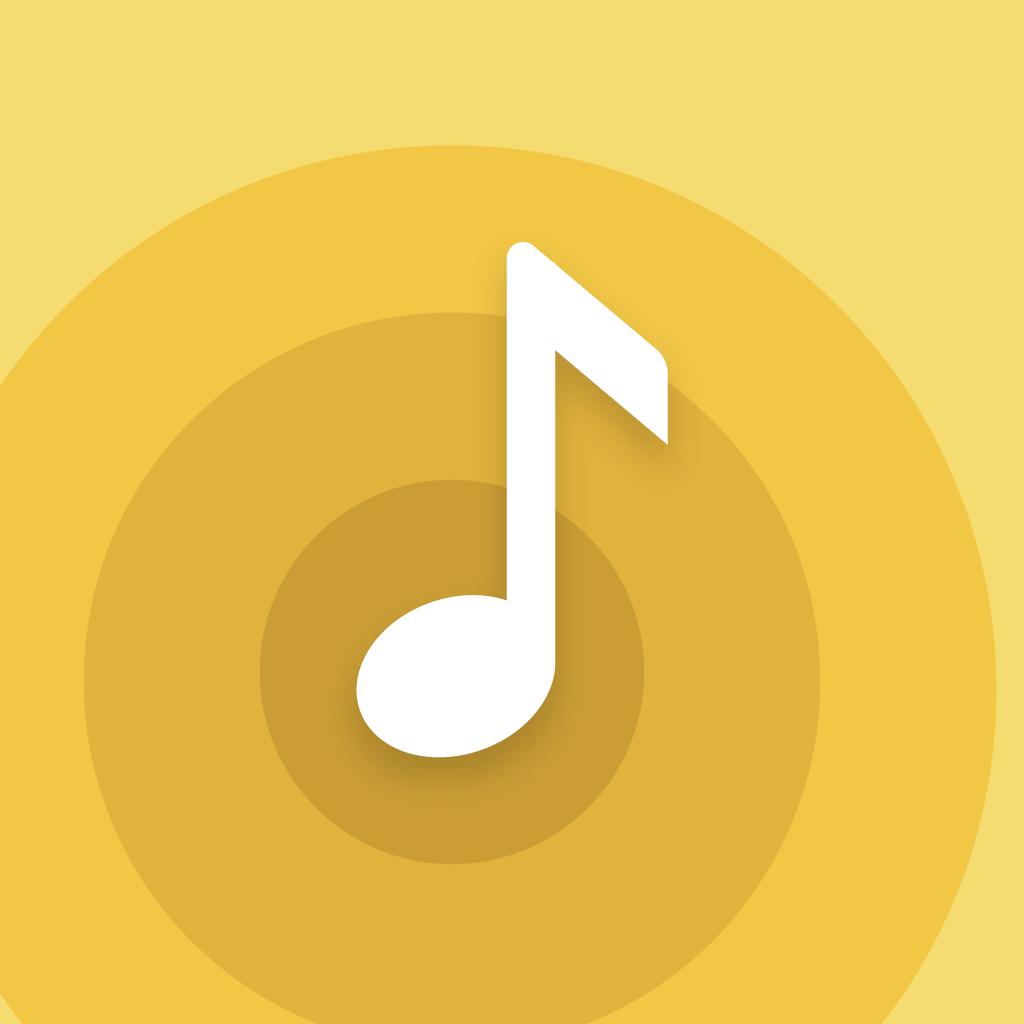
Name:Sony | Music Center (SongPal) Price:Free
Description:- O centro para todos os apreciadores de música -
Quer desfrutar plenamente de música, seja em casa ou na rua?
Então esta aplicação Sony é exatamente aquilo de que estava à espera.
A aplicação Sony | Music Center, isoladamente, irá permitir-lhe ouvir fontes de som Hi-Res com excelente qualidade de áudio.
Também poderá ligar a outros dispositivos de áudio Sony para reproduzir música no melhor campo sonoro possível, com as definições otimizadas para cada dispositivo individual.
O SongPal foi renovado como Sony | Music Center. Os dispositivos que eram compatíveis como o SongPal também são compatíveis com o Sony | Music Center.
Para utilizar a função de controlo de dispositivos de áudio, é necessário um dispositivo de áudio compatível com o Sony | Music Center.
Por favor, verifique se os seus produtos de áudio são compatíveis com Sony | Music Center do nosso site de suporte.
Característica principal
Pode reproduzir música, incluindo faixas Hi-Res, no seu smartphone.
Reproduza os conteúdos musicais a partir de CD, USB e Smartphone.
Aceda à sua música ao navegar ou procurar pastas de música armazenadas no seu computador ou drive NAS através da rede (DLNA)*.
Pode definir Multi-room, Surround, Stereo sem fios com múltiplas colunas.*
Altere a configuração do dispositivo de áudio ao nível do equalizador, sleep timer, rede* e outros.
*Limitado a dispositivos compatíveis.
Esta aplicação suporta VoiceOver
Nota
Algumas funcionalidades podem não ser suportadas por determinados dispositivos.
A atualização para a versão ver.5.2, fará com que o Music Center deixe de ser compatível com STR-DN850/STR-DN1050/ICF-CS20BT/XDR-DS21BT.
Algumas funções e serviços podem não ser suportados em determinadas regiões / países.
Por favor, certifique-se que tem instalada a última versão do Sony | Music Center.
Rating:2.8 Show Detail
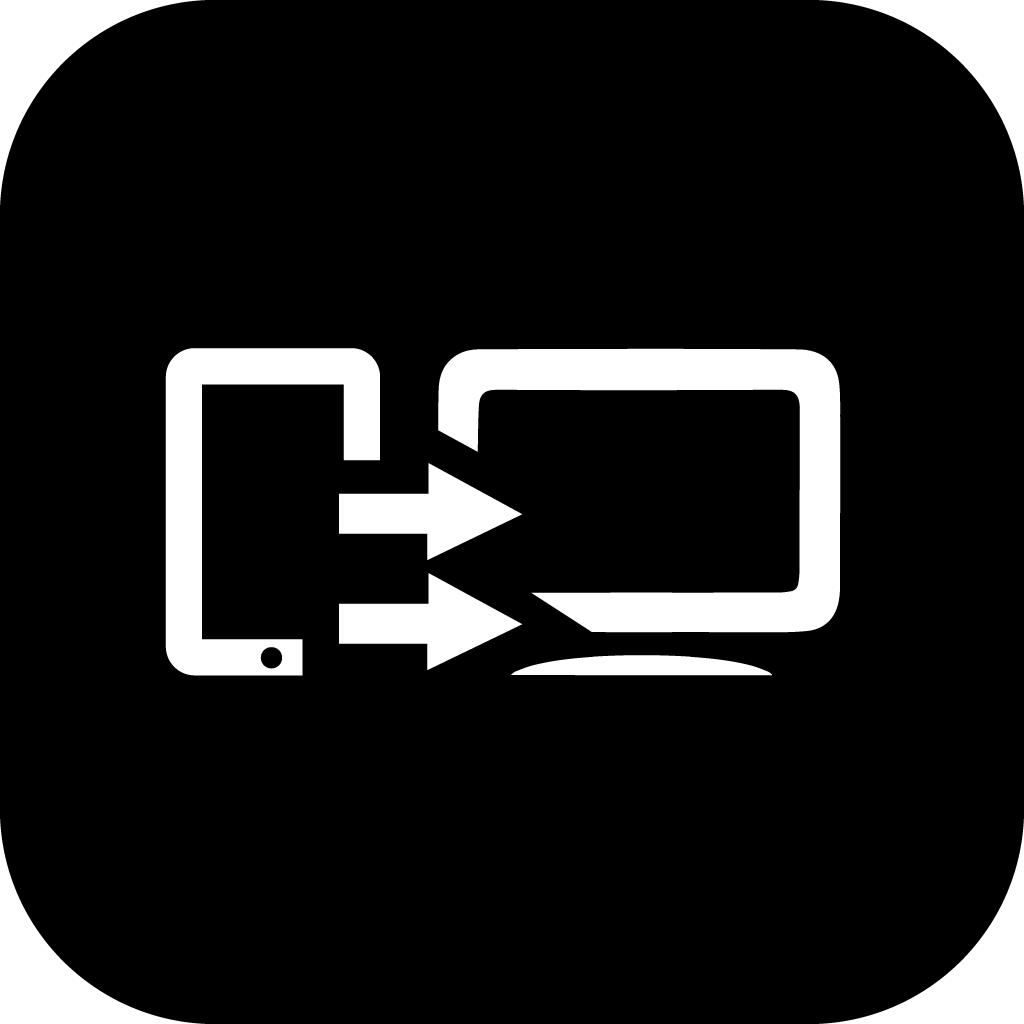
Name:Screen mirroring for Smart TV Price:Free
Description:- FREE & EASY TO USE !
- SCREEN MIRRORING WITH NO LATENCY !
- No wires and no additional hardware needed!
- Mirror your iPhone screen to any devices which integrated modern browser (Chrome, Firefox, Safari, Edge)
- Supported devices: Any device with an integrated modern web browser, e.g. Samsung TV, LG TV, Sony TV, Panasonic TV,TV, Philips TV, Hitachi TV, TCL TV ...
***PREMIUM SUBSCRIPTIONS***
Unlimited Mirror to TV
Unlimited Cast Photos to TV
Unlimited Cast Videos to TV
Ad-Free
24/7 Support
Annual subscription (which comes with 3-day free trial)
- Payment will be charged to iTunes Account at confirmation of purchase
- Subscription automatically renews unless auto-renew is turned off at least 24-hours before the end of the current period
- Account will be charged for renewal within 24-hours prior to the end of the current period, and identify the cost of the renewal
- Subscriptions may be managed by the user and auto-renewal may be turned off by going to the user’s Account Settings after purchase
- Any unused portion of a free trial period, if offered, will be forfeited when the user purchases a subscription to that publication, where applicable.
Terms: https://sontung.app/term-of-use/
Privacy Policy: https://sontung.app/privacy/
Disclaimer: This app is developed by SONTUNG INC and not affiliated with any of the trademarks mentioned here.
Rating:0.85 Show Detail

Name:Remote Control for Mac / PC Price:Free
Description:Connect your computer to big screen TV, control it remotely with keyboard, mouse, and media controls in the app, sit back on the couch and relax.
Control your Mac or Windows computer with multimedia controls, keyboard, mouse, app and system actions & AirPlay controls. Take full control of your computer from anywhere in your home or office.
Tired of sitting on the couch, having to handle keyboard and mouse on your lap to control your home media center computer? Use Remote Control on your iPhone or iPad as a trackpad and keyboard to comfortably browse on the big screen TV. Using AirPlay Mirroring and an Apple TV, your Mac could be located anywhere in your home. Simply select your Apple TV from the list of available AirPlay devices and control your Mac from the comfort of your couch or bed.
You can even start any app on your Mac, send your Mac to sleep, wake it up and perform many more useful actions to control your Mac remotely. All you need to do is download the Mac Helper application and connect your Mac and iOS device to the same WiFi. Remote Control will guide you through the simple setup process.
AT A GLANCE
- Control volume, playback and Airplay mirroring of your Mac;
- Use your iOS device as a Mac trackpad and keyboard;
- Launch and quit Apps on your Mac comfortably from your iOS device;
- Control any app on your Mac using its menu;
- Restart or shut down your Mac, change display brightness and many more useful actions;
- Enjoy the ease of use in a slick user interface you will love;
- Use the Personal Hotspot of your iOS device to control your Mac when you don’t have access to other networks;
- 3 steps, under 30 seconds super easy setup.
CONTROL
- iTunes
- Amazon Prime Video
- Netflix
- YouTube
- HBO Go
- Hulu
- Plex
- Kodi
- VLC
- SoundCloud
- Spotify
- Deezer
- Tidal
- IINA
PRESS
- LIFEHACKER: "This iOS app lets me control nearly every aspect of my Mac from my iPhone or iPad"
- MACSTORIES: "Remote for Mac is perfect for controlling a Mac that serves as a media center"
- MACOBSERVER: "This setup gives me full control of my Mac in the palm of my hand from anywhere in my house"
- CULT OF MAC: "Remote for Mac adds the convenience that we expect from our devices in the 21st century."
- TECHRADAR: "If you’ve a headless Mac you need to command – or just one elsewhere in your home you can’t be bothered actually walking over to – this app is first-rate stuff"
- IMORE: "Remote Control for Mac covers a lot of bases. If you've got a Mac somewhere in your house that you use for media management, Remote Control for Mac is a must-have"
- IGEEKSBLOG: "Wow!! the app does indeed think about user’s every need."
SYSTEM REQUIREMENTS
- Mac with macOS 10.10/PC with Windows 7.0 or above and free helper app installed;
- iPhone, iPad or iPod touch with iOS 11 or above;
- Shared wireless network connection between your computer and iOS device.
HELPER APP
Download free helper app from https://cherpake.com/get
Ratings are like gold for indie developers like me, please give the app a quick rating on the App Store.
PREMIUM FEATURES SUBSCRIPTION
• Subscription is for 1 year, with 3 days of free trial
• Payment will be charged to iTunes Account at confirmation of purchase
• Subscription automatically renews unless auto-renew is turned off at least 24-hours before the end of the current period
• Account will be charged for renewal within 24-hours prior to the end of the current period, and identify the cost of the renewal
• Subscriptions may be managed by the user and auto-renewal may be turned off by going to the user's Account Settings after purchase
• Any unused portion of a free trial period, if offered, will be forfeited when the user purchases a subscription to that publication, where applicable
• Privacy policy and Terms and Conditions can be found at https://www.cherpake.com/privacy
Rating:4.55 Show Detail
