8 Best Apps Similar To SunTrust Mobile App|AppSimilar
Top Grossing Apps: SunTrust Mobile App

SunTrust Mobile App
APP STORE: App Store Free
CURRENT VERSION : 20.2.0(2020-02-13)
APP CATEGORIES : Finance
APP RATINGS & REVIEWS : 4 (12.04K)
| APP DOWNLOADS | APP REVENUE | DAILY ACTIVE USER OF APP |
| 50.0K | <5K | <5K |
APP DESCRIPTION
The SunTrust Mobile App is optimized for your Apple device and is specifically designed to provide quick and secure access to your personal accounts. You can make payments, transfers, and mobile deposits, view account balances and account activity, send money via Zelle®, as well as search for ATM / branch locations. Read further for details and other important information.
To get started, download and launch the app. Then sign on with your SunTrust Digital Banking User ID and Password. It’s that simple.
ACCOUNT ACCESS
-View your personal account balances quickly without signing on
-View your personal account balances for Checking, Savings, Credit Cards, Lines of Credit, Access 3, Installment Loans, Mortgages and select SunTrust Investments Services, Inc. accounts
-View summary information for CDs and IRAs
-Suppress paper statements for eligible accounts
-Search up to 180 days of your personal account transaction history
-Open a new account
-View and activate SunTrust Deals
TRANSACTIONS
-Make mobile deposits (if eligible, limits apply)
-View and pay your bills
-Make immediate, future-dated and recurring transfers
-Make immediate payments and future dated payments to Installment Loans, Lines of Credit Access 3, & Mortgages
-Make one time immediate advances from Lines of Credit & Access 3 including 3 advance options
-Create email and text alert preferences for DDA accounts activity
-Send money using Zelle® to almost anyone in the U.S. with an email address or U.S. mobile phone number
-Enable overdraft protection and overdraft coverage
CREDIT CARD
-View credit card balances and transaction history
-Make credit card payments (if eligible)
-Initiate cash advances from your credit card (if eligible)
-View credit and cash advance available balances and limits (where applicable)
-View and redeem point and cash rewards (if eligible)
-View FICO score (if eligible)
-Temporarily lock and unlock Consumer Credit Card
-Ability to single sign-on to credit card rewards site
-Create email and text alerts for credit card activity
LOANS and LINES
-View balances and transaction history
-Make payments (if eligible)
-Request advances (if eligible)
-View detailed account info and advance details (where applicable)
ACCESS & AUTHENTICATION
-Retrieval of your user ID
-Reset a forgotten password
-Change user ID
-Change password
-Change security question and/or answer
-Enable Touch ID or Face ID (if eligible)
ATM / BRANCH / CONTACT US
-Search for ATMs using an address or your current location
-Search for branches using an address or your current location
-Get help and find SunTrust contact information
SunTrust is committed to the security and protection of your financial information. Our Mobile Banking services are backed by our Mobile Banking Guarantee. For more information concerning security and privacy or to view the Mobile Banking Guarantee, visit
https://www.suntrust.com/FraudAndSecurity/FraudProtection/MobileGuarantee.
*SunTrust does not charge a fee for the use of SunTrust Mobile Banking. If you do not already have the appropriate plan with your wireless carrier, normal text or data rates will apply. If you receive a suspicious message, please report the incident to [email protected].
SunTrust Bank now Truist Bank is an Equal Housing Lender. Member FDIC.
©2020 Truist Financial Corporation.
SunTrust, the SunTrust logo, and Truist are federally registered service marks of Truist Financial Corporation. All rights reserved.
APP STORE OPTIMIZATION DETAIL
PLATFORMS : App Store
REPORT
KEYWORD SEARCH
More Other Apps’ Report
Apps Similar To SunTrust Mobile App
| Top 8 Similars | More Similar Apps |
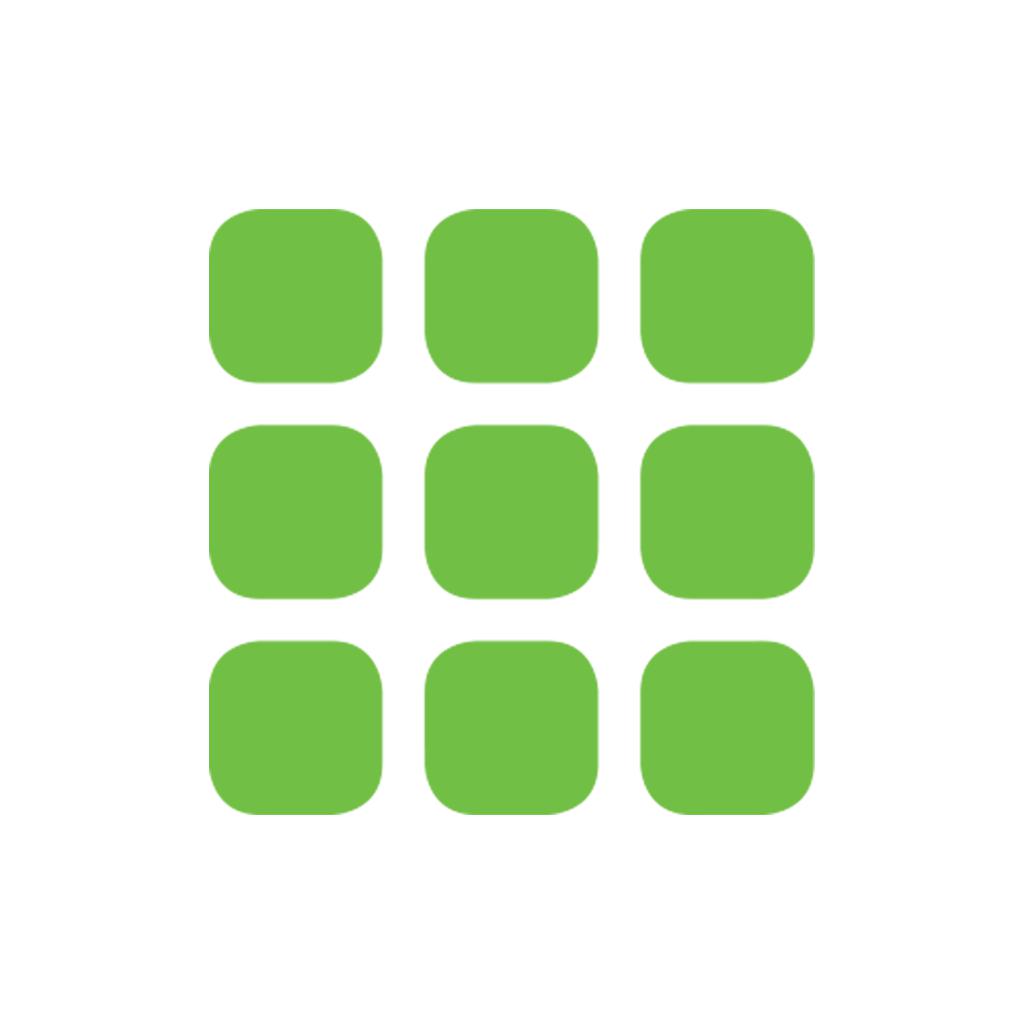
Name:PayByPhone Parking Price:Free
Description:Betaal met je mobiele telefoon eenvoudig voor parkeren in Nederland en België!
Met PayByPhone kunt u op een eenvoudige, handige en veilige manier uw parkeeractie starten, stoppen en verlengen. De app stuurt zelfs een waarschuwing voor het einde van de parkeeractie. De parkeermeter in de binnenzak, de vrijheid in handen!
De voordelen van PayByPhone
► U hoeft niet naar de parkeerautomaat te lopen of na een paar uur terug te keren bij uw voertuig; u bepaalt zelf de parkeerduur via uw mobiele telefoon (of u nu op kantoor, bij de dokter, in het restaurant of zelfs op vakantie in een andere stad bent!). Uw parkeerkaartje is volledig digitaal. Controle vindt plaats op basis van het kenteken/nummerplaat van uw auto.
► Geen kleingeld? Geen probleem! Betalingen worden in alle veiligheid direct vanuit de app met een creditcard gedaan.
► Maak je geen zorgen over parkeren: de app stuurt je een waarschuwing (push en/of sms) vlak voor het einde, dus u kunt niks vergeten!
► Betaal in luttele seconden en bespaar tijd! Uw kenteken, nummerplaat en creditcard worden geregistreerd in de app. Eenmaal geparkeerd hoeft u alleen nog maar de parkeerduur en de zone te kiezen.
► Duurt uw vergadering langer dan verwacht? Verleng uw parkeerduur!
► U bent klaar met winkelen en heeft nog wat parkeertijd over? Stop uw parkeeractie en bespaar maximaal!
Hoe inschrijven?
Registreer u gratis met uw telefoonnummer, kenteken/nummerplaat en creditcard. Daarna hoeft u deze informatie niet meer in te voeren om uw parkeerplaats te betalen.
U kunt meerdere voertuigen en creditcards opvoeren: handig als u zowel privé als zakelijk parkeert!
Hoe te parkeren?
Kies de zone en de parkeerduur, dat is alles!
De functionaliteiten
► de app kan de nabijgelegen parkeerplaats(en) voorstellen op basis van uw locatie.
► Betaal uw parkeerplaats veilig vanaf uw mobiele telefoon.
► Bewaak de resterende tijd in real time op het startscherm van de app.
► Stop uw parkeeractie en betaal alleen voor de tijd die u werkelijk gebruikt.
► Ontvang een push-waarschuwing en/of herinnerings-sms vlak voor het einde.
► Verleng de parkeerduur naar wens vanaf de mobiele telefoon.
► Beheer uw account.
► Download betaalbewijzen om uw uitgaven te volgen.
► Neem contact op met onze klantenservice voor al uw vragen.
Waar te gebruiken
Deze service is beschikbaar in alle steden die PayByPhone-diensten aanbieden. PayByPhone is al meer dan 10 jaar wereldleider op het gebied van mobiel parkeren en wordt al door 30 miljoen gebruikers gebruikt en is beschikbaar in vele steden over de hele wereld (Brussel, Amsterdam, Parijs, Londen, San Francisco, Vancouver, Miami, Lausanne, Genève, Monaco, Lyon, Nantes, Nice, etc.).
PayByPhone is beschikbaar in 117 steden in Nederland: Amsterdam, Den Haag, Rotterdam, Utrecht en vele andere!
Maar ook in België: Anderlecht, Brussel, Charleroi, Evere, Elsene, Jette, Molenbeek, Elsene, Jette, ...
Rating:4.7 Show Detail
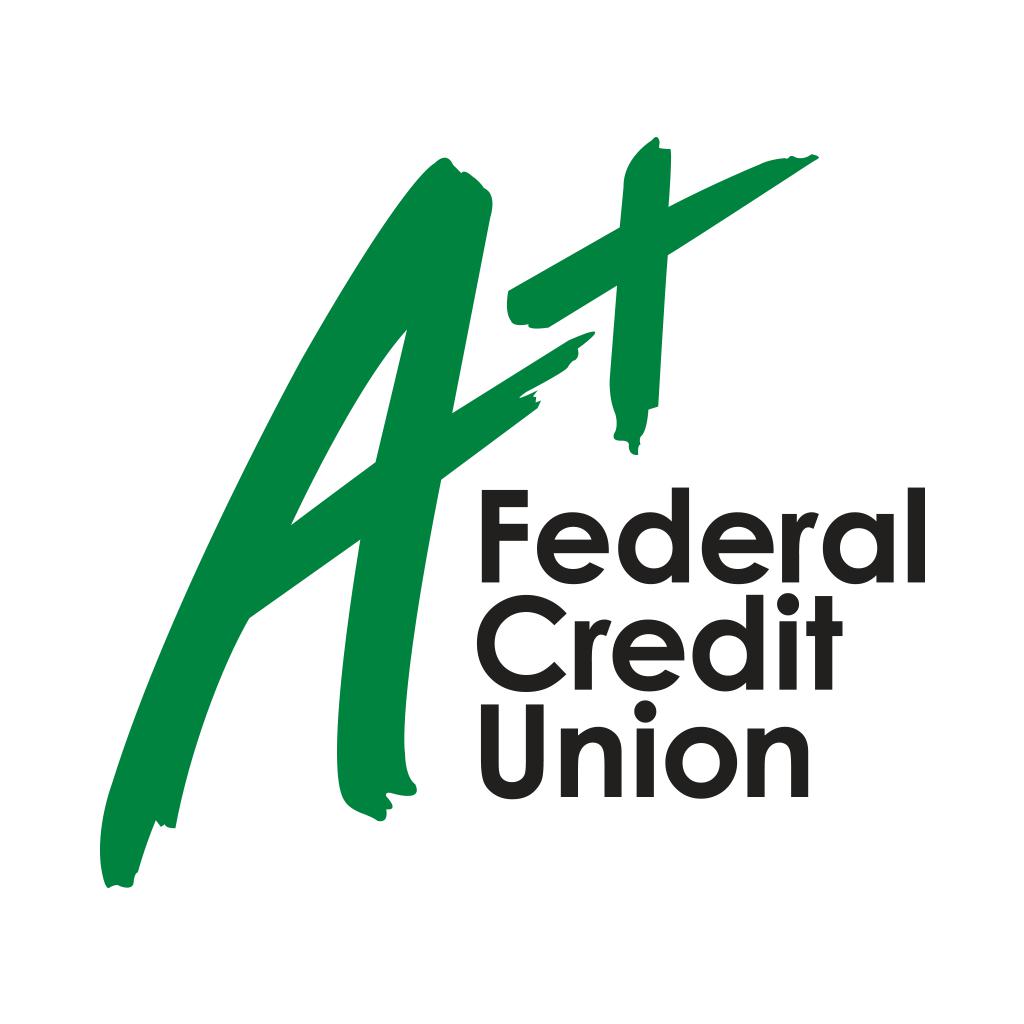
Name:A+ Mobile Price:Free
Description:Manage your finances on the go for FREE* with A+ Mobile. You can perform financial transactions with A+FCU anywhere, right from your Apple device.
Here's what you can do:
Check account balances
Transfer money
View transaction history
Pay Bills (optional)
Deposit Checks (optional)
Find branch locations
A+ Mobile is as safe and secure to use as A+ Online. We're making it easier than ever to do business when it's convenient for you.
* There is no fee from A+FCU. Connectivity and usage rates may apply. Contact your wireless service provider for more details
Rating:0.2 Show Detail
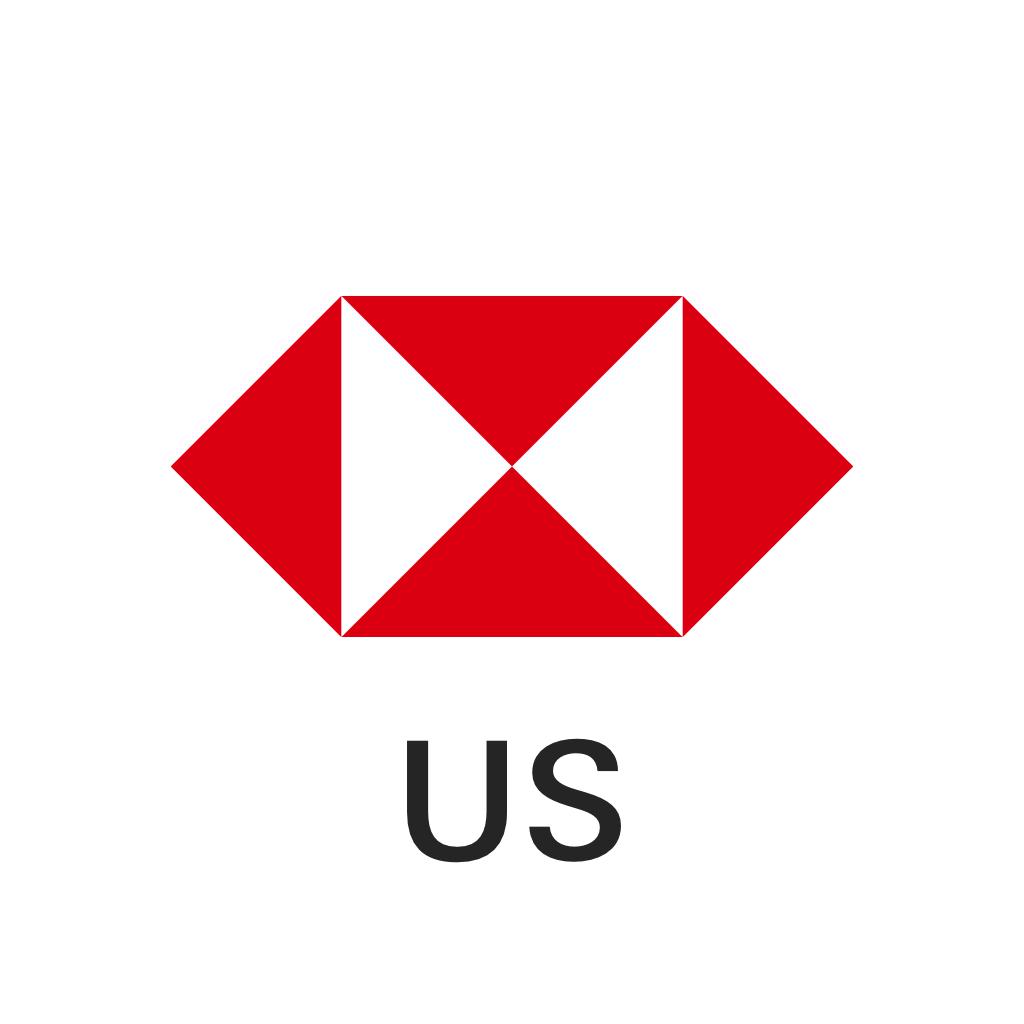
Name:HSBC US Price:Free
Description:The HSBC US app has been specially built for our US customers*, with reliability at the heart of its design.
Enjoy security and convenience with these great features:
• You can use Touch ID and Face ID on a supported iOS device.
• Future dated payments and transfers - You can now schedule future dated payments and transfers anytime, anywhere on your phone.
• Move funds from eligible U.S. accounts to your HSBC accounts in other countries
• View and download your statements.
• Quickly send money in real time to your eligible saved payees.
• If you're new to online banking, you can now register through the mobile app
• Already a customer? Log on with your existing online banking details
* Important note: This app is provided by HSBC Bank USA, N.A. for use by existing customers of HSBC Bank USA, N.A. only. Please do not download this app if you are not an existing customer of HSBC Bank USA, N.A.
HSBC Bank USA, N.A. is regulated in the U.S.by federal and applicable state laws and regulations.
Please be aware that HSBC Bank USA, N.A. provides the services and/or products available through this app to customers having an account relationship with HSBC Bank USA, N.A. HSBC Bank USA, N.A. cannot guarantee that the services and products available through this app are authorized to be offered in other countries, or that they are suitable for any particular person or appropriate in accordance with any applicable local laws, rules or regulations of any jurisdiction outside the U.S.
This app is not intended for download or use by any person in any jurisdiction where such download or use would not be permitted by law or regulation. The information provided through the app is not intended for use by persons located in or resident in jurisdictions where the distribution of such material or provision of such services/products is restricted . Customers availing of the services and/or products available through this app are required to comply with all applicable laws/regulations of their respective jurisdictions.
Rating:2.2 Show Detail

Name:Ally Mobile Price:Free
Description:Ally Mobile puts everyday banking and investing tasks at your fingertips. It’s fast, secure, and free. You can also access your account quickly using Touch ID® or Face ID®.
Banking features
• Deposit checks with Ally eCheck Deposit℠
• Transfer money between your Ally Bank accounts and accounts at other banks
• Pay bills, see scheduled payments and review payment history
• Check balances and search transaction history
• View and download statements and tax forms
• Use Zelle® to pay almost anyone with a bank account in the U.S.
• Find nearby ATMs
• Set up and manage your Ally Bank debit card preferences and control when, where and how your card is used with Card Controls
• Manage CD interest disbursement and maturity options
• Order checks
• View and send secure messages, or chat with us using Ally Messenger
• Update your contact information
Save faster with a smarter Online Savings Account
• Use buckets to organize your money and visualize what you’re saving for
• Set up boosters to optimize and maximize your savings
• Analyze your account’s performance with insightful charts and graphs
Investing features
Managed Portfolios
• Cash-enhanced managed portfolios offer hands-off investing with no advisory fees
• Market-focused options for a fee that keep more of your money invested
• Automate your investing with one of our four portfolio strategies
• Monitor your account’s performance — anytime, anywhere
• Use Goal Tracker to see how well your account’s doing
Self-Directed
• Trade commission-free on eligible U.S. stocks and ETFs
• Filter and find exchange-traded funds that match your investment goals with the ETF screener
• Trade stocks and multi-leg options from your mobile device
• Use advanced charting tools for technical analysis
• Monitor your investments with streaming quotes
• Access today’s market news and market movers
• Check balances and search transaction history
How we prioritize your security
• We never store personal or account information on your phone
• All transactions are encrypted with the same secure technology as online banking
• The login process is the same as online banking, with security codes as an added layer of protection when you log in from a computer or device we don’t recognize
• Our Online & Mobile Security Guarantee protects you against fraudulent transactions
More details
• Ally Mobile is free – your mobile carrier’s message and data rates may apply
• Compatible with iOS 11 or higher
• Deposit Products offered by Ally Bank, Member FDIC
• Securities offered through Ally Invest Securities LLC, member FINRA/SIPC
• Securities are NOT FDIC INSURED, NOT BANK GUARANTEED, and MAY LOSE VALUE
• You may not be approved for real-time quotes
Rating:5 Show Detail

Name:Alitalia Price:0,00 €
Description:- RICONOSCIMENTO BIOMETRICO
Se hai uno smartphone compatibile puoi utilizzare la tua impronta digitale o il Face ID per compilare e salvare i tuoi dati personali risparmiando tempo nella compilazione dei campi.
- ACQUISTA
Scegli i tuoi voli e acquista con carta di credito i biglietti per tutte le destinazioni Alitalia. Aggiungi i voli sul tuo calendario una volta concluso un acquisto.
- FAI CHECK-IN
Fai il check-in dal tuo smartphone usando il codice di prenotazione (PNR), il numero di biglietto o il tuo codice MilleMiglia.
- CARTA D'IMBARCO
Salva la tua carta d'imbarco, condividila o aggiungila ad Apple Wallet, per visualizzarla in ogni momento senza bisogno di connessione internet.
- RICERCA GLI ORARI
Consulta l’orario di tutti i voli delle destinazioni servite da Alitalia per pianificare al meglio il tuo viaggio.
- CONSULTA LO STATO DEI VOLI
Comodo e veloce: controlla lo stato dei voli e le informazioni aggiornate su partenze o arrivi.
- ACCEDI AL MILLEMIGLIA
Consulta il saldo delle tue miglia e le informazioni sul tuo club di appartenenza e richiedi l'accredito delle miglia.
Inoltre con l'accesso al profilo MilleMiglia puoi acquistare e fare il check-in senza dover digitare ogni volta i tuoi dati, per una navigazione ancora più facile e veloce.
Rating:4 Show Detail

Name:BDO Personal Banking Price:Free
Description:Check your balance, send money, take control of your card security, and more.
What’s new in this version:
- Minor enhancements to improve stability.
Continue to enjoy these app features:
- OTP Generator to get a secure OTP for Online Banking
- Lock / unlock your BDO Debit Card
- Send Money to any BDO account for free
- Pay Bills using a Debit or Credit Card
- View account balances and transactions
- Log-in through Touch ID
- Link your Apple watch and use it for Quick Balance and OTP Generator
Sign-up for a BDO Online Banking account at www.bdo.com.ph.
Rating:2.5 Show Detail

Name:Huntington Mobile Price:Free
Description:With the Huntington Mobile app, it’s easier than ever to bank on the go, right from your phone.
View account balances and history, deposit checks, transfer funds, pay bills, locate office branches, find ATMs, and contact a representative. That’s not all – as new features are rolled out, you’ll be able to update the app so you always have the latest-and-greatest online banking tools right at your fingertips.
Get started with our app today. Like the best things in life, we’ve made it free! Although message and data rates from your carrier may apply.
Features:
HUNTINGTON HEADS UP (SM) - Set up alerts to get a heads up on important moments for your money, on the device you choose.
HUNTINGTON QUICK BALANCE - A fast and simple way to view account balances using 3D Touch, or on the login page at the touch of a button, without logging in.
TOUCH ID - Quickly and easily access your account information by touching the home button to verify your fingerprint.
FACE ID - Log in with just a glance
ACCOUNT INFORMATION - View up-to-date information about your Huntington accounts, including pending transactions. Search for transactions within account history.
TRANSFER MONEY - Transfer money between accounts. Select the date you’d like the transfer to occur and get a receipt for the transaction.
PAY BILLS - Pay a person or company. You’ll receive a summary that describes the amount and payment date, and get a receipt for the transaction. You can also manage your payees by adding, editing, or deleting a payee.
DEPOSIT CHECKS – Deposit checks by simply snapping a picture. It can save you time and help reduce trips to the branch or ATM.
MANAGE YOUR DEBIT CARD – Activate and change your personal ATM/Debit Card PIN.
UPDATE YOUR CONTACT INFO – Maintain your address, email and phone number information.
MANAGE YOUR OVERDRAFT OPTIONS – Manage your overdraft options on eligible accounts to avoid overdraft fees.
FIND LOCATIONS - Find ATMs and branches near your current location or by entering a street address.
CONTACT US - Quick dialing for most of your customer service needs.
Some features are only available to customers who have registered for Online Banking at Huntington.com.
The Huntington Mobile app is free, but message and data rates from your mobile carrier will still apply.
System availability and response time are subject to market conditions.
The Huntington National Bank is Member FDIC.
Rating:5 Show Detail

Name:Credit Cards Manager: QR Code Price:Free
Description:Credit Cards Manager is useful for managing several bank cards and planning your budget. It stores information about your payments, including cash deposits and withdrawals. Plan financial decisions and keep payments under control!
CARD STORAGE
- Add information about cards: number, starting balance, type (debit or credit);
- Tracking of cash
FINANCE MANAGEMENT
- Enter deposit or withdrawal amount
- Specify the source of income
- Choose the purpose of the expenditure
- Create categories of incomes and costs
BUDGET PLANNING
- Set the limit for a month
- Find out the amount for a day
- Track the balance
EXPENSES STATISTICS
- Monitor the data for day, month and year
- Statistics for each category of expenses
- Information for each card and in total
- Color diagram
Please read the Terms of Use before you subscribe
https://newtech-ltd.com/tos
Rating:0.6 Show Detail
