8 Best Apps Similar To Tape Measure®|AppSimilar
Top Grossing Apps: Tape Measure®

Tape Measure®
APP STORE: App Store Free
CURRENT VERSION : 1.0.3(2019-01-30)
APP CATEGORIES : Utilities, Productivity
APP RATINGS & REVIEWS : 4.5 (9.16K)
| APP DOWNLOADS | APP REVENUE | DAILY ACTIVE USER OF APP |
| 50.0K | <5K | <5K |
APP DESCRIPTION
Tape Measure ® is the augmented reality tape measure and ruler in your pocket!
Measure anything with your phone!
Some of the many great features of Tape Measure ® include:
• Tape Measure
• Laser Level
• Stud Finder
• Measurement History
• .. And many more tools!
Augmented Reality features require ARKit with an A9 processor or later (iPhone 6S or later).
APP STORE OPTIMIZATION DETAIL
PLATFORMS : App Store
REPORT
KEYWORD SEARCH
More Other Apps’ Report
Apps Similar To Tape Measure®
| Top 8 Similars | More Similar Apps |
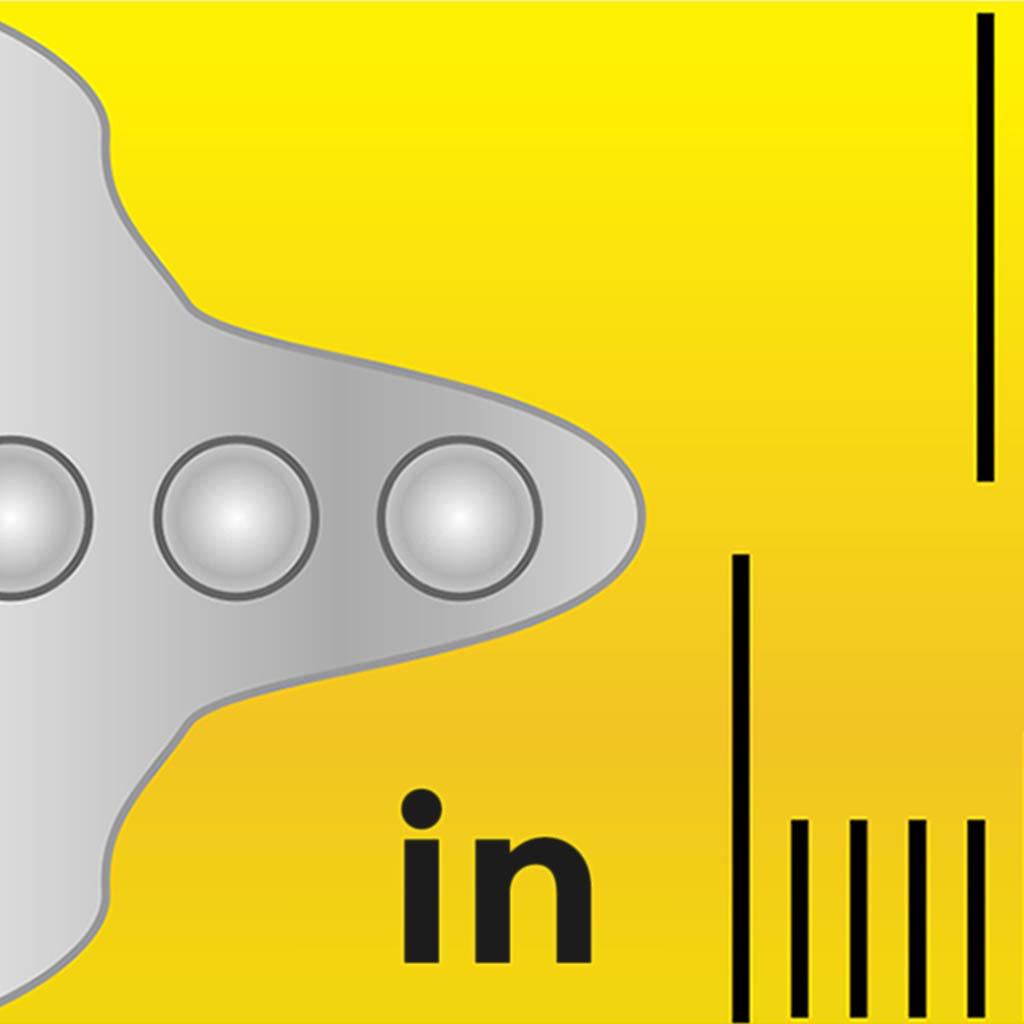
Name:Tape Measure™ Price:Free
Description:The most advanced measuring app on the planet.
A tape measure in your pocket, powered by (AR) augmented reality.
Loved by 1,000,000+ Contractors, Surveyors, Carpenters, Real Estate Agents/Brokers/Developers, Landscapers, Fashion Designers, Engineers, DIYers, Interior Designers, Construction Workers, Builders, Business Owners and everyone else looking for a fast and convenient measuring tool that's always on hand.
The app includes additional tools/features including:
• Area Measurement Tool
• Level Tool / Bubble Level
• Floor Plan Tool
• Vertical Tool
• Ruler
• My Measurements Viewer
• Much more
DISCLAIMER:
1. This app will only work on iPhone 6s and above.
2. The level tool & flashlight is currently not available on iPad devices.
Tape Measure Pro:
Subscribing to Tape Measure Pro gives you access to all Tools & Features plus an ad free experience while you are an active subscriber:
• You can subscribe to a yearly plan that comes with a free 3 day trial.
• The payment will be charged to your iTunes Account at confirmation of purchase.
• Subscription automatically renews unless auto-renew is turned off at least 24-hours before the end of the current period.
• Account will be charged for renewal within 24-hours prior to the end of the current period, and identify the cost of the renewal.
• Subscriptions may be managed by the user and auto-renewal may be turned off by going to the user's Account Settings after purchase.
• You may turn off the auto-renewal of your subscription via iTunes Account Settings.
• Any unused portion of a free trial period will be forfeited when the user purchases our subscriptions.
Terms of Service and Privacy Policy:
Please visit: https://tapemeasure.app/terms to read more about our terms of service and see: https://tapemeasure.app/privacy to read our privacy policies.
Rating:4.3 Show Detail

Name:Ruler App + AR Tape Measure Price:Free
Description:AR Ruler menggunakan teknologi realiti bertambah (AR) untuk mengukur perkara yang berbeza di dunia nyata dengan kamera telefon pintar anda. Matlamat sasaran sahaja pada pesawat mendatar yang dikesan dan mula mengukur! Beberapa ciri yang berguna:
1) Talian - membolehkan untuk mengukur saiz linear dalam cm, m, mm atau inci.
2) Jarak meter - membolehkan mengukur jarak dari kamera peranti ke titik tetap pada pesawat 3D yang dikesan.
3) Sudut - membolehkan untuk mengukur sudut di pesawat 3D.
4) Kawasan dan Perimeter.
5) Volum - membolehkan untuk mengukur saiz objek 3D.
6) Ketinggian - membolehkan untuk mengukur ketinggian berbanding permukaan yang diiktiraf.
Photo pembaris direka untuk menentukan dengan tepat saiz apa-apa objek sama ada dengan mengambil gambar atau mengukur ia pada skrin. Dengan reka bentuk yang mesra pengguna mudah Photo pembaris membolehkan anda untuk mengukur mereka semua seperti yang mudah dan tepat kerana dengan pembaris atau pita ukuran tradisional.
Bagaimana nak guna:
Kaedah 1:
Pertama, sila pastikan bahawa objek yang anda mahu untuk mengukur dan objek panjang dikenali (Base Item) berada di dalam gambar yang sama. Ketik dua kali pada skrin untuk memanggil tetapan. Terdapat senarai yang telah ditetapkan of Base Item, termasuk Debit kad / kredit dan Quarter. Pilih satu yang anda mempunyai. Ia adalah dinasihatkan untuk menggunakan item yang Base yang paling dekat dalam saiz dengan objek yang anda mahu untuk mengukur.
Kedua, memastikan Asas Item dan objek yang anda mahu untuk mengukur berada dalam satah yang sama dan kamera ini (mungkin) selari dengan mereka. Ini adalah perlu untuk mengelakkan herotan imej yang disebabkan oleh perspektif kamera.
Jajarkan anak panah Blue terhadap item Asas dan anak panah Green terhadap objek yang anda mahu untuk mengukur. Panjang objek yang ditunjukkan di sudut kiri atas skrin.
Kaedah 2:
Gunakan skrin sebagai pemerintah tradisional. Anda boleh mengukur saiz objek kecil dengan meletakkannya di atas skrin peranti dan menyesuaikan limiters garis terhadap objek. Saiz objek yang akan menunjukkan di bahagian bawah skrin secara automatik.
Ketepatan:
Memandangkan bahawa anda telah diselaraskan penanda tepat, anda akan menerima ukuran yang adalah seperti tepat seperti semasa menggunakan pembaris atau pita ukuran tradisional.
Rating:4.2 Show Detail
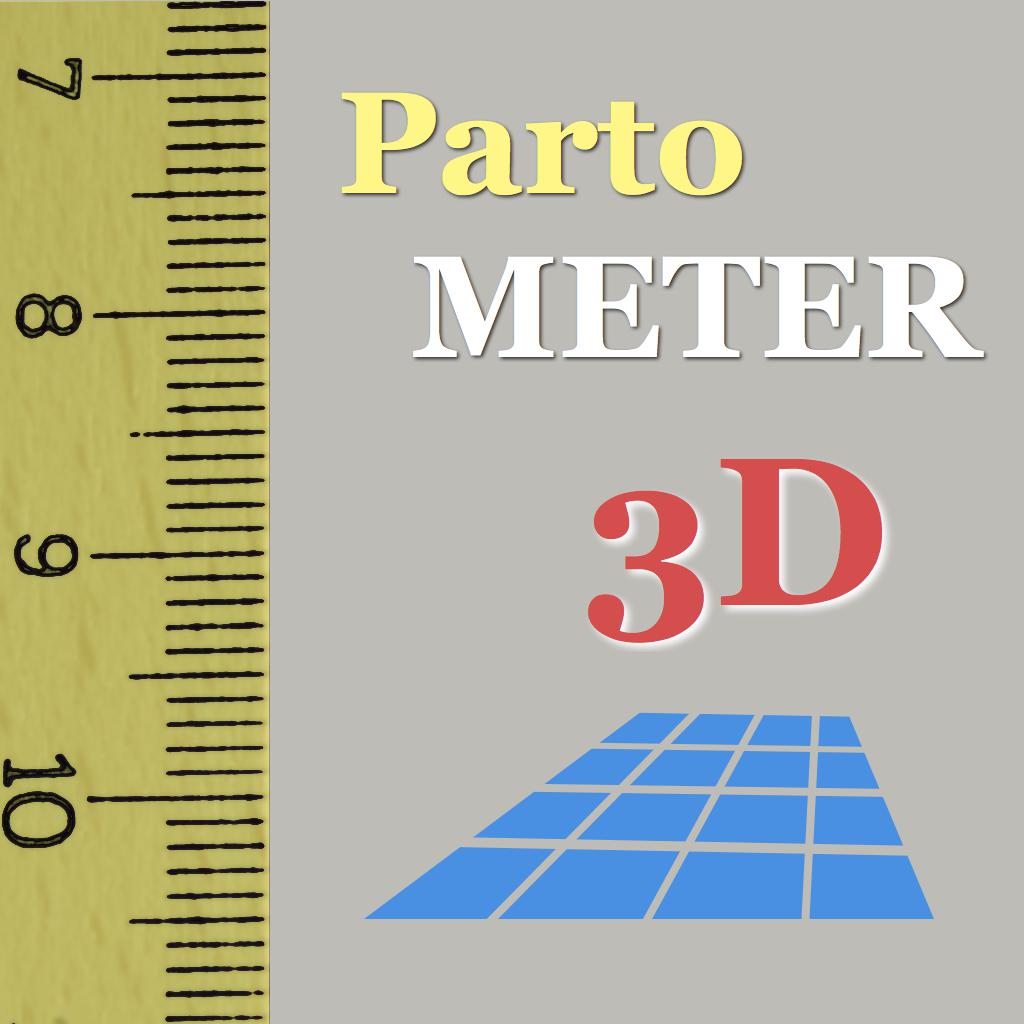
Name:Partometer3D measure on photo Price:$1.99
Description:Partometer3D is camera measure app for area, perimeter, length, ratio, circle parameters, angle measurements. It can be used as a ruler or tape measure for accurate measurements on pictures / photos. This app allows users to make measurements in any defined plane in 3D space.
Info and demo video: http://goo.gl/UpCKrR
The measurement / object plane doesn't have to be parallel to the camera plane.
It expands number of situations where application can be used. For example, big objects now can be measured by taking a picture from a side, objects and distances that are difficult to reach can be measured as well.
Partometer3D has the same application area as "Partometer - camera measure", but gives you more flexibility and power. Angle Mode can be used for roof angle measurements. This data can be used in SolarMeter app for solar energy calculations.
The app has the following distinctive features:
- measure in any selected plane in 3D space
- Length, Angle, Area, Circle Modes
- add/delete any number of measurement/ruler lines
- values assigned to each ruler line
- measure objects in different directions
- share measurements
- find object ratios, if you don't need absolute measurements
- compare object parts to each other
- use custom and predefined reference objects
- angle measurement partially visible or out of view
- irregular shaped area measurements
Partometer3D uses a phone/tablet camera and any available object with known size as a reference to perform measurements. To define the measurement plane a rectangular object (sheet of paper, credit card, custom object) is used.
The App shows measurement results in different units: meters, millimeters, centimeters, feet, inches based on user settings. It also calculate dimensions of the object in relative units with respect to the reference object (ROL).
There is an option to make a picture or upload picture from Library. Zoom View feature helps to align object boundaries accurately.
"Partomter3D - camera measure" can be very useful if you need to measure bigger distances on a plane, where the simple ruler or tape measure is difficult to apply.
More about measurements with camera and camera measure apps on our blog: http://goo.gl/amCVTD
Rating:0 Show Detail

Name:Best Area Price:USD 0.00
Description:Our app facilitates field survey and enables you to determine distances and areas on a map.
Fields of application are measuring of floor space, lawn, fencing, asphalt coatings, forest areas, squares, buildings, landscape, flat roofs, etc. At the same time, measuring distances is possible for walking distances or routes covered by bicycle or car.
‚Best Area‘ offers the same functionality as ‚Best Area Pro‘. However, advertising will be displayed and the number of places is limited to nine.
Our app offers the following features:
- Measuring distances and areas
- Several option for entering locations
- Navigation function
- Automatic recognition of areas
- GPX import/export
- Switching between metrical and imperial measuring system
- Support of diverse maps
Entering locations:
- Directly from point in map
- Typing in address with automatic recognition
- Location of photo
- From existing area
Possible navigations:
- Apple Maps
- Google Maps
- Navigon
- Waze
- TomTom
Rating:0 Show Detail

Name:Hygromètre - humidité relative / taux d humidité Price:0,00 €
Description:High quality and simple to use application that shows humidity at your current location. Simple, quick, effective. Get the useful information with one touch!
Make sure you are connected to the Internet to use the app
Rating:2 Show Detail

Name:Fraction Calculator Plus #1 Price:Free
Description:Sou a Calculadora Fraction Plus, a maneira mais fácil e eficiente para você lidar com os seus problemas de frações no dia-a-dia. Independentemente de você estar verificando as suas tarefas de casa, preparando algumas receitas, trabalhando em um projeto artesanal ou mesmo em projetos de construção, posso ajudá-lo a:
-Você gostaria de ter tempo para verificar as tarefas de matemática dos seus filhos? Agora você pode
- verificar as frações matemática leva apenas alguns segundos.
- Precisa ajustar as quantidades de ingredientes de uma receita para uma lista maior de convidados? Deixe-me ajustar as quantidades das xícaras e das colheres de chá.
- Trabalhando com polegadas em um artesanato ou projeto domiciliar? Pare de refazer cálculos duas ou três vezes no papel – deixe-me fazer isso de imediato e com precisão.
Sou atraente e eficaz e uso muito a exibição bela e grande do telefone ou tablet:
- Mostro os cálculos com letras nítidas, elegantes e vívidas que podem ser lidas rapidamente e à distância.
- - A exibição do meu teclado triplo e inovador permite que você digite mais rapidamente! (Inserir três e três quartos leva apenas 3 toques!).
- Todos os resultados de fração são reduzidos automaticamente para a sua forma mais simples para facilitar o seu trabalho.
- Não poderia ser mais fácil para adicionar, subtrair, multiplicar e dividir as frações.
Permita que a Calculadora Fraction Plus faça com que o seu telefone ou tablet auxilie no seu dia-a-dia.
Esta versão é sustentada por anúncios de publicidade – a nossa versão sem anúncios também está disponível.
Fraction Calculator Plus (C) 2017 Digitalchemy, LLC
Rating:4.6 Show Detail
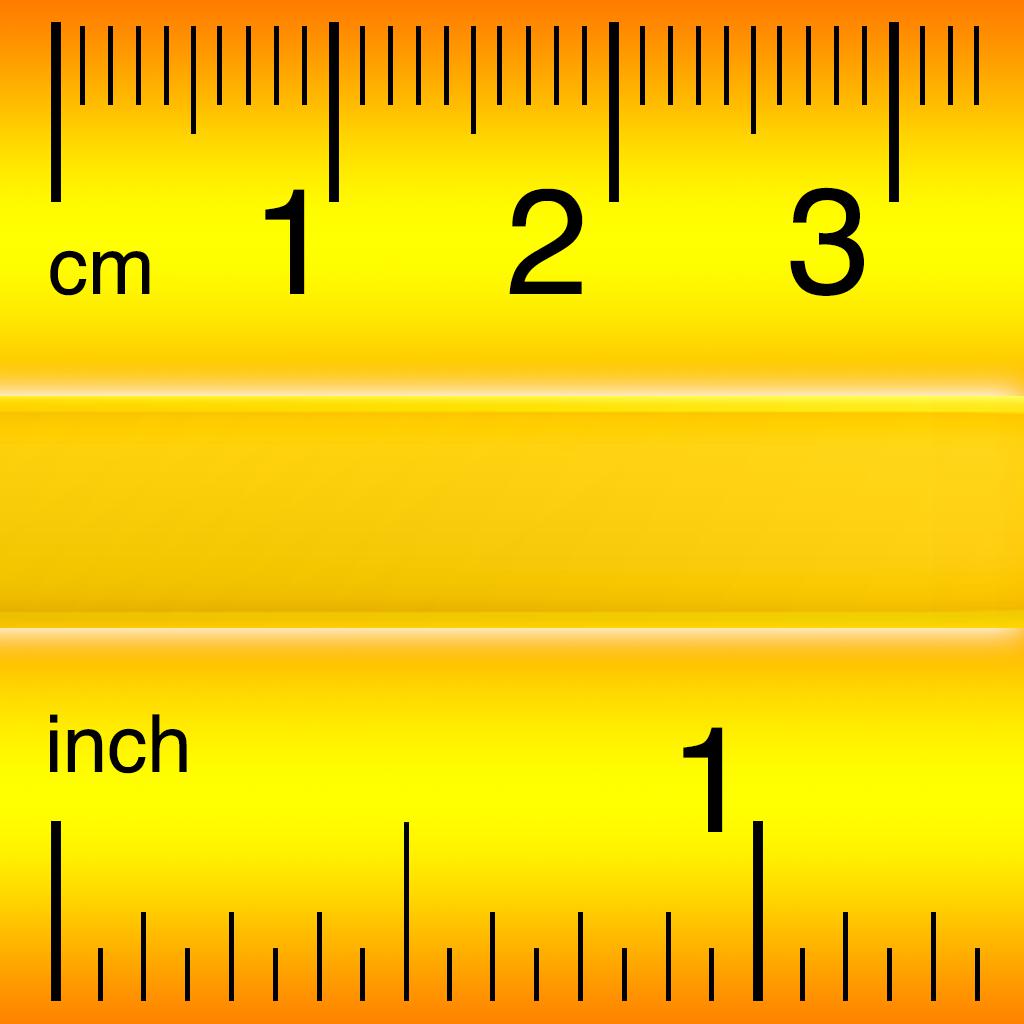
Name:Digital Ruler - Pocket Measure Price:$0.99
Description:デジタル定規で、あなたのiDeviceの画面に収まるすべての小さなものを測定することができます。
ちょうどあなたが測定したい項目のサイズに白い領域のサイズを調整します。デジタル定規を使用すると、幅、高さ、センチメートルまたはインチのアイテムの対角線が表示されます。
警告:あなたのiPadの画面上で、重い鋭いまたはその他の危険なものを入れないでください!これは、iPadを損傷します。私たちは、いかなる損害についても責任を負いません!
Rating:1 Show Detail

Name:AR360 - Augmented Reality Go Price:$1.99
Description:Enjoy the air to add a variety of AR objects, photos of fun, feel the charm of AR, you will find it all in AR360.
• Featured AR objects allow you to use.
• FPut the photo in the air.
• For iOS 11 and iPhone 8 & iPhone 8 Plus.
• Supports iPhone and iPad.
• New iMessage Stickers.
• More...
Rating:0 Show Detail
