8 Best Apps Similar To Text Viewer - txt file viewer|AppSimilar
Top Grossing Apps: Text Viewer - txt file viewer

Text Viewer - txt file viewer
APP STORE: App Store Free
CURRENT VERSION : 1.166(2020-06-04)
APP CATEGORIES : Books, Lifestyle
APP RATINGS & REVIEWS : 2.55 (<5K)
| APP DOWNLOADS | APP REVENUE | DAILY ACTIVE USER OF APP |
| 9.0K | <5K | 5.86K |
APP DESCRIPTION
텍스트 파일을 스마트폰에서 볼 수 있는
심플한 텍스트 소설 뷰어 앱
이제 텍스트 소설을 E북 처럼 보세요.
탭, 좌우/상하 드래그, 스크롤해서 페이지 전환할 수 있습니다.
자동 스크롤도 지원 (인 앱 구매 필요)
볼륨 변경으로 다음 페이지 전환 지원 (인앱 구매 필요, 소리 크기도 같이 변경됩니다. 주의하세요. 설정에서 ON 변경 필요)
아이폰, 아이패드 모두 지원하고
자동 회전, 폰트, 색상, 파일 분할, 화면 밝기 등 다양한 기능을 지원합니다.
"구글드라이브, 드롭박스, 원드라이브" 는 직접 파일 탐색 및 다운로드 지원 (iOS 13+)
나머지 클라우드 서비스는 클라우드 앱 설치 후 가능
FTP, WebDav, SMB 지원 (iOS 13+)
WIFI 업로드, 윈도우는 iTunes, 맥에서는 Finder 에서 파일 업로드 가능
텍스트 파일로 소설을 편하게 보기 위해서 만들었습니다.
더욱 편안하게 볼 수 있도록 개선하고 있습니다.
설치 후 문의 사항 및 건의 사항은 [email protected] 또는
앱의 설정 화면 오른쪽 위에 있는 메일 보내기 버튼으로 보내주세요
빠르게 답변하고 업데이트되도록 하겠습니다.
(댓글로 문의를 하면 애플의 댓글 시스템에 의해서 답변이 하루 정도 걸릴 수 있습니다. 빠른 답변을 원하시면 메일로 보내주세요)
** 특징 **
- txt 확장자 파일 지원
- ePub 소설 지원 , ePub 에서 텍스트만 표시 해서 기존 txt 파일과 동일하게(동일한 기능으로) 볼 수 있습니다. (이미지, 오디오 등의 미디어 미지원, 챕터 기능 미지원)
- UTF-8 인코딩 기본 지원, 다국어 인코딩 지원
- PC 웹 브라우저를 통한 업로드 (WIFI)
- "구글드라이브, 드롭박스, 원드라이브" 는 직접 로그인 및 파일 탐색, 다운로드 지원 (iOS 13+)
- iCloud, 구글드라이브, 드롭박스, 원드라이브, Mega, Box 등 클라우드 앱에서 파일 가져오기 지원
- FTP 지원, SSHFTP 지원, 보안 FTP 미지원
- WebDav, SMB 지원 (iOS 13+)
- itunes 파일 공유 (맥은 Finder)로 파일 업로드 가능
- 클라우드 앱, 메일 첨부 파일에서 파일 복사 지원
- 압축파일 안에 포함된 텍스트 파일 탐색과 보기 지원
- 클립보드에 복사한 글자를 txt 파일로 변환 기능
- 폰트 종류 선택 가능, 아이폰 기본 폰트외에 다른 한글 폰트 지원
- 한글 기본 폰트 : 리디폰트, KoPub 바탕, 나눔 고딕, 나눔 명조, 나눔 스퀘어, 한수원 한돋움, 스포카 한 산스, 야놀자 야체, 배민(도현체, 주아체, 한나체)
- 폰트 파일 (ttf, otf) 등록 : 폰트 파일을 추가 후 앱에서 파일을 클릭 하면 등록 가능합니다. 설정의 "폰트 - 종류" 항목에서 사용 설정 할 수 있습니다.
- 글자 크기, 간격, 굵기, 정렬
- 좌우 여백, 상하 여백 (상하 여백은 인앱구매필요)
- 야간 모드와 일반 모드, 배경과 글자의 색상과 밝기도 수정 가능
- 종이 질감의 배경 , 설정에서 On/Off 가능, 야간모드와 일반모드 (iOS 11 이상 지원)
- 페이지 전환 애니메이션 효과
- 탭과 드래그 그리고 스크롤(위아래) 로 페이지 이동
- 텍스트 파일의 빈 줄을 제거하는 기능 (빈 줄 제거), 빈 줄에 빈 줄을 하나 더 추가하는 기능 (빈 줄 추가), 모든 줄넘김을 제거하는 기능 (줄넘김 제거) 지원
- 한글 파일은 자동 줄 정리
- 텍스트 파일 밑줄 기능 : 세가지 밑줄(실선, 파선, 점선) 선택, 투명도 설정 가능 (인앱구매, 리워드 필요)
- 문장 들여쓰기(빈칸) 지원, 간격 조정도 가능
- 폰/패드 지원
- 가로와 세로 회전 지원
- 아이패드 멀티태스킹 화면 지원
- 화면 밝기 조절
- 파일 분할 기능 : 2MB 이상 파일을 일정한 크기의 파일로 분할
- 앱 잠금, 파일 잠금 기능
- 폴더와 파일 관리
- 검색
- 북마크
- 페이지 숫자 입력으로 바로 이동
- 화면 꺼짐 옵션, 기본 OFF 로 셋팅, 설정에서 변경
- 마지막 파일 이어보기
- 세로 스크롤 기능 : 사용자가 직접 세로로 스크롤 해서 내릴 수 있습니다.
- 다음 책 자동 전환 옵션, 기본 수동, 설정에서 자동으로 변경
- 다크 모드 : UI 의 색상을 어둡게 합니다. 설정에서 활성화 가능
- iCloud 동기화 : 읽은 파일의 정보 (읽은 위치) 를 동기화하고 다른 기기 (같은 iCloud 계정으로 로그인 된) 에서 동일한 파일을 오픈하면 이어서 볼 수 있습니다. (북마크 정보도 동기화 됩니다.) (iOS 11 이상)
- 페이지 넘기는 효과음 : 페이지 애니메이션을 "페이지 말림" 으로 설정하면 책을 넘기는 효과음을 들을 수 있습니다. (리워드, 인앱구매 필요)
- 자동 스크롤 기능 (텍스트 파일) : 세로로(아래로) 자동 스크롤이 가능합니다. 1초 (빠르게) ~ 30초 (느리게) 로 한 페이지가 넘어가는 총 시간(속도)을 설정할 수 있습니다. (인 앱 구매에 포함)
- 블루투스 키보드 : 페이지 전환 및 화면 닫기 기능 지원, 방향키(asdw) 페이지 전환, ESC 키 뷰어 화면 닫기 (인 앱 구매에 포함, 블루투스 키보드를 아이폰/아이패드에 먼저 연결해주세요.)
- 패드에서 "두 페이지 보기" 지원 : 왼쪽-오른쪽, 오른쪽-왼쪽 페이지 방향도 선택 가능, 페이지 간격은 "좌우 여백" 값으로 조정하세요. (인 앱 구매에 포함, 패드 만 지원, 두 페이지 모드 중에는 스크롤과 자동 스크롤을 사용할 수 없습니다. )
- 볼륨을 변경하면 다음 페이지로 변환되는 기능 (소리 크기도 같이 변경됩니다. 주의하세요. 설정에서 ON 으로 변경하세요. 인앱구매 또는 리워드 시청 필요.)
- 가로회전 시 두 페이지 모드 : 가로 회전 시 두 페이지 적용, 세로 회전 시 한 페이지 적용 (아이패드 전용, 인앱구매)
- 애플펜슬(2세대~) 더블탭으로 다음페이지 전환 기능 (인앱구매에 포함, 아이패드만 지원, iOS 12.1 이상)
** 클라우드의 파일을 가져오기 위해서 먼저 아이폰에 클라우드 앱을 설치하고 로그인해주세요.
** 네이버 클라우드 앱에서는 “보내기 - 다른 앱으로 열기” 를 통해서 파일을 복사할 수 있습니다.
** 앱에 넣은 파일은 백업과 복원이 불가능합니다. 꼭 별도의 공간에 원본을 보관하세요.
** 볼륨 버튼으로 다음 페이지 전환 기능 시, Max와 Low 상태에서 동작하지 않는 건 오류가 아닙니다. 애플의 정책상 그 이상 구현은 불가능함을 알려드립니다.
APP STORE OPTIMIZATION DETAIL
PLATFORMS : App Store
REPORT
KEYWORD SEARCH
More Other Apps’ Report
Apps Similar To Text Viewer - txt file viewer
| Top 8 Similars | More Similar Apps |

Name:Fax Print Share Lite (+ Postal Mail and Postcards) Price:Free
Description:Fax Print & Share Lite is identical to our Fax Print & Share app, except that it stores a maximum of 7 files/folders, and displays ads. It enables you to print, fax, and share documents and photos, and upload files to FedEx Office® Print Online.
"VERY EASY TO USE. I was in New York on vacation an had to fax signed documents. I was able to do it all from my iPad. I love it." - B, Dec 15, 2011
"GREAT TO HAVE!! It has got me out of a bind many times" - KL, Dec 15, 2011
"EXCELENTE APLICACIÓN. Funciona muy bien, fácil de usar..." - MR, Nov 30, 2011
"PERFECT. Thanks to this i have a job!" - T, Oct 3, 2011
"WOW. I've knocked down probably 30 apps before I found this jewel!" - DP, Sep 15, 2011
FEATURES
• View/print many document types, including PDF, Word, Excel, bitmap, TIFF, text, HTML, Open Office, GIF, and encapsulated PostScript.
• Create new text documents.
• Use a web browser to transfer files between your computer and this app.
• Print to networked or shared printers. No additional software is necessary. This app includes support for over 1,400 printers from HP, Epson, Canon, Samsung, Brother, Lexmark, Xerox, Ricoh, Oki, Kyocera, Infotec, NRG, Lanier, and many more!
• Send faxes to over 220 countries and territories worldwide - no subscription required![1]
• Get a professional USA-based toll-free number for your incoming faxes and voicemail.[2]
• Send postcards and letters via USPS (postal mail).
• Print remote files on MobileMe, Box.net, or Dropbox, or download them into this app.
• Print web-based files or download them into this app. (Pro version only)
• Capture and process images from your onboard camera or photo album.
DOES THIS APP SUPPORT MY PRINTER?
See the list of printer models this app supports at http://www.ndilitechnologies.com/help.html.
HOW DO I IMPORT FILES INTO THIS APP?
• Use a web browser to transfer files between your computer and this app.
• Use iTunes to upload files into this app.
• Use a WebDAV server to transfer files.
• Email a file to yourself. Then, open the Mail app, press and hold down the attachment until the "Open In..." menu appears. Select this app from the list of apps displayed.
IS THERE HELP AVAILABLE?
Yes. In addition to the built-in user guide, you can also ask questions via our real-time chat Customer Support module.
Notes Regarding the optional Toll Free Number Subscription:
• Title of service: Toll-Free Number Subscription
• Length of subscription: 1,3, 6 or 12 month options
• Payment will be charged to iTunes Account at confirmation of purchase
• Subscription automatically renews unless auto-renew is turned off at least 24-hours before the end of the current period
• Account will be charged for renewal within 24-hours prior to the end of the current period, and identify the cost of the renewal
• No cancellation of the current subscription is allowed during active subscription period
• Any unused portion of a free trial period, if offered, will be forfeited when the user purchases a subscription to that publication.
• Subscriptions may be managed by the user and auto-renewal may be turned off by going to the user’s Account Settings after purchase
[1] Each fax unit purchases a one-page fax that can be sent in 60 seconds or less to a destination in the United States or Canada. The number of fax units needed to transmit a one-page 60-second fax to a destination in another country is listed in the rate card within this app. Please note that a page that requires a longer transmission time (for example, a page containing high resolution graphics) consumes additional fax units.
[2] To receive voicemail or faxes, you must setup an incoming toll-free phone number. The toll-free phone number requires a monthly subscription. 60 minutes/month are included free with subscription. Toll-free numbers are USA-based numbers and are accessible in the United States only.
Rating:3.35 Show Detail
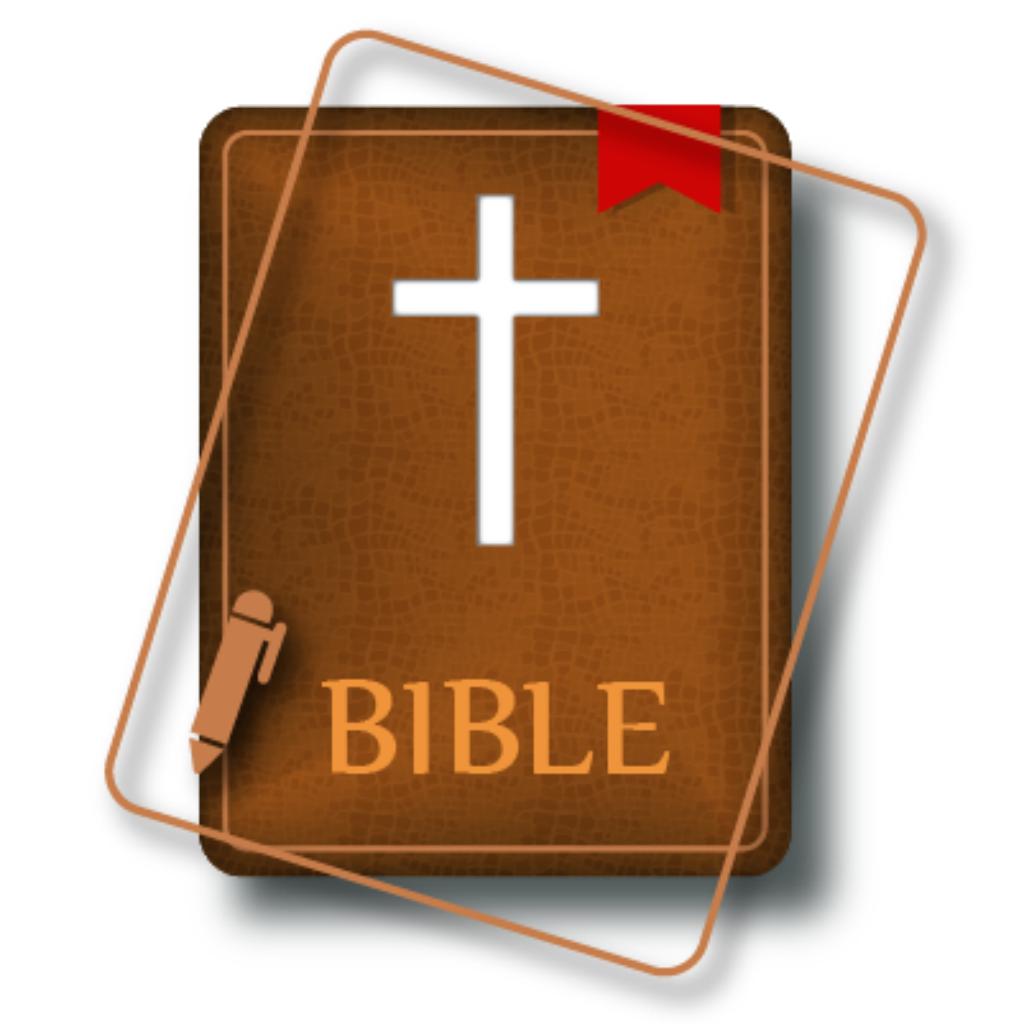
Name:Good News Bible (Audio GNB) Price:Free
Description:The Bible (from Koine Greek τα βιβλία, tà biblía, "the books") is a collection of texts sacred in Judaism and Christianity. There is no single "Bible" and many Bibles with varying contents exist. Various religious traditions have produced different recensions with different selections of texts. These do largely overlap however, creating a common core.
List of chapters (Old Testament):
Genesis, Exodus, Leviticus, Numbers, Deuteronomy, Joshua, Judges, Ruth, 1 Samuel, 2 Samuel, 1 Kings, 2 Kings, 1 Chronicles, 2 Chronicles, Ezra, Nehemiah, Tobit, Judith, Esther, Job, Psalms, 1 Maccabees, 2 Maccabees, Proverbs, Ecclesiastes, Song of Solomon, Wisdom of Solomon, Ecclesiasticus, Isaiah, Jeremiah, Lamentations, Baruch, Ezekiel, Daniel, Hosea, Joel, Amos, Obadiah, Jonah, Micah, Nahum, Habakkuk, Zephaniah, Haggai, Zechariah, Malachi
List of chapters (New Testament):
Matthew, Mark, Luke, John, Acts, Romans, 1 Corinthians, 2 Corinthians, Galatians, Ephesians, Philippians, Colossians, 1 Thessalonians, 2 Thessalonians, 1 Timothy, 2 Timothy, Titus, Philemon, Hebrews, James, 1 Peter, 2 Peter, 1 John, 2 John, 3 John, Jude, Revelation
Rating:4.75 Show Detail

Name:XPSView Price:$2.99
Description:XPSView allows you to open and read XPS (XML Paper Specification, *.xps) and OpenXPS (*.oxps) documents on iOS device. It offers you fantastic reading experience using document outlines, page thumbnails and text search features. In addition, XPSView allows you to convert XPS and OXPS documents into PDF and make it available for any PDF viewing application.
Are you having plenty of XPS/OXPS files that no decent viewer available to open on your iPhone and iPad? Do you receive XPS/OXPS documents as email attachments on your iPhone and iPad? The easiest way to circumvent these problems is this XPSView app.
* * * XPSView is also available for macOS on the Mac App Store * * *
READING FEATURES:
- Fully selectable and searchable text contents. Select and copy text to clipboard for further use.
- Pinch out and Pinch in to ZoomIn and ZoomOut view.
- Navigate through topics by document outlines, if exist.
- Search text feature to find a character, word or sentence any where in a document.
- Scroll through your document by Page Thumbnails or Go to page feature.
XPS/OXPS to PDF CONVERSION FEATURES:
- Converts XPS/OXPS to fully vector-PDF documents. Preserves text, vector graphics and raster images as editable PDF contents.
- Preserves Bookmarks (Outline).
- Preserves XPS internal and external topic hyperlinks into PDF. It automatically maintains XPS topic and page navigation links into PDF compatible annotations.
- Preserves metadata properties.
DOCUMENT MANAGEMENT
- The inbuilt document browse view automatically gives you the option to share documents using the Share button or a drag-and-drop action. It also provides a standard interface for browsing and managing documents.
- Automatically handles access to iCloud for you within the app. It also provides access to documents managed by third-party storage service extensions installed on your device.
- Browse, find and sort documents to help you locate the document you want. Tap the file that you want to open.
- You can move, delete, duplicate and rename a document with document manager in browser view.
- In the document manager, you can group related documents into folders so they’re easy to find.
Note: XPSView is standalone application running natively to convert XPS/OXPS to PDF securely on your device.
You can refer User Manual for any assistance Or Contact Support.
Rating:2.75 Show Detail

Name:메가스터디 스마트러닝 Price:₩0
Description:메가스터디 최우수 강사진을 내 손에서 만난다!
언제 어디서나 편리한 강의 수강! 모바일 학습 최강자 메가스터디의 스마트러닝앱을 만나보세요.
수강에만 집중할 수 있도록 더 쉽고 편리해졌습니다!
■ 메가스터디 스마트러닝앱으로 공부해야하는 5가지 이유
# 압도적인 플레이어
FULL HD 고화질 강의의 배속재생, 구간반복, 밝기/볼륨 조절, 이어보기 기능은 기본!
# 정말 편리한 수강 서비스
홈, 마이페이지에서도 간편하게 패스 강좌 수강 신청을 할 수 있어요.
더 강력해진 ‘강좌 필터’와 '강의 정렬' 기능으로 원하는 강의를 빠르게 수강하세요!
# 드디어! 해설강의 다운로드 지원
독서실, 도서관 등 어떤 환경에서도 Wi-Fi 없이도 수강 가능한 다운로드함!
이제 메가쌤들의 알찬 해설강의도 다운로드 받아 공부해요.
# 진행중인 다운로드 강의를 한 눈에!
수강중인 강의, 해설강의 다운로드 진행 상태를 확인할 수 있어요.
다운로드가 완료된 강의는 다운로드함에서 강좌별로 구분해서 볼 수 있어요.
# 학습 꿀Tip부터 성적 분석까지!
나를 응원해주는 메가쌤들의 칼럼과 캐스트, 명문대 선배들의 멘토링, 입시 풀서비스까지
모두 스마트러닝앱에서 만나보세요! (꿀팁! 오래 보고싶은 캐스트는 보관 기능을 이용해 보세요!)
-------------------
[지원 환경]
- iOS 9.0부터 이용 가능합니다.
- 스마트러닝앱은 iOS 13 이상에 최적화 되어있습니다.
- 화면 스타일 라이트 모드에 최적화 되어있습니다.
■ 필수 접근 권한
단말장치 식별 및 고유 정보 확인 : 학습지원센터로 전화를 하거나 디바이스를 식별합니다.
■ 선택 접근 권한 (접근 권한에 동의하지 않아도 서비스 이용이 가능합니다)
카메라/사진 : 질문이나 게시판에 글을 작성할 때 사진을 찍어 첨부할 수 있습니다.
-------------------
개발자 연락처: 1599-1010
Rating:4 Show Detail

Name:Tapas – Comics and Novels Price:Free
Description:Welcome to Tapas! Your new favorite app to explore tens of thousands of webcomics and novels. Enjoy a quick laugh or lose yourself in worlds beyond your wildest imagination by diverse creators from all around the world.
▸ Read the Internet’s most addictive stories from popular and up-and-coming creators
▸ Explore our wide array of stories - a majority of which are completely free to read
▸ Earn Ink to unlock episodes and directly support your favorite creators
▸ Join our community and connect with readers and creators just like you
▸ Whether it’s romance, fantasy, comedy, and more, dive into our expansive library of stories - we guarantee there’s a story here just for you!
Wondering where to start? Check out Tapas' #1 series, THEY SAY I WAS BORN A KING'S DAUGHTER, a tale of murder, reincarnation, and royalty, chock full of humor. Available exclusively on Tapas in both webcomic and novel formats.
Download Tapas and get started today – it’s FREE!
GET IN TOUCH
Mail us: [email protected]
Like us on Facebook: https://www.facebook.com/tapas.io
Tweet us on Twitter: https://twitter.com/tapas_app
Follow us on Instagram: http://instagram.com/tapas_app
MORE INFO
Creators work hard to make awesome stories for you to enjoy, and Tapas lets you support their passion.
Tapas is made with love in San Francisco and Seoul by an awesome team.
Please note that Tapas is only available in English at this time.
Rating:4.55 Show Detail
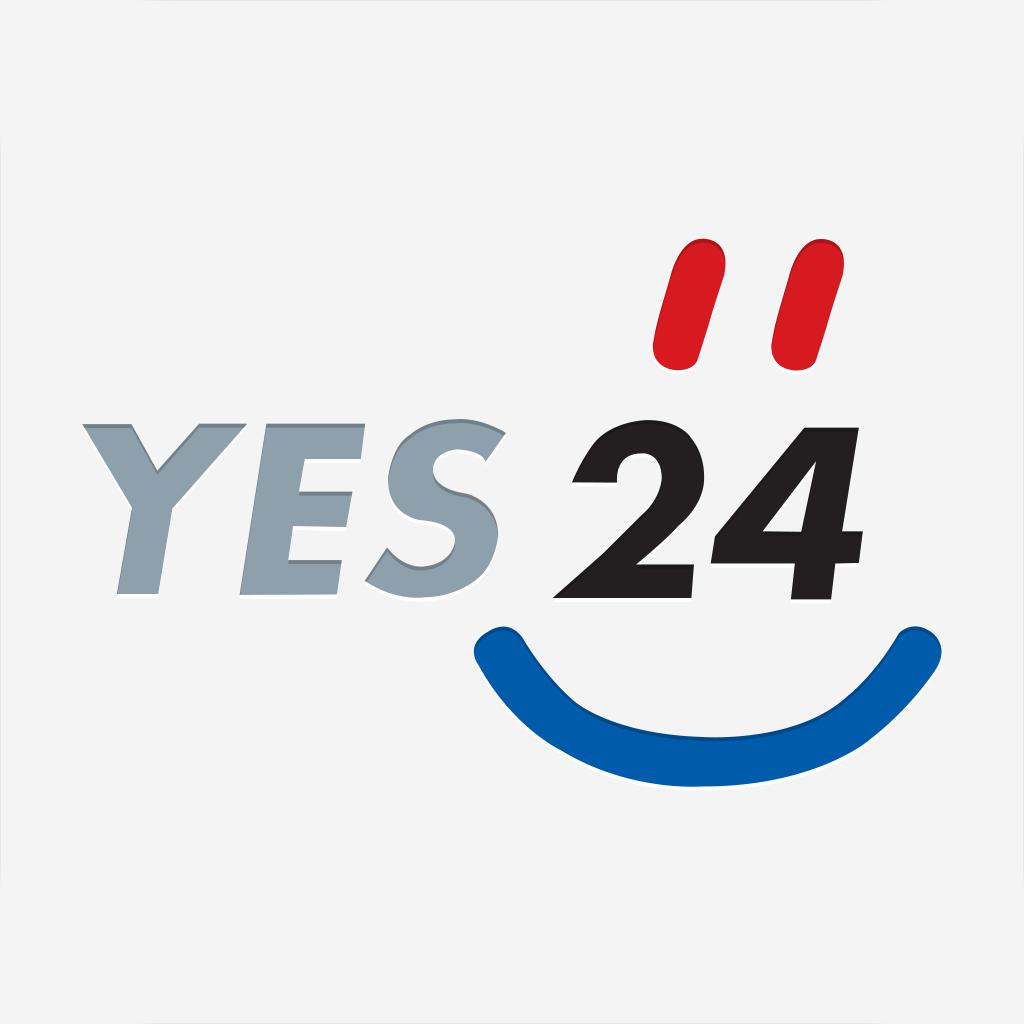
Name:예스24 도서 서점 Price:Free
Description:"터치! 푱! 딩동! 대한민국 1등 인터넷서점 예스24!”
대한민국 1등 인터넷서점 예스24!
예스24의 모든 도서 및 상품 검색이 가능하며, 오늘의 책, 베스트셀러,
추천도서, 이벤트 및 특가상품, 채널예스 등의 서비스가 제공됩니다.
카트는 PC 웹과 연동되며, 주문하기, 배송조회 등 yes24 PC웹과
동일한 서비스로도 어플리케이션에서 이용하실 수 있습니다.
또한 상품정보와 채널예스의 유익한 컨텐츠를
페이스북, 트위터 등의 SNS와 연동하여 공유하실 수 있습니다.
손안의 서점 YES24 어플리케이션으로 언제 어디서나 신속하고 편리하게 예스 하세요~~
1. 오늘의책, 베스트셀러
YES24 MD가 추천하는 오늘의 책!
가장 많은 사랑을 받는 베스트 셀러!
시대를 앞서 나가는 이 시대의 지성인을 위한 필수 요소!
2. 카테고리별 상품
도서 및 모든 상품들을 카테고리별로 나누어 검색할 수 있도록 하는 기능입니다.
PC버전과 동일한 카테고리를 제공하며, 각 카테고리 단계에 해당하는 상품리스트를 검색할 수 있습니다. 또한 카테고리별 상품리스트는 다시 ‘베스트셀러/스테디셀러/신상품’ 으로 나누어 제공하므로써 보다 다양하게 상품을 검색할 수 있도록 업데이트 되었습니다.
3. 이벤트 및 특가
이벤트 및 특가판매상품, 쿠폰, 사은품 등 YES24가 드리는 풍성한 혜택을 마음껏 누려보세요.
4. 모바일카트
여유로운 퇴근길, YES24 App에서 검색한 책을 카트에 담아두는 센스~
카트에 담긴 책의 수만큼 여러분의 인생도 풍요로워 집니다.
5. 바코드검색 및 중고상품판매 서점에서 마음에 드는 책을 발견했을 때, 도서관에서 읽던 책을 구매하고 싶을 때, 바코드 검색을 이용해 보세요. 국내 최저가로 구매하실 수 있습니다. 또한 바코드 검색을 통해 소장하고계신 상품을 손쉽게 중고로 판매하실 수도 있습니다.
6. 음성인식
모바일 음성인식을 통하여 상품검색 및 메뉴이동을 보다 더 쉽게 이용하실 수 있습니다.
또한 1:1문의 및 한줄평 등의 서비스를 음성으로 이용하실 수 있습니다.
[앱 접근 권한 안내]
정보통신망법 제 22조의2(접근권한에 대한 동의)에 준수하여 앱 서비스 이용 시 필요한 접근권한을 아래와 같이 안내드립니다.
1. 필수 접근 권한
- 필수 권한 없음
2. 선택 접근 권한
- 알림 : 기기 식별 및 푸시 알림 수신, 보이는 ARS 이용을 위해 필요합니다.
- 카메라/사진 : 바코드 검색, 리뷰 작성 및 1:1 문의 시 파일 첨부를 위해 필요합니다.
- 위치 : CU편의점 픽업 서비스 이용을 위해 필요합니다.
- 마이크 : 음성 검색 이용을 위해 필요합니다.
※ 선택 접근 권한은 해당기능 이용 시 개별로 동의를 받고 있으며, 동의하지 않아도 해당 기능 외 서비스는 이용이 가능합니다.
※ 휴대폰 설정 > 예스24 도서에서 설정을 변경하실 수 있습니다.
[보이는 ARS 안내 및 이용철회]
앱 최초 설치 시 사용자의 동의를 얻어 착/발신 상대방이 제공하는 정보성 또는 영리목적 모바일 컨텐츠를 표시합니다.
(통화 시 ARS 메뉴 표시, 통화 목적 알림, 통화 종료 시 화면제공 등)
서비스 이용동의 철회를 원하시면 아래의 이용거부 ARS에서 요청하세요
(주)콜게이트 서비스 이용거부 : 080-135-1136
Rating:4.1 Show Detail

Name:Photo Translator: Translate+ Price:Free
Description:これは最高のテキストスキャナ[OCR]です!
最高速度と最高品質
イメージをテキストに変換できます。
黒板やホワイトボードに書き込まれたメモを記録するときは、
それはキーボードでそれを転写することは非常に面倒です。
しかし、あなたはそれをText Scanner [OCR]で簡単に行うことができます!
すぐに内容を記録することが可能です!
[テキストスキャナ[OCR]の特徴]
●世界最高速読み
●世界最高精度の読書
●50以上の言語をサポート
●100以上の言語に翻訳
●手書きのサポート
●認識されたテキスト
●抽出されたテキストを編集します。
●抽出したテキストをクリップボードにコピーして、他のアプリで使用できます。
●抽出したテキストをpdfに書き出すことができます。
Rating:4.65 Show Detail

Name:Business Card Reader Price:Free
Description:ABBYY Business Card Reader Pro é um iPhone/iPad aplicativo de múltiplos recursos para se trabalhar com dados de contactos.
Recomendado por The New York Times, CNN, The Telegraph, Computer Business Review, Macworld.
Winner of RISING STAR Award in the “Mobile Field Sales & CRM” category in the Mobile Star Awards
Com o ABBYY BCR Pro você pode:
- Transferir dados de cartões de visita instantaneamente, em mais de 25 idiomas, direto para o seu iPhone/iPad.
- Salvar contatos no CardHolder - um arquivo especial com funcionalidades convenientes de pesquisa, seleção e agrupamento.
- Compartilhar dados de contatos via e-mail ou SMS
------------------------
PRINCIPAIS RECURSOS:
• A tecnologia ABBYY Mobile OCR mundialmente renomada da fornece qualidade e velocidade de reconhecimento de dados inigualáveis
• CardHolder – arquivo próprio do aplicativo com funcionalidades convenientes de pesquisa, seleção e agrupamento
• Normatização automática de números de telephone. Não importa como o número apareça grafado no cartão de visitas, o ABBYY BCR adicionará porções ausentes para que você estabeleça contato, mesmo se o código de país não estiver presente no cartão.
• Preenchimento automático de endereços. O BCR corrigirá quaisquer erros de digitação e preencherá campos ausentes do endereço.
• Troca instantânea de cartões de visita reconhecíveis via e-mail ou SMS em qualquer formato utilizável: texto, gráfico ou *.vcf
• Arquivamento e restauração de dados de cartões de visita salvos para serem transferidos para outro iPhone ou computador
• Exporte dados de cartões de visita escaneados para o Salesforce Leads (apenas para contas premium). BCR can export business cards to Enterprise, Unlimited, and Performance Editions of SF license. Professional Edition does not allow BCR export.
• Defina os comandos de voz na aplicação de Atalhos da Siri para abrir os cartões de negócio bastando dizer o nome do proprietário.
• Busca inteligente no Facebook e LinkedIn: conecte sua conta de mídias sociais ao cartão de visitas e carregue automaticamente sua foto de contato do Facebook.
• Realce de caracteres para verificação do resultado do reconhecimento.
• Backups automáticos.
------------------------
Identifica cartões de visita em 25 idiomas, incluindo cartões multilingues:
- Alemão
- Coreano
- Dinamarquês
- Espanhol
- Estónia
- Finlandês
- Francês
- Greek
- Holandês
- Indonésio
- Inglês
- Italiano
- Norueguês (bokmål e nynorsk)
- Polaco
- Português
- Português (Brasil)
- Rússia
- Sueco
- Turco
- Ucraniano
- Checo
- Chinês simplificado
- Chinês tradicional
- Japanese
------------------------
The free version is an ad-supported and provides only 10 recognitions at once.
Premium Account includes:
• Unlimited business cards recognition
• Export to Excel
• Automatic backup
• No ads
Premium Account auto-renewable subscription allows using all functions of this app. Subscription length periods: 1 month with 7 days free trial, and 1 year. The subscription is automatically renewed at the end of the period unless you choose to cancel the subscription at least 24-hours before the end of the current period. Payment will be charged to your iTunes Account at confirmation of purchase. You can manage your subscription and switch off the auto-renewal by accessing your Account Settings after purchase. Any unused portion of a free trial period, if offered, will be forfeited if you purchase a subscription to that publication.
Read us:
Mobileblog.abbyy.com/en
Twitter @abbyy_mobile_ww
Facebook.com/AbbyyMobile
Privacy Policy https://www.abbyy.com/privacy/
Terms of Use http://www.abbyybcr.com/en/eula/
-----------------------
Deixe uma crítica se gosta do Business Card Reader. Obrigado!
Rating:4.5 Show Detail
