8 Best Apps Similar To The Image Converter □|AppSimilar
Top Grossing Apps: The Image Converter □
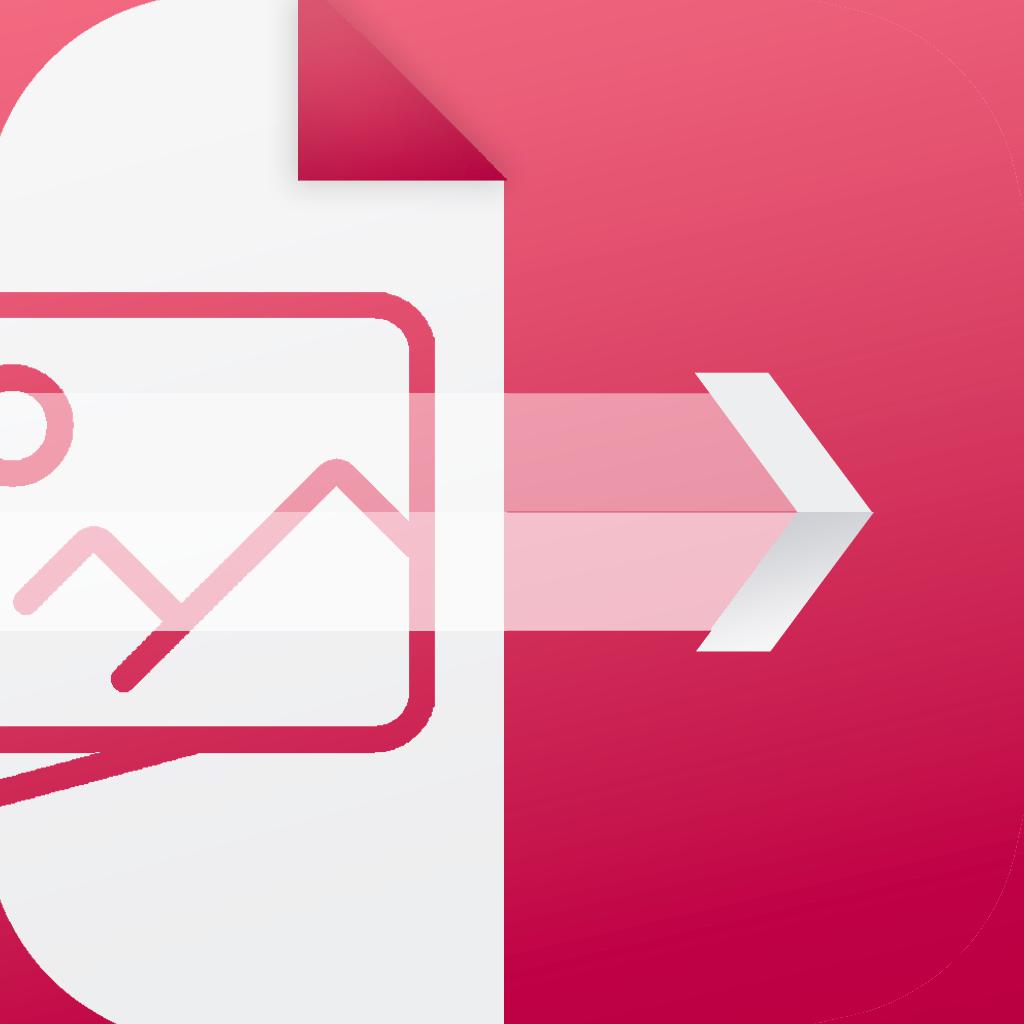
The Image Converter □
APP STORE: App Store Free
CURRENT VERSION : 11.4.0(2020-04-27)
APP CATEGORIES : Productivity, Photo & Video
APP RATINGS & REVIEWS : 4.4 (11.47K)
| APP DOWNLOADS | APP REVENUE | DAILY ACTIVE USER OF APP |
| 50.0K | 20.0K | <5K |
APP DESCRIPTION
Converta seus arquivos de imagem e foto para praticamente qualquer formato principal de imagem!
O Conversor de Imagem pode converter quase qualquer arquivo de imagem para:
JPG, PNG, GIF, PSD, PDF, SVG, BMP, EPS, HDR, ICO, TIFF, TGA, WBMP, WEBP, ICNS, ODD ou PS !
1. Selecione seu arquivo inicial (ou compartilhe-o de outro aplicativo)
2. Escolha seu formato de destino
3. Converta! Levará apenas alguns segundos.
4. Compartilhe seu arquivo ou abra-o no seu dispositivo!
Aceda a todos os seus ficheiros convertidos através do navegador integrado na aplicação, bem como, no iOS, através da aplicação FIles 11.
Após a conversão ser concluída, pode pré-visualizar o ficheiro e abri-lo facilmente noutra aplicação, tal como o seu editor de documentos preferido, e pode sempre obter todos os ficheiros convertidos no seu computador, com o iTunes File Sharing.
Normalmente, as conversões levam menos de 15 segundos!
Os formatos de entrada suportados incluem:
jpg, png, doc, docx, gif, psd, pdf, svg, bmp, eps, hdr, ico, tiff, tga, wbmp, webp icns, odd, ps, xls, xlsx, ppt, pptx, ETC!
Formatos de saída suportados:
jpg, png, gif, psd, pdf, svg, bmp, eps, hdr, ico, tiff, tga, wbmp, webp icns, odd, ps
A conversão é feita num servidor seguro alojado na nuvem, o que a torna mais fácil, rápida e muito mais amigável para a bateria. Para utilizar esta aplicação, tem de ter uma ligação à Internet. Após a conversão, os ficheiros são imediatamente eliminados do servidor. Apesar de os ficheiros serem imediatamente eliminados após a conversão ou cancelamento, deve estar ciente de que, ao utilizar esta aplicação, concorda com o facto de que os seus ficheiros serão enviados para a Internet, a partir da aplicação, para o servidor onde se realiza a conversão.
This app includes an optional auto-renewable subscription (Premium Pass): Premium Pass beings with a free trial period, then an auto-renewable monthly subscription when trial ends. Payment will be charged to your iTunes account at confirmation of purchase and will automatically renew (at the duration/price selected) unless auto-renew is turned off at least 24 hrs before the end of the current period. Account will be charged for renewal within 24-hours prior to the end of the current period. Current subscription may not be cancelled during the active subscription period; however, you can manage your subscription and/or turn off auto-renewal by visiting your iTunes Account Settings after purchase. Any unused portion of the free one week initial period will be forfeited when you purchase a subscription.
Privacy Policy & Terms of Service: https://smoothmobile.freshdesk.com/solution/articles/9000140130-privacy-policy-and-terms-of-use
APP STORE OPTIMIZATION DETAIL
PLATFORMS : App Store
REPORT
KEYWORD SEARCH
More Other Apps’ Report
Apps Similar To The Image Converter □
| Top 8 Similars | More Similar Apps |
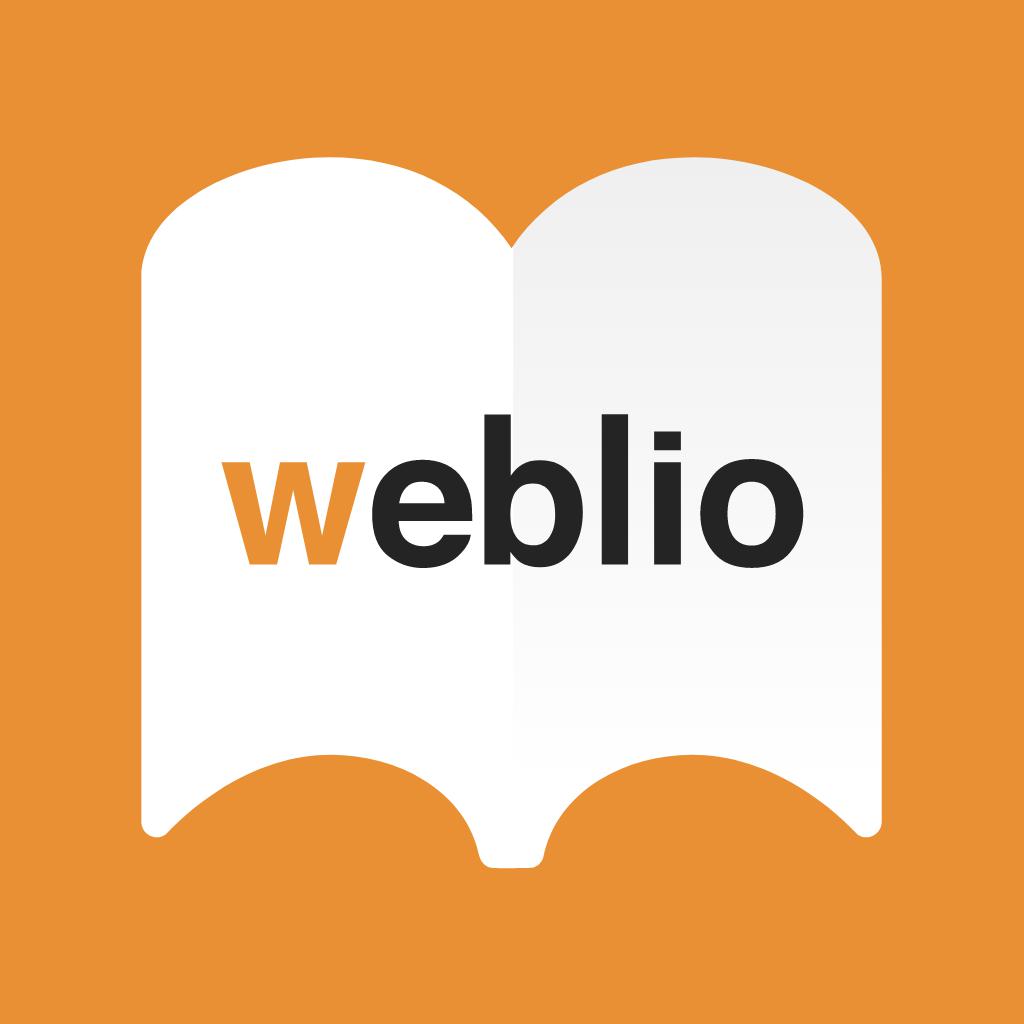
Name:Weblio英語辞書 Price:Free
Description:Free Japanese dictionary application provided by Weblio in Japan
Premium Japanese dictionary / Japanese translation (English / Japanese translator)
■ Basic Dictionary Function(Japanese English converter)
You can search the meaning of Japanese by entering English words!
You can search Japanese words, thesaurus in Japanese!
Japanese pronunciation confirmation (pronunciation reading function) is possible!
You can check pronunciation symbols in Japanese!
■ Weblio English dictionary application (English / Japanese translation) advanced function
You can study at any time with the word book registration function in the Japanese dictionary application
Speech of Japanese kanji words and Japanese example sentences can be read aloud
■ Weblio Japanese dictionary application (English / Japanese definition dictionary) Recommended for users below
Beginner Japanese beginners who are having difficulties learning Kanji
Those who want to become able to have daily conversation in Japanese
Those who want to learn Japanese from the context
Those who are weak in Japanese grammar (verbs past tense · preposition etc)
Those who want to become able to speak in Japanese with native languages speakers
Those who want to guide directions / to foreigners who are not good at English
Those who want to learn Japanese synonyms and antonyms
■ It is an Japanese dictionary application that can be used to improve Japanese proficiency!
It helps junior high school, elementary school, high school and collegiate students to study Japanese!
Listening, hearing, reading, speaking, writing etc. useful in various situations!
Please also use it for reading and listening tests such as JLPT N1 and JPT 1,000!
■ Function list of Japanese dictionary application (English-Japanese / Japanese-English translations) to be added in the future
Ability to display the meaning of Japanese words in the pictures taken with the camera(ocr scan, photo/picture translator)
If spelling is wrong, automatic correction function
Offline Japanese dictionary application (English / Japanese dictionary)
Japanese word quiz (Flash Card game etc.)
Japanese newspaper (column article) Function to smoothly read the function
Ability to check your Japanese pronunciation
Transcription service (dictation)
Function to search by voice (voice recognition)
Various dictionary contents such as name dictionary / syntax dictionary / slang dictionary / idiom dictionary / idiomatic phrase dictionary
Sentence diagrammer(sentence diagramming)
Offline Japanese English dictionary
Rating:3.25 Show Detail

Name:pdf scanner-cam scan app Price:Free
Description:Scanner App Scan ererything into clear & sharp image/PDF.
With Scanner app, you can rapidly scan documents, and convert them into PDF format, as well as save them or send them by email, Print and save to cloud.
* Scan documents, photos, receipts, or just about anything.
* Batch mode combines multiple scans into a single PDF.
*Adopting advanced and fast algorithm, Scanner App use Advanced color processing algorithms remove shadows, correct perspective and distortion, making your scans as readable as possible.
*With powerful and easily operated interface, Scanner app can fast and simply adjust brightness, rotation and color through one click on one page.
Scanner app features:
1. Mobile Scanner ----scan and manage your document that may include multipage.
2. Fast scan in batch----scan continuously in batch without process waiting, which is fast and convenient.
3. Automatic side cut----utilize professional image processing algorithm to automatically help you cut the images.
4. Image enhancement----ensure document is clear and readable.
5. Text Recognition (OCR) ---- OCR (optical character recognition) feature extracts texts from single page for further editing or sharing.
6. Multi-sized PDFs----more than 10 PDF sizes are available (Letter,A4,B5, etc).You can customize the size or use self-adaption mode.
7. Save image to image library----conveniently process images so as to save them to image library.
8. Email----send your documents (PDF) or processed images by email.
9. Add Header----seach page of document may add headers, which can be searched.
10. Custom category----set custom category for your document to achieve convenient management and search.
11. Multiple browse modes----support browse modes, such as list and document-categorization.
12. Copy----support function of document copy to achieve convenient document management.
13. Search----Fast locate documents by searching document headers, page headers, etc.
Scanning tips: make sure your document is smooth and sensitive to light. Note: provided that your Iphone is 3g mode or previous mode, you are imperative to place iphone at least 25 cm away from document in order to avoid being out of focus. Background of dead color may help to achieve the best detection result of document edge.
Subscribed version has no Wifi function constraints.
(1) Remove all functional limitations.
(2) The purchase of auto-renewable
(3) Privacy in: http://www.worldscan.cn/privacy.html
(4) Terms of use: http://www.worldscan.cn/ser_wordscan.html
- Monthly subscription for $4.99
- Quarterly subscription for $19.99
- Yearly subscription for $29.99
- Payment will be charged to iTunes Account at confirmation of purchase
- Subscription automatically renews unless auto-renew is turned off at least 24-hours before the end of the current period
- Account will be charged for renewal within 24-hours prior to the end of the current period, and identify the cost of the renewal
- Subscriptions may be managed by the user and auto-renewal may be turned off by going to the user's Account Settings after purchase
- No cancellation of the current subscription is allowed during active subscription period
- Any unused portion of a free trial period, if offered, will be forfeited when the user purchases a subscription to that publication.
Rating:4.65 Show Detail

Name:Music - Musica App Price:Free
Description:This app allows you to search and listen millions of Song.
### Advanced Video Player
--> Search videos with accurate & auto suggestions
--> Playback control: Repeat, Mute, Speed: 1x,2x,4x,8x
--> Switch video quality to 240p, 360p, 720p, 1080p
--> Share videos
--> Browse Videos by Categories
--> Video playback in fullscreen or small window
### Smart Manager
--> Quick & powerful Youtube search with suggestions
--> Browse popular videos
--> Create unlimited playlists & add music in one tap
—-> Add videos to playlists without login
SUBSCRIPTION PRICING & TERMS:
Subscription Length: Weekly, Monthly, Yearly
- Payment will be charged to iTunes Account at confirmation of purchase
- You will be able to access full feature of the app for the duration of the subscription
- Subscription automatically renews for the same price and duration period as the original "1 Week" unless auto-renew is turned off at least 24-hours before the end of the current period
- Account will be charged for renewal within 24-hours prior to the end of the current period at the cost of the chosen package (weekly, yearly)
- Subscriptions may be managed by the user and auto-renewal may be turned off by going to the user's iTunes Account Settings after purchase
- No cancellation of the current subscription is allowed during active subscription period
- You may cancel a subscription during its free trial period via the subscription setting through your iTunes account. This must be done 24 hours before the end of the subscription period to avoid being charged.
Please visithttp://support.apple.com/kb/ht4098 for more information
- You may turn off the auto-renewal of your subscription via your iTunes Account Settings.However, you are not able to cancel the current subscription during its active period
- Any unused portion of a free-trial period, will be forfeited when the user purchases a subscription.
Read our full Terms of Service and our Privacy Policy at:
https://musicmusicallc.com/privacy-policy-2/
https://musicmusicallc.com/terms/
Rating:4.15 Show Detail

Name:中國象棋-民間傳統休閒益智遊戲 Price:NT$ 0
Description:象棋是中国流行非常广泛的游戏。这款中国象棋致力于打造一款界面精美,棋力强大,功能丰富的象棋游戏。
游戏特点:
1:支持人机对弈、人人对弈。
2:人机对弈可选择从“业余”到"特级大师"的多个难度级别。高级别的电脑棋力极强。
3:多种精美的棋子风格和棋盘风格可供选择。
4:优美的背景音乐和下棋语音提示。
5:更多功能:电脑提示、无限悔棋,让子设置等等。
Rating:4 Show Detail

Name:Splice - Video Editor & Maker Price:Free
Description:Splice 简单易用、功能强大,通过它您可以轻松在 iPhone 或 iPad 上创建可完全定制的专业视频。拥有桌面编辑器的性能,专门针对移动设备进行优化。只需轻点,即可修剪剪辑,调整过渡,添加慢动作效果,从而创作出想要分享的精美视频。专业编辑从未如此简单。
“最佳 iPhone 视频编辑器”
- Lifehacker,2015 年 12 月
移动相机最佳应用
- 2016 Webby 奖得主
金奖得主
- 最佳移动应用奖,2015 年 10 月
功能强大的编辑工具让一切变得更简单
+ 自动按音乐的节拍同步视频。
+ 应用滤镜,调整背景颜色、方向等。
+ 添加标题幻灯片、文本覆盖层和自定义片尾字幕。
+ 为快动作或慢动作调整播放速度。
+ 修剪、剪切和裁剪照片和视频剪辑。
+ 选择过渡样式并控制过渡之间的速度。
+ 通过平移和缩放效果让照片栩栩如生。
自定义出色的音轨
+ 从大量免费音乐和声音效果中选择,或者使用自己 iTunes 收藏中的歌曲(取决于 iTunes 条款)。
+ 通过内置录音器,添加旁边或自定义声音效果。
+ 精确修剪和混合多个多个音频轨道。
轻松分享和保存视频
+ 直接分享至 YouTube、Instagram、Facebook、邮件和信息等。
+ 将视频保存到相机胶卷中
订阅信息:
订阅享受这些功能。
• 订阅时长:周、月、年
• 一旦您确认购买,就会向您的iTunes账户收取费用。
• 购买后,您可以在账户设置中管理订阅,关闭自动更新功能。
• 您的订阅服务会自动更新,除非您在当前使用期结束前至少24小时关闭自动更新功能。
• 当前使用期结束前24小时内,会向您的账户收取续订费用。
• 取消订阅时,您的订阅服务会持续有效至当前使用期结束。自动更新功能将被禁用,但是不会退还当前订阅服务的费用。
• 如有免费试用,购买订阅服务后,免费试用中未使用的部分将会作废。
服务条款:https://bendingspoons.com/tos.html?app=409838725
隐私政策:https://bendingspoons.com/privacy.html?app=409838725
在未来版本的应用软件内,如果您有任何功能上的要求?请随时联系[email protected]与我们沟通
Rating:4.55 Show Detail

Name:Cursive Writing App@ abCursive Price:$1.99
Description:KEY FEATURES
1. Learn lowercase cursive letters
2. Learn uppercase cursive letters
3. Learn how to connect cursive letters
4. Practice cursive words
5. Practice additional cursive words
6. See cursive writing animation
7. Convert any words to cursive by using the Cursive Writing Converter
Rating:3.9 Show Detail
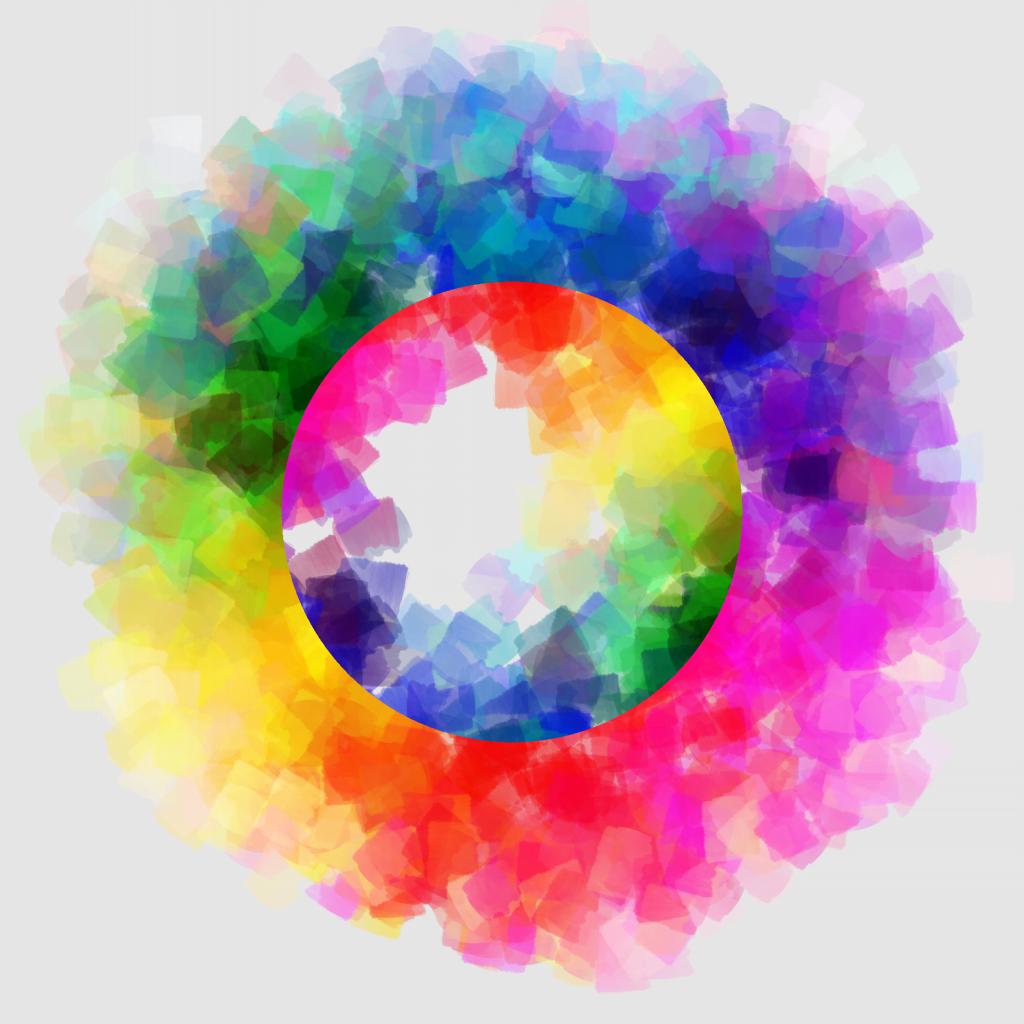
Name:PhotoViva - Paintings from your photos! Price:$4.99
Description:Add effects and a feeling of expressive art to your photos. You easily apply photo brushes to make your photos into paintings.
PhotoViva is a fun app to draw on pictures. A friendly user interface makes PhotoViva, the easiest app with photo brushes. In short time you will be painting photos to share with your friends.
After some practice you will master the brushes, and then PhotoViva becomes great fun. All you need is your imagination to drive your painting!
PhotoViva has 20 kinds of amazing art photo brushes. You set the brushes’ direction. You change the hue, saturation and blur of the brush strokes as your painting is happening. If you are in a lazy mood, this amazing app has an auto painting photo mode.
My name is Paul I’m the creator of the PhotoViva App. You’re welcome to contact me anytime at:
[email protected]
Thank You for using PhotoViva!
Photo Paintings Gallery: http://photovivaapp.com/draw-on-pictures/Gallery.html
Photo Paintings Support & Video Tutorial: http://photovivaapp.com/draw-on-pictures/app/help.html
What's New in Version 3.40
We are now celebrating more than 2,000,000 downloads! The new version, with no bugs, is easier than ever. It lets you make photo paintings in any style.
You are the one who can use 20 kinds of art photo brushes. Sketch photos, cool photo effects, photo frames and a lot of fun are waiting for you.
Rating:3.7 Show Detail

Name:Scanner App:PDF Document Scan Price:Free
Description:“PDF扫描仪”是一款最好的扫描仪应用程序,可将您的iPhone变成功能强大的移动扫描仪。
您可以选择相机或现有照片进行扫描,保存或共享扫描后的文档,以使您的业务和日常活动更加便捷。
作为商业扫描仪,PDF扫描仪可以快速扫描各种文档,将繁重的文档转换为便携式JPG或PDF,并随时共享和打印。
作为便携式扫描仪,PDF扫描仪可以扫描各种照片或图像,您可以随时编辑照片。
作为快速扫描仪,PDF扫描仪可以快速准确扫描文档或照片,你可以在手机上随时查看。
同时,PDF Scanner还可以识别图像中的文档并将其转换为TXT格式,以帮助您更好地工作,学习和生活。文本识别(OCR)使用Google文本识别技术,识别更加准确。
告别沉重的纸质文档,现在就可以获得快速,小巧,便携的扫描仪。
PDF扫描仪主要功能:
扫描无论你想要什么:
- 照片
- 预订和注意
- 护照和名片
- 认证与合同等
文件扫描仪:
- 扫描PDF或JPEG文档
- 将扫描图像保存为黑白或其他滤镜
- 任何可扫描对象的自动和正确边缘检测
文件编辑:
- 裁剪,放大,缩小,旋转图像并保存
- 在扫描的文档上添加签名
- 锁定扫描的文档
- 文本识别(OCR)
- 共享和打印保存的文档
文件共享:
- 通过电子邮件分享您扫描的文档
- 另存为JPEG到相机图库
- 共享并上传文件到Dropbox
- 共享文件并将文件上传到Google云端硬盘
文件管理器:
- 创建文件夹,移动或复制文档
- 文件夹锁定
- 批量共享或删除
- 按您想要的任何关键字搜索文档
- 按名称创建日期或大小对文档进行排序
- 在表格和集合视图模式之间进行选择
“PDF扫描仪”您的便携式扫描仪,随时随地查看和管理您的文件,满足您的日常业务和生活需求。
订阅:
标题:PDF扫描仪一周订阅/一个月订阅/一年订阅
订阅时长:一周/一个月/一年
•确认购买时,将向iTunes帐户收取费用
•订阅会自动续订,除非在当前期间结束前至少24小时关闭自动续订
•帐户将在当前期间结束前24小时内收取续订费用,并确定续订费用
•订阅可以由用户管理,并且可以在购买后转到用户的帐户设置来关闭自动续订
•如果提供免费试用期,任何未使用的部分将在用户购买该出版物的订阅时被没收(如果适用)
•您可以通过iTunes帐户设置关闭自动续订,随时取消免费试用或订阅。这必须在免费试用或订阅期结束前24小时完成,以避免被收费。取消将在当前订阅期的最后一天后生效,您将被降级为免费服务。
如有任何疑问,请随时发送电子邮件:
请发送电子邮件至[email protected],我们将帮助您解决问题。
隐私政策:
http://adpdf.mobilestudio.cc/privacy.html
使用条款:
http://adpdf.mobilestudio.cc/useragreement.html
Rating:2.7 Show Detail
