8 Best Apps Similar To Trackr 2|AppSimilar
Top Grossing Apps: Trackr 2

Trackr 2
APP STORE: App Store USD 2.99
CURRENT VERSION : 1.0.2(2017-08-29)
APP CATEGORIES : Navigation, Travel
APP RATINGS & REVIEWS : 0 (<5K)
| APP DOWNLOADS | APP REVENUE | DAILY ACTIVE USER OF APP |
| <5K | <5K | <5K |
APP DESCRIPTION
# More Capacity
# More Information
# More Powerful
Trackr 2 is a slim but powerful outdoor GPS tool, and the evolution of the origin Trackr-GPS. With Trackr 2, you can mark 2000 waypoints, record 200000 track points , import and export location data, share your favorite location information with friends.
Continued use of GPS running in the background can dramatically decrease battery life.
APP STORE OPTIMIZATION DETAIL
PLATFORMS : App Store
REPORT
KEYWORD SEARCH
More Other Apps’ Report
Apps Similar To Trackr 2
| Top 8 Similars | More Similar Apps |
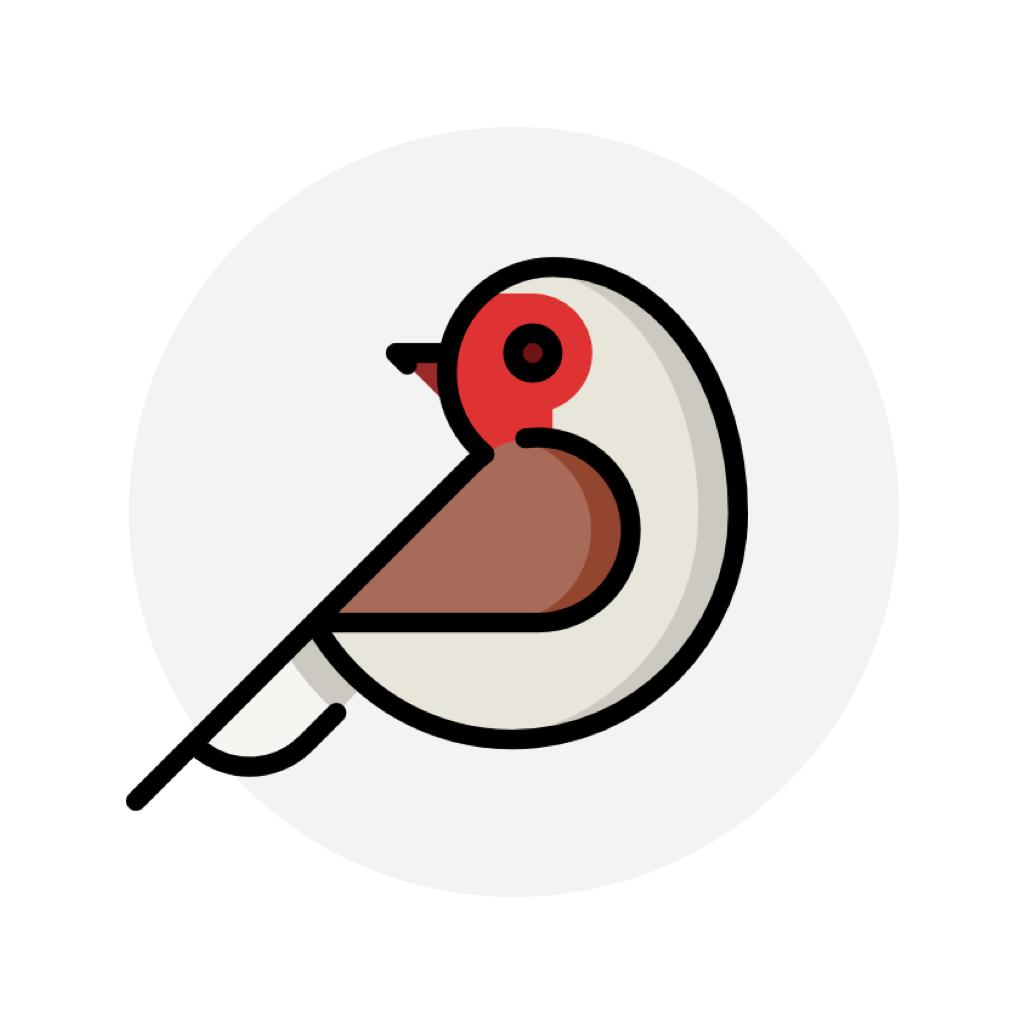
Name:布谷番茄 - 番茄钟与待办计划 Price:¥0.00
Description:荣获 AppStore 首页推荐,2017年四月最佳 App 之一,同时获得最美应用、少数派、AppSo、好奇心日报等媒体推荐。
在这里,番茄时间工作法完美融合一万小时定律,同时兼具任务管理、技能养成、白噪音、壁纸推送,好用又好看。布谷番茄将你工作和生活中的待办任务与目标技能关联起来,让你做过的事务都成为累积技能成长的一部分。通过在“做事”和“成长”之间建立清晰的联系,让刻意练习变得简单,让你成为时间管理的高手。
驱使人进步的是目标和成就感。
人是追寻意义的动物,我们希望我们自己做的事情是有意义的。在一个又一个任务清单里面,我们勾掉了一个任务,又产生了另外的任务,没完没了。假如这些 Todo、待办、任务是做不完的,那么我们拼命去做又是为了什么?
我想,是为了在完成这些任务的同时,我们的某方面技能能够得到提升,从而成为一个更好的自己。
于是,布谷番茄在任务的基础上,又多加了一层“技能”的概念。通过将每一项任务都关联到某一项具体的技能,使用户在执行任务的同时,能清晰地感知到自己某项技能的增长,从而不至于在无穷尽的列表中感到茫然失措。
依据一万小时理论,一个人某项技能的水平高低,跟他投入在这个技能上面的绝对时间有很大的关系。
因此,把任务与技能相关联,任务来来去去,产生了又消失了,但是它对技能贡献的时间是留着的,是可以看到的、可以统计的。我们拼命忙碌,为的不是最终一个清空了的列表,而是看到一个慢慢强大起来的能力。
布谷番茄想帮你追踪它、统计它、实现它。
Rating:5 Show Detail

Name:物联查询 Price:¥0.00
Description:为方便用户随时随地掌握车辆状况,物联查询APP,主要功能有查看车辆,多车监控,单车定位和车辆轨迹回放,车辆状态标识,车辆围栏,远程录音,声控录音等.
Rating:2.35 Show Detail
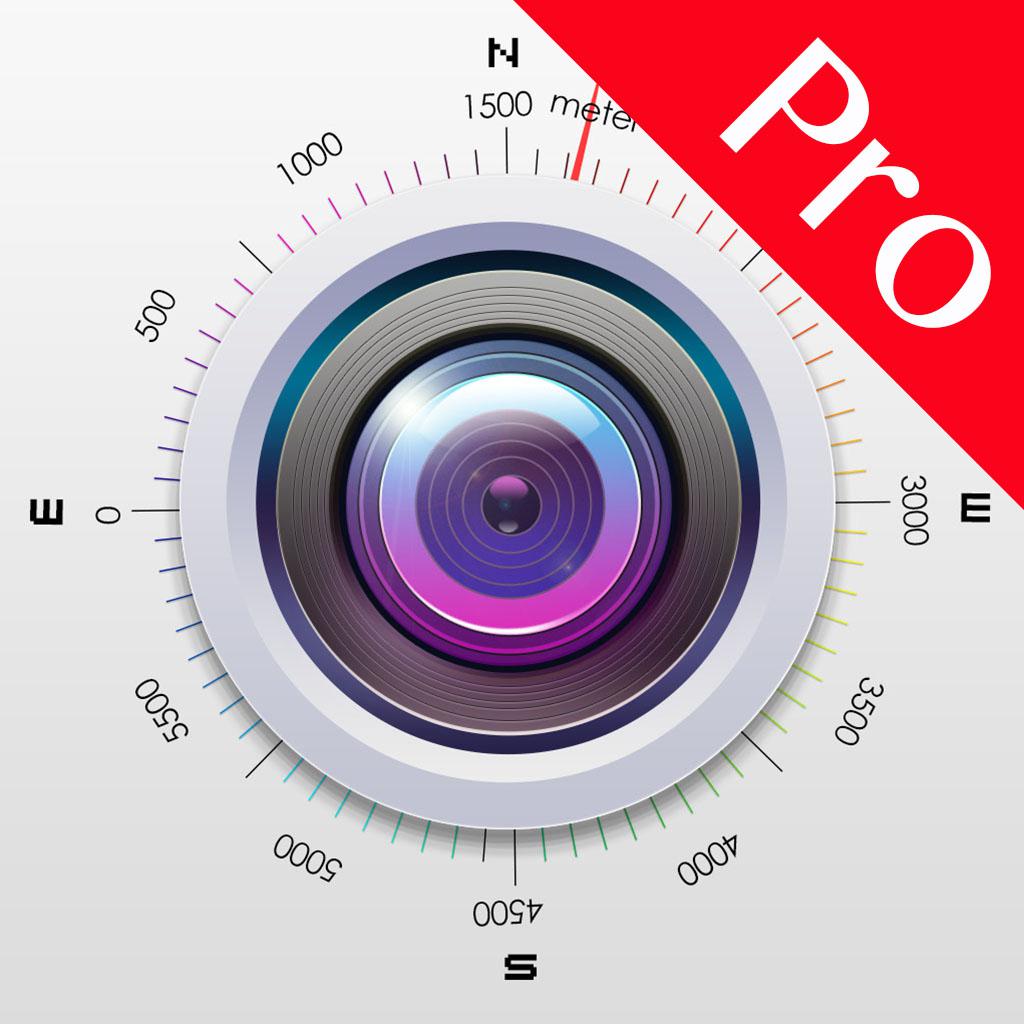
Name:海拔相机+ Price:¥12.00
Description:一款能在照片上顯示海拔高度的相機。可以像單反一樣手動調節快門速度、ISO、焦距,以及白平衡參數。
照片上同時也顯示經度、緯度、地理位置、拍攝時間、拍攝角度等信息。
非常適合戶外活動時拍照使用。
常規用法一:戶外遊玩,拍攝一張照片,微信分享,照片上自帶地理位置信息及拍攝角度。
常規用法二:沒按時回家,拍攝一張照片,微信分享給家人,照片上自帶地理位置信息及拍攝角度,讓家人知道你的具體位置和周圍環境,以免家人擔心。
常規用法三:不定時的要求你的他拍照片過來,立即可以知道他的位置和周圍環境,快速完成查崗。
常規用法四:發生交通事故,現場拍攝幾張,作為有力證據保留(照片上有衛星時間及定位信息,還有拍攝角度)。
Continued use of GPS running in the background can dramatically decrease battery life.
Rating:2.65 Show Detail

Name:Accordatore n-Track Price:0,00 €
Description:Tune your guitar, bass or other instruments with n-Track Tuner.
Use this tuner in an easy, intuitive and free way with the integrated microphone of your smartphone.
Downloaded over 5 million times!
Just put your iPhone, iPod Touch or iPad next to your instrument and play each string.
High precision and sensitivity thanks to the advanced audio recognition algorithm also used for n-Track Studio 8.
n-Track Tuner works great as a guitar tuner, violin, viola, violoncello, bass, piano and wind instruments tuner.
NEW: 6 different views:
•||| Spectrum Analyzer |||•
The spectrum analyzer provides a visual feedback of the notes played by the instrument and shows a small arrow to highlight the harmonic whose pitch the tuner is tracking.
•||| Instruments |||•
Use the manual mode to select and tune each string according to the selected instrument tuning (guitar, bass, violin, viola, cello, double bass, banjo, ukulele, mandolin, harp, and piano)
Get the pro version to unlock all instruments views.
•||| Tune Fork |||•
For those who prefer to manually tune their instrument the 'Diapason' view lets you play a reference tone, 'A' (440 hz) or any other note that you can select dragging the frequency slider.
•||| Needle |||•
A handy old style tuner to accurately detect the frequencies of your instrument.
•||| Sonogram |||• (PRO feature)
The "Sonogram" tab shows how the frequency spectrum evolves with time, and shows how the note that the tuner is following evolves by tracing a green line.
•||| 3D view |||• (PRO feature)
3D view lets you follow how the audio spectrum changes over time.
ADVANCED FEATURES
• adjust tuning sensitivity and precision up to 0.1 cents
• western and latin note namings, alternate temperaments
• calibrate the tuner for non-standard tunings: tune the reference note, tap on the display and select 'Calibrate' to set the note as the new reference
• adjust the spectrum analyzer visualization options, select thicker spectrum lines, smooth out or highlights peaks, increase or decrease spectrum accuracy, zoom into a specific area of the spectrum
Contact us: http://ntrack.com/support
Rating:4.7 Show Detail

Name:TSheets Time Tracker Price:Free
Description:TSheets is a cloud-based time tracking and scheduling app that allows your employees to clock in and out from the job site with the devices they’ve already got in their pockets.
Accurate, electronic time data replaces paper timesheets and makes payroll and invoicing faster and less costly. TSheets also accurately tracks time and GPS points (even without cell or internet service) then automatically syncs when back in service, making it a better (and cheaper) alternative to geo-fencing.
With a “Who’s Working” feature, it’s easy to see where your employees are located and who’s working on what in real time. TSheets also features in-app Scheduling that allows you to drag and drop shifts, assign jobs, see who’s working at a glance, and send alerts to managers if employees haven’t clocked in for a job or shift as scheduled.
GAME CHANGERS
• Mobile app time tracking for employees on the move: clock in/out, change job codes, edit timesheets, see changes to the schedule, and add notes on the go.
• QuickBooks, Square, and Gusto integrations (and more!) to simplify your back office
• In-app scheduling lets employees easily clock in and out of assigned jobs or shifts
• On-the-clock GPS tracking, even when employees are out-of-service (cost-effective alternative to geofencing!)
• Push, text & email alerts that are triggered if employees don’t clock in as scheduled, or approach overtime limits
• Save 2-8% on gross payroll costs & eliminate hours of manual data entry
ALSO INCLUDED
• Seamless integration with QuickBooks Online & QuickBooks for PC (Pro, Premier, & Enterprise)
• Integrations with popular payroll, accounting, invoicing software
• Powerful, real-time reports in multiple formats (PDF, CSV, online, HTML)
• Safe data storage and detailed time log to protect you against labor disputes and audits
• Configurations for DCAA/DOL compliance
• Developer open API
SUPPORT, CUSTOMER RATED
TSheets offers free unlimited phone, email, and chat support to all of our customers. Have a question? We’re always happy to help!
Phone: 888.836.2720
Email: [email protected]
THERE'S MORE TO LOVE...
TRACK TIME
• Track employee hours accurately with a real-time virtual time clock
• Easily switch between job codes, pause tracking, or take a break
• Employees clock into new shifts and jobs right from the schedule
• Track time against multi-level job codes, projects, locations, clients, and more
• See where your employees are located on one map view, with GPS tracking
SCHEDULE
• Schedule by job or by shift
• Easily create or modify a schedule with drag-and-drop shifts
• Sync your schedule with Apple iCal, Microsoft Outlook or Google Calendar.
• Notifications let employees know when a new schedule is published or if a shift changed
• Get notifications if employees don’t clock in to a job or shift as scheduled
MANAGE TIME
• Edit, delete, or approve timesheets with a click
• Set overtime alerts to notify employees and managers as limits approach
• See who’s working and where, even on the go, from one dashboard
• Track vacation, sick or holiday accruals for employees.
REPORT TIME
• See day and week totals at a glance
• Easily access a breakdown of employee hours by employee, job, customer, or location
• View timer history with map
• Keep a black-box history of all edits and deletions, in case of an audit
PLUS, using the web dashboard, managers can:
• Manage PTO, leave & holiday time
• Schedule overtime alerts
• Set up custom approvals
Continued use of GPS running in the background can dramatically decrease battery life.
Rating:4.3 Show Detail

Name:Spending 2 Price:Free
Description:Spending 2 is the most easy to use expense log that keeps track of your spending. No complex operations, no impractical functions. Spending is easy to use.
Spending 2 will quickly and easily record each expense. It’s easy to see how much money you have spent every week and even how much money you have spent this year.
Key features:
- Auto backup.
- Budget.
- Multiple accounts,Cash/Credit Card.
- Support different currencies for different account.
- Transfer between accounts.
- Fast and easy to use native iPhone user interface.
- Recording a purchase takes seconds.
- Auto-generate recurring expenses and income entries.
- Create/Edit/Sort expense/income categories and subcategories.
- Support to order category by Alphabetic/Most Used/Customized.
- Dynamic graph showing costs in percentages.
- History to view and adjust your previous entries.
- Flexible reports to view expenses by week, month, or year.
- Password protection
- Export CSV file.
- Online backup via iCloud.
- Back up via Mail.
- Sync data across multiple devices via iCloud.
I will not be able to reply directly to you in your review, so if you have any problems, please email [email protected] .
I will help you to solve your problem ASAP
Rating:2.8 Show Detail

Name:Photo Retouch- Blemish Remover Price:Free
Description:Ever wanted to remove something from a photo/video? Now you can. Photo Retouch can make objects disappear as if they were never there.
Very simple to use. Simply paint the items you want removed, and touch run erase.
Make fun pictures/videos, remove unwanted people, remove unsightly pimples, clean up the perfect shot.
Premium Package Subscription
- You can subscribe for large cloud storage space & premium features
- Payment will be charged to iTunes Account at confirmation of purchase
- You will be able to use large cloud storage space & premium features for the duration of the subscription
- Subscription automatically renews for the same price and duration period as the original "one week"/"one month"/"one year" package unless auto-renew is turned off at least 24-hours before the end of the current period
- Account will be charged for renewal within 24-hours prior to the end of the current period at the cost of the chosen package (weekly, monthly or yearly package)
- Subscriptions may be managed by the user and auto-renewal may be turned off by going to the user's iTunes Account Settings after purchase
- No cancellation of the current subscription is allowed during active subscription period
- You may cancel a subscription during its free trial period via the subscription setting through your iTunes account. This must be done 24 hours before the end of the subscription period to avoid being charged. Please visit http://support.apple.com/kb/ht4098 for more information
- You may turn off the auto-renewal of your subscription via your iTunes Account Settings. However, you are not able to cancel the current subscription during its active period
- Any unused portion of a free trial period, if offered, will be forfeited when the user purchases a subscription to that publication, where applicable
Links to our Terms of Service and Privacy Policy can be found below
Privacy Policy:https://www.jianshu.com/p/699c62fcbbe2
Terms of Use: https://www.jianshu.com/p/bfcfbe02c85d
Rating:4.35 Show Detail

Name:Weather - The Weather Channel Price:Free
Description:Weather your way. Face the severe weather this summer with live radar maps, weather alerts and accurate storm trackers from the Weather Company: the world's most accurate forecaster.
Stay up to date and prepared no matter the weather with our live radar, weather maps and severe weather alerts. You can also manage personal weather alerts, so you receive notifications that are important to you. Plus, we’ve got a whole range of useful weather features for you to plan ahead with confidence.
The Weather Channel - Our Top 3 Features
1. Up to two weeks in advance: Plan ahead and trust the current conditions card, with our Feels Like feature, local hourly & daily forecasts, and our Real-Time Rain alerts with radar.
2. Current conditions at a glance: get weather data that’s relevant where you are.
You can find local maps and forecast on your homescreen, and breaking news videos with closed captioning!
3. Track the risk for allergies with Allergy Insights with Watson. We help allergy sufferers predict the seasonal allergy risk in their area and understand what weather conditions can trigger future flare ups.
Our app is now Dark Mode compatible - turn on Dark Mode on your Apple device for a great viewing experience.
Plan outdoor activities with confidence.
• Our Real-Time Rain notifications will help you plan for the way with confidence. Find the live radar directly on your home screen, so you know in a second whether to pack a light or waterproof jacket!
• Want to enjoy a summer walk or run? Get detailed information on sunset times, allergies, pollen forecasts and much more.
• Run smart with GoRun! Find the best possible running conditions and plan your perfect route.
Keep informed on the latest weather news.
• Stay prepared during extreme weather events and earthquakes. We’ll send you live alerts, so you’ll always be aware.
• Check out Warming Signs with Kait Parker every Tuesday in Apple Podcasts
Upgrade to Premium for exclusive access to premium features:
• Premium Radar: The clearest way to visualize rain’s potential impact on your precise location - now, and 6 hours into the future
• Ad Free: Remove all ads from your weather experience
• Extended Hourly: See 96 hours into the future
• And more!
You can cancel your Weather Channel subscription anytime through your iTunes account settings, or it will automatically renew. This must be done 24 hours before the end of any subscription period to avoid being charged another fee. Subscription payments will be charged to your iTunes account at confirmation of your purchase and upon commencement of each renewal term. For more information, please see our Privacy Policy and Terms of Use.
-----
Privacy & Feedback
• Our Privacy Policy can be viewed here: https://weather.com/en-US/twc/privacy-policy
• Our Terms of Use can be viewed here:http://www.weather.com/common/home/legal.html
• If you have any questions or suggestions about our weather service, please do not hesitate to get in touch at [email protected].
The Weather Company is the world's most accurate forecaster, according to the most recent, comprehensive study available (2010-2017) from Forecast Watch https://www.forecastwatch.com/static/Three_Region_Accuracy_Overview_2010-2017.pdf
App Annie: The Weather Channel app combined had over 50 million monthly active users worldwide each month from January through December 2019, over 2M total 5 star ratings and was downloaded 155 million times.
Comscore: Apps from The Weather Company, parent of The Weather Channel, are the most used weather apps worldwide based on average monthly active users via smartphone in 2019. Comscore Mobile Metrix®, Worldwide Rollup Media Trend, News/Information –Weather category incl. [P] Weather Company, The and [M] Weather Channel, The, Jan-Dec. 2019 avg.
Rating:4.3 Show Detail
