8 Best Apps Similar To TurboScan™: document scanner|AppSimilar
Top Grossing Apps: TurboScan™: document scanner

TurboScan™: document scanner
APP STORE: App Store Free
CURRENT VERSION : 3.0.3(2020-01-14)
APP CATEGORIES : Business, Productivity
APP RATINGS & REVIEWS : 4.95 (59.27K)
| APP DOWNLOADS | APP REVENUE | DAILY ACTIVE USER OF APP |
| 40.0K | 40.0K | <5K |
APP DESCRIPTION
TurboScan turns your iPhone into a full-featured and powerful scanner for documents, receipts, books, photos, whiteboards, and other text. Using just your iPhone or iPad, you can quickly scan your multipage documents in high quality PDFs or JPEGs, name, store and send them anywhere.
• "I was going to buy a Quick Scanner so I could go paperless, but this app has just saved me hundreds of dollars" (TurboScan user)
• Featured in The NY Times, CNN Money and The Telegraph.
TurboScan uses advanced fast algorithms to accurately detect document edges, straighten them (correct perspective), eliminate shadows and set a perfect contrast for text - black on white. Color and photo modes are also available.
TurboScan boasts a powerful yet easy to use interface. Get instant one-tap brightness, rotation and color controls all on one screen!
TurboScan also offers SureScan, our proprietary scanning mode for sharper scans (especially useful in low-light conditions.) SureScan automatically takes three pictures of the same document, giving you guaranteed perfect result every time.
TurboScan's handy "Email to myself" feature lets you routinely send documents to a predefined address with one tap, or even upload them to online storage sites like Evernote.
All processing happens on your iPhone, and the confidentiality of your data is never compromised (no Internet connection needed.)
TURBOSCAN FEATURES:
• Automatic document edge detection and shooting. Perspective correction
• SureScan 3x mode for sharpest scans
• Document naming, storage inside the app and smart search
• “Email to myself” feature for quick routine emails
• Add and reorder pages at any time
• Arrange multiple receipts or business cards on a PDF page for printing, etc.
• Send fax option (uses our Turbo Fax app)
• Email or message documents as PDF, JPEG, or PNG, or save to Photos
• Touch ID & passcode lock
• Upload, auto-upload and backup to iCloud Drive
• Open PDFs or JPEGs in other apps like Dropbox or Google Drive to send to clouds
• Copy & paste scans to other scans or Clipboard, and merge
• AirDrop function (press Open PDF In...)
• Printing via AirPrint or printing apps
• Compact attachments with adjustable size
• Ultra-fast processing (under 4 seconds per page)
TIPS ON SCANNING
• Make sure your document is flat and well lit.
• For best edge detection, include some margin around your document while shooting.
• Use flash in low light conditions, but avoid glare with glossy documents.
We're constantly improving TurboScan, and we value our customers' opinions and feedback. Please email us at [email protected]. Thank you!
APP STORE OPTIMIZATION DETAIL
PLATFORMS : App Store
REPORT
KEYWORD SEARCH
More Other Apps’ Report
Apps Similar To TurboScan™: document scanner
| Top 8 Similars | More Similar Apps |

Name:pdf scanner-cam scan app Price:Free
Description:Scanner App Scan ererything into clear & sharp image/PDF.
With Scanner app, you can rapidly scan documents, and convert them into PDF format, as well as save them or send them by email, Print and save to cloud.
* Scan documents, photos, receipts, or just about anything.
* Batch mode combines multiple scans into a single PDF.
*Adopting advanced and fast algorithm, Scanner App use Advanced color processing algorithms remove shadows, correct perspective and distortion, making your scans as readable as possible.
*With powerful and easily operated interface, Scanner app can fast and simply adjust brightness, rotation and color through one click on one page.
Scanner app features:
1. Mobile Scanner ----scan and manage your document that may include multipage.
2. Fast scan in batch----scan continuously in batch without process waiting, which is fast and convenient.
3. Automatic side cut----utilize professional image processing algorithm to automatically help you cut the images.
4. Image enhancement----ensure document is clear and readable.
5. Text Recognition (OCR) ---- OCR (optical character recognition) feature extracts texts from single page for further editing or sharing.
6. Multi-sized PDFs----more than 10 PDF sizes are available (Letter,A4,B5, etc).You can customize the size or use self-adaption mode.
7. Save image to image library----conveniently process images so as to save them to image library.
8. Email----send your documents (PDF) or processed images by email.
9. Add Header----seach page of document may add headers, which can be searched.
10. Custom category----set custom category for your document to achieve convenient management and search.
11. Multiple browse modes----support browse modes, such as list and document-categorization.
12. Copy----support function of document copy to achieve convenient document management.
13. Search----Fast locate documents by searching document headers, page headers, etc.
Scanning tips: make sure your document is smooth and sensitive to light. Note: provided that your Iphone is 3g mode or previous mode, you are imperative to place iphone at least 25 cm away from document in order to avoid being out of focus. Background of dead color may help to achieve the best detection result of document edge.
Subscribed version has no Wifi function constraints.
(1) Remove all functional limitations.
(2) The purchase of auto-renewable
(3) Privacy in: http://www.worldscan.cn/privacy.html
(4) Terms of use: http://www.worldscan.cn/ser_wordscan.html
- Monthly subscription for $4.99
- Quarterly subscription for $19.99
- Yearly subscription for $29.99
- Payment will be charged to iTunes Account at confirmation of purchase
- Subscription automatically renews unless auto-renew is turned off at least 24-hours before the end of the current period
- Account will be charged for renewal within 24-hours prior to the end of the current period, and identify the cost of the renewal
- Subscriptions may be managed by the user and auto-renewal may be turned off by going to the user's Account Settings after purchase
- No cancellation of the current subscription is allowed during active subscription period
- Any unused portion of a free trial period, if offered, will be forfeited when the user purchases a subscription to that publication.
Rating:4.65 Show Detail

Name:Music - Musica App Price:Free
Description:This app allows you to search and listen millions of Song.
### Advanced Video Player
--> Search videos with accurate & auto suggestions
--> Playback control: Repeat, Mute, Speed: 1x,2x,4x,8x
--> Switch video quality to 240p, 360p, 720p, 1080p
--> Share videos
--> Browse Videos by Categories
--> Video playback in fullscreen or small window
### Smart Manager
--> Quick & powerful Youtube search with suggestions
--> Browse popular videos
--> Create unlimited playlists & add music in one tap
—-> Add videos to playlists without login
SUBSCRIPTION PRICING & TERMS:
Subscription Length: Weekly, Monthly, Yearly
- Payment will be charged to iTunes Account at confirmation of purchase
- You will be able to access full feature of the app for the duration of the subscription
- Subscription automatically renews for the same price and duration period as the original "1 Week" unless auto-renew is turned off at least 24-hours before the end of the current period
- Account will be charged for renewal within 24-hours prior to the end of the current period at the cost of the chosen package (weekly, yearly)
- Subscriptions may be managed by the user and auto-renewal may be turned off by going to the user's iTunes Account Settings after purchase
- No cancellation of the current subscription is allowed during active subscription period
- You may cancel a subscription during its free trial period via the subscription setting through your iTunes account. This must be done 24 hours before the end of the subscription period to avoid being charged.
Please visithttp://support.apple.com/kb/ht4098 for more information
- You may turn off the auto-renewal of your subscription via your iTunes Account Settings.However, you are not able to cancel the current subscription during its active period
- Any unused portion of a free-trial period, will be forfeited when the user purchases a subscription.
Read our full Terms of Service and our Privacy Policy at:
https://musicmusicallc.com/privacy-policy-2/
https://musicmusicallc.com/terms/
Rating:4.15 Show Detail

Name:Fax Print Share Lite (+ Postal Mail and Postcards) Price:Free
Description:Fax Print & Share Lite is identical to our Fax Print & Share app, except that it stores a maximum of 7 files/folders, and displays ads. It enables you to print, fax, and share documents and photos, and upload files to FedEx Office® Print Online.
"VERY EASY TO USE. I was in New York on vacation an had to fax signed documents. I was able to do it all from my iPad. I love it." - B, Dec 15, 2011
"GREAT TO HAVE!! It has got me out of a bind many times" - KL, Dec 15, 2011
"EXCELENTE APLICACIÓN. Funciona muy bien, fácil de usar..." - MR, Nov 30, 2011
"PERFECT. Thanks to this i have a job!" - T, Oct 3, 2011
"WOW. I've knocked down probably 30 apps before I found this jewel!" - DP, Sep 15, 2011
FEATURES
• View/print many document types, including PDF, Word, Excel, bitmap, TIFF, text, HTML, Open Office, GIF, and encapsulated PostScript.
• Create new text documents.
• Use a web browser to transfer files between your computer and this app.
• Print to networked or shared printers. No additional software is necessary. This app includes support for over 1,400 printers from HP, Epson, Canon, Samsung, Brother, Lexmark, Xerox, Ricoh, Oki, Kyocera, Infotec, NRG, Lanier, and many more!
• Send faxes to over 220 countries and territories worldwide - no subscription required![1]
• Get a professional USA-based toll-free number for your incoming faxes and voicemail.[2]
• Send postcards and letters via USPS (postal mail).
• Print remote files on MobileMe, Box.net, or Dropbox, or download them into this app.
• Print web-based files or download them into this app. (Pro version only)
• Capture and process images from your onboard camera or photo album.
DOES THIS APP SUPPORT MY PRINTER?
See the list of printer models this app supports at http://www.ndilitechnologies.com/help.html.
HOW DO I IMPORT FILES INTO THIS APP?
• Use a web browser to transfer files between your computer and this app.
• Use iTunes to upload files into this app.
• Use a WebDAV server to transfer files.
• Email a file to yourself. Then, open the Mail app, press and hold down the attachment until the "Open In..." menu appears. Select this app from the list of apps displayed.
IS THERE HELP AVAILABLE?
Yes. In addition to the built-in user guide, you can also ask questions via our real-time chat Customer Support module.
Notes Regarding the optional Toll Free Number Subscription:
• Title of service: Toll-Free Number Subscription
• Length of subscription: 1,3, 6 or 12 month options
• Payment will be charged to iTunes Account at confirmation of purchase
• Subscription automatically renews unless auto-renew is turned off at least 24-hours before the end of the current period
• Account will be charged for renewal within 24-hours prior to the end of the current period, and identify the cost of the renewal
• No cancellation of the current subscription is allowed during active subscription period
• Any unused portion of a free trial period, if offered, will be forfeited when the user purchases a subscription to that publication.
• Subscriptions may be managed by the user and auto-renewal may be turned off by going to the user’s Account Settings after purchase
[1] Each fax unit purchases a one-page fax that can be sent in 60 seconds or less to a destination in the United States or Canada. The number of fax units needed to transmit a one-page 60-second fax to a destination in another country is listed in the rate card within this app. Please note that a page that requires a longer transmission time (for example, a page containing high resolution graphics) consumes additional fax units.
[2] To receive voicemail or faxes, you must setup an incoming toll-free phone number. The toll-free phone number requires a monthly subscription. 60 minutes/month are included free with subscription. Toll-free numbers are USA-based numbers and are accessible in the United States only.
Rating:3.35 Show Detail

Name:Docu Scan - Document Scanner, PDF Converter and Receipt Organizer Price:$1.99
Description:Don't just Scan, Do much more...
Feature packed app to scan, secure, edit and share your documents. The only scanner app that lets you do so much for so little.
Scan + Sign + Create PDF + Enhance Document + Batch Scanning + Annotate + Watermark + Stamp + Touch ID Auth + Cloud Storage & much more....
Keep all your docs Safe and convert them into PDF with DocuScan App, powered with Touch ID and Password Protection feature.
DocuScan App ensures that all the post-processing happens on your personal device, only after Touch ID authentication or after you have unlocked the app using your password, thus promising complete data security.
***DocuScan App works just perfect in the absence of an Internet Connection***.
Use Cases:
• Digitize all Paper Documents.
• Scan Documents- Leave & License Agreement, Salary Slip, Offer Letter, Contracts.
• Scan Receipts- Grocery Receipts, Travel Bills, House Rent Receipts.
• Scan beguiling news pieces and articles.
• Sign e-documents and mail them right away.
• Easy Scanning and Sharing of Documents with Mail, WhatsApp, Evernote and more.
• Keep your travel ticket and hotel bookings handy with DocuScan App.
• An ideal tool for saving all the bills and receipts during the business trip.
Features:
• Scan documents, receipts, business cards or just about anything.
• Batch scan mode to combine multiple scans into a single PDF document.
• Import PDF documents from email or cloud to sign, stamp and annotate.
• Innovative Document Editing- Annotate documents, add watermark, place stamp, signature and emoticons.
• Tag to search-Tag documents and search them in just a single tap.
• Touch ID/Password Protection- Guard your confidential documents by password protecting the app or using Touch ID authentication.
• iCloud-Share documents between various devices using iCloud
• AirDrop- Share documents with people nearby using AirDrop.
• Share PDF/Image files- Save and share documents in PDF or image format via Cloud, Mail and DropBox
• AirPrint-Print documents in a split second with DocuScan App, supported AirPrint.
• Available in 10 Languages Worldwide-English, Simplified Chinese, Italian, German, French, Portuguese, Japanese, Russian, Dutch, Spanish.
***3rd Party Cloud Storage Services Supported: Dropbox***
Mail Us: [email protected]
Like Us on Facebook: DocuScan App
Follow Us on Twitter: @Docuscanapp
Follow Us on Google+: DocuScan App
Rating:1.05 Show Detail
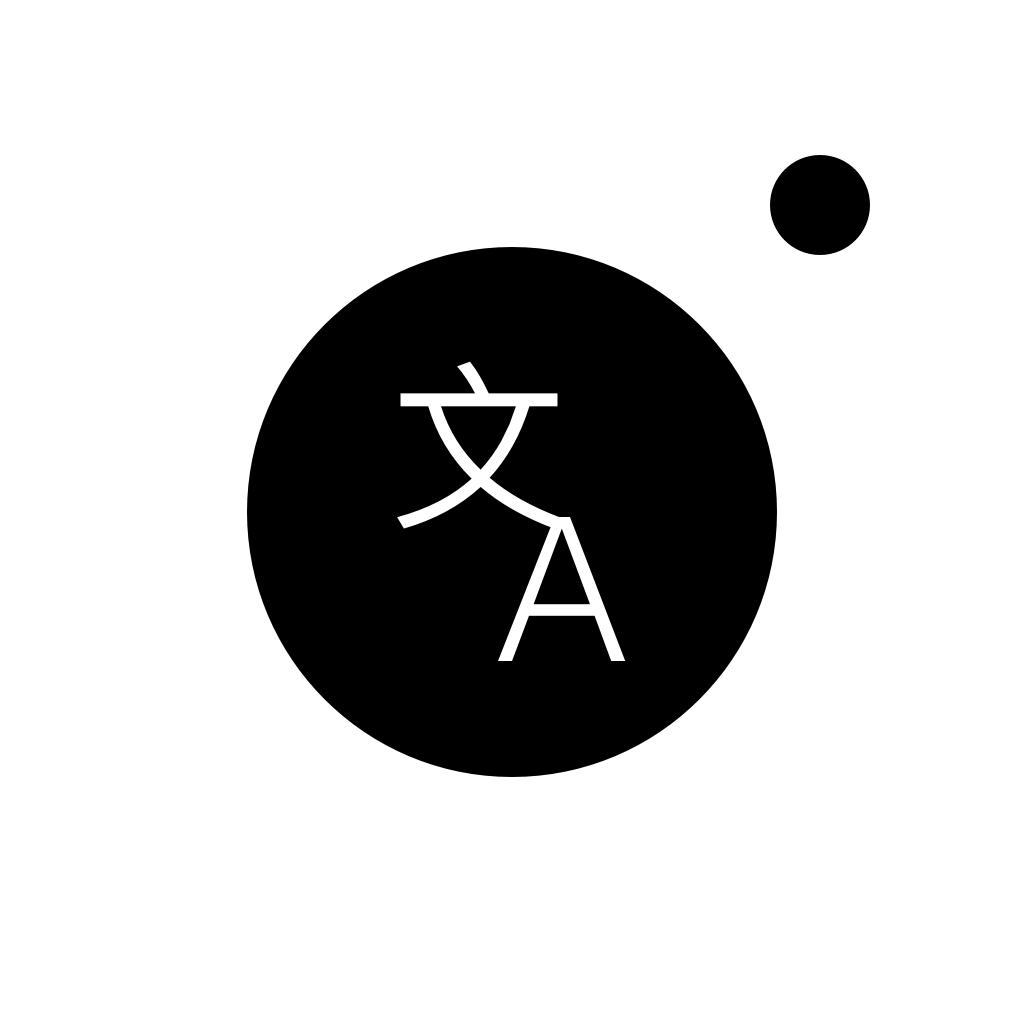
Name:TraduCam - Photo Translator Price:Free
Description:Traduz qualquer imagem ou texto usando a tua câmera!
FUNCIONALIDADES
• Traduz em mais de 100 idiomas.
• Aprende a pronunciar palavras e frases diferentes corretamente.
• Acessa traduções antigas, mesmo offline.
• Copia, cola e compartilha traduções em um toque.
Traduções suportadas:
Africâner, Albanês, Alemão, Amárico*, Árabe*, Armênio*, Azerbaijano, Basco, Bengali*, Bielo-russo, Birmanês*, Bósnio, Búlgaro, Canarês, Catalão, Cazaque, Cebuano, Chicheua, Chinês (simplificado), Chinês (tradicional), Chona, Cingalês, Coreano, Corso, Crioulo haitiano, Croata, Curdo, Dinamarquês, Eslovaco, Esloveno, Espanhol, Esperanto, Estoniano, Filipino, Finlandês, Francês, Frísio, Galego, Galês, Georgiano*, Grego, Guzerate*, Hauçá, Havaiano, Hebraico, Hindi*, Hmong, Holandês, Húngaro, Igbo, Iídiche*, Indonésio, Inglês, Ioruba, Irlandês, Islandês, Italiano, Japonês, Javanês, Kannada*, Khmer*, Laosiano*, Latim, Letão, Lituano, Luxemburguês, Macedônio, Malaiala*, Malaio, Malgaxe, Maltês, Maori, Marata*, Mongol, Nepalês*, Norueguês, Pachto*, Persa*, Polonês, Português, Punjabi, Quirguiz, Romeno, Russo, Samoano, Sérvio, Sessoto, Sindi*, Somali, Suaíle, Sinhala* Sueco, Sundanês, Tadjique, Tailandês, Tâmil*, Tcheco, Telugo*, Turco, Ucraniano, Urdu*, Uzbeque, Vietnamita, Xhosa, Zulu.
* O reconhecimento de texto não está disponível para este idioma.
Conexão com a Internet é necessária para traduzir.
Nota: A versão gratuita pode estar sujeita a limitações (ex. número de traduções diárias), que estão sujeitas a alterações.
FUNCIONALIDADES PRO
• Todos os Air Apps
• Uso ilimitado
• 100% sem anúncios
• Todas as funcionalidades
Escolhe de entre várias opções de subscrição:
Subscrição de 1 mês
Subscrição de 1 ano
Os pagamentos de assinatura serão cobrados da tua conta do iTunes na confirmação de compra e no começo de cada período de renovação. A assinatura com período de avaliação grátis será automaticamente renovada para uma assinatura paga. Podes cancelar a tua assinatura ou período de avaliação nas configurações do iTunes pelo menos 24 horas antes do fim do período de avaliação grátis. O cancelamento terá efeito no dia seguinte ao último dia do período da assinatura atual. Tem em conta que qualquer porção não utilizada de um período de avaliação grátis (caso seja oferecido) será perdido quando comprares uma assinatura premium durante o período de avaliação grátis.
Se vives na União Europeia e pretendes cancelar o teu pedido, podes fazê-lo no prazo de 14 dias. Para fazê-lo, basta seguir o processo descrito na App Store. Tem em atenção e reconheçe: não podes cancelar o teu pedido ou obter um reembolso se fizeste download da aplicação e começaste a utilizá-la (i.e., por exemplo, ao abrir e utilizar a aplicação).
Facebook: https://www.facebook.com/airappsco
Twitter: https://twitter.com/airappsco
Instagram: https://www.instagram.com/airappsco
Política de Privacidade: https://airapps.co/privacy
Termos de uso: https://airapps.co/terms
Suporte: [email protected]
Rating:4.25 Show Detail

Name:Smart Soccer Coach++ Price:Free
Description:La nouvelle application par les créateurs d'une des meilleures (si ce n'est LA meilleure) applications de planche tactique de l'Appstore – ”Planche Tactique pour Entraineur de Football” avec des milliers de téléchargements et une note moyenne de 4,5 dans le monde entier.
Cette fois, nous voulons vous offrir tous les outils nécessaires pour gérer vos équipes (oui, vous pouvez gérer de nombreuses équipes) !
Les cinq principaux modules de l'application (avec des assistance au coach):
1. Équipe
Ajoutez facilement vos joueurs (importez-les de vos Contacts). En plus des informations basiques comme le nom, la photo, le pied dominant ou les informations de contact (téléphone, email, Twitter), vous pouvez définir les atouts techniques, mentaux ou physiques des joueurs et les éditer lorsque votre joueur progresse.
2. Matchs
Lors de la conception du module Matchs, nous avons considéré 2 types de coach: les amateurs qui vont utiliser cette application pour s'amuser et les professionnels qui veulent récupérer toutes les données du match.
Suite à notre travail, cette application propose 2 types de match:
- ”Match Rapide” (mode simple): entrez le résultat du match et en option quelques statistiques basiques (tirs cadrés, possession, cartons, fautes, hors-jeux etc.),
- ”Mode Match” (mode complexe): définissez les titulaires, les remplaçants, la tactique et notez TOUS les événements du match: buts, passes décisives, remplacements, cartons, etc. Vous pouvez aussi éditer les statistiques basiques comme dans le ”Mode Rapide” mais la plupart d'entre elles sont mises à jour automatiquement lorsque vous ajoutez des événements. Dans ce mode, vous pouvez également ajouter des notes de match à la fin pour évaluer les joueurs.
3. Entraînements
Comme dans la vraie vie, les entraînements comprennent des exercices. Cette application dispose d'une bibliothèque intégrée d'exercices, mais vous pouvez également ajouter manuellement vos propres exercices ou les importer depuis notre seconde application : ”Planche Tactique de Coach pour Football.” Une fois prêt pour l’entraînement, vous pouvez entrer dans le ”Mode Entraînement”, pour voir la participation et commencer l’entraînement. Ici, vous pourrez évaluer chaque exercice et ajouter des notes.
Il existe 3 façons d'ajouter des exercices:
- Rapide: depuis la ”Vue Ajouter un entraînement,” tapez le nom du nouvel exercice dans la boite de recherche et appuyez sur ”Ajouter.”,
- Standard: allez dans la bibliothèque d'exercices depuis ”Voir les exercices” et ajoutez votre exercice avec toutes ses informations,
Application "Planche Tactique".
4. Programme (calendrier)
Planifier votre prochaine journée ou semaine avec notre programme (sous forme de calendrier). Ici, vous pourrez rajouter n'importe quel événement: match, entraînement ou tâche. De plus, vous pouvez définir des rappels pour ne rater aucun événement.
5. Statistiques
Les meilleurs coachs doivent analyser les performances et les progrès de l'équipe. Souvenez-vous que les chiffres ne mentent pas.
Ce module est séparé en 4 sections:
- Équipe: Analysez les performances de l'équipe (matchs gagnés/perdus, buts inscrits/encaissés, possession moyenne, discipline et plus encore),
- Joueurs: Les statistiques détaillées de chaque joueur, visibles depuis le tableau. Vous pouvez voir les points forts et les points faibles de chaque jouer,
- Classements: Regardez qui a inscrit le plus de buts, réalisé le plus de passes décisives, ou le joueur avec la meilleure note de match moyenne. Près de 30 classements qui peuvent être organisés par compétition.
- Entraînement: Surveillez la participation (ceux qui travaillent), vérifiez la participation moyenne et les évaluation des joueurs.
Si vous avez des questions ou des suggestions, n'hésitez pas à nous contacter:
Email: [email protected]
Facebook: www.facebook.com/CoachingAppsByBluelinden
Terms: http://bit.ly/2jTKp3F
Privacy Policy: http://bit.ly/2kpxZEq
Rating:4.3 Show Detail

Name:Photo Translator: Translate+ Price:Free
Description:これは最高のテキストスキャナ[OCR]です!
最高速度と最高品質
イメージをテキストに変換できます。
黒板やホワイトボードに書き込まれたメモを記録するときは、
それはキーボードでそれを転写することは非常に面倒です。
しかし、あなたはそれをText Scanner [OCR]で簡単に行うことができます!
すぐに内容を記録することが可能です!
[テキストスキャナ[OCR]の特徴]
●世界最高速読み
●世界最高精度の読書
●50以上の言語をサポート
●100以上の言語に翻訳
●手書きのサポート
●認識されたテキスト
●抽出されたテキストを編集します。
●抽出したテキストをクリップボードにコピーして、他のアプリで使用できます。
●抽出したテキストをpdfに書き出すことができます。
Rating:4.65 Show Detail

Name:Business Card Reader Price:Free
Description:ABBYY Business Card Reader Pro é um iPhone/iPad aplicativo de múltiplos recursos para se trabalhar com dados de contactos.
Recomendado por The New York Times, CNN, The Telegraph, Computer Business Review, Macworld.
Winner of RISING STAR Award in the “Mobile Field Sales & CRM” category in the Mobile Star Awards
Com o ABBYY BCR Pro você pode:
- Transferir dados de cartões de visita instantaneamente, em mais de 25 idiomas, direto para o seu iPhone/iPad.
- Salvar contatos no CardHolder - um arquivo especial com funcionalidades convenientes de pesquisa, seleção e agrupamento.
- Compartilhar dados de contatos via e-mail ou SMS
------------------------
PRINCIPAIS RECURSOS:
• A tecnologia ABBYY Mobile OCR mundialmente renomada da fornece qualidade e velocidade de reconhecimento de dados inigualáveis
• CardHolder – arquivo próprio do aplicativo com funcionalidades convenientes de pesquisa, seleção e agrupamento
• Normatização automática de números de telephone. Não importa como o número apareça grafado no cartão de visitas, o ABBYY BCR adicionará porções ausentes para que você estabeleça contato, mesmo se o código de país não estiver presente no cartão.
• Preenchimento automático de endereços. O BCR corrigirá quaisquer erros de digitação e preencherá campos ausentes do endereço.
• Troca instantânea de cartões de visita reconhecíveis via e-mail ou SMS em qualquer formato utilizável: texto, gráfico ou *.vcf
• Arquivamento e restauração de dados de cartões de visita salvos para serem transferidos para outro iPhone ou computador
• Exporte dados de cartões de visita escaneados para o Salesforce Leads (apenas para contas premium). BCR can export business cards to Enterprise, Unlimited, and Performance Editions of SF license. Professional Edition does not allow BCR export.
• Defina os comandos de voz na aplicação de Atalhos da Siri para abrir os cartões de negócio bastando dizer o nome do proprietário.
• Busca inteligente no Facebook e LinkedIn: conecte sua conta de mídias sociais ao cartão de visitas e carregue automaticamente sua foto de contato do Facebook.
• Realce de caracteres para verificação do resultado do reconhecimento.
• Backups automáticos.
------------------------
Identifica cartões de visita em 25 idiomas, incluindo cartões multilingues:
- Alemão
- Coreano
- Dinamarquês
- Espanhol
- Estónia
- Finlandês
- Francês
- Greek
- Holandês
- Indonésio
- Inglês
- Italiano
- Norueguês (bokmål e nynorsk)
- Polaco
- Português
- Português (Brasil)
- Rússia
- Sueco
- Turco
- Ucraniano
- Checo
- Chinês simplificado
- Chinês tradicional
- Japanese
------------------------
The free version is an ad-supported and provides only 10 recognitions at once.
Premium Account includes:
• Unlimited business cards recognition
• Export to Excel
• Automatic backup
• No ads
Premium Account auto-renewable subscription allows using all functions of this app. Subscription length periods: 1 month with 7 days free trial, and 1 year. The subscription is automatically renewed at the end of the period unless you choose to cancel the subscription at least 24-hours before the end of the current period. Payment will be charged to your iTunes Account at confirmation of purchase. You can manage your subscription and switch off the auto-renewal by accessing your Account Settings after purchase. Any unused portion of a free trial period, if offered, will be forfeited if you purchase a subscription to that publication.
Read us:
Mobileblog.abbyy.com/en
Twitter @abbyy_mobile_ww
Facebook.com/AbbyyMobile
Privacy Policy https://www.abbyy.com/privacy/
Terms of Use http://www.abbyybcr.com/en/eula/
-----------------------
Deixe uma crítica se gosta do Business Card Reader. Obrigado!
Rating:4.5 Show Detail
