8 Best Apps Similar To Ultimate Voice Recorder|AppSimilar
Top Grossing Apps: Ultimate Voice Recorder

Ultimate Voice Recorder
APP STORE: App Store $6.99
CURRENT VERSION : 6.1.1(2015-12-20)
APP CATEGORIES : Business, Utilities
APP RATINGS & REVIEWS : 1.55 (<5K)
| APP DOWNLOADS | APP REVENUE | DAILY ACTIVE USER OF APP |
| <5K | <5K | <5K |
APP DESCRIPTION
Ultimate Voice Recorder is one of the most feature rich recording application for iPhone, iPod touch and iPad. It boasts features including fast rewind/forward and seek, silence skipping, recording slicing to optimize file transfer and even photo attachments to all your recording. Recording can be performed in background so that you can do other things with your phone during recording.
Ever found it tedious to locate the interested pars of a long recording by fast forwarding and rewinding a lots? Now with timeline mode, you can attach any texts or photos to any parts of recordings during recording or playback so that you can simply tap the timestamps to jump to the desired parts of recordings quickly.
You can send out your recordings easily to your Dropbox, GoogleDrive, OneDrive, FTP account and by email. You can also copy all your recordings to your desktop directly from iTunes or through WiFi connection.
Complete feature list:
1. You can re-record or append to existing recordings. Refer to help on edit mode in About screen.
2. You can trim a recording from a starting point to the end or trim only the part within a starting and ending timestamps of your choice.
3. Record, pause, play, fast forward, fast rewind, touch to seek play position.
4. Enable/disable silence-skip control to record only when needed.
5. Copy recordings to a Dropbox, Google Drive, One Drive or a FTP server via WiFi or celluar connection.
6. Automatically upload recordings to a Dropbox, Google Drive, OneDrive and FTP server you specify.
7. Multiple audio codecs: Linear PCM, U-Law, A-Law, Apple IMA4, iLBC.
8. Multiple recording file format: WAV, CAF, AIFF, AIFC.
9. Rename, delete, edit recordings, and tag recordings.
10. Search recordings by name, descriptions and tags.
11. Application password.
12. View details of recordings: creation time, size, duration, format.
13. Advanced recording settings such as sample rate, mono or stereo.
14. You can put multiple recording in a sending queue, and the application will upload them via Dropbox/GoogleDrive/OneDrive/ FTP for you one by one.
15. Call interruption support
16. Specify a recording length limit or unlimited length depending on available space.
17. Audio level indicator during playing and recording.
18. Download all recordings via wifi to your desktop from your iphone or copy them directly from iTunes to your desktop.
19. One touch recording lets you start recording right way by simply touching the app icon.
20. Take photos with camera and attach to each recording
21. Continue recording in background
**NOTE** Only free quicktime player is needed to play non-wav files on PC!
APP STORE OPTIMIZATION DETAIL
PLATFORMS : App Store
REPORT
KEYWORD SEARCH
More Other Apps’ Report
Apps Similar To Ultimate Voice Recorder
| Top 8 Similars | More Similar Apps |

Name:Noted․ Price:Free
Description:Combina tus apuntes y tus grabaciones
Noted es una aplicación para tomar apuntes con una grabadora integrada. Es perfecto para las clases, reuniones, entrevistas, y conferencias; todo lo que escribas cuenta con marcas de tiempo, proporcionándote una descripción instantánea de todos los detalles más importantes de tu grabación.
Al combinarlos, nunca más tendrás que preocuparte por la gran cantidad de anotaciones u horas de grabación. Para regresar a los momentos más importantes de tu grabación, solo añade una #TimeTag. De esta forma, mantendrás todo limpio y ordenado.
Optimiza tus notas con la mejor aplicación de apuntes y sincronización de audio que existe para iOS y MacOS.
Estudia de forma más inteligente
Lleva tus apuntes al siguiente nivel. Al etiquetar momentos específicos en conferencias y seminarios, deja rápidamente una etiqueta y úsala para llenar los espacios en blanco. ¡Nunca más volverás a perder información importante! Además, no tendrás que escuchar horas de grabaciones al hacer tus revisiones. Las etiquetas te llevarán al momento que necesitas.
Perfecto para profesionistas
Aumenta tu productividad con apuntes eficientes. Noted te permite mantenerte completamente involucrado en las reuniones de negocios y entrevistas, y revisar y compartir puntos específicos con compañeros de trabajo. La sincronización inteligente te permite cambiar fácilmente entre iOS y Mac, ideal para los momentos en que usar el teléfono puede parecer poco profesional.
Graba y reproduce
- Dirígete al momento que necesitas con la #TimeTag y evita perder el tiempo
- Ajusta la velocidad de reproducción (0.5x, 1x, 1.5x, 2x)
- Elimina el ruido ambiental innecesario
Toma notas, añade imágenes
- Dale formato a tus notas con la edición de texto enriquecido
- Resalta las secciones más importantes
- Captura o importa imágenes útiles, luego etiquétalas
- Arrastra y suelta contenido de otras aplicaciones
Dictado
- Tú hablas y ¡nosotros escribimos!
- Usa la opción de Dictado y transforma tu voz en texto. Toma notas fácilmente, con tan solo hablarle al micrófono en el idioma de tu elección... ¡Nosotros nos encargaremos del resto!
- Dile adiós al teclado y lleva tu trabajo al siguiente nivel con la tecnología de reconocimiento de voz, ¡incluso sin conexión!
Mantente organizado
- Fija tus cuadernos más importantes para acceder rápidamente a ellos
- Busca todas tus notas en un solo lugar
- Bloquea notas de forma individual con una contraseña o Touch ID / Face ID
Sincroniza y comparte
- Sincroniza de forma segura todos tus dispositivos usando iCloud
- Exporta en diferentes formatos
- Exporta tu audio como formato .m4a, y compártelo por AirDrop y más
Noted Basic
Versión sencilla con todas las funciones principales, incluyendo edición, indización, y exportación
Noted+
Suscríbete y obtén mucho más:
- Exportación a PDF
- Reduce el ruido ambiental
- Mejora la calidad de la grabación
- Ecualizador de audio para mejorar la reproducción
- Anexa documentos (pdf, doc, docx..)
- Ajustar tiempo de saltos hacia delante/atrás
- Reproducción inteligente
- Dictado
- ¡y más!
Rating:4.4 Show Detail

Name:图片转文字-图文转换文字扫描王 Price:Free
Description:【图片转文字】电脑传图识字、手机拍照取字、批量图片识别,精准识别,操作简单,体积小,识别结果支持二次编辑/导出/翻译/朗读,专业OCR图片转文字识别软件。
——【应用特色】——
【全能扫描】快速识别图片/文档/PDF/名片/书籍等等!
【电脑传图】支持电脑图片共享,手机进行文字识别!
【批量识别】支持批量选图识别,批量处理简单高效!
【精准识别】十万次识别测试,准确识别率高达99%!
【智能分段】开启自动分段模式,识别结果智能分段!
【识别语言】支持中英日泰韩等19种语言文字识别扫描!
【结果备份】识别结果完整备份,自定义标题/搜索查!
【快捷导出】识别结果一键复制/导出Txt或PDF/翻译!
【结果朗读】识别结果一键朗读,不认识字也能没事!
【文本替换】识别结果文本替换,中英文标点符号修正!
【全能翻译】拍照识别翻译,支持翻译成119国语言!
【便捷助手】识别结果支持快捷拨打电话、发送邮件、访问网址、看日历事件、查地图、查班机号、查货物号码等
——【使用建议】——
为确保你能获得清晰的扫描图,请在拍照时:
*光线充足,尽量避免抖动
* 尽量使图片占满拍摄屏幕
Rating:5 Show Detail

Name:PiyoLog - Baby Feed Tracker Price:Free
Description:PiyoLog is a childcare record-keeping app that can be shared by a couple in real time.
This mother and child health notebook app lets you keep records of milk, diaper changing, sleep, and the like with easy one-handed operation!
It provides a variety of features including a nursing timer, summary function, growth curve function, and more.
◆Built-in sharing function◆
Your input is shared immediately, so both parents can check on the baby's records anytime.
On days when daddy is taking care of the baby while mommy is out, mommy can still have peace of mind by checking sleep times and milk amounts when daddy records them.
◆Record types◆
Nursing, Formula, Pumped breast milk, Baby food, Snacks, Poop, Pee, Sleep, Temperature, Height, Weight, Baths, Walks, Coughing, Rashes, Vomiting, Injuries, Medicine, Hospitals, and any other information you like, as well as a childcare diary (with photos)
◆Unique features◆
・Designed for easy, one-handed operation even while nursing, etc.
・Equipped with time bar function providing daily summary at a glance
・Automatically aggregates and displays one-day amounts for nursing time, milk quantity, sleeping time, etc.
・Summarizes weekly variation in meals, sleep, bowel movements, and temperature in easily viewable graph
・Enables you to check how baby is growing with growth curve
・Notifies you of next nursing time
Terms of Use
https://www.sakabou.co.jp/app/piyolog/eula_en.html
Rating:4.75 Show Detail

Name:搜狗录音助手-专业录音及语音转文字工具 Price:¥0.00
Description:应用介绍
搜狗录音助手APP,是一款专业的录音笔管理以及音频转写文字应用,支持连接搜狗,爱国者等品牌AI录音笔,配合录音笔硬件产品,能够实现高清多模式录音,实时转写文字,区分讲话人,同声传译等功能。APP内集成的搜狗听写服务能力,利用搜狗强大的AI技术实力,依托其核心语音识别技术,为用户提供众多语种的识别服务,1小时音频最快5分钟出稿,中文识别准确率最高可达95%。
主要功能:
1、音频转写文字
连接录音笔后可边录音边查看转写结果,录音结束后可操作对音频进行完整转写。
支持从外部导入多种音频格式文件进行转写。
2、智能编辑整理
区分讲话人
智能辅助校正
音频文本对应编辑
录音标记重点
更多AI编辑能力,敬请期待…
3、连接录音笔设备,实现专业高质量录音
支持连接搜狗,爱国者等多品牌AI录音笔
多场景专业录音
4、音频文件多端同步
搜狗录音助手终端产品覆盖APP,PC,WEB三端,您可以将音频同步到云端后,在PC和WEB上进行编辑和管理。
WEB端地址为: https://rec.sogou.com/
5、同声传译,语音翻译
配合录音笔硬件,在APP内可以实现同声传译,并支持分享。语音翻译支持几十种语言对话互译,跟外国人交流不再发愁。
*搜狗录音助手APP具体功能特性因连接的硬件产品不同而略有差异。
Rating:3.5 Show Detail

Name:Skateboard Tricks - Learn How to Play Skateboard Price:$0.99
Description:Learn how to skateboard and land tricks that will shock and amaze your friends!
Discover secret techniques and methods for learning easy skateboarding trick from this app.
Step-by-step instructions on Skateboard Tricks:
How to Skateboard (Beginners)
4 Ways to Choose a Good Skateboard
How to Longboard Skateboard: 14 Steps
How to Jump on a Skateboard
How to Do Skateboard Tricks
How to Do the Basics of Skateboarding: 8 Steps
How to Make a Skateboard
How to Ollie: 9 Steps
How to Go to a Skatepark: 12 Steps
4 Ways to Stop a Skateboard
How to 180 on a Skateboard: 15 Steps
How to Kickflip on a Skateboard: 12 Steps
How to Skateboard for Girls: 5 Steps
How to Roller Skate: 12 Steps
How to Balance Yourself on a Skateboard: 7 Steps
How to Nollie: 8 Steps
How to Manual on a Skateboard: 9 Steps
How to Do Your First Grind on a Skateboard: 5 Steps
How to Make a Skateboard Swing
How to Execute a 360 Flip on a Skateboard: 8 Steps
How to Be a Good Skateboarder: 10 Steps
How to Build a Skateboard Ramp
How to Do a Heelflip on a Skateboard: 5 Steps
How to Assemble a Skateboard: 12 Steps
How to Stand on a Skateboard: 5 Steps
How to Boardslide on a Skateboard: 8 Steps
How to Pop Shove It: 7 Steps
3 Ways to Put Griptape on a Skateboard
How to Clean Skateboard Bearings: 15 Steps
How to Do a 180 Pivot on a Skateboard: 5 Steps
How to Paint Your Skateboard: 8 Steps
How to Ollie While Moving
How to Indy on a Skateboard: 5 Steps
How to Ollie Higher on a Skateboard: 10 Steps
How to Skateboard Like a Pro: 9 Steps
How to Ride a Ripstick: 8 Steps
How to Do a Boneless on a Skateboard: 8 Steps
How to Bigflip on a Skateboard: 9 Steps
How to Ride Downhill on a Skateboard: 6 Steps
How to Drop in on a Halfpipe With a Skateboard
How to Kickturn on a Skatebord: 6 Steps
How to Varial Kickflip on a Skateboard: 9 Steps
How to Handstand on a Skateboard: 7 Steps
List of videos:
Beginner Skateboarding
How to Choose a Skateboard
Skateboarding Tricks
How to Ollie on a Skateboard
How to Do a Heelflip
How to Do a Smith Grind
How to Do a Boardslide
How to Build Your Own Skateboard
How to Do a Nollie
How to Grind on a Skateboard
How to Do a Tornado Spin
How to Navigate Skateboard Ramps
How to Do a Pop Shove It
How to Do a Manual Roll
How to Do a 360 Boneless
How to Pick Skateboard Bushings
How to Do a Lipslide
How to Do a Kickflip 50-50
How to Do a Wallride
How to Do a No Comply
How to Do a Milk Shake
How to Stop on a Skateboard
How to Do a Hand-Assisted Slide
How to Do a Backside Flip
How to Do a Rock 'n Roll
How to Do a Hardflip
How to Do a Powerslide to Bigspin
How to Do Tic Tacs
How to Do a Noseslide
How to Tailslide
How to Do a Fakie Ollie
How to Do a Nosegrind
How to Do a Bluntside
How to Do an Acid Drop
How to Do a Primo Flip
How to Do a Bert Slide
How to Do a Crooked Grind
How to Do a Varial Flip
Rating:0.35 Show Detail

Name:Voice-activated Recorder Price:$1.99
Description:This is a recorder for long-time recording usage, only record stronger sound so that you can save power, storage and playback time, especially good for sleeping status recording, such as snoring, cough at night etc. , also you can get to know the specific time and period when snoring at night, know your sleeping quality, whether or not you have apnea issue etc.
More Features:
* For long recording,greatly extend the effective length of recording time,saving power and storage space.
* All files are named by the date and time stamp automatically,and can be sorted by date.
* Users can add a label to any file manually.
* Mute time length can be set by users from 5s to 30s.
* All of files can be played continuously by one click after checking the auto play option.
* Multiple sharing features: File sharing of iTunes, WiFi download in a browser, Email.
* For continuous recording, set the threshold value to zero.
* Storage space reminder feature when the storage space less than 200MB.
******Tips for using*******
1. Press power button, you can see signal strength bar moving, then slide the thumb to set the threshold (0.00~1.00), the value will be saved for next time use.
2.If the indicator start flashing, that means a real recording start. check the recorded files,some test files can be found there .
3.In each scenario, the threshold value could be different, set it according to the situation. For example,for snoring and dream talk recording at night, set the value to 0.05, but at daytime, you probably have to set it at 0.10.
4. Attention for naming a label: all files can be saved to your computer. Label,as a part of a file name, has to follow some rules for different computer OS.For this app, make it simple as follows,the name length is better to be limited to within 125 characters,as for the kind of characters, for Windows,you can't use ?\|/ etc. in your label, otherwise iTunes will report a error such as no files found, just rename it as windows' requirement to fix it.
**About Volume**
Speaker mode or earphone mode, the speaker hardware is shared by all apps in your device, please check both modes and adjust the volume if you can't hear anything.
**How to download recording files**
For file downloading, iTunes File sharing Feature is recommended. The basic steps : connect to iTunes->click "iPhone" ->click "App"->scroll down to find "File sharing"->click this app's icon -> select recording fils on the right box ->click " Save". You can also find more details in the help section of iTunes.
Rating:1.5 Show Detail

Name:Audio Editor Tool Price:Free
Description:Audio Editor is a professional audio and music editor. With Audio Editor Tool you can edit and record music, voice, and other audio recordings. You can edit audio files with tools like cut, copy, paste. You can also add audio effects like pitch, reverb, delay and adjust your audio files using EQ.
SUPPORTS MULTIPLE FORMATS
- Upload any file supported by iTunes and save in .wav or .m4a.
SIMPLE EDITING TOOLS
- Simple and fast audio editing using copy, paste, cut, and reverse.
ADD AUDIO EFFECTS
- Choose from the variety of audio effects like, normalizer, EQ, tempo and more
RECORD YOUR AUDIO
- Record music, voice and other audio. Recording runs in the background and when the screen turns off.
STEREO AND MONO
- Edit left or right channel separately, or both of them at the same time.
Edit your audio files in the simplest way - it’s all here, in your hand!
PREMIUM ACCESS
- Subscription gives you full access to all premium effects and let you enjoy the application without ads.
- The length of subscription is 1 month, 6 months and 12 months.
- All subscriptions have 3 days free trial period and will automatically renew to a paid subscription.
- Your subscription will be automatically renewed within 24 hours before the current subscription ends.
- Auto-renew option can be turned off in your iTunes Account Settings.
- Payment will be charged to iTunes Account at confirmation of purchase.
- No cancellation of the current subscription is allowed during active subscription period.
- Any unused portion of a free trial will be forfeited if you purchase a subscription.
Privacy Policy: http://musicparadise.mobi/privacy
Terms of Service: https://musicparadise.mobi/en/termsofuse
Rating:3.25 Show Detail
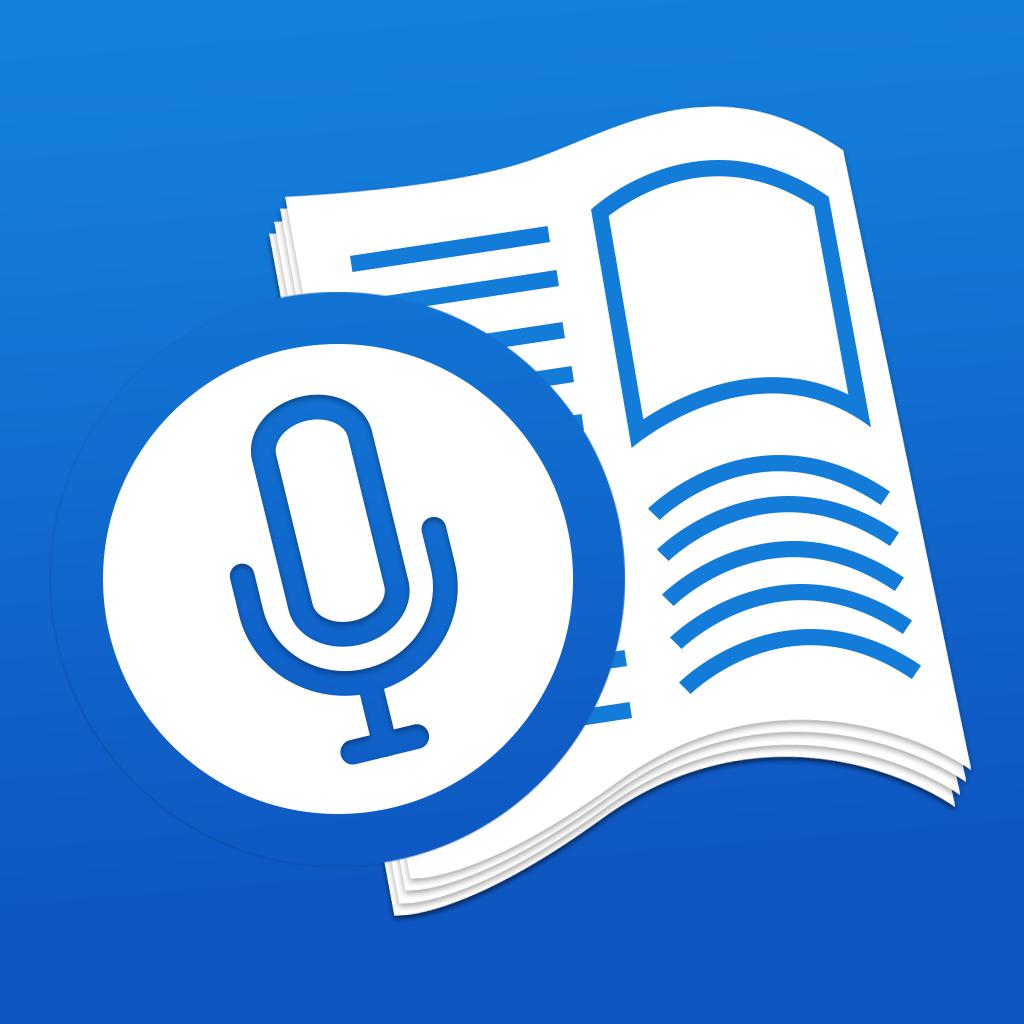
Name:Voice Reader . Price:0 ₽
Description:Turn in your writing voice!
With "Voice Reader" you can read any text from your device.
Copy the text you want to email, web, applications and much more to make you read from this app!
Voice Reader supports more than 30 languages.
You can use this app for fun or professionally to learn the pronunciation in different languages.
It does not require internet connection!
Rating:1.1 Show Detail
