8 Best Apps Similar To Unscramble Letters|AppSimilar
Top Grossing Apps: Unscramble Letters

Unscramble Letters
APP STORE: App Store Free
CURRENT VERSION : 3.5.0(2020-05-05)
APP CATEGORIES : Entertainment, Word, Games
APP RATINGS & REVIEWS : 1.7 (<5K)
| APP DOWNLOADS | APP REVENUE | DAILY ACTIVE USER OF APP |
| <5K | <5K | 12.61K |
APP DESCRIPTION
Input letters and find all playable words and values. Always find the highest scoring word for SCRABBLE® and Words With Friends. This SCRABBLE® cheat ability is nice but we prefer to let your partner know you are using a word unscrambler to unscramble letters. Some call it word breaking or using a word breaker. Use filters for 'Starts with' or 'Ends With' and many other filters to speed up word searching. Select from multiple dictionaries. Increase your vocabulary by finding words and looking up the definition by tapping the word. You will see how easy generating words is. Most of all, have fun!
APP STORE OPTIMIZATION DETAIL
PLATFORMS : App Store
REPORT
KEYWORD SEARCH
More Other Apps’ Report
Apps Similar To Unscramble Letters
| Top 8 Similars | More Similar Apps |

Name:Words Connected Price:Free
Description:Look at photos, guess the words and make a crossword.
Each photo represents a word. Tap the picture to zoom in for a closer look, and then find the word that is in any way related to the photo. Some answers are straightforward, some are quite tricky. Finish a level, and the words will form a complete crossword. Enjoy this addictive brainteaser!
Features:
• Less typing, more fun!
• Play in English, French, German, Russian, Italian, Spanish or Portuguese
• 24 levels with over 300 words to find
• New way to play crosswords
If you like pics and word association games, this one-of-a-kind crossword/guess-the-word puzzle is for you!
Rating:2.25 Show Detail

Name:Desyne - 海报制作, 海报工厂和图片编辑工具 Price:¥0.00
Description:Quick & Easy way to Create flyers, Posters and add text to photos from Millions of Images, fonts, templates, stickers and filters.
Desyne loaded with addictive fonts, impressive artworks, amazing filters, fantastic overlays and many more awesome features, that will spark imagination to create professionally designed images.
People use Desyne to create
- Instagram posts
- Typographies
- Facebook posts
- Holiday cards
- Valentine cards
- Wedding cards
- Invitations
- Easter cards
- Pinterest posts
- Christmas cards
- Posters
- Quotes
- Business Graphics
- Fashion Graphics
- Blog Graphics
Watch how to create astonishing graphic designs with Desyne - https://goo.gl/0aYaQq
STUNNING FULLY CUSTOMIZABLE TEMPLATES
Get inspired with 600+ predefined graphic designs. Create amazing graphic design with one tap.
IMPORT PHOTOS FROM MULTIPLE NETWORKS
All your photos in one place. Photos can end up in various online sites. So, it will be hard to keep track. To better manage your photos, Cameraxis lets you import photos from multiple networks like Instagram, Facebook, Flickr and Picasa.
AMAZING OVERLAYS COLLECTION
Give your photos more depth with overlays. Combining photos or putting one over the other creates a dramatic effect to ordinary photos. Apply color/patterns to achieve the desired impact. Change opacity inverse overlay and stretch overlays for stunning results.
SPLENDID ARTWORKS
Pick the suitable artwork that fits your photo or design. Experiment with different colors, overlay patterns, opacity and shadows. Adjust the settings to get the best results.
TEXT TOOL
Browse through the fonts library and customize by adding colors and patterns. It also lets you adjust the opacity and shadow. Change the text alignment and vertical/ horizontal space.
LAYERS
Organize your design with layers. Change the order of texts or artworks by working with multiple layers. Hide or make the layers visible to see, which combination works best. Lock the layers to work accurate on the design.
MULTI-SELECT AND GROUPING
Select multiple layers, group them into one, move/scale/rotate them as a group.
NEVER LOSE YOUR WORK
Save your work and return to your last edited draft. You don’t have to worry about losing your latest edits, because the app is smart enough to save them.
Desyne PRO Subscription
- With Desyne PRO you can subscribe for daily new Inspirations, Artworks & Overlays and unlimited access to the full graphic resource.
- You'll be able to access all available Graphics and receive daily updates for the duration of your subscription
- The subscriptions are $3.99 weekly, $7.99 monthly and $39.99 yearly or equal to the same price tier that "Apple's App Store Matrix" determines in other currencies.
-These prices are for United States customers. Pricing in other countries may vary and actual charges may be converted to your local currency depending on the country of residence.
- You may cancel a subscription or trial anytime via the subscription setting through your iTunes account. This must be done 24 hours before the end of the trial or subscription period to avoid being charged.
- Subscription automatically renews unless auto-renew is turned off at least 24-hours before the end of the current period. No cancellation of the current subscription is allowed during active subscription period. Any unused portion of a trial period, will be forfeited when the user purchases a Desyne PRO
Your Desyne Pro subscription will automatically renew at the end of each term and your credit card will be charged through your iTunes account. You can turn off auto-renew at any time from your iTunes account settings but refunds will not be provided for any unused portion of the term.
Terms of use: http://cameraxis.com/terms-and-conditions
Privacy policy: http://cameraxis.com/privacy-policy
Have a question or suggestion? We love to hear from you.
Email : [email protected]
Rating:4.5 Show Detail

Name:Scan App + Price:Free
Description:Scan App + превращает ваш iPhone или iPad в портативный сканер. Это крошечный сканер в вашем кармане. Сканируйте документы в 3 простых шага: захват, предварительный просмотр и отправка. Отправляйте по электронной почте, сохраняйте в Files App или Photos App. Сканируйте в pdf, затем загружайте в Google Drive, Dropbox или OneDrive. Параметры сканирования включают режимы: "Черно-белый", "Цветной" и "Оттенки серого". Регулируйте размер pdf-файла с помощью параметров: "большой", "средний" и маленький" размера файла.
Сканировать можно практически все:
∙ Scan App + находится с вами на ходу: сканируйте чеки, визитки, бланки, договора.
∙ Сканируйте в pdf на память: фотографии, журнальные и газетные статьи, книги, рецепты.
∙ Сканируйте документы, чтобы взять с собой: проездные документы, материалы лекций, купоны, штрихкоды, список продуктов, партитуры.
Камера-сканер:
Камера работает как камера-сканер и автоматически определяет бумагу, помещенную на контрастный фон. Сканируйте одну или несколько страниц одновременно с помощью Scan App +.
Высококачественные сканы:
Сканируйте фотографии в режиме "Черно-белый", "Цветной", "Оттенки серого" или "Оригинальное фото". Scan App + использует новейшую технологию мобильного сканирования для создания высококачественных сканов. Регулируйте размер файлов с помощью параметров: "большой", "средний" и "маленький".
Сохраняйте, отправляйте и обменивайтесь:
Отправляйте pdf-файлы с отсканированными вами документами по электронной почте. Scan App + может осуществлять загрузку прямо в Google Drive, Dropbox, OneDrive. Сохраняйте отсканированные фотографии в Photos App. Сохраняйте в iCloud через Files App или отправляйте в другое приложение. Предлагая 9 параметров экспорта, Scan App + облегчает отправку сканов документов.
Храните крошечный сканер всегда при себе. Scan App + является быстрым PDF-сканером, который станет необходимым инструментом в вашей повседневной жизни.
Если вам нравится Scan App +, поставьте нам оценку на App Store.
Если у вас имеются какие-либо вопросы или отзывы, свяжитесь с нами по адресу: [email protected].
Scan App + Безлимит доступен для покупки пожизненно или по подписке: 1 год, 1 месяц или 3 месяца. Точную цену для своего региона уточняйте в приложении. сумма платежа будет списана со счета вашей учетной записи iTunes при подтверждении покупки. подписка продлевается автоматически, если только автопродление не отключено минимум за 24 часа до окончания текущего периода. со счета вашей учетной записи будет списана оплата за продление подписки в течение 24 часов до окончания текущего периода. пользователи могут управлять подписками, а автопродление можно отключить, зайдя в настройки учетной записи пользователя после покупки.
https://www.sarrada.com/app/privacy.htm
https://www.sarrada.com/termsofservice.htm
Rating:4.65 Show Detail

Name:Microsoft Excel Price:Free
Description:Microsoft Excel, l’application de feuille de calcul, vous permet de créer, d’afficher, de modifier et de partager vos fichiers rapidement et aisément. Gérez les feuilles de calcul, tableaux et classeurs joints à des e-mails sur votre téléphone à l’aide de cette puissante application de productivité.
Tableaux et feuilles de calcul : Créez, calculez et analysez
• Gérez votre budget, vos tâches ou vos analyses financières avec les modèles modernes d’Excel.
• Représentez graphiquement des formules familières pour calculer et analyser des données.
• Les nombreuses fonctionnalités de productivité et options de mise en forme enrichies facilitent la lecture et l’utilisation de vos classeurs.
• Utilisez l’affichage Cartes pour voir et gérer facilement les feuilles de calcul.
Application de productivité : Consultez, modifiez et travaillez en tout lieu
• Consultez vos fichiers Excel sur n’importe quel appareil.
• Modifiez vos données, ou mettez à jour vos tâches en tout lieu.
• Utilisez les options de tri et de filtre des colonnes pour mettre en évidence des données.
• Créez, dupliquez, masquez et affichez des feuilles de calcul.
Analyse de données
• Analysez des données à l’aide de graphiques courants.
• Ajoutez et modifiez des légendes de graphique pour mettre en évidence des données.
• Créez des diagrammes et graphiques en secteurs à partir de vos données.
Finances : Budgets et comptabilité
• Gérez vos budgets à l’aide de feuilles de calcul et graphiques agiles.
• Cernez vos besoins financiers à l’aide d’outils familiers.
• Estimez vos contributions fiscales, vos finances personnelles, etc.
Dessinez et annotez à la main
• Prenez des notes, surlignez votre feuille de calcul, créez des formes ou rédigez des équations avec l’onglet de dessin d’Excel sur les appareils tactiles.
Le partage simplifié
• Partagez vos fichiers du bout des doigts pour inviter d’autres personnes à les modifier ou les commenter.
• Copiez votre feuille de calcul dans un e-mail en préservant son format, ou joignez un lien à votre classeur pour d’autres options de partage.
Téléchargez l’application mobile Microsoft Excel pour créer, organiser et gérer des données et feuilles de calcul à partir de votre iPhone ou iPad.
Pour créer ou modifier des documents, connectez-vous avec un compte Microsoft gratuit sur un appareil équipé d’un écran d’au moins 10,1 pouces.
Tirez pleinement parti de Microsoft Office avec un abonnement Microsoft 365 éligible pour votre téléphone, tablette, PC ou Mac.
Les abonnements mensuels Microsoft 365 achetés à partir de l’application sont facturés sur votre compte App Store et automatiquement renouvelés dans les 24 heures précédant la fin de votre période d’abonnement en cours, sauf si le renouvellement automatique a été désactivé au préalable. Vous pouvez gérer vos abonnements dans les paramètres de votre compte App Store.
Cette application est fournie par Microsoft ou par un éditeur d’application tiers, et fait l’objet d’une déclaration de confidentialité et de conditions générales distinctes. Les données recueillies via ce magasin et cette application peuvent être accessibles à Microsoft ou à l’éditeur d’application tiers (selon le cas), et transférées, stockées et traitées aux États-Unis ou dans tout autre pays où Microsoft ou l’éditeur d’application et leurs filiales ou prestataires de services sont établis.
Consultez les termes du contrat de licence logiciel Microsoft pour Microsoft 365. Suivez le lien « Contrat de licence » sous Informations. En installant l’application, vous acceptez ces modalités.
Rating:4.65 Show Detail

Name:Wordzee! Price:Free
Description:What do the words ZEN, AXIOM and ESQUIRE have in common? They will all win you a ton of points!
Use your letters to create words and play them on the Wordzee board. Once you fill all 5 slots, you're guaranteed to earn a chunky bonus. And the best part? You'll finish a game in just a few minutes!
• Challenge a friend or random player to a turn-based game
• Play super-fast instant games with online players around the world
• Test your word skills against Kevin the tile in daily events
• Unlock and collect tilebacks like the cute teddy bear, sushi or watermelon
The more you play, the more rewards you collect! Find Kevin's many personalities and use them to add flair to your letters. You may even run into Penguin Kevin!
Compete against the Wordzee community in the High Score event, pile up your points in the Totalizer, or challenge Kevin to a nail-biting round of words in Blitz.
Wordzee - the most enjoyable way to train your brain.
Visit us at:
www.facebook.com/wordzeegame
www.twitter.com/wordzeegame
www.instagram.com/wordzeegame
Wordzee has been lovingly created by MAG Interactive, where we take fun seriously.
Good Times!
Rating:4.4 Show Detail
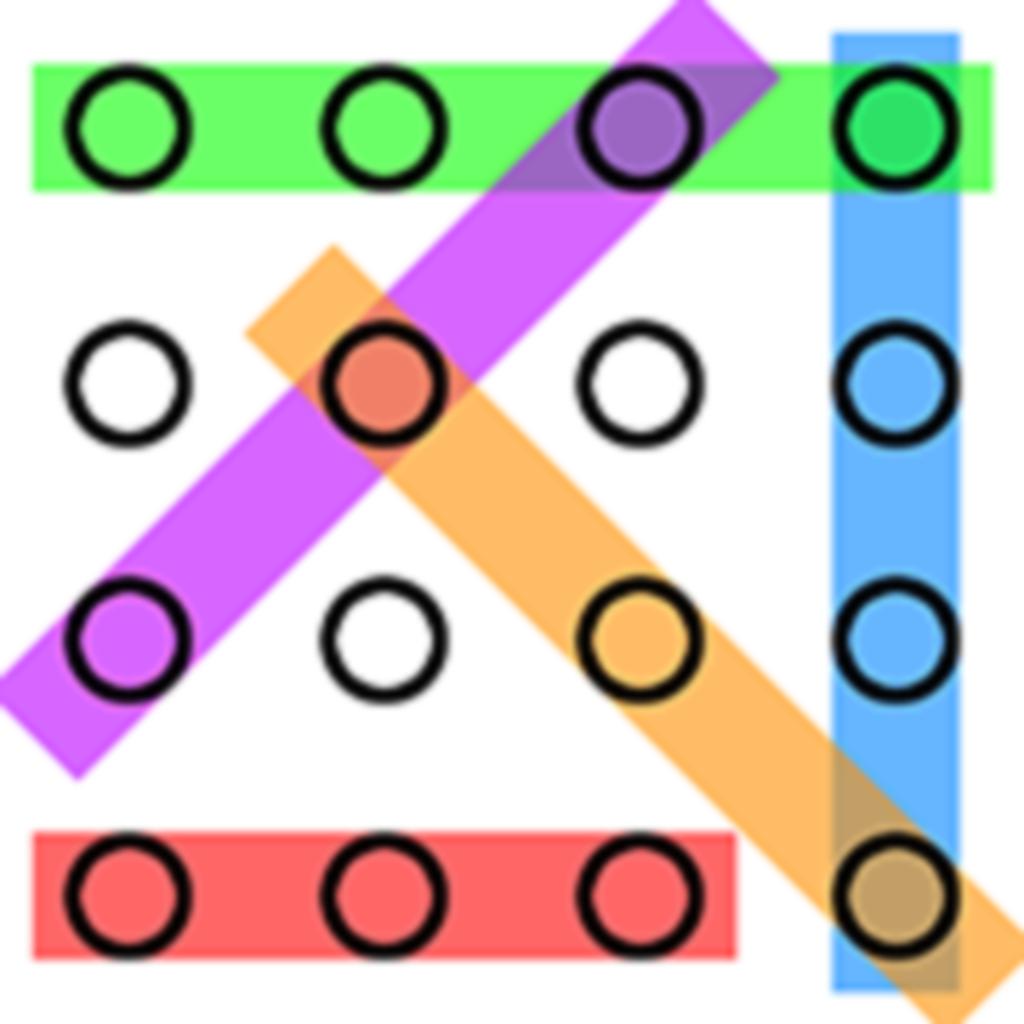
Name:Word Search: Unlimited Puzzles Price:Free
Description:One of the best Word Search games on the App Store:
- Unlimited puzzles
- Many languages supported (English, French, German, Italian, Spanish, Portugese, Polish)
- Simple and clear design
- The grid adjusts automatically to your device
Rating:4.55 Show Detail

Name:File Manager Pro App Price:$4.99
Description:File Manager Pro is the best app to download, organize and view all your files on your iPhone or iPad. It is like the Windows Explorer on your PC or the Finder on your Mac. You can always have your documents right at your fingertips.
DOWNLOAD & SYNCHRONIZE
You can download your files from your computer using iTunes or open documents directly from Email. In addition, File Manager Pro connects to a large variety of cloud services, such as Dropbox or Box.com. With iCloud you can seamlessly synchronize your content on all your iOS devices. Download features include:
-iCloud Synchronization
-Google Drive
-Dropbox
-OneDrive
-Box.com
-SugarSync
-WiFi Connect
-Browser Download
-Open from Email
-Open docs from other apps
MANAGE & ORGANIZE
The intuitive user interface is amazingly simple and makes organizing your content just a breeze. The app combines traditional file browsing with a truly touch enabled experience. The path view feels just right for navigating through your files. In detail the app has the following features:
-Create new folders
-Mark favorite files
-Copy and move documents
-Open files in other apps
-Print documents
-Rename files
-Zip and unzip
-Email files
READ & VIEW
File Manager has an extremely robust document viewer for files such as PDFs and Microsoft Office documents. You can also view images, play your mp3s or watch videos with the in-built players. In addition, you can password-protect File Manager Pro, so that your documents can only be viewed by you. In total, the app supports the following formats:
-Powerpoint
-Excel
-Word
-PDFs
-Keynote
-Numbers
-Pages
-Images
-Web Files
-Audio
-Video
-Zip Files
File Manager Pro is a universal app, so you only have to pay once and can enjoy it on your iPhone as well as iPad. Get file Manager Pro today. It is simply the best file manager for the iPhone and iPad.
Rating:4.15 Show Detail

Name:Language Translator by Mate Price:$14.99
Description:Mate is een ongelofelijk krachtige vertaal app die diep met iOS is geïntegreerd. Hij laat u eenvoudig woorden, tekst en spraak vertalen vanaf elke locatie op uw iPhone of iPad. Hij werkt zowel online als offline, maar ook in lichte als donkere modus. Mate ondersteunt u in 103 talen.
Mate is net zo behulpzaam als u een nieuw taal leert, een taalbarrière wilt overbruggen als u naar het buitenland gaat of als u af en toe een webpagina, e-mail, bericht, enz. moet vertalen.
De volledige lijst van ondersteunde talen:
https://www.matetranslate.com/languages
Mate heeft enkele eenvoudige, maar toch krachtige iOS extensies waarmee u een heleboel tijd bespaart:
* Safari Extensie. Vertaal direct in de browser. Gemarkeerde tekst of volledige pagina’s. Schakel gewoon de extensie van Mate in door op het icoon delen in de werkbalk van Safari te klikken.
* Extensie Delen. Vertaal in Mail, Notes en PDF’s door tekst te markeren, Delen te selecteren en daarna Mate uit het Menu Delen te kiezen.
* iMessage App. Schrijf berichten in uw taal. Mate zal ze direct vertalen en ze verzenden in de taal van de ontvanger. Of vice versa.
* Widget. Vertaal de inhoud van het klembord door het icoon van Mate ingedrukt te houden op het home scherm of vanuit het scherm Zoeken.
We hebben Mate ook uitgerust met enkele taalfuncties waar enthousiastelingen gek op zullen zijn:
* Lidwoorden voor zelfstandig naamwoorden. Ondersteund Frans, Duits, Spaans, Italiaans, Portugees, Zweeds en Nederlands.
* Fonetische transcriptie en transliteratie voor zowel het origineel als de vertaling.
* Uitspreken.
* Taalgids. Is een eenvoudige manier om het woordenboek dat u wilt leren op te slaan. U kunt woorden direct in het Woordenboek bewaren of uw bestaande vertaling in willekeurige volgorde plaatsen. Het Woordenboek kan ook in maar één klik naar de Reji app worden geëxporteerd. Reji laat u dan woorden oefenen door middel van een zeer efficiënte leermethode.
Als u altijd onderweg bent, hebben we nog iets voor u:
* Spraak Vertaler.
* Mate Account. Mate heeft een krachtige Mac app en extensies voor alle gangbare browsers. Door middel van het Mate Account kunt u een vertaalgeschiedenis bewaren en het Woordenboek gesynchroniseerd houden op alle apparaten.
Andere Mate apps:
https://matetranslate.com/download
De Reji app om woorden te leren:
https://reji.me
We plaatsen regelmatig updates op Twitter:
https://twitter.com/MateTranslate
Rating:4.8 Show Detail
