8 Best Apps Similar To Utiful Photo Organizer|AppSimilar
Top Grossing Apps: Utiful Photo Organizer

Utiful Photo Organizer
APP STORE: App Store $19.99
CURRENT VERSION : 6.4.6(2020-06-10)
APP CATEGORIES : Productivity, Photo & Video
APP RATINGS & REVIEWS : 2.35 (<5K)
| APP DOWNLOADS | APP REVENUE | DAILY ACTIVE USER OF APP |
| <5K | <5K | <5K |
APP DESCRIPTION
Utiful is the first photo sorter for truly organized people. You get easy categorization, clean separation, reliable sync, safe backup & world-class customer support.
Why make things hard, when they can be so easy? Utiful lets you move (not just copy!) photos out of the camera roll and sort them into a folder structure of your own, so that everything is neatly organized and your camera roll is clean and tidy. Utiful syncs to all your iOS devices and safely backs up everything. It’s easy, fast and reliable.
YOUR BENEFITS
With Utiful, you can cleanly separate the different categories of pictures you keep, so you can find things quickly when you need them, enjoy a tidy camera roll and keep everything under control. Think of it: The iPhone enabled us to keep not only holiday snaps but also lots of other pictures like bills, recipes, books to buy, screenshots etc. However, all these images get saved in the same place and your camera roll becomes a cluttered mess. Not anymore! Utiful lets you categorize and separate your work pictures from your family photographs, your home remodelling project from your holiday snapshots, and also keep your private pics really private, away from the camera roll and from prying eyes.
HOW IT WORKS
It's easy as a charm! Utiful enables you to easily create a folder and move to it photos and videos from the camera roll so you can then delete them from the camera roll but keep them in the new folder. And, Utiful is the first photo organizer that allows you to do so straight from the Photos app! A must-have! Manage your work, hobby, and private pictures in Utiful to clean up the camera roll and get your memories clutter-free. Sort pictures into Utiful folders to find things quickly when you need them and put an end to the endless scrolling through a messy camera roll. Last but not least, your folder organization is not “stuck” on your device: You can easily export all your Utiful folders and subfolders to your computer and seamlessly synchronize them between your iPhone and iPad! No album organizer or gallery app can give you the photo management you get with Utiful: Easy categorization, clean separation, reliable sync, safe backup, and world-class customer support!
MAIN FEATURES
+ Move photos from the camera roll to Utiful folders
+ File to Utiful folders straight from the Photos app
+ Organize photos into folders and subfolders
+ Sync your Utiful folders to all your iOS devices
+ Import/export folders from/to your computer
+ Protect your Utiful folders with a passcode lock
BUY IT ON ONE DEVICE, USE IT ON MANY
+ Buy on iPhone, get it for free on iPad & vice versa
+ Family Sharing: Your family gets it for free
FURTHER HELPFUL FEATURES
+ Slideshow
+ Dark mode support
+ Export Utiful folders to your Dropbox account
+ Export photos and videos to SanDisk drives
+ Export folders via AirDrop to other Apple devices
+ Drag and Drop support for iPad
+ VoiceOver support for blind and low vision users
BACKUP
+ Integrated in your iCloud and iTunes backups
+ Online-backup option with the Utiful Cloud Library
SUPPORTED MEDIA
+ All photo, video, GIF, and RAW formats supported
+ Original image quality & metadata are preserved
INTEGRATION
+ Share to Facebook, Instagram & any other app
+ Access Utiful from Messages, Mail, WhatsApp
WORLD-CLASS CUSTOMER SUPPORT
+ Direct contact to the Customer Support Centre
+ Tutorial Videos
+ User's Manual
+ Access to the Utiful Users Group
APP STORE OPTIMIZATION DETAIL
PLATFORMS : App Store
REPORT
KEYWORD SEARCH
More Other Apps’ Report
Apps Similar To Utiful Photo Organizer
| Top 8 Similars | More Similar Apps |

Name:VideoShow Video Editor & Maker Price:Free
Description:樂秀VideoShow專注於視頻剪輯音頻剪輯,小影片製作與原創vlog剪輯,可修圖摳圖做視頻,剪輯微電影,拍攝製作美食教程,電子相冊,美妝視頻,打造朋友圈特色小視頻!提供流行音樂、膠片濾鏡、酷炫轉場、大片特效、滾動字幕、動畫貼紙、繽紛主題等海量素材。更有畫中畫,視頻拼接,卡點視頻,打馬賽克,自定義封面,視頻疊加,Gif製作,配音塗鴉等特色功能。支持高清視頻導出,樂秀VideoShow是集短視頻製作,小視頻剪輯,視頻處理,照片美化,相冊製作,幻燈片製作於一體的手機視頻編輯,圖片處理軟件!
樂秀視頻編輯器是攝影發燒友,vlogger的手機微視頻DIY創作編輯工具。
視頻剪輯功能:
【視頻剪輯】免費製作短視頻,剪切多段視頻,剪視頻拆分視頻。提供視頻裁剪,視頻分割,視頻合併,視頻疊加,視頻倒放,tempo卡點,圖片做視頻等功能。視頻快慢速:0.25倍慢鏡頭到4倍加速播放任意選擇。視頻調節:對比度/亮度/銳化等參數均可手動調節。視頻旋轉,鏡面翻轉,視頻壓縮,關鍵幀動畫,GIF頭像製作,視頻轉MP3,視頻格式轉換。實用的剪輯工具,讓你愛剪輯愛生活,打造熱門短視頻,驚艷QQ群、刷屏朋友圈、貼吧,成為剪輯大師。
【卡點視頻】多種視頻模板可選,轉場酷炫,契合各種音樂。
【特色功能】綠幕摳圖:輕鬆更換視頻圖片背景,一鍵P圖,效果自然。畫中畫相機:把你的視頻鑲嵌在影院大屏,電視屏幕,海報賀卡上。三屏視頻,九宮格視頻打造電影特效。自定義封面:可截取視頻中的畫面,也可從相冊挑選圖片作為封面,製作獵奇視頻,抓住觀眾的目光。馬賽克功能:可同時添加多個馬賽克,輕鬆打碼。視頻拼接:自由拼接圖片和視頻,多個拼圖佈局,邊框模板可選,打造創意視頻。
【高清相機】可用樂秀直接拍攝視頻,支持多段拍攝。可在拍攝前選擇背景音樂,伴隨音樂錄視頻做表情,畫面聲音同步,輕鬆製作卡點視頻。也可用樂秀拍照,閃光燈補光、動態美白和自帶美顏功能讓你的自拍光芒四射。
【視頻配樂】海量曲庫:上百首正版授權的歌曲配樂,浪漫、搖滾、嘻哈、二次元、民謠、電影原聲等流行音樂可供選擇,使用音樂時間軸,定位配樂段落。可從相冊視頻中提取聲音作為背景音,並添加多段配樂。也可上傳本地音樂,酷狗、酷我、QQ音樂、網易云音樂、蝦米等軟件中的音樂導入即可使用。
【錄音配音】可為視頻配音解說,內置變聲器,一鍵變成蘿莉音、禦姐音,也可變聲成老人、機器人、小黃人。音調、音速、音率、性別均可自定義。可將原視頻靜音,或添加歡呼/鼓掌/烏鴉叫/心跳等音效,製作視頻旁白。
【經典主題】提供各式主題摸板,快速製作,輕鬆成片。專業嚴選的視頻主題:親情、友情、愛情、旅遊、婚禮、萌寵、愛豆、寶貝、節日、美食、個性、文藝、時尚、趣味、珍貴回憶、美好時光、感恩節、平安夜、萬聖節、聖誕節、元旦、春節、情人節……適用於各種場景:記錄成長,見證愛情,分享旅行,宣傳公司,讓您成為微電影主角。
【潮流濾鏡】電影膠片視頻濾鏡,美顏、魔焰、卡通、日系、美白、懷舊、復古、Lomo、寶麗來、黑白、HDR、光暈、浮雕、素描,潤色點滴片段,記錄大眾百態,方寸間成為微電影達人。
【轉場特效】豐富的轉場效果,簡約如淡入淡出、溶解、閃黑,紛繁個性如塗鴉、縱橫、閃爍、百葉窗、縮放,愛心。多段視頻銜接效果自然,令人耳目一新,添加酷炫FX特效和音效。泡泡、閃電、玫瑰雨、流星、火山、氣球、花瓣等場景特效,助你輕鬆製作原創視頻。
【字幕塗鴉】可添加多段視頻字幕,控製字幕時間,使用淡入淡出、滾入等字幕特效,設置字幕顏色,精選文藝字體。字幕描邊、排版、透明度均可隨心調節,也可添加滾動字幕,控製字幕滾動速度與方向,給你想要的小清新。更可在視頻任意位置添加塗鴉,畫心、寫字、打碼。
【GIF貼圖】素材商店提供海量表情包貼圖、動態貼紙、本地相冊貼紙、照片貼圖,並貼心保留貼圖使用記錄,提供呆萌泰迪熊、鬼畜表情包、惡搞emoji等各類素材。
【超清導出】支持多比例視頻導出,如:1:1/16:9/9:16/3:4/4:3,橫豎屏無縫切換,適配各社交媒體。也可智能設置背景:模糊背景,選擇背景顏色,選取相冊中的圖片作為背景。輕鬆製作各種MV、舞蹈、親子、創意、搞笑、街拍視頻,收穫更多的粉絲和關注!
[樂秀VIP訂閱服務]
1.訂閱樂秀(VideoShow) VIP會員資格包括以下功能:無水印,支持高清視頻導出,滾動字幕,長視頻GIF製作,自定義視頻封面,視頻參數調節,視頻疊加,添加馬賽克,視視頻同框,頻轉音頻,視頻壓縮,畫面裁切,以及所有付費素材/音樂/字幕/主題/貼紙特權。
2.訂閱時間:取決於您的選擇,樂秀(VideoShow) VIP提供免費試用(按月費續訂),按年訂閱。價格取決於您選擇的訂閱套餐,並在您確認購買時收取訂閱費。樂秀(VideoShow)的所有付費功能和內容均可在會員期內無限制使用。
3.確認購買時,將向iTunes帳戶收取付款。
4.帳戶將在當前會員期結束前24小時內收取續訂費用,並確定續訂費用。訂閱會自動續訂與原始“一個月”/“一年”套餐相同的價格和持續時間,除非在當前會員期結束前至少24小時關閉自動續訂。您可以通過iTunes帳戶的訂閱設置在免費試用期內取消訂閱,在訂閱期結束前24小時完成,以避免被收費。您可以隨時轉到iTunes帳戶設置來管理訂閱並關閉自動續訂。在有效訂閱期間,不允許取消當前訂閱。
有關更多信息,請訪問http://support.apple.com/kb/ht4098
5.免費試用期間任何未使用的部分將在購買樂秀(VideoShow)VIP會員訂閱後作廢。
6.所有價格如有變更,恕不另行通知。我們偶爾採用促銷價格作為激勵或限時促銷,以便在促銷期間進行符合條件的購買。由於這些活動具有時效性和促銷性,我們無法為以往降價或促銷活動中進行的購買提供價格保護或追溯折扣或退款。
7. 隱私政策:http://file.enjoy-global.com/privacy/privacy_policy_ios.html
使用條款:http://file.enjoy-global.com/privacy/videoshow_user_agreement_ios.html
【歡迎隨時來撩】
樂秀粉絲官方QQ群: 824939373
樂秀官網: http://www.videoshowapp.cn
新浪微博:樂秀
微信公眾號:樂秀VideoShow
Facebook:Videoshow
Instagram:videoshowapp
反饋郵箱:[email protected]
Rating:4.65 Show Detail

Name:Emoji IO Price:Free
Description:This is an alternative client for #1 smash hit worm Game.
You can play realtime-online with millions people playing over the world
[How to play]
- Eat little dots and agar
- Avoid bigger worms
- Try to slither around enemies and become the biggest worm possible
Have fun!
Play against other people online! Can you become the biggest worm
Watch out - if your head touches another worm, you will be explode and then it's game over. But if you get other worms to run into YOU, the THEY will explode and you can eat their remains :)
Unlike other games, you have a fighting chance even if you're tiny! If you're a nimble navigator, you can swerve in front of a much larger snake to defeat them - no matter what size you are!
The biggest worm of the day gets to set a victory message that the ENTIRE WORLD will see!
Rating:4.25 Show Detail

Name:Add Music To Video Editor Price:Free
Description:動画にBGMや音声録音データを加えて、Instagram、YouTube、Vineでいいねや閲覧数を増やしましょう。
実際のユーザーの感想をご紹介します:
「本当にありがとうございます。こんな素晴らしいアプリを待っていました(私はユーチューバーです)。これからも素晴らしい機能を提供し続けてください - I gift
「スマホですごいゲーミング動画が作成、編集できるので、とても素晴らしいアプリです」 - ToXicNinjaa
フィーチャー
1.動画のトリミング:動画の不要部分をカット
2.音声のトリミング:音声の不要部分をカット
3.複数のトラック:楽曲、音楽、音声を動画に好きなだけ追加
4.楽曲:予告版、企業、ウクレレ、ホラーなど各種ご用意
5.吹替:自分の声で動画の吹替を作成
6.曲の位置合わせ:楽曲の位置を合わせて、理想の編集を。
7.動画のシェア:作品をVine、Snapchat、Instagram 、Facebook、メールでシェア。
ガイド
1.動画をインポート:編集する動画をインポート
2.トリミング&音量調節:動画のスライドラインをタップして音声をコントロールできるほか、必要に応じて動画をトリミングできます
3.音楽のインポート:「ここをタップして音楽を追加」をタップすると、楽曲、歌、音声録音データを追加できます。
4.トラックの位置合わせ:トラックを長押しして好きな場所にドラッグします。
5.保存またはシェア:保存した動画をライブラリに保存、またはFacebook、Instagram 、メールでシェアできます。
通知を受けてデバイスを最新の状態に!ご不明な点は[email protected]にお問合せください。ご意見、ご感想をお待ちしています。
思い出をさらに素晴らしく、印象的に。
ダウンロードして無料トライアルをお楽しみください!
サブスクリプション利用規約
==========================
・サブスクリプションはユーザーが管理できます。自動更新は、購入後ユーザーのアカウント設定で無効にできます。
・無料トライアルの未使用分がある場合は、サブスクリプション購入の時点で適宜無効となります
サブスクリプションプラン:
1週間4.99米ドル
1か月9.99米ドル
1年49.99米ドル
サブスクリプションは、現在の有効期間の終了24時間前までにアカウント設定で自動更新を無効にした場合を除き、自動で更新されます。更新に対しては、現在の有効期間終了24時間以内に請求します。お支払いは購入確定時にiTunesアカウントに課金します。サブスクリプションは、ユーザーが管理します。
サービス利用規約:https://sites.google.com/view/kgspolicy/terms-conditions
プライバシーポリシー:https://sites.google.com/view/kgspolicy/privacy-policy
Rating:4.5 Show Detail
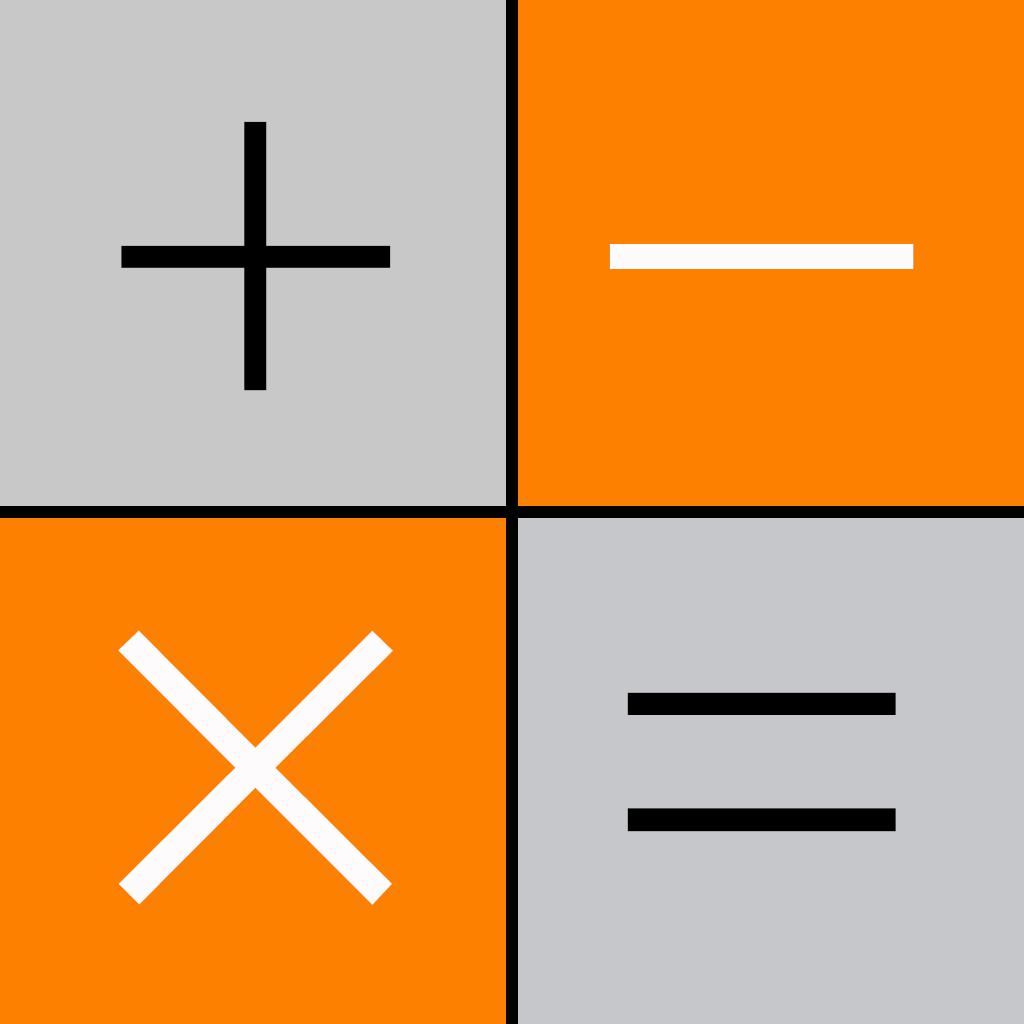
Name:Privault-Hide Private Photo.s Video.s HiCalculator Price:Free
Description:This calculator looks like and can be used exactly as the system calculator on your iPhone/iPad, but actually hides your private photos, videos and files behind the calculator interface. The secret storage can be accessed only when you enter your particular digit-passcode.
This app has the best in class user experience compared with other similar ones, if you’ve already tried some.
Some Major features you might use under certain circumstances:
Security:
-Genuine Passcode: opens your genuine secret space
-Decoy Passcode: opens a fake folder if you are threatened to disclose a passcode.
-Erase-all Passcode: used only when you are threatened and decide to erase all secret files
Photos:
-support a unique 3D Photo browser with amazing visual effects.
Videos:
-The media player can decode up to 150 media formats, such as mov, mp4, m0v, m1v, m2v, m3v, m4v, rm, rmvb, avi, wmv, 3gp, asf, mkv, flv, f4v, divx, mpeg1-mpeg4, vob, vcd/svcd, dat, mts...... You can import and play almost any media file.
Voice Recorder:
-This app embeds a voice recorder. You can record on the calculator keyboard. In the settings tab, you can configure audio channel/quality/bitrate. It also supports lossless recording.
File Import/Export:
-You can import/export via iPhone camera roll or via an embedded WiFi server.
If you have any problem with the app, please contact: [email protected]
Rating:4.55 Show Detail
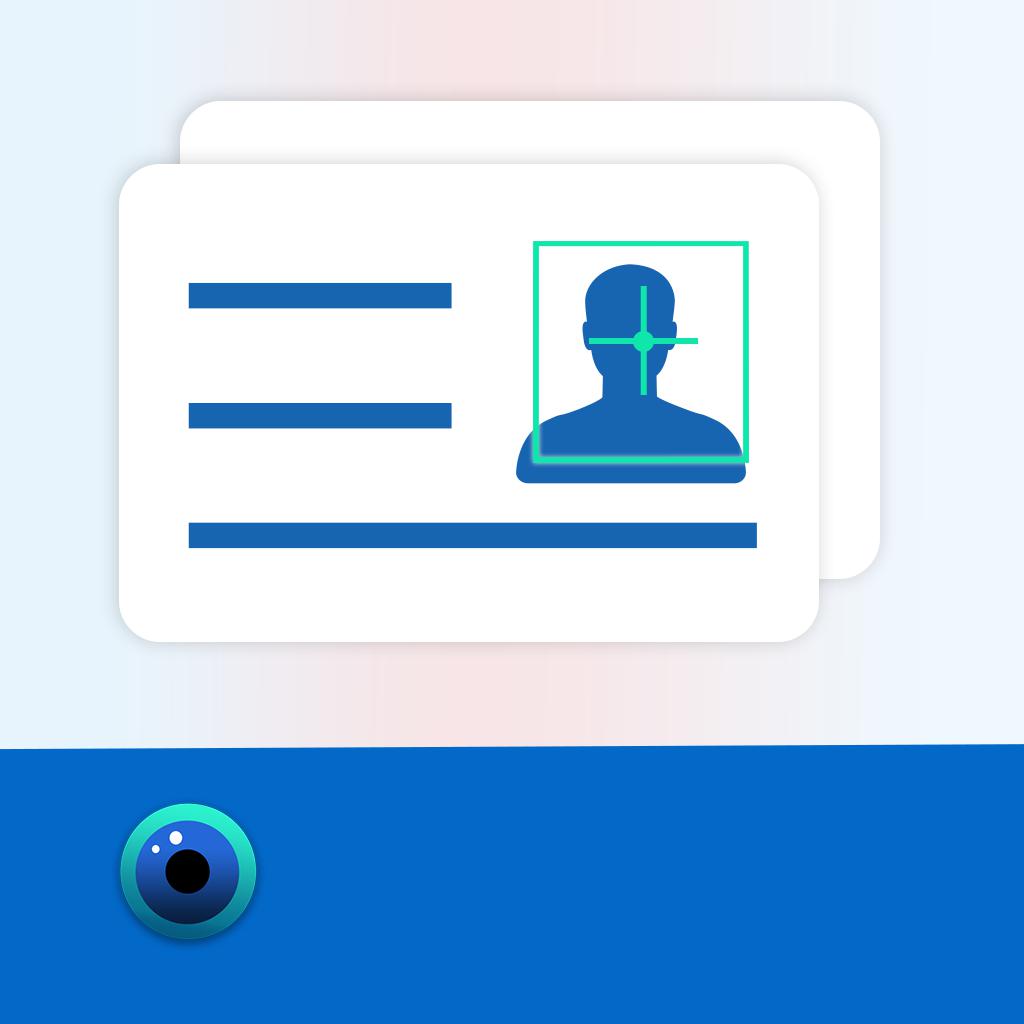
Name:身份证扫描--证件扫描 Price:Free
Description:身份证扫描识别是专业的身份证识别软件,拥有杰出的识别技
术和最快的识别速度。
支持二代证识别,正面与反面识别,识别率达到98%以上。
——【核心功能】——
身份证识别:超精度身份证文字提取查询,一拍即得,准确率高达99.9%!
身份证复印件:一键生成身份证复印件,直接无线打印
——【其他功能】——
身份证拼图:整合身份证正反面,生成在一张A4扫描件上!
身份证安全:本App不存储任何身份证图片,图片上传识别经过加密处理,无须担心隐私。
-------------------------------------------------------
(1) 自动续订型购买
- 每月 ¥45
- 每季 ¥90
- 每年 ¥198
- 去除导出到Excel限制
- Payment will be charged to iTunes Account at confirmation of purchase.
- Subscription automatically renews unless auto-renew is turned off at least 24-hours before the end of the current period.
- Account will be charged for renewal within 24-hours prior to the end of the current period, and identify the cost of the renewal.
- Subscriptions may be managed by the user and auto-renewal may be turned off by going to the user's Account Settings after purchase.
- No cancellation of the current subscription is allowed during active subscription period.
- Any unused portion of a free trial period, if offered, will be forfeited when the user purchases a subscription to that publication.
(3)Privacy policy: https://worldscanner1111.github.io/web/privacy.html
(4)Terms of use: https://worldscanner1111.github.io/web/service.html
Rating:4.5 Show Detail

Name:Splice - Video Editor & Maker Price:Free
Description:Splice 简单易用、功能强大,通过它您可以轻松在 iPhone 或 iPad 上创建可完全定制的专业视频。拥有桌面编辑器的性能,专门针对移动设备进行优化。只需轻点,即可修剪剪辑,调整过渡,添加慢动作效果,从而创作出想要分享的精美视频。专业编辑从未如此简单。
“最佳 iPhone 视频编辑器”
- Lifehacker,2015 年 12 月
移动相机最佳应用
- 2016 Webby 奖得主
金奖得主
- 最佳移动应用奖,2015 年 10 月
功能强大的编辑工具让一切变得更简单
+ 自动按音乐的节拍同步视频。
+ 应用滤镜,调整背景颜色、方向等。
+ 添加标题幻灯片、文本覆盖层和自定义片尾字幕。
+ 为快动作或慢动作调整播放速度。
+ 修剪、剪切和裁剪照片和视频剪辑。
+ 选择过渡样式并控制过渡之间的速度。
+ 通过平移和缩放效果让照片栩栩如生。
自定义出色的音轨
+ 从大量免费音乐和声音效果中选择,或者使用自己 iTunes 收藏中的歌曲(取决于 iTunes 条款)。
+ 通过内置录音器,添加旁边或自定义声音效果。
+ 精确修剪和混合多个多个音频轨道。
轻松分享和保存视频
+ 直接分享至 YouTube、Instagram、Facebook、邮件和信息等。
+ 将视频保存到相机胶卷中
订阅信息:
订阅享受这些功能。
• 订阅时长:周、月、年
• 一旦您确认购买,就会向您的iTunes账户收取费用。
• 购买后,您可以在账户设置中管理订阅,关闭自动更新功能。
• 您的订阅服务会自动更新,除非您在当前使用期结束前至少24小时关闭自动更新功能。
• 当前使用期结束前24小时内,会向您的账户收取续订费用。
• 取消订阅时,您的订阅服务会持续有效至当前使用期结束。自动更新功能将被禁用,但是不会退还当前订阅服务的费用。
• 如有免费试用,购买订阅服务后,免费试用中未使用的部分将会作废。
服务条款:https://bendingspoons.com/tos.html?app=409838725
隐私政策:https://bendingspoons.com/privacy.html?app=409838725
在未来版本的应用软件内,如果您有任何功能上的要求?请随时联系[email protected]与我们沟通
Rating:4.55 Show Detail

Name:Smart Cleaner - Clean Storage Price:Free
Description:Gemakkelijk duplicate contacten, screenshots, gelijksoortige afbeeldingen en Live Photo's van je iPhone verwijderen. Schoon je apparaat in slechts één tik op met de „Slim opschonen”-functionaliteit.
Dit is wat je met onze app kunt doen:
– Alle ongewenste bestanden in één keer verwijderen
– Zoek en verwijder screenshots
– Zoek en verwijder gelijksoortige foto's
– Zoek en verwijder gelijksoortige Live Photo's
– Zoek en verwijder gelijksoortige fotomappen
– Zoek en verwijder gelijkaardige video's
– Foto's op basis van plaats indelen
– Alle foto's van een bepaalde locatie verwijderen
– Door foto's bladeren in een handige lijst
– Verberg je foto's, video's en contactpersonen in de discrete Geheime opslagruimte
– Zoek en verwijder duplicaatcontacten
– Contacten samensmelten
– Maak een back-up van contacten
– Snel contacten verwijderen
Je kan Slim opschonen ook starten via Siri of Opdrachten om ongewenste bestanden nog sneller te verwijderen!
Probeer de nieuwe functie - donker thema - en pas de interfacestijl aan aan je voorkeuren.
LET OP: Deze app kan het geheugen van je toestel niet opschonen.
U kunt kiezen voor een gratis abonnement met alle beschikbare functies
LIDMAATSCHAPSABONNEMENT MET ONBEPERKTE TOEGANG
• Je kunt een abonnement met onbeperkte toegang tot alle functionaliteiten van Smart Cleaner afsluiten.
• Het geselecteerde bedrag abonnementskosten wordt wekelijks, maandelijks, per kwartaal of jaarlijks afgeschreven, afhankelijk van het type abonnement.
Door Smart Cleaner te gebruiken, ga je akkoord met ons Privacybeleid en onze Algemene Voorwaarden:
http://bpmob.com/smartcleaner/privacy/
http://bpmob.com/smartcleaner/terms/
Rating:4.25 Show Detail

Name:Photo Manager Pro 6 Price:$2.99
Description:Photo Manager Pro provides a complete solution for your photos and videos. Organize photos, videos and RAWs into folders, sub-folders. Set password on the app and folders. Add description and star rating on your photos. Transfer photos among iPhone, iPad, computer and cloud storages.
* Organize Photos and Videos:
Create, copy, move, rename, delete photos, videos, folders and sub folders.
Set password, cover on folder.
Sort photos by dates, names, types.
Reorder photos by drag and drop.
Manage your photos by drag and drop.
Copy photos between apps by drag and drop (iPad only).
Add star rating, description and keywords on photo.
Search photos by filename, description and keywords.
Compare photos (available on iPad only)
Photo Editing: crop, filters, light & color adjustment
Slideshow photos and videos
AirPlay photos and videos on Apple TV.
Output photos and videos to TV via HDMI cable.
Secure app or folders with password
Light and dark theme
Files app extension
* Photo Transfer:
Transfer photos between nearby iOS devices.
Transfer photos between computer and iPhone/iPad through the built-in FTP server or HTTP server.
Support iTunes File Sharing
Copy photos among iPhone/iPad and cloud storages.
* Supported Formats:
JPG, PNG, GIF, HEIC
CR2, CRW, NEF, NRW, ARW, RAW, DNG
MOV, MP4
* Supported Cloud Storages:
Google Drive
Dropbox
OneDrive
Box
* Supported External Storages:
SD Card
USD Drive
===== CONTACT US =====
Email: [email protected]
Twitter: @SkyjosApps
Rating:4.35 Show Detail
