8 Best Apps Similar To Vermeer's Lens: AR Drawing|AppSimilar
Top Grossing Apps: Vermeer's Lens: AR Drawing

Vermeer's Lens: AR Drawing
APP STORE: App Store $0.99
CURRENT VERSION : 1.2.1(2017-07-17)
APP CATEGORIES : Lifestyle, Photo & Video
APP RATINGS & REVIEWS : 0 (<5K)
| APP DOWNLOADS | APP REVENUE | DAILY ACTIVE USER OF APP |
| <5K | <5K | <5K |
APP DESCRIPTION
Vermeer’s Lens is an "augmented reality projector" for drawing.
It allows you to make real pencil sketches on paper.
It enables even beginners to make stunning drawings.
Through it’s precise algorithms, what is traditionally difficult, such as portraits, can now be done without the need of construction lines.
*** See "Developer's website" below for a video demo
________________________________________________________
How it works :
> a photo is chosen from your photo library and “projected” over the paper to draw on.
> This projection is achieved by imaging the paper on the phone screen, and overlaying the translucent photo onto it.
> With the phone held in a phone-holder, you can use its screen as a lens, through which you trace out the photo onto the paper.
> Phone can be tilted and rotated to the angle most comfortable to you, while "Vermeer’s Lens" transforms the photo to match the perspective of the paper.
> Not just the outlines, even the different subtle tones and contours of a face could be captured, to get that 3-D effect.
> Opacity of the overlaying photo could be adjusted to allow close comparison between your drawing and the photo.
> The overlaying photo responds to on-screen gesture: you could move, scale and rotate the photo during sketching.
> A zoom option allows you to zoom in on your drawing for delicate pencil work.
in addition :
> A Vermeer’s Lens channel is also created on youtube to provide our users with additional "instructions & tutorials"on the use of this app to create art (videos updated every Wednesday).
This is linked directly to the app via the “Demo” button.
> You can email us for support/feedback directly via the “Contact Us” button on the main menu of the app. Or leave a message (go to the “about” tab) on our youtube channel (see “Developer’s website” below).
For more info and demo:
> See “Developer’s website” below
APP STORE OPTIMIZATION DETAIL
PLATFORMS : App Store
REPORT
KEYWORD SEARCH
More Other Apps’ Report
Apps Similar To Vermeer's Lens: AR Drawing
| Top 8 Similars | More Similar Apps |

Name:FaceU - 아름다움을 불어넣다 Price:₩0
Description:Faceu has boasted approximately 300 million users all over the world, being extremely popular in Japan and South Korea. It has become a selfie APP used by all kinds of fashion icons, web celebrities and renowned stars.
Special effects including rain control, magics control and various film style filters updated, providing fresh ways to take selfie everyday!
【Over 1000 special sticker effects】
Seeing yourself being more glamorous with FaceU. Adorable cat's ears, dog's ears and animal stickers; chic outfits/accessories; interesting 3D effects, movie styles and fireworks; hair colors always changing; twisting facial expressions; styling in an ancient way; music stickers; multi-cell photo frame stickers and various kinds of special sticker effects are updated everyday for you to discover and explore!
【Powerful retouching function for your skin and styling】
Retouching function for your skin from level 1 to level 5, enabling you to get rid of the pimples, freckles and scars with one simple click while remaining a natural texture on your face. With a variety of face shapes for your choice, why not have a test on what kind of face shape you own?
【Professional filters】
Over 30 different fashionable filters available for you to switch around. Professional photographers and designers are invited by FaceU to modulate the filter. By routinely updating different styles of filters, even the same sceneries will be shot with different touches.
【Short videos+ music stickers】
More than 100 music stickers to be used with videos! And the FaceU music library offers massive background music for you to choose at will. From now on, video shooting will be way more interesting!
【GIF emoji packages】
You are now able to create your own GIF emoji packages with FaceU! GIF emojis are widely used in global social networks. The accelerating play mode facilitates to display your facial expressions and moves in a more amusing way~
(Facial recognition technology provided by SenseTime)
Comments are always welcomed~ Please contact:
[email protected] for feedbacks; and
[email protected] for business cooperation
Facebook: Faceu.official
Instagram: faceu_official
Twitter: @Faceu_official
---------------------------
One step to solve all problems, please contact our Facebook messenger: FaceU Feedback
(click https://m.me/join/AbbY3OnvUYFQfgn9)
Rating:4.65 Show Detail

Name:DSLR Camera Price:$0.99
Description:iPhone、iPad、Apple Watch、iMessage対応のDSLR Cameraは、手動調整、高度な編集機能、そして160個のプロフェッショナルフィルタを搭載した写真および動画撮影用のアプリです。
デバイスのカメラを最大限に活用して撮影でき、夜の写真や動画撮影も美しく仕上がります。
•2014年より継続的に更新され、常に最高品質を保証するアプリ
世界で30件以上のストアで最もダウンロードされたアプリ
シチリア島で愛を込めて作成
初心者から専門家まで幅広く使用できるように設計されたアプリです。3つのモード特徴を紹介します。
「自動モード」で完璧な写真や動画を撮影
「Pモード」で完璧な露出を選択し、すばやく簡単に撮影、録画
「マニュアルモード」でシャッター速度、ISO感度、マニュアルフォーカス、マニュアルWBを調整
•完璧な写真や動画の撮影
DSLR Cameraは、シャッター速度とISO感度を自動または手動で調整し、好きな写真や動画を撮影することができます。
ご安心ください、簡単で完璧な調整ができるように設計されています。
RAWファイル形式でも撮影することができます。
•Portrait PRO
「絞り(F値)」の新機能が加わりました。
その場でぼかしの大きさと焦点深度を調整して「ぼけ」を作ります。
撮影中にすべての調整ができます。
デュアルカメラとTrueDepthカメラを搭載しているデバイスに対応します。
•フィルターの予測機能 - フィルターをすばやく選択し共有する
Reflex Cameraは撮影した写真に最適なフィルターを選択して、即座にプレビューで表示します。
Reflex Cameraに搭載された独自の人工知能アルゴリズムがこれらの機能を可能にしてくれます
•アドバンスフォーカス
「マクロ」フォーカスで小さなディテールを撮影して被写体の細部をはっきりとらえたり、「無限遠」フォーカスで遠くの被写体をしっかりとらえたりと、ピント合わせを選択して被写体を強調します。
•AFC - ピンぼけしない
コンティニュアスAFは、フレームの一点を押し続けるだけで撮影したい被写体のピントを合わせ続けることができます。
•フェイストラッキング - 完璧な自撮りとポートレート写真
写真に写っている顔が適切な明るさで仕上がる新機能です。
•撮影結果プレビュー - 撮影直後にすべてのショットを共有します
アプリを開くと、撮影した写真が表示され、すぐに修正やカスタマイズしてソーシャルメディアに投稿したり、友達と共有することができます。
•ARアシスタント
3Dグリッドでシーンを写し、オーグメント・リアリティ機能を利用して情報入手に役立てます。
その他多数の新機能を最大限に活用するには、チュートリアルをご覧ください。
• 音声コマンド
「Siriショートカット」を使ってSiriや音声コマンドでアプリを使うこともできます。
•高度な編集機能
Foto Editorの高速で完璧な編集機能は、すべての写真をより美しく仕上げます。露出、コントラスト、明るさ、シャドー、暖かさ、彩度、ブリリアンス、ストラクチャ、シャープ、ノイズ、ビネットなどの調整や、様々な機能をお楽しみください。
•184個のフィルター
184種類のフィルターから選択して、ユニークな写真に仕上げます。
AI(人工知能)機能によってすべて計算されます。
•スプラッシュ機能
色を付けたい部分を選択し、残りを白黒に設定します。
•動画撮影
録画品質を選択し、自動露出をブロックして4kで撮影すると、映画のような動画に仕上がります。
•iMessageアプリ
iMessageから直接撮影して専用ステッカーを貼ると、素敵な写真をだれとでも共有することができます。
•Apple WatchのRemote
Apple WatchからReflex Cameraアプリをチェックすることができます。
Reflex Cameraの機能:3種の撮影/録画モード、フィルターの予測機能、AFC、RAW画像(DNG形式)、マニュアル調整、Foto Editor、184のフィルター、3Dタッチ、4kビデオ、マニュアルフォーカス、ナイトモード、オートWB、手ぶれ防止、タイマー) 、写真エフェクト、トーンカーブ、高度なぼかし、高度な補正ツール、テキスト、スプラッシュ、サイズ変更、トリミング、デュアルカメラズーム
Rating:4.35 Show Detail

Name:Drawing Desk: Draw & Paint Art Price:Free
Description:Com mais de 15 milhões de usuários em todo o mundo, Drawing Desk reúne 4 modos de desenho: Ateliê Infantil, Ateliê de Esboços, Ateliê de Desenhos e Ateliê de Fotos, cada um dedicado a uma experiência artística exclusiva.
MAIS POPULAR ENTRE AS CRIANÇAS
Com o Ateliê Infantil, as crianças podem se divertir enquanto desenham. As crianças podem usar os diversos carimbos, pincéis e cores brilhantes incluídos no Ateliê Infantil. É possível mudar os tamanhos dos pincéis e da borracha. As crianças vão se divertir com a música e o desenho com estilo "varinha mágica".
ESBOÇOS CRIATIVOS COM DRAWING DESK
Esta ferramenta eficiente de desenho é oferecida a todos os usuários. A coleção de pincéis 3D, a paleta completa de cores, as funções de desfazer e refazer e a borracha suave também estão presentes, como no Ateliê Infantil. Também estão incluídas as coleções de carimbos e adesivos. Os usuários podem importar imagens do Facebook, Instagram e outras funções diretamente para a tela. Eles também podem desenhar em tela cheia.
MAIS CRIATIVIDADE COM O ATELIÊ DE ESBOÇOS
O Ateliê de Esboços é outra ferramenta de desenho atraente, onde os usuários podem fazer esboços com ferramentas de canetas, lápis, pincéis, linhas e a paleta de cores. Também é possível desfazer e refazer ações, e usar a borracha suave.
EFEITOS INSPIRADORES NAS FOTOS
Com o Ateliê de Fotos os usuários podem editar suas imagens rapidamente tocando a tela. Uma coleção de carimbos e adesivos, efeitos de pinceladas com pincéis mágicos, molduras vibrantes e pincéis de animação estão incluídos no Ateliê de Fotos. O recurso de cortar também está incluído, para recortar apenas a porção desejada da foto. Além disso, os usuários podem impostar e exportar fotos, como preferirem.
DESENHANDO NA WEB
Desenhando na Web, os usuários podem importar fotos do Facebook, Instagram, Flickr e Picasa para a tela de desenho e exportar seus desenhos para redes de mídias sociais como o Facebook e o Twitter, com apenas um toque.
Tenha o Drawing Desk Premium
Acesso ilimitado ao catálogo completo de imagens e atualizações diárias de novas imagens. Acesse todas as imagens e receba atualizações diárias durante o período de assinatura. As assinaturas custam $3.99 por semana com um período de avaliação de 1 semana, $9.99 por mês e $29.99 por ano ou o equivalente à mesma camada de preços da Matriz da App Store da Apple, determinado como o equivalente ao preço da assinatura em $ USD. Você pode cancelar a assinatura ou o período de avaliação grátis a qualquer momento por meio das configurações da assinatura na sua conta do iTunes. Isso deve ser feito 24 horas antes do fim da avaliação grátis ou do período de assinatura, para evitar a cobrança. A assinatura será renovada automaticamente, a menos que a renovação automática seja desativada pelo menos 24 horas antes do fim do período atual. Nenhum cancelamento da assinatura atual será permitido durante o período ativo de assinatura. Qualquer porção não usada do período de avaliação gratuita será descartada quando o usuário adquirir uma assinatura do Drawing Desk Premium.
Faça como milhões de usuários do nosso app em todo o mundo. SIM, é GRÁTIS!
Os links para os nossos Termos de Serviço e Política de Privacidade podem ser encontrados abaixo
Termos e Condições: http://4axissolutions.com/terms-of-use
Política de Privacidade: http://4axissolutions.com/privacy-policy
Rating:4.25 Show Detail
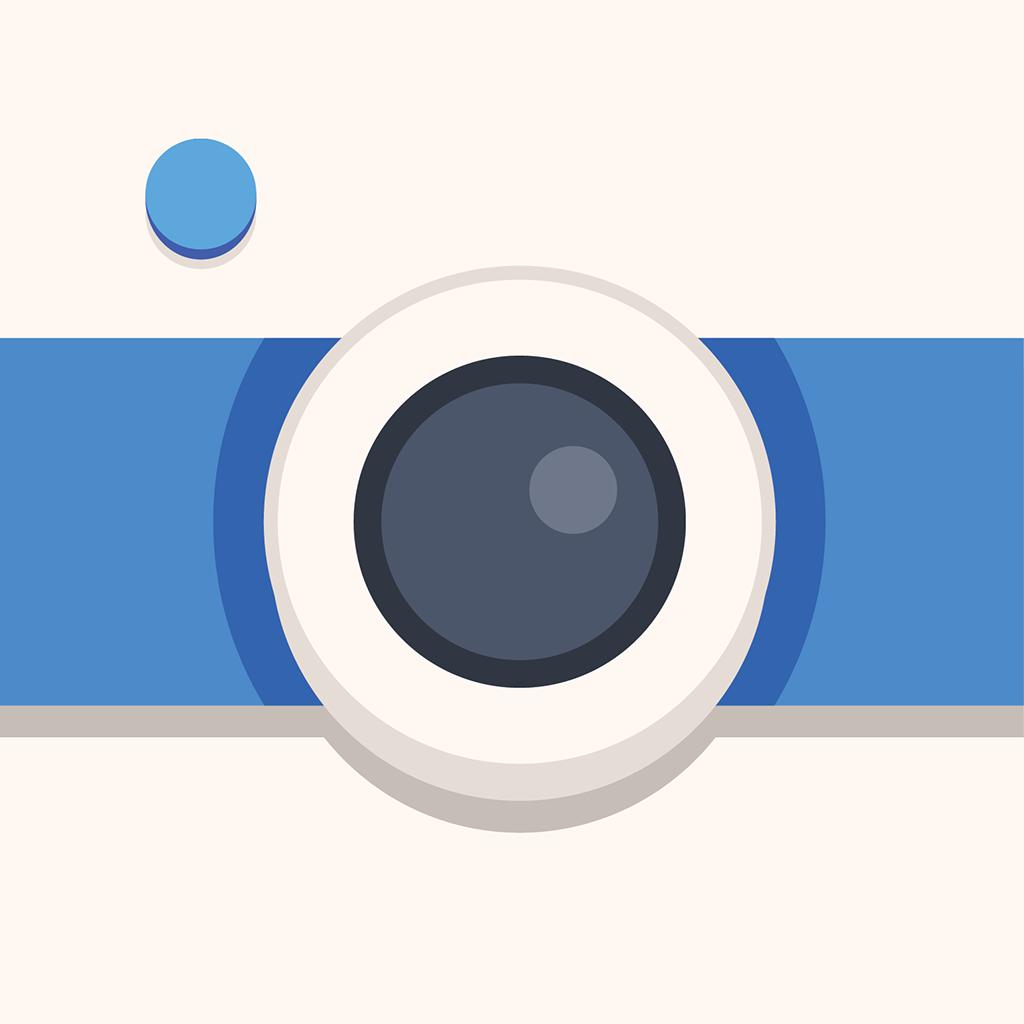
Name:Insta Toon: Cartoon & Art Cam Price:Free
Description:Turn your moments into trendy and cool art with Insta Toon!
• Instantly create eye-catching artworks of yourself and the world around you
• Load photos from Camera Roll or use the real-time camera to create your art
• Enjoy a modern interface and a wide range of artistic styles
• Get creative by changing the tone and texture of your art
• Experiment with advanced controls to get unique results
• Save your art as a video, as a GIF or as a Live Photo
• Export the result in different resolutions: SD, HD, Full HD or Ultra HD*
• Easily share your artwork on social media platforms
*Ultra HD resolution is available on iPhone 6 or newer / iPad Air or newer
Rating:4.6 Show Detail

Name:ibis Paint X Price:Free
Description:它是一个流行的全面绘图应用程序,系列下载6,000万!超过2,500点的材料!超过1,000种字体!335种刷!64个图像处理过滤器!46种屏幕音!27种图层混合模式! 绘图过程电影功能!摇动校正功能!标尺功能!直线标尺!对称尺!剪贴膜!
*绘制讲座YouTube频道
绘图课程在YouTube频道上,我们分发了许多使用ibis Paint的有用方法。
请注册。
https://www.youtube.com/channel/UCo2EevPr79_Ux66GACESAkQ
*概念·特点
- 真正的绘图应用程序超越PC插图软件!
- 使用OpenGL技术,平滑,高速操作感觉愉快!
- 能够将绘画过程存储为电影!
- 使用SNS功能绘图应用程序,以了解如何绘制图片!
*用户的声音
我们收到了很多用户的快乐声音。
- 我认为到目前为止,我不能用智能手机拍出漂亮的照片!
- 最易于使用的绘图应用程序!
- 我没有Mac / PC,但现在我可以画数字图片了!
*功能
在专注于在绘制图片的过程中共享视频的同时,我们还增强了作为绘图应用程序的功能。
[刷机功能]
- 平滑,最大120 fps刷
- G笔,笔,数码笔,气刷,圆刷,平刷,铅笔,油画颜料,木炭,蜡笔,邮票等335种画笔图案
- 各种刷子参数,例如进入厚度,穿刺厚度,尖端不透明度,图案的初始旋转角度,旋转跟踪
- 快速滑块,刷子厚度和刷子不透明度准备好操作
- 可以实时检查的画笔预览
[图层功能]
- 可无限添加的图层功能
- 混合模式,例如每层不透明度,alpha混合,加法,减法,乘法
- 剪切功能,便于剪裁图像
- 各种图层命令,如图层复制,从照片库导入,左/右反转,颠倒,图层旋转,移动,缩放
- 图层名称设置功能,用于图层识别
[漫画功能]
- 全文工具功能,支持垂直书写,水平书写,修剪,字体选择,多文本
- 46种屏幕色调功能,如点,噪声,水平,垂直,对角线,十字,方形等。
[选择范围功能]
- 每个像素的256个灰度的选择范围(选择层)
- 反转选择,移动,旋转,缩放
- 画笔,填充,图层复制,图层组合,图层移动,旋转,缩放
[颜色功能]
- 从调色板中选择,对注册数量没有限制,从色调圆圈中选择,从HSB中选择,从RGB中选择,丰富的颜色选择
- 通过拖放到调色板保存
- 点击并按住吸管功能
[绘图功能一般]
- 用于绘制图形等的标尺工具功能(以前的标尺,圆形标尺,椭圆标尺,浓度线标尺)
- 绘制支持功能,如相机抖动校正和强制进入
- 64 种滤镜功能,包括亮度·对比度,色彩平衡,线条提取,灰度,渐变,模糊,渐变,动画背景,漫画背景,色差
- 材料工具功能,可以使用2,500点或更多的纹理和色调
- 除了各种画布尺寸,如SD,HD,Twitter标题,明信片,可选的画布尺寸规格功能
- 画布的任意旋转功能
- 背景颜色(白色,明亮透明,深色透明)设置功能
- “取消”“撤消”功能最多100步或更多(取决于存储的可用空间。)
- 刷子,橡皮擦,指尖工具,模糊工具,填充和吸管功能
- 快速,流畅的平移和缩放功能
[支持的数字手写笔]
- Apple Pencil(2nd generation)
- Apple Pencil
- Wacom Bamboo Sketch
- Wacom Bamboo Fineline 3
- Wacom Bamboo Fineline 2
- Wacom Bamboo Stylus fineline
- Wacom Intuos Creative Stylus
- Wacom Intuos Creative Stylus 2
- SonarPen
- HEX3 JaJa
- Ten One Design Pogo Connect
- Ten One Design Pogo Connect 2
[享受作品的功能]
- 我的画廊功能,以欣赏我的插图
- 绘图过程的播放功能(具有播放速度调整功能)
- 导出功能到插图静止图像(PNG / JPEG)和电影(MOV / MP4)照片库
- 绘图过程电影编码功能和上传功能
- 分享您在Twitter或Facebook上发布的图片网址
- 评论来说明时推送通知
- 下载另一个人的插图功能(工作文件)
- 收集功能,以欣赏其他人的插图
- 通过PC和Mac的USB文件传输导入和导出功能文件
- 能够将静止图像(PNG / JPEG),电影(MOV),工作文件(IPV)共享到Twitter,Facebook,LINE等。
- CLIP STUDIO PAINT连接功能(ibis Paint通过云绘制的延续可以使用CLIP STUDIO PAINT绘制)
* 上传和下载插图需要Twitter或Facebook帐户。
*ibis Paint和ibis Paint X之间的区别
在ibis Paint X中显示广告。
如果您购买广告删除插件,将不再显示广告,并且与ibis Paint付费版本没有区别。
*App 内购买项目
我们为您提供两种购买ibis Paint的方式:“删除广告附加组件”(一次性付款)和“高级会员”(每月付款)。当您成为高级成员时,广告将被删除。因此,如果您成为高级会员,则无需再购买“删除广告附加组件”。
如果您已经购买了“删除广告附加组件”,即使您取消了“高级会员”,广告仍将被删除。
成为高级会员的人越多,我们开发应用程序的速度就越快。我们希望开发出更多功能,所以请考虑办理高级会员来支持我们。
[高级会员]
高级会员可以使用高级功能。首次购买后,您可以免费试用一个月。高级会员可使用以下功能和服务:
- 高级素材
- 高级字体
- 色调曲线过滤器
- 渐变图过滤器
- 云过滤器
- 我的图库中排序作品
- 界面上无广告,在线图库除外
* 在您成为高级会员后,您可以享受第一个月免费试用期,如果您未在试用期最后一天的24小时前取消“高级会员”,您的“高级会员”将自动续订,并且您将被收取自动续订费用。
* 未来我们将添加高级功能,敬请期待。
[删除广告附加组件]
与ibis Paint(付费版)不同,ibis Paint X(免费版)上会显示广告。如果您购买此附加组件(一次性付款),则广告将被删除。
如果您成为高级会员,广告也会被删除。因此,如果您办理了高级会员,则无需再购买“删除广告附加组件”。
*关于问题和麻烦
审核中的问题,错误报告无法确认和通信,因此请联系ibis Paint支持人员。
https://ssl.ibis.ne.jp/en/support/Entry?svid=25
Rating:4.6 Show Detail
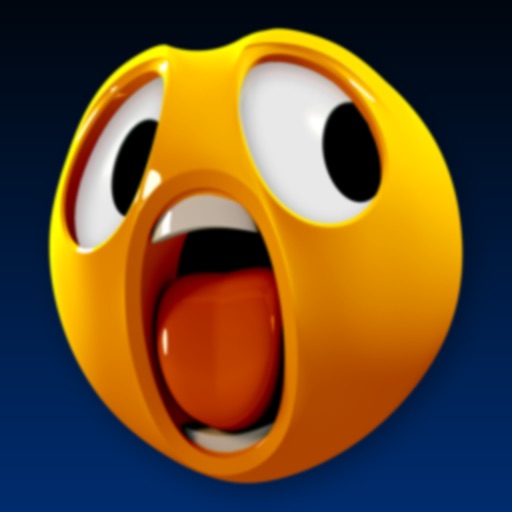
Name:Mug Life - 3D Face Animator Price:Free
Description:"New Apps We Love" - Apple
"Simple Photos Turned Into Super-Realistic 3D Animations Rock the Web" - Sputnik News
"I have to say that Mug Life is probably the most stupid and funny application in history." - KOCPC.com
"Being able to create 3D animated characters out of static images is much more amusing than it has any right to be." - Mobile Syrup - App of the Week
"What makes Mug Life special is that despite being obscenely juvenile, it’s really powerful." - The Next Web
Instantly create stunning photo-real clones of friends, family, and celebrities.
You don't have to be technical or artistic. All it takes is a photo.
Download community animations and paste them to your photos, or just have fun playing with faces. (It's addicting.)
Then, when inspiration strikes, create original animations and memes.
Export and share your creations as high definition videos, stills, animated GIFs, and animated Facebook avatars.
You can download all content for free, import your own images, Mug any image, and export and share an unlimited number of Mugs, entirely ad free.
If you like Mug Life, you’ll love our Pro Tools. Pro Tools adds power tools (Creative Mode) for creating and editing Mugs. In addition, iPhone X users also get the (new!) Performance Mode, unleashing the expressive power of your TrueDepth camera for live performances. It’s like Animoji from any photo!
Pro Tools Unlimited Access Subscription
• You can optionally subscribe to Pro Tools for unlimited access to all the advanced features of Mug Life.
• Subscriptions are billed monthly or annually, depending on the subscription plan. Alternately, a one-time purchase option is also available.
• Subscriptions auto-renew, unless cancelled 24-hours in advance prior to the end of the current period. The subscription fee is charged to your iTunes account upon confirmation of purchase. You can manage your subscription or turn off auto-renewal by going to your Apple account settings after purchase.
• Terms and Conditions: https://www.muglife.com/terms
• Privacy Policy: https://www.muglife.com/privacy
Empower your creativity and sense of humor with Mug Life.
We can't wait to see what you come up with!
With Mug Life you can...
• Take a photo using your camera. High quality photos of faces with neutral expressions work the best.
• Import any photo from your Camera Roll, or use photos from with Facebook for albums, Instagram pictures, Twitter images, etc. If it’s got a face, you can animate it!
• Search for fun images to animate, including paintings, pictures, sketches, tattoos, dolls, action figures, drawings, photographs, renders, or illustrations. But that’s just the beginning! Any photo with a recognizable face can be great! For example, statue & sculpture photographs are particularly fun, as are photo frames taken from video & film, animals, costumes, make-up like body paint & more. You can make animated GIFs and videos from anything as long as it has a face.
• Manipulate faces in your photo. This is where the MAGIC really starts!
• Apply ANY community-made Mug animations you like for free. Like a meme you find? Use it, but put it on YOUR photos.
• Not just one face at a time! Got a close-up of a group of friends? Yup, it works! But it’s hard to fit a whole baseball team in one photo, so focus on great faces!
• Instantly share your Mugs on Facebook, Instagram, and other social media. It’s fantastic for making memes on the fly. GIFs, video, and JPG formats are supported.
• Troll your friends with crazy Mugs putting their face in the spotlight!
• Send texts messages with GIFs or post videos with the fun!
• Animate your own Mugs from scratch with Creative Mode! All you need is a photo with a face!
• Create live performances with 16 great voice filters and do live motion capture in Performance Mode. It’s like Animoji from any photo! Make group photos sing in chorus! Performance Mode requires an iPhone X, but Mug Life still works great on any iPhone or iPad.
Rating:4.5 Show Detail

Name:沙拉视频-VLOG神器&照片视频&卡点视频&音乐相册 Price:¥0.00
Description:用照片就能做VLOG!小白VLOG制作神器!
Video for life, Salad for you!
【照片创作视频】
挑选照片+选择音乐就能生成视频,小白Vlog制作神器,懒癌党福音。
新上线即刻创作,不再选模板也能做视频!记录生活就是如此简单!
【海量视频模板】
多款精美模板打造高品质视觉体验!在这里,导演极致大片不是梦!
夏日甜美、怀旧复古、海边休闲百变风格总有一款适合精致的你!
【电影感空境】
根据所选照片,智能匹配上千种空境素材,获得独一无二电影感画质体验
懂你的照片,匹配合适的空境,你的视频,私人订制!
【音乐卡点】
内置专属曲库,随心选择音乐,
告别尴尬不流畅,卡点再也不是创作的门槛,每个人都是最棒的剪辑手!
【人像高光】
照片不匹配?别慌!
独家AI智能剪裁使你完美融入视频,成为视频最棒的主角!
【智能编排】
智能排列照片,让你的照片组成一段完整的故事,用视频记录生活的点滴!
【自由文字编辑】
文字编辑全面升级,智能匹配标题文案,
任意设计字幕出现时长、位置及大小,还有多款字体样式等你挑选!
【沙拉 VIP服务申明】
1. VIP服务名称:
- 沙拉 包年会员
以下简称VIP
2. 订阅VIP的账号,会在确认购买后支付相关费用。VIP订阅到期后将自动续订,除非您在当前订阅周期结束前24小时关闭自动续订。续订会在当前订阅周期结束前的24小时内发生,届时将从您的 iTunes账号自动扣除下个VIP订阅周期费用。
3. 任何在免费试用期(如提供)内未使用的部分,将会在用户付款订阅(如适用)这个服务时被终止。
4. 如需取消订阅,请手动打开苹果手机“设置”>进入“ iTunes Store与 App store“-->点击“ Apple ID“,选择“查看 Apple ID“,进入“账户设置”页面,点击“订阅”,选择沙拉VIP取消订阅即可。
5. 沙拉协议地址
隐私政策:https://www.saladvideo.com/project/protocols/privateProtocols?lang=zh-hans
用户协议:https://www.saladvideo.com/project/protocols/userProtocols?lang=zh-hans
使用协议:https://www.saladvideo.com/project/protocols/vipProtocols?lang=zh-hans
【联系我们】
客服咨询:[email protected]
Rating:5 Show Detail

Name:Dig This! Price:Free
Description:Basta escavar com os dedos e guiar a bola até o copo. É fácil, mas desafiador. Geralmente há um truque para solucionar os níveis, às vezes você precisa tirar proveito da velocidade dos objetos, às vezes precisa fazer os objetos colidirem, mas geralmente usar seu pensamento intuitivo é o suficiente.
Características:
• Jogabilidade inventiva e única.
• Fácil de entender.
• Física realista.
• 1000 níveis projetados com amor.
• Incentiva o pensamento lógico e a criatividade.
• Descubra recursos novos, como bombas e bolas multi coloridas.
• gráficos em 3D.
• Soluções estão disponíveis se você ficar sem saída.
Rating:4.5 Show Detail
