8 Best Apps Similar To Video Compress - Reduce Movie Size,Shrink Video|AppSimilar
Top Grossing Apps: Video Compress - Reduce Movie Size,Shrink Video

Video Compress - Reduce Movie Size,Shrink Video
APP STORE: App Store Free
CURRENT VERSION : 1.0(2016-10-12)
APP CATEGORIES : Productivity, Utilities
APP RATINGS & REVIEWS : 4.4 (5.09K)
| APP DOWNLOADS | APP REVENUE | DAILY ACTIVE USER OF APP |
| 80.0K | <5K | <5K |
APP DESCRIPTION
Video Compress can help you compress your videos easily.Just add your video to the app, specify the target size, and save the product.
Features:
- Easy to use UI
- Compress videos easily
- Export MPEG-4 and QuickTime
- Fast Sharing
APP STORE OPTIMIZATION DETAIL
PLATFORMS : App Store
REPORT
KEYWORD SEARCH
app similar to Video Compress - Reduce Movie Size,Shrink Video(🔍) most downloaded apps(🔍) best app store games(🔍)
More Other Apps’ Report
Apps Similar To Video Compress - Reduce Movie Size,Shrink Video
| Top 8 Similars | More Similar Apps |

Name:Adobe Photoshop Mix - Cut out, combine, create Price:Free
Description:Create anything you can imagine, anywhere you are.
Use the official Adobe Photoshop Mix app to easily create and share professional multilayered images and designs in minutes.
New feature: Now, add text layers to create stylish typographical designs for everything from Instagram to Invitations.
Want to do more? (of course you do):
• Combine multiple images/layers to dream up something truly magical.
• Easily remove or replace any object (people and things).
• Selectively retouch and fix flaws.
• Quickly share with friends or post to social.
• Send to Adobe stock and sell your media to the world’s largest creative community.
Still more? (HELLO DESIGNERS):
• Experiment with different blend modes and fill opacities within each layer until you get the look you want. Mix includes some of the most popular blend modes from Photoshop CC.
• Adjust colors and contrast or apply preset Looks (filters) to your pictures. Enhance the entire image or just a portion with the touch of your finger.
• Nondestructive editing means your original images stay pristine and untouched.
• Take your mobile project to the next level with Adobe Photoshop CC.
The world's best imaging and design app is at the core of almost every creative project. Work across mobile and desktop to create and enhance your photographs, designs, artwork, videos, and more.
GET CONNECTED TO CREATIVE CLOUD
Love photography? Check out the Creative Cloud Photography plan. It gives you Lightroom and Photoshop, the most powerful editing tools around. With Creative Cloud, you can open and edit Photoshop files in Mix and send compositions to Photoshop CC for further refinement — layers, masks and all. Open and mix Lightroom images and send directly to your Lightroom Collections. And move images between Mix, new Photoshop Fix and Lightroom for mobile for a complete mobile editing experience.
Creative Cloud also lets you use Photoshop CC features in Mix, including Shake Reduction. And all your edits are synced across all your computers and devices. Make a change on you iPad, it’ll show up on your desktop. Take your photography further with the Creative Cloud Photography plan.
Take a look at these other free Adobe photography apps to build your experience and extend your creativity:
• Photoshop Fix — Edit facial features, heal, lighten, liquify, color and adjust your images to perfection — and then easily share them across other Creative Cloud desktop and mobile apps.
• Lightroom Mobile – Capture, edit, organize and share professional quality images from your smartphone or tablet.
INTERNET CONNECTION & ADOBE ID REQUIRED
Sign up for an Adobe ID within Photoshop Mix for free. Adobe online services, including the Adobe Creative Cloud service, are available only to users 13 and older and require registration and agreement to additional terms and Adobe's online privacy policy at http://www.adobe.com/privacy/policy-linkfree.html. Adobe online services are not available in all countries or languages, may require user registration, and may be subject to change or discontinuation without notice.
Rating:4.6 Show Detail

Name:国泰君安君弘-股票炒股开户平台 Price:Free
Description:国泰君安君弘App是国泰君安证券倾力打造的一站式综合理财平台。由国泰君安证券自主研发,集闪速全球行情、场景化交易及账户、IN人工智能、集萃理财商城和精选投资资讯等模块于一体。截至2020年3月,拥有用户超过3400万,获得权威大小奖项共30余项。
特色功能介绍:
【闪速全球行情】
1. 行情速度稳居行业前列,刷新速度毫秒级响应;
2. Level-2 Plus还原真实委托单,深市更提供千档行情
【场景交易/账户】
1. 简单3步即完成交易,分时图也支持闪电下单;
2. 智能打新可提前预约一周新股申购,360°全景账户打造专属投资对账单;
【IN人工智能】
1. 异动雷达智能盯盘,实时推送个股瞬息变化,解放盯盘双眼;
2. 智能选股联合智能诊股,经典策略挖掘个股,大数据解析个股表现;
【集萃理财商城】
1. 新手理财第一站和基金1折等专区,总有一区适合您;
2. 现金管家满足您闲置保证金在夜晚理财的需求;
【精选投资资讯】
1. 专业研究报告精准推送,本土超强研究团队为您量身打造投资良策;
2. 君弘直播携手君弘FM,满满干货满足视听味蕾,告别书面资讯;
即刻下载,开启国泰君安星级服务体系之旅,尊享个性化的资讯、工具、理财和服务。更多详情,欢迎垂询国泰君安证券官方服务热线:95521。
Rating:2.75 Show Detail

Name:WinZip: #1 zip & unzip tool Price:Free
Description:世界排名第一的壓縮工具上線iOS了! 幾百萬用戶用於處理壓縮檔案, 購買完整版還能管理Dropbox, Google Drive, OneDrive以及iCloud上的檔案.
“想要在你的移動設備上打開一個壓縮檔案嗎?只要安裝了這一方便的應用WinZip的。它能從你收到的電子郵件附件中直接打開,並查看壓縮包附件中的任意內容。 ” - Mashable
使用WinZip的你能非常方便的在你的iPhone,iPad和iPod Touch上處理Zip和RAR文件!
無論是你收到一個Zip或RAR格式的附件,或者想查看一個從網站上下載的Zip或RAR壓縮檔案的內容。 WinZip的都能幫你解決。AirDrop的支持能讓你方便的與別的iOS的用戶之間共享文件。
使用WinZip的你可以:
• 只需輕輕一按就能解壓當前流行的絕大部分壓縮檔案類型,包括.ZIP和.RAR
• 快速瀏覽郵件壓縮附件的內容
• 將你的郵件附件打開並保存到WinZip統一管理的檔案庫中。
• 非常方便的瀏覽Zip文件中的圖片與照片
• 瀏覽你手機上的相冊與音樂庫
• 通過iTunes或iTools上傳檔案到WinZip中, 也可以通過iTunes或iTools導出
• 支持上傳或下載Dropbox, Google Drive, OneDrive和iCloud上的檔案 (需升級至完整版)
• 支持將檔案以Zip格式壓縮,或者以Zipx格式達到最大程度的壓縮比(需升級至完整版)
• 壓縮/備份iPhone上的文件至Dropbox, Google Drive, OneDrive和iCloud, 釋放iPhone存儲空間(需升級至完整版)
• 解壓並打開各種常用的檔案類型,包括 .doc, .docx, .xls, .xlsx, .ppt, .pptx, .pages, .numbers, .key, .rtf, .pdf, .jpg, .png, .bmp, .gif, .tif等。
直接在Zip或RAR壓縮包中查看一下任意檔案類型:
• Word文檔(.DOC , .DOCX)
• Excel的電子表格(.XLS, .XLSX)
• PowerPoint的幻燈片(PPT , .PPTX)
• PDF文檔(.PDF)
• 照片和圖片 (.jpg, .jpeg, .png, .bmp, .gif, .tif, .tiff, .heic)
• 文本文件(.txt, .ini, .inf, .bat, .js, .log, .xml, .css, .java, .cs, .h, .m, .cpp, .c, .sql)
• 網頁文件(.htm, .html, .jsp, .asp)
• 富文本格式文檔(.RTF)
• Keynote演講稿(.key)
• Numbers電子表格(.numbers)
• Pages 文檔(.pages)
• 多媒體文件 (.m4a, .mp3, .wav, .mp4, .mov)
Rating:2.7 Show Detail
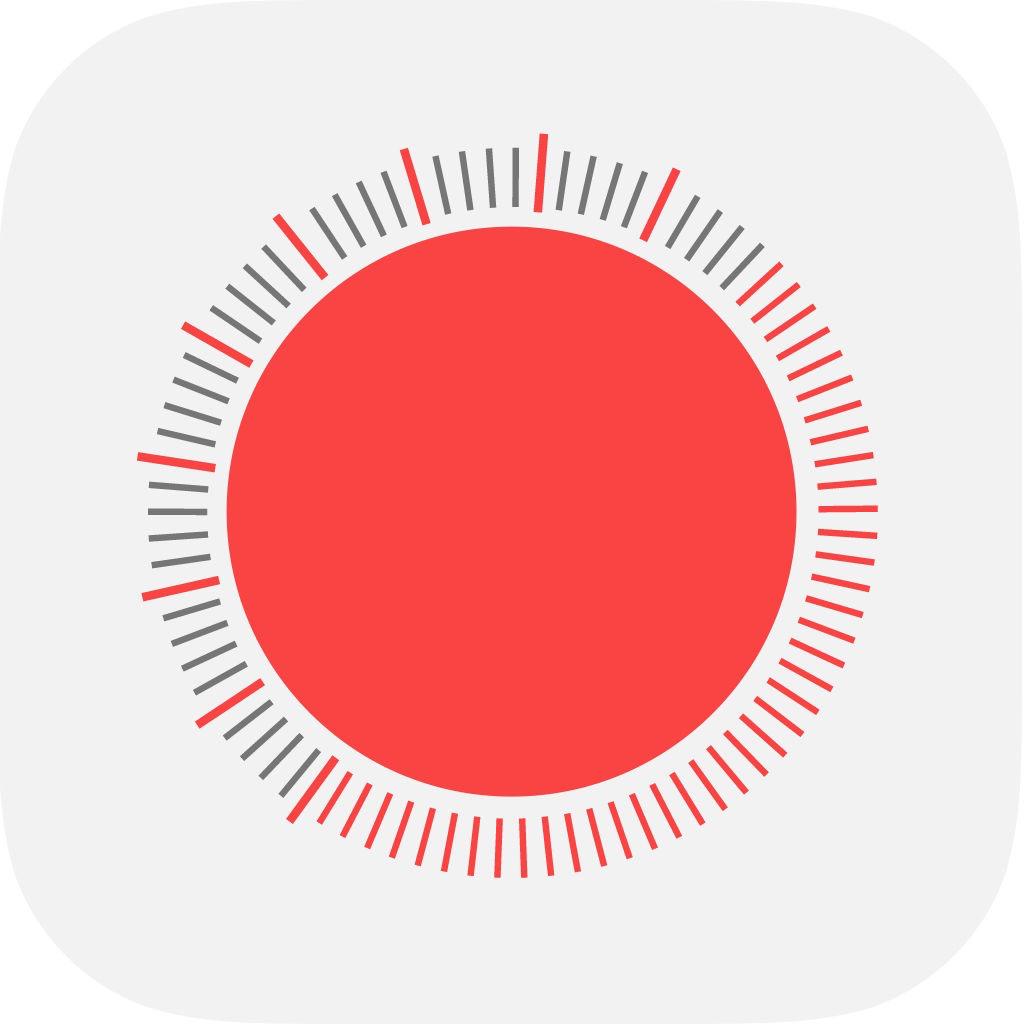
Name:Slow Motion' Price:Free
Description:Slow Motion Video Editor was created to adjust the speed of your videos. You can apply both slomo & timelapse on a single video. How cool is it that you can slow down part of a video and make the rest quicker?
Some technical stuff :
- 240 frames per second on iphone 6 & 6+
- 120 FPS on iphone 5 & 5S
- 60 FPS on iPhone 4 & 4S!
Subscription options include:
- Slow Motion weekly subscription (paid weekly) for $7.99 / week
- Slow Motion monthly subscription (paid monthly) for $14.99 / month
- Slow Motion yearly subscription (paid yearly) for $49.99 / year
Subscriptions will be charged to your credit card through your iTunes account. Your subscription will automatically renew unless cancelled at least 24 hours before the end of your current subscription, and you can cancel a subscription during the active period. You can manage your subscription at any time, either by viewing your account in iTunes from your Mac or PC, or Account Settings on your device after purchase.
Slow Motion Privacy Policy and terms and conditions available at https://slowmotioneditor.com/policy.html and Terms of Use https://slowmotioneditor.com/terms.html
Have fun!
Rating:4.3 Show Detail

Name:Lurssen Mastering Console Price:Free
Description:Lurssen Mastering Console puts you at the controls in the studio with all of the secret tools, settings and techniques of world renowned multi-GRAMMY Award winning mastering engineer Gavin Lurssen and his team. Now you can master your music on the go on your iPhone/iPad and get the professional, Grammy award-winning sound that the studio is known for. Pop, rock, hip-hop and more, Lurssen Mastering Console can help you achieve amazing mastering results when a trip to Los Angeles just isn’t in the budget.
Lurssen Mastering Console is a totally unique and new approach to digital audio mastering. It's designed to help you capture the magic of the Lurssen Mastering studio’s entire mastering audio processing philosophy. Instead of giving you just a collection of individual processors and presets, Lurssen Mastering Console provides you with models of the complete mastering gear processor chain as a whole. The interactions between the individual processors have been digitally recreated which recreates the synergistic "whole is greater than the sum of its parts" sound that has earned Gavin and Lurssen Mastering multiple Grammys.
With Lurssen Mastering Console, you have automatic access to a lifetime's worth of professional audio mastering experience. It helps you quickly get great sounding results thanks to its 40 pre-made "Styles" templates, which have been created and optimized by Gavin Lurssen, mastering engineer Reuben Cohen and the rest of the team. These templates reflect decades of combined mastering experience and fit a broad range of musical genres.
Using Lurssen Mastering couldn't be easier: Just create a project, load a song, then select an appropriate "Style" from the drop-down menu. Take control via an Input Drive knob and a five band EQ as well as a "PUSH" knob, which lets you subtly and uniformly nudge the EQs so you can "ride" the flow of the song and add that special Lurssen "magic" to your music. You can view and automate changes to the two knobs by using the waveform display with three different automation modes. You can make adjustments to EQ settings and save those as presets for easy recall — a preset consists of a style plus your adjustments. You can also view the physical gear chain and make subtle adjustments via the Chain view. When you've finished your mastering work, you can export your song to File Sharing, SoundCloud and more in a variety of popular file formats for final distribution and delivery.
With the Lurssen Mastering Console you can easily master audio with your iPhone/iPad while on the go.
Features:
• Created with Grammy Award winning Mastering Engineer Gavin Lurssen and his team
• Digitally reproduces Lurssen Mastering's unique studio workflow, techniques and signal chain philosophy
• Synergistic “whole is greater than the sum of its parts” mastering app for iPhone/iPad
• 40 pre-made "Styles" created by Lursssen Mastering that reproduce the settings and gear used to master different genres
• 3 easy-to-navigate displays: A Studio view with controls, a Wave waveform view and a Chain view for the individual processors
• Controllable Input Drive knob
• Adjustable 5 band EQ with fixed frequency
• "PUSH" Knob to subtly enhance selected song passages via uniform EQ adjustment
• Full automation available to adjust controls to audio content
• Gangable Input Drive control for stereo balance tweaks
• Input/Process assignable VU metering
• Stereo/Mono monitoring capability
• 88.2/96kHz output processing
• Audio import from device library
• FREE app that allows demo of settings and features (with intermittent noise injected plus no export options)
• Play/Process In-app purchase unlocks application
• HD Engine In-app purchase unlocks high res processing and export
• Digital Delivery Mastering (DDM) option added to the HD Engine In-app purchase
Rating:1.75 Show Detail

Name:Google Drive Price:Free
Description:किसी भी डिवाइस से अपनी सभी फ़ाइलों का बैक अप लेने और उन्हें ऐक्सेस करने के लिए 'Google डिस्क' एकदम सुरक्षित जगह है. आप अपनी किसी भी फ़ाइल या फ़ोल्डर को देखने, उसमें बदलाव करने या उस पर टिप्पणी करने के लिए, दूसरों को आसानी से न्योता दे सकते हैं.
'डिस्क' से आप ये काम कर सकते हैं:
• अपनी फ़ाइलों को किसी भी जगह से सुरक्षित रूप से स्टोर और ऐक्सेस कर सकते हैं
• अहम और हाल की फ़ाइलों को तेज़ी से ऐक्सेस कर सकते हैं
• फ़ाइलों को नाम और सामग्री के हिसाब से खोज सकते हैं
• फ़ाइलों और फ़ोल्डर के लिए अनुमतियां शेयर करके उन्हें सेट कर सकते हैं
• ऑफ़लाइन रहने पर भी अपनी सामग्री को कभी भी, कहीं भी देख सकते हैं
• अपनी फ़ाइलों पर होने वाली अहम गतिविधि के बारे में सूचना पा सकते हैं
Google के ऐप्लिकेशन अपडेट करने की नीति के बारे में ज़्यादा जानें: https://support.google.com/a/answer/6288871
Google खातों को 15 जीबी मेमोरी मुफ़्त मिलती है. यह मेमोरी Google डिस्क, Gmail, और Google Photos के बीच शेयर की जाती है. अगर आप और ज़्यादा डिवाइस मेमोरी चाहते हैं, तो इन-ऐप्लिकेशन खरीदारी करके प्रीमियम सदस्यता प्लान ले सकते हैं. अमेरिका में 100 जीबी मेमोरी वाली सदस्यता 1.99 डॉलर/महीने से शुरू होती है. यह शुल्क जगह के हिसाब से अलग-अलग हो सकता है.
ऐप्लिकेशन से खरीदी गई मेमोरी सदस्यताओं का शुल्क आपके iTunes खाते से लिया जाएगा. साथ ही, अगर आप सदस्यता अवधि खत्म होने से कम से कम 24 घंटे पहले, अपने-आप रिन्यू होने की सुविधा को बंद नहीं करते हैं, तो सदस्यताओं को अपने-आप रिन्यू कर दिया जाएगा. खरीदारी के बाद, iTunes खाता सेटिंग पर जाकर सदस्यताओं और उनके अपने-आप रिन्यू होने की सुविधा को प्रबंधित किया जा सकता है.
Google निजता नीति: https://www.google.com/intl/en_US/policies/privacy
'Google डिस्क' की सेवा की शर्तें:https://www.google.com/drive/terms-of-service
Rating:4.65 Show Detail

Name:MV Master Price:₹ 0
Description:MV Master представляет новые функции и инструменты для создания поразительных ярких клипов из ваших фото и видео!
Превратите свои Видео и Фотографии в профессиональные видеоклипы, используя крутые видео шаблоны, музыку, фильтры, стикеры, макияж и эффекты, музыкальные биты, текст и цитаты, поделитесь готовыми работами с друзьями или сохраните себе в альбом.
Не важно есть ли у вас опыт монтирования видео, с MV Master вы можете легко в три шага создать музыкальный клип: выберите готовый шаблон, загрузите свои фото и видео, нажмите сохранить или поделиться с друзьями. Готово!
Создание собственных красивых видео не было проще, познакомьтесь с новыми функциями и магией монтажа.
【Новая Главная Страница】
Ежедневное обновление самых популярных шаблонов на Главной странице. Используйте самые популярные и самые используемые шаблоны для создания своих профессиональных видео.
【Глобальное Сообщество】
На странице Поиск познакомьтесь с огромным количеством интересных людей со всего мира! Вы можете смотреть их креативные видео, подписаться на понравившегося автора, поставить лайк и написать комментарий, а также пообщаться и завести новых друзей.
【Поддержка видео формата】
Обработайте свои видео и сделайте их более яркими.
【Запись в один клик】
Записывайте видео в один клик, используя динамичные стикеры и специальные эффекты.
【Умный Портрет】
Магия искуственного интеллекта соединит фотографию и готовый видео шаблон. Вы получите забавное и реалистичное видео с вашим изображением. Оцените такие шаблоны, как Алеша, Танец, Пати Хард, Альпака и другие.
【Макияж & Фильтры】
Макияж и фильтры продвинут ваши фото на новый уровень. Выберите стильный мэйкап, добавьте яркие эффекты и ваши фотографии точно получат большой отклик в социальных сетях.
【Ежедневные Обновления】
Мы ежедневно добавляем новые шаблоны в галерею и предлагаем самые популярные из них.
【Сохранение в Альбом】
Готовое видео можно скачать абсолютно бесплатно.
【Шеринг с друзьями】
Поделитесь готовой работой с друзьями любым удобным для вас способом. Создайте видео и отправьте его, используя: WhatsApp, Vkontakte, OK, Facebook, Instagram, Twitter или другую платформу.
Мы ценим ваши отзывы, пожалуйста, направляйте ваши вопросы на почту: [email protected].
Rating:4.55 Show Detail

Name:iConv - Video & PDF Converter Price:Free
Description:이것은 만능의 변환기이며 파일 관리저이다.
----주요 기능----
•동영상 오디오 변환
•문서 처리
•파일unzip
•사진 변환
•PDF변환(DOC, TXT, PPT,XLS,RTF,KEY,NUMBERS,PAGES -> PDF,PNG)
----지원 양식----
•동영상 입력 양식:WMV, MKV, AVI, DivX, XviD, MPEG, MP4, QT, RM, RMVB, M2TS, M2T, FLV, MPEG, MPEG, ASF, 3GP, 3G2, GIF, MTS, H.264/MPEG-4 AVC, H.264/PSP AVC Video
•동영상 출력 양식:OGG, WebM, WMV, MKV, AVI, MPEG, MP4, MOV, RMVB, FLV, MPEG, MPEG, ASF, 3GP, 3G2, MTS
•오디오 입력 양식:MOV, FLV, WAV, MP3, MP2, AAC, M4A, WMA, FLAC, AMR, AWB, OGG
•오디오 출력 양식:WAV, MP3, M4R, MP2, AAC, M4A, WMA, FLAC, AMR, AWB, OGG
•문서 양식:DOC, TXT, PPT,XLS,RTF,KEY,NUMBERS,PAGES to PDF and PNG
iConverter is the fastest, easiest to use video converter on the App Store, thanks to it's Smart Conversion technology.
Key features:
-----------
- CONVERT batch of videos and audios to iPhone, iPad, iTunes, iMovie
- Play video files frame-by-frame without missing any detail.
- AUTO import DV(AVCHD/TOD/MOD) videos and easily convert.
- TRIM video/audio to desired clip with setting customized "start" and "end" time point.
- Support for the Files App, you can put the files you want to convert under the "Imported" folder, and then enter the APP conversion, you can find the converted file in the "Converted" folder.
- Support for Drag & Drop gestures, allowing you to easily drag and drop files in split-screen tasks.
Supported formats:
----------------
- Perfect supported output Devices: iPad, iPhone, iPod
- Input video formats: WMV, MKV, AVI, DivX, XviD, MPEG, MP4, QT, RM, RMVB, M2TS, M2T, FLV, MPEG, MPEG, ASF, 3GP, 3G2, GIF, H.264/MPEG-4 AVC, H.264/PSP AVC Video, etc.
- Input audio formats: MOV, FLV, WAV, MP3, MP2, AAC, M4A, WMA, FLAC, AMR, AWB, OGG and more.
- Output video formats: OGG, WebM, WMV, MKV, AVI, MPEG, MP4, MOV, RMVB, FLV, MPEG, MPEG, ASF, 3GP, 3G2,etc.
- Output audio formats: WAV, MP3, M4R, MP2, AAC, M4A, WMA, FLAC, AMR, AWB, OGG, etc.
iConverter is FREE, so try it today and see how much better video conversions can be.
==========================
iConv Pro Unlimited Subscription
==========================
- Join iConv Pro members, free to use all features, including all video & audio formats, ocr function, in addition, ads will be automatically removed.
- iConv Pro Unlimited subscription is billed monthly or annually at the rate correspnding to the selected plan. In addition, a one-time payment will be offered if needed, which is not one of the subscription plan.
- Payment will be charged to Itunes Account at confirmation of purchase.
- Subscriptions automatically renews unless auto-renew is turned off at least 24 hours before the end of the current period.
- Account will be charged for renewal within 24-hours prior to the end of the current period, and identify the cost of the renewal.
- Subscriptions may be managed by the user and auto-renewal may be turned off by going to the user's Account Settings after purchase.
- Any unused portion of a free trial period, if offered, will be forfeited when the user purchases a subscription to that publication, where applicable.
- Terms of use : https://www.jianshu.com/p/bce983406078
- Privacy policy: https://www.jianshu.com/p/0f8aac209878
Rating:4.5 Show Detail
