8 Best Apps Similar To Video & TV Cast | Chromecast|AppSimilar
Top Grossing Apps: Video & TV Cast | Chromecast

Video & TV Cast | Chromecast
APP STORE: App Store Free
CURRENT VERSION : 2.4(2020-05-27)
APP CATEGORIES : Photo & Video, Utilities
APP RATINGS & REVIEWS : 4.2 (17.15K)
| APP DOWNLOADS | APP REVENUE | DAILY ACTIVE USER OF APP |
| 100.0K | 20.0K | <5K |
APP DESCRIPTION
Watch any web video and your personal photos, videos & music on your Chromecast or Google Cast powered TV. Enjoy the show on your big screen.
With Video & TV Cast you can browse through the web and stream any online video on your Chromecast (movies, tv shows, sports, music and more). Just navigate to your favorite website and send the embedded video with a single tap to your Chromecast. The discovered video will be shown below the browser. A tap on the video link will send it to your Chromecast immediately. Streaming personal media from your device is also supported.
* The app only works with a Chromecast 1+2+Ultra by Google and on devices with Google Cast or Chromecast built-in.
* iTunes movies, Flash video and DRM protected videos like Amazon Prime, Netflix, Hulu, Vudu, DirecTV, Xfinity, HBO now are not supported!
* Please test your favorite videos with the free edition before upgrading!
* The app streams only the video part of a website and not the whole website content (No screen or tab mirroring!).
* Sometimes it is necessary to play the video on your iPad or iPhone first before it gets discovered by the app for streaming.
* If a specific video does not cast, please check our FAQ. If that does not help, please give us a chance to help you by dropping a mail to [email protected] instead of leaving a negative comment on the App Store. We will try to add support for your video as soon as possible.
>>> UPGRADE FEATURES (available as in-app purchases)
* Premium Edition: Unlocks all of the features listed here. Also future features are included, so you do not have to pay for them when they are released in an updated app version.
* Remote Playbar: A remote control that allows you to fast forward or rewind videos while browsing. It syncs across all your iPads & iPhones that are connected to the same Chromecast. So your video can be controlled by different users in the same room.
* Personal Media: Cast unlimited personal photos, videos and music directly from your device or from cloud services like iCloud and Dropbox.
* Ad-Blocker: Blocks ads & popups on most websites and removes the sponsoring ads from the app. You can update and enable/disable ad-blocking at any time in the settings.
* Bookmarks: Save unlimited website bookmarks. Synchronize and transfer them between different TV Cast apps and iOS devices by using backup and restore via iCloud.
* Subtitles: Display subtitles & closed captions on TV.
* Change Homepage: Set your personal homepage in the settings.
>>> USER FEEDBACKS
"You've brought the chromecast to life on iOS devices!! And you designed it work easily and quickly"
Ryan, England
“I looooove your app. It has taken my Chromecast to a whole new level.”
Rosalind Romero, USA
>>> A MESSAGE FROM THE DEVELOPERS
We want to say thank you for all your great support and kindly invite you to honestly rate our app. This helps us to keep up our app development and support for you. Please do not trust other apps that ask you for 5-star ratings in exchange for premium upgrades. This is against good developer ethics and also against Apple guidelines.
If you have any feedback, feature requests or other request, please notify us at [email protected]
Disclaimer: This app is not affiliated with Google or any other trademark mentioned here.
APP STORE OPTIMIZATION DETAIL
PLATFORMS : App Store
REPORT
KEYWORD SEARCH
More Other Apps’ Report
Apps Similar To Video & TV Cast | Chromecast
| Top 8 Similars | More Similar Apps |

Name:Video & TV Cast for LG TV Price:Free
Description:Watch any web-video, online movie, livestream or live tv show on your LG Smart TV. Enjoy the show on your big screen with the no#1 web video streamer.
With Video & TV Cast for LG Smart TV you can browse the web and stream any web video, online movie, livestream or live tv show you want on your LG Smart TV. Mp4, m3u8, hls livestreams and also video-over-https are supported.
There is no time limit at all! You can watch videos of 2 minutes or 2 hours or even more. Just open Video & TV Cast, navigate to a website, wait for link detection and send the video with a single tap to your LG Smart TV. The discovered link will be shown below the browser. A tap on the link will start the show. You don't need to install a big media server like Plex or any other third party software.
>>> Important Notes
* To enable video casting please open the LG App Store (LG Smart World / LG Content Store) on your TV, search for 'TV Cast' and install the companion app.
* Please enter the ip-address of your iPhone/iPad by using the number pad and up/down/left/right keys on your TV Remote or scroll wheel on your Magic Remote. Just enter the numbers, no need to press the enter key.
* iTunes movies, Flash video and DRM protected videos like Amazon Prime, Netflix, Hulu, Vudu, DirecTV, Xfinity, HBO now are not supported!
* Please test your favorite videos with the free edition before upgrading!
* Please use the hardware remote of your LG for controlling the TV app and video playback.
* The app streams only the video part of a website and not the whole website content (No screen or tab mirroring!).
* Sometimes it is necessary to play the video on your iPad or iPhone first before it gets discovered by the app for streaming. It may also be neccessary to start casting multiple times until it works with specific videos.
* If a specific video is not working, please check the FAQ on the app startpage. If that does not help you, please drop us an email before leaving a negative comment on the App Store. We will try to add support for that website as soon as possible.
>>> UPGRADE FEATURES (available as in-app purchases)
* Premium Edition: Unlocks all of the features listed here. Also future features are included, so you do not have to pay for them when they are released in an updated app version.
* Remote Playbar: Use the Playbar for advanced video control while browsing, including video scrubbing, forward, rewind, play, pause, stop. The playbar works on all LG Smart TVs.
* Local Videos: Cast your camera roll videos from an iPhone or iPad. Supports mp4, m4v and mov videos that were saved to the camera roll via Apples SD-Card/USB Adapter, iTunes Desktop Software or third party apps.
* Ad-Blocker: Blocks ads & popups on most websites and removes the sponsoring ads from the app. You can update and enable/disable ad-blocking at any time in the settings.
* Bookmarks: Save unlimited website bookmarks. Synchronize and transfer them between different TV Cast apps and iOS devices by using backup and restore via iCloud.
* Desktop Mode: Change the browser user-agent and cloak your iPhone/iPad as a desktop PC to load the desktop website instead of a mobile website. Please note that this will NOT enable video casting on websites that serve Flash videos in desktop mode.
Disclaimer: This app is not affiliated with LG Electronics or any other trademark mentioned here.
Rating:3.95 Show Detail

Name:Video Explorer II-Player for Chromecast, Plex, NAS Price:$2.99
Description:The best media player, with and embedded web browser that can send videos to Chromecast!
Access to your network servers (like Plex, NAS, or your own computer) and an in-app OpenSubtitles search... for any video you play!
· Access your network media files
It can connect to your computer, your NAS SMB, your dlna servers, or even your Plex setup. Once there, you can choose between playing or saving your videos to your device! (Don't forget that it also has a web browser, able to send anything to Chromecast!)
· what kind of videos is able to play?
It plays any video file, like mp4, mov, avi, flv, mkv, 3gp, ts...
· Subtitles support
It auto-loads any .srt file you have with the same name. In addition, it has an embedded OpenSubtitles.org search for every video, even those from the web!
· Chromecast edition
You will be able to cast your files from anywhere to your TV. This includes your local files, your files on your servers, and any video you find using the web browser
Rating:3.75 Show Detail

Name:Vudu - Movies & TV Price:Free
Description:Get the free Vudu app and watch your movies & TV anytime, anywhere. Or binge on thousands of free movies on Movies On Us. That’s right, thousands of movies, across countless genres, with nothing to pay. Stream your favorite titles to your iOS mobile devices in HDX and other compatible devices with Airplay right from the app. Sign up for Vudu today, it’s free, and there’s no subscription.
Get Vudu on your favorite iOS mobile and smart devices:
• Watch thousands of movies free with limited commercials, with Vudu Movies On Us
• Browse our entire library of 100,000 titles, own Blu-ray or DVD from the app
• Download your movies and TV to your phone or tablet to watch offline and on the go
• All your movies in one place – link your Movies Anywhere account
By clicking "Install", you agree to Vudu’s terms of service at http://www.vudu.com/termsofservice.html.
You can find instructions on how to submit a “Do Not Sell My Personal information” request in the “What Are Your California Privacy Rights” section of our Privacy Policy (https://vudu.com/privacypolicy).
Rating:4.5 Show Detail
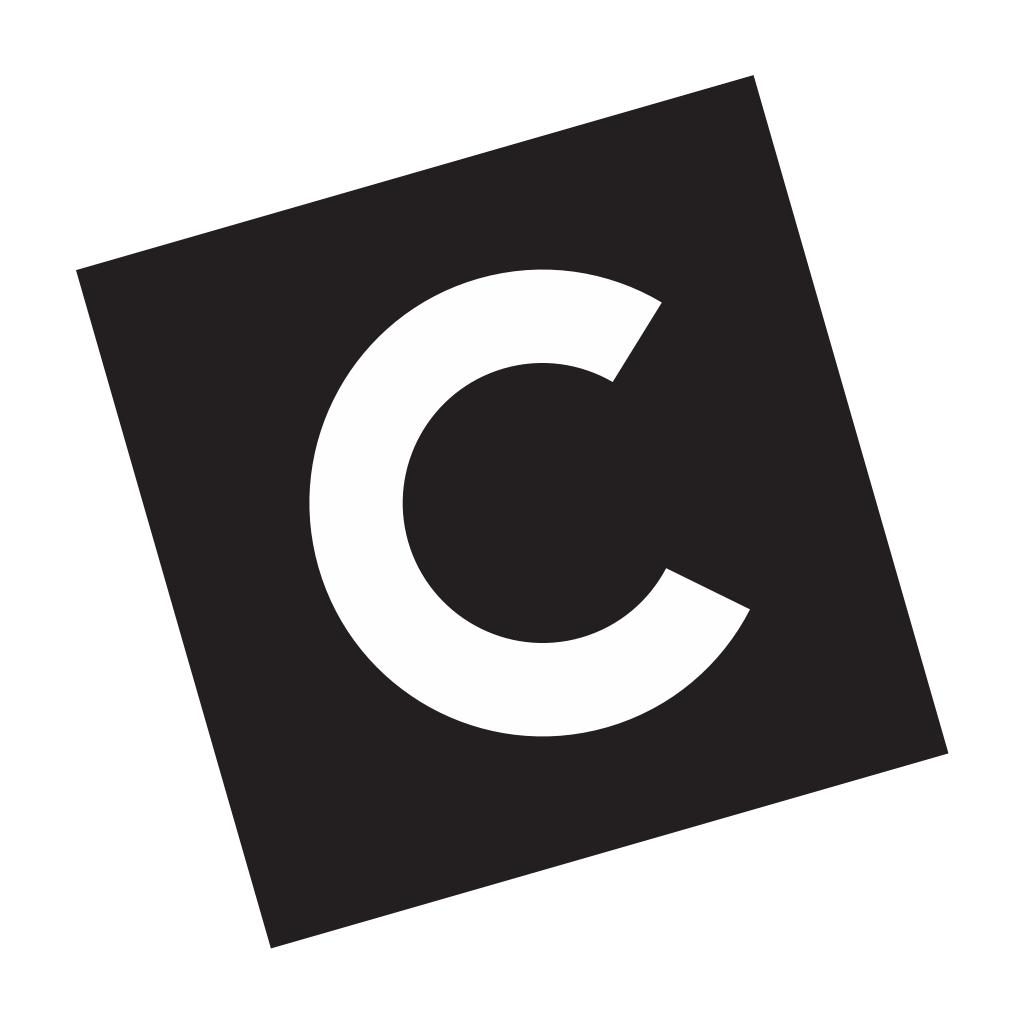
Name:CASETiFY Price:Free
Description:Milhões de usuários amam o Casetify!
O Casetify é primeira plataforma de design social do mundo que transforma as suas fotos do Instagram e do Facebook em capas personalizadas para celulares e tablets.
É a maneira mais simples de capturar e carregar com você os seus momentos favoritos, onde quer que seja.
O Casetify é único. São as fotos que você acabou de tirar e postar. É um aplicativo rápido e simples com uma grande variedade de opções de edição e filtros. É um aplicativo que permite que você use suas fotos para criar uma capa personalizada. Basta conectar-se com a sua conta do Instagram/Facebook, usar algum dos nossos templates de design legais se desejar, e colocar as suas fotos favoritas por toda a capa! Dentro de alguns dias você receberá sua capa personalizada em casa - com frete GRÁTIS para todo o mundo.
Você também pode compartilhar o seu design através do Facebook, Twitter, Galeria de fotos, Instagram e E-mail.
O Casetify imprime os designs em uma capa dura durável e fácil de encaixar disponível em Branco Frosty ou Carvão Frosty.
Ela é bem fina e mesmo assim fornece proteção de qualidade para o seu aparelho. Precisa de proteção adicional? Experimente as nossas mais novas (e amadas) capas New Standard Luxe.
Aparelhos compatíveis:
-iPhone 11 / 11 Pro / 11 Pro Max
-iPhone Xs / Xs Max / XR
-iPhone X
-iPhone 8 / 8 Plus
-iPhone 7 / 7 Plus
-iPhone 6s / 6s Plus
-iPhone 6 / 6 Plus
-iPhone SE
-Apple Watch
-Macbook
-iPhone 5 / 5S
-iPhone 4 / 4S
-iPad Air / Air2
-iPad Mini/Retina
-iPad 2/3/4
SHOOT IT.PLACE IT.CASE IT.
Rating:4.7 Show Detail

Name:iMediaShare Price:Free
Description:The easiest way to stream photos, video, and music from your mobile to your TV!
Your photos, videos and music are instantly available to play on any connected TV screen or audio system around – at home, at a friend’s house, or at your local café. For online content like news, sports and music videos, check out the Flipps app.
Access your digital content from anywhere. iMediaShare automatically discovers any connected devices around you. All you have to do is choose the one you’d like to play on, and your videos stream instantly on the big screen. iMediaShare also serves as the ultimate remote, so you can adjust volume, playback, or switch videos with intuitive touchscreen gestures.
You no longer have to pass around a single phone from person to person to watch videos while hanging out with friends. Instead, stream those videos to any connected TV so everyone can see!
Supported Players:
- Internet-connected TVs by Samsung, Sony, Panasonic, LG & Philips
- Xbox One, Xbox 360, DISH Hopper, Apple TV
Rating:3.6 Show Detail

Name:Chromecast Streamer Price:Free
Description:Milhões de usuários, centenas de milhares de críticas, simplesmente o melhor aplicativo para o Chromecast e o Chromecast TV. É "o aplicativo" para qualquer pessoa com um Chromecast.
Com o Streamer for Chromecast, você pode usar o Chromecast com todo o potencial. O Chromecast Streamer permite que você faça muito. Aqui está como:
Configurar o Chromecast:
Você pode configurar o dongle do Chromecast seguindo algumas etapas fáceis. Existem instruções claras e até um tutorial em vídeo para guiá-lo.
Fotos do elenco:
Com o Chromecast, você pode transmitir suas fotos para a TV. Seja em fotos de viagens, fotos, fotos ao vivo ou até vídeos Slo-mo, você pode transmitir com o aplicativo Chromecast. Você pode fotos do Chromecast, vídeos do Chromecast e gravações do elenco do Chrome.
Música do elenco:
Você pode transmitir músicas do seu aplicativo Chromecast para a sua TV. Navegue pelas suas músicas e elenco. É simples assim.
Elenco da câmera:
Transmita sua câmera ao vivo para a tela da sua TV. Aplique filtros e divirta-se muito.
Tela de transmissão:
Transmitir a tela do telefone para a TV. Você pode usá-lo para transmitir apresentações ou exibições. Também é melhor para jogar jogos Chromecast.
Nota: alguns aplicativos têm conteúdo protegido por direitos autorais e não permitem transmissão de tela. Esses aplicativos geralmente recomendam maneiras alternativas de transmitir. Entre em contato com nossa equipe de suporte se tiver algum problema ao transmitir um aplicativo.
E muito mais... :
Há muitos outros recursos esperando por você para explorar. Continuamos adicionando coisas novas. Assim como você, o aplicativo nunca envelhece.
Estamos felizes em ver que você pode fazer o seu Chromecast. Baixe Agora.
~~~ Fundição feliz ~~~
------------------------------
Algumas coisas legais seguem, por favor, tenha paciência conosco. Por favor, leia atentamente ou faça o download do aplicativo. Você sempre pode voltar aqui.
DETALHES DA ASSINATURA:
Opção de avaliação gratuita por uma semana. Sem compromisso, cancele a qualquer momento sem custo pelo Preço:
* $ 4.99 Mensal
* $ 17,99 ao longo da vida
* O pagamento será cobrado na conta do iTunes dentro de 24 horas antes do final do período de avaliação gratuita.
* Renovação: a assinatura é renovada automaticamente, a menos que a opção de renovação automática seja desativada pelo menos 24 horas antes do final do período atual.
* A renovação será cobrada dentro de 24 horas antes do final do período atual.
* As assinaturas podem ser gerenciadas pelo usuário e a renovação automática pode ser desativada acessando as Configurações da conta do usuário após a compra
Nenhum cancelamento da assinatura atual é permitido durante o período de assinatura ativo. Qualquer parte não utilizada de um período de teste gratuito será perdida após o prazo.
Nota: alguns aplicativos têm conteúdo protegido por direitos autorais e não permitem transmissão de tela. Esses aplicativos geralmente recomendam maneiras alternativas de transmitir. Entre em contato com nossa equipe de suporte se tiver algum problema ao transmitir um aplicativo.
Visite nosso site para ler sobre nossa Política de Privacidade ou Termos de Serviço.
Política de Privacidade: https://www.istreamer.com/app/ccs/privacy.html
Assinatura: Política: https://www.istreamer.com/app/ccs/subscription.html
Termos de uso: Política: https://www.istreamer.com/app/ccs/terms.html
Rating:4.3 Show Detail

Name:Video Stream for Chromecast Price:Free
Description:Stream any webvideos, musics, local videos/photos to your Chromecast Device to enjoy watching on your big screen TV.
Just open your favorite website and start playing the video, the App will automatically cast that video to your connected Chromecast Device.
* This app works with Chromecast, Chromecast Ultra, Google Home, Google Nest, Chromecast built-in TV.
* Remember connecting to your Chromecast Device before start playing video.
* DRM protected videos like Netflix, Amazon Prime Video, HBO now are not supported!
[HIGHLIGHTED FEATURES]
* Video Controller: A remote control that allows you to fully control your videos while casting (play, pause, forward, rewind).
* Bookmarks: Add and manage as many bookmarks as you want, either in the bookmarks menu or directly in the browser.
* Manage multi tabs inside Web Browser.
* Block Ads inside Browser: Auto hide Ads when browsing web inside Browser.
Rating:4.35 Show Detail

Name:TV Stream Pro:Play, Cast IPTV゜ Price:$7.99
Description:The easiest way to watch television on all your Apple devices
Imagine a television which allows you to watch every channel in the world...
How it works?
1. DOWNLOAD
Install TV Streams on your Apple devices (Mac, Apple TV, iPhone and iPad) from the App Store.
2. ADD
Import the channels you want using an M3U playlist. You can use the mail app or directly import from a Pastebin link.
3. SYNC
All the imported channels automatically synchronize with iCloud and are available on all your Apple devices: Mac, Apple TV, iPhone and iPad.
4. RELAX
Relax and watch your favorite streams on your Apple devices (Mac, Apple TV, iPhone and iPad).
Great features you'll love:
- EASE OF IMPORT
It's easy to import a list of channels with the app. It supports import from different apps like the Mail or Dropbox and it also supports direct import from a Pastebin link.
- iCLOUD SYNC
The sync mechanism with iCloud stores all your channels privately and securely, and keeps them updated on all your devices.
- INTUITIVE UI
A UI that uses the native elements of macOS, iOS and tvOS enhances the usability of the app with elements that you are familiar with.
- PLAYS THE MOST COMMON FORMATS
We support the formats m3u8, mp4, mkv, mpv, 3gp, ts and much more.
- UNIVERSAL APPLE APP (iOS, tvOS, macOS)
Our universal application allows to easily import list of channels easily using apps like the mail or dropbox and direct import from a pastebin link.
- CONTINUOUS UPDATES
We are continuously working to improve the app, if you have some idea or feedback send us an email and we will get back to you.
This application allows the streaming of the most common formats, such as .m3u8, .mov, .mp4, .mpv, .3gp, .mkv, .ts
Rating:3.3 Show Detail
