8 Best Apps Similar To Video & TV Cast for LG TV|AppSimilar
Top Grossing Apps: Video & TV Cast for LG TV

Video & TV Cast for LG TV
APP STORE: App Store Free
CURRENT VERSION : 2.1(2020-03-02)
APP CATEGORIES : Photo & Video, Entertainment
APP RATINGS & REVIEWS : 3.95 (12.88K)
| APP DOWNLOADS | APP REVENUE | DAILY ACTIVE USER OF APP |
| 100.0K | 10.0K | <5K |
APP DESCRIPTION
Watch any web-video, online movie, livestream or live tv show on your LG Smart TV. Enjoy the show on your big screen with the no#1 web video streamer.
With Video & TV Cast for LG Smart TV you can browse the web and stream any web video, online movie, livestream or live tv show you want on your LG Smart TV. Mp4, m3u8, hls livestreams and also video-over-https are supported.
There is no time limit at all! You can watch videos of 2 minutes or 2 hours or even more. Just open Video & TV Cast, navigate to a website, wait for link detection and send the video with a single tap to your LG Smart TV. The discovered link will be shown below the browser. A tap on the link will start the show. You don't need to install a big media server like Plex or any other third party software.
>>> Important Notes
* To enable video casting please open the LG App Store (LG Smart World / LG Content Store) on your TV, search for 'TV Cast' and install the companion app.
* Please enter the ip-address of your iPhone/iPad by using the number pad and up/down/left/right keys on your TV Remote or scroll wheel on your Magic Remote. Just enter the numbers, no need to press the enter key.
* iTunes movies, Flash video and DRM protected videos like Amazon Prime, Netflix, Hulu, Vudu, DirecTV, Xfinity, HBO now are not supported!
* Please test your favorite videos with the free edition before upgrading!
* Please use the hardware remote of your LG for controlling the TV app and video playback.
* The app streams only the video part of a website and not the whole website content (No screen or tab mirroring!).
* Sometimes it is necessary to play the video on your iPad or iPhone first before it gets discovered by the app for streaming. It may also be neccessary to start casting multiple times until it works with specific videos.
* If a specific video is not working, please check the FAQ on the app startpage. If that does not help you, please drop us an email before leaving a negative comment on the App Store. We will try to add support for that website as soon as possible.
>>> UPGRADE FEATURES (available as in-app purchases)
* Premium Edition: Unlocks all of the features listed here. Also future features are included, so you do not have to pay for them when they are released in an updated app version.
* Remote Playbar: Use the Playbar for advanced video control while browsing, including video scrubbing, forward, rewind, play, pause, stop. The playbar works on all LG Smart TVs.
* Local Videos: Cast your camera roll videos from an iPhone or iPad. Supports mp4, m4v and mov videos that were saved to the camera roll via Apples SD-Card/USB Adapter, iTunes Desktop Software or third party apps.
* Ad-Blocker: Blocks ads & popups on most websites and removes the sponsoring ads from the app. You can update and enable/disable ad-blocking at any time in the settings.
* Bookmarks: Save unlimited website bookmarks. Synchronize and transfer them between different TV Cast apps and iOS devices by using backup and restore via iCloud.
* Desktop Mode: Change the browser user-agent and cloak your iPhone/iPad as a desktop PC to load the desktop website instead of a mobile website. Please note that this will NOT enable video casting on websites that serve Flash videos in desktop mode.
Disclaimer: This app is not affiliated with LG Electronics or any other trademark mentioned here.
APP STORE OPTIMIZATION DETAIL
PLATFORMS : App Store
REPORT
KEYWORD SEARCH
More Other Apps’ Report
Apps Similar To Video & TV Cast for LG TV
| Top 8 Similars | More Similar Apps |

Name:LG ThinQ Price:Free
Description:Il servizio Smart Home che permette di utilizzare gli elettrodomestici in modo intelligente!
Oggi, anche la vostra casa diventa Smart insieme a LG ThinQ che permette di utilizzare ancora più comodamente i vari elettrodomestici e dispositivi IoT della LG.
[Funzioni principali]
■Registra e gestisci gli elettrodomestici di casa tua con l'applicazione ThinQ.
Puoi collegare facilmente vari elettrodomestici della LG, ad esempio TV, frigorifero, styler, lavatrice e perfino dispositivi IoT e visualizzarli tutto insieme.
■Aziona gli elettrodomestici a distanza anche quando sei fuori casa.
Con l'applicazione ThinQ puoi monitorare casa tua quando vuoi e dove vuoi. Puoi anche azionare l'aspirapolvere, la lavatrice, ecc. a distanza.
■Acquista le parti necessari direttamente dall'applicazione.
Usando il negozio dell'applicazione ThinQ, puoi acquistare le componenti certificati LG in modo sicuro.
■Utilizza la funzione Smart Diagnosis.
Attraverso l'applicazione, puoi controllare in anticipo lo stato dei tuoi elettrodomestici e prevenire i guasti.
※Le funzioni disponibili sull'applicazione potrebbero variare in base al paese.
[Utilizzo]
-L'applicazione LG ThinQ supporta il sistema operativo iOS 10.0 e superiori. Le ricordiamo che con dispositivi iOS 9.3 e inferiori, non è possibile utlizzare l'ultima versione dell'applicazione.
[Autorizzazione dell'accesso]
Al fine di fornire servizi, LG ThinQ utilizza l'autorizzazione dell'accesso come riportato di seguito. Nel caso in cui l'autorizzazione dell'accesso sia facoltativa, anche se non si presenta il proprio consenso, è possibile utilizzare servizi ma l'uso di alcune funzioni dell'applicazione potrebbe essere limitato.
■Autorizzazione dell'accesso facoltativa
-Effettuazione di chiamata e impostazioni di chiamata: Servono quando si imposta la configurazione come paese, lingua ecc. e quando ci si collega alla nostra Assistenza Clienti dopo aver utilizzato la funzione Smart Diagnosis.
-Posizione: Serve per controllare informazioni SSID dei dispositivi al momento della registrazione e informazioni del wifi da collegare sulla lista wifi. Serve anche per cercare e usufruire delle informazioni come tempo, posizione attuale, ecc.
-Immagini, video, file: Lo spazio di archiviazione viene usato quando si scarica il software di dispositivo che deve essere collegato.
Inoltre, nel caso di certi dispositivi, si può inviare e salvare fotografie via smartphone.
-Contatto: Serve per controllare informazioni account quando si effettua il login sull'applicazione.
-Telecamera: Serve quando si legge un codice QR.
-Microfono: Serve quando si utilizza la funzione Smart Diagnosis.
Rating:4.15 Show Detail

Name:AdBlock Pro for Safari Price:$9.99
Description:डाटा बचाएं और अपनी सफारी की गति बढ़ाएं - विज्ञापन, ट्रैकर्स, अवांछित चीजों को ब्लॉक करें और एडब्लॉक-रोधी डिटेक्टर्स को बाइपास करें।
इन्हें अलविदा कहें:
• विज्ञापन और बैनर्स
• स्वत: चलने वाले वीडियो
• फर्जी "x" बटनों
• स्क्रॉल बैनर
• नियतकालिक पॉपअप्स
• "xxx" वेबसाइटों पर रीडायरेक्ट होना
• सफारी में यूट्यूब वीडियो विज्ञापन
• आपके डाटा का ऑनलाइन संकलन
बेहतर सफारी का आनंद लें:
• औसतन 2x तेज वेब ब्राउजिंग
• औसतन 50% कम डाटा प्रयोग
• बैटरी की लाइफ में सुधार
अतिरिक्त विशेषताएं:
• एडब्लॉक-रोधी डिटेक्टर्स को बाइपास करें
• आपके उपकरणों के साथ आईक्लाउड के बीच में सिंक सेटिंग्स
• त्वरित बदलावों के लिए सफारी में अंतर्निहित बटन
• घुुुुुुसपैठ वाली "कुकीज़ की अनुमति दें" को तेजी से छिपाएं
• लोकप्रिय वेबसाइटों पर टिप्पणी श्रेणियों को छिपाएं
• वयस्क सामग्री को ब्लॉक करें (बच्चों केलिए ब्राउजिंग को सुरक्षित बनाएं)
वेबसाइटों को निम्नलिखित भाषाओं में अनुकूलित किया गया:
अंग्रेजी, जापानी, इंडोनेशियाई, रूसी, फारसी, लातवियाई, रोमानियाई, बल्गेरियाई, फिनिश, कोरियाई, स्वीडिश, इतालवी, फ्रेंच, पोलिश, डच, एस्टोनियाई, हिब्रू, आइसलैंडिक, लिथुआनियाई, डेनिश, ग्रीक, तुर्की, स्पेनिश, पुर्तगाली, चेक, चेक स्लोवाक, नॉर्वेजियन, हंगेरियन, चीनी, जर्मन, वियतनामी, अरबी
एक विज्ञापन मिला जो यहां तक पहुंच गया?
• इसकी ऐप के अंदर से शिकायत करें। ऐप आपके जैसे लोगों की प्रतिक्रिया के साथ अपडेट की गई एक क्राउडसॉर्स ब्लॉक सूची का प्रयोग करती है।
क्या एडब्लॉकर ने आपके जीवन को बेहतर बनाया है?
• एक समीक्षा दें और सांझा करें - अधिकांश आईफोन और आईपैड प्रयोक्ताओं को अभी भी नहीं पता कि वे सफारी के अंदर विज्ञापनों को ब्लॉक कर सकते हैं
Rating:4.6 Show Detail

Name:Scanner X-Ray Bag Joke Price:Rp 0
Description:This app is intended for entertainment purposes only and does not provide true X-Ray.
X-Ray Scanner Bag Joke - a joke simulation game where you can play on your phone with both the X-ray bags or luggage. The game uses a camera for a more realistic effect!
Make fun and play your friends and loved ones! The game will appeal to all, fun to make fun of your friends!
Warning Only an X-ray simulator and will not harm your health!
Thank you for choosing our game! Leave feedback for the games and we will make them even better and more interesting!
Rating:0 Show Detail

Name:Google Home Price:Free
Description:Thiết lập, quản lý và điều khiển các thiết bị Google Home, Google Nest và Chromecast cùng hàng ngàn sản phẩm nhà thông minh như đèn, camera, máy điều nhiệt và nhiều thiết bị khác – tất cả từ ứng dụng Google Home.
Bao quát mọi hoạt động trong nhà.
Thông qua tab Nhà, bạn có thể dễ dàng và nhanh chóng phát nhạc hoặc giảm độ sáng của đèn khi bạn xem phim, cũng như thực hiện nhiều thao tác khác. Điều khiển mọi thiết bị trong nhà chỉ bằng một lần nhấn và thực hiện mọi việc nhanh chóng. Tab Nguồn cấp dữ liệu làm nổi bật các sự kiện quan trọng nhất trong nhà bạn tại một nơi. Tại đây, bạn cũng sẽ tìm được một số cách để khai thác tối đa mọi thiết bị và cải thiện cách bố trí thiết bị trong nhà.
Tạo các quy trình giúp bạn bật đèn, kiểm tra tình hình thời tiết, phát tin tức và làm nhiều việc khác nữa bằng một lệnh đơn giản.
Xem tất cả luồng video và âm thanh đang phát trên mọi thiết bị trong nhà tại một nơi, thay đổi âm lượng, chuyển sang bản nhạc tiếp theo, hoặc nhanh chóng thay đổi loa phát.
Biết mọi việc đang diễn ra trong nhà trong nháy mắt. Chúng tôi thiết kế ứng dụng Google Home để giúp bạn biết được tình trạng ngôi nhà và giúp bạn nắm bắt mọi sự kiện mà bạn đã bỏ lỡ. Kiểm tra nhà bất kỳ lúc nào và xem tóm tắt những sự kiện xảy ra gần đây. Bạn cũng có thể nhận thông báo nếu có chuyện quan trọng xảy ra khi bạn vắng nhà.
Thiết lập Nest Wifi sau vài phút bằng ứng dụng Google Home. Quản lý mạng của bạn ngay trên thiết bị di động. Chạy kiểm tra tốc độ, thiết lập mạng khách và dễ dàng chia sẻ mật khẩu Wi-Fi với gia đình và bạn bè. Quyết định thiết bị nào được ưu tiên có tốc độ nhanh hơn và sử dụng các quyền kiểm soát của cha mẹ như tạm dừng Wi-Fi để quản lý thời gian lên mạng của con.
* Một số sản phẩm và tính năng có thể không có sẵn ở một số khu vực. Bạn cần có thiết bị tương thích để sử dụng.
Rating:4.4 Show Detail
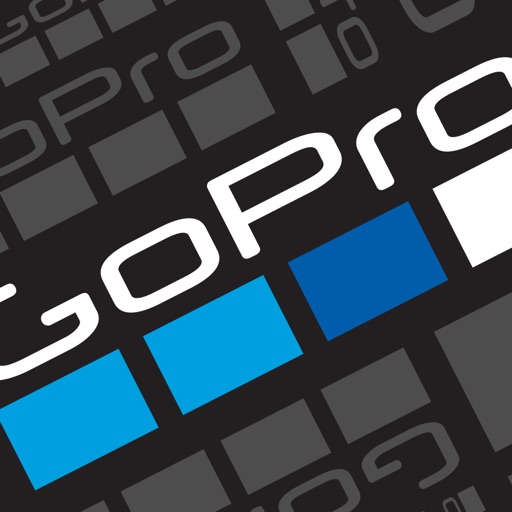
Name:GoPro Price:Free
Description:立谈之间,即可讲述精彩内容。有了 GoPro 应用程序,你可导出最新的 HERO 和 360 度影像,并即刻开始创作。从远处控制你的 GoPro 拍摄难以到达的位置的画面,在手机上即可查看影像。尽享专业级别的剪辑,用颠覆性效果打造 GoPro 影像。使用“调整画面”将你的 360 度影像转换为惊艳的传统照片或视频。然后分享精彩内容。
--- 主要特性 ---
从远处控制你的 GoPro。
通过实时预览捕捉完美画面,实现对摄像机功能的全面远程控制。只需手机,即可轻松调整摄像机设置、开始和停止录制等各种操作。
查看你的影像。
节省空间和时间。直接在手机上查看照片和视频,并选择要导出的内容。
随时随地均可导出。
即使离线,GoPro 应用也能轻松地将摄像机中的最新影像发送至手机。
惊艳剪辑——自动生成。
影像可立即转换为分可享的精彩视频。选择一个主题即可获得独特特效、酷炫过渡和优美配乐。
卓越剪裁。
剪辑视频中所需的部分并剪裁掉其余内容。
不会错过任何一个精彩镜头。
通过抓屏从任何 360 度或传统视频中抓取精美的照片。
体验颠覆性的地平线修正功能。
调整视频的地平线以保持水平——无论是侧身、跑步还是后空翻。[1]
简单但功能强大的编辑工具。
玩转速度、色彩、标签等功能,让你的视频更上一层楼。
将 360 度影像转换为惊艳内容。
使用“调整画面”可尝试多种视图。点击一个关键帧,选择最佳瞬间,然后即刻创建带有影片过渡的视频。然后即可获得可分享的传统视频。[2]
定格心仪画面。
在你的 360 度视频中突出精彩镜头。使用“定格画面”,暂停并任意延时,然后通过调整画面来完善效果。
随时分享精彩画面。
将你最喜爱的照片和视频直接发布到微信和微博等社交平台。或通过短信或电子邮件分享。[3]
发送。共享
实时分享精彩时刻。在 Facebook、YouTube 和支持 RTMP URL 的兼容视频平台上进行视频直播。[4]
无限量云备份 — 自动完成。
GoPro PLUS 订阅用户可将一切保存至云端(均保留原始画质),可随时随地访问其云库以分享最喜爱的画面。[5]
始终使用最新版 GoPro。
轻松更新摄像机,畅享全新功能和优越性能。[6]
--- 摄像机兼容性 ---
• HERO8
• MAX
• HERO7
• Fusion
• HERO6
• HERO (2018)
• HERO5
• HERO4
• HERO Session
• HERO3+
• HERO3(需要更新摄像机软件,请参见 gopro.com/update)
• HERO+
--- 系统要求 ---
iOS 11.0 或更高版本
--- 脚注 ---
[1] 仅兼容 HERO8 Black 和 MAX 摄像机。
[2] 仅兼容 MAX 和 Fusion 摄像机。
[3] 仅兼容特定模式下拍摄的视频。
[4] 兼容 HERO7 Black 及更新型号的摄像机。需要 Facebook 应用和帐户。需要 YouTube 帐户。在兼容 iOS 设备的 Facebook 主页上进行视频直播。在仅兼容 iOS 设备的 Facebook 页面上进行视频直播。
[5] GoPro PLUS 是在指定地区提供的订阅服务。可随时取消订阅。GoPro PLUS 云存储不支持 GoPro Fusion 拍摄的内容。“自动上传”需要将摄像机连接到 GoPro 应用或 Wi-Fi。可能会另行收取数据流量费。如需了解相关信息与提供此服务的地区,请访问 gopro.com/PLUS。
[6] 仅兼容 HERO8、MAX、HERO7、Fusion、HERO6、HERO (2018)、HERO5、HERO4、HERO Session、HERO+ LCD 和 HERO+ 摄像机。
需要帮助?请访问 gopro.com/help。
Rating:4.8 Show Detail

Name:Nissan SmartCar Price:QAR0.00
Description:Welcome to Nissan SmartCar - the new level of vehicle comfort and security!
This is mobile application allowing you to manage your Nissan vehicle from your smartphone.
COMFORT
Would you like the seats and cabin to be cooled before you are at your vehicle?
Nissan SmartCar allows you to remotely start your engine and no matter what weather is outside you arrive at your vehicle a cool and welcoming cabin.
CONTROL
Feel nervous when other people such as family members or friends drive your car?
Want to stay informed what happens to your car?
Nissan SmartCar lets you monitor your vehicle whereabouts and performance at any time needed.
CONFIDENCE
You are not sure whether your car is locked or not?
You worry when you are leaving the car on a new parking place?
SmartCar will display the door status and send you a notification if your car is being towed or get a punch.
• Available on Selected models:
- Maxima MY16-18
- Patrol MY16-19
• Available in selected markets. For more information please contact your local dealership
Rating:3.5 Show Detail

Name:Rakuten TV Price:0,00 €
Description:Rakuten TV is one of the largest online video services in Europe for watching movies and TV shows. Rakuten TV's extensive catalogue includes the latest releases, independent movies, TV series and content for kids to enjoy on your iPhone and iPad.
With Rakuten TV you can:
● Watch all the movies and TV series from your library anywhere, anytime
● Easily rent or buy from the entire Rakuten TV catalogue from within the palm of your hand
● Use Chromecast to watch content on your TV
● Download movies and episodes to watch directly from your device, without the need of Internet connection
● Search by title and stream content via Wi-Fi or 3G/4G
● Add whichever film or TV series you want to your wishlist in order to find it more easily on our compatible devices
● Enjoy the best TV shows and also the best titles for the whole family
● Watch free movies and get to know our service.
If you have any questions, please send us an email to [email protected]
Rating:4.6 Show Detail

Name:Amazon Prime Video Price:Free
Description:Assista a filmes e séries recomendados para você, incluindo Amazon Originals como Hunters, The Boys, Maravilhosa Sra. Maisel, Jack Ryan de Tom Clancy e a série infantil Folha Mágica.
Recursos do aplicativo:
• Baixe vídeos para assistir offline, quando e onde quiser.
• Compre ou alugue milhares de títulos, incluindo lançamentos de filme, séries populares e muito mais (não disponível em todos os países/regiões).
• Transmita o que quer assistir do seu iPhone ou iPad para a TV usando o Chromecast.
• Use o X-Ray para conferir informações do IMDb sobre atores, músicas e curiosidades relacionadas ao vídeo em reprodução.
• Assista diretamente na Apple TV baixando o aplicativo tvOS separadamente (requer Apple TV de 3ª geração ou posterior)
Se você assinar o Prime Video por meio do iTunes (onde disponível), a cobrança será efetuada em sua conta do iTunes na página de confirmação de compra. Sua assinatura será renovada todo mês automaticamente, a não ser que você desligue a renovação automática pelo menos 24 horas antes do fim do período de inscrição atual. A renovação será cobrada nas últimas 24 horas do período de inscrição atual pelo preço do plano selecionado. Gerencie sua assinatura e desative a renovação automática em sua Conta ou no iTunes.
Consulte https://primevideo.com/ww-av-legal-home para ver a Política de privacidade e outros termos aplicáveis ao seu uso do Prime Video.
Rating:4.55 Show Detail
