8 Best Apps Similar To wap-办公软件for office实用教程|AppSimilar
Top Grossing Apps: wap-办公软件for office实用教程

wap-办公软件for office实用教程
APP STORE: App Store Free
CURRENT VERSION : 1.1(2019-11-07)
APP CATEGORIES : Productivity, Utilities
APP RATINGS & REVIEWS : 5 (<5K)
| APP DOWNLOADS | APP REVENUE | DAILY ACTIVE USER OF APP |
| 9.0K | <5K | <5K |
APP DESCRIPTION
办公软件for office实用教程中的内容来源于权威的office教学视频网站,视频涵盖word/excel/ppt各个领域,涵盖从入门到精通系列课程,通过此软件的学习能够让你快速精通office使用技巧和提高办公效率,让你在工作当中脱颖而出成功晋升。
同时应用中提供Word/Excel/PPT多种模板下载使用。
> 订阅产品:订阅视频会员
> 订阅类型:自动续期订阅;
> 订阅价格:以IAP支付为准;
> 取消订阅: 请手动打开 iPhone “设置” --> 进入“iTunes Store 与 App Store”-->点击 “Apple ID”,选择"查看Apple ID",进入"账户设置"页面,点击“订阅”,即可取消订阅。如未在订阅期结束的至少24小时前关闭订阅,此订阅将会自动续订。
> 自动续期订阅的 Apple ID,会在每个账单周期到期前24小时,自动在iTunes账户扣费并延长 6个月有效期;
> 服务条款:https://xiaoaxiao902.github.io/WPSF/
> 隐私条款:https://xiaoaxiao902.github.io/WPSF/
APP STORE OPTIMIZATION DETAIL
PLATFORMS : App Store
REPORT
KEYWORD SEARCH
More Other Apps’ Report
Apps Similar To wap-办公软件for office实用教程
| Top 8 Similars | More Similar Apps |

Name:pdf scanner-cam scan app Price:Free
Description:Scanner App Scan ererything into clear & sharp image/PDF.
With Scanner app, you can rapidly scan documents, and convert them into PDF format, as well as save them or send them by email, Print and save to cloud.
* Scan documents, photos, receipts, or just about anything.
* Batch mode combines multiple scans into a single PDF.
*Adopting advanced and fast algorithm, Scanner App use Advanced color processing algorithms remove shadows, correct perspective and distortion, making your scans as readable as possible.
*With powerful and easily operated interface, Scanner app can fast and simply adjust brightness, rotation and color through one click on one page.
Scanner app features:
1. Mobile Scanner ----scan and manage your document that may include multipage.
2. Fast scan in batch----scan continuously in batch without process waiting, which is fast and convenient.
3. Automatic side cut----utilize professional image processing algorithm to automatically help you cut the images.
4. Image enhancement----ensure document is clear and readable.
5. Text Recognition (OCR) ---- OCR (optical character recognition) feature extracts texts from single page for further editing or sharing.
6. Multi-sized PDFs----more than 10 PDF sizes are available (Letter,A4,B5, etc).You can customize the size or use self-adaption mode.
7. Save image to image library----conveniently process images so as to save them to image library.
8. Email----send your documents (PDF) or processed images by email.
9. Add Header----seach page of document may add headers, which can be searched.
10. Custom category----set custom category for your document to achieve convenient management and search.
11. Multiple browse modes----support browse modes, such as list and document-categorization.
12. Copy----support function of document copy to achieve convenient document management.
13. Search----Fast locate documents by searching document headers, page headers, etc.
Scanning tips: make sure your document is smooth and sensitive to light. Note: provided that your Iphone is 3g mode or previous mode, you are imperative to place iphone at least 25 cm away from document in order to avoid being out of focus. Background of dead color may help to achieve the best detection result of document edge.
Subscribed version has no Wifi function constraints.
(1) Remove all functional limitations.
(2) The purchase of auto-renewable
(3) Privacy in: http://www.worldscan.cn/privacy.html
(4) Terms of use: http://www.worldscan.cn/ser_wordscan.html
- Monthly subscription for $4.99
- Quarterly subscription for $19.99
- Yearly subscription for $29.99
- Payment will be charged to iTunes Account at confirmation of purchase
- Subscription automatically renews unless auto-renew is turned off at least 24-hours before the end of the current period
- Account will be charged for renewal within 24-hours prior to the end of the current period, and identify the cost of the renewal
- Subscriptions may be managed by the user and auto-renewal may be turned off by going to the user's Account Settings after purchase
- No cancellation of the current subscription is allowed during active subscription period
- Any unused portion of a free trial period, if offered, will be forfeited when the user purchases a subscription to that publication.
Rating:4.65 Show Detail

Name:Pocket Scanner Ultimate Price:$8.99
Description:O Pocket Scanner transforma seu iPhone ou iPad em um scanner de documentos portátil para um gerenciamento eficiente de arquivos. Permite que você crie digitalizações JPEG, escreva legendas e adicione texto a fotos; você poderá converter seus documentos, notas, quadros brancos e recibos em PDFs com várias páginas. O Pocket Scanner é a melhor escolhas para você escanear, editar e gerenciar digitalizações e documentos.
PRÉMIOS E RECONHECIMENTO
+ Destaque em Orange Telecom Display do Parceiro
As pessoas usam Pocket Scanner para:
• Assine e digitalize contratos rapidamente
• Capture reuniões e notas de aula
• Reduza responsabilidade e elimine o estresse de documentos perdidos.
CARACTERÍSTICAS PRINCIPAIS
• Criar digitalizações JPEG ou PDFs com várias páginas em segundos
• Suporta detecção de margens em tempo real
• Velocidade de digitalização rápida em digitalização contínua
• Gerenciamento eficiente de arquivos com projetos de digitalização para todos os tipos de materiais e temas
• Leitor de documentos, navegador e leitor de códigos QR incorporados
• Processamento avançado de imagens: Corte, Brilho Instantâneo, Rotação e Ajustamento de Cores
• Enviar documentos por e-mail como PDF e JPEG e guardá-los na Biblioteca de Fotos
• Várias fontes para importação de imagens: Código QR, Wi-Fi e navegador do aplicativo
Novo Processador de Imagem
• Ver imagens digitalizadas em miniaturas
• Escrever legendas e adicionar textos em suas fotos
• Processamento em lote - converter ou alternar várias digitalizações de uma só vez
• Exportar digitalizações para várias contas de Cloud
Kdan Cloud (Nuvem da Kdan) – Registro GRÁTIS
• Registre-se agora e tenha 500 MB de espaço grátis na Kdan Cloud!
• Permite retomar transferências inacabadas (Suportará arquivos maiores do que 5MB)
• Permite transferir arquivos em segundo plano
• Transferir, ver e gerenciar arquivos diretamente a partir de seu navegador
• Enviar links de download a partir da rede com proteção de senha
COMPRAS NO APLICATIVO
Desbloqueie ferramentas avançadas e trabalhe facilmente em todos os dispositivos e plataformas ao se inscrever nos serviços da Creativity 365.
O QUE É CREATIVITY 365?
Criatividade 365 é um conjunto abrangente de ferramentas de criação de conteúdo entre dispositivos, com o objetivo de melhorar produtividade e colaboração. O conjunto inclui cinco aplicativos Animation Desk, NoteLedge, PDF Markup, Pocket Scanner, e Write-on Video juntamente com 1TB de armazenamento na Kdan Cloud e acesso a todas as comunidades on-line do Kdan Mobile.
CARACTERÍSTICAS PREMIUM DO SCANNER DE BOLSO
• Adicionar formas, marcas de água e assinaturas em PDFs
• Fazer selos personalizados adicionando os textos e imagens que desejar
• Suporta escrita à mão livre
• Gerenciador de tarefas – ver resumo de faxes enviados
• Enviar faxes para 40 países em todo o mundo
TESTE GRÁTIS
Experimente o conteúdo da inscrição antes de comprá-lo.
Nós oferecemos períodos de teste gratuitos de 7 e 14 dias para novos assinantes da Creativity 365.
DETALHES DAS COMPRAS NO APLICATIVO
• As subscrições serão cobradas através de sua conta do iTunes na confirmação da compra
• Sua subscrição ou subscrições serão automaticamente renovadas, a menos que você as cancele pelo menos 24 horas antes do final do atual ciclo de subscrição. A cobrança da renovação em sua conta de iTunes será feita no prazo de 24 horas após o fim do ciclo atual; o novo ciclo terá a mesma duração e preço da subscrição atual
• Depois da compra você poderá alterar sua subscrição em suas Configurações de Conta na sua conta de iTunes
• Durante o período em que a subscrição estiver ativa não será permitido nenhum cancelamento da subscrição atual
Termos do serviço: https://auth.kdanmobile.com/articles/terms_of_service
Política de Privacidade: https://auth.kdanmobile.com/articles/privacy_policy
PODEMOS AJUDAR?
Tem alguma dúvida? Contacte-nos via [email protected] ou vá a https://support.kdanmobile.com
Rating:4.3 Show Detail

Name:办公软件学习教程 Price:Free
Description:办公软件学习教程集word、excel和ppt视频教程为主的学习软件。
我们录制了非常多优秀的教学视频供大家学习,其中包括基础课程、精讲、高级进阶、难点公婆等。
同时提供了众多的word模板可下载使用,包括简历模板、创业计划书、商业计划书、自荐信等,可下载使用。
进入应用可进行大可记录,跟进学习,提高学习效率
word是最常用的办公软件,学习word可以提高工作效率,更好的完成工作,升职加薪。祝您学习愉快。
由于录制视频有一定的成本,应用内部分模块提供付费浏览
-----
> 订阅产品:订阅应用会员
> 订阅类型:自动续期订阅;
> 订阅价格:以IAP支付为准,为周订阅$0.99
> 取消订阅: 请手动打开 iPhone “设置” --> 进入“iTunes Store 与 App Store”-->点击 “Apple ID”,选择"查看Apple ID",进入"账户设置"页面,点击“订阅”,即可取消订阅。如未在订阅期结束的至少24小时前关闭订阅,此订阅将会自动续订。
> 自动续期订阅的 Apple ID,会在每个账单周期到期前24小时,自动在iTunes账户扣费并延长 6个月有效期;
> 服务条款:https://shimo.im/docs/jJtRkpJPqqDGCyWK/
> 隐私条款:https://shimo.im/docs/Cx3ryCrJR69yvjCv/
Rating:0.1 Show Detail

Name:Learn Poker - How to Play Price:Free
Description:Aprenda como jogar Texas Holdem Poker com este ótimo aplicativo e tutorial para iOS.
Este é um guia fácil de poker que irá ajudar qualquer jogador Holdem e aprender o básico do Poker para iniciantes e lições mais avançadas para os jogadores mais veteranos.
As regras são explicadas imediatamente, logo este aplicativo irá ensila-lo a jogar poker em uma mesa com oponentes offline.
Nós explicaremos regras sobre Texas Hold'm Poker, mãos ganhas e demais termos do Texas Holdem.
Você irá aprender Poker em um instante e poderá usar este aplicativo para melhorar as suas habilidades e se tornar um verdadeiro profissional.
Não pague mico. Aprenda as diferenças entre: Preflop, flop, turn, river, showdown e all-in.
Línguas disponíveis para este tutorial: Inglês, Alemão, Francês, Holandês, Espanhol, Italiano, Português Brasileiro, Russo, Japonês, Mandarin, Malaio, Tailandês e Indonésio
Nota:
- Este aplicativo para iOS é fácil de usar e é oferecido de graça pelo jogo de Poker offline: MESTRE DO POKER
- Caso você possua qualquer dúvida, por favor envie um e-mail para: [email protected]
Rating:4.6 Show Detail
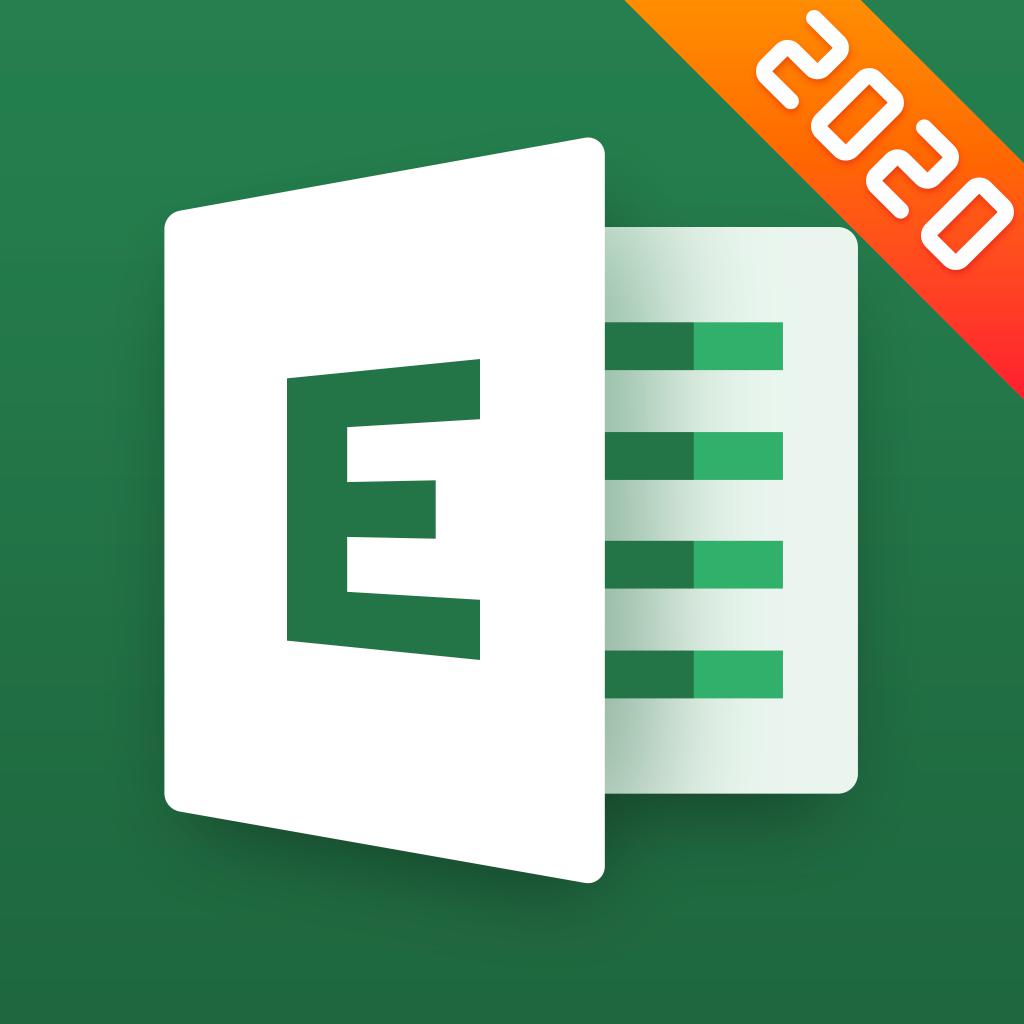
Name:表格制作-表格在线编辑手机版 Price:¥0.00
Description:-电脑不方便,时间不方便,我们为你提供在线编辑,一键转发表格文件,可自由导出xls,xlsx文件,还有数百+涵盖全行业表格模版文件提供直接使用。
-使用手机实现简单管理表格文件,方便查看,转发。
-无论你是在校学生,或者刚参加工作,还是工作老手,这里都有多种适合你的Excel教程,(Excel入门,Excel进阶,Excel实战与学习教程,常用技巧,函数,公式应用)帮助你提升你在学习工作中办事效率。
使用条款:
https://www.dakozdo.com/excelterms.html
隐私条款:
https://www.dakozdo.com/excelprivacy.html
如有任何问题可以通过邮件随时联系我们:
客服邮箱: [email protected]
Rating:5 Show Detail

Name:Docu Scan - Document Scanner, PDF Converter and Receipt Organizer Price:$1.99
Description:Don't just Scan, Do much more...
Feature packed app to scan, secure, edit and share your documents. The only scanner app that lets you do so much for so little.
Scan + Sign + Create PDF + Enhance Document + Batch Scanning + Annotate + Watermark + Stamp + Touch ID Auth + Cloud Storage & much more....
Keep all your docs Safe and convert them into PDF with DocuScan App, powered with Touch ID and Password Protection feature.
DocuScan App ensures that all the post-processing happens on your personal device, only after Touch ID authentication or after you have unlocked the app using your password, thus promising complete data security.
***DocuScan App works just perfect in the absence of an Internet Connection***.
Use Cases:
• Digitize all Paper Documents.
• Scan Documents- Leave & License Agreement, Salary Slip, Offer Letter, Contracts.
• Scan Receipts- Grocery Receipts, Travel Bills, House Rent Receipts.
• Scan beguiling news pieces and articles.
• Sign e-documents and mail them right away.
• Easy Scanning and Sharing of Documents with Mail, WhatsApp, Evernote and more.
• Keep your travel ticket and hotel bookings handy with DocuScan App.
• An ideal tool for saving all the bills and receipts during the business trip.
Features:
• Scan documents, receipts, business cards or just about anything.
• Batch scan mode to combine multiple scans into a single PDF document.
• Import PDF documents from email or cloud to sign, stamp and annotate.
• Innovative Document Editing- Annotate documents, add watermark, place stamp, signature and emoticons.
• Tag to search-Tag documents and search them in just a single tap.
• Touch ID/Password Protection- Guard your confidential documents by password protecting the app or using Touch ID authentication.
• iCloud-Share documents between various devices using iCloud
• AirDrop- Share documents with people nearby using AirDrop.
• Share PDF/Image files- Save and share documents in PDF or image format via Cloud, Mail and DropBox
• AirPrint-Print documents in a split second with DocuScan App, supported AirPrint.
• Available in 10 Languages Worldwide-English, Simplified Chinese, Italian, German, French, Portuguese, Japanese, Russian, Dutch, Spanish.
***3rd Party Cloud Storage Services Supported: Dropbox***
Mail Us: [email protected]
Like Us on Facebook: DocuScan App
Follow Us on Twitter: @Docuscanapp
Follow Us on Google+: DocuScan App
Rating:1.05 Show Detail

Name:PDF Converter Master - PDF to Word, Excel and more Price:$4.99
Description:Convert your PDF files into iWork, Office quickly and accurately. 8 output formats meet all your conversion needs, including Office (docx,xlsx,pptx), iWork (pages,numbers,key), rtf, and txt. It will preserve the original formatting as accurate as possible, text content, images, multi-column, tables and even the most complex formatting can be well retained. So you don’t need to spend lots of time adjusting the output documents.
Once installed, PDF Converter Master appears in the 'Open In…' list on your device, so you can add source PDF from Mail attachment or any other applications on your device. You can also add PDF files from iCloud or other cloud storage like dropbox, googledrive. It takes only 3 steps to convert PDF: Add PDF file, select output formats, and then click 'Convert' button and done. Whenever you've converted the document, you can save the output file to iCloud Drive, or keep it in the app for future usage. You can also open the output file in other applications, such as ‘Word’, ’Pages'; or send it as attachment via email.
Conversion process is 100% secure since conversion is done locally on your iOS device. You don't even need internet connection to get the conversion done, so the confidentiality of your data is safe. There's no file size limitations, you don't need to wait for hours for the delivery of the output files.
Key Features:
Equipped with an easy-to-use interface
8 output formats meet all your conversion needs, including Office (docx,xlsx,pptx), iWork (pages,numbers,key), rtf, and txt.
* Accurate, preserve everything as the original PDF
* Support iCloud Drive, you can add PDF files from the iCloud, or save the output files to iCloud Drive or other cloud services easily, it’s easy to collaborate with other apps.
* Convert locally, 100% secure
* No file size limitations
Fast conversion, convert 100-page file in about 1 min
Smart ways to convert PDF to Numbers and Excel, detect and convert table accurately
NOTE:
This version doesn't have OCR function, so scanned or image-only PDF will be converted into image in output file instead of editable content.
Rating:0.55 Show Detail

Name:Office办公助手 - 多功能一体式移动办公 Price:¥0.00
Description:Office Assistant is an All-Powerful productivity suite specially designed for you to deal with the Office affairs anywhere, anytime on iPhone or iPad.
With Office Assistant, you can use "ONE PAGE" model effectively manage almost any type of file, and support deeply PDF,PPT,Word document. In addition, there are Sticky Notes and full-screen Pen Tablet, Meeting Reminder, Meeting Recorder, PDF Converter, Screen Sharing and more utilities.
Features:
【The powerful file manager: high-efficiently File Management in only “ONE PAGE” and easily File Transferred between local and cloud storage】
(1) Files could be viewed by icons or details,support for file classification and sorting.
(2) File directory operations is recorded by system and you can undo or redo it anytime.
(3) File management: File copy, move, delete, rename, searching, new text,new folder, send by mail, compress to ZIP file, uncompress ZIP or RAR file and etc.
(4) Set files & file folders protect, protect your privacy.
(5) Comprehensive file search
(6) Import pictures from the Photos Album
(7) Take picture or video by camera and save to local disk
(8) Music player: music playlists automatically generates.support background music playback control
(9) Build-in video player and supports all video formats
(10) iPad document drag & drop function
(11) Build-in User Manual
- Support for common document formats:
Document formats: pdf,ppt,pptx,xls,xlsx,doc,docx,rtf,txt,epub,chm,pages,key,numbers, etc
Multimedia file formats: all music files,all video files, and all photo files.
(1) PDF,PPT,Word and pictures support pagination thumbnail browser, and set bookmarks. support PDF files for viewing and searching, including encrypting file
(2) Support for fast page last viewed slide and record locations
(3) Display documents and pictures with full screen
(4) Night dark-screen reading mode
(5) Play voice reading the document
- File transfer and sharing
(1) High speed Wi-Fi sharing: via browser access to the local disk, and file downloads and uploads
(2) The local document directly to other app and open documents from other apps, such as the document is opened from e-mail attachments
(3) USB to import the export files
(4) Support AirDrop,AirPrint
- Cloud storage
(1) Support the iCloud Drive,Dropbox. cloud files can easily interact with the local documentation and supports online reading in the cloud
(2) On the computer can use iCloud Drive directly to open and operate the iCloud documents
【Document annotation and signature】
- PDF,PPT,Word document editing of the annotation, you can set the chosen brush color and Eraser modified after. and support for sending email or calls to other applications
- PDF,PPT hand-written signature, you can add a signature to a document, and send it out. Built-in a signature manager.
【PDF Converter】
- Make PDF Documents from:MS Office documents, Apple iWork documents
- Clipboard content
- Contact information
【Notes】
- Sticky notes, which you can move on the screen and set the color and font. All fonts are supported.
- Sticky notes can be sent by text messages, email and copied to the clipboard.
- Pen Table and support saved as images or PDF
【Meeting Recorder】
- You can add time labels during recording, and play the records back by the time labels.
- You can rename the record file, and send via email or Wi-Fi.
- UNIQUE recording control model: You can control the recording process such as pausing, resuming, stopping, or adding time labels in File Manager, Notes, and Reminder UI interface.
【Meeting Reminder】
- Reminders offers Event view,Contacts view,and Calendar view
- Reminder could be set up with memo, date, repeat frequency, beeps and contacts.
【Screen sharing】
- A new streaming technology allows you to screen sharing to other people, is equivalent to watch live, show documents, pen tablet, notes or other information. applicable to conferences, teaching, documents show scene
- Supports up to 4 devices at the same time sharing
Rating:4 Show Detail
