8 Best Apps Similar To Warmlight - 相机和图像处理|AppSimilar
Top Grossing Apps: Warmlight - 相机和图像处理

Warmlight - 相机和图像处理
APP STORE: App Store ¥0.00
CURRENT VERSION : 1.3(2019-01-31)
APP CATEGORIES : 摄影与录像, 娱乐
APP RATINGS & REVIEWS : 4.4 (<5K)
| APP DOWNLOADS | APP REVENUE | DAILY ACTIVE USER OF APP |
| 8.0K | 10.0K | <5K |
APP DESCRIPTION
Warmlight adalah alat sunting kamera dan foto yang sangat mudah digunakan. Ia mengizinkan Anda mengambil foto layaknya profesional dan mengakses parameter sunting foto yang lengkap untuk hasil maksimal.
Bubuhkan filter langsung, abadikan foto-foto indah, atur foto layaknya seorang pro dan sebarkan kreasi Anda dengan mudah.
Dirancang untuk pemotretan smpurna:
*Gunakan filter hanya di latar depan atau latar belakang dalam mode Kedalaman pada perangkat lensa ganda
*Kendali Fokus & Pencahayaan Cerdas - atur dan sesuaikan secara manual sebelum memotret
*Mendukung aplikasi Photoshop asli dengan ekstensi Warmlight: bubuhkan filter desainer, hamparan, dan atur foto apapun dari galeri
*Alat sunting foto lengkap: atur bayangan/sorotan, kontras, warna dan sebagainya
Bidik:
- Abadikan foto layar penuh atau persegi baik dengan kamera depan atau belakang, atau manfaatkan sebaik-baiknya kemampuan kamera lensa ganda
- Gunakan kendali pencahayaan cerdas untuk hasil foto yang lebih baik
- Atur fokus secara manual
- Gunakan penghitung waktu 3 hingga 10 detik agar Anda memiliki cukup waktu untuk ikut tampil dalam setiap foto yang Anda ambil
- Bubuhkan efek-efek langsung selagi mengambil foto untuk menghemat waktu dalam menyunting dan jangan lewatkan momen-momen berharga Anda
Sunting:
- Nikmati berbagai filter foto profesional
- Sempurnakan foto dengan hamparan desainer yang artistik
- Buat foto terlihat lebih alami dan simetris dengan alat bantu koreksi perspektif
- Buat sentuhan final dengan mengatur kecerahan, kehangatan, kontras, bayangan dan parameter lainnya
- Ciptakan efek dramatis luar biasa menggunakan alat bantu vignette
- Sunting foto Anda langsung di aplikasi Photoshop dengan tanpa hambatan
Sebar:
- Simpan foto dan sebarkan di Instagram, Facebook. Ikuti kami di @warmlight_app dan tambahkan tagar #warmlight jika Anda ingin dimuat.
Dapatkan Warmlight Premium untuk membuka peralatan profesional dan meningkatkan level fotografi Anda:
- Sesuaikan ISO & alat pengatur kecepatan Rana dalam kondisi pencahayaan kurang dan dapatkan bidikan malam yang sempurna;
- Gunakan praatur Imbangan Putih (Lampu, Matahari, Lampu Kilat, Berawan) atau pengaturan kustom untuk mengimbangi suhu warna dari sumber penerangan dan membuat foto Anda tampak alami;
- Pertahankan kelurusan horizon dengan waterpas yang mudah digunakan;
- Jadilah lebih kreatif dengan koleksi filter yang diperbanyak dan hamparan yang lebih artistik lagi.
Nikmati pengalaman fotografi profesional di perangkat Anda dengan Warmlight Premium.
* Pilih di antara beberapa opsi berlangganan. Opsi berlangganan standar kami yaitu:
Berlangganan 1 Bulan
Berlangganan 1 Tahun
* Pembayaran berlangganan akan ditagihkan ke akun iTunes Anda saat pengonfirmasian pembelian dan pada awal setiap periode perpanjangan. Langganan dengan masa percobaan gratis akan otomatis diperpanjang menjadi langganan berbayar. Anda dapat membatalkan langganan atau trial gratis di pengaturan iTunes setidaknya 24 jam sebelum akhir periode trial gratis. Pembatalan akan diproses sehari setelah hari terakhir periode langganan berjalan dan Anda akan diturunkan menjadi layanan gratis.
* Harap dicatat: segala porsi periode trial gratis yang tidak terpakai (jika ada) akan hangus saat Anda membeli langganan premium selama periode trial gratis.
Untuk mengakses seluruh fitur Warmlight, Anda perlu mengizinkan akses fitur berikut ini:
*Foto, untuk mengimpor, mengedit, dan menyimpan foto ke galeri;
*Kamera, agar Anda bisa menjepret dan mengedit foto langsung dari aplikasi.
Kebijakan Mengenai Privasi: http://www.apalon.com/privacy_policy.html
EULA: http://www.apalon.com/terms_of_use.html
AdChoices: http://www.apalon.com/privacy_policy.html#4
APP STORE OPTIMIZATION DETAIL
PLATFORMS : App Store
REPORT
KEYWORD SEARCH
More Other Apps’ Report
Apps Similar To Warmlight - 相机和图像处理
| Top 8 Similars | More Similar Apps |

Name:我的都市天气 Price:¥0.00
Description:◆专业、权威,十年磨一剑,权威机构倾力打造,提供气象机构中最专业、最权威的气象产品,产品专业程度全国领先。
◆全国首创重点城市逐6小时预报,部分城市提供逐小时预报,在天气类APP中独一无二。
◆专业的台风路径产品,数据清晰、专业,影响我国的台风一网打尽。
◆泛华南地区交通道路气象预报,在天气类app中独一无二,令您出行无忧。
◆8000多个城市气象数据全面提供,又快又全又准。
◆长期稳居app store天气类热门推荐榜。
我的都市天气 (My City Weather)由官方权威提供的最新、最专业、最全面的天气信息免费应用软件。覆盖全国县级以上城市的天气实况与预报、台风路径、卫星云图与雷达图等专业气象信息。
五大特色功能:
● 最人性化的使用体验。自动寻找到您当前所在地(城市和乡镇),并显示当前的天气实况以及未来几天的天气预报。(请注意:iphone估算的位置可能和实际位置有差异)
● 最快速的天气监测。全国8000个城镇每十分钟实况更新,有些城市每分钟更新,比目前其他同类服务快5倍以上。
● 全国所有2434个县级以上城市官方天气预报。首页滑动即可展示城市天气,当前城市语音播报,短信微博与好友互动。
● 最专业的气象资讯和预报服务。提供动态显示雷达图、卫星云图、分区天气预报、闪电分布图等,提供气象指数,空气质量等生活气象资讯。
●高效快捷的台风信息和路径预报,台风定位和预报信息第一时间发布。
Rating:2.65 Show Detail

Name:Restorer: restore image damage Price:$3.99
Description:Tem certeza que você não pode melhorar uma imagem borrada ou foto sem se concentrar? Restaurador pode fazê-lo!
Este aplicativo vai ajudar a melhorar a sua borrado e fora de foco fotos, restaurar importante, mas ilegível texto, imagens borradas!
Aviso! Se a imagem fica borrada por um caminho não-linear complexa, é possível restaurar o resultado não combina com você.
------------------------------------------
Nós sempre bem-vindo o seu feedback!
Se você tem alguma sugestão ou dúvida, por favor escreva-nos:
[email protected]
Siga-nos no Instagram:
instagram.com/PhotoDoctorApp
@PhotoDoctorApp
Rating:1 Show Detail

Name:DSLR Camera Price:$0.99
Description:iPhone、iPad、Apple Watch、iMessage対応のDSLR Cameraは、手動調整、高度な編集機能、そして160個のプロフェッショナルフィルタを搭載した写真および動画撮影用のアプリです。
デバイスのカメラを最大限に活用して撮影でき、夜の写真や動画撮影も美しく仕上がります。
•2014年より継続的に更新され、常に最高品質を保証するアプリ
世界で30件以上のストアで最もダウンロードされたアプリ
シチリア島で愛を込めて作成
初心者から専門家まで幅広く使用できるように設計されたアプリです。3つのモード特徴を紹介します。
「自動モード」で完璧な写真や動画を撮影
「Pモード」で完璧な露出を選択し、すばやく簡単に撮影、録画
「マニュアルモード」でシャッター速度、ISO感度、マニュアルフォーカス、マニュアルWBを調整
•完璧な写真や動画の撮影
DSLR Cameraは、シャッター速度とISO感度を自動または手動で調整し、好きな写真や動画を撮影することができます。
ご安心ください、簡単で完璧な調整ができるように設計されています。
RAWファイル形式でも撮影することができます。
•Portrait PRO
「絞り(F値)」の新機能が加わりました。
その場でぼかしの大きさと焦点深度を調整して「ぼけ」を作ります。
撮影中にすべての調整ができます。
デュアルカメラとTrueDepthカメラを搭載しているデバイスに対応します。
•フィルターの予測機能 - フィルターをすばやく選択し共有する
Reflex Cameraは撮影した写真に最適なフィルターを選択して、即座にプレビューで表示します。
Reflex Cameraに搭載された独自の人工知能アルゴリズムがこれらの機能を可能にしてくれます
•アドバンスフォーカス
「マクロ」フォーカスで小さなディテールを撮影して被写体の細部をはっきりとらえたり、「無限遠」フォーカスで遠くの被写体をしっかりとらえたりと、ピント合わせを選択して被写体を強調します。
•AFC - ピンぼけしない
コンティニュアスAFは、フレームの一点を押し続けるだけで撮影したい被写体のピントを合わせ続けることができます。
•フェイストラッキング - 完璧な自撮りとポートレート写真
写真に写っている顔が適切な明るさで仕上がる新機能です。
•撮影結果プレビュー - 撮影直後にすべてのショットを共有します
アプリを開くと、撮影した写真が表示され、すぐに修正やカスタマイズしてソーシャルメディアに投稿したり、友達と共有することができます。
•ARアシスタント
3Dグリッドでシーンを写し、オーグメント・リアリティ機能を利用して情報入手に役立てます。
その他多数の新機能を最大限に活用するには、チュートリアルをご覧ください。
• 音声コマンド
「Siriショートカット」を使ってSiriや音声コマンドでアプリを使うこともできます。
•高度な編集機能
Foto Editorの高速で完璧な編集機能は、すべての写真をより美しく仕上げます。露出、コントラスト、明るさ、シャドー、暖かさ、彩度、ブリリアンス、ストラクチャ、シャープ、ノイズ、ビネットなどの調整や、様々な機能をお楽しみください。
•184個のフィルター
184種類のフィルターから選択して、ユニークな写真に仕上げます。
AI(人工知能)機能によってすべて計算されます。
•スプラッシュ機能
色を付けたい部分を選択し、残りを白黒に設定します。
•動画撮影
録画品質を選択し、自動露出をブロックして4kで撮影すると、映画のような動画に仕上がります。
•iMessageアプリ
iMessageから直接撮影して専用ステッカーを貼ると、素敵な写真をだれとでも共有することができます。
•Apple WatchのRemote
Apple WatchからReflex Cameraアプリをチェックすることができます。
Reflex Cameraの機能:3種の撮影/録画モード、フィルターの予測機能、AFC、RAW画像(DNG形式)、マニュアル調整、Foto Editor、184のフィルター、3Dタッチ、4kビデオ、マニュアルフォーカス、ナイトモード、オートWB、手ぶれ防止、タイマー) 、写真エフェクト、トーンカーブ、高度なぼかし、高度な補正ツール、テキスト、スプラッシュ、サイズ変更、トリミング、デュアルカメラズーム
Rating:4.35 Show Detail

Name:Photable - Perfect Body Editor Price:Free
Description:Photable是一款效果逼真的肌肉修圖軟體。操作簡便,素材創新,為喜愛p圖的妳精心打造!
史上最專業級的肌肉修圖技術,讓身材散發性感魅力。
超真實素材效果與超夯模版,給你帶來意想不到的體驗!
一目了然的簡約界面讓操作更加簡便,樂享修圖樂趣。
趕快下載Photable,開啓你的相片製作之旅吧!
——————功能亮點——————
【完美肌肉】
還在羨慕別人的馬甲線人魚線?
想要八塊腹肌卻沒時間去鍛煉?
多種多樣的肌肉素材只需要輕輕一點,
夢想的胸肌、腹肌、肱二頭肌輕鬆變上身!
讓你理想中的完美身材瞬間到手。
【時尚貼紙】
***紋身貼紙***
想知道什麼樣的紋身適合自己嗎?
想不紋身也能走在時尚的前沿嗎?
七大風格,500+的紋身資源隨意變換,
自己動手打造獨一無二的紋身搭配,變身紋身達人!
***表情貼紙***
波普風、文藝復興、Retro Wave、霓虹燈、
暴漫、惡搞、節日等各種時尚創意貼紙,
一起來打破平庸、驚艷四座!
【形象萬變】
還在爲換新的發型而煩惱?
還在爲鬍鬚的造型而困擾?
Photable擁有豐富多彩的髪型,髪色,鬍鬚,美瞳,
自由搭配,搭出新的風格,發現全新的自己!
【絢麗拼圖】
出遊的照片選不出合適的一張?
那就將他們做成拼圖吧,
可選照片數量高達12張!
多種佈局海量模板隨意選擇,
讓你的每一張圖片都美得無與倫比!
【海報大片】
覺得拍的相片平淡無奇?
想在網絡獲得更多的贊?
七大主題,400+的海報模版與個性化編輯文字,
讓你的相片猶如時尚畫報般奪人眼球、彰顯品味。
【多彩濾鏡】
設計師精選九種風格濾鏡,每款濾鏡都各有不同,
瞬間提升您作品的表現力,一秒相片變時尚大片。
將相片加上TAG(#photable)、我們將會把您的照片在官方社交賬戶上
進行轉載【Instagram(@photable_app)、facebook(@Photable)、twitter(Photable_app)】
我們將恭候您的照片投稿
==================================
Photable “Photable Pro” 訂閱
週訂閱價格:1.99美元
==================================
您可以通过本app 購買以訂閱方式提供的內容或服務 (以下稱「付費訂閱」)。除非您在帳號設定的「管理訂閱」中取消訂閱,否則付費訂閱會自動續訂。如果付費訂閱的價格提高,我們會通知您,並且在必要的時候經過您的同意才繼續訂閱。我們不會在最新付費訂閱期間開始的 24 小時之前就向您收費。若我們無法通過您的支付方式收費,無論因為任何原因(比如,過期或資金不足),而您尚未取消付費訂閱,則您依然有責任支付任何未付金額,我們會嘗試在您更新您的支付方式資訊後通過您的支付方式收費。這可能導致您下一個付費訂閱期的開始時間發生變化;此外,這也可能導致您每個訂閱期的開帳單日期發生變化。某些付費訂閱可能在通過您的付費方式收費之前,提供免費試閱。如果您決定在我們開始透過您的付費方式收費之前,取消訂閱某項付費訂閱,請在免費試閱到期之前取消訂閱。
使用條款: http://www.topcam.cc/collage_terms.html
隱私聲明: http://www.topcam.cc/collage_privacy.html
爲了更好的提升産品品質,
如果在使用過程中發現了bug或者需要改善的地方,
請您至[email protected]與我們進行聯系。
Rating:3.5 Show Detail
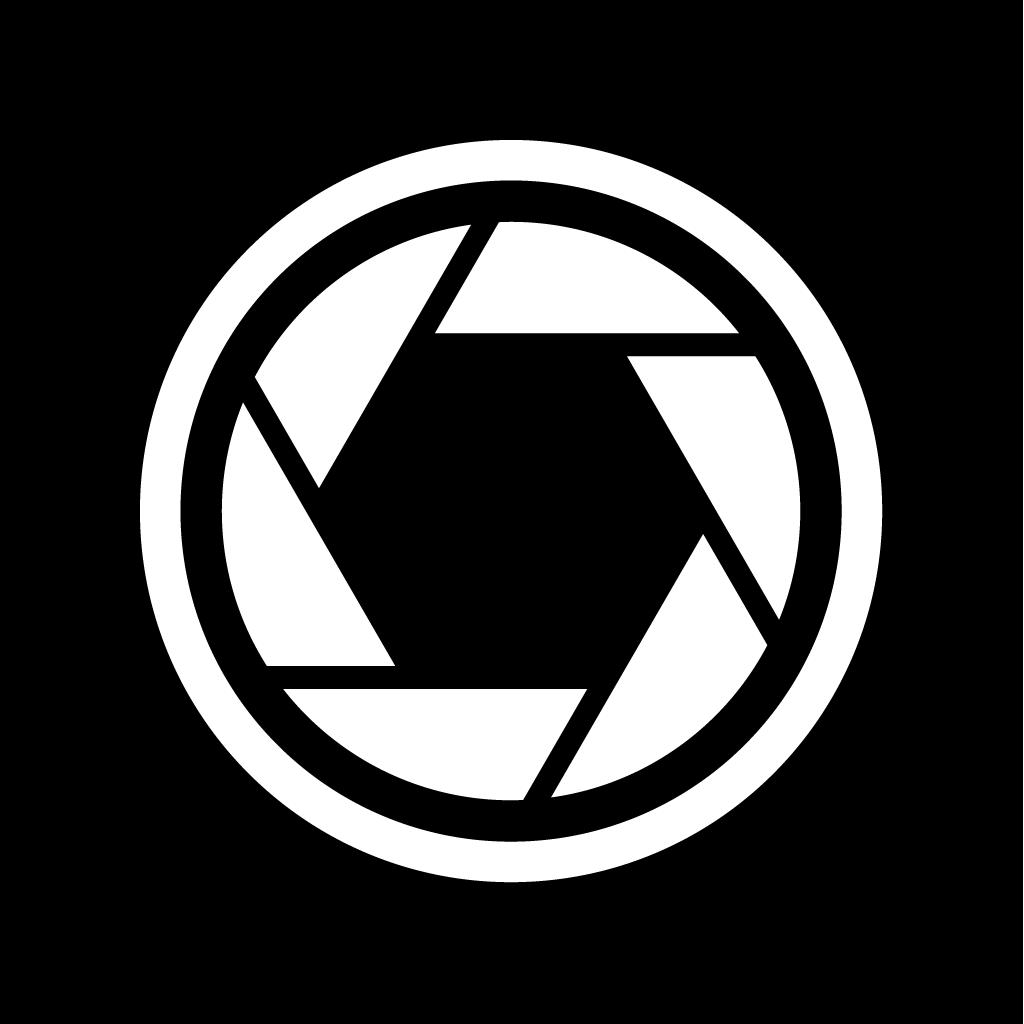
Name:XN Pro Manual Camera Price:$1.99
Description:Manual Focus | Manual Shutter & ISO | Manual White Balance | High Speed Burst Shots | Long Exposure (Slow Shutter) | RAW | 4K
Here is a brief introduction to what XN Pro Manual Camera can do for you.
Photo-Single:
One picture is taken everytime the camera button is pressed. You can choose how to save your picture: a JPEG file, or JPEG + RAW. If you choose the latter, two files with be saved to your camera roll. Please note that RAW photo may not be displayed properly in the iPhone. It is recommended that you export it to a Mac or PC to edit it.
Photo-Burst:
Press and hold the camera button, and 10/5/3 (upon your choice) pictures will be taken every second, until you let go of the button. It is recommended, however, that you don't keep bursting photos for more than a few seconds, since processing too many pictures could be a burden for your iPhone.
Video:
Tap the video button to start recording, and tap it again to stop. Choose from 4 video qualities: High, Medium ,Low and 4K. For recent iPhones, High means 1080P. Medium and Low are resolutions suitable for viewing over WiFi/Cellular.
While you are recording, you can still take pictures.
Slow Shutter:
With predefined durations, tap the camera button to start exposure. Exposure will automatically stop when time runs up.
With custom duration, tap the camera button to start exposure and tap again to stop.
During exposure, keep the iPhone steady to avoid blurring the image.
Focus:
Auto: Continuous auto focus.
Manual: Adjust focus position yourself. When enabled, the "tap screen to focus and set exposure" functionality is disabled.
Exposure:
Auto: Continuous auto exposure.
Locked: The system stops the continuous auto exposure for once.
Manual: The system is no longer responsible for setting exposure. When enabled, the "tap screen to focus and set exposure" functionality is disabled.
Offset: indicates the difference between current exposure and what the system believes to be the best exposure.
Duration: aka shutter speed.
ISO: aka... iso.
Bias: Tell the system to make the picture brighter/darker by raising/lowering this value.
White Balance:
Auto: Continuous auto white balance.
Manual: Set white balance yourself.
Temp & Tint: Adjust the color as you like.
Gray: Put something white or gray in front of the camera and tap this button. The system will set the white balance accordingly.
Torch:
On/Off: Use the flash as a source of lighting.
Flash:
Auto: The system decides whether or not to use the flash when taking a picture.
On: Force the flash to burst everytime a picture is taken.
Off: The flash will not burst whatsoever.
One More Thing:
Tap with two fingers to reveal lines that help with composition (for single photo, burst photo and slow shutter modes).
Suggestions, questions, problems? Please write to [email protected].
Rating:4.5 Show Detail

Name:ScreenShot-Webpage Snapshoot Price:Free
Description:Screenshot is the best webpage snapshot tool which helps you take full page screenshot at the actual size, not just the visible part but also the invisible part in a scrolling page or browser window. It is the easiest way to create high quality full length screenshots of long web pages on iPhone, iPad. Selective capture provides users the flexibility to select just any part of a page to capture. Segment screenshot allows users to capture extra long pages. Screenshots editing, cropping, cutting, stitching, zoom in/out are supported. Draw on your screenshot, add text, add mosaic, resize image, rotate image, add filters, apply splash, add effects, stickers, emoticons, apply blur & focus, adjust color, smart ToneCurve, etc.
How it works?
Grab URL link from your browser, one-tap to capture all content in entire page, create full page snapshot and save to your Camera Roll so you can edit, transfer and share from there.
What it does?
Convert web pages to long screenshots; snapshot micro-blog, snapshot long page in WeChat, Zhihu; capture banner ads and just any full page screenshot.
Key Features:
1. A single tap to capture full length webpage snapshot;
2. URL address smart extraction;
3. Select and capture part of web content;
4. Segment screenshot supported, ideal for extra long page capture;
5. Image editing, cropping, annotation, blur, mosaic, and even more;
6. Scan to open links, generate QR code from links;
7. Support Safari, Chrome, UC browser, QQ browser with extension to open and take screenshot in just one touch;
8. Clear UI and intuitive design;
9. Best of all, every screenshot you capture will be with the best possible image quality.
If you have any questions and suggestions, please contact us as follows:
QQ group: 235890144
Mail: [email protected]
Rating:4.25 Show Detail

Name:Pixlr - Photo Collages, Effect Price:Free
Description:Pixlr의 무료 포토 에디터로 여러분의 창의성을 표현하세요! 포착한 순간을 200만 개 이상의 무료 효과, 오버레이 및 필터 조합을 이용해 아름답게 간직할 수 있습니다. 편집 작업을 완료한 후 여러분이 즐겨 찾는 모든 소셜 네트워크에서 완성된 사진을 공유할 수 있습니다.
Instagram에서 Pixlr 커뮤니티(@Pixlr)를 팔로우하고 매주 업데이트되는 사진을 통해 영감을 얻을 수 있습니다. 여러분이 올린 사진에 사람들의 관심을 끌 수 있는 기법을 배우려면 Pixlr 블로그를 팔로우해 주십시오.
Pixlr는 모든 사람이 사용할 수 있는 최고의 포토 에디터입니다. 사진을 한번도 편집해 본 적 없든 프로이든 상관없이 Pixlr는 필요한 모든 도구와 효과를 갖추고 있습니다.
기능:
레이아웃, 배경 및 간격을 다양하게 선택하여 사진 콜라주를 만들 수 있습니다.
'자동 수정'을 사용해 클릭 한번으로 쉽게 색상 균형을 조절할 수 있습니다.
'이중 노출'을 사용해 여러 사진을 겹치고 섞어 독특한 이미지를 만들 수 있습니다.
이미지를 연필 드로잉, 잉크 스케치, 포스터 등과 같이 보이도록 멋지게 만들 수 있습니다.
간단한 도구를 사용해 잡티와 적목 현상을 제거하거나 치아에 미백 효과를 적용해 셀카를 아름답게 만들 수 있습니다.
'색상 스플래시'를 사용해 한 가지 색상에 초점을 맞추거나 '초점 흐리게'를 사용해 효과를 추가할 수 있습니다.
효과 팩 모음에서 선택하여 이미지에 원하는 효과와 느낌을 줄 수 있습니다.
톤을 강조하거나, 차분하게 만들거나, 초현실적인 음영을 추가하는 등 오버레이 기능을 사용하여 사진의 분위기를 조정합니다.
캡션으로 사진을 가리거나 다양한 폰트의 텍스트를 이미지 위에 겹쳐 놓을 수 있습니다.
적합한 스타일을 선택하여 적절한 테두리로 편집 프로세스를 마무리할 수 있습니다.
추가 효과, 오버레이 및 테두리 팩의 카탈로그를 계속 업데이트 해
즐겨찾기 버튼으로 즐겨 찾는 효과와 오버레이를 계속 파악할 수 있습니다.
편집 후 이미지 크기를 빠르고 유연하게 재조정할 수 있습니다.
Instagram, Facebook, Twitter 또는 전자 메일을 통해 사진을 친구와 바로 공유할 수 있습니다.
App Store의 여기에 리뷰를 남기거나 Instagram(@pixlr), Twitter(@Pixlr) 또는 Facebook(/Pixlr)을 통해 연락하여 Pixlr에 대한 의견을 계속 전달해 주십시오.
Rating:3.75 Show Detail

Name:Facelab - Face & Body Editor Price:Free
Description:Solucione qualquer falha com um conjunto de ferramentas poderosas para retoque de face e corpo: dê novo formato ao rosto, pele mais lisa, ajuste os olhos, clareie os dentes e realce sua beleza natural! Crie retratos perfeitos em apenas alguns toques!
RECURSOS:
- Ampla gama de ferramentas de beleza para selfies e retratos perfeitos.
- Detecção totalmente automática da face. Nada passa desapercebido!
- Ajuste seu contorno facial para um ângulo perfeito!
- Altere seu tom de pele e oculte cada pequena falha. Tanto de corpo, como de face!
- Realce seus olhos para um olhar perfeito!
- Clareie seus dentes para um sorriso de capa de revista!
- Use filtros rápidos para fotos artísticas!
- Ajuste a iluminação para obter resultados profissionais!
- Compartilhe suas fotos e sua aparência incrível com o mundo!
Obtenha o Facelab Premium!
-5 opções de assinatura: semanal (teste grátis de 7 dias -> $3,99 USD/semana), mensal especial (teste grátis de 7 dias -> $4.99 USD/mês), mensal (teste grátis de 7 dias -> $5,99 USD/mês), mensal ($4,99 USD), anual (teste grátis de 7 dias -> $35,99 USD).
-Ao assinar, você recebe acesso ilimitado a todos os recursos do aplicativo pela duração de seu período de assinatura.
-O pagamento será feito pela sua conta do iTunes na confirmação da compra.
-A assinatura é automaticamente renovada, exceto se a auto-renovação seja desativada pelo menos 24 horas antes do final do período da assinatura.
-A renovação será cobrada da conta 24 horas antes do final do período de assinatura. "Teste grátis" > $4,99/mês, ou renovação igual à assinatura original escolhida e seu preço atual, exceto haja uma oferta especial.
-Você pode cancelar seu teste grátis, gerenciar sua assinatura e desligar a auto-renovação a qualquer momento através de suas Configurações de conta. Isto precisa ser feito 24 horas antes do final do período de teste grátis ou assinatura para evitar a cobrança.
-Política de privacidade: http://facelab.mobi/policy
-Termos de uso: http://facelab.mobi/terms
-Por favor, observe: conforme a Matriz de preço da Apple, o preço em dólares é equivalente em valor em diferentes países, e será convertido para a sua moeda local, dependendo de seu país de residência.
-Assim que você comprar sua assinatura, qualquer parte ou período não utilizado do período de teste grátis será perdido.
Sinta-se a vontade para nos mandar uma mensagem em [email protected]
Rating:4.4 Show Detail
