8 Best Apps Similar To Web Video Cast | Browser to TV|AppSimilar
Top Grossing Apps: Web Video Cast | Browser to TV
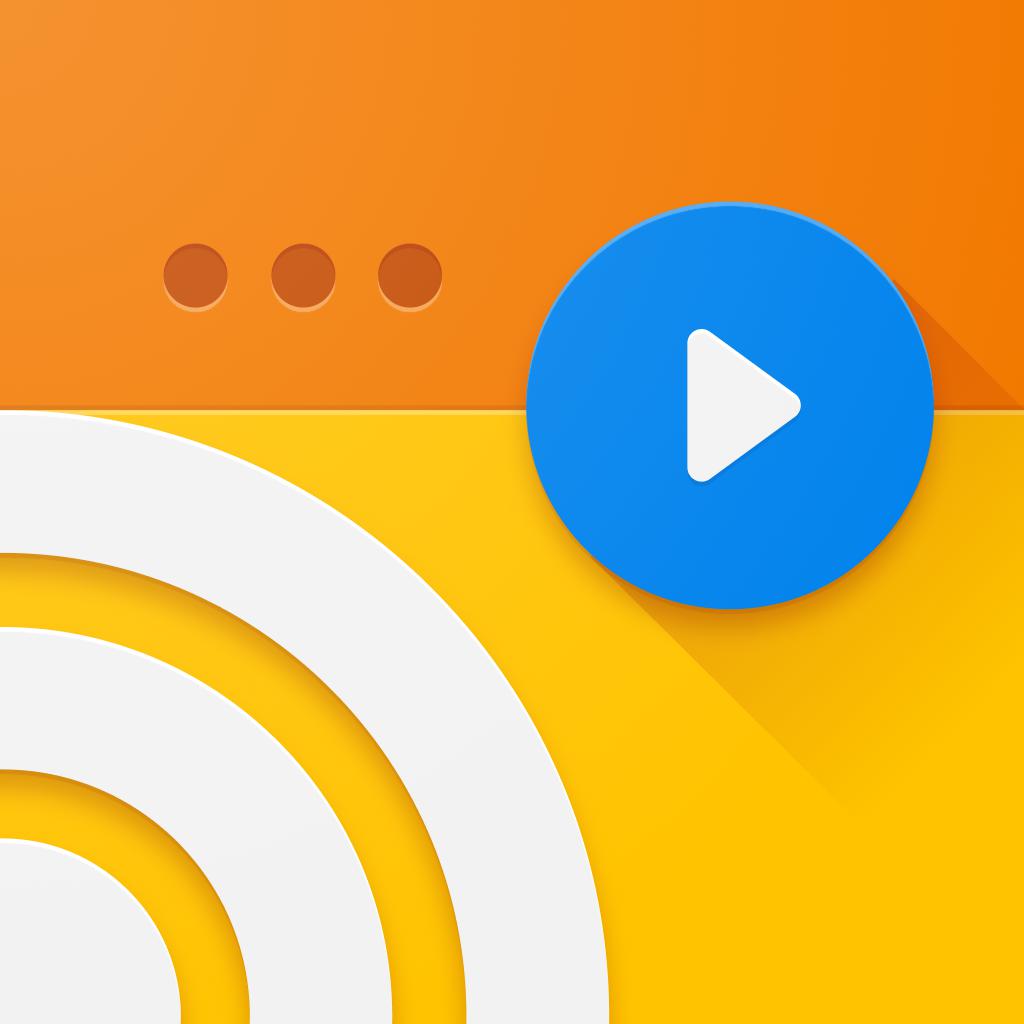
Web Video Cast | Browser to TV
APP STORE: App Store Free
CURRENT VERSION : 1.51(2020-06-09)
APP CATEGORIES : Photo & Video, Entertainment
APP RATINGS & REVIEWS : 4.75 (25.64K)
| APP DOWNLOADS | APP REVENUE | DAILY ACTIVE USER OF APP |
| 200.0K | 20.0K | 59.29K |
APP DESCRIPTION
通過使用 Web VideoCaster®, 您可以在喜歡的網站上觀看影片, 包括電影, 電視節目, 新聞直播, 體育直播和網路電視台。 它還允許您投射儲存在手機上的本地視訊 本應用還支援投射照片和音訊檔。 可以在網頁上檢測到字幕, 您也可以使用自己的字幕。
支援的串流媒體裝置
Web VideoCaster®支援最流行的流媒體設備, 讓您的電視可以直接播放網路串流視頻。
•Google Cast(Chromecast,Android 電視,內置的Chromecast)
•DLNA設備, 例如Xbox, 三星電視, LG電視等。
•Roku,Roku電視棒和Roku電視
• Apple TV 4
• Fire TV 和 Fire TV stick
•PlayStation 4 - 使用其網絡瀏覽器。
•大多數設備可以通過網络瀏覽器來訪問HTTP://cast2tv.app (PS4,智慧電視,其他控制台和機頂盒) 。
*如果您遇到相容性問題, 請與我們聯繫並提供品牌和型號。
支持的媒體
• 支持流媒體設備的M3U8格式的HLS直播流
•電影和電視節目
• MP4 影片
• 直播新聞與體育節目
• 任何HTML5 影片*
•網络電視台IPTV (M3U8, W3U, RSS).
·照片
•包括音樂在內的音訊檔。
*您的串流媒體裝置必須能夠解碼您正在播放的影片。 Web Video Caster® 不執行任何視頻/音訊解碼或轉碼。
工作原理
Web Video Cast™是一種瀏覽器, 使您可以將電影, 電視節目和其他媒體的視頻從網路上傳輸到流媒體設備或智慧電視。 Web VideoCaster®捕獲網頁內的視頻URL,將其發送到流媒體設備(即Chromecast或DLNA設備),然後直接從內容提供商播放視頻。 這可以極大節省您行動裝置的電量。 它還可以檢測網頁上的字幕。 Web Video Cast™不託管這些視頻。 這不是一個螢幕鏡像應用。
開始使用
依照這些簡單的步驟來開始串流:
1. 在網上查找您要觀看的視頻。
2. 確保該視頻可以在沒有Flash的移動流覽器上播放。
3. 連接到您的流媒體設備。
4. 按照您通常的方式播放視頻。 或者, 按一下工具列上的播放按鈕。
高級版功能**
• App 內無廣告
• 瀏覽器廣告攔截器
•常用網站清單
• 書籤
• 自定義首頁
• 近期播放的影片
**此功能並不適用於所有流媒體設備。
限制與披露
和所有的應用程式一樣, 我們有一定的局限性, 請閱讀關於頁面。
• 我們與任何網路媒體供應商都沒有任何關聯, 我們無法控制它們所提供的內容。
•Web VideoCaster®不支援或播放Flash或FLV視頻。
• 應用程式不支援標籤播報, 如PC瀏覽器的 Chromecast 擴展。
•我們無法解決伺服器端(媒體內容供應商) 出現的問題, 例如播放失敗或緩衝, 這在網路高峰時段較常見。
分享您的回饋
我們致力於與用戶進行良好的、開放式的溝通。 在留下評論之前, 請先與我們聯繫以解決任何問題或需要支持的問題。 我們會及時回復並解決您的問題。 通過我們的使用者社區 https://wvc.page.link/c 或我們的網站 https://wvc.page.link/f 上的表格聯繫我們
APP STORE OPTIMIZATION DETAIL
PLATFORMS : App Store
REPORT
KEYWORD SEARCH
More Other Apps’ Report
Apps Similar To Web Video Cast | Browser to TV
| Top 8 Similars | More Similar Apps |

Name:Video & TV Cast for LG TV Price:Free
Description:Watch any web-video, online movie, livestream or live tv show on your LG Smart TV. Enjoy the show on your big screen with the no#1 web video streamer.
With Video & TV Cast for LG Smart TV you can browse the web and stream any web video, online movie, livestream or live tv show you want on your LG Smart TV. Mp4, m3u8, hls livestreams and also video-over-https are supported.
There is no time limit at all! You can watch videos of 2 minutes or 2 hours or even more. Just open Video & TV Cast, navigate to a website, wait for link detection and send the video with a single tap to your LG Smart TV. The discovered link will be shown below the browser. A tap on the link will start the show. You don't need to install a big media server like Plex or any other third party software.
>>> Important Notes
* To enable video casting please open the LG App Store (LG Smart World / LG Content Store) on your TV, search for 'TV Cast' and install the companion app.
* Please enter the ip-address of your iPhone/iPad by using the number pad and up/down/left/right keys on your TV Remote or scroll wheel on your Magic Remote. Just enter the numbers, no need to press the enter key.
* iTunes movies, Flash video and DRM protected videos like Amazon Prime, Netflix, Hulu, Vudu, DirecTV, Xfinity, HBO now are not supported!
* Please test your favorite videos with the free edition before upgrading!
* Please use the hardware remote of your LG for controlling the TV app and video playback.
* The app streams only the video part of a website and not the whole website content (No screen or tab mirroring!).
* Sometimes it is necessary to play the video on your iPad or iPhone first before it gets discovered by the app for streaming. It may also be neccessary to start casting multiple times until it works with specific videos.
* If a specific video is not working, please check the FAQ on the app startpage. If that does not help you, please drop us an email before leaving a negative comment on the App Store. We will try to add support for that website as soon as possible.
>>> UPGRADE FEATURES (available as in-app purchases)
* Premium Edition: Unlocks all of the features listed here. Also future features are included, so you do not have to pay for them when they are released in an updated app version.
* Remote Playbar: Use the Playbar for advanced video control while browsing, including video scrubbing, forward, rewind, play, pause, stop. The playbar works on all LG Smart TVs.
* Local Videos: Cast your camera roll videos from an iPhone or iPad. Supports mp4, m4v and mov videos that were saved to the camera roll via Apples SD-Card/USB Adapter, iTunes Desktop Software or third party apps.
* Ad-Blocker: Blocks ads & popups on most websites and removes the sponsoring ads from the app. You can update and enable/disable ad-blocking at any time in the settings.
* Bookmarks: Save unlimited website bookmarks. Synchronize and transfer them between different TV Cast apps and iOS devices by using backup and restore via iCloud.
* Desktop Mode: Change the browser user-agent and cloak your iPhone/iPad as a desktop PC to load the desktop website instead of a mobile website. Please note that this will NOT enable video casting on websites that serve Flash videos in desktop mode.
Disclaimer: This app is not affiliated with LG Electronics or any other trademark mentioned here.
Rating:3.95 Show Detail

Name:Video Explorer II-Player for Chromecast, Plex, NAS Price:$2.99
Description:The best media player, with and embedded web browser that can send videos to Chromecast!
Access to your network servers (like Plex, NAS, or your own computer) and an in-app OpenSubtitles search... for any video you play!
· Access your network media files
It can connect to your computer, your NAS SMB, your dlna servers, or even your Plex setup. Once there, you can choose between playing or saving your videos to your device! (Don't forget that it also has a web browser, able to send anything to Chromecast!)
· what kind of videos is able to play?
It plays any video file, like mp4, mov, avi, flv, mkv, 3gp, ts...
· Subtitles support
It auto-loads any .srt file you have with the same name. In addition, it has an embedded OpenSubtitles.org search for every video, even those from the web!
· Chromecast edition
You will be able to cast your files from anywhere to your TV. This includes your local files, your files on your servers, and any video you find using the web browser
Rating:3.75 Show Detail
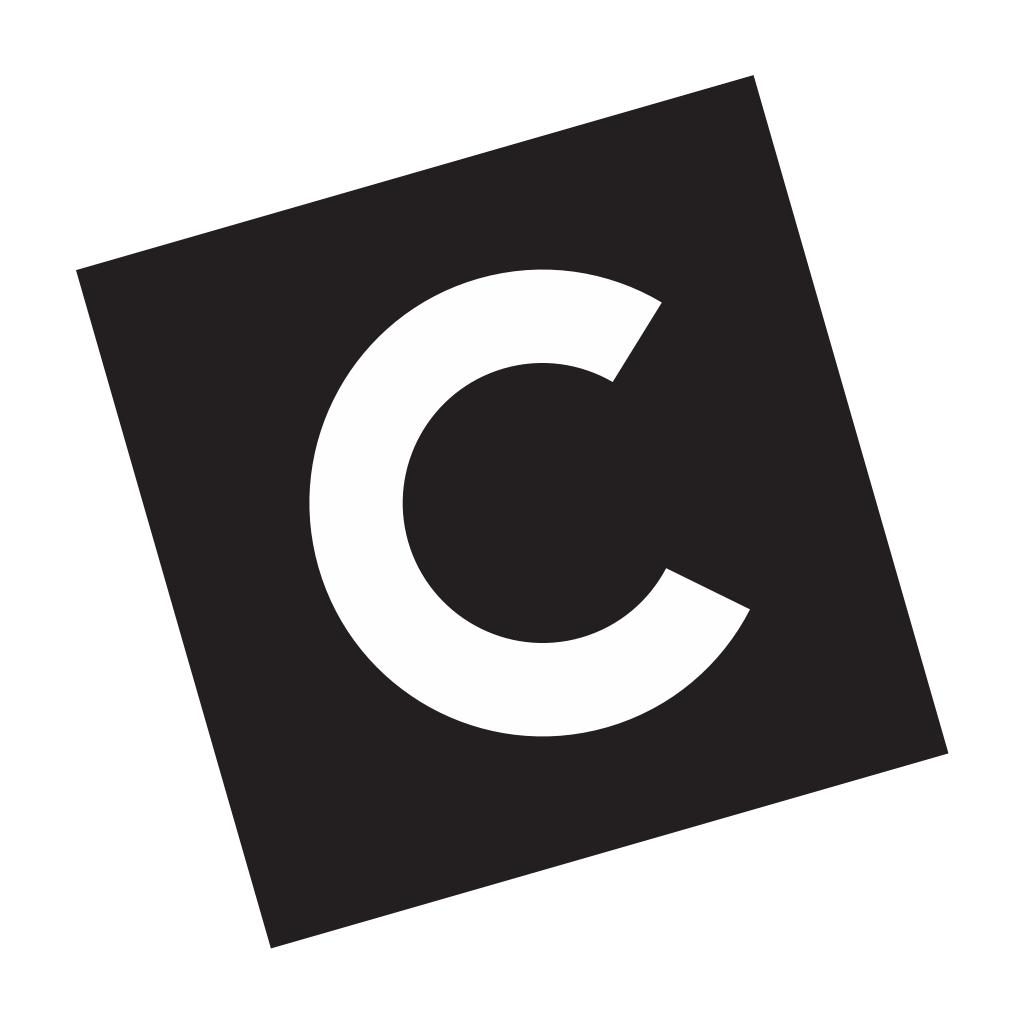
Name:CASETiFY Price:Free
Description:Milhões de usuários amam o Casetify!
O Casetify é primeira plataforma de design social do mundo que transforma as suas fotos do Instagram e do Facebook em capas personalizadas para celulares e tablets.
É a maneira mais simples de capturar e carregar com você os seus momentos favoritos, onde quer que seja.
O Casetify é único. São as fotos que você acabou de tirar e postar. É um aplicativo rápido e simples com uma grande variedade de opções de edição e filtros. É um aplicativo que permite que você use suas fotos para criar uma capa personalizada. Basta conectar-se com a sua conta do Instagram/Facebook, usar algum dos nossos templates de design legais se desejar, e colocar as suas fotos favoritas por toda a capa! Dentro de alguns dias você receberá sua capa personalizada em casa - com frete GRÁTIS para todo o mundo.
Você também pode compartilhar o seu design através do Facebook, Twitter, Galeria de fotos, Instagram e E-mail.
O Casetify imprime os designs em uma capa dura durável e fácil de encaixar disponível em Branco Frosty ou Carvão Frosty.
Ela é bem fina e mesmo assim fornece proteção de qualidade para o seu aparelho. Precisa de proteção adicional? Experimente as nossas mais novas (e amadas) capas New Standard Luxe.
Aparelhos compatíveis:
-iPhone 11 / 11 Pro / 11 Pro Max
-iPhone Xs / Xs Max / XR
-iPhone X
-iPhone 8 / 8 Plus
-iPhone 7 / 7 Plus
-iPhone 6s / 6s Plus
-iPhone 6 / 6 Plus
-iPhone SE
-Apple Watch
-Macbook
-iPhone 5 / 5S
-iPhone 4 / 4S
-iPad Air / Air2
-iPad Mini/Retina
-iPad 2/3/4
SHOOT IT.PLACE IT.CASE IT.
Rating:4.7 Show Detail

Name:hys - cloud video music player Price:Free
Description:Nascondi i tuoi segreti semplicemente chiamati HYS che protegge i tuoi file multimediali con un algoritmo di hash file confuso come il livello BANK e MILITARY.
Nessuno può accedere ai tuoi file anche se perdi il telefono. L'app supporta iPhone, iPad e iPod.
Puoi importare i tuoi file da Foto iOS, Fotocamera, iCloud Drive, Dropbox, Google Drive, OneDrive.
Potente controllo dei tuoi file con Wifi Connect!
Lettore video / audio avanzato con gesti ricchi per un maggiore controllo.
NASCONDI FOTO, VIDEO E AUDIOS
• App protetta da password
+ Blocco pin standard
+ Blocco punti / motivi
• Album protetti da password
CARATTERISTICHE ALBUM
• Imposta / Rimuovi password
• Blocca / sblocca album
• Imposta / Rimuovi copertina album
CARATTERISTICHE DELLA SPIAGGIA
• Controllo Riduci a icona, Volume, Luminosità con gesti Swipe
• Modalità auto
• Controller dell'elenco di riproduzione
• Mini giocatore
• Zoom avanti / indietro con gesti di pizzicamento
• Scorri verso sinistra / destra per il salto corto indietro / avanti
• Controller di riproduzione remota per audio di sottofondo
CARATTERISTICHE DI GESTIONE DEI FILE
• Ricerca di miniature intelligente per i tuoi file musicali / audio!
• Ordinamento intelligente con trascinamento della selezione
• Filtro per tipo
• 3 diverse modalità di elenco (lineare, piccola e grande griglia)
• Condividi e invia e-mail
• Rinomina batch
• Copia / Sposta in un altro album
• Elimina batch
• Converti audio per file video
• Visualizzatore di foto semplice e veloce
• Lettore semplice con playlist
• Selezione multipla per ciascun tipo di file
• Caricamento file batch
GESTIONE CONNESSIONE WIFI
• Importa / esporta file con Wifi Connect
• Imposta autorizzazioni per i tuoi utenti wifi come
• Nascondere / Mostrare album specifici
• Disconnessione di tutte le connessioni con un solo tocco
RESPONSABILE DELL'OPERAZIONE
• Importazione illimitata in parallelo
• Supporta operazioni in background
• Pausa / Riprendi / Interrompi con un solo tocco
• Aggiungi importazione da qualsiasi collegamento supportato
BROWSER WEB
• Navigazione privata
• Semplice blocco degli annunci
• Più schede
CARATTERISTICHE IMPORTANTI
• Nascondere gli album
• Rapporti di rodaggio e accesso
• Password esca (falso)
• Temi
-------------------------
Accesso Premium:
Con l'accesso Premium hai accesso illimitato a tutte le funzionalità HYS - Hide your Secrets ha in stock.
L'app contiene le seguenti opzioni di abbonamento:
• Il pagamento verrà addebitato sull'account iTunes alla conferma dell'acquisto
• L'abbonamento si rinnova automaticamente a meno che il rinnovo automatico non sia disattivato almeno 24 ore prima della fine del periodo corrente
• L'account verrà addebitato per il rinnovo entro 24 ore prima della fine del periodo corrente e identificherà il costo del rinnovo
• Le sottoscrizioni possono essere gestite dall'utente e il rinnovo automatico può essere disattivato accedendo alle Impostazioni account dell'utente dopo l'acquisto
• Qualsiasi parte inutilizzata di un periodo di prova gratuito, se offerto, verrà incamerato quando l'utente acquista un abbonamento a tale pubblicazione, ove applicabile
Privacy & Policy
https://hys.mob-soft.eu/privacy.html
Terms of Use
https://hys.mob-soft.eu/terms.html
Rating:4 Show Detail

Name:Chromecast Streamer Price:Free
Description:Milhões de usuários, centenas de milhares de críticas, simplesmente o melhor aplicativo para o Chromecast e o Chromecast TV. É "o aplicativo" para qualquer pessoa com um Chromecast.
Com o Streamer for Chromecast, você pode usar o Chromecast com todo o potencial. O Chromecast Streamer permite que você faça muito. Aqui está como:
Configurar o Chromecast:
Você pode configurar o dongle do Chromecast seguindo algumas etapas fáceis. Existem instruções claras e até um tutorial em vídeo para guiá-lo.
Fotos do elenco:
Com o Chromecast, você pode transmitir suas fotos para a TV. Seja em fotos de viagens, fotos, fotos ao vivo ou até vídeos Slo-mo, você pode transmitir com o aplicativo Chromecast. Você pode fotos do Chromecast, vídeos do Chromecast e gravações do elenco do Chrome.
Música do elenco:
Você pode transmitir músicas do seu aplicativo Chromecast para a sua TV. Navegue pelas suas músicas e elenco. É simples assim.
Elenco da câmera:
Transmita sua câmera ao vivo para a tela da sua TV. Aplique filtros e divirta-se muito.
Tela de transmissão:
Transmitir a tela do telefone para a TV. Você pode usá-lo para transmitir apresentações ou exibições. Também é melhor para jogar jogos Chromecast.
Nota: alguns aplicativos têm conteúdo protegido por direitos autorais e não permitem transmissão de tela. Esses aplicativos geralmente recomendam maneiras alternativas de transmitir. Entre em contato com nossa equipe de suporte se tiver algum problema ao transmitir um aplicativo.
E muito mais... :
Há muitos outros recursos esperando por você para explorar. Continuamos adicionando coisas novas. Assim como você, o aplicativo nunca envelhece.
Estamos felizes em ver que você pode fazer o seu Chromecast. Baixe Agora.
~~~ Fundição feliz ~~~
------------------------------
Algumas coisas legais seguem, por favor, tenha paciência conosco. Por favor, leia atentamente ou faça o download do aplicativo. Você sempre pode voltar aqui.
DETALHES DA ASSINATURA:
Opção de avaliação gratuita por uma semana. Sem compromisso, cancele a qualquer momento sem custo pelo Preço:
* $ 4.99 Mensal
* $ 17,99 ao longo da vida
* O pagamento será cobrado na conta do iTunes dentro de 24 horas antes do final do período de avaliação gratuita.
* Renovação: a assinatura é renovada automaticamente, a menos que a opção de renovação automática seja desativada pelo menos 24 horas antes do final do período atual.
* A renovação será cobrada dentro de 24 horas antes do final do período atual.
* As assinaturas podem ser gerenciadas pelo usuário e a renovação automática pode ser desativada acessando as Configurações da conta do usuário após a compra
Nenhum cancelamento da assinatura atual é permitido durante o período de assinatura ativo. Qualquer parte não utilizada de um período de teste gratuito será perdida após o prazo.
Nota: alguns aplicativos têm conteúdo protegido por direitos autorais e não permitem transmissão de tela. Esses aplicativos geralmente recomendam maneiras alternativas de transmitir. Entre em contato com nossa equipe de suporte se tiver algum problema ao transmitir um aplicativo.
Visite nosso site para ler sobre nossa Política de Privacidade ou Termos de Serviço.
Política de Privacidade: https://www.istreamer.com/app/ccs/privacy.html
Assinatura: Política: https://www.istreamer.com/app/ccs/subscription.html
Termos de uso: Política: https://www.istreamer.com/app/ccs/terms.html
Rating:4.3 Show Detail

Name:Remote for Samsung Price:Free
Description:**DISCLAIMER
This app is not the official Samsung app.
It was designed with care to try and bring Samsung users an overall better experience
Features:
* Your last remote will be saved for quick and easy access next time you'll open the app
* NO installation, just click and play
* FAST touch pad and keyboard for quick swipes and typing
* AMAZING design with cool and easy interface
Have questions? remote isn't working?
Please feel free to contact us on [email protected]
Rating:4.55 Show Detail

Name:LGeeRemote: Remote For LG TV Price:Free
Description:LGeeRemote is a remote control application that lets you control your LG television.
The application works on all TVs equipped with "Smart TV" and "Web OS" technology and connected to your (WiFi or Ethernet) network.
Operation:
At first launch, the application will search your TV on the network.
You just have to allow the app to control your tv,
and "voila", you can now control your LG TV directly from your iPhone or iPad
For any comments or questions write us at the following address: [email protected]
DISCLAIMER
LGeeRemote is neither an official LG product, nor are we affiliated with the LG company.
Rating:4.3 Show Detail

Name:Video Stream for Chromecast Price:Free
Description:Stream any webvideos, musics, local videos/photos to your Chromecast Device to enjoy watching on your big screen TV.
Just open your favorite website and start playing the video, the App will automatically cast that video to your connected Chromecast Device.
* This app works with Chromecast, Chromecast Ultra, Google Home, Google Nest, Chromecast built-in TV.
* Remember connecting to your Chromecast Device before start playing video.
* DRM protected videos like Netflix, Amazon Prime Video, HBO now are not supported!
[HIGHLIGHTED FEATURES]
* Video Controller: A remote control that allows you to fully control your videos while casting (play, pause, forward, rewind).
* Bookmarks: Add and manage as many bookmarks as you want, either in the bookmarks menu or directly in the browser.
* Manage multi tabs inside Web Browser.
* Block Ads inside Browser: Auto hide Ads when browsing web inside Browser.
Rating:4.35 Show Detail
