8 Best Apps Similar To Wireless Mobile Utility|AppSimilar
Top Grossing Apps: Wireless Mobile Utility

Wireless Mobile Utility
APP STORE: App Store ฿0.00
CURRENT VERSION : 1.6.2(2019-04-23)
APP CATEGORIES : รูปและวิดีโอ, เครื่องมืออำนวยความสะดวก
APP RATINGS & REVIEWS : 4 (<5K)
| APP DOWNLOADS | APP REVENUE | DAILY ACTIVE USER OF APP |
| 50.0K | <5K | <5K |
APP DESCRIPTION
The Wireless Mobile Utility connects your iPhone, iPad, or iPod touch to Nikon digital cameras wirelessly (via Wi-Fi), letting you download photos, take pictures remotely, and share them hassle-free via e-mail or upload to social networking sites.
•Principal Features
-View the scene through the camera lens live in the app window.
-Establish a wireless connection and take pictures with the camera or remotely from the iOS device (see note).
-Automatically add new pictures to the camera roll.
-View existing pictures remotely and add selected photos to the camera roll.
-Pass photos to other apps via iOS file-sharing and share them hassle-free.
-Add location data from the iOS device to pictures during upload.
-Control optical zoom on COOLPIX cameras (see note).
-Make pictures brighter or darker with the live view window (see note).
-Use the camera to select pictures for download before connecting (see note).
-Take pictures with the self-timer.
-Synchronize the camera clock with iOS devices.
•Cautions
- Cannot be operated with a SnapBridge-compatible camera.
-Note: The features available vary with the camera. See the camera manual or the link below for details.
-The app may not recognize photos taken with non-supported cameras.
-The app can not be used to download movies or record movies remotely.
-Download of Motion Snapshots is restricted to the photograph portion only.
-Only one camera can be connected at a time.
-Performance varies with network and local conditions.
•User's Manual
For more information, see the app manual, which can be downloaded from the following URL:
http://nikonimglib.com/ManDL/WMAU-ios/
•Terms of Use
Before using the app, download and read the End User License Agreement, available at the following URL:
http://nikonimglib.com/eula/WMAU-ios/
Supported Digital Cameras as of December 2016
Requires a camera with built-in wireless LAN or support for the WU-1a/b wireless mobile adapter.
The S800c and S810c are not supported.
D610, D600, D750, D7200, D7100, D3300, D3200, D5500, D5300, D5200, Df
Nikon 1 V3, V2, J5, J4, J3, S2, S1, AW1
COOLPIX S7000, S6900, S6800, S6600, S6500, S9900(s), S9700(s), S9600, S9500, S5300, S5200, S3700, L840, P520, P330, P7800, P900(s), P610(s), P600, P530, P340, COOLPIX A, AW130(s), AW120(s), AW110, AW110s,
iOS Device System Requirements
iOS10.3, iOS11.4, iOS12.2
There is no guarantee that this app will run on all devices.
•Trademark Information
iPad, iPhone, and iPod touch are trademarks or registered trademarks of Apple Inc. in the United States and/or other countries. All other trade names mentioned in this document are the trademarks or registered trademarks of their respective holders.
APP STORE OPTIMIZATION DETAIL
PLATFORMS : App Store
REPORT
KEYWORD SEARCH
More Other Apps’ Report
Apps Similar To Wireless Mobile Utility
| Top 8 Similars | More Similar Apps |

Name:KMPlayer Price:Free
Description:km player là công cụ phát lại hoàn hảo có thể phát tất cả các loại phụ đề và video.
Trình phát video HD có thể hỗ trợ điện thoại thông minh và máy tính bảng và phát các video với chất lượng lên đến UHD 4k, 8k.
km player mới được cập nhật đã được thêm nhiều chức năng khác nhau như nút mở nhanh, thu phóng và di chuyển video, cài đặt danh sách phát, cài đặt phụ đề, v.v.
▶ Các chức năng của km player
Các chức năng của Trình đa phương tiện
Phát lại video độ nét cao: HD, 4K, 8K, UHD, phát lại Full HD.
Điều chỉnh màu: thay đổi độ sáng, độ tương phản, nền màu, độ bão hòa, thông tin gamma
Thu phóng video: Thu phóng và di chuyển video bạn đang xem
Lặp lại từng phần: Lặp lại sau khi chỉ định phần cụ thể
Xoay ngược video: Xoay ngược sang trái và phải (chế độ gương), xoay ngược trên xuống dưới
Nút mở nhanh: Chọn và chỉ định tùy chọn trình phát chỉ bằng một cú chạm
Bộ chỉnh âm: Sử dụng bộ chỉnh âm cho âm nhạc và video
Kiểm soát tốc độ: Chức năng kiểm soát tốc độ phát lại từ 0.25 ~ 4 lần
Giao diện người dùng đẹp: Giao diện người dùng phát nhạc và video đẹp
Cài đặt phụ đề: Thay đổi màu sắc phụ đề, kích thước, vị trí
Chức năng hẹn giờ: Chức năng hẹn giờ video và âm nhạc
Các chức năng khác
Chức năng tìm kiếm: Tìm kiếm nhạc và video bạn muốn
Danh sách của tôi (Danh sách phát): Tạo danh sách phát video và nhạc
Phát URL: Phát bất kỳ video nào trên web bằng cách nhập URL (Truyền phát)
Mạng: Kết nối máy chủ riêng bằng FTP, UPNP, SMB
Đám mây: Phát nhạc và nội dung trong Google Drive
▶ Định dạng hỗ trợ
Định dạng Nhạc và Video
AVI, MP3, WAV, AAC, MOV, MP4, WMV, RMVB, FLAC, 3GP, M4V, MKV, TS, MPG, FLV
Định dạng Phụ đề
SubStation Alpha(.ssa/.ass) with full styling.SAMI(.smi) with ruby tag support.
SubRip(.srt), MicroDVD(.sub/.txt), VobSub(.sub/.idx), SubViewer2.0(.sub), MPL2(.mpl/.txt), TMPlayer(.txt), Teletext, PJS(.pjs) , WebVTT(.vtt)
※ Do chính sách, một số codec không được hỗ trợ. (DTS, EAC3, TrueHD .. )
▶ Thông tin Cấp phép Truy cập
Giấy phép Cần thiết
Lưu trữ: Yêu cầu cấp quyền truy cập vào ảnh, nhạc và video được lưu trữ trên thiết bị
Giấy phép Tùy chọn
Xem và tải xuống các tập tin Google Drive: Yêu cầu quyền sử dụng đám mây
Bạn có thể sử dụng dịch vụ cơ bản ngay cả khi bạn không đồng ý với việc cấp phép tùy chọn.
(Tuy nhiên, các chức năng yêu cầu cấp quyền tùy chọn không thể được sử dụng.)
▶ Nhận xét của nhà phát triển
km Player là trình phát video hoàn chỉnh nhất.
Chúng tôi lắng nghe phản hồi của bạn và phát triển nó. Xin vui lòng cung cấp cho chúng tôi thêm nhiều yêu cầu về tính năng và thông tin phản hồi.
hộp thư của km player là '[email protected]'.
Rating:4.2 Show Detail
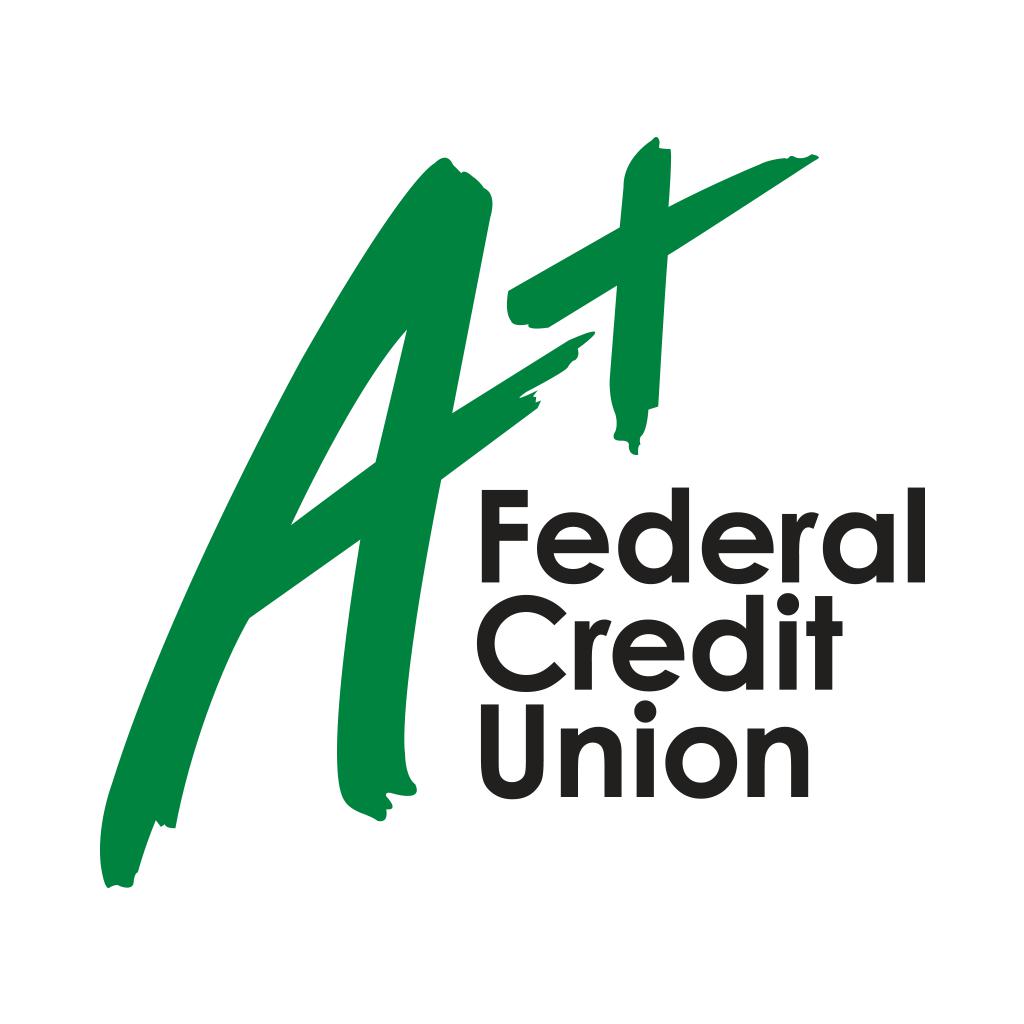
Name:A+ Mobile Price:Free
Description:Manage your finances on the go for FREE* with A+ Mobile. You can perform financial transactions with A+FCU anywhere, right from your Apple device.
Here's what you can do:
Check account balances
Transfer money
View transaction history
Pay Bills (optional)
Deposit Checks (optional)
Find branch locations
A+ Mobile is as safe and secure to use as A+ Online. We're making it easier than ever to do business when it's convenient for you.
* There is no fee from A+FCU. Connectivity and usage rates may apply. Contact your wireless service provider for more details
Rating:0.2 Show Detail

Name:WiFi Map: Find Internet & VPN Price:Free
Description:WiFi Map community will help you connect to any WiFi around you via our VPN Secure Connection (Virtual Private Network).
Our community members add and update WiFis within our app to ensure you have access to WiFi networks worldwide. You can add new WiFis and help others too!
Our Mission: Empower everyone in the world with Free Internet Access
Number 1 WiFi Application in 50 countries
Number 1 mobile application in Travel category in more than 100 countries in the world
Discover 100,000,000+ Wifis all over the world!
FEATURES OF WIFI MAP:
- Full WiFi Info from Places all over the world (WiFi name, Venue, Address and more)
- WiFis available with comments and up to date Passwords
- Full Map navigation to guide you to Free WiFi around you
- WiFi Speed Test. Test your WiFi speed
- Connect to fastest WiFi
- WiFi Network Scan to identify any intruders on your WiFi Network
- Offline Maps for Travelers. Use offline maps even when you don’t have internet
- VPN for secure and anonymous connection to internet
- Save money using less mobile data (home or when you travel)
- Filters for easy search and more...
You can also contribute to WiFi Map!
- Add WiFi hotspots and passwords
- Update old passwords
- Share WiFi hotspots with your friends on Facebook, Whatsapp, Viber and Twitter
WiFi Map is an innovative approach, help us by recommending our app to your friends.
NEED WIFI NOW?
1. Launch WiFi Map
2. We will show you the nearest WiFi hotspots with their passwords
3. Get close to the WiFi that you are trying to connect to
4. You are connected to WiFi and you can now access Fast, Reliable and Free Internet!
Staying Online is easy:
1. Find the city you are traveling to
2. View the map around around you
3. WiFi Map will work without Internet
For Travelers:
# WiFi tips & passwords
# Stay connected worldwide
# VPN - Secure connections on all public and private networks
# eSIM - Get instant data plan for your iPhone
# Offline Maps - download and use WiFi Map without internet connection
GET MORE WITH WIFI MAP PRO!
• VPN Access - WiFi Map offers Private Internet access for your safety and privacy. VPN is a virtual private network that enables you to have a fully secure connection between your device and an internet server. No one can monitor or access data you are exchanging. It’s 100% secure.
• eSIM data plans are now available for your iPhone 11, 11 Pro, 11 Pro Max, XS, XS Max and XR. No more switching sim cards, select data plan and enjoy connectivity throughout Europe.
• Download Offline Maps - access millions of WiFis when you travel without using any data. You will be able to access your WiFi maps offline and save money on data roaming.
• WiFi Finder - You can easily locate and connect to Free WiFi network around you. With WiFi Map, you can get fast, reliable and Free Internet on the go.
• Experience WiFi Map Ad-free - remove the distraction of ads and focus on getting access to Fast & Free Internet
1-year subscription: $29.99
Payment will be charged to iTunes Account at confirmation of purchase. Subscriptions automatically renew unless auto-renew is turned off at least 24-hours before the end of the current period. Account will be charged for renewal within 24-hours prior to the end of the current period, and identify the cost of the renewal. Subscriptions may be managed by the user and auto renewal may be turned off by going to the user's Account Settings after purchase. No cancellation of the current subscription is allowed during active subscription period. Any unused portion of a free trial period will be forfeited when the user purchases a subscription to that publication.
CUSTOMER SUPPORT
We would love to receive your feedback! Email us here: [email protected]
Terms of service: https://www.wifimap.io/terms
Privacy policy: https://www.wifimap.io/privacy
You love our app? Leave us a review - we are grateful for your support!
Rating:4.3 Show Detail

Name:Credit One Bank Mobile Price:Free
Description:Conveniently manage your credit card accounts with the Credit One Bank mobile app. Schedule payments and review account activity, balances, payment history, offers and more!
FAST AND SECURE ACCOUNT ACCESS
Fast and secure sign in with Face ID® and Touch ID® (available on capable devices)
Use Quick View to see a snapshot of your account without signing in
ENJOY ON-THE-GO ACCOUNT ACCESS
Schedule, edit or cancel payments
Change your payment due date
Check your balance and available credit, and view recent transactions or monthly statements
View your Free Online Experian Credit Score & Summary and see what factors contribute to your score
Manage your profile and account settings
Easily manage multiple accounts
Enroll in paperless documents and statements to keep your account information secure and ensure important communications won't get lost in the mail
OFFERS & DEALS
View the latest offers and More Cash Back Rewards on purchases at participating retailers
View exclusive credit card offers
STAY INFORMED
Easy access to Help & Support contact information
Use our chat feature for instant answers to your questions
View a full list of frequently asked questions and answers
Choose how you get alerts including mobile notifications, email, and text
Set up notifications for important account activity, payment reminders and special offers
Get notified when exclusive credit card offers and rewards are available
Receive alerts if fraudulent activity is suspected on your account
Rating:4.5 Show Detail
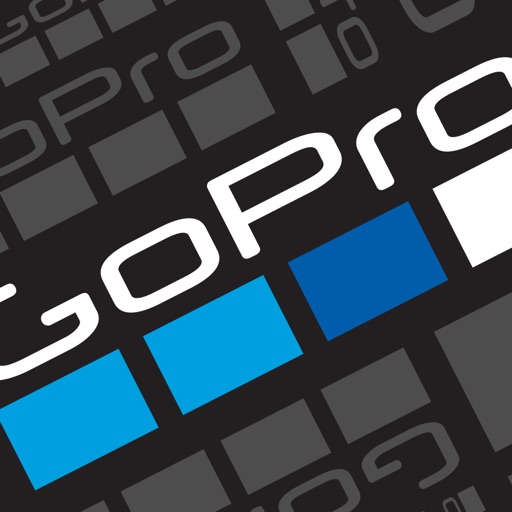
Name:GoPro Price:Free
Description:立谈之间,即可讲述精彩内容。有了 GoPro 应用程序,你可导出最新的 HERO 和 360 度影像,并即刻开始创作。从远处控制你的 GoPro 拍摄难以到达的位置的画面,在手机上即可查看影像。尽享专业级别的剪辑,用颠覆性效果打造 GoPro 影像。使用“调整画面”将你的 360 度影像转换为惊艳的传统照片或视频。然后分享精彩内容。
--- 主要特性 ---
从远处控制你的 GoPro。
通过实时预览捕捉完美画面,实现对摄像机功能的全面远程控制。只需手机,即可轻松调整摄像机设置、开始和停止录制等各种操作。
查看你的影像。
节省空间和时间。直接在手机上查看照片和视频,并选择要导出的内容。
随时随地均可导出。
即使离线,GoPro 应用也能轻松地将摄像机中的最新影像发送至手机。
惊艳剪辑——自动生成。
影像可立即转换为分可享的精彩视频。选择一个主题即可获得独特特效、酷炫过渡和优美配乐。
卓越剪裁。
剪辑视频中所需的部分并剪裁掉其余内容。
不会错过任何一个精彩镜头。
通过抓屏从任何 360 度或传统视频中抓取精美的照片。
体验颠覆性的地平线修正功能。
调整视频的地平线以保持水平——无论是侧身、跑步还是后空翻。[1]
简单但功能强大的编辑工具。
玩转速度、色彩、标签等功能,让你的视频更上一层楼。
将 360 度影像转换为惊艳内容。
使用“调整画面”可尝试多种视图。点击一个关键帧,选择最佳瞬间,然后即刻创建带有影片过渡的视频。然后即可获得可分享的传统视频。[2]
定格心仪画面。
在你的 360 度视频中突出精彩镜头。使用“定格画面”,暂停并任意延时,然后通过调整画面来完善效果。
随时分享精彩画面。
将你最喜爱的照片和视频直接发布到微信和微博等社交平台。或通过短信或电子邮件分享。[3]
发送。共享
实时分享精彩时刻。在 Facebook、YouTube 和支持 RTMP URL 的兼容视频平台上进行视频直播。[4]
无限量云备份 — 自动完成。
GoPro PLUS 订阅用户可将一切保存至云端(均保留原始画质),可随时随地访问其云库以分享最喜爱的画面。[5]
始终使用最新版 GoPro。
轻松更新摄像机,畅享全新功能和优越性能。[6]
--- 摄像机兼容性 ---
• HERO8
• MAX
• HERO7
• Fusion
• HERO6
• HERO (2018)
• HERO5
• HERO4
• HERO Session
• HERO3+
• HERO3(需要更新摄像机软件,请参见 gopro.com/update)
• HERO+
--- 系统要求 ---
iOS 11.0 或更高版本
--- 脚注 ---
[1] 仅兼容 HERO8 Black 和 MAX 摄像机。
[2] 仅兼容 MAX 和 Fusion 摄像机。
[3] 仅兼容特定模式下拍摄的视频。
[4] 兼容 HERO7 Black 及更新型号的摄像机。需要 Facebook 应用和帐户。需要 YouTube 帐户。在兼容 iOS 设备的 Facebook 主页上进行视频直播。在仅兼容 iOS 设备的 Facebook 页面上进行视频直播。
[5] GoPro PLUS 是在指定地区提供的订阅服务。可随时取消订阅。GoPro PLUS 云存储不支持 GoPro Fusion 拍摄的内容。“自动上传”需要将摄像机连接到 GoPro 应用或 Wi-Fi。可能会另行收取数据流量费。如需了解相关信息与提供此服务的地区,请访问 gopro.com/PLUS。
[6] 仅兼容 HERO8、MAX、HERO7、Fusion、HERO6、HERO (2018)、HERO5、HERO4、HERO Session、HERO+ LCD 和 HERO+ 摄像机。
需要帮助?请访问 gopro.com/help。
Rating:4.8 Show Detail
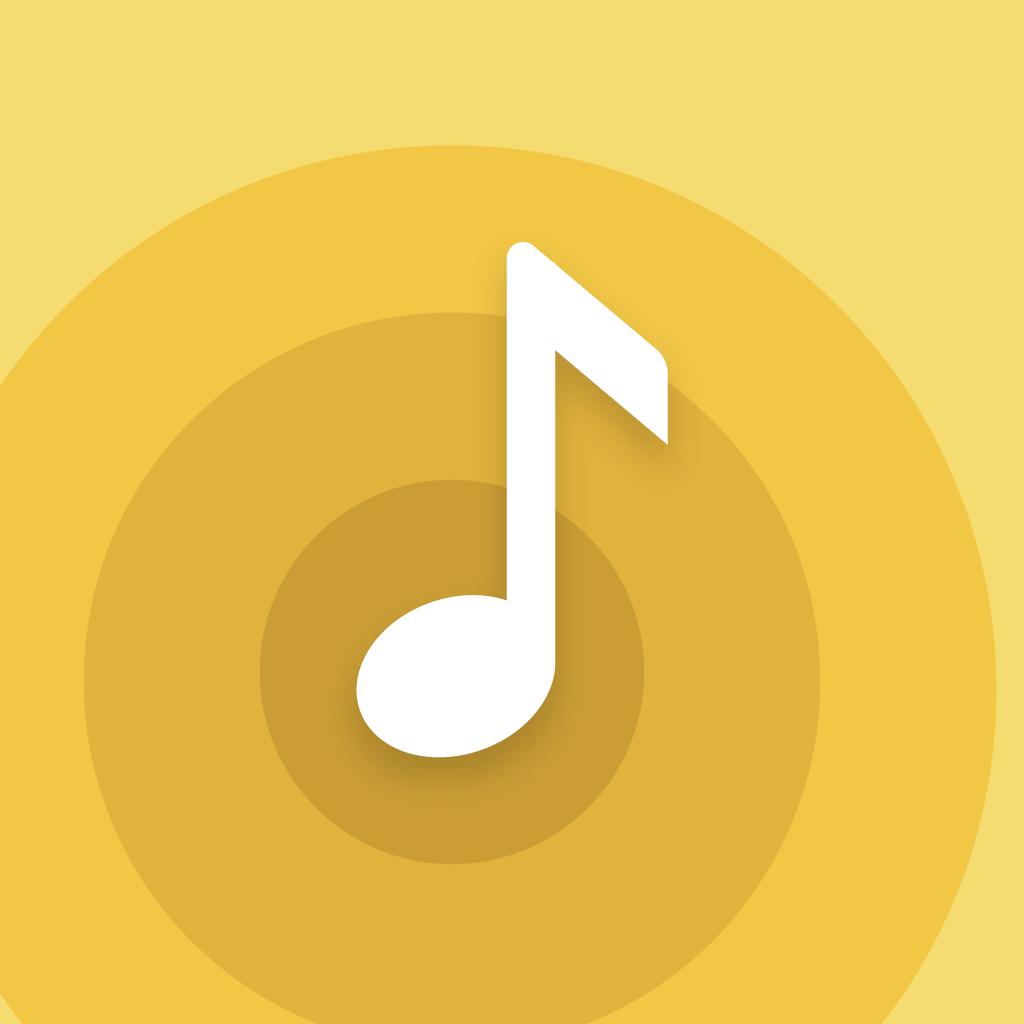
Name:Sony | Music Center (SongPal) Price:Free
Description:- O centro para todos os apreciadores de música -
Quer desfrutar plenamente de música, seja em casa ou na rua?
Então esta aplicação Sony é exatamente aquilo de que estava à espera.
A aplicação Sony | Music Center, isoladamente, irá permitir-lhe ouvir fontes de som Hi-Res com excelente qualidade de áudio.
Também poderá ligar a outros dispositivos de áudio Sony para reproduzir música no melhor campo sonoro possível, com as definições otimizadas para cada dispositivo individual.
O SongPal foi renovado como Sony | Music Center. Os dispositivos que eram compatíveis como o SongPal também são compatíveis com o Sony | Music Center.
Para utilizar a função de controlo de dispositivos de áudio, é necessário um dispositivo de áudio compatível com o Sony | Music Center.
Por favor, verifique se os seus produtos de áudio são compatíveis com Sony | Music Center do nosso site de suporte.
Característica principal
Pode reproduzir música, incluindo faixas Hi-Res, no seu smartphone.
Reproduza os conteúdos musicais a partir de CD, USB e Smartphone.
Aceda à sua música ao navegar ou procurar pastas de música armazenadas no seu computador ou drive NAS através da rede (DLNA)*.
Pode definir Multi-room, Surround, Stereo sem fios com múltiplas colunas.*
Altere a configuração do dispositivo de áudio ao nível do equalizador, sleep timer, rede* e outros.
*Limitado a dispositivos compatíveis.
Esta aplicação suporta VoiceOver
Nota
Algumas funcionalidades podem não ser suportadas por determinados dispositivos.
A atualização para a versão ver.5.2, fará com que o Music Center deixe de ser compatível com STR-DN850/STR-DN1050/ICF-CS20BT/XDR-DS21BT.
Algumas funções e serviços podem não ser suportados em determinadas regiões / países.
Por favor, certifique-se que tem instalada a última versão do Sony | Music Center.
Rating:2.8 Show Detail
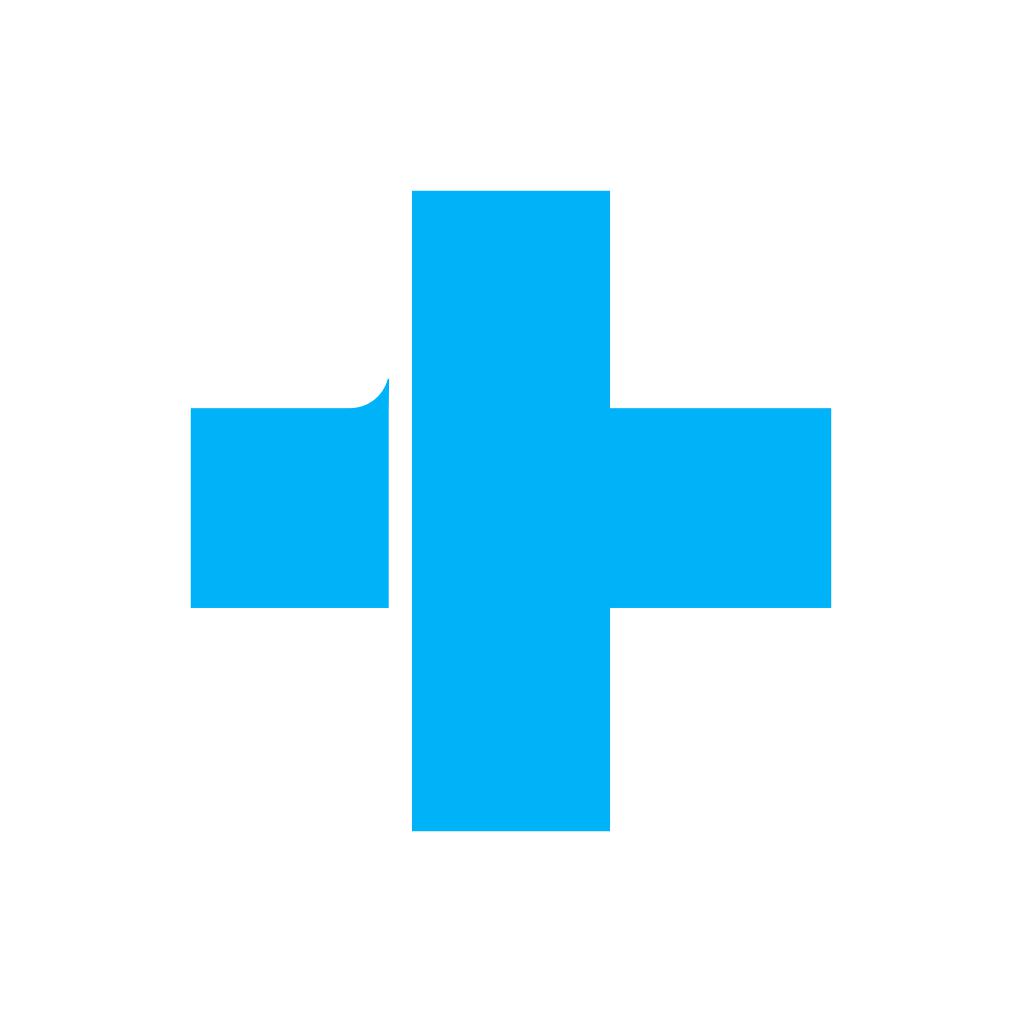
Name:dr.fone - Photo Transfer Price:Free
Description:Description
Lost data does not mean it’s gone forever. dr.fone is the perfect companion to our award-winning desktop app. The combination recovers your accidentally deleted data on your iPhone, iPad, and iPod Touch.
dr.fone is a toolkit for all mobile issues like recover data, repair system, transfer data, backup and restore files, and so on. If you want to keep your mobile running at 100%, you will need it.
Key Features
1. Recover lost data: Lost data doesn't mean it’s gone forever. dr.fone can help you recover lost contacts, messages, notes, and more. What you need to do is to turn your device into Airplane Mode at the first second when you realize your data was lost. Then use dr.fone to retrieve it as soon as possible.
2. Repair iOS: You can easily fix various iOS system issues like recovery mode stuck, white Apple logo looping, black screen, looping on start and more. dr.fone won't hurt your data at all.
3. Wireless transfer: You can quickly transfer photos and videos between your iphone/ipad and computers, including Windows and Mac. You can do it wirelessly when your iOS device and computer are under the same local area network. It's an easy work for everyone. Wireless transfer is compatible with Safari, Chrome, IE, Edge and Firefox.
4. Flexible management: You can easily manage photos and videos on your iPhone like deleting, exporting and importing. All this can be directly done in a browser on your computer.
5. Backup and restore: You can backup contacts to your computer as a vCard(VCF) file and restore/recover it to your iPhone when there is a need. You can choose to restore the contact backup file to your iPhone/iPad or choose to upload it to your account like for Dropbox, Google Drive and OneDrive.
6. Manage WhatsApp messages: You can transfer, backup and restore WhatsApp messages as you wish, from iOS devices to iOS devices and computers.
7. Protect privacy: Permanently erasing every trace from your old device brings you a better enjoy with your new device, without worries behind.Or you can only select to erase what you want from your current device to avoid leaking.
8. 1-click phone transfer: You can transfer data from one phone to another without losing any data, it supports 3000+ devices.
Rating:2.55 Show Detail

Name:TP-Link Tether Price:Free
Description:TP-Link Tether permite aceder e gerir mais facilmente o seu Router / Range Extender TP-Link com seus dispositivos móveis. Da configuração rápida aos Controles Parentais, o Tether fornece uma interface de utilizador simples e intuitiva para verificar o estado do seu produto TP-Link, os dispositivos que estão on-line e os seus privilégios.
- Configurar o SSID (Nome da rede Wi-Fi), senha e as configurações de Internet dos seus dispositivos
- Bloquear utilizadores não autorizados que estejam aceder aos seus dispositivos
- Gerir as permissões dos dispositivos
- Função de Controlo Parental com agendamento e gestão de acessos à Internet baseada em endereços URL
- Encontre o melhor local para colocar o seu Range Extender
- Desligar automaticamente os LEDs em momentos específicos
- Gira a maioria dos produtos TP-Link em simultaneo
Routers compatíveis (seguinte versões de hardware e superiores)
AD7200 V1
Archer C5400 V1
Archer C3200 V1
Archer C3150 V1
Archer C2600 V1
Archer C2300 V1
Archer A2300 V1
Archer C1900 V1
Archer C9 V1
Archer C8 V1
Archer C7 V1
Archer C1200 V1
Archer C60 V1
Archer C59 V1
Archer C58 V1
Archer C55 V1
Archer C50 V1
Archer C2 V1
Archer C900 V1
Archer C25 V1
Archer C20 V1
Archer C20i V1
TL-WDR4300 V1
TL-WDR3600 V1
TL-WDR3500 V1
TL-WR1045ND V2
TL-WR1043ND V3
TL-WR1043N V5
TL-WR945N V1
TL-WR942N V1
TL-WR941HP V1
TL-WR941ND V5
TL-WR940N V2
TL-WR845N V1
TL-WR842N V3
TL-WR841HP V2
TL-WR841ND V9
TL-WR841N V9
TL-WR840N V2
TL-WR802N V4
TL-WR741ND V5
TL-WR740N V5
Routers ADSL compatíveis (seguinte versões de hardware e superiores)
Archer VR2800v V1
Archer VR2800 V1
Archer VR2600v V1
Archer VR2600 V1
Archer VR900v V1
Archer VR900 V1
Archer VR600v V1
Archer VR600 V1
Archer VR400v V1
Archer VR400 V1
Archer VR200v V1
Archer VR200 V1
Archer D7 V1
Archer D5 V1
Archer D50 V1
Archer D2 V1
Archer D20 V1
TD-W9977 V1
Range Extenders compatíveis (seguinte versões de hardware e superiores)
RE650 V1
RE590T V1
RE580D V1
RE500 V1
RE450 V1
RE380D V1
RE360 V1
RE355 V1
RE350 V1
RE305 V1
RE205 V1
RE200 V2
TL-WA865RE V2
TL-WA860RE V2
TL-WA855RE V1
TL-WA854RE V2
TL-WA850RE V2
TL-WA830RE V3
TL-WA820RE V1
*Como identificar a versão de hardware num dispositivo TP-Link? Por favor visite o nosso website http://www.tp-link.com/faq-46.html
Brevemente mais dispositivos serão suportados pelo Tether!
Rating:4.45 Show Detail
