8 Best Apps Similar To Xfinity Stream|AppSimilar
Top Grossing Apps: Xfinity Stream

Xfinity Stream
APP STORE: App Store Free
CURRENT VERSION : 6.0.0(2020-06-09)
APP CATEGORIES : Entertainment, Lifestyle
APP RATINGS & REVIEWS : 4.5 (20.64K)
| APP DOWNLOADS | APP REVENUE | DAILY ACTIVE USER OF APP |
| 200.0K | <5K | <5K |
APP DESCRIPTION
Turn any screen into a TV with the Xfinity Stream app––included with your Xfinity service.
You never have to miss must-watch TV. Stream top networks, live sports and news, plus thousands of On Demand shows and movies on any device.
Top Features:
• Watch up to 200+ channels of live TV on the go and your entire channel line-up at home
• Schedule DVR recordings from any device
• Access thousands of shows and movies to stream On Demand
• Download your recordings and movie library to watch offline
• Start watching right after order, and get your full set of channels and features as soon as your services are activated in your home
Help & Support:
• Have X1? Simply say “Learn About Xfinity Stream” into your X1 Voice Remote to discover more tips and tricks
• Xfinity TV service required. Limited streaming content available to Xfinity Internet customers.
• Look up your existing Xfinity ID (email, mobile phone, or username) or reset your password: xfinity.com/password
• Learn more about 'Cal. Civ. Code §1798.135: Do Not Sell My Info' options at https://www.xfinity.com/privacy/manage-preference
APP STORE OPTIMIZATION DETAIL
PLATFORMS : App Store
REPORT
KEYWORD SEARCH
More Other Apps’ Report
Apps Similar To Xfinity Stream
| Top 8 Similars | More Similar Apps |

Name:51Talk青少儿英语-青少英语外教1对1 Price:¥0.00
Description:51Talk是一家专注于4-15岁青少儿英语学习的在线教育平台。专业外教1对1教学和专业课程体系培养孩子自信表达,全面提升孩子的听说读写能力。
(1)下载APP注册,免费体验价值288元的外教课程
立即注册,免费体验与外教1对1全英语对话,并获得一份英语能力测评报告,1套学习提升规划。
(2)真人外教1对1教学,给孩子提供沉浸式英语学习环境
51Talk已经拥有14800名专业外教,外教师资雄厚,教学经验丰厚,给学员更多的选择,自由切换,真正像母语一样学习英语,学习更轻松。
(3)专业课程体系培养孩子自信表达,同步欧美最新课程框架
针对孩子,我们研发了趣味的卡通动画教材,来激发孩子学习兴趣。同时涵盖词汇、语法、篇章及听说四个模块,全面提升孩子的听说能力及考试成绩。
(4)美国纽交所上市公司+明星代言+名人背书,值得信赖
51Talk是美国纽交所首家上市的中国在线教育公司,由学习队长王俊凯倾情代言,新东方创始人徐小平老师强力推荐,目前已有超过30万学员在51Talk学习英语。
(5)贴心的中教服务,效果保障
每一位青少学员都会配置一名专业的学习顾问进行课前预习、课后辅导与学习交流,随时随地贴心服务,培养英语学习习惯,帮孩子打下扎实的英语语言基础,提升自信心,保障学习效果。
Rating:4.5 Show Detail

Name:Video & TV Cast for LG TV Price:Free
Description:Watch any web-video, online movie, livestream or live tv show on your LG Smart TV. Enjoy the show on your big screen with the no#1 web video streamer.
With Video & TV Cast for LG Smart TV you can browse the web and stream any web video, online movie, livestream or live tv show you want on your LG Smart TV. Mp4, m3u8, hls livestreams and also video-over-https are supported.
There is no time limit at all! You can watch videos of 2 minutes or 2 hours or even more. Just open Video & TV Cast, navigate to a website, wait for link detection and send the video with a single tap to your LG Smart TV. The discovered link will be shown below the browser. A tap on the link will start the show. You don't need to install a big media server like Plex or any other third party software.
>>> Important Notes
* To enable video casting please open the LG App Store (LG Smart World / LG Content Store) on your TV, search for 'TV Cast' and install the companion app.
* Please enter the ip-address of your iPhone/iPad by using the number pad and up/down/left/right keys on your TV Remote or scroll wheel on your Magic Remote. Just enter the numbers, no need to press the enter key.
* iTunes movies, Flash video and DRM protected videos like Amazon Prime, Netflix, Hulu, Vudu, DirecTV, Xfinity, HBO now are not supported!
* Please test your favorite videos with the free edition before upgrading!
* Please use the hardware remote of your LG for controlling the TV app and video playback.
* The app streams only the video part of a website and not the whole website content (No screen or tab mirroring!).
* Sometimes it is necessary to play the video on your iPad or iPhone first before it gets discovered by the app for streaming. It may also be neccessary to start casting multiple times until it works with specific videos.
* If a specific video is not working, please check the FAQ on the app startpage. If that does not help you, please drop us an email before leaving a negative comment on the App Store. We will try to add support for that website as soon as possible.
>>> UPGRADE FEATURES (available as in-app purchases)
* Premium Edition: Unlocks all of the features listed here. Also future features are included, so you do not have to pay for them when they are released in an updated app version.
* Remote Playbar: Use the Playbar for advanced video control while browsing, including video scrubbing, forward, rewind, play, pause, stop. The playbar works on all LG Smart TVs.
* Local Videos: Cast your camera roll videos from an iPhone or iPad. Supports mp4, m4v and mov videos that were saved to the camera roll via Apples SD-Card/USB Adapter, iTunes Desktop Software or third party apps.
* Ad-Blocker: Blocks ads & popups on most websites and removes the sponsoring ads from the app. You can update and enable/disable ad-blocking at any time in the settings.
* Bookmarks: Save unlimited website bookmarks. Synchronize and transfer them between different TV Cast apps and iOS devices by using backup and restore via iCloud.
* Desktop Mode: Change the browser user-agent and cloak your iPhone/iPad as a desktop PC to load the desktop website instead of a mobile website. Please note that this will NOT enable video casting on websites that serve Flash videos in desktop mode.
Disclaimer: This app is not affiliated with LG Electronics or any other trademark mentioned here.
Rating:3.95 Show Detail

Name:Scanner X-Ray Bag Joke Price:Rp 0
Description:This app is intended for entertainment purposes only and does not provide true X-Ray.
X-Ray Scanner Bag Joke - a joke simulation game where you can play on your phone with both the X-ray bags or luggage. The game uses a camera for a more realistic effect!
Make fun and play your friends and loved ones! The game will appeal to all, fun to make fun of your friends!
Warning Only an X-ray simulator and will not harm your health!
Thank you for choosing our game! Leave feedback for the games and we will make them even better and more interesting!
Rating:0 Show Detail

Name:一嗨租车-自驾游免押租车app Price:¥0.00
Description:【千元礼包 出行优惠】
新客注册即享最高价值1088元的租车出行大礼包。母亲节、儿童节、父亲节三节期间享租五送一+6折租车优惠券!
【出行有价 安心无价】
全车消毒、私人出行空间、无接触取还。
【自驾攻略 门票预订】
一嗨特设自驾游板块,在这里,您可以找到丰富有趣的攻略游记,预订优惠的景区门票,尝试“高铁+租车”的高铁游玩法,畅享房车游,让您充分享受出行的乐趣与便捷。
【共享租车 直营连锁】
业务遍及全国400+城市,拥有5000+服务网点,覆盖300+机场/高铁,超过200+车型,是中国汽车租赁行业的高品质企业。在全国范围内提供24小时的自驾和预约租车个性化用车服务!
【消灭押金 无忧租车】
芝麻信用550分以上有机会享免押,上限可减免6000元车辆押金和违章押金,为您减少租车压力。
【车型丰富 随心选择】
百款车型,上万车辆,拉风豪车、商务车、经济舒适型车、SUV、新能源车、房车、共享汽车,应有尽有,可满足短租、长租、商务行、自驾游、周边游、限行代步等多种用车需求!还有共享汽车嗨车24小时待命,随时预订随时取。
【品质服务 优质体验】
一嗨租车在全国范围内拥有24小时客服、24小时救援、24小时门店,提供24小时的贴心服务,让您可以随时随地享受无忧的用车服务!
【联系方式】
官方微信:一嗨租车
官方微博:一嗨租车
官方网站:http://www.1hai.cn/
客服热线:400-888-6608
下载一嗨租车APP,享有更多优惠活动与贴心的服务,来一场说走就走的自驾游旅程!
Rating:4.65 Show Detail

Name:Nero Streaming Player Price:0,00 €
Description:* Musik-Streaming: Abspielen Sie Ihre Lieblingslieder oder Playlisten auf Ihrem DLNA-Empfänger
* Foto-Streaming: Auf dem großen TV-Bildschirm Ihre besten Bilder ansehen-einzeln oder als Diashow
* Video-Streaming: Genießen Sie Ihre Videos in bester 4K-Qualität
* Spielen Sie von PC & NAS: Fernbedienung Ihres PC und NAS über Ihr mobiles Gerät-streamen Sie Ihre gesamte Foto-und Videothek, persönliche Sammlung von Filmen & TV-Shows und Musik, die auf Ihrem PC und NAS gespeichert ist
* YouTube-Streaming: Genießen Sie YouTube-Videos auf einem Smart TV-Bildschirm.
Die einfachste Casting-App für alle Ihre Medien - aber es gibt noch viel mehr!
- NEU! Neu ist eine werbefreie Nero Streaming Player PRO App erschienen und im PRO haben Sie auch die Möglichkeit, dem VIP für weitere Privilegien beizutreten!
- NEU! Mit der neuen Schaltfläche "Mein Profil" auf der Startseite können Sie ganz einfach zu Upgrades, Einstellungen usw. wechseln und weitere Nero-Produkte entdecken.
- Wir arbeiten nicht nur mit DLNA - sondern unterstützen auch Chromecast, Chromecast Audio, Sonos!
- Jetzt können Sie ganz einfach mit nur einem Klick nach Klasse streamen, z.B. alle Dateien auswählen, die an einem bestimmten Ort aufgenommen wurden, oder mehrere Alben gleichzeitig auswählen.
- Werfen Sie Ihre iCloud-Mediendateien auf den Fernseher!
- Verwenden Sie Ihr iPhone / iPad als Fernbedienung beim Casting von Videos und Musik: Regeln Sie die Lautstärke, pausieren, stoppen oder überspringen Sie Titel!
- Vergrößern oder drehen Sie Ihre Fotos beim Fotografieren - mit intuitiven 2-Finger-Gesten!
- Sortieren Sie Ihre Musik nach Interpreten, Songs, Alben oder Genres und streamen Sie sie an Sonos oder einen beliebigen DLNA-Empfänger!
- Viele unterstützte Geräte:
Smart TVs von Samsung, Sony, LG, TCL, Panasonic, Sharp und vielen anderen Herstellern.
AV-Geräte von Yamaha, Onkyo, Sonos, Bose, Pioneer und vielen anderen Herstellern.
Geräten Media Server von Plex, Serviio, Subsonic, Twonky, Windows Media Player und viele andere
NAS von Western Digital, Netgear, Synology, QNAP, Seagate und vielen anderen
- Wie funktioniert es?
Mit dem Nero Streaming Player können Sie Fotos, Videos und Musik von Ihrem iPhone oder iPad auf Ihrem Smart TV oder DLNA-Empfänger abspielen. Schließen Sie einfach Ihr iPhone, Ihren PC, das NAS und das Smart TV an das gleiche WiFi-Netzwerk an und schon kann es losgehen. Öffnen Sie die App, wählen Sie ein Foto, Video oder einen Song aus und klicken Sie auf das TV-Symbol in der rechten unteren Ecke. Eine Liste aller Ihrer Zielgeräte in Ihrem lokalen WiFi-Netzwerk wird angezeigt. Wählen Sie eines aus und bringen Sie Ihre Medien mit diesem einfachen DLNA-Player auf den großen Bildschirm oder auf Ihre Audio Anlage!
- Wie kann man mit dem Nero Streaming Player Medien von PC & NAS auf Smart TV abspielen?
Starten Sie einfach den uPnP / DLNA-kompatiblen Medienserver auf Ihrem PC und NAS. Der Nero Streaming Player zeigt eine vollständige Liste aller verfügbaren Server an. Wählen Sie Ihren bevorzugten Server aus. Via Nero Streaming Player durchsuchen Sie alle Medien auf Ihrem PC und NAS und spielen diese ab.
- Sie haben noch keinen Medienserver?
Laden Sie einfach Nero MediaHome PC von www.nero.com herunter und installieren Sie es. Klicken Sie einfach auf „Nero MediaHome" im Nero Streaming Player und springen Sie direkt in die Timeline aller Fotos. Videos und Musik auf Ihrem PC. Mit dem Nero Streaming Player können Sie alle Ihre Medien durchsuchen und abspielen und komfortabel erweiterte Funktionen nutzen:
- Finden Sie Freunde und Familienmitglieder zum Anschauen über die Gesichtserkennung
- Schauen Sie Fotos und Videos sortiert nach besuchten Orten an
- Durchsuchen Sie Ihre persönliche Sammlung von Filmen und TV-Shows über Filmplakat-Miniaturansichten und spielen Sie sie ab.
- Hören Sie Ihre Lieblingssongs und Musikgenres über Ihre Musik-Playlist.
Rating:3.5 Show Detail

Name:測網速大師-一鍵測網速 Price:NT$ 0
Description:l'application de test de débit MasterTest vous permet de connaître facilement et rapidement les caractéristiques de votre connexion mobile (3G, 4G et Wi-Fi)
Caractéristiques
affichage du débit descendant, débit montant et temps de réponse.
registre de tests précédents permet de les réviser à tout moment
conseil au niveau du temps de télécharger
MasterTest, un compagnon de test de debit réseau Mobile
Profitez-en!
获取订阅内容:
- 永久告别广告打扰
- 可随意查看网速强弱情况
- 无任何功能限制
- 获得更多功能优先体验权
* 我们的标准订阅选项为:
提供VIP连续包月,VIP连续包季度,VIP连续包半年,VIP连续包年的订阅选择。订阅期间可永久告别广告打扰;可随意查看网络强弱情况;无任何功能限制;获得更多功能优先体验权。
* 在您确认购买时和每个续费周期开始时,我们会从您的 iTunes 账户中收取订阅费用。 包含免费试用期的订阅将自动续订为付费订阅。 在免费试用期结束前至少 24 小时,您可以在 iTunes 设置中取消您的订阅或免费试用。 取消订阅将会在当前订阅周期最后一天后生效,一旦取消订阅生效,您的订阅服务权限将失效。
隐私权政策:http://s.novapps.com/web_html/speed_test_privacy.html
用户协议:http://s.novapps.com/web_html/speed_test_protocol.html
Rating:4.5 Show Detail
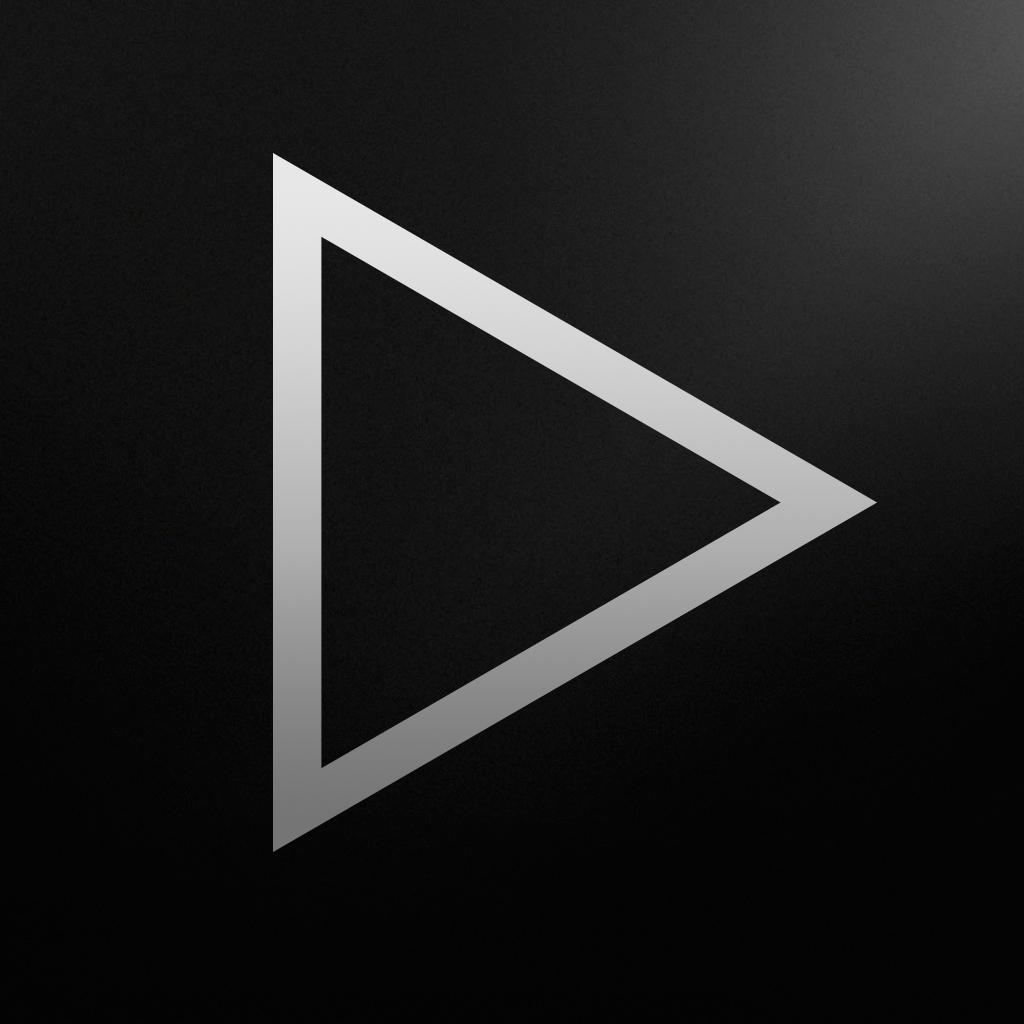
Name:STARZPLAY ستارزبلاي Price:0,00 €
Description:Watch and Download Arabic, English 4K Movies and Same Time as the US TV Series. Only in Middle East and North Africa.
STARZPLAY is a streaming service that provides customers with award-winning series, 4K movies, & documentaries with exclusive content added every month.
A World of Entertainment
Hollywood hits, family favorites, STARZ Originals, same-day-as-the-US & Arabic series; something for everyone
FREE Trial
Subscribe with your iTunes account & enjoy your free trial
No Contracts, Cancel Anytime
After your free trial.
Watch Your Way
Stream on iOS, iPad, Apple TV, AirPlay, Chromecast & many more. See *FAQ for all supported devices
Ad-free
Your favorites - zero interruptions
Multiple Languages
Watch with English, Arabic or French subtitles & dubbing
Sharing is caring
Login on up to 5 devices & watch simultaneously on 2
Download & Go
Watch your favorites offline
Available in; Algeria, Bahrain, Egypt, Iraq, Jordan, Kuwait, Lebanon, Morocco, Oman, Qatar, Saudi Arabia, Tunisia & United Arab Emirates
Subscription details:
- Les nouveaux abonnés peuvent bénéficier d’un essai gratuit via iTunes
- After the trial period, subscription will automatically renew unless auto-renew is turned off min. 24 hours before end of the current billing cycle.
- Payment will be charged to the iTunes Account at confirmation of purchase
- Manage auto-renewal settings within iTunes after purchase.
- Subscription provides full access to all content & features on all supported devices
*FAQ: https://arabia.starzplay.com/en/faq
Privacy policy: https://arabia.starzplay.com/en/privacypolicy
Terms: https://arabia.starzplay.com/en/termsandconditions
Rating:4.3 Show Detail

Name:LES MILLS On Demand Price:Free
Description:LES MILLS™ ON DEMAND: Stream Cardio, Strength, HIIT, Core, Flexibility Classes
Online workouts from LES MILLS, the world leaders in group fitness.
Get unlimited access to 12 different fitness programs and hundreds of high-energy, effective workouts with LES MILLS On Demand.
Stream directly to your iPhone, iPad or Apple TV.
Everything from cardio, strength, high intensity interval training (HIIT), core toning to flexibility, whatever your age, fitness level or goal.
Choose from a variety of classes, 30 – 55 minute workouts to fit your schedule.
Great for working out on the go. Stream to your favorite device at home, at work, when you’re travelling or at the gym or club facility.
Build strength, burn calories, increase flexibility or just shake off your stress – on your time, anywhere!
SELECTED FEATURES:
1. Move with the best.
Our inspiring, motivating team of expert instructors around the world will lead, push and challenge you in every work out.
Their expert advice will help you improve your technique and get your fit, healthy and strong.
2. Experience the latest in fitness research
With over 35 years’ experience in the industry, we will set you up for success. All workouts are safe, effective, and scientifically proven.
3. Go harder and push higher with unbeatable fitness music.
Chart-topping tunes that make each workout the most motivating and inspiring experience.
4. More than workouts
LES MILLS On Demand makes you part of a worldwide online community. Connect with other fitness fans all over the globe for support, tips and motivation.
5. Weekly Updates
New releases added weekly to bring variety to your weekly fitness and training routine. You’ll never get bored doing the same old thing.
Get access to:
- LES MILLS BODYPUMP™
- LES MILLS BODYCOMBAT™
- LES MILLS BODYFLOW® (US)
- LES MILLS BODYBALANCE™ (UK/EU/NZ)
- LES MILLS BODYATTACK™
- LES MILLS BODYSTEP™
- LES MILLS GRIT™ Cardio
- LES MILLS GRIT™ Strength
- LES MILLS GRIT™ Plyo
- LES MILLS RPM™
- LES MILLS SH’BAM™
- LES MILLS CXWORX™
- and more…
Rating:4.65 Show Detail
