8 Best Apps Similar To Yandex.Disk|AppSimilar
Top Grossing Apps: Yandex.Disk
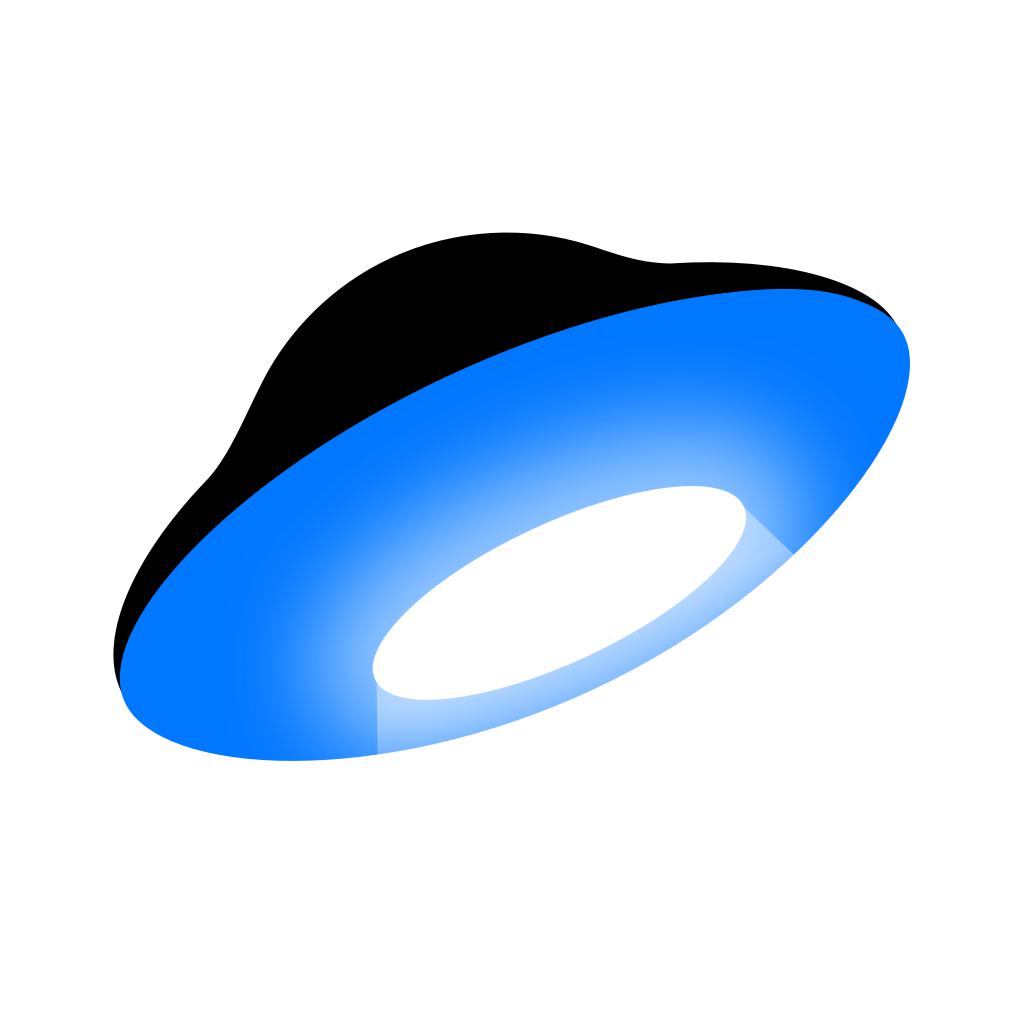
Yandex.Disk
APP STORE: App Store Free
CURRENT VERSION : 3.13(2020-06-10)
APP CATEGORIES : Productivity
APP RATINGS & REVIEWS : 4.9 (140.67K)
| APP DOWNLOADS | APP REVENUE | DAILY ACTIVE USER OF APP |
| 200.0K | 30.0K | <5K |
APP DESCRIPTION
Яндекс.Диск – это удобный и бесплатный сервис для хранения всех ваших фото, видео, документов и других файлов.
- Безлимит для фото
Бесплатно для любого количество фото, снятых на телефон
- Для всего остального 10Гб бесплатно
Всем пользователям Диска доступно 10Гб бесплатного места навсегда
- Автоматическая загрузка фото и видео
Вам не придется самим переносить новые фотографии и видео в облачное хранилище, используйте для этого автоматическую загрузку
- Доступно на любом устройстве
Все ваши файлы будут доступны вам с любого устройства – телефона, планшета или компьютера, если они хранятся в облаке
- Умный поиск
Введите в поисковую строку любое слово, например "Паспорт" или "Котик" и Диск найдет все подходящие варианты по этому запросу.
- Легко делиться
Делитесь файлами, создавайте ссылки на документы и папки и отправляйте их в удобном для вас мессенджере или почте.
Получите больше возможностей с подпиской Диск Про:
- Дополнительное место на Диске
- Приложение без рекламы
- Приоритетная поддержка
- Безлимитное количество скачиваний с публичных ссылок
В приложении доступно:
+100 ГБ: 129 ₽ за месяц или 1290 ₽ за год
При подтверждении покупки необходимая сумма спишется с вашего аккаунта на iTunes. Подписка продлевается автоматически на срок аналогичный предыдущему. Отменить ее вы можете в настройках iTunes Store в любое время после покупки, но не позднее, чем за 24 часа до окончания текущего периода. Стоимость Диска Про зависит от страны, в который вы совершаете оплату и может отличаться. Если вы решили не покупать подписку, вы сможете продолжить пользоваться диском бесплатно.
Политика конфиденциальности Яндекса: https://yandex.ru/legal/confidential
Условия пользования Яндекс.Диска: https://yandex.ru/legal/disk_termsofuse
APP STORE OPTIMIZATION DETAIL
PLATFORMS : App Store
REPORT
KEYWORD SEARCH
More Other Apps’ Report
Apps Similar To Yandex.Disk
| Top 8 Similars | More Similar Apps |

Name:Adobe Photoshop Mix - Cut out, combine, create Price:Free
Description:Create anything you can imagine, anywhere you are.
Use the official Adobe Photoshop Mix app to easily create and share professional multilayered images and designs in minutes.
New feature: Now, add text layers to create stylish typographical designs for everything from Instagram to Invitations.
Want to do more? (of course you do):
• Combine multiple images/layers to dream up something truly magical.
• Easily remove or replace any object (people and things).
• Selectively retouch and fix flaws.
• Quickly share with friends or post to social.
• Send to Adobe stock and sell your media to the world’s largest creative community.
Still more? (HELLO DESIGNERS):
• Experiment with different blend modes and fill opacities within each layer until you get the look you want. Mix includes some of the most popular blend modes from Photoshop CC.
• Adjust colors and contrast or apply preset Looks (filters) to your pictures. Enhance the entire image or just a portion with the touch of your finger.
• Nondestructive editing means your original images stay pristine and untouched.
• Take your mobile project to the next level with Adobe Photoshop CC.
The world's best imaging and design app is at the core of almost every creative project. Work across mobile and desktop to create and enhance your photographs, designs, artwork, videos, and more.
GET CONNECTED TO CREATIVE CLOUD
Love photography? Check out the Creative Cloud Photography plan. It gives you Lightroom and Photoshop, the most powerful editing tools around. With Creative Cloud, you can open and edit Photoshop files in Mix and send compositions to Photoshop CC for further refinement — layers, masks and all. Open and mix Lightroom images and send directly to your Lightroom Collections. And move images between Mix, new Photoshop Fix and Lightroom for mobile for a complete mobile editing experience.
Creative Cloud also lets you use Photoshop CC features in Mix, including Shake Reduction. And all your edits are synced across all your computers and devices. Make a change on you iPad, it’ll show up on your desktop. Take your photography further with the Creative Cloud Photography plan.
Take a look at these other free Adobe photography apps to build your experience and extend your creativity:
• Photoshop Fix — Edit facial features, heal, lighten, liquify, color and adjust your images to perfection — and then easily share them across other Creative Cloud desktop and mobile apps.
• Lightroom Mobile – Capture, edit, organize and share professional quality images from your smartphone or tablet.
INTERNET CONNECTION & ADOBE ID REQUIRED
Sign up for an Adobe ID within Photoshop Mix for free. Adobe online services, including the Adobe Creative Cloud service, are available only to users 13 and older and require registration and agreement to additional terms and Adobe's online privacy policy at http://www.adobe.com/privacy/policy-linkfree.html. Adobe online services are not available in all countries or languages, may require user registration, and may be subject to change or discontinuation without notice.
Rating:4.6 Show Detail
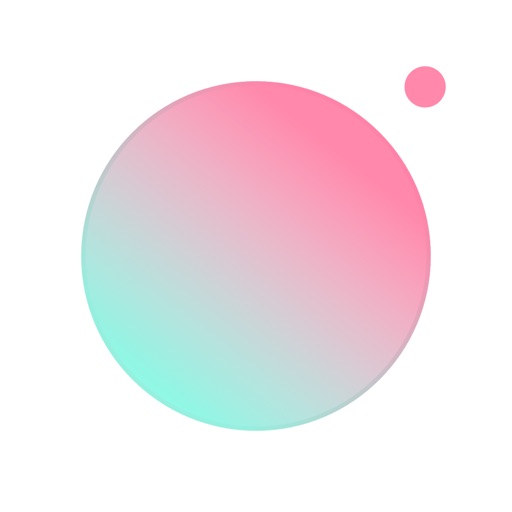
Name:Ulike - Define trendy selfie Price:Free
Description:【Perfect your features with personalized fine-tuning】
Touch-up your eyes, nose and mouth right after photo-taking. No more need for post-editing. Save your favorite edits that define your gorgeous features so you will never have to retouch again!
【Variety pose samples for your reference】
Follow the guideline and easily get the fashion blogger style’s pictures. Selfie, street snap, shopping, travel... With various themes, you can find suitable pose for different scenes.
【Look more stylish and classy than ever】
Never bored with our various filters and makeup tools. Style cover looks of your own.
【Look lovely anytime with enhanced filters】
Innovative filters give you a glowing and supple complexion. Trendsetter, Indie, Artsy, Retro... Choose your favorite filter! We have every style for you!
- Corporate partnerships: [email protected]
Facebook: Ulikecamera
Instagram: ulikecamera
Twitter: @CameraUlike
【Ulike VIP Subscription Notice】
1. Vip service names
Ulike monthly vip, $3.49/per month
Ulike 6-month vip, $13.99/ per 6-month
Ulike yearly vip, $20.99/per year
Hereinafter referred to as "VIP"
VIP can unlock the following membership benefits: paid filter, paid looks, corrector, Retouch
2. After subscribing to the VIP account, relevant fees will be paid upon confirmation of purchase. The original package will be automatically renewed when the VIP subscription expires, unless you turn off the automatic renewal 24 hours before the end of the current subscription period. Renewal will occur within 24 hours of the end of the current subscription period and will automatically deduct the next VIP subscription period from your Apple id.
3. Any unused functions during the 7-day free trial period will be terminated when users pay for the service.
4. Automatic renewal for Apple in App Payments: Go to iPhone "Settings"-->Enter “iTunes Store and App Store”-->Tap“Apple ID”,select“view Apple ID”,enter“Account Settings”page,tap“subscribe”, and select Ulike VIP to cancel the subscription.
5. Terms of Service & Privacy Policy link:http://ulike-ures.faceu.mobi/bm/agreement/index.html?lan=zh
Rating:4.7 Show Detail
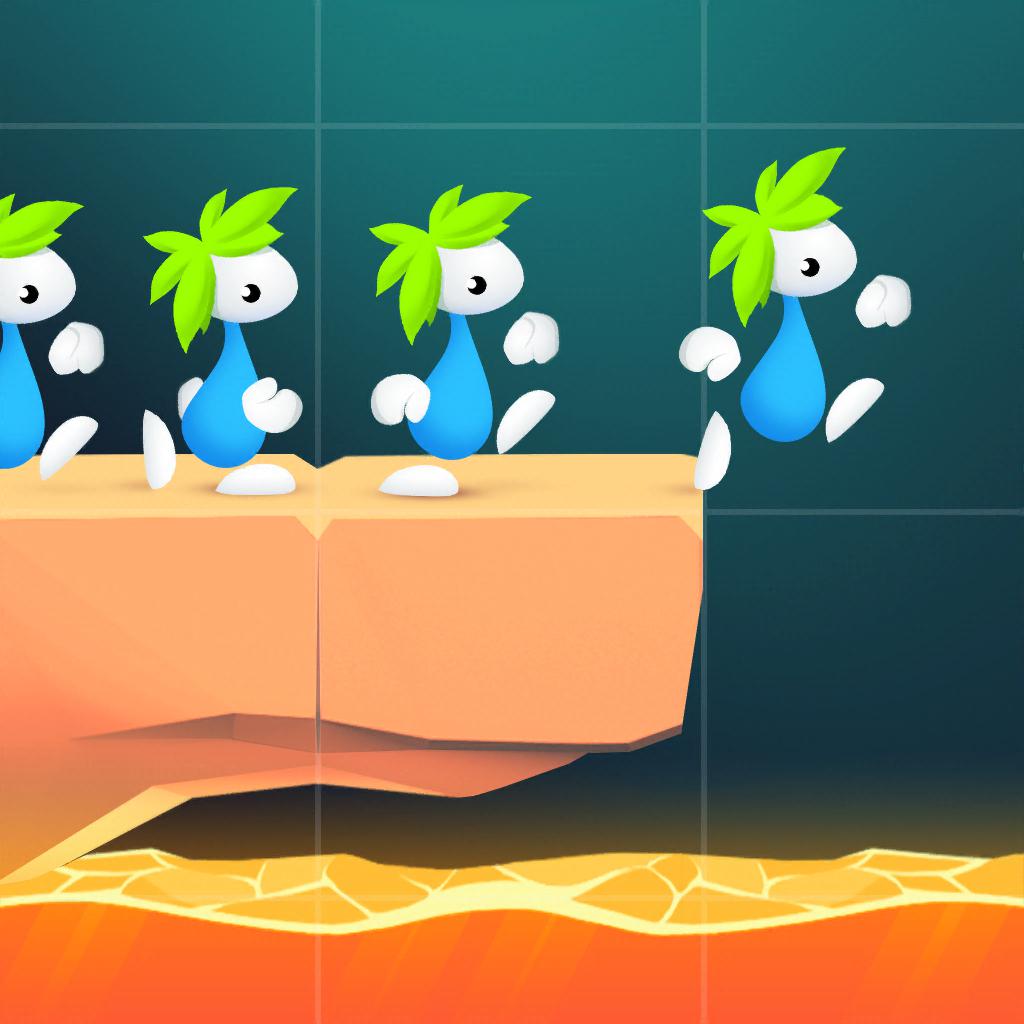
Name:Lemmings: The Puzzle Adventure Price:Free
Description:唯一的官方《Lemmings》游戏!《Lemmings》回归,而且阵仗前所未有地大!
这款经典的90年代益智游戏经过重新打造,提供最佳的移动设备游玩体验!
踏上穿越奇观宇宙的史诗之旅,引导旅鼠穿越层层危机四伏、陷阱重重的关卡,拯救这些蠢萌迷人的小家伙。
派出你的旅鼠改造所有到访过的行星,将它们的恶劣环境转变成充满乐趣的乌托邦,让你的旅鼠可以放下工作,尽情地狂欢!
出发喽!
功能
- 简单的一键式控制意味着你可以随时随地拯救旅鼠!
- 数千个遍布谜题、陷阱和险境的关卡等着你来挑战!
- 在宇宙中航行,为你的旅鼠打造可供狂欢的行星!
- 发现和收集独特的旅鼠部族。你永远不知道接下来会遇见谁!
- 与全球各地的玩家在锦标赛中较量,争夺丰厚大奖!
需要连接网络。
客户支持:
[email protected]
隐私政策
http://sadpuppy.games/privacy-policy/
https://sadpuppy.games/eula/
Rating:4.7 Show Detail

Name:Fax Print Share Lite (+ Postal Mail and Postcards) Price:Free
Description:Fax Print & Share Lite is identical to our Fax Print & Share app, except that it stores a maximum of 7 files/folders, and displays ads. It enables you to print, fax, and share documents and photos, and upload files to FedEx Office® Print Online.
"VERY EASY TO USE. I was in New York on vacation an had to fax signed documents. I was able to do it all from my iPad. I love it." - B, Dec 15, 2011
"GREAT TO HAVE!! It has got me out of a bind many times" - KL, Dec 15, 2011
"EXCELENTE APLICACIÓN. Funciona muy bien, fácil de usar..." - MR, Nov 30, 2011
"PERFECT. Thanks to this i have a job!" - T, Oct 3, 2011
"WOW. I've knocked down probably 30 apps before I found this jewel!" - DP, Sep 15, 2011
FEATURES
• View/print many document types, including PDF, Word, Excel, bitmap, TIFF, text, HTML, Open Office, GIF, and encapsulated PostScript.
• Create new text documents.
• Use a web browser to transfer files between your computer and this app.
• Print to networked or shared printers. No additional software is necessary. This app includes support for over 1,400 printers from HP, Epson, Canon, Samsung, Brother, Lexmark, Xerox, Ricoh, Oki, Kyocera, Infotec, NRG, Lanier, and many more!
• Send faxes to over 220 countries and territories worldwide - no subscription required![1]
• Get a professional USA-based toll-free number for your incoming faxes and voicemail.[2]
• Send postcards and letters via USPS (postal mail).
• Print remote files on MobileMe, Box.net, or Dropbox, or download them into this app.
• Print web-based files or download them into this app. (Pro version only)
• Capture and process images from your onboard camera or photo album.
DOES THIS APP SUPPORT MY PRINTER?
See the list of printer models this app supports at http://www.ndilitechnologies.com/help.html.
HOW DO I IMPORT FILES INTO THIS APP?
• Use a web browser to transfer files between your computer and this app.
• Use iTunes to upload files into this app.
• Use a WebDAV server to transfer files.
• Email a file to yourself. Then, open the Mail app, press and hold down the attachment until the "Open In..." menu appears. Select this app from the list of apps displayed.
IS THERE HELP AVAILABLE?
Yes. In addition to the built-in user guide, you can also ask questions via our real-time chat Customer Support module.
Notes Regarding the optional Toll Free Number Subscription:
• Title of service: Toll-Free Number Subscription
• Length of subscription: 1,3, 6 or 12 month options
• Payment will be charged to iTunes Account at confirmation of purchase
• Subscription automatically renews unless auto-renew is turned off at least 24-hours before the end of the current period
• Account will be charged for renewal within 24-hours prior to the end of the current period, and identify the cost of the renewal
• No cancellation of the current subscription is allowed during active subscription period
• Any unused portion of a free trial period, if offered, will be forfeited when the user purchases a subscription to that publication.
• Subscriptions may be managed by the user and auto-renewal may be turned off by going to the user’s Account Settings after purchase
[1] Each fax unit purchases a one-page fax that can be sent in 60 seconds or less to a destination in the United States or Canada. The number of fax units needed to transmit a one-page 60-second fax to a destination in another country is listed in the rate card within this app. Please note that a page that requires a longer transmission time (for example, a page containing high resolution graphics) consumes additional fax units.
[2] To receive voicemail or faxes, you must setup an incoming toll-free phone number. The toll-free phone number requires a monthly subscription. 60 minutes/month are included free with subscription. Toll-free numbers are USA-based numbers and are accessible in the United States only.
Rating:3.35 Show Detail
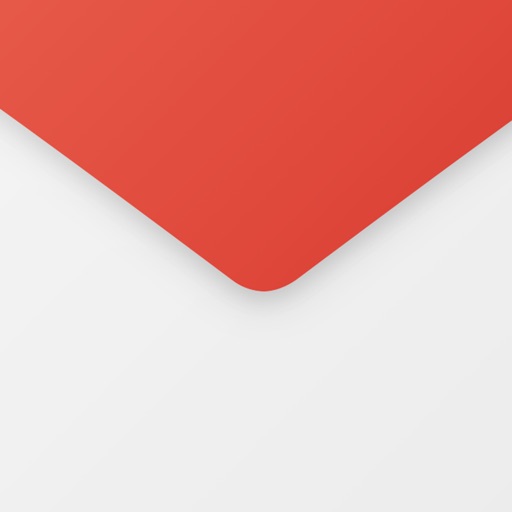
Name:Email App for Gmail Price:Free
Description:Beautiful design, Intuitive actions, Lightning speed, Advanced security – In a new powerful email app for Gmail!
Quick and easy access to Gmail account on the go! Check email, read, reply, send photos, add and view attachments — stay in touch with friends, family and colleagues. Experience new features to manage your Google email on your phone, tablet, or smartwatch in the most efficient manner.
Why choose us?
– Timely custom push notifications for each individual email account, e.g. 'Work' email address set to ‘Do not Disturb’ mode from 21:00 to 7:00
– User-friendly design: you do not have to think twice, whether you want to Flag, Mark as spam, Delete just one or multiple emails at once
– Clean and tidy inbox with contact avatars and an option to enable email threads (all conversations displayed neatly together)
– Convenient search by Date, Recipient, Subject, in Unread, Flagged messages or Attachments to help you find emails in a flash
– Personalized filters to automatically move incoming emails to specific folders or Mark them as read
– Enhanced security to protect your mobile app against unauthorized access by setting up a PIN password
The application also supports all major email services that you can add to have all your mail in one place, whether it is a Yahoo, Hotmail, Outlook, MSN Mail, Gmail, AOL, GMX or any POP/ IMAP/ SMTP-enabled mailbox.
If you encounter any problems, send us an email at [email protected] and we will try our best to help you in a timely manner.
IMPORTANT: We are a free unofficial Gmail email application with a goal to provide an excellent mail management product.
SUBSCRIPTION PRICING & TERMS TO REMOVE ADS:
Email App for Gmail is free to download and use. Should you choose to remove ads in the app, we offer 3 auto-renewing subscription options:
$0.49/week
$0.99/month
$2.99/6 months
Payment will be charged to your credit card through your iTunes account at confirmation of purchase. Subscription renews automatically unless cancelled at least 24 hours prior to the end of the subscription period.
There is no increase in price when renewing.
Subscriptions can be managed and auto-renewal turned off in Account Settings in iTunes after purchase. Once purchased, refunds will not be provided for any unused portion of the term.
Read our full Terms of Service and our Privacy Policy at http://www.mailapps.me/legacy/privacy/craigpark_privacy.htm.
Rating:4.15 Show Detail

Name:Smart Cleaner - Clean Storage Price:Free
Description:Gemakkelijk duplicate contacten, screenshots, gelijksoortige afbeeldingen en Live Photo's van je iPhone verwijderen. Schoon je apparaat in slechts één tik op met de „Slim opschonen”-functionaliteit.
Dit is wat je met onze app kunt doen:
– Alle ongewenste bestanden in één keer verwijderen
– Zoek en verwijder screenshots
– Zoek en verwijder gelijksoortige foto's
– Zoek en verwijder gelijksoortige Live Photo's
– Zoek en verwijder gelijksoortige fotomappen
– Zoek en verwijder gelijkaardige video's
– Foto's op basis van plaats indelen
– Alle foto's van een bepaalde locatie verwijderen
– Door foto's bladeren in een handige lijst
– Verberg je foto's, video's en contactpersonen in de discrete Geheime opslagruimte
– Zoek en verwijder duplicaatcontacten
– Contacten samensmelten
– Maak een back-up van contacten
– Snel contacten verwijderen
Je kan Slim opschonen ook starten via Siri of Opdrachten om ongewenste bestanden nog sneller te verwijderen!
Probeer de nieuwe functie - donker thema - en pas de interfacestijl aan aan je voorkeuren.
LET OP: Deze app kan het geheugen van je toestel niet opschonen.
U kunt kiezen voor een gratis abonnement met alle beschikbare functies
LIDMAATSCHAPSABONNEMENT MET ONBEPERKTE TOEGANG
• Je kunt een abonnement met onbeperkte toegang tot alle functionaliteiten van Smart Cleaner afsluiten.
• Het geselecteerde bedrag abonnementskosten wordt wekelijks, maandelijks, per kwartaal of jaarlijks afgeschreven, afhankelijk van het type abonnement.
Door Smart Cleaner te gebruiken, ga je akkoord met ons Privacybeleid en onze Algemene Voorwaarden:
http://bpmob.com/smartcleaner/privacy/
http://bpmob.com/smartcleaner/terms/
Rating:4.25 Show Detail

Name:Photo Manager Pro 6 Price:$2.99
Description:Photo Manager Pro provides a complete solution for your photos and videos. Organize photos, videos and RAWs into folders, sub-folders. Set password on the app and folders. Add description and star rating on your photos. Transfer photos among iPhone, iPad, computer and cloud storages.
* Organize Photos and Videos:
Create, copy, move, rename, delete photos, videos, folders and sub folders.
Set password, cover on folder.
Sort photos by dates, names, types.
Reorder photos by drag and drop.
Manage your photos by drag and drop.
Copy photos between apps by drag and drop (iPad only).
Add star rating, description and keywords on photo.
Search photos by filename, description and keywords.
Compare photos (available on iPad only)
Photo Editing: crop, filters, light & color adjustment
Slideshow photos and videos
AirPlay photos and videos on Apple TV.
Output photos and videos to TV via HDMI cable.
Secure app or folders with password
Light and dark theme
Files app extension
* Photo Transfer:
Transfer photos between nearby iOS devices.
Transfer photos between computer and iPhone/iPad through the built-in FTP server or HTTP server.
Support iTunes File Sharing
Copy photos among iPhone/iPad and cloud storages.
* Supported Formats:
JPG, PNG, GIF, HEIC
CR2, CRW, NEF, NRW, ARW, RAW, DNG
MOV, MP4
* Supported Cloud Storages:
Google Drive
Dropbox
OneDrive
Box
* Supported External Storages:
SD Card
USD Drive
===== CONTACT US =====
Email: [email protected]
Twitter: @SkyjosApps
Rating:4.35 Show Detail
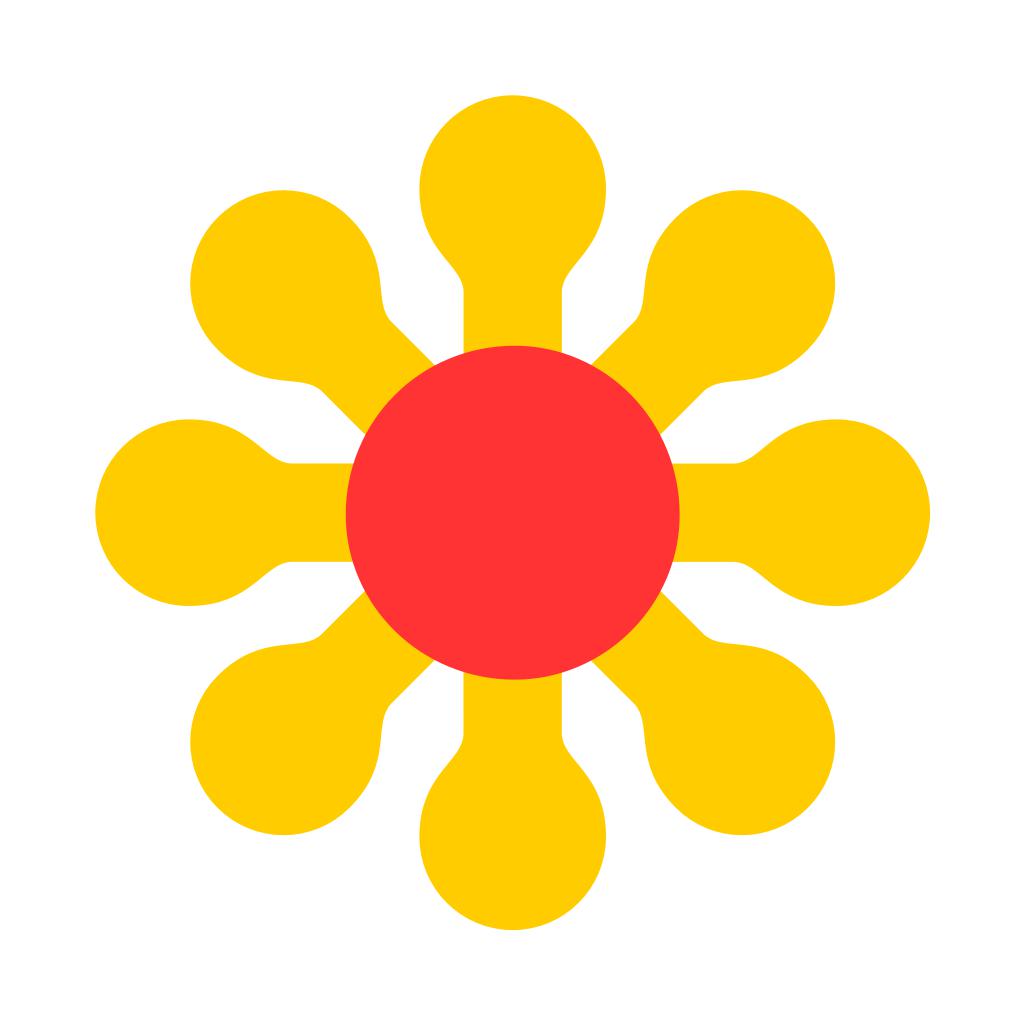
Name:Яндекс.Толока - заработок Price:0 ₽
Description:Yandex.Toloka is an app in which you can earn money by completing simple tasks. For example, evaluate the content of web pages, or check the accuracy of a map on your way home or out walking. No special knowledge is required for these tasks.
Take on what suits you
You can perform the tasks that are better paid, or simply do the ones you like. You might prefer to check an organization’s contact details, while others prefer checking how search results best match a particular search query.
Follow your task history
Track the status and check the results of your completed tasks in the “My tasks” section.
Check your profile statistics
Find out how much you’ve earned by checking “My Profile” and see your rating and skill levels in Yandex.Toloka – the higher the number, the more tasks available to you.
Withdraw funds from your account
Money earned is instantly credited to your Yandex.Toloka account once the requester accepts that a task is complete. You can withdraw your money through your Yandex.Money, PayPal, Payoneer or Skrill account. Turkish users can use a Papara wallet.
Please note – this app is intended for users over the age of 18. Please read the license agreement before installing Yandex.Toloka: https://yandex.com/legal/toloka_mobile_agreement/
Rating:4.25 Show Detail
