8 Best Apps Similar To あんしんフィルター for SoftBank|AppSimilar
Top Grossing Apps: あんしんフィルター for SoftBank

あんしんフィルター for SoftBank
APP STORE: App Store ¥0
CURRENT VERSION : 1.4(2020-01-22)
APP CATEGORIES : ユーティリティ
APP RATINGS & REVIEWS : 1.5 (<5K)
| APP DOWNLOADS | APP REVENUE | DAILY ACTIVE USER OF APP |
| 20.0K | <5K | <5K |
APP DESCRIPTION
「あんしんフィルター for SoftBank」は、ソフトバンク株式会社がiPhone/iPad向けに提供するウェブアクセスを制限するサービスです。
ご利用には申込みが必要で、全国のソフトバンク取扱店舗、MySoftBank、または、総合案内(157)で受け付けます。
解除はソフトバンクショップでお手続頂けます。
ワイモバイルの場合は、全国のワイモバイル取扱店舗、MyY!mobile、または、総合案内(151)で申込みを受け付けます。
解除はワイモバイルショップでお手続頂けます。
■機能
ウェブフィルタリング
青少年に適さないサイトの閲覧を制限できます。学齢別の4段階(小学生・中学生・高校生・高校生プラス)で制限できます。
■対象機種
iPhone/iPad(iOS10.0以降)
【注意】 本アプリのインストール後、保護者の方は管理者登録が必要です。
APP STORE OPTIMIZATION DETAIL
PLATFORMS : App Store
REPORT
KEYWORD SEARCH
More Other Apps’ Report
Apps Similar To あんしんフィルター for SoftBank
| Top 8 Similars | More Similar Apps |

Name:Nintendo Switch Parental Cont… Price:Free
Description:Nintendo Switch Parental Controls™ is a free app for smart devices to keep you engaged with your family's gaming activities on Nintendo Switch.
◆ A Nintendo Switch console with the latest available system version is required to use this app.
This is recommended for people worried about things such as:
1. Is my child spending too much time playing games?
2. What kind of games is my child playing?
3. Are the games my child is playing age-appropriate?
Below are three special features of the Nintendo Switch Parental Controls app:
1. Monitor play time on your console.
Set a play-time limit and the console will notify users that the time limit has been reached.
Parents and guardians can check the Nintendo Switch Parental Controls app to see if the time limit has been followed.
It is also possible to suspend gameplay automatically when the play-time limit is reached.
2. Check up on your console's gameplay.
The summary function allows you to easily see what games have been played on the console recently and how much time was spent playing each day.
View daily reports and monthly summaries of play activity. If you choose to receive push notifications, you'll be notified when a new monthly summary is available.
It's an easy way to see what kind of games your family is interested in.
3. Restrict console features.
Nintendo Switch functions can be restricted to prevent the console from playing games above a certain age rating.
Attention:
◆ An Internet connection is required to use this app. Cellular data may be used. A Nintendo Account (for ages 18 and up) is also required.
◆ Restrictions to Nintendo eShop purchases can be set from Nintendo Account settings.
◆ Your use of this app is subject to the Nintendo Account User Agreement available at support.nintendo.com.
◆ In order to make use of all of the features and settings available in the Nintendo Switch Parental Controls app, all registered Nintendo Switch consoles need to be using the latest system version.
Rating:4.6 Show Detail

Name:楽天モバイル SIMアプリ Price:¥0
Description:「楽天モバイル SIMアプリ」は「楽天モバイル 通話SIM」をより快適にご利用いただくためのアプリです。
【楽天モバイル SIMアプリの機能】
◆データ通信をどれだけ利用したかひと目で分かる
直近3日間のデータ通信利用量がグラフでひと目で分かります。
◆容量追加パックの適用状況が分かる
アプリ内から容量追加パック提供状況の確認や設定が可能です。
◆ご契約情報が確認できる
ご契約頂いている電話番号や、SIM番号、プラン名が確認できます。
◆APNの設定が簡単にできる
通信を利用するためのAPNの設定が簡単にできます。
◆通話明細が確認できる
通常の電話アプリから通話した通話明細が確認できます。
Rating:4 Show Detail
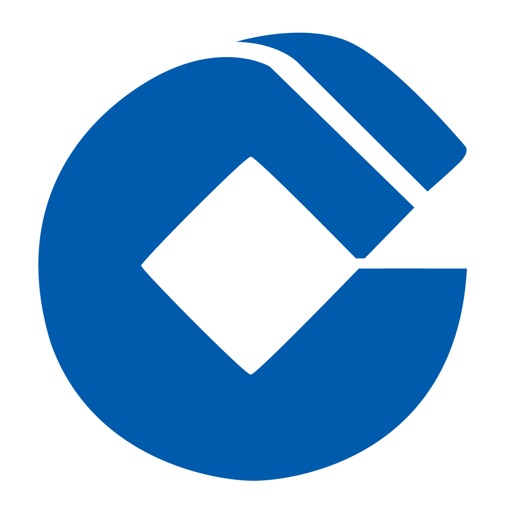
Name:中国建设银行 Price:Free
Description:建设银行专为手机银行客户打造的移动金融服务平台,在具备转账汇款、缴费支付、投资理财、账户管理、信用卡、快贷、手机充值、网点地图等常用功能的同时,还向广大客户提供影票在线、机票预订、存贷款计算器等便捷生活服务。炫酷、流畅的界面设计,新颖实用的功能让您充分享受移动生活的乐趣,是时刻陪伴在您身边的理财生活好帮手。
在安全方面,采用数据全程加密、密码超限保护、登录超时控制等机制,并通过用户信息绑定、短信验证等多种安全措施,为您的资金交易保驾护航。
Rating:3.1 Show Detail

Name:SBI証券 株 アプリ - 株価・投資情報 Price:¥0
Description:\135万ダウンロード!/ ※
「いつでも、どこでも」が手の中に!
SBI証券の国内株式取引アプリです。
【新機能】
SBI証券 株アプリがさらにパワーアップ!
嬉しい新機能が追加され、ますます便利になりました。
●スピード注文
チャート・板・歩み値を確認しながら取引ができる、スピード注文画面を追加しました。
市場の変化を確認しながらすばやく発注が可能です。
●株価アラート
株価アラート機能で、急な値動きも素早くキャッチ!
設定した株価になったらプッシュ通知でお知らせします。
※本サービスは通知を保証するものではありません。
●検索機能が向上
詳細検索が可能なスクリーニング機能と、チャート形状からの検索が追加になりました。
●歩み値の追加
出来高と約定値が時系列で分かる!
銘柄情報に歩み値を追加いたしました。
●ウィジェット機能の追加
株価確認が簡単に!
指定した登録銘柄の、株価、前日比をウィジェット表示できるようになりました。
●テクニカル指標がさらに充実
チャートのテクニカル指標が大幅に追加!
マグネットモードも追加され、ますます便利になりました。
追加内容
メインチャート:指数平滑移動平均、多重移動平均、パラボリック
サブチャート:移動平均乖離率、サイコロジカル、標準偏差、モメンタム
●指標・為替の追加
マーケットの主要指標に以下の指標・為替を追加しました。
追加内容
指標:マザーズ指数先物、NYダウ先物
為替:豪ドル/ドル、ポンド/ドル
【特徴】
便利な機能と豊富な情報量で、お取引をサポート。
投資初心者から経験者の方、デイトレーダーから長期保有タイプの方まで、幅広く便利にお使いいただけます。
●チャート
豊富なテクニカルと使いやすいトレンドライン機能で、場所を選ばずにテクニカル分析が可能です。
気になる銘柄と株価指数を同じチャート上で重ねて表示ができる比較チャートも実装。
チャート画面の横向きも対応で便利にお使いいただけます。
足種:1分足、5分足、10分足、15分足、日足、週足、月足
●情報量が豊富
スマホとは思えない圧倒的な情報量で、情報収集から注文までアプリ内で完結いただけます。
マーケット情報:主要指標、ニュース、ランキング、など
銘柄情報:四季報、適時開示、業績、銘柄分析、株主優待、など
●充実の検索機能
キーワード・株価コード検索以外にも、株主優待、テーマ投資、決算スケジュール、スクリーニング、チャート形状、から銘柄検索が可能です。
●注文しやすい
わかりやすい通常の注文画面だけでなく、スピード注文や板注文など取引スタイルに合わせて注文画面をお選びいただけます。
また、1株単位(単元未満株/S株)でも注文いただけるので、少額からのお取引が可能です!
●アプリを利用していない時も便利
・プッシュ通知
株価アラート:株価が指定した金額や条件に変動したらプッシュ通知でお知らせ!瞬時のタイミングを逃しません。
約定通知:約定した注文を瞬時に把握できるので、次回の取引タイミングを見逃しません。
企業情報通知:決算発表、権利付最終売買日など重要なイベントをアラートで通知。気になる銘柄の配当権利や優待の権利をGet!
・ウィジェット
指定した登録銘柄の、株価、前日比をウィジェットでご確認いただけます。
※2019年12月時点、App Store、GooglePlay合算の数値となります。
本アプリをご利用の際は、必ず「SBI証券 株」アプリ 利用規約(https://search.sbisec.co.jp/v3/ex/sbisec_kabu.html)をご確認・ご同意ください。「SBI証券 株」アプリをご利用いただくには、SBI証券に口座を開設していただく必要があります。
株式会社SBI証券 金融商品取引業者 関東財務局長(金商)第44号 加入協会/日本証券業協会、一般社団法人 金融先物取引業協会、一般社団法人 第二種金融商品取引業協会
Rating:2.5 Show Detail

Name:みずほ銀行 みずほダイレクトアプリ Price:¥0
Description:
■みずほダイレクトアプリのサービス
①口座残高や入出金明細をワンタップですぐにチェック
・お持ちのみずほ銀行口座を登録するだけで、ご利用いただけます。
アプリホーム画面で残高や入出金明細を照会できるので、いつでもワンタップですぐに確認できます。
・みずほダイレクトをご利用のお客さま、インターネット支店の口座をご利用のお客さまは、みずほダイレクトのお客さま番号・パスワードをご登録ください。
なお、インターネット支店の口座については登録以降、最大36ヵ月分の明細を照会できます。
②振込や振替のお取引がスムーズ
・定期的な振込・振替内容をあらかじめパターンとして登録しておけば、次回のお取引時に入力の手間がかかりません。
*「取引>パターン振込・振替」から登録できます。
③使いやすさと安心を合わせたセキュリティ
・アプリを起動させるためのアプリパスワード(4桁の数字)の設定できます。
・みずほダイレクトにログインできる生体認証をご利用いただけます。
・振込等のお取引に入力する使い捨てのワンタイムパスワードをご利用いただけます。
*ご利用には事前の申込が必要です。
・合わせてご利用いただくことでみずほダイレクトのご利用カードや各種暗証番号の紛失リスクを少なくできます。
④住所変更等、銀行お手続きもアプリひとつで
・みずほ銀行の店舗に行かなくても住所や連絡先の変更、利用口座の追加・削除のお手続きができます。
■みずほダイレクトアプリのワンランクアップ活用術
1)お金をしっかり管理するのにおすすめ!
・資産をまとめて管理できる「一生通帳 by Moneytree」を活用しよう!
みずほ銀行に加えて、その他銀行や証券会社等その他金融機関を登録すると、資産をまとめて閲覧・管理できます。
口座・クレジットカードの過去の明細を登録以降すべて閲覧できます。
・カレンダーで入出金明細を管理できる「MIZUHOカレンダー by CRECO」を活用しよう!
月々のみずほ銀行(普通預金)の入出金明細がカレンダーで簡単に管理できます。
引き落とし口座にみずほ銀行のクレジットカードを登録すると、便利な情報を事前にお知らせします。
2)お金をもっと増やしたい人におすすめ!
・自分自身のスタイルで自動貯金ができる「貯蓄アプリ by Finbee」を活用しよう!
カード決済の端数や一日の歩数等、自分自身のスタイルで金額を決めて自動貯金ができます。
毎日自動でできる「つみたて貯金」、カード払いの端数を「おつり貯金」等、目的別に目標額と期日を決めて貯金できます。
・コツコツ自動で小額投資ができる「おつり投資 by トラノコ」を活用しよう!
いつもどおりのお買い物のお支払いで、世界中の資産へあなたのおつりが毎月小額ずつ自動的に投資され、将来のたくわえをつくっていきます。
3)日常をもっと便利に
・Apple WatchやAmazon Alexaに連携してみよう!
Apple Watchの本アプリのアイコンをタップするだけで、貯金口座の残高がカンタンに照会できます。
「アレクサ、みずほ銀行で残高を教えて!」や「アレクサ、みずほ銀行で入出金明細を教えて!」と聞くだけでAlexaが答えてくれます。
専用のPINコードを設定するので口座情報の確認も安心です。
・払込票での支払いはコンビにへ行かずにスマホで支払いできる「バーコード決済 by PayB」を活用しよう!
公共料金や通信販売等の各種支払いにおいて、コンビニエンスストア等払込票に記載されたバーコードを、スマートフォンのカメラ機能で読み取ってリアルタイム決済で支払うことができます。
■ご利用にあたって
・対応機種を、みずほ銀行ホームページ( https://www.mizuhobank.co.jp/mizuhoapp/bankingapp/index.html )よりご確認のうえ、ダウンロードください。
※本アプリ対応機種以外のスマートフォン、またはタブレット端末で本サービスをご利用の場合をお使いの場合、表示情報の誤植・欠落、取引依頼の不能など、正常にご利用いただけない可能性がございます。
※本アプリ対応機種であっても、スマートフォンの利用状態等によっては、本アプリが正常に動作せず、ご利用いただけない場合がございます。
■ご留意事項
・ スマートフォンが不正に改造されている場合、本アプリが正常に起動・動作しない可能性がございます。
・ 本アプリのご利用には、「JavaScript」および「cookieの受け入れ」を有効に設定していただく必要がございます。
・ 本アプリに模した不正アプリ・不正プログラムに十分ご注意ください。
・ 本アプリは取引機能を有しておりますので、セキュリティ等に十分ご注意いただき、スマートフォンおよびログインパスワード等を厳重に管理してください。
・本アプリのダウンロードおよびご利用には別途通信料が発生し、お客さまのご負担となります。
・提供元が不明なアクセスポイントからのご利用は絶対にされないでください。
・お客さまの個人情報をお守りするため、iPhone、およびApple Watch の紛失・盗難には十分ご注意のうえ、各端末にはパスコードを設定するなど、厳重な管理をお願いします。
・「一生通帳 by Moneytree」の機能はMoneytree™との連携によりご提供しています。
・「一生通帳 by Moneytree」はマネーツリー株式会社の登録商標です。
・「MIZUHOカレンダー by CRECO」はアイ・ティ・リアライズ株式会社が提供する「CRECO」と連携しています。
Rating:1.5 Show Detail

Name:Lurssen Mastering Console Price:Free
Description:Lurssen Mastering Console puts you at the controls in the studio with all of the secret tools, settings and techniques of world renowned multi-GRAMMY Award winning mastering engineer Gavin Lurssen and his team. Now you can master your music on the go on your iPhone/iPad and get the professional, Grammy award-winning sound that the studio is known for. Pop, rock, hip-hop and more, Lurssen Mastering Console can help you achieve amazing mastering results when a trip to Los Angeles just isn’t in the budget.
Lurssen Mastering Console is a totally unique and new approach to digital audio mastering. It's designed to help you capture the magic of the Lurssen Mastering studio’s entire mastering audio processing philosophy. Instead of giving you just a collection of individual processors and presets, Lurssen Mastering Console provides you with models of the complete mastering gear processor chain as a whole. The interactions between the individual processors have been digitally recreated which recreates the synergistic "whole is greater than the sum of its parts" sound that has earned Gavin and Lurssen Mastering multiple Grammys.
With Lurssen Mastering Console, you have automatic access to a lifetime's worth of professional audio mastering experience. It helps you quickly get great sounding results thanks to its 40 pre-made "Styles" templates, which have been created and optimized by Gavin Lurssen, mastering engineer Reuben Cohen and the rest of the team. These templates reflect decades of combined mastering experience and fit a broad range of musical genres.
Using Lurssen Mastering couldn't be easier: Just create a project, load a song, then select an appropriate "Style" from the drop-down menu. Take control via an Input Drive knob and a five band EQ as well as a "PUSH" knob, which lets you subtly and uniformly nudge the EQs so you can "ride" the flow of the song and add that special Lurssen "magic" to your music. You can view and automate changes to the two knobs by using the waveform display with three different automation modes. You can make adjustments to EQ settings and save those as presets for easy recall — a preset consists of a style plus your adjustments. You can also view the physical gear chain and make subtle adjustments via the Chain view. When you've finished your mastering work, you can export your song to File Sharing, SoundCloud and more in a variety of popular file formats for final distribution and delivery.
With the Lurssen Mastering Console you can easily master audio with your iPhone/iPad while on the go.
Features:
• Created with Grammy Award winning Mastering Engineer Gavin Lurssen and his team
• Digitally reproduces Lurssen Mastering's unique studio workflow, techniques and signal chain philosophy
• Synergistic “whole is greater than the sum of its parts” mastering app for iPhone/iPad
• 40 pre-made "Styles" created by Lursssen Mastering that reproduce the settings and gear used to master different genres
• 3 easy-to-navigate displays: A Studio view with controls, a Wave waveform view and a Chain view for the individual processors
• Controllable Input Drive knob
• Adjustable 5 band EQ with fixed frequency
• "PUSH" Knob to subtly enhance selected song passages via uniform EQ adjustment
• Full automation available to adjust controls to audio content
• Gangable Input Drive control for stereo balance tweaks
• Input/Process assignable VU metering
• Stereo/Mono monitoring capability
• 88.2/96kHz output processing
• Audio import from device library
• FREE app that allows demo of settings and features (with intermittent noise injected plus no export options)
• Play/Process In-app purchase unlocks application
• HD Engine In-app purchase unlocks high res processing and export
• Digital Delivery Mastering (DDM) option added to the HD Engine In-app purchase
Rating:1.75 Show Detail

Name:住信SBIネット銀行 Price:¥0
Description:アプリ「住信SBIネット銀行」の機能紹介
・口座開設
・かんたん残高照会
おトクで便利な銀行をお探しなら住信SBIネット銀行へ。アプリを起動するだけで残高(代表口座 - 円普通)と直近10件までの入出金明細が確認できます。かんたん残高照会のオン/オフは初期設定時、かんたん残高照会画面(オフのみ)、アプリ設定画面からすぐに切替えることができます。
・クイックログイン
最も慣れた方法でログインいただけるよう、生体、パターン、PINコードの3種類の認証方式をご用意しました。初期設定時にユーザーネームとWEBログインパスワードでログインすると、以降はお好みの認証方式でご利用いただけるようになります。
・リアルタイムな通知
銀行からお客さまへの重要なお知らせ、入金や振込受付などのお取引情報をリアルタイムに通知します。通知のオン/オフは初期設定時、アプリ設定画面から切替えることができます。※電波や機種、その他お客さまのご利用状況などによって、通知が受取れないことがあります。※重要なお知らせ通知は当社のセキュリティ対策として、オフにすることはできません。
・充実のお取引機能
一部を除き、住信SBIネット銀行のすべての商品・サービス・ご案内がこのアプリからご利用いただけます。
---
よくある質問
・パターン/PINコードを忘れてログインできません
クイックログインを連続して失敗するとアプリが初期化され、再度設定することができます。
・スマート認証の「ログインロック機能の設定」がONになっていても、スマートフォンアプリ(住信SBIネット銀行)は利用できますか?
スマート認証の「ログインロック機能の設定」がONになっていた場合、スマートフォンアプリ(住信SBIネット銀行)をご利用いただけません。ログインロック機能を解除してアプリをご利用ください。
・スマートフォンアプリ(住信SBIネット銀行)を利用していますが、スマートフォン(携帯電話)をなくしました。どうすればいいですか?
WEBサイト・テレフォンバンキングより、ただちにパスワードの変更(再設定)手続きをしてください。
お手続きが完了すると、スマートフォンアプリ(住信SBIネット銀行)は起動時にリセットされるようになり、悪意ある第三者による不正利用を防ぐことができます。
---
ご注意事項
・かんたん残高照会で表示されるのは預金総額ではなく、代表口座円普通預金の残高です。定期預金や目的別口座、SBIハイブリッド預金の残高は反映されません。・端末等により動作等に一部制約が発生する場合があります。
・お客さまが当社WEBサイト上で設定した各種パスワードに¥(円マーク)をご使用の場合、スマートフォンによっては¥が取扱えない場合があります。その場合は、¥の代わりに\(バックスラッシュ)を入力ください。
---
【お問合せ】
アプリについて、不具合やご要望等がございましたら以下のお問合せよりご連絡いただけますようお願い致します。
https://netbk.jp/contactapp
Rating:4.5 Show Detail

Name:Wells Fargo Mobile Price:Free
Description:Simplify your life and stay in control with the Wells Fargo Mobile® app. Manage your finances; make check deposits, transfer funds, and pay bills, all within the app.
Manage Your Accounts
• Quickly access your cash, credit, and investment accounts with Touch ID®¹
• Customers with eligible devices can now sign-on with Face ID®¹
• View key account information without having to login with FastLook
• Review activity and balances in your accounts
• View your credit card transactions
• One place to manage your digital financial connections - Turn cards on or off², view recurring payments, and manage account access with Control Tower®
• Easily activate or replace credit/debit cards
• Set your language preference to English or Spanish³
Deposit Checks⁴
• Deposit checks with ease using your iPhone® camera
• Instantly view the processing deposit in your account
Make Transfers and Payments
• Transfer funds between your Wells Fargo accounts and to other financial institutions
• Securely send and receive money with friends and family using a mobile number or email address with Zelle®⁵
• Pay your bills with Wells Fargo’s Bill Pay service
• Add your eligible cards to Apple Wallet™ to use Apple Pay® for fast and convenient payments.6
Track Investments
• Monitor balances, holdings, account activity, and open orders for your Wells Fargo Advisors and WellsTrade® accounts
• Get real-time quotes, charts, market data, and news
Help Stay Secure
• Visit the Security Center to report fraud and learn how to help keep your accounts safe
• Configure and receive alerts
• Get notified of suspicious card activity with text or email alerts
• Get easy access to your FICO® Credit Score
Contact Us
• Email [email protected]
• Locate one of our 13,000 ATMs to get cash or find one of our approximately 5300 retail banking branches near you via GPS
• Set up an appointment to meet with a Banker
_____________________________________________________________________________________
1. Only certain devices are eligible for enrollment in Touch ID or Face ID authentication.
2. Turning your card off is not a replacement for reporting your card lost or stolen.
3. The Wells Fargo Mobile app may not be available in Spanish to all Wells Fargo customers. Not all products and services are available in Spanish.
4. Some accounts are not eligible for mobile deposit.
5. Mobile numbers may need to be registered with Zelle before they can be used. Available to U.S.-based bank account holders only.
6. For a list of compatible Apple Pay devices, see https://support.apple.com/en-us/HT208531.
Apple, the Apple logo, Apple Pay, Face ID, iPhone and Touch ID are trademarks of Apple Inc., registered in the U.S. and other countries. Apple Wallet is a trademark of Apple Inc.
DEPOSIT PRODUCTS OFFERED BY WELLS FARGO BANK, N.A. MEMBER FDIC.
INVESTMENT AND INSURANCE PRODUCTS: NOT INSURED BY FDIC | NO BANK GUARANTEE | MAY LOSE VALUE.
Wells Fargo Advisors is the trade name used by 2 separate registered broker-dealers: Wells Fargo Advisors, LLC, and Wells Fargo Advisors Financial Network, LLC, Members SIPC, nonbank affiliates of Wells Fargo & Company. WellsTrade® accounts are available through Wells Fargo Advisors, LLC.
Minimum System Requirements: iOS 11.0 and higher are supported
Rating:5 Show Detail
