8 Best Apps Similar To ビデオ2カメラロール -ホームビデオ動画をカメラロールに保存|AppSimilar
Top Grossing Apps: ビデオ2カメラロール -ホームビデオ動画をカメラロールに保存

ビデオ2カメラロール -ホームビデオ動画をカメラロールに保存
APP STORE: App Store ¥0
CURRENT VERSION : 1.5(2019-11-24)
APP CATEGORIES : 写真/ビデオ, ユーティリティ
APP RATINGS & REVIEWS : 2.5 (<5K)
| APP DOWNLOADS | APP REVENUE | DAILY ACTIVE USER OF APP |
| <5K | <5K | <5K |
APP DESCRIPTION
Save Home Video Movie to iPhone/iPad Camera Roll.
You can save iTunes / Apple TV app library Home Videos to Camera Roll by "Video 2 CameraRoll"!
Do you want to edit video taken by video camera and movie stored on PC by iPhone/iPad movie editor app?
But most of movie editor app can use only videos in Camera Roll.
So, you can not edit iTunes / Apple TV app library Home Videos that you transferred from your PC.
In such a case, please use this app "Video 2 CameraRoll".
You will be able to transfer and save iTunes / Apple TV app library Home Videos to Camera Roll by this app!
And you will be able to edit video taken by video camera and movie stored on PC by iPhone/iPad movie editor app!
■About Watermark
App watermark is displayed in the lower left corner on the video.
You can remove app watermark by purchasing "Remove watermark" Add-on.
■About In-app Advertising
Banner Advertising is displayed in bottom of screen.
Full Screen Advertising will be displayed, after you have saved video to Camera Roll.
You can hide these Advertising by purchasing "Remove watermark" Add-on.
■Workflow of how to save video to Camera Roll.
1. Add video to Home Videos of iPhone/iPad by iTunes / Apple TV app on PC.
2. Save video in Home Videos to Camera Roll by "Video2CameraRoll".
■1. Add video to Home Videos of iPhone/iPad by iTunes / Apple TV app on PC.
・For Windows PC or macOS 10.14 or earlier
1. Save the video file that you want to transfer and save to Home Videos of iPhone/iPad to your PC that iTunes is installed.
2. Start iTunes on your PC, after connecting your iPhone/iPad to your PC.
3. Select "Movies" from the upper left icons, and select "Home Videos" > "Library".
4. Select "File" > "Add to Library", and select the video that you want to add.
5. Select the "Home Videos", and check the video was added to Home Videos.
6. Select "Device (iPhone/ipad)" from the upper left icons.
7. Select the "Movies" from "Settings" on the left side of the screen.
8. Make sure that is checked the box of "Sync Movies", and check the box of video that you want to add to "Home Videos" of iPhone/iPad.
9. Start synchronization by "Sync・Apply" button at the bottom right.
10. When the synchronization is complete, check the video was saved to Home Videos by following way.
For iOS 12.3 or later
Launch the "TV" app on your iPhone / iPad and select "Library" -> "Home Video".
For iOS 12.2 or earlier
Launch the "Video" app on your iPhone / iPad and open "Home Video".
・For macOS 10.15 Catalina
1. Save the video file that you want to save to Home Videos of iPhone/iPad to your PC that Apple TV app is installed.
2. Start Apple TV app on your PC, after connecting your iPhone/iPad to your PC.
3. When the Apple TV app starts, select "Library".
4. Drag and drop the video you want to add to Home Video onto the Apple TV app.
5. Select "Home Videos" from the side menu and check the video was added.
6. Select the connected iPhone / iPad from "Devices" in the side menu and click "Sync Settings".
7. When the sync setting screen opens, select "Movies", check "Sync movies onto (device name) and "Video you want to sync (the video you just added)", and click "Apply" Start synchronization.
8. When the synchronization is complete, check the video was saved to Home Videos by following way.
For iOS 12.3 or later
Launch the "TV" app on your iPhone / iPad and select "Library" -> "Home Video".
For iOS 12.2 or earlier
Launch the "Video" app on your iPhone / iPad and open "Home Video".
■2. Save video in Home Videos to Camera Roll by "Video2CameraRoll".
1. Start "Video2CameraRoll".
2. Select the video you want to transfer and save to Camera Roll from the list of Home Video in the app.
3. When the playback screen is displayed, touch "Save to Camera Roll" button, and start saving to the camera roll.
4. When the success dialog is displayed, saving to Camera Roll is a successful.
APP STORE OPTIMIZATION DETAIL
PLATFORMS : App Store
REPORT
KEYWORD SEARCH
More Other Apps’ Report
Apps Similar To ビデオ2カメラロール -ホームビデオ動画をカメラロールに保存
| Top 8 Similars | More Similar Apps |

Name:Music - Musica App Price:Free
Description:This app allows you to search and listen millions of Song.
### Advanced Video Player
--> Search videos with accurate & auto suggestions
--> Playback control: Repeat, Mute, Speed: 1x,2x,4x,8x
--> Switch video quality to 240p, 360p, 720p, 1080p
--> Share videos
--> Browse Videos by Categories
--> Video playback in fullscreen or small window
### Smart Manager
--> Quick & powerful Youtube search with suggestions
--> Browse popular videos
--> Create unlimited playlists & add music in one tap
—-> Add videos to playlists without login
SUBSCRIPTION PRICING & TERMS:
Subscription Length: Weekly, Monthly, Yearly
- Payment will be charged to iTunes Account at confirmation of purchase
- You will be able to access full feature of the app for the duration of the subscription
- Subscription automatically renews for the same price and duration period as the original "1 Week" unless auto-renew is turned off at least 24-hours before the end of the current period
- Account will be charged for renewal within 24-hours prior to the end of the current period at the cost of the chosen package (weekly, yearly)
- Subscriptions may be managed by the user and auto-renewal may be turned off by going to the user's iTunes Account Settings after purchase
- No cancellation of the current subscription is allowed during active subscription period
- You may cancel a subscription during its free trial period via the subscription setting through your iTunes account. This must be done 24 hours before the end of the subscription period to avoid being charged.
Please visithttp://support.apple.com/kb/ht4098 for more information
- You may turn off the auto-renewal of your subscription via your iTunes Account Settings.However, you are not able to cancel the current subscription during its active period
- Any unused portion of a free-trial period, will be forfeited when the user purchases a subscription.
Read our full Terms of Service and our Privacy Policy at:
https://musicmusicallc.com/privacy-policy-2/
https://musicmusicallc.com/terms/
Rating:4.15 Show Detail

Name:Add Music To Video Editor Price:Free
Description:動画にBGMや音声録音データを加えて、Instagram、YouTube、Vineでいいねや閲覧数を増やしましょう。
実際のユーザーの感想をご紹介します:
「本当にありがとうございます。こんな素晴らしいアプリを待っていました(私はユーチューバーです)。これからも素晴らしい機能を提供し続けてください - I gift
「スマホですごいゲーミング動画が作成、編集できるので、とても素晴らしいアプリです」 - ToXicNinjaa
フィーチャー
1.動画のトリミング:動画の不要部分をカット
2.音声のトリミング:音声の不要部分をカット
3.複数のトラック:楽曲、音楽、音声を動画に好きなだけ追加
4.楽曲:予告版、企業、ウクレレ、ホラーなど各種ご用意
5.吹替:自分の声で動画の吹替を作成
6.曲の位置合わせ:楽曲の位置を合わせて、理想の編集を。
7.動画のシェア:作品をVine、Snapchat、Instagram 、Facebook、メールでシェア。
ガイド
1.動画をインポート:編集する動画をインポート
2.トリミング&音量調節:動画のスライドラインをタップして音声をコントロールできるほか、必要に応じて動画をトリミングできます
3.音楽のインポート:「ここをタップして音楽を追加」をタップすると、楽曲、歌、音声録音データを追加できます。
4.トラックの位置合わせ:トラックを長押しして好きな場所にドラッグします。
5.保存またはシェア:保存した動画をライブラリに保存、またはFacebook、Instagram 、メールでシェアできます。
通知を受けてデバイスを最新の状態に!ご不明な点は[email protected]にお問合せください。ご意見、ご感想をお待ちしています。
思い出をさらに素晴らしく、印象的に。
ダウンロードして無料トライアルをお楽しみください!
サブスクリプション利用規約
==========================
・サブスクリプションはユーザーが管理できます。自動更新は、購入後ユーザーのアカウント設定で無効にできます。
・無料トライアルの未使用分がある場合は、サブスクリプション購入の時点で適宜無効となります
サブスクリプションプラン:
1週間4.99米ドル
1か月9.99米ドル
1年49.99米ドル
サブスクリプションは、現在の有効期間の終了24時間前までにアカウント設定で自動更新を無効にした場合を除き、自動で更新されます。更新に対しては、現在の有効期間終了24時間以内に請求します。お支払いは購入確定時にiTunesアカウントに課金します。サブスクリプションは、ユーザーが管理します。
サービス利用規約:https://sites.google.com/view/kgspolicy/terms-conditions
プライバシーポリシー:https://sites.google.com/view/kgspolicy/privacy-policy
Rating:4.5 Show Detail

Name:Splice - Video Editor & Maker Price:Free
Description:Splice 简单易用、功能强大,通过它您可以轻松在 iPhone 或 iPad 上创建可完全定制的专业视频。拥有桌面编辑器的性能,专门针对移动设备进行优化。只需轻点,即可修剪剪辑,调整过渡,添加慢动作效果,从而创作出想要分享的精美视频。专业编辑从未如此简单。
“最佳 iPhone 视频编辑器”
- Lifehacker,2015 年 12 月
移动相机最佳应用
- 2016 Webby 奖得主
金奖得主
- 最佳移动应用奖,2015 年 10 月
功能强大的编辑工具让一切变得更简单
+ 自动按音乐的节拍同步视频。
+ 应用滤镜,调整背景颜色、方向等。
+ 添加标题幻灯片、文本覆盖层和自定义片尾字幕。
+ 为快动作或慢动作调整播放速度。
+ 修剪、剪切和裁剪照片和视频剪辑。
+ 选择过渡样式并控制过渡之间的速度。
+ 通过平移和缩放效果让照片栩栩如生。
自定义出色的音轨
+ 从大量免费音乐和声音效果中选择,或者使用自己 iTunes 收藏中的歌曲(取决于 iTunes 条款)。
+ 通过内置录音器,添加旁边或自定义声音效果。
+ 精确修剪和混合多个多个音频轨道。
轻松分享和保存视频
+ 直接分享至 YouTube、Instagram、Facebook、邮件和信息等。
+ 将视频保存到相机胶卷中
订阅信息:
订阅享受这些功能。
• 订阅时长:周、月、年
• 一旦您确认购买,就会向您的iTunes账户收取费用。
• 购买后,您可以在账户设置中管理订阅,关闭自动更新功能。
• 您的订阅服务会自动更新,除非您在当前使用期结束前至少24小时关闭自动更新功能。
• 当前使用期结束前24小时内,会向您的账户收取续订费用。
• 取消订阅时,您的订阅服务会持续有效至当前使用期结束。自动更新功能将被禁用,但是不会退还当前订阅服务的费用。
• 如有免费试用,购买订阅服务后,免费试用中未使用的部分将会作废。
服务条款:https://bendingspoons.com/tos.html?app=409838725
隐私政策:https://bendingspoons.com/privacy.html?app=409838725
在未来版本的应用软件内,如果您有任何功能上的要求?请随时联系[email protected]与我们沟通
Rating:4.55 Show Detail
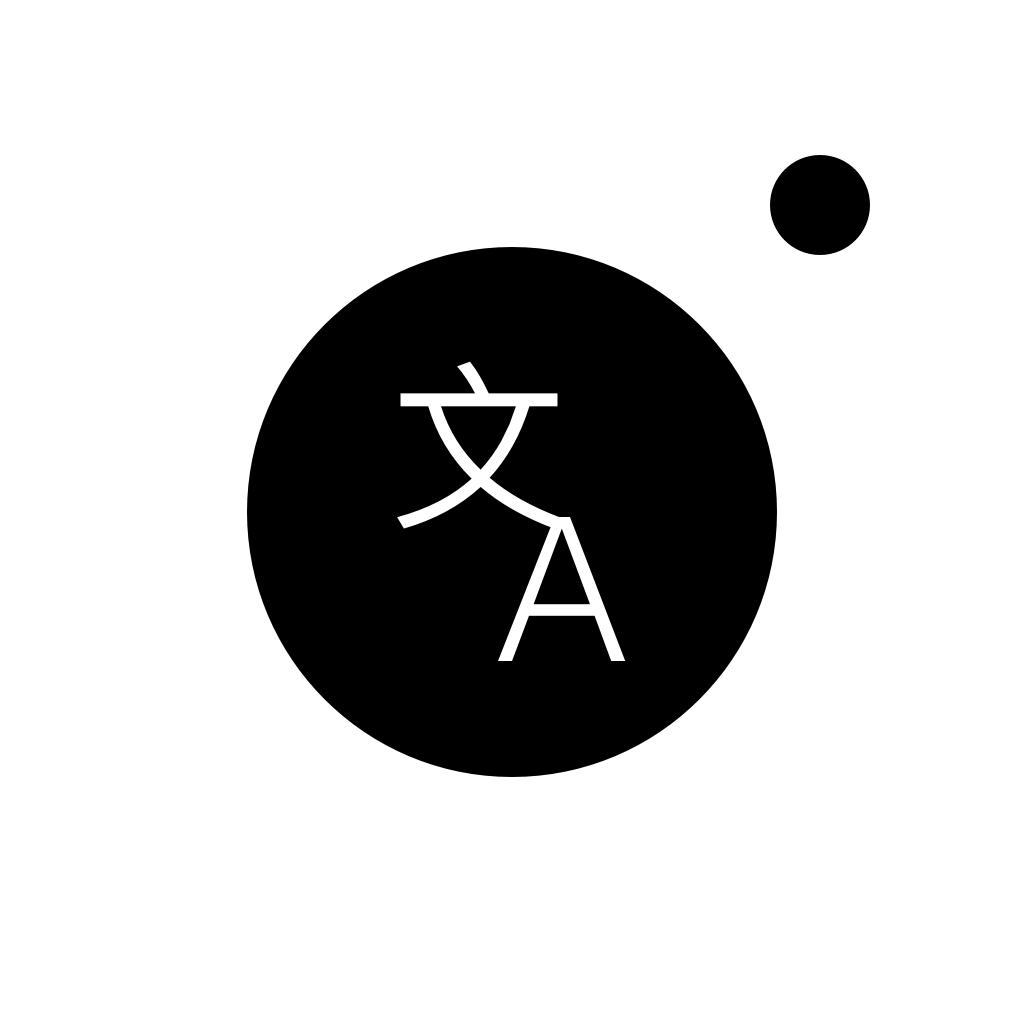
Name:TraduCam - Photo Translator Price:Free
Description:Traduz qualquer imagem ou texto usando a tua câmera!
FUNCIONALIDADES
• Traduz em mais de 100 idiomas.
• Aprende a pronunciar palavras e frases diferentes corretamente.
• Acessa traduções antigas, mesmo offline.
• Copia, cola e compartilha traduções em um toque.
Traduções suportadas:
Africâner, Albanês, Alemão, Amárico*, Árabe*, Armênio*, Azerbaijano, Basco, Bengali*, Bielo-russo, Birmanês*, Bósnio, Búlgaro, Canarês, Catalão, Cazaque, Cebuano, Chicheua, Chinês (simplificado), Chinês (tradicional), Chona, Cingalês, Coreano, Corso, Crioulo haitiano, Croata, Curdo, Dinamarquês, Eslovaco, Esloveno, Espanhol, Esperanto, Estoniano, Filipino, Finlandês, Francês, Frísio, Galego, Galês, Georgiano*, Grego, Guzerate*, Hauçá, Havaiano, Hebraico, Hindi*, Hmong, Holandês, Húngaro, Igbo, Iídiche*, Indonésio, Inglês, Ioruba, Irlandês, Islandês, Italiano, Japonês, Javanês, Kannada*, Khmer*, Laosiano*, Latim, Letão, Lituano, Luxemburguês, Macedônio, Malaiala*, Malaio, Malgaxe, Maltês, Maori, Marata*, Mongol, Nepalês*, Norueguês, Pachto*, Persa*, Polonês, Português, Punjabi, Quirguiz, Romeno, Russo, Samoano, Sérvio, Sessoto, Sindi*, Somali, Suaíle, Sinhala* Sueco, Sundanês, Tadjique, Tailandês, Tâmil*, Tcheco, Telugo*, Turco, Ucraniano, Urdu*, Uzbeque, Vietnamita, Xhosa, Zulu.
* O reconhecimento de texto não está disponível para este idioma.
Conexão com a Internet é necessária para traduzir.
Nota: A versão gratuita pode estar sujeita a limitações (ex. número de traduções diárias), que estão sujeitas a alterações.
FUNCIONALIDADES PRO
• Todos os Air Apps
• Uso ilimitado
• 100% sem anúncios
• Todas as funcionalidades
Escolhe de entre várias opções de subscrição:
Subscrição de 1 mês
Subscrição de 1 ano
Os pagamentos de assinatura serão cobrados da tua conta do iTunes na confirmação de compra e no começo de cada período de renovação. A assinatura com período de avaliação grátis será automaticamente renovada para uma assinatura paga. Podes cancelar a tua assinatura ou período de avaliação nas configurações do iTunes pelo menos 24 horas antes do fim do período de avaliação grátis. O cancelamento terá efeito no dia seguinte ao último dia do período da assinatura atual. Tem em conta que qualquer porção não utilizada de um período de avaliação grátis (caso seja oferecido) será perdido quando comprares uma assinatura premium durante o período de avaliação grátis.
Se vives na União Europeia e pretendes cancelar o teu pedido, podes fazê-lo no prazo de 14 dias. Para fazê-lo, basta seguir o processo descrito na App Store. Tem em atenção e reconheçe: não podes cancelar o teu pedido ou obter um reembolso se fizeste download da aplicação e começaste a utilizá-la (i.e., por exemplo, ao abrir e utilizar a aplicação).
Facebook: https://www.facebook.com/airappsco
Twitter: https://twitter.com/airappsco
Instagram: https://www.instagram.com/airappsco
Política de Privacidade: https://airapps.co/privacy
Termos de uso: https://airapps.co/terms
Suporte: [email protected]
Rating:4.25 Show Detail

Name:Total files Price:Free
Description:Total Files is the one stop file manager for iOS, with powerful PDF reader, cloud storage support and much more!
Total Files supports DropBox, Google Drive, OneDrive and iCloud Files and offers iOS Files app integration to download and upload to any cloud from any app!
You'll not need to install a separate app for each storage provider that you want to use from your device! Link all cloud accounts in Total Files and enjoy the full integration with iOS. For example, thanks to the iOS “Files” integration, you can directly save files to one of the cloud linked in Total, simply using the "Save in files” feature available in any apps on your device.
Virtual folders allows to group files that come from different sources (cloud or local).
The Spotlight indexing of all local contents allows to immediately find and open the file you're looking for, without opening the app!
Our powerful PDF viewer offers annotation capabilities and automatically recognise common shapes and gestures to highlight paragraph
Main features:
- iOS 11 Files app integration for ALL clouds linked to the app in read write mode.
- Supports Dropbox, GDrive, OneDrive, iCloud services for remote file storage.
- Search between all contents in the app and in the linked cloud storages thanks to the advanced search
- Compression and decompression features (zip)
- Spotlight indexing
- PDF editor with annotation, shape recognition
- Simultaneous linking of multiple Cloud accounts and management of folders shared with other users.
- Bookmarks and history management.
- URL autocomplete
- Quick search bar, and enhanced search within all cloud and local files.
- PIN to hide and secure folders.
- Multi-tab browser
Rating:4.55 Show Detail

Name:Photo Translator: Translate+ Price:Free
Description:これは最高のテキストスキャナ[OCR]です!
最高速度と最高品質
イメージをテキストに変換できます。
黒板やホワイトボードに書き込まれたメモを記録するときは、
それはキーボードでそれを転写することは非常に面倒です。
しかし、あなたはそれをText Scanner [OCR]で簡単に行うことができます!
すぐに内容を記録することが可能です!
[テキストスキャナ[OCR]の特徴]
●世界最高速読み
●世界最高精度の読書
●50以上の言語をサポート
●100以上の言語に翻訳
●手書きのサポート
●認識されたテキスト
●抽出されたテキストを編集します。
●抽出したテキストをクリップボードにコピーして、他のアプリで使用できます。
●抽出したテキストをpdfに書き出すことができます。
Rating:4.65 Show Detail

Name:GIF Viewer - The GIF Album Price:Free
Description:GIFViewer is an album app to see the funny GIFs.
GIFViewer can play the GIF that stored in the Photos app and shares it with friends.
You can quickly and easily see your gifs and enjoy GIF slideshow.
Features
- Playback GIF in a photo album
- Create albums right in the app.
- Import gif from Photos App.
- Passcode lock
- GIF Frame viewer
- GIF Slideshow
- Control GIF playing speed
- GIF zoom in and zoom out.
- Convert GIF to Video. (Loop count selection is possible)
- Supporting iCloud Photo Library (Can set on app's Settings, iOS 9 or better)
- Import GIF file from PC (iTunes file sharing.)
- Directly Import gifs ( + button, iOS 9 or better)
: from Clipboard
: from copied Twitter link
: from iCloud Drive, Dropbox
- Email GIF to your friends.
- Direct share GIFs to Twitter, Facebook Messenger, Wechat, QQ
- After converting GIF to video, it can be uploaded to Instagram & Facebook.
Whenever there is suggestions or questions, feel free to contact us anytime.
Contact
Email [email protected]
Twitter https://twitter.com/gifviewer
Facebook https://www.facebook.com/gifviewer
Rating:4.75 Show Detail

Name:Quran TV — Muslims & Islam Price:Free
Description:From the developer of the most authentic Quran app 'Quran Majeed' since 2010. Recognized by more than 11 million Muslim users (as of July 2018) around the world.
من مطور تطبيق القرآن الأكثر اعتمادا "القرآن مجيد" منذ عام 2010. معترف به من قبل أكثر من 11 مليون مستخدم مسلم (حسب يوليو 2018) في جميع أنحاء العالم.
◉ Smoothly animated Quran text (in a beautiful glow effect) is displayed over high definition background videos of five heart touching scenes.
◉ يعرض النص القرآني المتحرك بسلاسة (في تأثير لمعان جميل) على مقاطع فيديو في الخلفية عالية الوضوح من خمسة مشاهد جميلة.
◉ Touch friendly & video like scrubbing for aya navigation
◉ التنقل باللمس بين الآيات بطريقة سهلة جدا
◉ Easy to use sura & juz navigation
◉ تنقل سهل بين الأجزاء والسور.
◉ World famous reciters (Sheikh Abdul Basit, Sheikh As Sudays & As Shraym, Mishari Rashid, Saad Al Ghamdi, Abu Bakr Shatry, Sheikh Ahmed Ajmi, Sheikh Al-Huzaifi, Sheikh Mahir-al-Muayqali, Sheikh Minshawi, Sheikh Ayub, Khalil Husari, Mahmood AlBana, Salah Bukhatir & Sheikh Basfar).
◉ قراء معروفين: عبد الباسط، السديس والشريم، مشاري راشد، سعد الغامدي، أبو بكر شاطري، الشيخ أحمد العجمي، علي الحذيفي، اماهر المعيقلي، محمد المنشاوي، الشيخ أيوب، خليل الحصري، محمود البنا، صلاح بوخاطر وعبدالله بصفر.
◉ Indopak Quran font support
◉ دعم الخط الباكستاني
◉ Fifty-three text translations with audio for two English & two Urdu translations
◉ ترجمة نصية لـ ٥٣ لغة مع ترجمة صوتية للغة الإنجليزية.
◉ Solid colors can also be set as background
◉ خيار تعيين الألوان كخلفية.
◉ Seamless download of recitation files
◉ تنزيل متزامن مع القراءة لملفات التلاوات.
◉ Easy to use dashboard screen
◉ لوحة التحكم سهلة الاستخدام.
◉ Airplay button for streaming audio to Airport Express / bluetooth speakers. For Airplay mirroring, use control center of your device.
◉ زر البث للبلوتوث.
Rating:4.65 Show Detail
