8 Best Apps Similar To 幂果扫描王 - 图片转文字|AppSimilar
Top Grossing Apps: 幂果扫描王 - 图片转文字
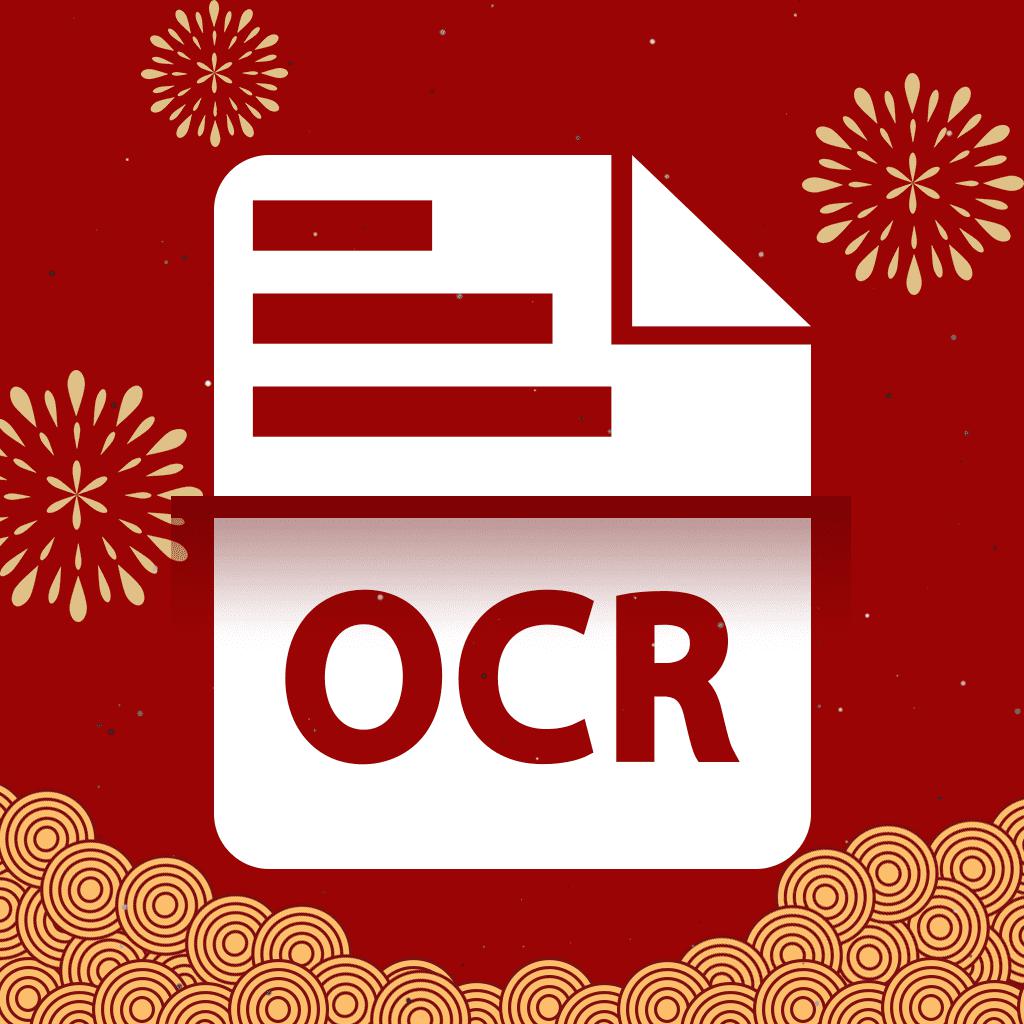
幂果扫描王 - 图片转文字
APP STORE: App Store ¥0.00
CURRENT VERSION : 4.3.3(2020-04-23)
APP CATEGORIES : 效率, 商务
APP RATINGS & REVIEWS : 4.75 (<5K)
| APP DOWNLOADS | APP REVENUE | DAILY ACTIVE USER OF APP |
| <5K | <5K | <5K |
APP DESCRIPTION
reconhecimento de imagem OCR, muito funcional para converter documentos de papel em formato eletrônico, para PDF, para Word, fazendo anotações de leitura para as pessoas que gostam de ler livros ou tomar notas na aula ou simplesmente extrair palavras nas fotos.
-----Características de Destaque-----
* Digitaliza vários documentos, fotos, livros, etc para extrair o texto desejado
* Rastreamento automático de alta precisão de mensagens de texto, eliminando o problema de entrada manual
* Identificação inteligente, seleciona e identifica automaticamente o conteúdo a ser transferido para PDF ou extraído para texto
* Suporta reconhecimento de múltiplos idiomas: chinês, inglês, japonês, francês, alemão, russo, português, espanhol, italiano
* Use diretamente a extensão de ação no álbum do sistema para reconhecer a imagem com OCR, sem abrir o aplicativo.
* Automaticamente coloca parágrafo, na medida do possível para restaurar o layout original.
* Identifique os resultadosque podem ser re-editados para facilitar as informações de entrada mais precisas
* Suporta tradução completa de texto de vários idiomas
Subscription :
- You will have unlimited access to our recognition service and other services during active subscription period
- The subscriptions are $1.99/week, $3.99/quarter and$12.99 for permanent.
- Subscription automatically renews unless auto-renew is turned off at least 24-hours before the end of the current period.
- Subscriptions can be managed by the user and auto-renew can be turned off by going to the user's Account Settings after purchase
- Payment will be charged to iTunes Account at confirmation of purchase
- Account will be charged for subscription within 24-hours prior to the current period at the cost of the chosen package
- No cancellation of the current subscription is allowed during active subscription period Privacy Policy https://www.camoryapps.com/miaoli/privacy_policy/scanner_en.html
- Terms Of Services https://www.camoryapps.com/miaoli/service/scanner_en.html
* Price are equal to the value that Apple's App Store Matrix determines is the equivalent of the subscription price in $USD.
APP STORE OPTIMIZATION DETAIL
PLATFORMS : App Store
REPORT
KEYWORD SEARCH
More Other Apps’ Report
Apps Similar To 幂果扫描王 - 图片转文字
| Top 8 Similars | More Similar Apps |

Name:Edit PDF & Convert Photos to PDF - Edit docs, images or sign documents for Dropbox Price:$2.99
Description:你會得到什麼:
- 編輯任何PDF文檔或網頁,PNG或JPG圖片
- 預製背景與載體
- 成千上萬的字體文本
- 超變焦看到所有的細節
- 註釋文檔(選擇任何顏色,大小或透明度註解)
- 更改透明度
- 多層次和透明度
- 從Dropbox的進口,地圖,照片,攝像頭等等。
- 支持高品質的文檔
- 預覽所有頁面和書籤重要的
- 保存多個項目中的應用程序進行後期編輯
- 轉換網頁為PNG圖像或JPEG圖像
- 轉換PNG和JPEG圖像到PDF文檔
- 適用於你的iPhone和iPad
*編輯PDF文檔
最先進的PDF編輯器呢!添加圖像,文本,背景,刪除內容,改變顏色,註釋,改變文件的透明度,多重層的變化,...
*註釋PDF格式
您也可以在註解模式編輯PDF文件,插入文本,圖形和其他對象。
*插入圖片,文字,矢量,PDF頁面,文檔,PNG,JPG
*登陸PDF文件
您可以將您的簽名的任何PDF文檔或合同。設置您的簽名第一次永不再。註冊一個手指一個水龍頭的文件。
*易於導入文件
為您的設備上閱讀你的郵件編輯時,與我們的應用程序打開的文檔。或者只是打開我們的應用程序和導入文檔或頁面或圖像。
*支持高品質及具有100MB的大文件,多在1頁
Rating:1.55 Show Detail

Name:全能扫描王-OCR Scanner Price:Free
Description:全能扫描王是一款功能强大的扫描软件,利用先进的图像识别技术,将图片上的文字(OCR)批量识别为可编辑的内容,还能将识别结果翻译成多国语言,以及将图片批量转换成pdf文件。
主要功能
- 批量导出、复制、移动
- 高精度文字识别技术,超强识别引擎,准确识别。
- PDF文件生成,自动将图片转换为PDF。
- 拍照翻译,支持多种语言。
- 强大文件管理。
- 自由截取图片上文字内容或者单独区域。
- 自动分段,最大化还原原文排版。
【文字识别】
利用先进的图像识别技术(OCR),将图片中的文字转换为可编辑内容,您可以随意修改、复制、导出,以及将该内容翻译成多国语言。
【PDF生成】
将拍摄到的图片或相册中的图片转换为PDF格式,你只需设置转换区域,即可完成自动转换。您还可将转换后的PDF文档导出到邮件、手机或各大分享平台。
【拍照翻译】
直接翻译拍摄图片或相册图片中的文字内容,支持多种语言,您可随意编辑、保存、分享。
我们希望这款软件能简化您的工作,为您提供便利。
Rating:5 Show Detail

Name:pdf scanner-cam scan app Price:Free
Description:Scanner App Scan ererything into clear & sharp image/PDF.
With Scanner app, you can rapidly scan documents, and convert them into PDF format, as well as save them or send them by email, Print and save to cloud.
* Scan documents, photos, receipts, or just about anything.
* Batch mode combines multiple scans into a single PDF.
*Adopting advanced and fast algorithm, Scanner App use Advanced color processing algorithms remove shadows, correct perspective and distortion, making your scans as readable as possible.
*With powerful and easily operated interface, Scanner app can fast and simply adjust brightness, rotation and color through one click on one page.
Scanner app features:
1. Mobile Scanner ----scan and manage your document that may include multipage.
2. Fast scan in batch----scan continuously in batch without process waiting, which is fast and convenient.
3. Automatic side cut----utilize professional image processing algorithm to automatically help you cut the images.
4. Image enhancement----ensure document is clear and readable.
5. Text Recognition (OCR) ---- OCR (optical character recognition) feature extracts texts from single page for further editing or sharing.
6. Multi-sized PDFs----more than 10 PDF sizes are available (Letter,A4,B5, etc).You can customize the size or use self-adaption mode.
7. Save image to image library----conveniently process images so as to save them to image library.
8. Email----send your documents (PDF) or processed images by email.
9. Add Header----seach page of document may add headers, which can be searched.
10. Custom category----set custom category for your document to achieve convenient management and search.
11. Multiple browse modes----support browse modes, such as list and document-categorization.
12. Copy----support function of document copy to achieve convenient document management.
13. Search----Fast locate documents by searching document headers, page headers, etc.
Scanning tips: make sure your document is smooth and sensitive to light. Note: provided that your Iphone is 3g mode or previous mode, you are imperative to place iphone at least 25 cm away from document in order to avoid being out of focus. Background of dead color may help to achieve the best detection result of document edge.
Subscribed version has no Wifi function constraints.
(1) Remove all functional limitations.
(2) The purchase of auto-renewable
(3) Privacy in: http://www.worldscan.cn/privacy.html
(4) Terms of use: http://www.worldscan.cn/ser_wordscan.html
- Monthly subscription for $4.99
- Quarterly subscription for $19.99
- Yearly subscription for $29.99
- Payment will be charged to iTunes Account at confirmation of purchase
- Subscription automatically renews unless auto-renew is turned off at least 24-hours before the end of the current period
- Account will be charged for renewal within 24-hours prior to the end of the current period, and identify the cost of the renewal
- Subscriptions may be managed by the user and auto-renewal may be turned off by going to the user's Account Settings after purchase
- No cancellation of the current subscription is allowed during active subscription period
- Any unused portion of a free trial period, if offered, will be forfeited when the user purchases a subscription to that publication.
Rating:4.65 Show Detail

Name:图片转文字-图文转换文字扫描王 Price:Free
Description:【图片转文字】电脑传图识字、手机拍照取字、批量图片识别,精准识别,操作简单,体积小,识别结果支持二次编辑/导出/翻译/朗读,专业OCR图片转文字识别软件。
——【应用特色】——
【全能扫描】快速识别图片/文档/PDF/名片/书籍等等!
【电脑传图】支持电脑图片共享,手机进行文字识别!
【批量识别】支持批量选图识别,批量处理简单高效!
【精准识别】十万次识别测试,准确识别率高达99%!
【智能分段】开启自动分段模式,识别结果智能分段!
【识别语言】支持中英日泰韩等19种语言文字识别扫描!
【结果备份】识别结果完整备份,自定义标题/搜索查!
【快捷导出】识别结果一键复制/导出Txt或PDF/翻译!
【结果朗读】识别结果一键朗读,不认识字也能没事!
【文本替换】识别结果文本替换,中英文标点符号修正!
【全能翻译】拍照识别翻译,支持翻译成119国语言!
【便捷助手】识别结果支持快捷拨打电话、发送邮件、访问网址、看日历事件、查地图、查班机号、查货物号码等
——【使用建议】——
为确保你能获得清晰的扫描图,请在拍照时:
*光线充足,尽量避免抖动
* 尽量使图片占满拍摄屏幕
Rating:5 Show Detail

Name:名片扫描王--名片王 Price:¥40.00
Description:最高の名刺スキャンアプリは、100以上の万人のユーザーをダウンロードします。
FoxCardは一番専門的な名刺識別ソフトであり、偉い識別技術と早い識別スピードを持ち、さまざまな言語の名刺を快速、精確的に識別できてから連絡帳に自動保存します。
* Must-Have Apps for Salespeople – The Wall Street Journal
* The best OCR scanner for business card - Wired
* The business cards just jump into your phones. It’s that easy to use! – CNC
また、ほかの同様なソフトと違う特別機能がついています:
名刺瞬間識別、携帯連絡帳にすぐ保存すること;
名刺にアイコン、図面、備考を追加すること;
ネットに接続しないで完全にローカル識別、データの安全性を絶対守ります。
識別言語:中国語簡体字,中国語繁体字,英語,日本語。
「お勧めします」
より効果を達すために、下記のように撮影をご確保ください
―― はっきりすればするほどよい(光のよい場所で撮影してください、なるべくカメラを安定させてから撮影してください)
―― 画面は大きいほどよい(撮影するとき、画面をピントに合わせてください)
Follow us on facebook: http://facebook.com/ifoxcard
Follow us on twitter: http://twitter.com/ifoxcard
1) Remove all functional limitations.
(2) The purchase of auto-renewable
(3) Privacy in: http://worldscan.cn/privacy.html
(4) temrn of use: http://worldscan.cn/ser_wecard.html
- Monthly subscription for $1.99
- Payment will be charged to iTunes Account at confirmation of purchase
- Subscription automatically renews unless auto-renew is turned off at least 24-hours before the end of the current period
- Account will be charged for renewal within 24-hours prior to the end of the current period, and identify the cost of the renewal
- Subscriptions may be managed by the user and auto-renewal may be turned off by going to the user's Account Settings after purchase
- No cancellation of the current subscription is allowed during active subscription period
- Any unused portion of a free trial period, if offered, will be forfeited when the user purchases a subscription to that publication.
Rating:4.1 Show Detail

Name:Scan App + Price:Free
Description:Scan App + превращает ваш iPhone или iPad в портативный сканер. Это крошечный сканер в вашем кармане. Сканируйте документы в 3 простых шага: захват, предварительный просмотр и отправка. Отправляйте по электронной почте, сохраняйте в Files App или Photos App. Сканируйте в pdf, затем загружайте в Google Drive, Dropbox или OneDrive. Параметры сканирования включают режимы: "Черно-белый", "Цветной" и "Оттенки серого". Регулируйте размер pdf-файла с помощью параметров: "большой", "средний" и маленький" размера файла.
Сканировать можно практически все:
∙ Scan App + находится с вами на ходу: сканируйте чеки, визитки, бланки, договора.
∙ Сканируйте в pdf на память: фотографии, журнальные и газетные статьи, книги, рецепты.
∙ Сканируйте документы, чтобы взять с собой: проездные документы, материалы лекций, купоны, штрихкоды, список продуктов, партитуры.
Камера-сканер:
Камера работает как камера-сканер и автоматически определяет бумагу, помещенную на контрастный фон. Сканируйте одну или несколько страниц одновременно с помощью Scan App +.
Высококачественные сканы:
Сканируйте фотографии в режиме "Черно-белый", "Цветной", "Оттенки серого" или "Оригинальное фото". Scan App + использует новейшую технологию мобильного сканирования для создания высококачественных сканов. Регулируйте размер файлов с помощью параметров: "большой", "средний" и "маленький".
Сохраняйте, отправляйте и обменивайтесь:
Отправляйте pdf-файлы с отсканированными вами документами по электронной почте. Scan App + может осуществлять загрузку прямо в Google Drive, Dropbox, OneDrive. Сохраняйте отсканированные фотографии в Photos App. Сохраняйте в iCloud через Files App или отправляйте в другое приложение. Предлагая 9 параметров экспорта, Scan App + облегчает отправку сканов документов.
Храните крошечный сканер всегда при себе. Scan App + является быстрым PDF-сканером, который станет необходимым инструментом в вашей повседневной жизни.
Если вам нравится Scan App +, поставьте нам оценку на App Store.
Если у вас имеются какие-либо вопросы или отзывы, свяжитесь с нами по адресу: [email protected].
Scan App + Безлимит доступен для покупки пожизненно или по подписке: 1 год, 1 месяц или 3 месяца. Точную цену для своего региона уточняйте в приложении. сумма платежа будет списана со счета вашей учетной записи iTunes при подтверждении покупки. подписка продлевается автоматически, если только автопродление не отключено минимум за 24 часа до окончания текущего периода. со счета вашей учетной записи будет списана оплата за продление подписки в течение 24 часов до окончания текущего периода. пользователи могут управлять подписками, а автопродление можно отключить, зайдя в настройки учетной записи пользователя после покупки.
https://www.sarrada.com/app/privacy.htm
https://www.sarrada.com/termsofservice.htm
Rating:4.65 Show Detail
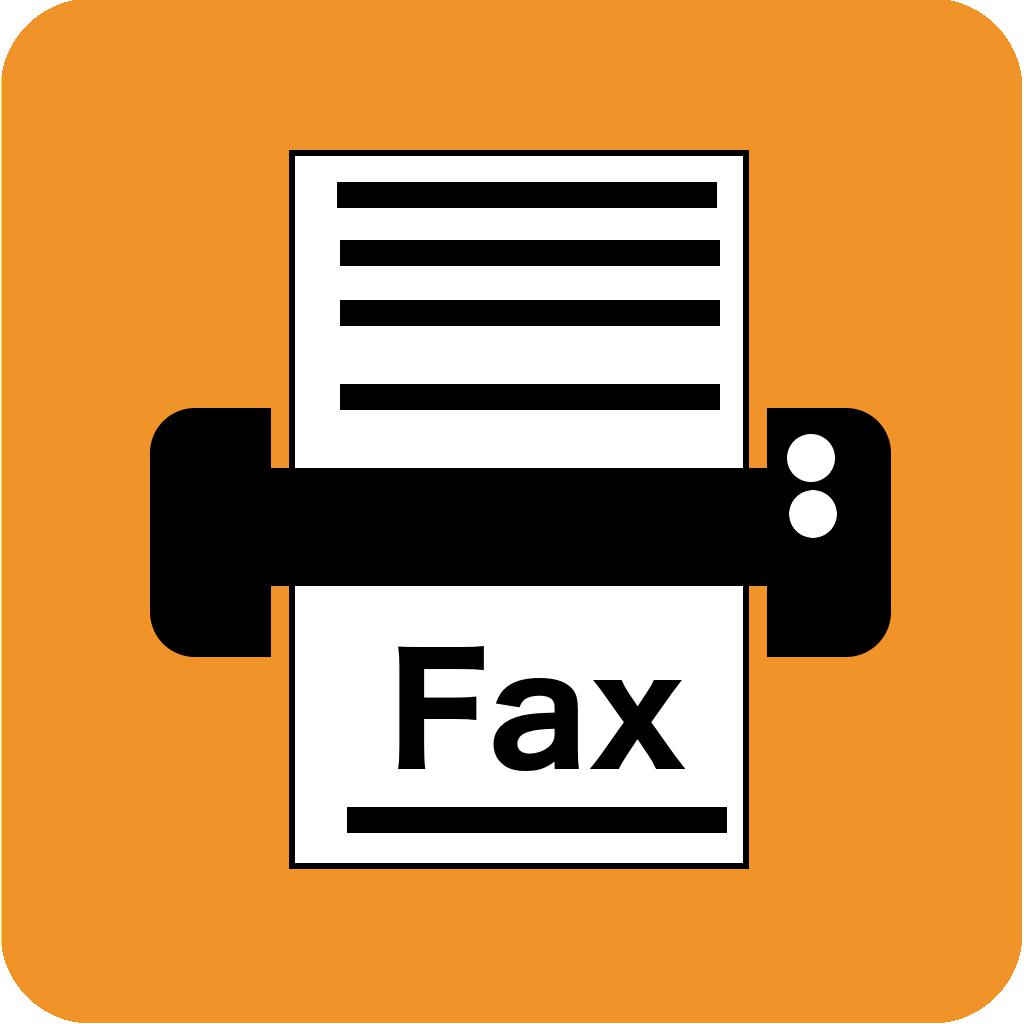
Name:Snapfax - Send Fax from Phone Price:Free
Description:Snapfax, a popular and highly rated mobile fax app, turns your iPhone or iPad into a fax machine.
Devoted to provide you the best fax user experience. Fax your document as simply as selecting a document or taking a photo and entering the fax number through its intuitive user interface.
Easy-to-use mobile interface for sending faxes online directly from your device on the go without the need of having a fax machine or dedicated fax line.
Pay as you go - buy fax pages and send faxes on demand. No subscription required.
The must-have app for every business for sending faxes directly from your smartphone.
Features:
- Snap to fax: Scan and fax your hardcopy document with Snapfax's advanced scanner (built-in camera).
- Advanced document scanner with powerful image processing (e.g. auto corner and border detection, perspective correction, black and white conversion and shadow elimination)
- Fax your document from Photo Library
- Fax your PDF document from Cloud services (iCloud, Dropbox, Google Drive, Box, etc)
- Combine multiple documents into a single fax
- Sign and add text to the fax document
- Hide sensitive information in the fax document
- Select professional localized Cover Page at your choice
- Import recipients from CSV file for bulk fax broadcast
- Save as a draft for future use
- Track sent fax's status with ease
- Push notification when fax job has been completed
- Automatically retry faxes that don't go through initially - no additional charge or action required from you
- One tap to resend the fax to failed recipient(s).
- Create/Save frequently used recipients as Favorites for repeated use
- Detailed Fax Transmission Report for your record
Purchase fax credits from the most suitable pricing tier according to your personal or business needs:
4 Fax Credits : US$1.99 ($0.50/credit)
20 Fax Credits : US$7.99 ($0.40/credit)
60 Fax Credits : US$19.99 ($0.33/credit)
200 Fax Credits : US$49.99 ($0.25/credit)
Faxing to below countries require 1 credit for each fax page:
Argentina, Belgium, Canada, Croatia, Estonia, France, Germany, Greece, Hong Kong, Hungary, India, Ireland, Italy, Netherlands, Romania, Singapore, Spain, Sweden, Switzerland, Taiwan, United Kingdom, United States
Other countries supported:
Andorra, Australia, Austria, Bahrain, Brazil, Cambodia, Chile, China, Colombia, Czech Republic, Denmark, Egypt, Finland, French Polynesia, Israel, Japan, Jordan, Libya, Luxembourg, Malaysia, Malta, Mexico, Morocco, Norway, Oman, Pakistan, Panama, Peru, Philippines, Poland, Portugal, Qatar, Russia, Slovakia, Slovenia, South Africa, South Korea, Thailand, Turkey, United Arab Emirates
Please refer to the rate table in the app.
Fax Credits have no expiry date. If a fax is failed to send, the system will credit back any failed or unsent pages. We only charge for sent pages.
Privacy and Confidentiality:
We respect importance of privacy and confidentiality. Communication between device and server is strongly encrypted. All fax information will only be used for fax transmission purpose. We will not keep copy of sent faxes. Fax content will be destroyed upon completion of the fax transmission.
Contact Us:
We're always excited to hear from you!
If you have feedback, questions, or concerns, please email us at [email protected].
Rating:4.8 Show Detail

Name:Genius Scan - PDF Scanner Price:Free
Description:Genius Scan - это ваш карманный сканер. Быстро сканируйте ваши документы и сохраняйте их в формате JPEG или в PDF для многостраничных документов.
*** Apple App of the Week *** Более 20 миллионов пользователей *** 1000 предприятий малого бизнеса ***
Поместите любой документ перед камерой вашего устройства, и наше приложение-сканнер автоматически определит его, удалит фон и устранит дефекты. В результате вы получите четкий, удобочитаемый документ. Пакетное сканирование позволит вам отсканировать десятки страниц за считанные секунды, а мощные инструменты — организовать, отправить или архивировать ваши документы.
"Планируя вашу следующую командировку, не забудьте скачать Genius Scan – это облегчит жизнь не только вам, но и бухгалтерии вашей компании," - AppPicker.com
"Обычные приложения для камеры не предназначены для сканирования текста вблизи - в отличие от Genius Scan," - The Guardian
== ОСНОВНЫЕ ФУНКЦИИ ==
Умное сканирование:
- Обнаружение документов и удаление фона
- Коррекция искажений
- Удаление теней и устранение дефектов
- Фильтры (черно-белый, белая доска, фото)
- Сканирование нескольких файлов
Создание и редактирование PDF-файлов:
- Слияние и разделение документов
- Создание многостраничных PDF-файлов
- Импорт фото и PDF-файлов
Безопасность и конфиденциальность:
- Обработка документов на устройстве
+ Face ID блокировка
+ Шифрование и защита паролем PDF-файлов
Организация документов:
- Пометка документов тегами
- Метаданные и поиск по содержимому
+ Пользовательские схемы именования (смарт-имена документов)
+ Резервное копирование и синхронизация нескольких устройств с Genius Cloud (отдельная подписка)
Экспорт:
- Отправка файлов по эл. почте
+ Box, Dropbox, Evernote, Expensify, Google Drive, iCloud Drive, OneDrive, OneNote, FTP, SugarSync, WebDAV.
+ Любые сервисы с поддержкой WebDAV, такие как Citrix ShareFile, NextCloud, ownCloud, Synology, «Яндекс».
+ Автоматический экспорт в фоновом режиме
OCR (распознавание текста):
+ Извлечение текста
+ Создание PDF-файлов с возможностью поиска
+ Сканирование визиток и создание контактов
Функции, отмеченные знаком [+], доступны в Genius Scan+ (единовременная покупка).
== О НАС ==
Мы в The Grizzly Labs разрабатываем Genius Scan в самом центре Парижа. Мы гордимся тем, что создаем приложения, которые помогают миллионам пользователей по всему миру, и придерживаемся самых высоких стандартов качества и конфиденциальности. Если у вас есть вопросы, вы можете связаться с нами @thegrizzlylabs.
== ЦЕНЫ И ЮРИДИЧЕСКИЕ ==
Genius Scan может свободно использовать столько времени, сколько вы хотите.
При желании вы можете приобрести Genius Scan+ для получения дополнительных функций (единовременная плата). Вы можете подписаться на Genius Cloud для резервного копирования и синхронизации. В этом случае магазин Genius Scan отображает продолжительность и цену каждой подписки, обновленной на момент покупки. Оплата будет снята с аккаунта iTunes после подтверждения заказа. Подписки автоматически продлеваются, если автоматическое продление не отключено не позднее, чем за 24 часа до окончания текущего периода. Управление подписками, отключение автообновления в настройках аккаунта iTunes.
https://www.thegrizzlylabs.com/genius-scan/cloud/terms
Rating:4.8 Show Detail
