8 Best Apps Similar To 录屏大师 - 手机屏幕录制软件|AppSimilar
Top Grossing Apps: 录屏大师 - 手机屏幕录制软件

录屏大师 - 手机屏幕录制软件
APP STORE: App Store ¥0.00
CURRENT VERSION : 1.9.2(2020-05-12)
APP CATEGORIES : 摄影与录像, 工具
APP RATINGS & REVIEWS : 5 (35.97K)
| APP DOWNLOADS | APP REVENUE | DAILY ACTIVE USER OF APP |
| 60.0K | 6.0K | <5K |
APP DESCRIPTION
支持功能:
支持多种分辨率/码率/帧率手机屏幕录制,录制视频裁剪、视频拼接、自定义视频字幕、视频录音、视频变速和视频旋转。
支持如下功能
1:屏幕录制,可以选择不同分辨率,不同的码率和帧率进行屏幕的录制。
2:视频裁剪,可以对录屏的视频和相册的视频进行裁剪编辑,可以放大视频某一区域再进行裁剪以及裁剪视频的尺寸。
3:视频画布,可以调整视尺寸比例。
4:视频旋转,可以调整视频的背景,自定义背景等。
5:视频字幕,可以在视频添加多段字幕,可以自定义字幕的出现时间、字体、字号和颜色。
6:视频拼接,可以把不同尺寸,不同大小,不同格式的视频拼接在一起。
7:视频配乐,可以添加自己喜欢的音乐。
8:视频录音,视频可以配置自己想要的声音。
9:视频变速,可以调整视频的播放速率。
10:视频旋转,可以调整视频的方向。
【连续订阅会员说明】
1.订阅服务:连续(包周/包月)会员
2.订阅周期:一周/一个月;订阅周期内,用户可体验Vip会员功能
3.订阅价格:每周8元/每月15元
4.付款:确认购买后,将从用户的苹果iTunes账户扣费
5.取消订阅:若需取消自动续费,请在订阅周期到期前至少24小时关闭自动续订,关闭后不再扣费若未在到期前24小时取消,将自动续订
6.续订:连续(包周/包月)会员到期前24小时,苹果会自动为您从iTunes账户扣除相应费用,成功后(包周/包月)会员服务有效期自动延长一个周期
7.隐私政策:http://luping.lumingtec.com/index/agree
8.连续订阅协议:http://copy-book.oss-cn-hangzhou.aliyuncs.com/link/ChaoShenLuPing/CSLP-Advertising.html
APP STORE OPTIMIZATION DETAIL
PLATFORMS : App Store
REPORT
KEYWORD SEARCH
More Other Apps’ Report
Apps Similar To 录屏大师 - 手机屏幕录制软件
| Top 8 Similars | More Similar Apps |
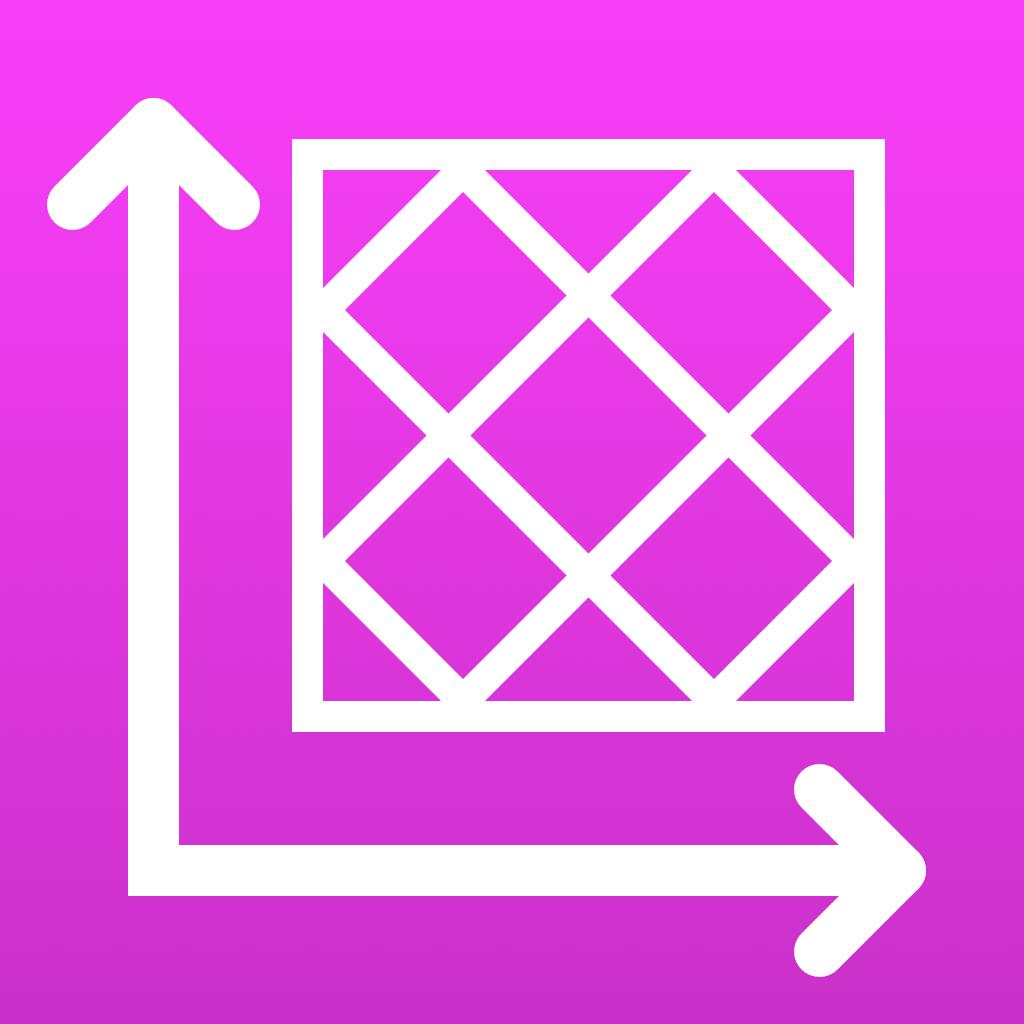
Name:QuiltSize Price:$0.99
Description:QuiltSize does the quilt math so you can quickly see the answer to the question, “How many blocks do I need?” First, set the overall size for your quilt and blocks. Now — as you play with borders, sashing, and setting — the diagram instantly adds and subtracts blocks to show how the quilt layout fits within the size you wanted.
IMPORTANT NOTE: Neither QuiltSize nor QuiltSandwich provide block designs. There are marvelous resources available to quilters for block designs — from fancy programs to pencil and paper. If you want to use pencil and paper, check out the app QuiltPaper. QuiltPaper creates unique quilter’s graph papers that can be printed or colored on your device.
Three steps (no in-app purchases!) is all it takes to know exactly how many blocks you’ll need —
STEP 1. Set the ideal size for the quilt. Tap to choose a standard mattress or set a custom size. Then, add side drops, end drops and a pillow tuck until it is just right.
STEP 2. Use menus to select an overall layout, choose setting, set block size, and add sashing and borders:
Layout — Choice of Block-to-block or Center panel
Setting — Tap to switch between Straight or On point
Blocks — Choose Squares or Rectangles
Pattern — Tap to switch between a pattern of Single or Alternating blocks
Sashing — Choice of Horizontal or Vertical layout and Cornerstone options
Borders — Ability to add four borders, width can vary on each side
STEP 3. How’s the diagram look? Not quite right?
Play with menu options to instantly update the layout until it looks just right!
It’s your plan, so of course you can share it!
Share your project layout diagram as an Image or with notes as a PDF.
*****
Want help with the quilt math to create your project?
QuiltSandwich does the quilt math so you can quickly answer the question, “How much fabric do I need?”
Just a tap will share the QuiltSize layout to QuiltSandwich!
QuiltSize sends the blocks as placeholders, and all pieces for sashing, borders, center panel, binding, batting and backing. QuiltSandwich creates yardage and cutting diagrams for all the pieces. Replace the placeholder blocks with the size and count of the block pieces and you’ll have a full set of yardage and cutting diagrams.
Got questions or comments? We’re here to help! Go to our website at http://www.quiltingapps.com/support-for-quiltsize.html for tips and video helps or to send a message.
Your design. Your project. Our math.
Rating:1 Show Detail

Name:탈출 게임 The Wizard of Oz Price:₩0
Description:Let's escape from this wonderful Oz Kingdom!
Find and combine items, and solve puzzles, then just Escape!
【Features】
・Enjoy kids! There are many cute animals!
・Easy to start for first players. Let’s challenge!
・There are Hints, so Don’t worry!
・Auto-save function!
【How to play】
Very easy operation method!
・Search by tapping the screen.
・Change the viewpoint by tapping the button on the bottom of the screen.
・Double tap the item button, it will enlarged.
・Keeping the enlarged item, you can tap another item, and then compose it.
・There is a hint button from MENU which is the upper left corner of the screen.
【fee】
・It’s FREE!
・Let’s enjoy the escape game!
【Jammsworks】
programmer:Asahi Hirata
Designer:Naruma Saito
Produced by two of us.
Our goal is to produce a game that would be fun for the users.
If you like this game, please play other games!
【Provide】
Music-Note.jp:http://www.music-note.jp/
Music is VFR:http://musicisvfr.com
Pocket Sound : http://pocket-se.info/
icons8:https://icons8.com/
びたちー素材館
Rating:4.75 Show Detail

Name:虫虫钢琴-专业钢琴谱分享平台 Price:¥0.00
Description:上虫虫钢琴,轻松学钢琴,全球最大的钢琴谱平台。
十年虫钢,百万虫友,海量乐谱。
如果你热爱弹琴,下载虫虫钢琴APP,去探索各种专属于你的钢琴谱;
如果你擅长制谱,下载虫虫钢琴APP,把琴谱传播给更多热爱音乐的人。
虫虫钢琴网作为运营超过十年的钢琴谱分享网站,集合了众多音乐爱好者、高水准曲谱制作人和海量的各类钢琴曲谱,是你寻找钢琴谱、传播钢琴谱的不二选择。
虫虫钢琴APP是虫虫钢琴网官方APP,我们立志打造最棒的曲谱交流圈。
在这里,可以下载并分享高清优质五线谱、畅听稀缺的钢琴曲集,还有更多好玩实用的功能等你来发现。
在这里,钢琴爱好者们不仅可以找到《天空之城》《卡农》《菊次郎的夏天》《river flows in you》等热门流行曲谱,还有《梦中的婚礼》《克罗地亚狂想曲》《水边的阿狄丽娜》等古典谱。
在这里,琴友们还可以互相交流钢琴学习心得,互相帮助和学习,共同成长。
我们非常欢迎各位琴友给我们提供宝贵的意见,有你们的支持我们才能做得更好!
Rating:3.4 Show Detail

Name:MovieSpirit - Movie Maker Pro Price:$9.99
Description:Do you want to make your own microfilm?
Do you want to be a director, a producer, a starring actor?
In MovieSpirit, these characters can all be done by you alone!
Through the MovieSpirit, you can combine various media materials, such as videos, photos, music, text, recording and finger graffiti, and according to your creativity, edit them together and add various special effects (scene switching effects, Text animation, Filter effects, video Intro, masks, etc.) to create your own microfilm.
Main functions:
- Crop, split, merge, and scale media clips
- Overlay multi-layer video (Picture-in-picture effect), there is no limit to the number of videos
- Add masks (Line mask, Rectangle mask, Circle mask, Text mask and Path mask) to hide or show parts of the video
- Cutout Tool (Custom Shape Tools such as Pen Tool, Lasso Tool, Smudge Tool and Text Tool can be used for image matting)
- Fast Forward, Reverse video, add Slow Action Shots to video (1/12 Slow to 16-fold Speed)
- 360 Degree rotating video
- Multiple Image Blend modes
- Various fonts, text templates, text colors, emojis, shadows, text strokes, etc.
- Built-in free music and sound effects in various styles, adding music from your computer or from iTunes, and extracting audio from videos
- Voice recording
- Draw graffiti with your finger directly on the film
- Professional Video Ratio, Scalable Timeline, Unlimited Track Layer
- Simple automatic tracking function
- Add movable mosaic
- Custom Background Color
- Adjustable Brightness, Contrast, Saturation
- Create your own Gif animation
- Private Custom Intro titles (sold separately)
- Dozens of filter effects (sketch, comics, fisheye, magnifiers, color filter, etc.)
- Dozens of scene switching effects
- Video/photo can be set in various shapes such as circles, hearts and diamonds, and even customize unique shapes.
- Chroma Key can be set to overlay videos / photos, such as removing the solid background color (Green Screen Blue Screen matting)
- Can turn the video/photo into black and white, highlight the part that needs to be highlighted (Color Splash)
- Free to deform video/photo into irregular shapes
- Add motion points to videos/photos/text to make them move, zoom, rotate and move together to create a variety of gorgeous effects
- Real-time preview, high resolution video output
- Import multimedia material directly from your computer via Wi-Fi: videos, photos, music and Gif animations
- Save and share videos directly to social networks such as Facebook, iCloud, WeChat, Mailbox, etc.
We're looking forward to any feedback and comments on MovieSpirit, and if you have any question or problems, please contact [email protected].
We are committed to your long-term satisfaction. Thanks!
Rating:4.5 Show Detail

Name:DU Recorder - Screen Recorder Price:Free
Description:O DU Recorder é um aplicativo confiável e fácil de usar para a gravação de telas e criação de transmissões. Com o DU Recorder, é possível transmitir sua tela ao vivo para o YouTube, Facebook e o Twitch, além de gravar vídeos da tela. O DU Recorder facilita a transmissão ao vivo e a gravação dos conteúdos da sua tela, como jogos, shows ao vivo, esportes e muito mais.
Vantagens:
– Gravações e transmissões ao vivo de ALTA QUALIDADE
Recursos:
Transmitir ao vivo para o YouTube, Facebook e o Twitch
Adicione o recurso de gravação de telas ao centro de controle. Basta fazer login na sua conta do YouTube, Facebook e o Twitch, escolher as configurações desejadas e começar a fazer as transmissões ao vivo usando o recurso de gravação de telas! Essas opções práticas proporcionam uma melhor experiência de transmissão ao vivo:
– Transmissões ao vivo de alta qualidade, com diversas opções de resolução
– Defina sua transmissão ao vivo como pública, não listada ou privada, para garantir o anonimato
- Suporta o endereço RTMP
- Suporta facecam, você pode graver vídeos de reação com recurso de facecam
– Compatível com o ReplayKit, para fazer transmissões ao vivo diretamente de jogos compatíveis com essa ferramenta
Gravar telas
Adicione o recurso de gravação de telas ao centro de controle, toque no botão "Gravar" e escolha o DU Recorder para gravar as telas e salvar seus vídeos no dispositivo. O DU Recorder permite fazer uma gravação estável e fluida. Com esse recurso de gravação de telas, fica fácil gravar vídeos dos jogos para dispositivos móveis mais famosos, chamadas de vídeo com parentes e amigos e até mesmo os programas famosos transmitidos por aplicativos!
Editar os vídeos
É fácil realizar as seguintes operações de edição de vídeo com o gravador de tela:
- Cortar vídeo/Remover a parte do meio do vídeo
- Adicionar músicas, escolhendo de uma grande variedade de músicas
- Adicionar textos, personalizar legendas de vídeos
- Adicionar stickers, materiais engraçados de stickers
- Alterar a velocidade, ajustar a velocidade de vídeos de seções diferentes
- Cortar vídeos, recortando vídeos a qualquer proporção que quiser
- Unir vídeos múltiplos e escolher de vários efeitos de transição
- Vídeo para GIF, converter formatos de vídeos para GIF
- Partilhar por email, Airdrop, etc.
DU Recorder Premium
- Cadastre-se agora e aproveite todos os recursos
- Caractéristiques incluses: Suppression du filigrane, Filigrane personnalisé, Image de pause personnalisée, Vitesse, Recadrage, Diffusion RTMP, Canal de commentaires VIP et des contenus plus intéressants.
- Ao adquirir o DU Recorder Premium, você usará todos os recursos e materiais pagos.
- O DU Recorder Premium é cobrado mensalmente ou anualmente à taxa correspondente ao plano selecionado.
- O pagamento será cobrado em sua conta do iTunes na confirmação da compra.
- As assinaturas serão renovadas automaticamente, a menos que a renovação automática seja desativada pelo menos 24 horas antes do final do período atual.
- Sua conta será cobrada de acordo com seu plano de renovação dentro de 24 horas antes do final do período atual. Você pode gerenciar ou desativar a renovação automática nas configurações da sua conta da Apple ID a qualquer momento após a compra.
- Política de Privacidade: http://durecorder.do-global.com/privacy/privacyPolicy.html
- Termos de uso: http://durecorder.do-global.com/privacy/UserAgreement.html
Se você tiver comentários ou sugestões sobre o DU Recorder, entre em contato conosco em [email protected]. Valorizamos seu feedback!
Siga-nos no Facebook: https://www.facebook.com/DURecorderOfficial
Inscreva-se no nosso canal do YouTube: https://www.youtube.com/channel/UCtvNkr4kV3GAEHAFqe5UocQ
Rating:4.5 Show Detail

Name:Phone Test: check & monitor Price:Free
Description:Thinking about checking your device for issues? Scan all systems and components without having to go to a service center. Phone Test: check & monitor allows you to check everything about your mobile device and get a comprehensive performance report.
Full diagnostics of your smartphone or tablet.
Use Phone Test: check & monitor for in-depth scanning of your mobile device. The application can perform over twenty device tests in all major areas:
camera: main, front, flash.
sound: microphone, speaker, headphones.
all types of connections: Wi-Fi, Bluetooth, GPS, Internet speed.
component devices: Touch ID, charger, battery, motion and light sensors, vibration, buttons.
screen: sensor, 3D Touch.
tools: accelerometer, gyroscope, compass.
The application is supported by various mobile devices including iPhone and iPad. Perform tests quickly and easily and get results in a couple of minutes.
Need a detailed performance report for systems and components? Phone Test: check & monitor provides all reports in a detailed and user-friendly photo format.
Check that your device is functioning normally and perform troubleshooting without wasting time and money on unnecessary diagnostic services. Get the most complete and accurate information about your smartphone or tablet. Phone Test: check & monitor helps you keep your device in best working order.
Subscription conditions:
- After you subscribe, you can manage your account and turn off automatic renewal in Account Settings.
- Your subscription is renewed automatically if you do not cancel it within 24 hours before its expiration date.
- When you purchase the app, your iTunes account is billed.
- Subscription fees: 1 week - 4.99$, 1 month - 14.99$, 2 months - 29.99$, 6 months - 34.99$, 1 year - 44.99$.
- Account will be charged for renewal within 24-hours prior to the end of the current period.
- Automatic renewals will cost the actual price shown in Subscription conditions section.
- Any unused time left on your trial subscription will disappear if you upgrade to the paid version.
- Your personal data is stored securely.
https://bestfortunedev.wixsite.com/tester/privacy-policy
https://bestfortunedev.wixsite.com/tester/terms-of-use
Rating:1.3 Show Detail

Name:Watts Lite Price:Free
Description:With different chargers and charging cables, the charging speed will vary greatly! Let us help you find the best combination of charging equipment!
【FEATURES】
1. Detect the charging power of the current device.
2. Record the results of each test.
3. Add notes to the charging results to help you compare results between different charging devices.
【Precautions】
1. Although we have done a lot of optimization and data validation on the algorithm, there are still some errors in the measurement results.
2. We recommend that you make multiple measurements on the same charging device and compare their pros and cons.
3. If you want to accurately measure power and other parameters, please purchase professional testing equipment.
Rating:4.5 Show Detail
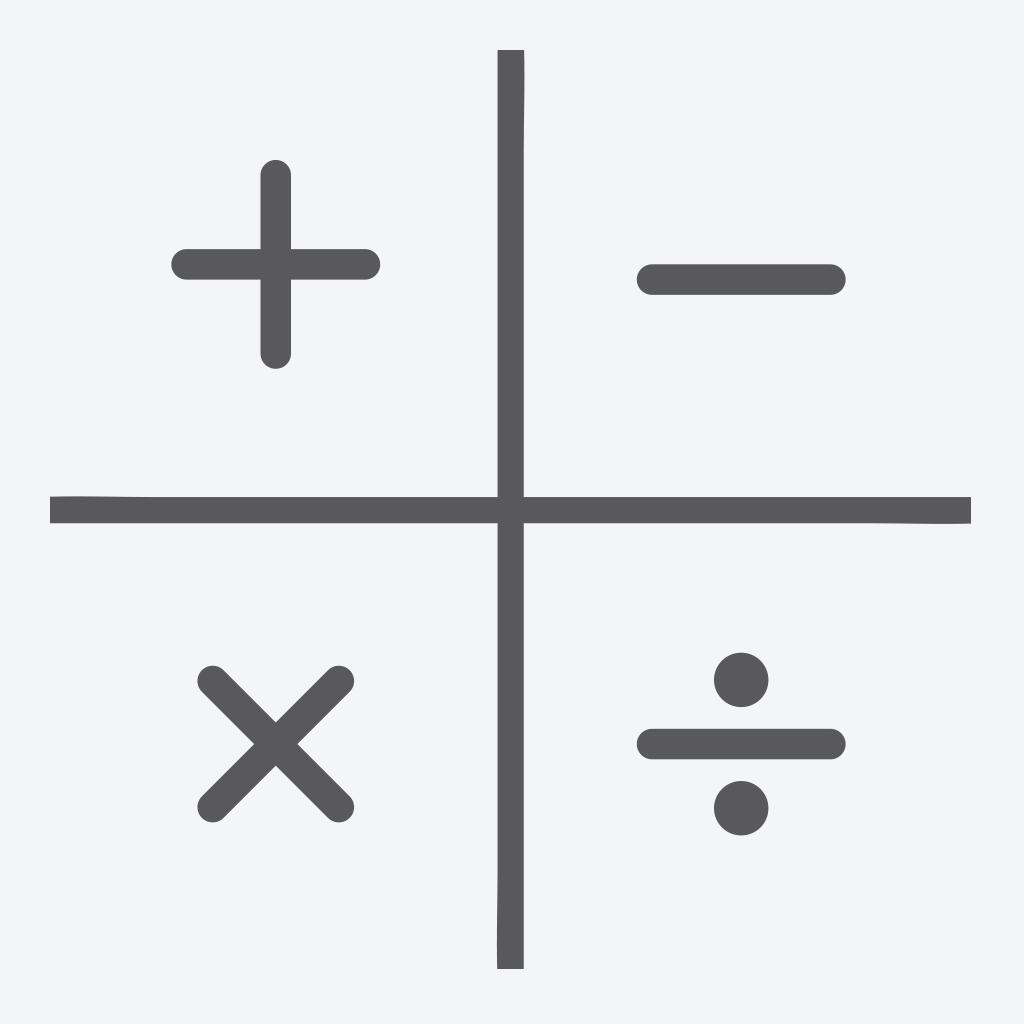
Name:Calculator Biz (Business Calculator) Price:$4.99
Description:CalculatorBiz is the only App that can really replace your old Business Calculators. It was designed with today’s savvy salesperson in mind. We utilize calculators in the office daily to determine gross profit, sales discounts for bid opportunities, Year-over-Year growth, etc. But none of us likes to bring that cheap, bulky calculator on our business trips when we have a cutting-edge smartphone with us at all times!
Convenient pre-programmed function keys allow you to quickly determine cost/sell/margin calculations. Simply enter any two variables and the third is automatically determined.
The CalculatorBiz app provides a convenient, simple, fast and stylish way to perform all the calculations that are instrumental to you running a successful business, but at a fraction of the cost and without carrying another device. If you work in a sales role you will find CalculatorBiz to be an invaluable tool.
Functionalities:
- Cost Margin and Selling Price pre-programmed functions
- Custom Tax rate
- 1 Touch add/subtract taxes
- Swipe back to delete the last data entry
- Access to Transactions History
- Transactions History export to the Clipboard
- Universal App (iPhone, iPad, iPod)
- Portrait and Landscape Views
- 8 Design Skins
- Key stroke sounds on/off
- All basic calculation functions
- In App tutorial and Support
Rating:0 Show Detail
