8 Best Apps Similar To 待ち時間 for TDL TDS|AppSimilar
Top Grossing Apps: 待ち時間 for TDL TDS

待ち時間 for TDL TDS
APP STORE: App Store ¥0
CURRENT VERSION : 4.1.1(2019-11-12)
APP CATEGORIES : 旅行, ユーティリティ
APP RATINGS & REVIEWS : 4.5 (91.26K)
| APP DOWNLOADS | APP REVENUE | DAILY ACTIVE USER OF APP |
| <5K | <5K | <5K |
APP DESCRIPTION
アトラクション・グリーティングのリアルタイム待ち時間をわかりやすく表示します。
ショースケジュール、レストラン(待ち時間)、ショップ情報も表示します。
園内マップ機能で、アトラクション、ショーパレードの場所、ポップコーンやチュロスの販売場所を確認できます。
もちろん、現在位置も表示します。
○ディズニーランド
アトラクションの待ち時間
キャラクターグリーティングの待ち時間
○ディズニーシー
アトラクションの待ち時間
キャラクターグリーティングの待ち時間
○ショースケジュール
ディズニーランドのショースケジュール
ディズニーシーのショースケジュール
ディズニーランド・ディズニーシーの待ち時間アプリ
本アプリで表示されるデータは独自に収集しています。
正確な情報を確認される場合は、公式アプリをご利用をおすすめいたします。
APP STORE OPTIMIZATION DETAIL
PLATFORMS : App Store
REPORT
KEYWORD SEARCH
More Other Apps’ Report
Apps Similar To 待ち時間 for TDL TDS
| Top 8 Similars | More Similar Apps |

Name:Magic Guide for Disney World Price:Free
Description:The premier Magic Guide ® app for Disney World includes current wait times, retina park maps, dining menus with search, park hours, favorites, Nearby GPS, photos, and much more.
MAP FEATURES
• Retina guide maps for Magic Kingdom, Epcot, Hollywood Studios, Animal Kingdom and Disney Springs
• Wait Times & Show Times on attraction pins
• Your GPS location and compass orientation
• Zoom in to see attractions, restaurants and restrooms
• Zoom out to see park layout
• Search for an attraction or restaurant by name
• Select a pin for details such as photo, description, restaurant info and menus
DINING FEATURES
• Menus and info for over 300 Disney World restaurants, carts and stands
• Restaurant info like location, description, photo, and more
• Find Restaurants by location, GPS, search or your favorites
• Discount info for Dining Plan, Tables in Wonderland, DVC, and Annual Pass
• Search by restaurant name or location
• Food Finder (Premium feature)
• Search within each menu
• Organize a dining schedule with your reservations or plans
• Email your dining schedule to others for export and import
• Call the Dining Reservations number (iPhone only)
WAIT TIMES FEATURES
• Ride wait times viewable by park, GPS, search or your favorites
• See recent times submitted for each ride
• Submit a ride wait time if you are in the park
• Displayed times are based on app user submitted times
PARK HOURS FEATURES
• Park operating hours for all 6 Disney World parks
• Event times such as parades or fireworks
• Up to 6 months of information
OTHER FEATURES
• Restroom Finder (Premium feature)
• Dynamic Text Sizes
• Portrait and Landscape mode
• Universal app works on your iPhone, iPad and iPod Touch
• Free app updates to get new data and new features
• No network connection required except for Wait Times and Park Hours data updates
Rating:3.05 Show Detail

Name:ホテル東横INN(東横イン)公式アプリ Price:¥0
Description:ホテルチェーン東横INN(東横イン)の公式iPhoneアプリです。
スマートフォンから簡単にホテルを予約できます。ビジネス出張、観光、格安旅行など幅広い用途でご利用ください。
公式アプリなので、東横INNクラブカード会員様の特典も付きます。
Rating:1.75 Show Detail

Name:Golfshot: Golf GPS + Caddie Price:Free
Description:Golfshot é agora a única app de golfe GPS a oferecer uma funcionalidade de realidade aumentada no campo. Experimenta e vê o campo como um todo, nova maneira com 360 graus de vista de cada buraco e a capacidade de marcar cada localização com um pin em mais de 500,000 campos à volta do mundo com o Golfscape RA.
Continuas a obter o conjunto mais abrangente e poderoso de funcionalidades GPS para jogar o teu melhor golfe enquanto geres todo o teu jogo sempre no mesmo sítio. Disfruta das distâncias em tempo real ao green, perigos e alvos em mais de 45,000 campos à volta do mundo, bem como pontuações e monitorização de pancadas, estatísticas detalhadas, pré-visualizações do campo em modo sobrevôo e recomendações de tacos.
A GUIAR-TE PARA O TEU MELHOR GOLFE
- Dá vida ao teu jogo de golfe e vê o campo em realidade aumentada, usando o Golfscape RA
- Permita que Siri peça a distância ao verde
- Guarda a tua pontuação ou do teu quarteto com Stroke Play e Stableford. Sem ser necessário lápis.
- Mantenha-se no alvo com o recurso Greenfinder
-Tire a adivinhação do seu jogo com estatísticas poderosas baseadas no seu histórico de jogo.
- Visualiza e pleneia a tua volta antes de jogares com as pré-visualizações vídeo 3D para o campo completo.
- Monitoriza a distância da tua pancada, direcção e taco usado.
- Vê o teu jogo num ápice no Apple Watch™.
- Ganha, visualiza e partilha prémios mostrando as tuas conquistas e progresso do teu jogo.
- Monitoriza jogo e actividade no campo com Health app
JOGA COM UM CADDIE PRO NO TEU BOLSO E NO TEU PULSO
- Nunca pesquises por marcadores de distância com as distâncias em tempo real para todos os perigos e alvos da edição Pro.
- Distâncias em tempo real para os perigos e para o green, pontuação, visualizações nítidas dos buracos, e monitorização das pancadas no teu pulso com o Apple Watch
- Vê o campo de todos os ângulos com as pré-visualizações 3D dinâmicas em modo sobrevôo de cada buraco com as recomendações de tacos.
- Recomendação personalizada de tacos tornam a estratégia e gestão de campo mais fácil.
- Desafia o teu quarteto para jogos Skins, Nassau ou Match Play.
- Zoom-in nas áreas de alvo para zero no teu jogo
– A filiação Pro dá-te acesso a funcionalidades premium, benefícios exclusivos para membros, e uma experiência sem anúncios.
TREINO DE CLASSE MUNDIAL NA PONTA DOS DEDOS COM O GOLFPLAN
Apoiado pela extensa e dinâmica biblioteca de vídeos da Revolution Golf, com treinadores especialistas como o Martin Chuck, Sean Foley e Don Saladino, Golfplan dá-te um lugar na primeira fila para as melhores instruções de golfe diposníveis.
- Melhora o teu jogo com acesso a mais de 400 vídeos personalizados.
- Concentra-te em áreas do teu jogo incluíndo as pancadas de driving, putting e de aproximação.
---------------------
Golfshot Pro e Golfplan requerem subscrições que podem ser compradas dentro da própria aplicação e são renovadas automaticamente, a menos que sejam canceladas no mínimo 24 horas antes do fim do actual período. Podes gerir as tuas subscrições Pro e Golfplan através da tua conta de iTunes. Golfshot oferece-te ambas as opções de subscrição mensal ou anual. Comprar uma subscrição enquanto o teu período de teste grátis se encontra activo, irá activar a tua filiação imediata e fará com que o teu período de teste termine.
Golfshot GPS requer um iPhone® ou iPad® com GPS activo. O uso contínuo do GPS no fundo pode diminuir drasticamente a vida da bateria.
Compras disponíveis dentro da própria aplicação:
- Golfshot Pro: $6.99/mês ou $39.99/ano
- Funcionalidades Pro para Membros Plus: $2.99/mês ou $19.99/ano
- Golfplan: $2.99/mês ou $19.99/ano
- Martin Chuck Tour Striker Training Program: $9.99 for 1-month rental
- Core Golf: $9.99 for 1-month rental
- Golfers Need for Speed: $9.99 for 1-month rental
Podes ver a nossa política de privacidade e termos de serviço em https://shotzoom.com/legal. Criado por Shotzoom LLC
Rating:4.2 Show Detail
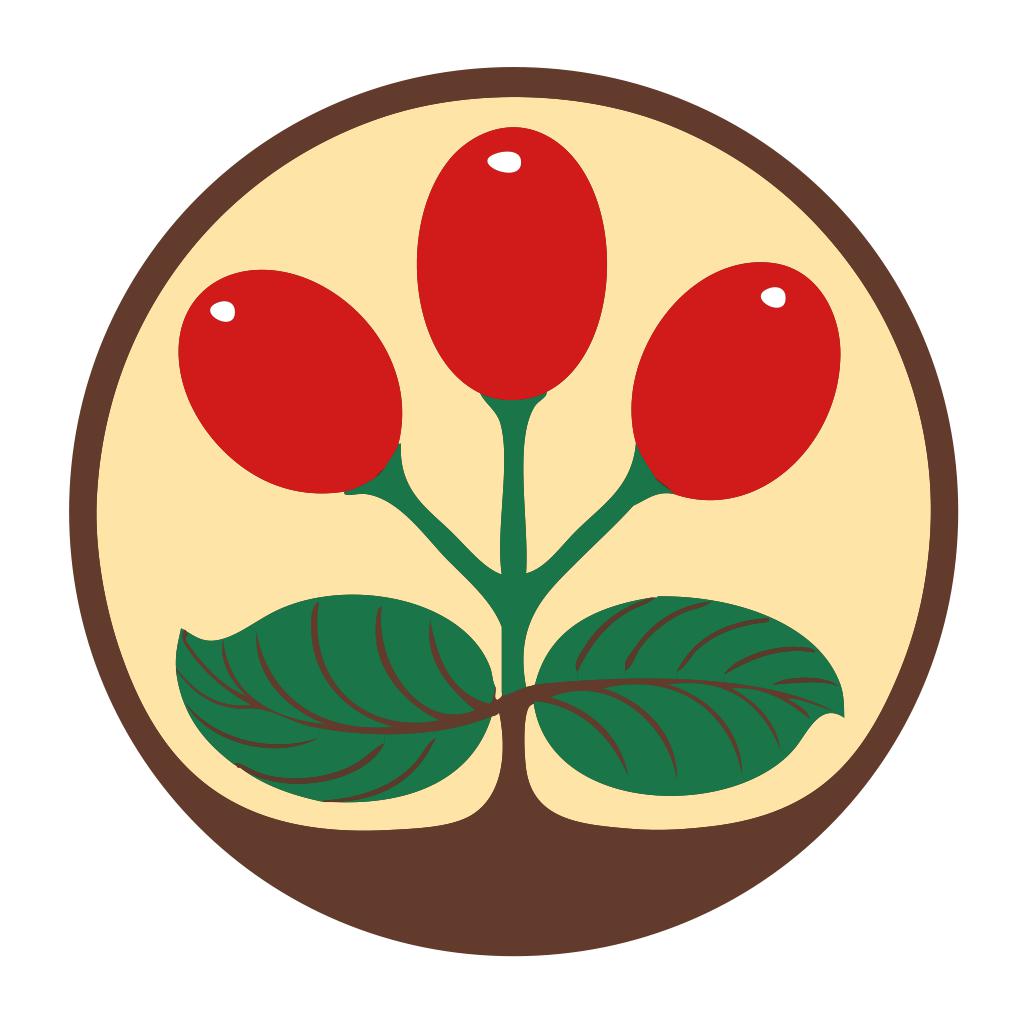
Name:VST CoffeeTools PRO for iPhone Price:$49.99
Description:PROFESSIONAL COFFEE TOOLS DESIGN SOFTWARE for the BARISTA, SPECIALTY ROASTER, CAFÉ and RESTAURANT OPERATOR and COFFEE & ESPRESSO BEVERAGE EQUIPMENT DESIGNER
Based on MoJoToGo – Best New Product SCAA EXPO 2010
VST's UNIVERSAL BREWING CONTROL CHART SOFTWARE
For Coffee, Espresso, Cupping and Equipment Design
• Simple 2-Step Design Process with Direct Chart Data Entry
Select the point on the Chart and the amount of Beverage, Brew Water or Coffee Dose. VST CoffeeTools™ does everything else.
• Drag-and-Drop coffee recipe design works in all modes. All recipe values are automatically calculated and displayed for any brewing recipe protocol. Full conversions provided, including between brewing methods.
• Portrait and Landscape mode charts supported
• Works with all types of brewing methods including: drip and auto-drip; infusion and full-immersion, cupping and espresso methods.
• Supports iTunes File Sharing. Import/Export all data and measurements.
• Share individual recipes, data & measurements to/from other versions of VST CoffeeTools.
• Fully functional with or without a coffee refractometer. Refractometer measurements may be plotted separately using measured total dissolved solids (% TDS) and Beverage amounts to chart and compare actual brew results to design target values.
• Conversions for volume and weight measurements and U.S. Standard (English) to Metric units are supported in any combination. Design recipes for Drip can be directly converted to/from Infusion/Immersion methods, while maintaining identical extraction and strength relationships.
•Extraction Yield normalization is automatically provided on the VST Universal Brewing Control Chart for all brew methods: Drip, Infusion, Espresso, Cupping; brew water temperature (volume measurements); liquid retained in spent grounds; CO2 & Moisture content of the ground coffee. Defaults are provided for all preferences, and may be customized separately for all modes as required.
• A wide array of Presets are provided in all modes of operation that are typical of those found in home and commercial service. Each mode provides a full set of custom Presets that are user defined.
• Full recipe details database maintained separately for Coffee, Espresso and Cupping. Sorting by Date, Name and Taste Score provided.
• The VST Universal Brewing Control Chart supports direct touch-screen data input, pan and zoom functions, auto-scrolling of chart with ordinate and abscissa axis and reset functions.
Design points for % TDS and % EXT are step-less with snap-to-grid increments provided (TDS @ 0.05% and EXT at 0.1% increments).
Region of Interest (ROI) overlays are optionally provided for SCAA, SCAE, NCA regions with taste defect labels. Custom User defined ROI is also included separately for all modes.
• Complete calculation results are displayed for: Dose, Brew Water, Beverage, Liquid Retained Ratio, Spent Grounds Weight, Coffee or Espresso Brew Ratio, Extraction Yield in both Design and Measured values.
Rating:0.7 Show Detail

Name:スシロー Price:¥0
Description:回転すし「あきんどスシロー」の公式アプリ、スシローアプリです。
「スシローに行きたいけれど、長時間お店で待つのはちょっと・・・」
「家族の誕生日はスシローでお祝いしたいけど、混んでそうだから・・・」
「お出かけの帰りにスシローに行きたいけど、近くにお店ないかな?」
「食事する迄の時間をもっと有効に使いたい!」
「スシローのお寿司を自宅で家族と一緒に楽しみたい!」
「スシローで使えるお得な特典が欲しい!」
そんなお客様の声を解消する為、スシローアプリが新しくなりました!
お店に行かずにお席の受付や予約ができる。
お持ち帰りすしのネット注文ができる。
さらに、スシローの新サービス「まいどポイント」でポイントをためて、お得な特典がもらえる!
このほかにも様々な機能が無料でご利用いただけます!
新しくなったスシローアプリをぜひご利用ください!
●スシローアプリの機能一覧●
1.受付・予約機能
今すぐ行きたい人も、予定が決まっている人も、これからはアプリを使って待ち時間0へ!もうお店で待たなくていいんです。
スマートフォンの位置情報を利用して最寄り店舗を教えてくれたり、
行きたいお店の待ち状況もアプリで確認ができるので、お店に行くまでの時間を有効活用できます!
・今すぐ行きたい人は、「受付」。表示時間にあわせてお店へGO!順番が近づいたらプッシュ通知でお知らせ。
・行きたい日が決まっている人は「予約」。15分毎の予約時間内で優先的にお席へご案内します。
※お店に着いたら、お客様受付案内台でチェックインをお済ませください。
※チェックインをせずに30分経過すると、自動的にキャンセルとなります。
※桜塚店を除く全店でご利用いただけます。
2.まいどポイント
アプリで受付・予約いただき、お店でチェックインするたびポイントがたまります。
また、お持ち帰りネット注文でもポイントがたまり、ポイントに応じてお得な特典がもらえるサービスです。
<ご来店でのポイントの貯め方>
①スシローアプリをダウンロードし、ログインした状態で「受付」または「予約」を行ってください。
② 「受付」または「予約」を行った店舗にて、ログインした状態で「チェックイン」を行ってください。
③お食事をされるとポイントが付与されます。
<お持ち帰りネット注文でのポイントの貯め方>
①お持ち帰りネット注文で、ログインした状態で商品をご注文してください。
②ご注文の商品を、ご注文時に指定した店舗にてお受け取りいただくと、ポイントが付与されます。
※ご来店・お持ち帰りネット注文ともお食事もしくは商品のお受取後翌日以降のポイント付与になります。
※スシローアプリにご登録のメールアドレスとお持ち帰り注文のメールアドレスが同じ場合、ポイントが合算されます。
※お持ち帰りネット注文でのポイント付与は、1日最大2ポイントまでとなります。
3.お持ち帰りすし
アプリから簡単にお持ち帰りすしがご注文いただけます。スシローの味をご自宅にてお楽しみください。
4.メニュー
定番メニュー以外にも、フェア商品や今月の太鼓判などおいしいネタが目白押し!
5.お店を探す
住所や店舗名などのキーワードで行きたい店舗を検索することができ、受付・予約もすることができます。
6.新着情報
スシローからのキャンペーンや期間限定メニューなど、最新情報をお届け。
プッシュ通知でもお知らせいたします!
7.ひまつぶし
最新版のバージョンにしていただくと、スシローオリジナルゲーム『打!打!打!だっこずし』が無料でプレーできます。
だっこずしをタップして全国のプレイヤーとスコアを競おう!
その他、店内での待ち時間や日常生活の『ひまつぶし』になるコンテンツが盛りだくさん。
【推奨端末】
・iOSバージョン9.3以上搭載の端末でのご利用を推奨致します。
(一部端末では正しく動作しない場合がございます)
・スマートフォン以外の機器は、動作保証外です。
Rating:4 Show Detail

Name:TV Cast - Chromecast Price:Free
Description:The best TV Cast for Google Chromecast, Google Home App!
Stream any web video and your photos, videos & music from your device to TV. TV Cast enhances your TV Experience and lets you enjoy the show on your big screen.
Features
- Stream & Cast to TV with HD, 4k quality
- Easy connect to Google Chromecast and control media playing
- Full playback controls, add and remove videos from playback queue.
- Cast video, photo, music from Camera Roll to TV.
- Cast any media files from Dropbox & Google Drive Cloud.
- Web video caster, streamer
How TV-Cast works: To use TV Cast, simply connect your iPhone,iPad and Chromecast device to the same network
How to set up your Google Chromecast:
Follow this instruction to set up your Chromecast using Google Home app: chromecast.com/setup
Notice
* Remember connecting to your Google Chromecast Device before start playing video.
* The app only works with a Chromecast by Google and on devices with Google Cast or Chromecast built-in, Google Home, Google Home Mini.
* iTunes movies, Flash video, and DRM protected videos like Amazon Prime, Netflix, Hulu, Vudu, DirecTV, Xfinity, HBO now are not supported!
* The app streams only the video part of a website and not the whole website content. Sometimes it is necessary to play the video on your iPad or iPhone first before it gets discovered by the app for streaming.
Premium Subscription:
TV Cast includes an optional auto-renewable subscription to access current and future premium categories (price may vary depending on location):
- Subscription starts from USD 2.99.
- a 1-week subscription
- a 1-month subscription
- a 1-year subscription with 7 days free trial
• Check in app for exact pricing in your region
• Payment will be charged to your iTunes account at confirmation of purchase and will automatically renew (at the duration/price selected) unless auto-renew is turned off at least 24 hours before the end of the current period.
• Account will be charged for renewal within 24-hours prior to the end of the current period, and identify the cost of the renewal.
• You can manage your subscription and/or turn off auto-renewal by going to your iTunes Account Settings, but refunds will not be given for any unused portion of the term.
Terms of Service: https://www.tvcast.in/policies/#terms
Privacy: https://www.tvcast.in/policies/#terms
Please leave a review on the App Store if you love using the app. We cannot wait to hear from you and we always appreciate your support. Your 5-star rating for each version will keep the updates coming. Thanks in advance.
Rating:4.5 Show Detail

Name:Disney Emoji Blitz Price:Free
Description:爽快感溢れるパズルゲームを遊んで、ディズニー、ピクサー、そしてスター・ウォーズの可愛いemojiを集めよう!
リトル・マーメイド、ライオン・キング、シンデレラ、ズートピア、マペット、ディズニー|ピクサーのトイ・ストーリー、モンスターズ・インク、ファインディング・ドリーなどから ディズニー、ピクサー、そして スター・ウォーズのemojiキャラクターとアイテムを集めよう!
• ディズニー、ピクサー、そして スター・ウォーズのemoji(えもじ)とアイテムを集めよう
• ディズニー、ピクサー、そして スター・ウォーズのemoji(えもじ)でメッセージを送ろう
• キャラクターのスキルを発動してemojiを一気に消そう!
• 友達と競争して上位を狙おう!
• 特別イベントとミッションに毎日挑戦しよう!
このゲームの動作推奨環境は、iPhone 5 以降または iPad 3 以降です。iPhone 4S、iPad 2、または iPad mini(第1世代)以前での動作は最適化されない可能性があります。
ディズニー emojiマッチは、無料でダウンロードおよびプレイすることが可能ですが、ゲーム内のアイテムを現実の通貨で購入できることに注意してください。この機能の制限を希望する場合は、デバイスの設定でアプリ内課金を無効にしてください。
弊社のサービス規約およびプライバシーポリシーに基づき、ディズニー emojiマッチをプレイおよびダウンロードするには13歳以上である必要があります。
プライバシーポリシー:http://www.jamcity.com/privacy/
サービス規約:http://www.jamcity.com/terms-of-service/
Rating:4.5 Show Detail

Name:健康第一 - 一人ひとりの健康づくりを応援 Price:¥0
Description:第一生命があなたの健康サポーターとなります!一人ひとり生活も体質は違うから「健康第一」アプリはあなたにあった健康づくりを応援します。
健康意識を高めるために、まずは今の健康状態を確認してみましょう。
健診結果をスマホのカメラにかざすだけで簡単に体の年齢とタイプが診断できます。
第一生命の契約者とご家族には、健康増進機能が充実した「健康第一」プレミアムがご利用いただけます。
あなたのタイプにあった健康づくりの取り組みが毎日配信されます。
生活習慣を見直して、いつまでも元気に!
---------------
<健康第一アプリの特徴>
---------------
スタンダードメニュー
■ 健康診断書をかざして健康年齢を確認
健康診断書にスマホのカメラをかざすだけで、自動的にデータを取得。健康年齢と健康タイプがわかります。
診断できる健康タイプは全部で9つ
「生活習慣病予備軍、血圧に注意、血液ドロドロ、糖質に注意、メタボ、隠れメタボ、血管老化、肝臓弱り気味、健康体」
■ 生保業界初!現在の生活習慣、健康状態を続けた場合の疾病リスクをチェック
がん、脳卒中、脳梗塞、心筋梗塞、糖尿病に対する同年齢性別と比較したリスクがわかります。
■ 健康のために「歩くを楽しむ、続ける」
お持ちのスマートフォンとウェアラブル端末から歩数データを取得し、自動設定される目標歩数に対して、ご自身の達成状況を分かりやすく表示します。そして、目標歩数を達成するごとに、スタンプがもらえ、貯めたスタンプをコンビニで使える無料クーポンの抽選に毎週参加できます。
さらに楽しく続けていただけるよう、第一生命ならではの着せ替え機能もついています。
当アプリのゲームおよびキャンペーンは第一生命保険株式会社が制作し、提供しています。
米Apple社は本ゲームおよびキャンペーンの制作、提供には一切関係がありません。
「健康第一」はiOSのヘルスケアアプリ(HealthKit)のアクティビティデータをもとに、歩数データを連携できるほか、
活動量計の「Fitbit」、「Silmee™ W10」、「Misfit」、「MOVEBAND」、「OMRON」、「TANITA」、「LANCEBAND」とも歩数データの連携が可能です。
※iOS 10.0以降のiPhone 5、iPhone 5cは、活動量計の「Fitbit」、「Silmee™ W10」、「Misfit」、「MOVEBAND」、「OMRON」、「TANITA」、「LANCEBAND」との連携が必要です。
■ 第一生命の契約者とそのご家族専用のプレミアムメニュー
第一生命の契約者であれば家族みなさんの健康をまるごとサポートする機能が大幅に追加されました。
自分の健康状態に合わせたコースを選択することで、毎日4つの簡単な取り組みが提案され、それをこなすだけで健康習慣がみにつきます。
有料コンテンツのレシピや、有名ヘルスケア雑誌社提供の人気コラムが無料で配信されます。
既往歴のある方向けには、既往歴を考慮した季節のレシピが無料で配信されます。
---------------
よくある質問
---------------
◆ よくある質問を第一生命保険株式会社のホームページ(http://www.dai-ichi-life.co.jp/)に掲載しております。
---------------
ご注意事項
---------------
◆ 健康第一アプリの利用にあたっては、健康第一アプリ利用規約、個人情報保護方針をご確認ください。
Rating:4 Show Detail
