8 Best Apps Similar To 数控计算-车床编程及车工计算辅助宝典|AppSimilar
Top Grossing Apps: 数控计算-车床编程及车工计算辅助宝典
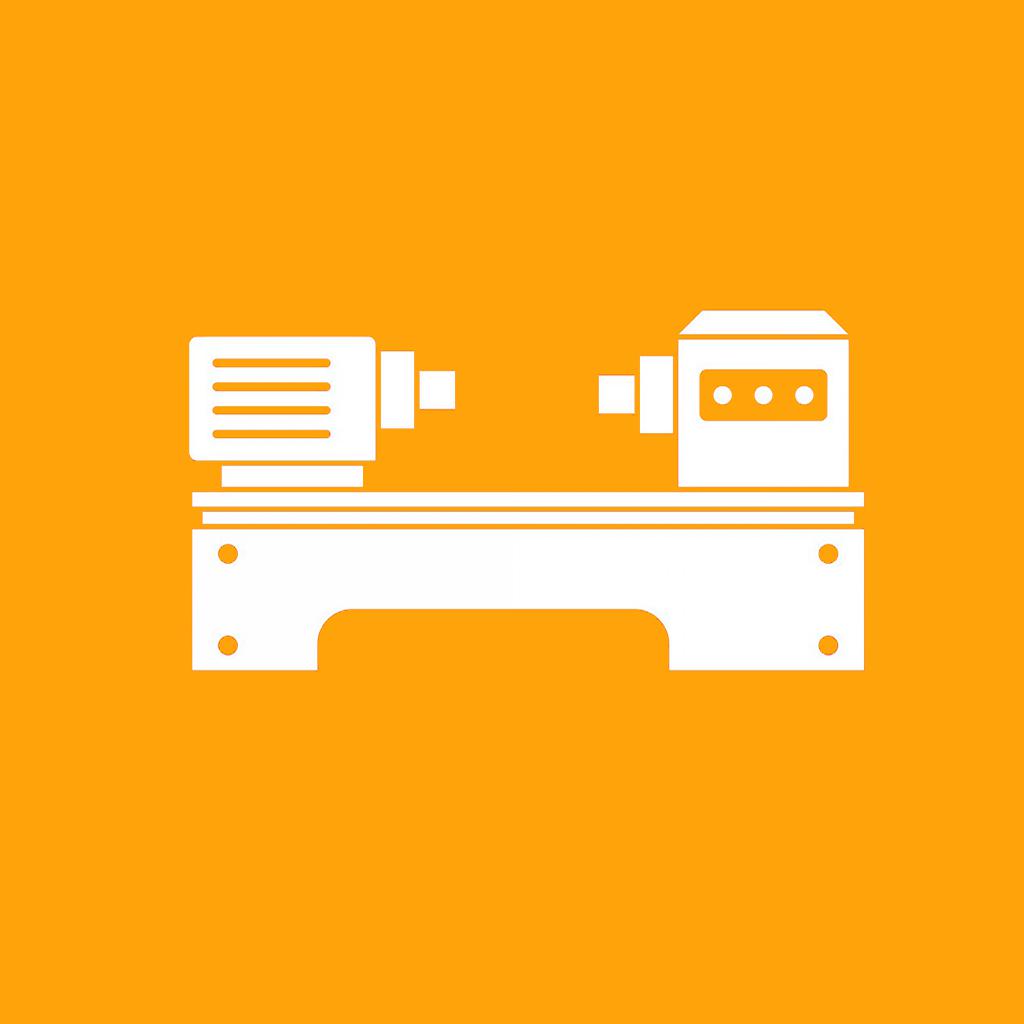
数控计算-车床编程及车工计算辅助宝典
APP STORE: App Store $3.99
CURRENT VERSION : 2.1.4(2020-02-24)
APP CATEGORIES : Productivity, Utilities
APP RATINGS & REVIEWS : 3 (<5K)
| APP DOWNLOADS | APP REVENUE | DAILY ACTIVE USER OF APP |
| <5K | <5K | <5K |
APP DESCRIPTION
全新版本2.0发布,增加宏程序(网纹加工、大螺距螺纹、公制梯形螺纹,蜗杆、螺纹分层加工等,支持左旋、多头、左中右借刀选择),锥螺纹及各种螺纹的加工程序、角度刀尖补偿、公差查询等新功能,欢迎下载使用。下载后,所有功能免费使用 ,包括以后新的版本升级及更换手机都将免费。
数控计算是一款数控车床辅助计算及编程软件,非常适合机械加工、数控车床以及普通车床从业人员使用,提高日常工作效率和工作质量。
主要功能:
1、圆弧切点计算:常见零件结构的切点坐标计算及对应加工程序生成,同时提供刀尖补偿功能。我们会根据反馈持续添加更多的计算图纸。
2、螺纹计算:公制三角螺纹(包括常用螺纹螺距对照表)、公制梯形螺纹、美制统一螺纹(UN/UNC/UNF/UNEF,并提供标准统一螺纹表文档)、美制锥螺纹(NPT/NPTF)、英制螺纹(管螺纹/BSW/BSF)及英制锥螺纹(R/Rc/Rp)的参数查询及对应加工程序生成 。
3、宏程序:包括钻深孔、椭圆、大螺距螺纹、公制梯形螺纹(Tr)、公制蜗杆和螺纹分层、网纹加工程序生成。其中大螺距螺纹,公制梯形螺纹,蜗杆和螺纹分层支持内、外螺纹、左旋、多头、左中右借刀加工程序选择。
4、锥度计算:内、外锥锥度比换算,退刀、起刀距离计算,并提供莫氏锥度表查看功能。
5、对角计算:四边形、六边形、多边形的对角计算。
6、三角函数:三角函数的换算功能。
7、倒角计算:外倒角、内倒角计算,支持锥度比换算及刀尖补偿。
9、公差查询:轴、孔的公差查询。
10、其他:线速计算、 材料重量、光洁度计算、意见反馈、软件版本检测功能。
我们非常欢迎您使用意见反馈功能,您的意见和需求我们都会认真听取,在后续开发中不断改进。
APP STORE OPTIMIZATION DETAIL
PLATFORMS : App Store
REPORT
KEYWORD SEARCH
More Other Apps’ Report
Apps Similar To 数控计算-车床编程及车工计算辅助宝典
| Top 8 Similars | More Similar Apps |
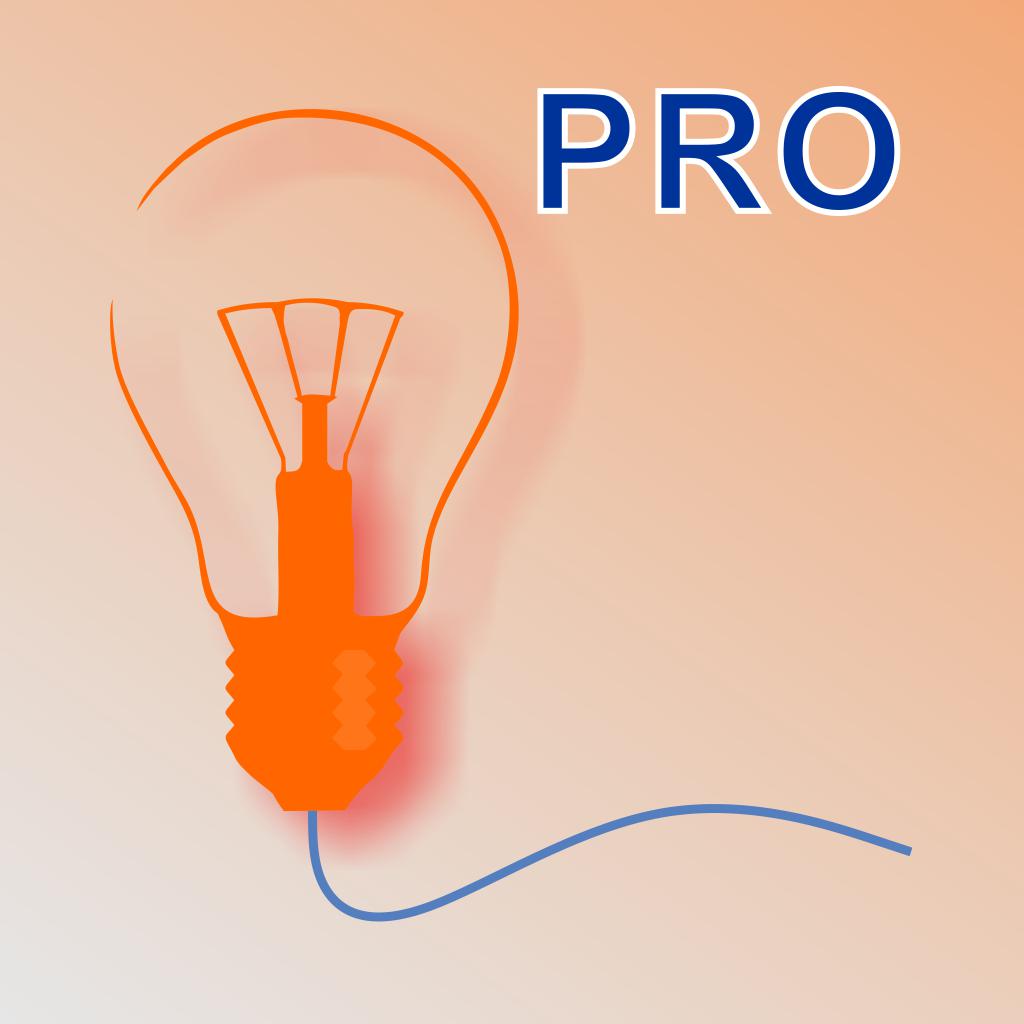
Name:Lighting Calculations PRO Price:$2.99
Description:"Cálculos de Iluminação" é o melhor aplicativo no campo da iluminação, ele tem muitos cálculos que podem ajudá-lo em seu trabalho. Não pode faltar em seu smartphone!
Cálculo do fluxo total
Requisitos da iluminação interior
Quantidade de luminárias
Lumens para Lux
Lux para Lumens
Lumens para Watts
Watts para Lumens
Lux para Watts
Watts para Lux
Lumens para Candela
Candela para Lumens
Candela para Lux
Lux para Candela
Lux / Foot-Candle
Comparar poder
Cálculo da eficiência luminosa
Conversor de luminância
Conversor iluminância
Tipo de lâmpadas
Acessórios de lâmpada
Formas de bulbo
Tabela eficácia luminosa
A temperatura de cor
Curva Kruithof
Espectro visível
Kelvin para RGB
Conversão RGB/HEX
Conversão RGB/CMYK
Lâmpadas fluorescentes
Códigos de cor de lâmpadas fluorescentes
Correção de fator de potência
Típica levou características
Fonte de alimentação para tira conduzida
Led SMD
Illuminance no chão
Lâmpada de poupança de energia
Risco fotobiológico do Led
Potência específica
Unidade de medida
Símbolos
Índice de renderização de cor
Formulário
Lista de tradutores: https://www.gallinaettore.com/ios-apps/lighting_calculations/#languages
Por favor, não use o sistema de avaliação para reportar bugs!
Neste caso, favor contatar-nos.
Rating:2.35 Show Detail
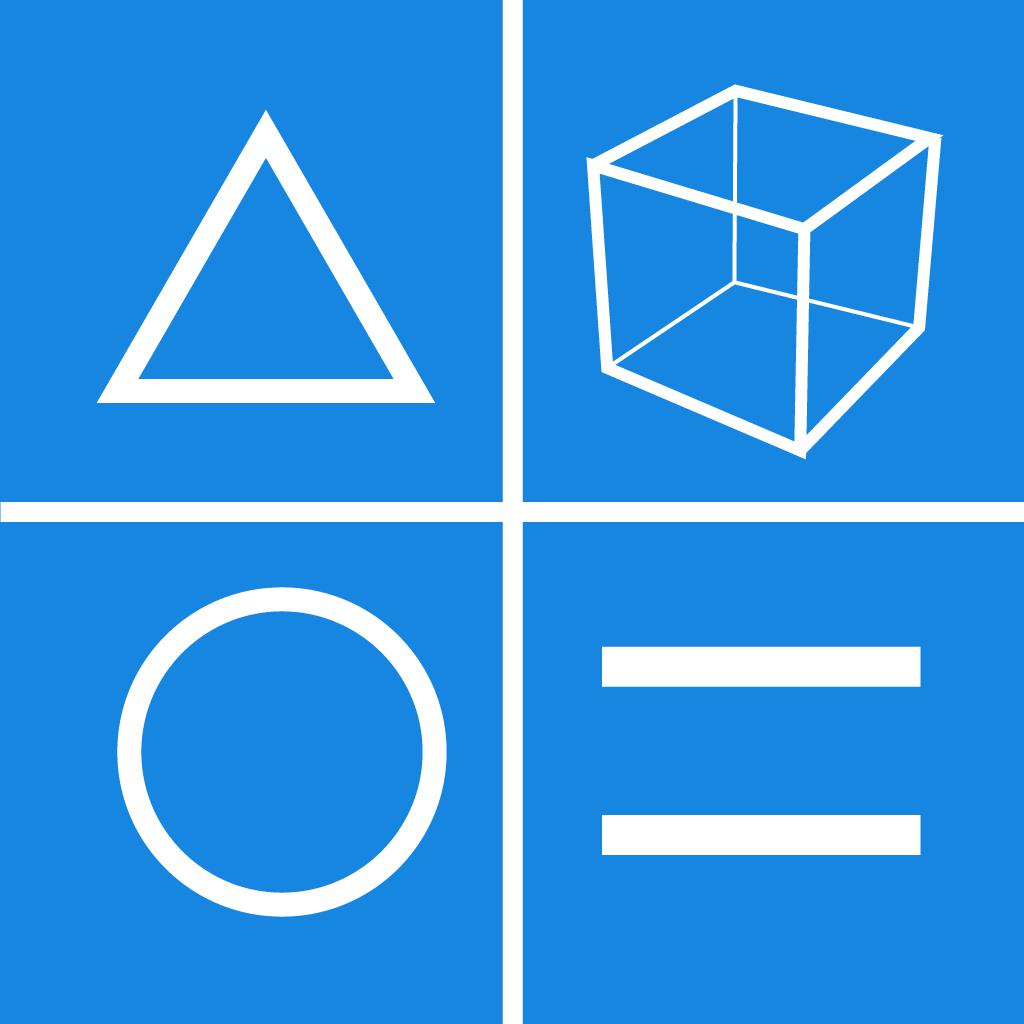
Name:図形計算機 Price:¥250
Description:The Geometric Calculator is an app that makes calculations for a variety of geometric shapes.
It does not provide the functionality of a standard calculator.
This is a useful calculator for when you do not know the formula for working out the area of a particular shape, when you want to calculate the value of the hypotenuse and you do not know about trigonometric functions, or if it is too troublesome to enter values into a formula to work out the result.
The app allows you to enter the length of the sides and height of a shape to obtain its area and volume. For example, for a triangle, you can enter the length of the sides and the height to obtain its area and perimeter; for a parallelepiped, you can enter the length of the two sides and height to obtain its volume and surface area; and for a sphere, you can use the radius to work out its volume and surface area.
The list of geometric shapes supported by this app is displayed further below. The app also provides the formulas for some of the shapes.
The units for angle measurements used within the app are degrees, radians, and degrees/minutes/seconds.
How to Use the App
Select the geometric shape that you want to make calculations for, enter its values, and the app will then display the various calculation results.
For example, if you want to calculate the area of a rhombus, you select "tetragon/polygon."
Within this group, select the rhombus; you will then see the values input screen.
As this is a rhombus, you enter the values of the two types of diagonal lines and press the Calculate button.
The output area at the bottom of the screen displays the rhombus's area, perimeter, as well as the values of each of the angles.
As described above, this app allows you to select a geometric shape and enter its values in order to display geometric calculations about it such as the area, etc.
The top of the calculation screen displays diagrams of the type of shapes that the calculation is used for.
Tap the red pen on the bottom right of the input panel to edit the current values.
Important Notes:
- The creators of this app bear no responsibility for any damages or claims made by third parties as a result of using this app.
- The measurement units are not displayed as these will vary depending on the values of the shape being calculated. Please convert the units as required depending on the shape.
- The app makes calculations as long as they fit within the appropriate formula, even if the values given do not correspond to a feasible shape.
- Angle calculations may include a margin of error due to conversion errors of degrees, radians, and degrees/minutes/seconds.
- The valid number of digits is 15.
- The app has been tested, but if you were to encounter any issues, please kindly send us an issue report.
- If the app is received favorably by our users, we intend to add new functionality with the highest demand in the future.
The geometric shapes supported by this app are as follows:
(The units used for angle measurements are degrees, radians, and degrees/minutes/seconds.)
"Triangle"
- Equilateral triangle,
- Isosceles right triangle
- Right triangle
- Isosceles triangle
- Scalene Triangles
"Quadrilateral and Polygon"
- Square
- Rectangle
- Rhombus
- Parallelogram
- Trapezoid
- Regular polygon
- Area of the rectangle to be inscribed in a circle (4 sides)
"Circle and Ellipse group"
- Circle
- Circular sector
- Arches
- Ellipse
- Parabolic arches
"Prism and circular cylinder"
- Cube
- Rectangular
- Square prism
- Circular cylinder
- Hollow cylinder
"Pyramid and circular cone"
- Tetrahedron
- Regular tetrahedron
- Square pyramid
- Pyramid
- Quadrangular frustum
- Frustum
- Wedge shapes
- Positive quadrangular frustum
- Circular cone
- Circular truncated cone
"Ball"
- Ball
- Solid torus (donut-shapes)
- Spheres with missing sections
Rating:3.5 Show Detail

Name:股票交易計算機 Price:¥0.00
Description:提供免費股票買賣交易費用計算,包括經紀佣金、交易所徵費、證監會徵費、印花稅、結算費、手續費和存倉費。用戶可通過本程序得得知獲利金額。
組合功能提供記錄每次買賣的價格, 數量和收費, 并有系統地計算出每個組合的收益
本應用使用最新的交易平台數據 (更新於 : 2020/5/13)
免責聲明:
本應用程序所有計算結果及資料不保證絶對正確,用戶自行負責所有風險。
Rating:1.5 Show Detail

Name:神指拨号电话-网络电话拨号辅助 Price:¥0.00
Description:神指拨号网络电话PhoneDialer、ios最美拨号引擎,双引擎防骚扰,无广告绿色安全,黑名单,电子名片包。
目前iPhone用户体验最佳的拨号软件;T9智能检索引擎急速性能,简单易用,可根据联系人名全拼、简拼、数字、字母、部分号段快速检索联系人,快速呼叫、发短信、分享、添加合并联系人。
精美炫酷皮肤,匠人打造,件件都是艺术品,满足您差异化需求,键盘模式有:苹果原生键盘优化,单手键盘模式,26键全键盘模式,多种模式自由选择。件件精品。您绝对值得拥有。
名片夹主题,一个电子名片包,支持T9键盘检索名片。检索范围覆盖:名片主姓名、电话号码、公司名称等。超快检索,拨号、分享、发短信、发邮件。
1,iPhone6/iPhone6 Plus定制浮动小键盘,单手操作更随意、便捷、舒适;
2,长按数字键一键快速拨号,可以将常用联系人,比如家人,闺蜜,基友设置为一键拨,拨号效 率提升看得见,紧急情况下节约您的宝贵时间;
3,通知栏一键速拨,您可以将常用联系人设置为通知栏拨号,随时打开通知栏点击拨号,急速性能;
4,智能通讯录,对联系人进行分组管理,群发短信、群发邮件、分享群名片等;
5,T9可以检索联系人公司名称;
6, 云端备份通讯录、联系人分组信息、快捷拨号自定义设置;
7, 智能IP拨号功能,傻瓜式,简单易用;
8,单手键盘、全键盘、全屏键盘自由切换,充分尊重您的习惯;
9,昼夜护眼模式,随时护眼保障;
10,极简界面,清爽耐看;
11,小而轻,绿色环保,安全可靠,极致简约;
自动续费订阅
-权益:订阅期限内,将为您自动屏蔽神指拨号内的所有广告信息;
-订阅周期:1年(连续包年产品)。
-订阅按年收费,18元/年。
-订阅自动按所选套餐价格续订,除非在当前订阅期提前24小时取消。订阅费在您确认购买时通过iTunes账户收取。
-购买后,您可以前往账户设置,管理订阅和关闭自动续订。根据apple(不同市场需更改)的政策,在活动订阅期内不能取消当前订阅。购买后,将不会为任何未使用的部分退款。
-如果您拥有免费使用资格,且在免费试用期结束前订阅,则在您确认购买后,剩下的免费试用期将被取消。
-隐私政策:http://app.gooaa.cn:3000/agreement/smartdial-statement
-自动续费订阅服务协议:http://app.gooaa.cn:3000/agreement/renew
Rating:5 Show Detail
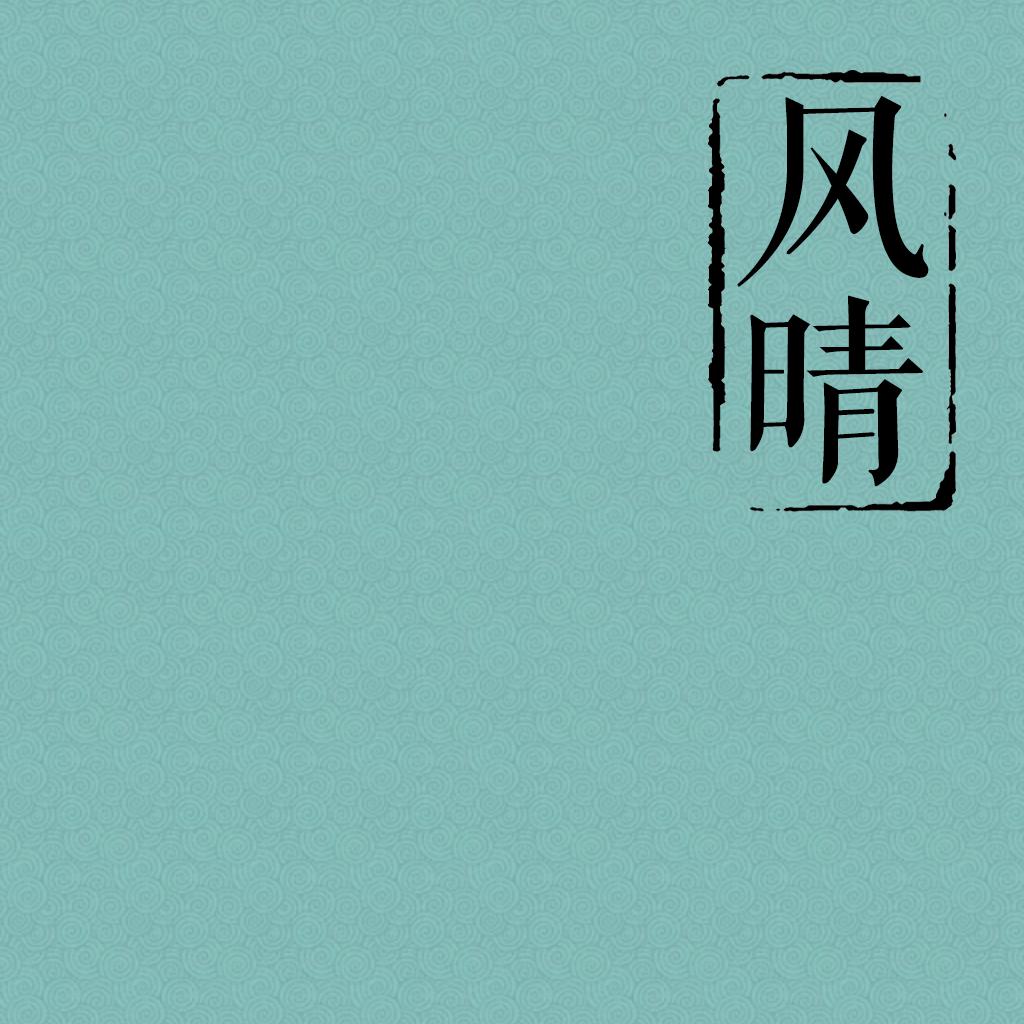
Name:风晴-自带古诗诗词的天气预报 Price:¥3.00
Description:如果你想寻找一款安静,优雅,充满诗意的中国风天气预报app,风晴也许会是你最好的选择。
没有多余的复杂的功能,风晴只做应该做的事情:
1.基于强大且健壮的搜索算法,你所看到的诗词几乎一年365天都不会重样。
2.支持多个widget,其中widget-"风情-当下",以当前所在的坐标位置来显示天气,信息更加精准。
3.支持SpotLight搜索。
4.提供10000+国内各城市景区天气。
5.提供各种空气质量指数查询,甚至能选择离你最近的检测点查看数据(针对有检测点的城市)。
6.提供24小时的温度预测
7.提供极端天气预警,寒冷/高温/大风/森林火险等。
8.提供前后60天天气日历。
9.提供雨伞指数/穿衣指数的各种指数,助你做出合适选择。
Rating:4.5 Show Detail

Name:减肥小秘书-减肥打卡和体重记录 Price:¥0.00
Description:通过减肥打卡和体重记录,让减肥更简单,幸福的减肥瘦身之旅,一触即发!成为女神,不再是梦想!
减肥小秘书是一款免费女性减肥瘦身社交类App。对所有减肥方法的包容性,是她的最大亮点,拥有减肥小秘书就等于掌握了所有的减肥方法,让你减肥时选择更多,指导更专业。
减肥小秘书为你定制多种减肥计划和食谱,提供饮食和运动记录并计算出卡路里消耗,随时查询食物热量,和数百万减肥女神一起交流减肥经验,是你减肥、瘦身、健身、塑形时必备的减肥助手。
减肥小秘书不光减肥打卡时可以用哦!想要通过运动来健身塑形的小伙伴也适用哦!还集成了HealthKit,可以在饮食运动记录时获取苹果健康的步数。
1、丰富的减肥方法
减肥小秘书中汇集了市场上各种减肥方法。并将它们分为减肥方法和塑形方法,通过效果指数、健康指数、难易指数3个围度进行打分,指明其优缺点,让你可以方便的选择适用于自己的减肥方法。
2、详细的每日任务
减肥小秘书会根据你选择的减肥方法为你规划好每一天的详细日程安排,生成每日任务,并会在相应的时间给你提醒,你不再需要纠结哪个减肥方法更好,不用计算复杂的热量摄入,只需根据App的提醒就能减肥成功!
3、最强的社交系统
减肥小秘书的女神们都非常友好,乐于助人,在减肥小秘书中你可以通过广场找到减肥战友、解决减肥难题、膜拜减肥达人、成为粉丝众多的减肥大V不再是梦想。
4、强大的食物库
减肥小秘书拥有30000多种食物的热量和减肥功效介绍,你可以随时随地查询各种食物热量或运动热量。
5、卡路里计算器
卡路里计算器让你在需要时候也可以精确计算出每天卡路里的摄入和消耗情况。
6、月经助手功能
通过设置月经助手,减肥小秘书会智能帮您计算出减肥月经期、减肥黄金期、减肥平淡期和减肥水肿期,让你又能得到大姨妈提醒,并能充分了解每月哪个阶段减肥效果最好。
7、海量运动健身视频
各种健身视频、健身操、有氧操、瑜伽一应俱全,想运动塑形的小伙伴千万不要错过哦!包括郑多燕减肥操、pump it up在内的多种运动健身视频等你来选!
减肥小秘书获得鲜柚(限时免费大全)编辑推荐。
Rating:5 Show Detail

Name:房贷计算器-最新利率同步 Price:Free
Description:▲ 应用操作简单、界面美观大方、功能丰富,最新利率;
▲ 等额本息、等额本金、商业贷款、公积金和组合型贷款的计算;
▲ 提前还贷、不同贷款方案收藏比较、自定义贷款利率;
▲ 还款分月详细列表:每月本金、利息、剩余本金。
当今社会购房几乎成为每家人的首要任务,怎样合理的进行购房贷款以及还款将成为每个人都关心的事,房贷计算器能让你购房合理化、信息化、专业化。房贷计算器,让你足不出户就可以得知自己的房贷信息、还款信息以及利率对房贷还款的影响等。
本应用根据国家央行发布的最新房贷利率进行设计的一款购房房贷计算工具。在您购房时使用本工具能够设计选择出不同的贷款方案,达到省大钱的目的。比方说同样贷款100万元20年还清,选择等额本金和等额本息两种贷款方式,按照2012年7月6日基准利率计算你最终的还款光利息一项是65万和79万,两者差距14万,多给银行14万你干不干?聪明的您一定知道该怎么办了吧!
Rating:0.2 Show Detail
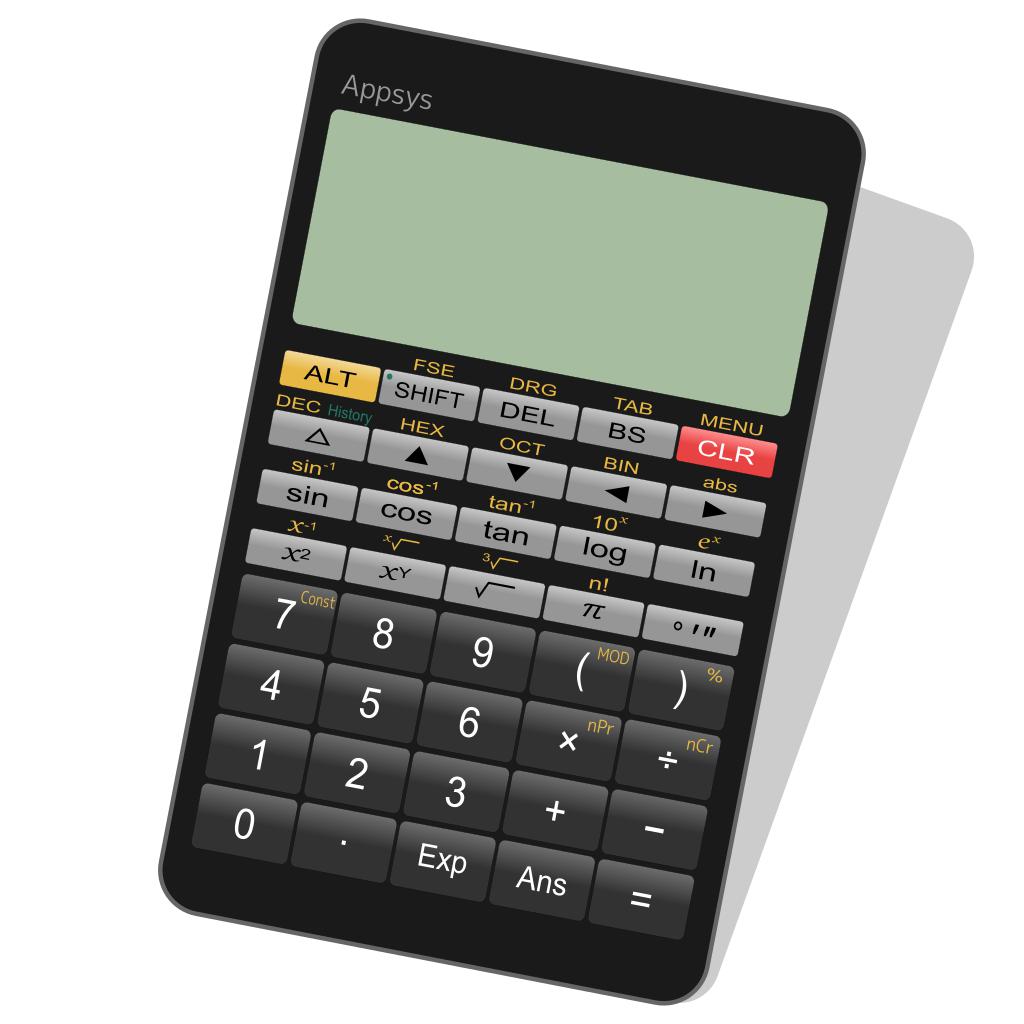
Name:Panecal Scientific Calculator Price:Free
Description:Panecal is a scientific calculator application for technical work such as information engineering, mechanical engineering, dynamics, measurements, and construction, an essential item for engineers and science students.
Panecal scientific calculator can display and correct mathematical formulas. You can use it to check formulas, which enables you to prevent input errors and calculation mistakes. Panecal has functions such as editing and recalculating calculation formulas entered in the past, as well as the capability to use variable memory to only change specific values and do calculations.
A cursor is displayed on the screen, and you can tap the screen or push arrow keys to quickly move to the location you want to edit. Panecal allow you to swipe to scroll through formulas, as well as copying and pasting using long tapping, which makes it a strong and flexible application with an intuitive user interface.
[Main functions]
- Move the cursor by tapping and swipe to scroll through the screen
- Copy and paste
- Can select from a history list of formulas calculated in the past, edit them, and recalculate
- Can calculate binary numbers, octal numbers, decimal numbers, hexadecimal numbers up to 32 bits, and do radix conversion
- Can use M+/M- memory functions and 6 types (A-F) of variable memory
- Arithmetic operations, inverse trigonometric functions, logarithmic functions, power functions, power root functions, factorials, absolute values, and percent calculations
- Can select degrees, radians, or grads for angle units
- Can select from FloatPt (floating decimal mode), Fix (fixed decimal mode), Sci (index mode), and Eng (index is in multiples of 3) for displaying values
- Can set types of decimals and grouping separator settings
- Check key input with orange coloring
[Disclaimer]
Please note in advance that Appsys is not responsible for any damage or lost profits caused by the use of this software, or any claims from third parties.
Rating:4.65 Show Detail
