8 Best Apps Similar To 最美证件照 - 自带美白功能的证件照制作软件|AppSimilar
Top Grossing Apps: 最美证件照 - 自带美白功能的证件照制作软件

最美证件照 - 自带美白功能的证件照制作软件
APP STORE: App Store ¥0.00
CURRENT VERSION : 4.2.8(2020-06-08)
APP CATEGORIES : 摄影与录像, 生活
APP RATINGS & REVIEWS : 5 (319.3K)
| APP DOWNLOADS | APP REVENUE | DAILY ACTIVE USER OF APP |
| 300.0K | 50.0K | <5K |
APP DESCRIPTION
免费保存底片到系统相册,臣妾做的到!
修改背景色+男女正装衣服+美白美颜+冲印+全国包邮!
宝宝证件照、学生证件照、工作证件照在家就能制作!
一款功能强大的证件照制作App,提供背景处理、美颜调整编辑功能,让你的证件照真实而又美丽。同时还能在线下单-冲印制作-送货到家的O2O服务。
===最美证件照月度VIP说明===
1. 服务名称:最美证件照月度会员(35元/月),以下简称VIP。
2. 订阅VIP的账号,会在确认购买后支付相关费用。
3.VIP可以在VIP有效期内享受应用内提供的所有VIP服务,包括(服装,妆容,订单折扣),VIP到期未及时续费,将不能继续享受VIP权益。
4.任何在免费试用期(如提供)内未使用的部分,将在用户付款订阅(如适用)这个服务时被终止。
5. VIP订阅到期后将自动续订,除非您在当前订阅周期结束前至少24小时关闭自动续订。续订会在当前订阅周期结束前的24小时内发生,届时将从您的iTunes账号自动扣除下个月度的VIP费用。
6. 如需取消订阅,请手动打开苹果手机”设置“-->进入 “iTunes Store 与 App Store”-->点击“Apple ID”,选择“查看Apple ID”,进入“账户设置”页面,点击“订阅”,选择证件照月度会员取消订阅即可。
7. 隐私协议:https://www.camera360.com/privacy_idphoto_zh_cn.html
8. 最美证件照月度会员订阅须知:https://www.camera360.com/iap_subscription_idphoto_zh_cn.html
欢迎狂热粉丝加入我们的QQ群:257076583
APP STORE OPTIMIZATION DETAIL
PLATFORMS : App Store
REPORT
KEYWORD SEARCH
More Other Apps’ Report
Apps Similar To 最美证件照 - 自带美白功能的证件照制作软件
| Top 8 Similars | More Similar Apps |

Name:证件照研究院-专业证件照拍摄相机软件 Price:¥0.00
Description:证件照研究院App是一款集自动抠图,智能填充换底色的证件照相机软件,自然美颜,精美正装自动识别贴合人像等多种功能于一身的证件照拍摄相机软件。
除证件照制作外,证件照研究院还新增了职业形象照功能,可制作1寸、2寸、5寸以及6寸的职业形象照,同时配有9种高端底色,帮您足不出户制作出高端的形象照,让您在社交以及工作中展现更出众的自己,更具气质,更有面儿!
无论是常规的普通寸照,还是各类资格证的报名考试,再是各国签证照片的证件照制作,证件照研究院内含500多种专业的证件照拍摄规格,满足您的各类拍摄场景需求,保证为您制作出最美证件照,让您的证件照合格通过。
1、严格的证件照拍摄环境检测
当您需要制作证件照或者证件照检测不通过时,证件照研究院可以帮到您。
证件照研究院作为一款专业的证件照相机软件,可以对证件照尺寸规格、照片底色、人脸姿态、眼睛视线、双眼水平、服装、肩膀水平、光线进行严格检测,确保用户拍摄出合格的最美证件照。
2、全免费的证件照合规性检测平台
从「证件照像素大小」到「分辨率」
从「头部长度」到「双眼间距」
从「中性表情」到「肩膀是否等高」
从「人脸姿态」到「眼睛视线是否正常」
从「阴阳脸」到「不带墨镜或粗边黑框眼镜」
从「色彩正常」到「是否模糊」等32个证件照合规性检测项目
……
免费进行证件照合规性检测,确保证件照符合您的要求。
3、自然美颜的最美证件照相机软件
对人脸肤色,皮肤状态,眼睛大小,脸型,美瞳等进行调整,自然美化用户所拍摄的证件照。手动微调,实时查看美颜变化,直到用户调至人像美颜最佳状态。
4、精美正装自动贴合人像
系统自动识别贴合人像,免除手动操作。涵盖男装、女装、童装多套正装模板,可以随意选择自己喜爱的正装模板。
5、冲印照片快速送到家
全国多仓发货,今日下单,次日送达。随时随地就可以查看冲印照片的物流信息,足不出户就能拿到纸质冲印证件照。
致用户:若您在使用过程中有任何疑问,或对产品有任何想法,欢迎随时跟我们联系:
微信公众号:idphoto2017
邮箱:[email protected]
Rating:4.5 Show Detail
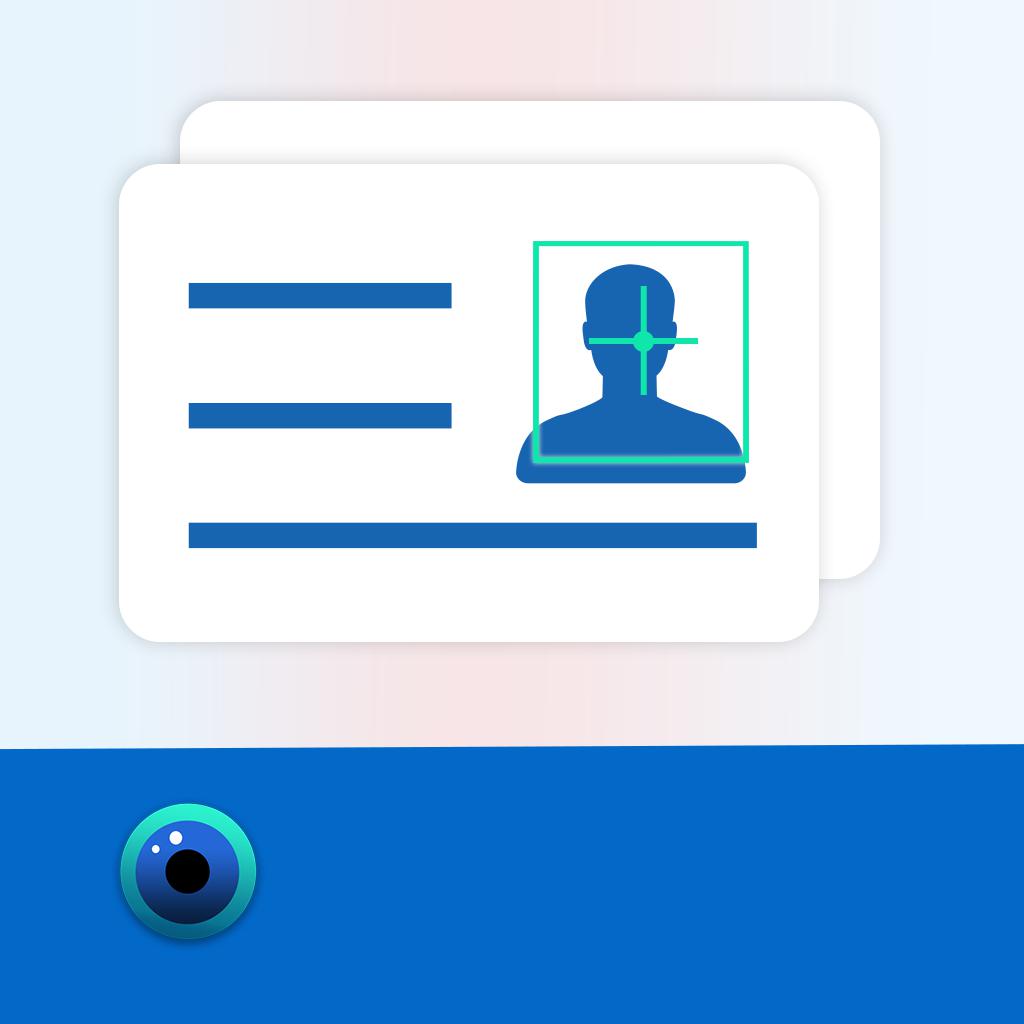
Name:身份证扫描--证件扫描 Price:Free
Description:身份证扫描识别是专业的身份证识别软件,拥有杰出的识别技
术和最快的识别速度。
支持二代证识别,正面与反面识别,识别率达到98%以上。
——【核心功能】——
身份证识别:超精度身份证文字提取查询,一拍即得,准确率高达99.9%!
身份证复印件:一键生成身份证复印件,直接无线打印
——【其他功能】——
身份证拼图:整合身份证正反面,生成在一张A4扫描件上!
身份证安全:本App不存储任何身份证图片,图片上传识别经过加密处理,无须担心隐私。
-------------------------------------------------------
(1) 自动续订型购买
- 每月 ¥45
- 每季 ¥90
- 每年 ¥198
- 去除导出到Excel限制
- Payment will be charged to iTunes Account at confirmation of purchase.
- Subscription automatically renews unless auto-renew is turned off at least 24-hours before the end of the current period.
- Account will be charged for renewal within 24-hours prior to the end of the current period, and identify the cost of the renewal.
- Subscriptions may be managed by the user and auto-renewal may be turned off by going to the user's Account Settings after purchase.
- No cancellation of the current subscription is allowed during active subscription period.
- Any unused portion of a free trial period, if offered, will be forfeited when the user purchases a subscription to that publication.
(3)Privacy policy: https://worldscanner1111.github.io/web/privacy.html
(4)Terms of use: https://worldscanner1111.github.io/web/service.html
Rating:4.5 Show Detail

Name:万能扫描王 - 证件合同照片一键扫描 Price:Free
Description:高清扫描、文字识别、拍照翻译、证件转复印件、扫描件盖章签名、txt分享、PDF合成编辑、图片标注注释、文档管理!只需要【万能扫描王】,满足您的所有商务和个人需要!
*高清扫描:证件、合同、图片、照片、书籍、名片、收据等一键扫描,一秒裁边,轻松归档保存
*PDF合成:扫描内容生成PDF以及复印件拼图,一键保存,支持全平台分享
*高精度文字识别:使用OCR光学字符识别,将图片转化为可编辑的文字,支持中、英、法、俄、西、葡、德、意、日、韩、中英混合等多语种识别
*拍照翻译:文字识别内容一键翻译,翻译内容支持TXT格式分享
*文件盖章签名*:批量为文件盖章与签名,支持自定义印章和签名,也可以扫描已有印章、签名
*文件标注*:支持文件标注、添加注释
功能特点:
【手机上的高清扫描仪】
- 无损识别扫描内容,存为高清图片或PDF
- 自动清除多余背景
- 提供各类证件(身份证、银行卡、结婚证、户口本…)扫描模板
- 各类证件可快速生成各办理业务所用的复印件格式
- 多种滤镜效果,满足各类扫描件需求
【文字识别 & 翻译】
- 支持中、英、法、俄、西、葡、德、意、日、韩等文字识别
- 支持多语言混合识别
- 支持将识别内容精确翻译
- 可复制识别内容,更能分享为txt文档格式
【文件批量盖章签名】
- 支持文件批量扫描或导入
- 支持自定义印章和扫描印章
- 支持手写签名和扫描签名
【便捷携带的文档库】
- 文档归类,轻松查找您的内容
- 一键创建文件夹,轻松管理您的文件
- 复制、移动、合并、命名,可自定义您的文档
您可以选择订阅包年会员成为万能扫描王高级会员,订阅费在您确认购买时通过iTunes账户收取。订阅将会自动续订,除非在订阅期结束前至少提前24小时取消自动续订。您的账户将在当前订阅期结束前24小时内按套餐扣除订阅费。您也可以在Apple ID账户设置中管理或关闭自动续订。
使用条款:
http://cdn-tools.lyaway.com/smallTools_h5/allPowerfulScan/useragreement.html
隐私政策:
http://cdn-tools.lyaway.com/smallTools_h5/allPowerfulScan/privacyPolicy.html
如有任何问题或意见欢迎随时联系我们:
邮箱:[email protected]
Rating:0.15 Show Detail

Name:Pigment - Adult Coloring Book Price:Free
Description:= = =
Coloring is a great way to pass time and reduce stress & anxiety. Just 10 minutes of coloring can provide the same benefits as meditation. It helps you practice mindfulness, live in the moment, enhance concentration, encourage creativity, and is a great alternative to games!
So take a break and relax with Pigment, the award-winning coloring app. We have thousands of coloring pages and access to exclusive content from Disney and The Jim Henson Company. Immerse yourself in a unique coloring experience that lets you draw, paint and color as you would on paper, with 29 different pencils, markers, and brushes. For simpler use, try our tap-to-fill, and for advanced colorists, Freehand, Automatic, and Advanced modes provide even greater control.
Get creative with oil, watercolor and pastel tools. Use blur and blend brushes for even more interesting results! Choose from an unlimited number of colors using the color wheel and innovative shade control slider. Create and save your own custom color palettes or choose from the curated ones provided.
Import your own images, or choose from the largest collection of illustrations and grayscale images including flowers, mermaids, people, animals, landscapes, anime, mandalas, and tons more! Or start with a blank page and use Pigment as a sketchbook.
Easily share your creations with friends and family via social media, email, text - even print them for framing!
= = =
FEATURES
* The largest artwork collection available with over 5,000 professionally illustrated pages. New coloring pages added daily, and new books added every week!
* Access to exclusive Disney, Jim Henson Company, and Marvel content. Including pages of Disney Princesses, Toy Story, The Lion King, The Dark Crystal, Labyrinth, Farscape and more!
* Pigment is the only coloring book app that simulates pencil, markers, and paintbrush strokes for a realistic coloring experience.
* More than 25 kinds of coloring tools - including Colored Pencil, Marker, Paint Brush, Glitter, Pastel, Airbrush, Watercolor, Wood Grain, Blender, Circle Brush, Plasma, Splatter, Oil, Pattern Fill, Fade, Bloom and more!
* "Tap-to-fill" and traditional coloring modes.
* An unlimited number of colors are available using the color wheel and innovative shade control slider.
* Get coloring quickly with our professional color palettes, or create and save your own!
* Premium Access provides unlimited access to the entire library, premium brushes, and exclusive color palettes.
* Find inspiration in the Pigment Gallery, where you can share your work and see pages colored by others.
* Share your work by printing pages, through email, text, Facebook, Instagram, Pigment Gallery, and other social networks.
* Fully supports finger, Apple Pencil, and third-party stylus inputs.
* Adjust pressure, direction, and size of stroke using Apple Pencil.
Some screenshots feature work by Cindy Primeau, Elaine Durham and Angela Zeman.
= = =
PREMIUM ACCESS
Get Premium Access for free for 7-days with a free trial. After the free trial you will be automatically renewed to the weekly subscription which you can cancel at any time. Paid subscriptions cost $4.99 USD per week for the weekly plan, $9.99 USD per month for the monthly plan, and $59.99 USD per year (58% discount off the monthly plan) for the yearly plan. Prices are subject to change. Premium Access automatically renews unless auto-renew is turned off at least 24-hours before the end of the current period. Your account will be charged for renewal within 24-hours prior to the end of the current period.
Payment will be charged to your iTunes account at confirmation of purchase. You may manage Premium Access subscriptions and turn off auto-renewal by going to your Account Settings after purchase. Any unused portion of a free trial period will be forfeited when you purchase a Premium Access subscription.
= = =
Privacy Policy
http://pixiteapps.com/privacy-policy/
Terms of Use
http://pixiteapps.com/terms-of-use/
Rating:4.5 Show Detail

Name:Photoshop Express Photo Editor Price:Free
Description:輕鬆地增強、風格化並分享您的照片。
藉助數百萬名創意人士使用的 Photoshop Express(快捷照片編輯器),隨時隨地充分發揮您的創意。在行動裝置上,使用具有全部照片編輯功能的易用型數字工作室,像專業人士一樣編輯圖片。
Photoshop Express 提供您指尖上的全方位免費照片效果和編輯功能。使用邊框和文字個性化您的體驗,增強顏色和圖像,創建圖片拼貼,執行快速修復並增強值得分享的時刻。
照片濾鏡和效果
• 通過 Looks 類別中的照片效果強化您的時刻:黑白、肖像、自然和雙色調。
• 使用獨特的新混合效果增強照片的外觀。
• 使用簡單的調整滑桿探索色溫、自然飽和度和其他顏色效果。
• 消除大氣霧霾或進行去霧化,獲得清晰、細節豐富的風景。
令人驚豔的照片拼貼
• 通過新增隨時可用的背景、漸變和佈局,建立專業質量的照片拼貼。
• 套用樣式轉換功能,輕鬆為拼貼中的所有影像套用相同的外觀。
• 使用 Pop-Color 工具高亮顯示色彩主題,獲得驚豔效果。
• 通過套用精美藝術品的獨特效果,藉助照片拼貼製作工具發揮創意。
新增邊框和文字
• 使用您獨特的個人風格自定義貼紙、meme 和圖說。
• 使用各種字型、顏色和不透明度控制風格化您的訊息。
• 使用照片配色邊框獲得靈感,或選擇獨特的定製框架。
• 使用平移、縮放和旋轉設置微調文字位置。
• 通過新增定製文字或標誌新增水印。
快速修復
• 裁切、拉直、旋轉並翻轉相片,獲得亮眼構圖。
• 使用自動修復選項,按一下即可調整對比度、曝光度及白平衡設置。
• 從您最喜愛的瞬間中移除紅眼和寵物眼。
• 使用簡單的暈影強調您的主題。
套用模糊
• 將焦點轉移到特定元素,並用徑向模糊混合背景。
• 強化圖像並使用全面模糊功能創建運動感。
移除噪訊
• 去除顆粒感或減低顏色噪訊,獲得水晶般清晰的圖片。
• 銳化細節讓您的照片看起來最美觀。
透視修正
• 使用自動設定功能立即修復扭曲照片。
• 使用變形工具修正扭曲的取鏡。
點部修復
• 使用移除污漬功能,輕鬆消除自拍和肖像中的瑕疵和斑點。
Photoshop Express 是由 Photoshop 系列開發商 Adobe 所隆重推出。
Adobe 使用條款:
您必須年滿 13 歲並同意遵守 Adobe 的條款和隱私權原則。
http://www.adobe.com/go/terms_linkfree_tw
http://www.adobe.com/go/privacy_policy_linkfree_tw
Rating:4.7 Show Detail

Name:Office办公助手 高级版 - 多功能一体式移动办公 Price:¥30.00
Description:此软件专为办公室白领以及商务人士设计.Office办公助手不仅是最易用的文件管理器,支持格式最多功能最多的文档阅读器,同时还提供众多高效并且易用的移动办公功能,来协助您处理日常的移动办公.
软件功能:
1.一个界面解决所有问题的一体式文件管理器,包括iCloud,Dropbox云文件管理,支持文档拖拽功能
2.支持多种文件格式的文件查看器,支持PDF,PPT,Word文档批注和签名
3.贴纸式便签
4.全屏手写板
5.多功能联系人会议提
6. 全界面录音控制的会议录音
7. 应用屏幕共享
8. PDF文档转换
9. 多种方式文档与信息共享,包括在无网络环境下
10. 文件文件夹密码保护
11. 应用安全登录,支持Face ID面部识别登录,Touch ID指纹识别登录
12. 延长电池寿命小提示
如果您喜欢就请点个赞吧 :-)
* * * * * * * * * *
注: 此版本为高级白金版,已经包含了办公助手中所有的高级功能
1.多功能文档批注编辑
2.文档手写签名
3.最多同时连接4个设备的应用屏幕共享
4.全格式支持的视频播放
5.无网络下文档分享支持多人群发
* * * * * * * * * *
软件功能:
【功能强大的一体式文件管理器: 一个界面解决所有问题,以及方便地云存储交互】
- 独特文件管理操作方式:左侧栏操作文件夹切换和文件分类排序, 右侧栏显示文件列表
- 两种文件显示模式:图标形式和文件详细信息
- 自动记录操作文件夹的步骤,可切换到上一步和下一步操作
- 文件管理:包括对文件复制, 移动, 删除, 重命名, 新建纯文本和富文本文件,新建文件夹,以电子邮件发送文件附件等.
- 支持ZIP, RAR, RAR 5, 7-ZIP格式文件解压缩,支持ZIP压缩
- 支持设置文件和文件夹加密保护,保护您的隐私
- 关键字全盘搜索本地文件
- 图片和PDF文档缩略图预览
- 从图片库直接导入导出图片和视频.
- 直接通过照相机拍照或录像,生成文件到本地磁盘
- 从iTunes,电子邮件,Safari浏览器和支持"打开方式"的应用中打开文档
- 通知栏扩展,支持从桌面“今日"通知栏快速启动具体功能
- 支持iCloud Drive,Dropbox云存储,uPnP(DLNA)方式网络文件共享,您可以直接把云端文件方便地与本地文档交互,并支持云端在线阅读.
- 支持iPad文档拖拽(Drag & Drop)功能
- 文档,信息分享功能
(1) 支持通过USB数据线,WiFi无线局域网高速传输,Air Drop无线传输,电子邮件,iMessage等方式,支持传输文档,便签,会议提醒,会议录音等.
(2) 同一设备内,App之间直接传输文档
让您的所有文件操作都在一个界面下完成 !!!
【功能强大的文档阅读器,文本编辑器: 支持多种文件格式,文档页面分页浏览,阅读记忆】
- 常用文件格式全支持:
文档格式: pdf,ppt,pptx,xls,xlsx,doc,docx,rtf,txt,iwork...
图片格式全部支持:jpg,bmp,png,tiff...
电子书格式: ePub,chm
- 文档和图片全屏显示
- 文本编辑器:可设置所有文本编码的文本文件编辑,并专门为中文优化.同时还有记忆查看位置和快速翻页的功能
- PDF,PPT,Word和图片支持分页缩略图浏览,并可设置书签.全方位支持PDF文件阅览,包括加密文件
- PPT,XLS,DOC,RTF,ePub等文档文件格式支持快速翻页滑动和记录上一次查看位置的功能
- 支持PDF文档搜索功能(包括中文)
- Word,PDF转文本功能,PPT文件支持保存为PDF
- ePub,chm文档支持前后翻页功能和文件放大缩小功能,支持ePub直接章节选择切换和滑动切换功能
- 支持夜间暗屏阅读模式
- 文档语音朗读
- 演示激光笔功能,长按屏幕0.5秒自动显示,方便您演示文档
- 支持100M以上的大文档
- AirPrint无线打印
【强大的文档批注功能,支持PDF和Office文档(ppt,pptx,doc,docx)】
- 手写批注:可设置不同的颜色和粗细.并支持橡皮擦功能.并可发送email或到其他应用
- 手写签名:您可以把签名添加到文档上,并发送出去. 并内置签名管理器,可对多个签名进行管理.
- 文字输入编辑: 可随意添加文字元素,并支持设置不同的字体,文字颜色,字体大小
- 图形输入: 可添加直线,虚线,单项箭头,双向箭头,细尖头,粗箭头,圆,矩形,三角形,五角星.
- 文本注释: 可编辑注释内容,调整注释的位置.
- 所有批注中的元素都可对内容直接修改编辑,并可调整相应属性,包括位置,大小,显示方向,背景色,边框颜色和边框大小.
【PDF文档转换】
- Office文档转换为PDF文档,包括Word(doc, docx), Powerpoint(ppt, pptx), Excel(xls, xlsx)
- Apple iWork文档转换为PDF文档,包括Pages,Numbers,Keynote
- 支持把剪贴板中的文字和图片转换为PDF文档
- 直接转换iCloud云盘(iCloud Drive)中的文档: 打开iCloud云盘,选择一个文档,直接转换为PDF文档.
【高清万能媒体播放器】
- 支持主流视频,音频格式:
mp3,mp4,flac,ape,mov,avi,rmvb,flash,dvix,xvid,mkv,mpk,m4a,wmv,wma...
- 视频播放器,支持多种播放效果设置和多种手势操作
- 无损音乐播放器: 自动生成音乐播放列表,以及后台播放控制
【便签和手写板】
- 便签以黑板贴纸的方式显示,并可以设置便签纸的颜色和字体,字体为iOS系统支持的所有字体
- 已编辑的便签可发送短信, 电子邮件和复制到剪贴板
- 手写版可设置手写画笔的大小和颜色,支持橡皮擦删除,并且还支持画笔的上一笔和下一笔的回退操作,方便您的使用
- 保存成图片或PDF文件
- iPad全屏手写
【会议录音机】
- 录音时添加时间标签,播放录音时可根据时间标签切换录音播放位置
- 录音文件可编辑显示名称,并支持通过电子邮件,Wi-Fi,USB数据线发送
- 录音格式: 支持m4a(AAC)高品质音频压缩格式,和wav,caf无损原音音频格式
- 支持后台录音
- 完全录音控制:我们提供了一种全新的录音方式, 当您开启录音的时候, 文件管理器, 备忘和事件提醒的标题处就会显示录音控制栏.可直接控制录音的暂停, 继续和停止, 以及添加时间标签
这样设计就是考虑到会议中开启录音的同时还可以进行别的操作,如查看文件或编辑便签,并且不会错过标记会议的重要议题.当然应对枯燥无味的会议,也可以开启录音的同时打开您的小说,这样工作娱乐两不误. 让您周围的小伙伴们都惊呆吧! o(∩_∩)o
【多功能会议提醒,支持四种方式】
- 事件列表: 显示当天的全部事件和最近一次事件响应的日期记录
- 联系人分类显示:所有的提醒事件按照联系人的分类显示,支持联系人搜索.联系人支持拼音搜索
- 倒数日:显示全部提醒事件距离今天相差的天数
- 日历:显示日历和当前事件.日历的每周第一天可设置星期日或星期一
- 提醒事件可设置备忘,时间,重复日期,15种提示音和可编辑的联系人
- 提醒事件支持后台通知
- 内置多种提醒模版,以及支持农历和节日自动标记
【其他实用功能】
- 系统安全登录
(1) 内置滑屏解锁登录
(2) 内置输入密码解锁登录
(3) 支持Touch ID指纹识别安全登录
(4) 支持Face ID脸部识别解锁登录
- 屏幕共享
(1) 通过流媒体技术共享屏幕,低延迟率,并可自建Wi-Fi热点.支持4个设备同时访问共享屏幕
(2) 支持查看播放其他设备的屏幕共享
- 系统信息查询
- 延长电池寿命小提示
- 内置三种界面效果
- 内附用户手册
如果您在使用中出现任何问题,或者有任何方面的意见建议,通过以下方式都可以联系到我们,我们将在24小时内给您回复.
1.新浪微博:@elinasoft
2.电子邮件:[email protected]
3.iMessage信息:[email protected]
我们正努力让这个软件越来越好 :-)
Rating:3.5 Show Detail
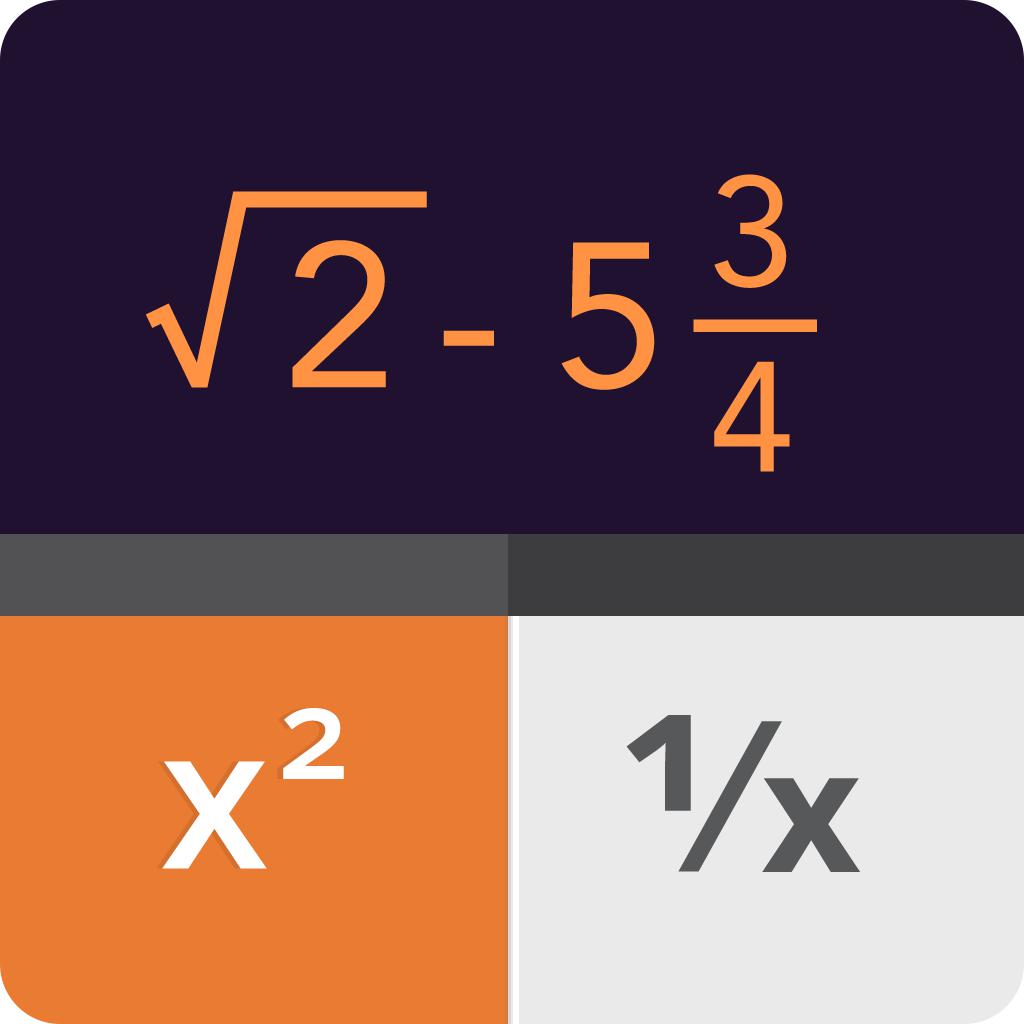
Name:Calculator + Price:Free
Description:Award winning calculator app for iPad and iPhone. Designed with simplicity, usability and beauty in mind!
FEATURES:
- Free scientific calculator
- Apple Watch support
- Elegant & Intuitive interface
- Supports handwriting
- Displays both the equation & the result at the same time
- Supports Fraction & Percent
- Supports many scientific functions
- Advanced editing by easily going back and forth
- Can be added to Today Screen
If you are looking for more advanced features you can upgrade to one or more of the following:
- Handwriting Calculator
- Fraction Calculator with feet, inches & cm support!
- Solving for x with a polynomial Calculator for solving quadratic & cubic equations
2x³ - 4x² - 22x + 24 = 0
- Linear Equations Solver for solving system of linear equations
2x – y = 9
3x + 4y = –14
- Graphing Calculator to find the local min, max & intersection points
y = 2x³ – 4x
(x² + y²)³ = -27y²x²
- Currency Converter
- Base Converter ( HEX OCT BIN DEC )
- Multiple themes
Enjoy the FREE Scientific calculator on your iPhone & iPad. If you like it, support us by upgrading or giving us a positive review.
Thanks :)
Rating:4.5 Show Detail

Name:Sweet Pics - Baby Photo Editor Price:Free
Description:Da barriga aos primeiros passos com Sweet Pics! Torne cada momento especial com adesivos brilhantes, filtros mágicos, tipos de letra fantásticos, rabiscos amorosos, etiquetas de texto, sobreposições, obras de arte e muito mais. Seja criativo, adicione as coisas mais amorosas ou decore com algo extra! É um mundo de imaginação sem fim! Experimente Sweet Pics agora!
Acompanhe e marque esse crescimento constante, todos os marcos do seu bebé, momentos especiais e cada etapa do crescimento! A incrível barriga do antes bebé, semana a semana, as primeiras vezes do seu bebé e o seu crescimento, apenas a doçura e a diversão do dia-a-dia! Olhe para trás e reviva todos aqueles momentos que você nunca iria querer esquecer!
Capturar & Editar
Crie uma história cronológica única enquanto a sua barriga e o seu bebé crescem! Aproveite bem o seu tempo, aprecie cada momento! Tire fotos adoráveis e acrescente muito mais doçura com ferramentas & efeitos fáceis de usar!
Pacotes de Adesivos
Impressionante coleção de adesivos temáticos, escolhidos a dedo - para todo e qualquer momento da barriga ao bebé! Desde o início do maravilhoso aumento da barriga ao nascimento do bebé, os primeiros passos e palavras. Exiba a personalidade do seu pequenino! Tem uma ocasião especial? Aprecie os nossos pacotes de adesivos sazonais e de festividades!
Texto & Filtros
Expresse a emoção que sente ao tirar uma foto de forma super fácil! Acrescente o seu próprio toque especial com pequenos textos, rabiscos amorosos, tipos de letra e sobreposições. Matize as suas fotos com um pouco de magia - uma coleção fabulosa de filtros para todos os marcos na jornada da gravidez e do recém nascido!
Partilhe
Partilhe os momentos mais preciosos com a família e amigos! Mostre a todos quem é o querido pequenino mais amoroso da forma mais criativa! Espalhe a felicidade!
O seu apoio significa tudo para nós! Não se esqueça de contar às suas amigas mamãs sobre a app! Adoramos os seus comentários [email protected]
Get Sweet Pics Premium!
Unlimited access to all the cute stuff for pregnancy & newborn journey pics!
-4 subscription options: weekly (3-day free trial -> $4.99 USD/week) monthly (7-day free trial -> $5.99 USD/month), monthly ($4.99 USD), annual ($29.99 USD).
-By subscribing you get unlimited access to all the app’s functionality for the whole duration of your subscription period.
-Payment will be charged to iTunes Account at confirmation of purchase.
-Subscription automatically renews unless auto-renew is turned off at least 24 hours before the end of the current period.
-Account will be charged for renewal within 24 hours prior to the end of the current period. “Free trial” > $5.99/month, or renewal equals to the initial subscription chosen and its current price unless a special price is offered.
-You can cancel a free trial, manage your subscription and turn off the auto-renewal anytime through your Account Settings. This must be done 24 hours before the end of a free trial or subscription period to avoid being charged.
-Privacy Policy:
https://utilityappsmobile.com/sweet-pics-privacy-policy/
-Terms of Use:
https://utilityappsmobile.com/sweet-pics-terms-of-use/
-As soon as you purchase a subscription, any unused part or time-span of a free trial period will be forfeited.
Rating:4.7 Show Detail
