8 Best Apps Similar To 表格制作-表格在线编辑手机版|AppSimilar
Top Grossing Apps: 表格制作-表格在线编辑手机版
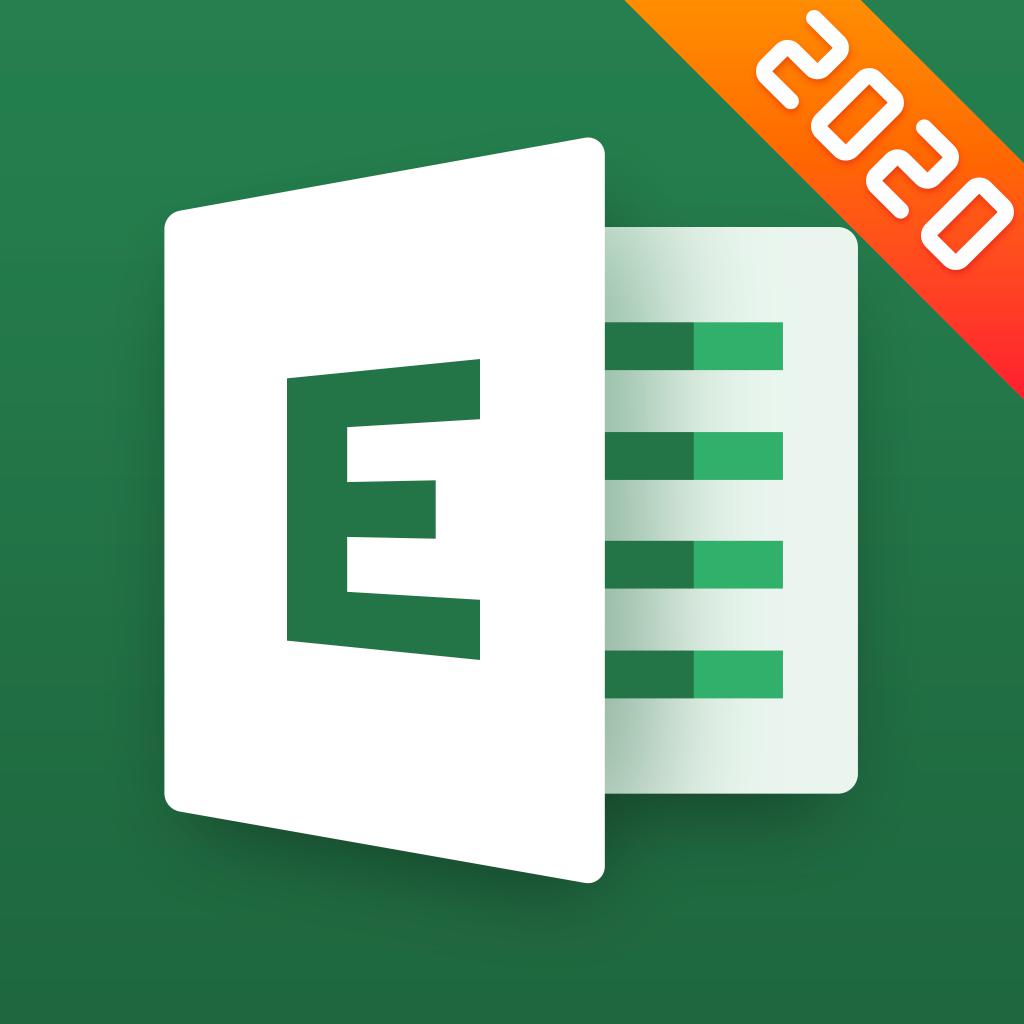
表格制作-表格在线编辑手机版
APP STORE: App Store ¥0.00
CURRENT VERSION : 2.6.0(2020-05-28)
APP CATEGORIES : 效率, 商务
APP RATINGS & REVIEWS : 5 (<5K)
| APP DOWNLOADS | APP REVENUE | DAILY ACTIVE USER OF APP |
| 10.0K | 6.0K | <5K |
APP DESCRIPTION
-电脑不方便,时间不方便,我们为你提供在线编辑,一键转发表格文件,可自由导出xls,xlsx文件,还有数百+涵盖全行业表格模版文件提供直接使用。
-使用手机实现简单管理表格文件,方便查看,转发。
-无论你是在校学生,或者刚参加工作,还是工作老手,这里都有多种适合你的Excel教程,(Excel入门,Excel进阶,Excel实战与学习教程,常用技巧,函数,公式应用)帮助你提升你在学习工作中办事效率。
使用条款:
https://www.dakozdo.com/excelterms.html
隐私条款:
https://www.dakozdo.com/excelprivacy.html
如有任何问题可以通过邮件随时联系我们:
客服邮箱: [email protected]
APP STORE OPTIMIZATION DETAIL
PLATFORMS : App Store
REPORT
KEYWORD SEARCH
More Other Apps’ Report
Apps Similar To 表格制作-表格在线编辑手机版
| Top 8 Similars | More Similar Apps |

Name:Tap Forms Organizer 5 Database Price:$16.99
Description:Tap Forms 5 is the digital filing cabinet for life’s scattered details. Now with Scripting and Siri Shortcuts support!
Accounts, recipes, expenses, inventory — life is full of things that we don’t want to forget or misplace. Tap Forms 5 helps you organize all kinds of things in one place — secure, searchable, and accessible on your iPhone, iPad, and Apple Watch (Mac app sold separately).
How can one app organize everything? Because not only can you use and customize the more than 30 built-in templates but you can create your own “forms” for inputting any kind of information, even if that information includes pictures, doodles, audio recordings, calculations, file attachments, ratings, or even links to other forms. This makes it almost like building your very own customized organization app.
• Capture your way: Snap a picture, type or scribble some text, record an audio note, scan a barcode — there are 23 different types of information that can be captured with Tap Forms
• Organize your way: Create and design custom forms exactly how you want to for optimal organization. Get started with one of our ready-to-go form templates, or easily make a custom one from scratch with our integrated form building tools.
• Store confidential data with confidence: Tap Forms' security settings let you optionally require a password or a Touch ID scan, and even auto-lock when idle for a custom period of time. Using AES encryption, you can rest easy knowing your data is safe and secure.
• Import, Export, Share: It’s easy to import your data from existing files, so getting started is a breeze. Import your data from text, CSV, Bento and more. One-tap exporting allows you to share with Mac, Windows, and Linux users.
Advanced Features:
• Scripting support for writing JavaScript code for performing all kinds of operations on your forms and records.
• Siri Shortcuts let you record a voice command to execute any Form script.
• Multi-column (table) view of your records.
• AirDrop records to your nearby contacts.
• Sync with Tap Forms for iOS and Mac using iCloud, IBM Cloudant, Nearby (WiFi), or with your own Apache CouchDB sync server.
• Saved search rules with multi-field record filtering
• Built-in Backup & Restore
• 1Password Extension integration for logging into your Cloudant sync account.
• Document Picker support for accessing iCloud and other document service providers.
• Pick lists for quick data entry
• AES-256 bit encryption
• Import & Export standard CSV files from Excel, Numbers, or other systems
• Print record details
• Lightning fast search
• Share form templates with friends, family, and co-workers
• Notify you of things that need your attention using alerts
• Barcode scanning of UPC/EAN and QR codes (iOS only)
Store 25 different types of information, such as:
• Script
• Table
• Link to form (relational links between forms)
• Inverse relationships
• File Attachment with multi-file support
• Email address
• GPS location
• Contact
• Text
• Date
• Time
• Date & time
• Number
• Rating
• Web site address
• Check mark
• Note
• Audio notes (record on iOS, playback on Mac)
• Photos
• Drawings (draw on iOS, view on Mac)
• Phone number
• Section headings
• Calculations
• Signatures
Includes more than 30 built-in forms, including:
• Audio dictation
• Bank accounts
• Clients
• Client call log
• Credit & debit cards
• Daily journal
• Expenses
• Frequent flyer numbers
• Health insurance
• Homework assignments
• Loyalty cards
• Personal health cards
• Security alarm codes
• Serial numbers
• Vehicle insurance
• Website accounts
• Wine collection
Rating:4.4 Show Detail

Name:办公软件学习教程 Price:Free
Description:办公软件学习教程集word、excel和ppt视频教程为主的学习软件。
我们录制了非常多优秀的教学视频供大家学习,其中包括基础课程、精讲、高级进阶、难点公婆等。
同时提供了众多的word模板可下载使用,包括简历模板、创业计划书、商业计划书、自荐信等,可下载使用。
进入应用可进行大可记录,跟进学习,提高学习效率
word是最常用的办公软件,学习word可以提高工作效率,更好的完成工作,升职加薪。祝您学习愉快。
由于录制视频有一定的成本,应用内部分模块提供付费浏览
-----
> 订阅产品:订阅应用会员
> 订阅类型:自动续期订阅;
> 订阅价格:以IAP支付为准,为周订阅$0.99
> 取消订阅: 请手动打开 iPhone “设置” --> 进入“iTunes Store 与 App Store”-->点击 “Apple ID”,选择"查看Apple ID",进入"账户设置"页面,点击“订阅”,即可取消订阅。如未在订阅期结束的至少24小时前关闭订阅,此订阅将会自动续订。
> 自动续期订阅的 Apple ID,会在每个账单周期到期前24小时,自动在iTunes账户扣费并延长 6个月有效期;
> 服务条款:https://shimo.im/docs/jJtRkpJPqqDGCyWK/
> 隐私条款:https://shimo.im/docs/Cx3ryCrJR69yvjCv/
Rating:0.1 Show Detail

Name:라이너 LINER - 인터넷 형광펜/메모 (필수어플) Price:₩0
Description:LINER 是一款移動網頁文本標記工具。
您可以在手機 Safari 瀏覽器中標記任何文本。
同時您也可以把標記后的頁面分享給他人。
----------------
您可以在任何網站上使用LINER標記文本。 您甚至不用啟動 LINER APP就可以完成標記工作,只要直接在您的 Safari 瀏覽器中操作即可。
只需要在Safari瀏覽器中選中文本,點擊“highlight”按鍵完成標記。
您可以通過電子郵件,Twitter,Facebook,短信和Pocket分享您標記過的網站。分享給他人的網址上會顯示你標記過的文本。(您的朋友不需要安裝LINER應用,直接打開鏈接,在任何設備,在任何瀏覽器都毫無問題。) 另外,您也可以將標記過的文本一鍵導入到您的Evernote中.
當然,標記過的網頁內容已經妥妥地保存在LINER應用中了。您可以留待稍後閱讀。.
任何時候您都可以重新打開這個頁面,LINER標記的文本一直會保留着,直到您刪除它。
---------------------
詳情:
https://getliner.com
意見反饋:
[email protected]
---------------------
This membership unlocks premium features like 'More Colors', 'Unlimited Folders' and 'Advanced Search'.
Payment will be charged to iTunes Account at confirmation of purchase. Subscription automatically renews unless auto-renew is turned off at least 24-hours before the end of the current period. Account will be charged for renewal within 24-hours prior to the end of the current period, and identify the cost of the renewal. Subscriptions may be managed by the user and auto-renewal may be turned off by going to the user's Account Settings after purchase.
Privacy Policy: https://getliner.com/privacy
Terms of Service : https://getliner.com/terms
Rating:3.85 Show Detail

Name:Microsoft Excel Price:Free
Description:Microsoft Excel, l’application de feuille de calcul, vous permet de créer, d’afficher, de modifier et de partager vos fichiers rapidement et aisément. Gérez les feuilles de calcul, tableaux et classeurs joints à des e-mails sur votre téléphone à l’aide de cette puissante application de productivité.
Tableaux et feuilles de calcul : Créez, calculez et analysez
• Gérez votre budget, vos tâches ou vos analyses financières avec les modèles modernes d’Excel.
• Représentez graphiquement des formules familières pour calculer et analyser des données.
• Les nombreuses fonctionnalités de productivité et options de mise en forme enrichies facilitent la lecture et l’utilisation de vos classeurs.
• Utilisez l’affichage Cartes pour voir et gérer facilement les feuilles de calcul.
Application de productivité : Consultez, modifiez et travaillez en tout lieu
• Consultez vos fichiers Excel sur n’importe quel appareil.
• Modifiez vos données, ou mettez à jour vos tâches en tout lieu.
• Utilisez les options de tri et de filtre des colonnes pour mettre en évidence des données.
• Créez, dupliquez, masquez et affichez des feuilles de calcul.
Analyse de données
• Analysez des données à l’aide de graphiques courants.
• Ajoutez et modifiez des légendes de graphique pour mettre en évidence des données.
• Créez des diagrammes et graphiques en secteurs à partir de vos données.
Finances : Budgets et comptabilité
• Gérez vos budgets à l’aide de feuilles de calcul et graphiques agiles.
• Cernez vos besoins financiers à l’aide d’outils familiers.
• Estimez vos contributions fiscales, vos finances personnelles, etc.
Dessinez et annotez à la main
• Prenez des notes, surlignez votre feuille de calcul, créez des formes ou rédigez des équations avec l’onglet de dessin d’Excel sur les appareils tactiles.
Le partage simplifié
• Partagez vos fichiers du bout des doigts pour inviter d’autres personnes à les modifier ou les commenter.
• Copiez votre feuille de calcul dans un e-mail en préservant son format, ou joignez un lien à votre classeur pour d’autres options de partage.
Téléchargez l’application mobile Microsoft Excel pour créer, organiser et gérer des données et feuilles de calcul à partir de votre iPhone ou iPad.
Pour créer ou modifier des documents, connectez-vous avec un compte Microsoft gratuit sur un appareil équipé d’un écran d’au moins 10,1 pouces.
Tirez pleinement parti de Microsoft Office avec un abonnement Microsoft 365 éligible pour votre téléphone, tablette, PC ou Mac.
Les abonnements mensuels Microsoft 365 achetés à partir de l’application sont facturés sur votre compte App Store et automatiquement renouvelés dans les 24 heures précédant la fin de votre période d’abonnement en cours, sauf si le renouvellement automatique a été désactivé au préalable. Vous pouvez gérer vos abonnements dans les paramètres de votre compte App Store.
Cette application est fournie par Microsoft ou par un éditeur d’application tiers, et fait l’objet d’une déclaration de confidentialité et de conditions générales distinctes. Les données recueillies via ce magasin et cette application peuvent être accessibles à Microsoft ou à l’éditeur d’application tiers (selon le cas), et transférées, stockées et traitées aux États-Unis ou dans tout autre pays où Microsoft ou l’éditeur d’application et leurs filiales ou prestataires de services sont établis.
Consultez les termes du contrat de licence logiciel Microsoft pour Microsoft 365. Suivez le lien « Contrat de licence » sous Informations. En installant l’application, vous acceptez ces modalités.
Rating:4.65 Show Detail

Name:道客阅读-找文档上道客巴巴 Price:¥0.00
Description:道客阅读是一款阅读本地与在线文档的软件,拥有海量的知识内容,满足您工作、学习等场景的不同阅读需求。
使用道客阅读,您可以体会:
-全新界面 优质的阅读体验,追求专业与艺术的集合,定制化软件界面;
-猜你喜欢 定制化的阅读服务,努力去推荐你喜欢的文档;
-互动阅读 在道客圈,您可分享内容、发表看法,与道客用户进行互动;
-本地上传 支持本地文档上传,可随时随地阅读查看;
-多端阅读 支持手机、电脑、平板同步,打造您的私人文档库;
-听你想听 支持txt文档语音阅读,让您解放双眼;
-便捷办公 云存储海量文档和资料,安全又便捷。
道客阅读是道客巴巴网站的移动版,道客巴巴(www.doc88.com)作为在线文档分享平台,一直致力于为数亿互联网用户打造自由交流与平等学习的开放式互动平台,让更多用户在分享中提升自我。 基于以上理念,为让用户享受更优质、更全面、更快捷的互动式在线学习,道客巴巴全新推出道客阅读app,让用户随时随时随地在线分享、阅读、下载海量高品质文档;真正实现“随时随地,想读就读”!
-更多好内容请打开道客阅读
-随时随地,提升自我
-联系我们-
网站:http://www.doc88.com
客服QQ:938072282
新浪微博:http://t.cn/RnkmChb
微信服务号:docbank
客服电话:400-088-8278
Rating:4 Show Detail

Name:万能扫描王 - 证件合同照片一键扫描 Price:Free
Description:高清扫描、文字识别、拍照翻译、证件转复印件、扫描件盖章签名、txt分享、PDF合成编辑、图片标注注释、文档管理!只需要【万能扫描王】,满足您的所有商务和个人需要!
*高清扫描:证件、合同、图片、照片、书籍、名片、收据等一键扫描,一秒裁边,轻松归档保存
*PDF合成:扫描内容生成PDF以及复印件拼图,一键保存,支持全平台分享
*高精度文字识别:使用OCR光学字符识别,将图片转化为可编辑的文字,支持中、英、法、俄、西、葡、德、意、日、韩、中英混合等多语种识别
*拍照翻译:文字识别内容一键翻译,翻译内容支持TXT格式分享
*文件盖章签名*:批量为文件盖章与签名,支持自定义印章和签名,也可以扫描已有印章、签名
*文件标注*:支持文件标注、添加注释
功能特点:
【手机上的高清扫描仪】
- 无损识别扫描内容,存为高清图片或PDF
- 自动清除多余背景
- 提供各类证件(身份证、银行卡、结婚证、户口本…)扫描模板
- 各类证件可快速生成各办理业务所用的复印件格式
- 多种滤镜效果,满足各类扫描件需求
【文字识别 & 翻译】
- 支持中、英、法、俄、西、葡、德、意、日、韩等文字识别
- 支持多语言混合识别
- 支持将识别内容精确翻译
- 可复制识别内容,更能分享为txt文档格式
【文件批量盖章签名】
- 支持文件批量扫描或导入
- 支持自定义印章和扫描印章
- 支持手写签名和扫描签名
【便捷携带的文档库】
- 文档归类,轻松查找您的内容
- 一键创建文件夹,轻松管理您的文件
- 复制、移动、合并、命名,可自定义您的文档
您可以选择订阅包年会员成为万能扫描王高级会员,订阅费在您确认购买时通过iTunes账户收取。订阅将会自动续订,除非在订阅期结束前至少提前24小时取消自动续订。您的账户将在当前订阅期结束前24小时内按套餐扣除订阅费。您也可以在Apple ID账户设置中管理或关闭自动续订。
使用条款:
http://cdn-tools.lyaway.com/smallTools_h5/allPowerfulScan/useragreement.html
隐私政策:
http://cdn-tools.lyaway.com/smallTools_h5/allPowerfulScan/privacyPolicy.html
如有任何问题或意见欢迎随时联系我们:
邮箱:[email protected]
Rating:0.15 Show Detail

Name:百度极速版 Price:¥0.00
Description:百度极速版,流畅体验,不卡顿。
【小说视频动漫】
汇集全网海量正版小说、优质视频、动漫新番,个性化推荐你更喜欢的内容,免费体验。
【极速搜索更高效】
简约搜索框,轻量设计,体验更流畅,结果更清晰。
【精选内容更懂你】
实时新闻、资讯视频、热门评论不间断,定制推荐更精准。
【界面简洁更轻快】
资讯分类标签,搭配简约搜索栏设计,更快进入详情,图文搭配更简单。
Rating:4.75 Show Detail

Name:Docu Scan - Document Scanner, PDF Converter and Receipt Organizer Price:$1.99
Description:Don't just Scan, Do much more...
Feature packed app to scan, secure, edit and share your documents. The only scanner app that lets you do so much for so little.
Scan + Sign + Create PDF + Enhance Document + Batch Scanning + Annotate + Watermark + Stamp + Touch ID Auth + Cloud Storage & much more....
Keep all your docs Safe and convert them into PDF with DocuScan App, powered with Touch ID and Password Protection feature.
DocuScan App ensures that all the post-processing happens on your personal device, only after Touch ID authentication or after you have unlocked the app using your password, thus promising complete data security.
***DocuScan App works just perfect in the absence of an Internet Connection***.
Use Cases:
• Digitize all Paper Documents.
• Scan Documents- Leave & License Agreement, Salary Slip, Offer Letter, Contracts.
• Scan Receipts- Grocery Receipts, Travel Bills, House Rent Receipts.
• Scan beguiling news pieces and articles.
• Sign e-documents and mail them right away.
• Easy Scanning and Sharing of Documents with Mail, WhatsApp, Evernote and more.
• Keep your travel ticket and hotel bookings handy with DocuScan App.
• An ideal tool for saving all the bills and receipts during the business trip.
Features:
• Scan documents, receipts, business cards or just about anything.
• Batch scan mode to combine multiple scans into a single PDF document.
• Import PDF documents from email or cloud to sign, stamp and annotate.
• Innovative Document Editing- Annotate documents, add watermark, place stamp, signature and emoticons.
• Tag to search-Tag documents and search them in just a single tap.
• Touch ID/Password Protection- Guard your confidential documents by password protecting the app or using Touch ID authentication.
• iCloud-Share documents between various devices using iCloud
• AirDrop- Share documents with people nearby using AirDrop.
• Share PDF/Image files- Save and share documents in PDF or image format via Cloud, Mail and DropBox
• AirPrint-Print documents in a split second with DocuScan App, supported AirPrint.
• Available in 10 Languages Worldwide-English, Simplified Chinese, Italian, German, French, Portuguese, Japanese, Russian, Dutch, Spanish.
***3rd Party Cloud Storage Services Supported: Dropbox***
Mail Us: [email protected]
Like Us on Facebook: DocuScan App
Follow Us on Twitter: @Docuscanapp
Follow Us on Google+: DocuScan App
Rating:1.05 Show Detail
