8 Best Apps Similar To 远程桌面Lite|AppSimilar
Top Grossing Apps: 远程桌面Lite

远程桌面Lite
APP STORE: App Store ¥0.00
CURRENT VERSION : 1.2.9(2018-11-09)
APP CATEGORIES : 商务, 效率
APP RATINGS & REVIEWS : 3.05 (<5K)
| APP DOWNLOADS | APP REVENUE | DAILY ACTIVE USER OF APP |
| 8.0K | <5K | <5K |
APP DESCRIPTION
Specifically designed for both iPad and iPhone!! Optimized to use the new iPad and iPhone 4/4s HD retina screen! Great functionalities and It's FREE!
Access your Windows PC from iPad/iPhone/iPod Touch at anytime! Windows 7 Professional/Enterprise/Ultimate are supported!
iRemoteDesktop Free is a Windows Remote Desktop (RDP) client for iPhone/iPod Touch. Using it you can access your Windows PC from anywhere at anytime.
Note: Not all Windows support remote desktop. Check below for supported platforms or download the tool from http://www.hanamobiles.com/tools/HanaEasyConfig.exe.
Compared with this free version, the Pro version has more features:
- Multiple connections
- Trackpad to move mouse cursor (also support click) and do mouse wheel scroll
- Mouse right click, hover and mouse drag
- Modifier keypad including Shift, Ctrl and Alt which enables you to press almost any key combinations.
- A cool functional keyboard: Cut, copy & paste and other shortcuts keypad, including HOME, END, PAGE UP, PAGE DOWN, Arrow keys, etc.
- Easy dragging and resizing using virtual mousepad
- Startup password protection
- Virtual left button and right mouse button
- Support video output (need iPad or iOS4 and output connector)
Features:
- Specifically designed for both iPad and iPhone
- Take advantage of iPhone 4/4s and new iPad's HD retina screen
- Portrait and landscape mode
- Support various resolutions and colors
- Tap to do click, double tap to double click, and all easy to use features
- International keyboard support for many languages, including French, German, Korean, Russian etc.
- Pinch to zoom in and out. Choose the zoom scale you like
- Easy to use design
Supported Platform:
- Windows XP Professional
- Windows Vista Business/Enterprise/Ultimate
- Windows 7 Professional/Enterprise/Ultimate
- Windows Server 2000/2003/2008
Important: The following systems are NOT supported:
- Windows XP Home
- Windows Vista Home Basic/Premium
- Windows 7 Home Starter/Basic/Premium
- Others not listed in "Supported Platform" section
For detailed setup instructions and more information, see
http://www.hanajobs.com/mobile/forums/show/9.page
Note:
- Make sure Remote Desktop is enabled on your computer
- IMPORTANT: For Vista, Windows 7 and Windows Server, choose "Allow connections from computers running any version of Remote Desktop (less secure)"
- Modify firewall settings to allow Remote Desktop. You should try to connect from another Windows computer to make sure the Remote Desktop is enabled.
For more infomation on how to enable Remote Desktop, see
Windows XP: http://www.microsoft.com/windowsXp/using/mobility/getstarted/Remoteintro.mspx
Windows Vista/Windows 7:
http://www.howtogeek.com/howto/windows-vista/turn-on-remote-desktop-in-windows-vista/
http://windows.microsoft.com/en-US/windows-vista/Remote-Desktop-Connection-frequently-asked-questions
Send your comments/suggestions to [email protected] or visit our website.
APP STORE OPTIMIZATION DETAIL
PLATFORMS : App Store
REPORT
KEYWORD SEARCH
More Other Apps’ Report
Apps Similar To 远程桌面Lite
| Top 8 Similars | More Similar Apps |

Name:微胎心 Price:¥0.00
Description:“微胎心”是一款用于胎心监护的APP,由北京春闱科技有限公司开发,结合自主研发的微胎心监测仪,为孕妇提供远程监护服务。通过蓝牙使微胎心监护仪与手机通信,上传监护数据至云端,医生判读孕妇上传的监测数据并远程诊断、指导孕妇。可以满足医院产科、诊所以及孕妇在家中进行日常检查的需要。让用户可以实时观察胎心图谱、倾听胎心,并且可以将胎心进行保存、分享。同时微胎心APP内加载了孕期工具、便于孕妇交流等圈子、专家精品课程等功能。
产品简介:
“微胎心”是一款以胎心监护为核心,同时具有胎儿胎音记录、上传、收藏、分享为主要功能的母婴类APP,并为用户提供孕教课程、孕期工具、孕妇交流等功能,可切换孕期、育儿模式。“微胎心”远程胎心监护系统,可以使孕晚期的孕妇不需要去医院即可享受随时随地的“医疗级”胎心监护服务,免去排队等待之苦,这可以从根本上改善围产期孕妇胎心监护服务水平,提升中国新生儿围产质量,让孕妈妈安心,全家放心。
产品特色:
胎心监护:
可无线连接微胎心监护仪设备,使孕妇可随时随地进行胎心监测,并可上传至孕妇所属医院的专属医生进行判读、指导。
课堂:
汇集国内知名妇科、产科、儿科专家,为孕妇提供精品孕教课、育儿课。包含0-40周孕期知识,涵盖衣食住行、胎教、产检、准爸爸知识等,还有丰富等坐月子、育儿经验。
工具:
包含数胎动、产检提醒、疫苗提醒、成长发育评估、睡眠记录等孕期、育儿期等实用小工具。
圈子:
便于孕妇、宝妈等经验交流、情感沟通。
Rating:2.25 Show Detail

Name:iDaily · 2017 年度别册 Price:$4.49
Description:iDaily 一年一度的「年度别册」再次重磅登场!
每一天,我们从全球超过 50000 张新闻图片中选出10个最能够拓展视野、打动人心的视觉记录。一年 365 天,你所看到的「iDaily · 2017 年度别册」即是这 1500 万张新闻图片中最出色的 3000 个画面,3000 个瞬间。
我们试图从这些照片中找到人类对世界的定义,呈现超越时空的价值,为未来者讲述我们所身处此刻的文明。
「iDaily · 每日环球视野」2017 年度别册,用3千张全球最顶尖的新闻图片,与你一同重温这颗星球上人类文明的 2017 年。
=特别亮点=
1.超越极限的视觉体验:3000px 超高清晰图片
2.时间轴:365 天,纵览全球事件
3.背景阅读:维基百科、权威媒体
4.分类 & 地图:11个领域类别,六大洲、南北极、外太空浏览
5.分享是美德:通过微博、邮件与朋友们分享你的感受
这颗星球上发生的每一件事情,与你的距离都不会超过 20,000 公里。
iDaily 年终巨献,iDaily Media 每日科技荣誉出品。
Rating:1.9 Show Detail

Name:iConnectHue for Philips Hue Price:$4.99
Description:iConnectHue will bring out the best of your Philips Hue lights! Organize your Hue Lamps: Assemble groups for rooms, zones or special purposes. Light up your party, dinner or bedroom in your favorite colors and moods with easy to use drag & drop-functions! Want to go to bed? Just start up the integrated sleep timer and close your eyes. Intelligent timers only act when you need them.
Have a Hue compatible switch (Tap, Dimmer, Smart Button, FoH) or Motion Sensor and want more flexibility? Colors, scenes, sleep timers, reminders, brightness, blinking, on/off and even color animations (optional)! The motion sensor can either turn off or return to the last state of inactivity.
Philips made it "app of the month" 5 times: iConnectHue was made to be powerful, but still solves complex tasks with ease. This all comes in a nice clean package. It's possibly the only app you will need for your Philips Hue Lights!
Get more information about all the fantastic possibilities on https://iconnecthue.com
PLEASE NOTE: If you have any issues, please contact us! Our team will try hard to solve any problem that you may encounter.
Why iConnectHue?
• Full feature set - control almost every aspect of your hues - and constant updates
• Constant updates
• Family focus: Scene sharing, family geofencing (first one turns on the light, last one off - optional), group hiding (animation sharing requires same iCloud account)
• Everything non-music related happens on your bridge - your iPhone can stay off!
• Color animations on the bridge. No more empty batteries, everybody w/ iConnectHue can stop them!
• Create beautiful Magic Scenes, color your home - they work in every group and are super easy to create
• Drag & drop colors from one light to another
• Multiply the possibilities of your switches and Motion Sensors! More flexibility than any other app on the market (more: https://iconnecthue.com/features)
• Create the iOS widget you want! Add scenes, switches, sleep timers, reminders, light states and dimmers, motion sensor temperature and more
• Access your lights and timers when not at home
• Intelligent timers: Start them by time and day, by condition (group on/off or presence - w/ optional Automation), use colors & scenes, use random offsets, at sunrise or sunset time
• Instant timers: Darken lights when you go to bed, let your lights remind you (blink), transition to scenes
• Include your Living Colors / Living whites and 3rd party lights into your Hue system - iConnectHue can find most of them via Touchlink!
• Find new lights & devices, add lights from other bridges, update your firmware
• Integrated tutorials and FAQ make it easy to understand the usage and to solve problems
• Supports every Philips Hue hardware and most, if not all 3rd party lights
To allow further development, additional modules are available via in-app-purchase or membership:
• Automation turns off lights when the first arrives and the last left, plus individually by user
• Animation Upgrade for unlimited animations, upload to switches, use them on your Apple Watch, widget & timers
• Discotainment - sync your lights to music with Hue Entertainment and make your home a Disco
• REAL multi bridge support - control multiple bridges with just one app, without switching
• With Watch Plus you can control your groups, adjust their brightness and load their scenes, start sleep timers
• Additional animation and Magic Scene packages
Memberships:
• Basic: All purchases, adds sharing of Magic Scenes and Animations
• Pro: Like Basic, plus additional features (e.g. group picture and -widget) and allows you to share w/ up to 5 family members of same household
Worldwide membership prices: https://iconnecthue.com/pricing/
It's less than a single Hue light. App development costs time and money. Details:
https://iconnecthue.com/app-costs
It's the most comprehensive Hue app available:
https://iconnecthue.com/features/
Hue Bridge required!
Terms: https://iconnecthue.com/terms/eula_en.pdf
Rating:2.35 Show Detail

Name:口袋壁纸 - 高清动态手机主题桌面大全 Price:Free
Description:#用户体验NO.1的壁纸桌面美化应用
#Appstore最具人气壁纸头像搜图神器
#Appstore连续热门搜索推荐
#超过99%用户5星好评,千万用户首选
「全网最全图库 」1000万免费高清优质图片,专为大屏打造,完美自适配iPhone11/XS MAX/XS/XR
「个人图集功能 」 用户可以通过创建图集将自己喜欢的图片进行归类,也可以通过查看其它图集收藏他们图集里的图片
「美图细致分类 」每日200+高清壁纸头像更新,精美主题随意换;21+主题分类,1000+标签归类快速定位你的喜欢偏好
「智能搜索推荐」智能搜索壁纸,头像,表情包,贴心区分动态图、静态图、专辑条件筛选,轻松搜索你的最爱
「原创设计入驻」专业插画师、原画师、设计师、摄影师、品牌IP入驻平台,尊享为你设计壁纸头像特权
「产品体验升级」左右划屏快速切换预览,享受全屏无死角视觉盛宴,宽屏壁纸专为iPhone,iPad,iWatch量身打造
-反馈:有任何问题可以到软件内部的“设置-》意见反馈”发给我们
*本应用需要网络支持,推荐使用Wi-Fi网络。
Rating:5 Show Detail
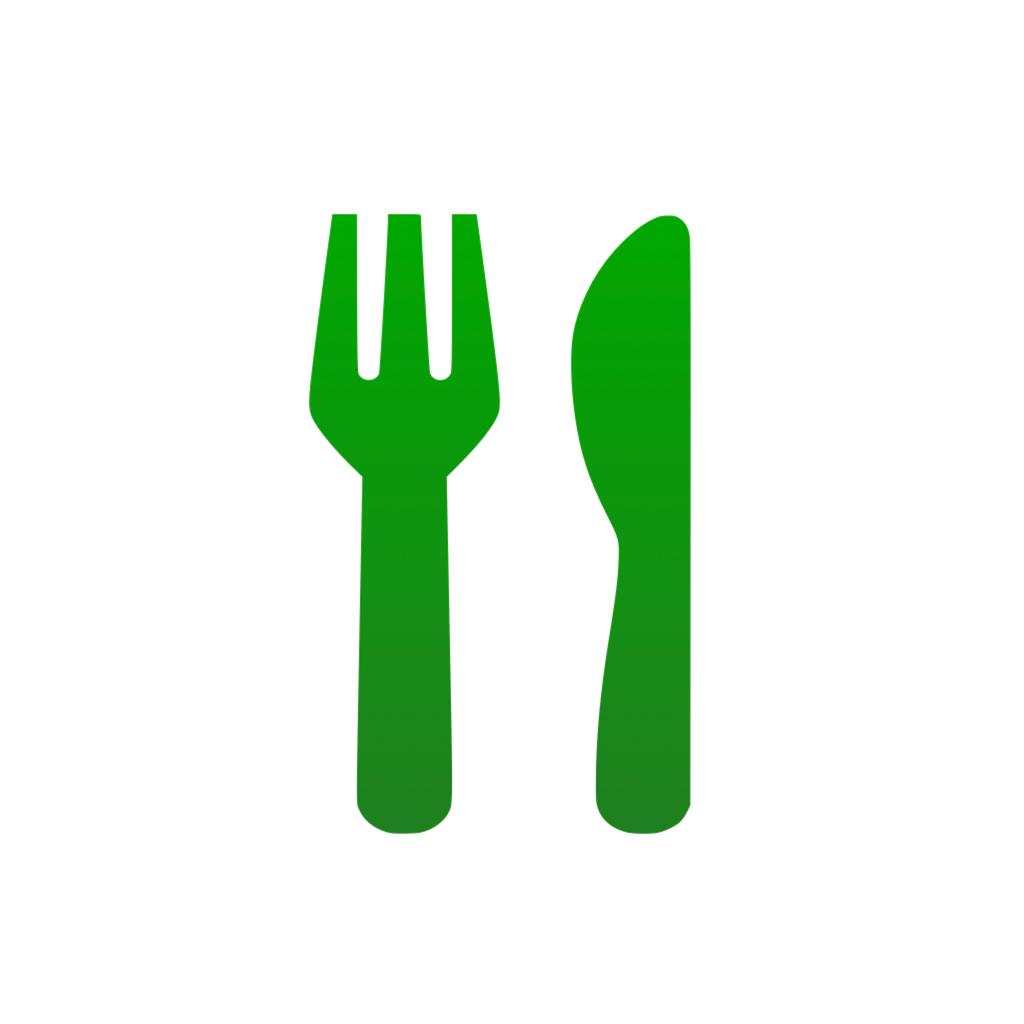
Name:Window - Intermittent Fasting Price:Free
Description:Discover an easy way to lose weight, feel great and stay healthy! Get Window — your reliable intermittent fasting tracker.
Track your daily eating window, log your weight loss and form new eating habits. Don’t limit yourself in what you eat, just eat at the right time!
What features are available for Window users?
- Track your eating window and your fast all in one app.
- Schedule your eating windows in advance.
- Get notified when your eating windows open and close.
- Challenge yourself with fasting, mindfulness, nutrition, workouts or self-care tasks.
- Try water fasting.
- Use Siri to open or close your eating window from any device.
- Check on your eating window or fast from your Lock Screen, using the Window widget.
- Sync your data with Apple Health app.
Discover the Premium features:
- Choose from popular fasting plans
- Attach daily notes and photos
- Track your weight
* SUBSCRIPTION INFORMATION
Сhoose from different subscription options. Our standard subscription options are:
* 3-months Subscription
* 1-year Subscription
*Subscription with a free trial period will automatically renew to a paid subscription. You can cancel your subscription in the iTunes settings at least 24- hours before the end of the free trial period. Subscription payments will be charged to your iTunes account at confirmation of your purchase and upon commencement of each renewal term.
*Please note: any unused portion of a free trial period (if offered) will be forfeited when you purchase a premium subscription during the free trial period.
*You can cancel a free trial or subscription anytime by cancelling your subscription through your iTunes account settings. This must be done 24 hours before the end of a free trial or subscription period to avoid being charged. The cancellation will take effect the day after the last day of the current subscription period, and you will be downgraded to the free service.
Window is intended to be a tool to track intermittent fasting and is not a medical or healthcare service. The content within Window is for informational purposes only. You should consult with a medical professional before starting intermittent fasting or any other weight loss program, especially if you are pregnant or suffer from a medical condition.
Happy tracking!
Icons powered by icons8.com
By using Window you agree to our Terms of Service and Privacy Policy.
Privacy Policy: https://public.dailyburn.com/privacy/DailyBurn_PrivacyPolicy.pdf
EULA: https://public.dailyburn.com/terms/DailyBurn_EULA.pdf
Rating:4.2 Show Detail

Name:File Manager Pro App Price:$4.99
Description:File Manager Pro is the best app to download, organize and view all your files on your iPhone or iPad. It is like the Windows Explorer on your PC or the Finder on your Mac. You can always have your documents right at your fingertips.
DOWNLOAD & SYNCHRONIZE
You can download your files from your computer using iTunes or open documents directly from Email. In addition, File Manager Pro connects to a large variety of cloud services, such as Dropbox or Box.com. With iCloud you can seamlessly synchronize your content on all your iOS devices. Download features include:
-iCloud Synchronization
-Google Drive
-Dropbox
-OneDrive
-Box.com
-SugarSync
-WiFi Connect
-Browser Download
-Open from Email
-Open docs from other apps
MANAGE & ORGANIZE
The intuitive user interface is amazingly simple and makes organizing your content just a breeze. The app combines traditional file browsing with a truly touch enabled experience. The path view feels just right for navigating through your files. In detail the app has the following features:
-Create new folders
-Mark favorite files
-Copy and move documents
-Open files in other apps
-Print documents
-Rename files
-Zip and unzip
-Email files
READ & VIEW
File Manager has an extremely robust document viewer for files such as PDFs and Microsoft Office documents. You can also view images, play your mp3s or watch videos with the in-built players. In addition, you can password-protect File Manager Pro, so that your documents can only be viewed by you. In total, the app supports the following formats:
-Powerpoint
-Excel
-Word
-PDFs
-Keynote
-Numbers
-Pages
-Images
-Web Files
-Audio
-Video
-Zip Files
File Manager Pro is a universal app, so you only have to pay once and can enjoy it on your iPhone as well as iPad. Get file Manager Pro today. It is simply the best file manager for the iPhone and iPad.
Rating:4.15 Show Detail

Name:電腦版瀏覽器 - PC端網頁用戶代理 Price:NT$ 0
Description:電腦版瀏覽器,使得用戶能夠在手機或平板電腦端,閱讀PC端(電腦端)效果的網頁。它通過修改手機瀏覽器的用戶代理,從而使得你能夠快速地在手機端、平板端和電腦端的網頁效果進行切換。一些網站的移動端的網頁,並沒有完整的電腦端的功能,那麼你就可以利用這個App來查看電腦端的網頁。
App特點:
- 輸入網址,打開電腦版的網頁。
- 可設置瀏覽器的用戶代理User Agent。
- 支持自定義的用戶代理設置。
- 支持網址收藏。
- 自動記錄網頁瀏覽記錄。
- 支持網頁左邊緣滑動返回。
電腦版瀏覽器,提供專業版功能服務,包括:
- 去除應用內所有的廣告。
- 收藏網址個數不受限制。
- 修改瀏覽器用戶代理。
你可以通過應用內購買自動訂閱的專業版功能服務。
專業版服務付費方式:按年付費 或 按月付費。
付款將通過iTunes賬戶確認購買。
訂閱將自動續訂,除非在當前期間結束前24小時關閉自動續訂。
賬戶將在本期結束前24小時內收取續期費用,並確定續費的費用。
訂閱可以由用戶管理,並且可以在購買後轉到用戶的iTunes賬戶設置來關閉自動訂閱。
使用條款: https://www.jianshu.com/p/0058bc029614
隱私政策: https://www.jianshu.com/p/f2fe33324d17
Rating:2 Show Detail
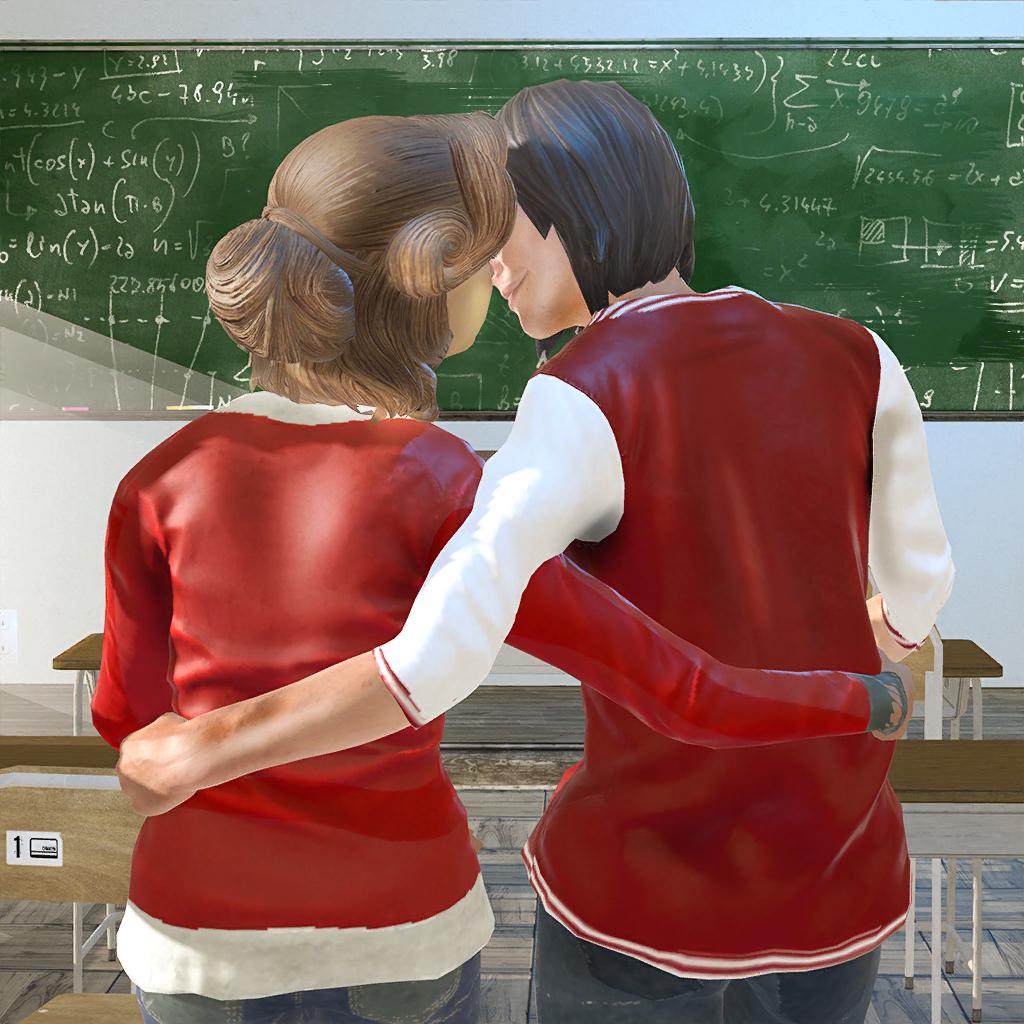
Name:My High School Girl Simulator Price:Free
Description:jogue o novo jogo do ensino médio para fazer uma família virtual majestosa, bem como tarefas do ensino médio. acorde de manhã e faça tarefas de menina da escola virtual. vá para a cozinha e faça o café da manhã para sua mãe virtual ou ligue o play station para seu irmão mais novo neste melhor jogo de estratégia de garota virtual. depois disso vai para o ensino médio; onde você precisa levar seu cartão de identidade do administrador e ter sua primeira turma do ensino médio. encontre seu velho amigo e divirta-se. aproveite seus dias na escola e marque um encontro com seu namorado da escola. seja a melhor menina da família virtual e realize todas as suas tarefas virtuais em casa e no ensino médio. vá e ajude seu namorado que está preso em alguma tarefa de matemática. vá para a cafeteria e compartilhe seu café da manhã com o namorado virtual da escola. Quando voltar à sua casa virtual, comece a cozinhar fazendo alguns bolos ou outras receitas. Nós lhe daremos um ambiente realista de jogos escolares virtuais com gráficos 3D impressionantes e efeitos sonoros incríveis.
**principais características**
• fácil de jogar
• fazer amigos do ensino médio
• realizando tarefas escolares virtuais
• jogabilidade suave com tarefas impulsivas do ensino médio
• melhor jogo divertido do ensino médio
Rating:3.8 Show Detail
