8 Best Apps Similar To 대성마이맥 Player|AppSimilar
Top Grossing Apps: 대성마이맥 Player

대성마이맥 Player
APP STORE: App Store ₩0
CURRENT VERSION : 0.0.32(2020-06-05)
APP CATEGORIES : 교육
APP RATINGS & REVIEWS : 4 (<5K)
| APP DOWNLOADS | APP REVENUE | DAILY ACTIVE USER OF APP |
| 8.0K | <5K | <5K |
APP DESCRIPTION
쉽고 편리한 수강! 2020대성마이맥Player가 한층 업그레이드 되어 돌아왔습니다.
대성마이맥(m.mimacstudy.com)에서 제공하는 모든 강의와 동영상 콘텐츠를 고화질 영상은 물론 다양한 플레이어 기능과 함께 모바일에서 수강하실 수 있습니다. 불편했던 수강중인 강좌부분을 선생님,영역별로 좀더 보기 쉽게 바꾸었습니다. 강좌 다운로드, 배속 및 구간반복 기능, 북마크, 인덱스, 제스처 등 다양한 기능을 통해 더욱 편리하고 안정적인 학습환경을 제공하는 [대성마이맥 Player]로 언제 어디서나 편리하게 학습하세요!
▣ 주요기능 ▣
◎ 로그인 & 기기등록
- 로그인부터 기기인증까지 한 번에! 자동 로그인으로 편리하게 로그인 가능합니다.
◎ 수강중인 강좌
- 수강 신청한 강좌를 전용 플레이어를 통해 스트리밍 또는 다운로드 방식으로 언제 어디서나 쉽게 수강할 수 있습니다.
- 좀더 보기 쉽게 영역별/선생님별로 나누어 볼 수 있습니다.
- 즐겨찾기를 통해 많은 강좌를 수강해도 간편하고 빠르게 수강할 수 있습니다. .
- 여러 개의 강좌를 제한 없이 한번에 다운로드 할 수 있으며, 다른 작업 중에도 백그라운드 다운로드 기능을 지원합니다.
◎ 플레이어
- 배속기능: PC와 동일한 설정으로, 빠른 시간에 효율적인 강의 수강이 가능합니다.
- 구간반복: 잊기 쉽거나 이해가 안 되는 부분은 여러 번 반복 학습이 가능합니다.
- 북마크: 중요한 내용은 체크해서 다시 듣고 이전 학습한 강의를 이어서 수강할 수 있습니다.
- 인덱스: 주요 학습 포인트를 선택하여 수강할 수 있습니다.
- 재생 컨트롤러: 학습자의 편의를 최대한 고려한 UI를 제공하며, 밝기, 볼륨, 재생구간을 제스처로 설정이 가능합니다.
- 이어보기: 강의 재생 종료 시, 강의 종료 시점부터 이어볼 수 있는 기능을 제공합니다.
- 구간 이동: ±10 ~ 60초 이동할 수 있습니다.
- 학습 Q&A: 궁금증은 바로 바로 해결! 수강하면서 동시에 질문하기, 답변보기가 가능합니다.
◎ 타임라인
- 내가 공부한 기록을 날짜별로 한눈에 볼 수 있습니다.
◎ 다운로드 함
- 다운로드한 강의는 ‘다운로드함’에서 수강할 수 있으며, 오프라인 상태에서도 수강할 수 있습니다.
◎ 마이페이지
- 하루하루 기록하는 습관, 메모작성이 가능합니다.
- 주별/월별로 어떤 강좌를 수강했는지 한눈에 볼 수 있습니다.
- 학습 Q&A, 고객센터 FAQ 및 1:1문의 가능하며, 전화 연결도 가능합니다.
◎ 설정
- 자동 로그인, 로그아웃 등 접속설정이 가능합니다.
- PUSH 알림을 켜고 끌 수 있습니다.
- 3G/LTE 설정을 통해 무선네트워크가 없는 곳에서도 수강할 수 있습니다.
- 최신 업데이트가 있는지 확인 가능합니다.
▣ 접근 권한 ▣
■ 선택적 접근 권한
- 저장: 강의 파일을 다운로드 받을 수 있습니다.
- 카메라: 프로필 및 질문 게시판 작성할 때 사진을 찍어 첨부할 수 있습니다.
---------------------------------------------------------------------------------------------------------------------------------------
* 제작 및 개발: ㈜디지털대성
* 개선 및 오류 문의: 02-5252-110 / [email protected]
APP STORE OPTIMIZATION DETAIL
PLATFORMS : App Store
REPORT
KEYWORD SEARCH
More Other Apps’ Report
Apps Similar To 대성마이맥 Player
| Top 8 Similars | More Similar Apps |

Name:Kids & Toddlers Learning Games Price:Free
Description:到魔法的国家去旅行!
好玩儿的意外事情和有意思的游戏等你们在妖邪的鬼魂城堡、在魔法的巨怪沼地、在神秘的数字实验室。。。跟小魔法师在一起孩子可以容易地学习初级数学:学习数字、学吧数字写好、学好从1到10数一数。
“跟小魔法师学习数” 软件里孩子们可以找到很多有趣的游戏:
- “鬼魂城堡”:你们要帮助魔法师把顽皮的鬼魂关在大箱子里!
介绍数字与他们的名字。
- “跟愉快的巨怪捉马虎”:你们要帮助魔法师把不听话的巨怪抓好!
学习从1到10数一数
- “神秘的数字实验室”:用魔法的万灵药种好妖邪的植物。
学习写数字。
- “喂小龙”:用需要的食品数量喂一个饿龙。
数一数东西。
- “唱歌的山”:你们要跟小魔法师找到唱歌的鸟。
学习把数字和数量对比起来。
“跟小魔法师学习数”是:
- 愉快的与有意思的教学;
- 礼物与惊喜每个游戏里;
- 有趣的动画和人物;
- 16游戏等级;
- 动力的与形形色色的游戏;
- 愉快的音乐与声音效果;
- 游戏的魔法的气氛;
- 方便的界面;
- 家长控制;
- 没有不相干的广告。
我们相信“跟小魔法师学习数”软件一定会成为你孩子的最喜欢的游戏!
本應用的免費版只開放部分內容。要獲得完整版,您需要進行內購。
Rating:4.5 Show Detail

Name:LEGO® HIDDEN SIDE™ Price:Free
Description:A new update: multiplayer mobile game experience!
LEGO® Hidden Side™ works by combining real life and the virtual world—but now it’s even more engaging. Multiplayer mode adds an entirely new dimension to the Hidden Side AR experience. One player becomes the hunter while up to three friends play as ghosts. Who will win? Playing the game is the only way to find out!
Welcome to LEGO® HIDDEN SIDE™ and the quiet town of Newbury.
See your set, minifigures, and ghosts come to life with our free AR app, and turn your phone into an instant ghost-hunting device.
Just scan any of the eight haunting sets and join our heroes Jack and Parker on their supernatural missions!
Meet your team of ghost hunters, including Jack, Parker & JB!
It’s super easy to start your ghost-hunting career:
1. Build your set
2. Download the app to turn your phone into a ghost detector
3. Scan your model to reveal the Hidden Side of Newbury
… and then hunt those haunting hazards!
Do you like ghost stories? Build and be part of one!
Designed for kids aged 7+.
The app works on devices that support ARkit for iOS.
iPhone 6S or newer iPhones support ARKit. Compatible iPads include iPad Pro (all models), iPad 5th & 6th generations (2018 or newer).
LEGO, the LEGO logo, the Minifigure and the brick & knob configuration are trademarks of the LEGO Group. ©2019 The LEGO Group.
Rating:4.5 Show Detail

Name:KMPlayer Price:Free
Description:km player là công cụ phát lại hoàn hảo có thể phát tất cả các loại phụ đề và video.
Trình phát video HD có thể hỗ trợ điện thoại thông minh và máy tính bảng và phát các video với chất lượng lên đến UHD 4k, 8k.
km player mới được cập nhật đã được thêm nhiều chức năng khác nhau như nút mở nhanh, thu phóng và di chuyển video, cài đặt danh sách phát, cài đặt phụ đề, v.v.
▶ Các chức năng của km player
Các chức năng của Trình đa phương tiện
Phát lại video độ nét cao: HD, 4K, 8K, UHD, phát lại Full HD.
Điều chỉnh màu: thay đổi độ sáng, độ tương phản, nền màu, độ bão hòa, thông tin gamma
Thu phóng video: Thu phóng và di chuyển video bạn đang xem
Lặp lại từng phần: Lặp lại sau khi chỉ định phần cụ thể
Xoay ngược video: Xoay ngược sang trái và phải (chế độ gương), xoay ngược trên xuống dưới
Nút mở nhanh: Chọn và chỉ định tùy chọn trình phát chỉ bằng một cú chạm
Bộ chỉnh âm: Sử dụng bộ chỉnh âm cho âm nhạc và video
Kiểm soát tốc độ: Chức năng kiểm soát tốc độ phát lại từ 0.25 ~ 4 lần
Giao diện người dùng đẹp: Giao diện người dùng phát nhạc và video đẹp
Cài đặt phụ đề: Thay đổi màu sắc phụ đề, kích thước, vị trí
Chức năng hẹn giờ: Chức năng hẹn giờ video và âm nhạc
Các chức năng khác
Chức năng tìm kiếm: Tìm kiếm nhạc và video bạn muốn
Danh sách của tôi (Danh sách phát): Tạo danh sách phát video và nhạc
Phát URL: Phát bất kỳ video nào trên web bằng cách nhập URL (Truyền phát)
Mạng: Kết nối máy chủ riêng bằng FTP, UPNP, SMB
Đám mây: Phát nhạc và nội dung trong Google Drive
▶ Định dạng hỗ trợ
Định dạng Nhạc và Video
AVI, MP3, WAV, AAC, MOV, MP4, WMV, RMVB, FLAC, 3GP, M4V, MKV, TS, MPG, FLV
Định dạng Phụ đề
SubStation Alpha(.ssa/.ass) with full styling.SAMI(.smi) with ruby tag support.
SubRip(.srt), MicroDVD(.sub/.txt), VobSub(.sub/.idx), SubViewer2.0(.sub), MPL2(.mpl/.txt), TMPlayer(.txt), Teletext, PJS(.pjs) , WebVTT(.vtt)
※ Do chính sách, một số codec không được hỗ trợ. (DTS, EAC3, TrueHD .. )
▶ Thông tin Cấp phép Truy cập
Giấy phép Cần thiết
Lưu trữ: Yêu cầu cấp quyền truy cập vào ảnh, nhạc và video được lưu trữ trên thiết bị
Giấy phép Tùy chọn
Xem và tải xuống các tập tin Google Drive: Yêu cầu quyền sử dụng đám mây
Bạn có thể sử dụng dịch vụ cơ bản ngay cả khi bạn không đồng ý với việc cấp phép tùy chọn.
(Tuy nhiên, các chức năng yêu cầu cấp quyền tùy chọn không thể được sử dụng.)
▶ Nhận xét của nhà phát triển
km Player là trình phát video hoàn chỉnh nhất.
Chúng tôi lắng nghe phản hồi của bạn và phát triển nó. Xin vui lòng cung cấp cho chúng tôi thêm nhiều yêu cầu về tính năng và thông tin phản hồi.
hộp thư của km player là '[email protected]'.
Rating:4.2 Show Detail

Name:Math Learner: Learning Game Price:Free
Description:Have fun while learning and practicing Math with the original Math Learner app! Downloaded by millions of users, we use a proven methodology based on the world's top programs in order to build foundational Math skills and fast-track your progress. Parents, work through thousands of lessons step-by-step!
Features:
- Thousands of exercises and multiple game-based learning strategies
- Unlimited use, online or offline
- No ads!
- High-accuracy digit recognition technology creates an unique interactive experience.
- Constant updates with new content for all levels!
App subscription:
You can subscribe for access to the full list of Math lessons.
Payment will be charged to iTunes Account at confirmation of purchase.
You will be able to do all exercises for the duration of the subscription.
Subscription automatically renews for the same price and duration period as the original "one week"/"one month"/"one year" package unless auto-renew is turned off at least 24-hours before the end of the current period.
Account will be charged for renewal within 24-hours prior to the end of the current period at the cost of the chosen package (weekly, monthly or yearly package).
Subscriptions may be managed by the user and auto-renewal may be turned off by going to the user's iTunes Account Settings after purchase.
No cancellation of the current subscription is allowed during active subscription period.
You may cancel a subscription during its free trial period via the subscription setting though your iTunes account. This must be done 24 hours before the end of the subscription period to avoid being charged. Please visit: http://support.apple.com/kb/ht4098 for more information.
You may turn off the auto-renewal of your subscription via your iTunes Account Settings. However, you are not able to cancel the current subscription during its active period.
Any unused portion of free-trial period, will be forfeited when the user purchases an app subscription.
Links to our Terms of Service and Privacy Policy can be found below.
Privacy Policy: https://www.fungames-forfree.com/app/legal/privacy?bundleId=com.fungames.mathapp&name=mathapp
Terms of Use: https://www.fungames-forfree.com/app/legal/tos?bundleId=com.fungames.mathapp&name=mathapp
* Prices are equal to the value that "Apple's App Store Pricing Matrix" determines as the equivalent of the subscription price in $ USD
Rating:4.5 Show Detail

Name:Aqua nManager Price:₩0
Description:Aqua nManager
동영상 학습에 특화 된 고화질 영상 플레이어 입니다.
개인의 일반 영상은 재생/관리할 수 없고, 학습용 컨텐츠 제공 업체에서 제공하는 영상만 재생할 수 있습니다.
[주요 기능]
* 빠른/정확한 Seek 기능
* 배속 재생, 화면 잠금, 플레이리스트 재생
* 북마크, 구간 반복, 전체 반복
* 볼륨 조절, 화면 밝기 조절, 화면 확대/축소, 화면 비율 맞춤
* 백그라운드 재생
* 제스쳐 기능
* 영상별 이어보기
* 키보드 지원
* 최근 플레이 리스트, 분류별 강의 리스트
* 나만의 플레이 리스트 기능
* 멀티 자막 지원
* 화면방향 지정 고정 기능, LTE/3G 차단 기능
* 사용자 편의성 UI 지원
* 다크모드 지원
[지원 OS, 기기]
* 앱 버전 iOS 8.0 ~ 이상
[개인 정보]
* 본 앱은 개인정보를 수집/처리하지 않으며, 앱에 할당된 기본 권한 외의 추가 권한이 필요없고, 앱에 지정된 저장공간 이외의 접근은 불가능합니다.
* 본 앱은 LTE/3G 등의 셀룰러 데이터에 대한 접근이 기본적으로 비 활성화 되어있으며 필요 시 설정에서 활성으로 변경하는 기능을 제공합니다.
* Apple 정책에 따라 본 앱의 모든 파일은 접근이 원천 차단이 되고, 본 앱이 허용되지 않은 다른 파일 접근 역시 원천 차단이 되어 있습니다.
** 궁금한 사항은 [email protected] 로 문의해 주세요.
Rating:1.5 Show Detail

Name:Cardiograph Price:$1.99
Description:Cardiograph é uma forma rápida e fiável para medir o seu ritmo cardíaco no iPhone e iPad. Utilizando apenas a câmara integrada do seu dispositivo (sem necessidade de hardware adicional), permite acompanhar o seu ritmo cardíaco em qualquer lugar e a qualquer hora. Os registos detalhados de histórico e a capacidade de sincronizar, marcar, partilhar e imprimir medições individuais fazem dela uma ferramenta versátil para monitorizar a sua saúde cardiovascular.
* Resultados Precisos, Quase Imediatamente
Uma maneira rápida e fácil de saber quão rápido bate o seu coração tem muitas aplicações - desde melhorar o seu regime de exercício a manter o controlo periódico do estado do seu coração, ou apenas por diversão. Cardiograph facilita-o, com resultados precisos que são exibidos em alguns segundos.
* Desgin Simples e Sóbrio
O design minimalista e intuitivo mostra-lhe tudo de relance e faz com que Cardiograph seja acessível e simples de utilizar para toda a gente.
* Histórico Detalhado
Guarde as suas medições (incluindo cada batimento cardíaco individual) para referência futura ou para partilhar com a sua família ou profissional de saúde. Poderá também adicionar um rótulo a cada medição, dependendo da intensidade do seu nível de atividade ou exercício.
* Exporte e Partilhe as Suas Medições
Cada medição pode ser partilhada, exportada em formato PDF e até mesmo imprimida em papel diretamente da app. Se possui a nossa app anterior, Cardiograph Classic, poderá transferir todas as suas medições para a nova app com apenas alguns toques.
* Concebida para iPhone e iPad,
Cardiograph é uma app nativa que tira proveito das distintas características do iPhone e iPad, assim como as excelentes câmaras, 3D Touch (sempre que disponível) e apoio para sincronizar com a app Apple Health (sempre que disponível).
IMPORTANTE: Embora suficientemente precisa, esta aplicação não se destina a substituir equipamento médico profissional e cuidados qualificados. Caso tenha alguma preocupação com o estado do seu coração, por favor, consulte o seu médico ou clínico geral.
Caso encontre dificuldades ao utilizar Cardiograph, veja a secção “Mais” dentro da app ou contacte-nos através do nosso e-mail de apoio para o podermos auxiliar.
Contate-nos e receba as notícias mais recentes relacionadas aos nossos aplicativos:
http://www.facebook.com/macropinch
http://twitter.com/macropinch
Rating:4.6 Show Detail
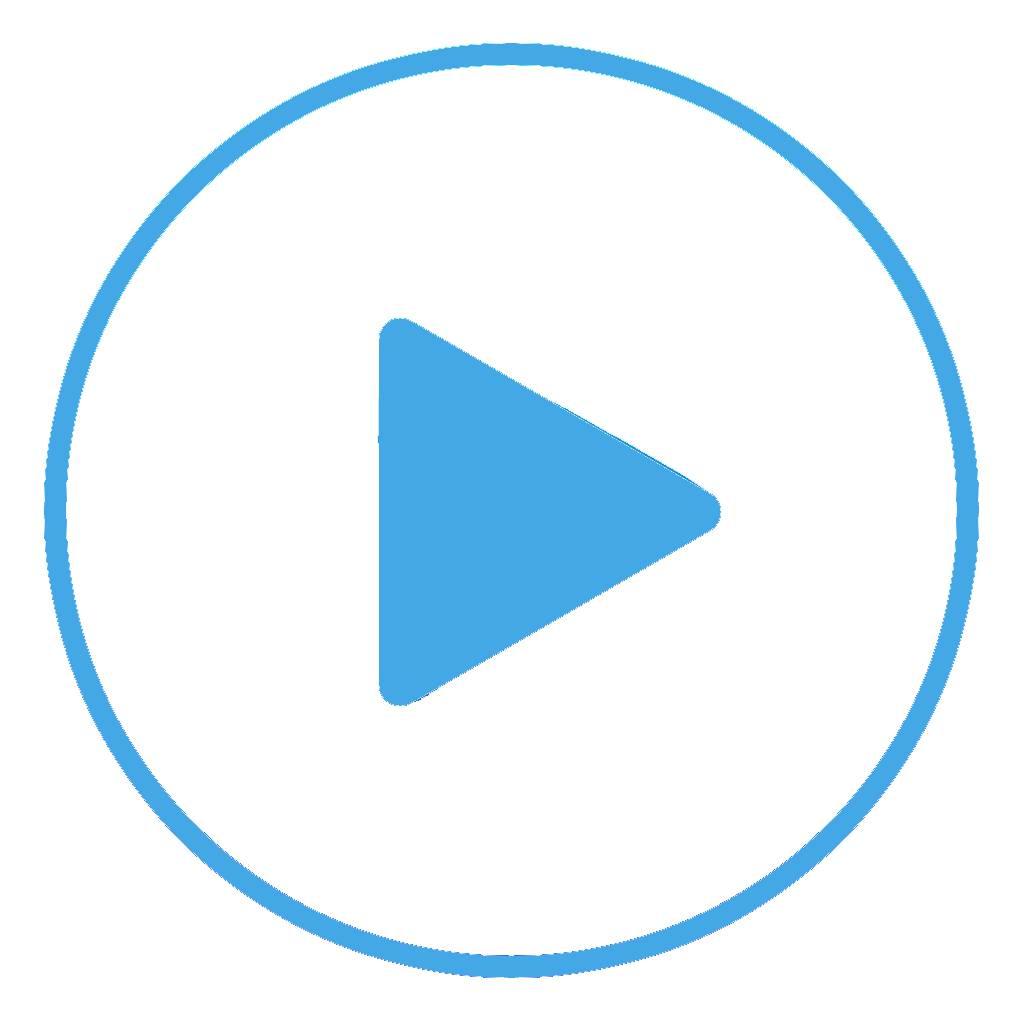
Name:Mx Video Player:Media Player Price:Free
Description:MX Video Player Pro is free and plays almost all media files.
This is the best video player available to fit your media player needs. The user experience has been optimised to allow you to quickly view all of your mobile and gallery videos through an attractive user interface.
> PLAY ALL VIDEO FORMATS
mp4 mpeg-4, mov quicktime movie file format, avi, m4a, m4v iTunes video file format, mpeg, mpeg-2-video, aifc-audio, aac-audio, mpeg-4, au-audio, aiff-audio, mp2, 3gpp2, ac3-audio, mp3, 3gpp, -audio and etc
> SUBTITLES
Support inbuild subtitle
> MULTIAUDIO
Support multiaudio formate video
> SECURITY
• Set Passcode on your library to restrict anyone from accessing your folders/files.
• Set Passcode on individual folders
• Can update password
• Can disable password
Features
––––––––
-Plays both (mobile & gallery) videos.
-Auto play option for videos works .
-Resize your video display with single click if video aspect ratio is not compatible with your device screen.
-Rewind and forward
-Adjust volume by swiping up and down on right side of playback screen.
-Control brightness by swiping up and down on left side of playback screen.
-On screen button to turn off rotation.
-On screen button to change rotation.
-On screen button to lock orientation.
-On screen button to change play rate(speed)
-Optimised for retina display.
-Shuffle and repeat option available for users
-Screen capture and save it into phone gallery.
-Lock the screen for smooth watch.
- Gesture Controls
- Continuous playback
- Change audio by swiping left and right
-MiniPlayer
- Industry standard HD Audio support
- Video will continue play in background
-Supports mirror mode, which allows you to switch between left and right sides of a movie. It helps to learn choreography by video.
-Watch videos on both orientations (portrait, landscape).
This app is free and always will be. If you find any problem in the app please tell us know about it, we will fix it as soon as possible. We look forward to all your valuable suggestions.
If you enjoy our app, please take a minute
To reward our efforts with an excellent rating, it helps immensely!
Rating:4.5 Show Detail

Name:Google Home Price:Free
Description:Thiết lập, quản lý và điều khiển các thiết bị Google Home, Google Nest và Chromecast cùng hàng ngàn sản phẩm nhà thông minh như đèn, camera, máy điều nhiệt và nhiều thiết bị khác – tất cả từ ứng dụng Google Home.
Bao quát mọi hoạt động trong nhà.
Thông qua tab Nhà, bạn có thể dễ dàng và nhanh chóng phát nhạc hoặc giảm độ sáng của đèn khi bạn xem phim, cũng như thực hiện nhiều thao tác khác. Điều khiển mọi thiết bị trong nhà chỉ bằng một lần nhấn và thực hiện mọi việc nhanh chóng. Tab Nguồn cấp dữ liệu làm nổi bật các sự kiện quan trọng nhất trong nhà bạn tại một nơi. Tại đây, bạn cũng sẽ tìm được một số cách để khai thác tối đa mọi thiết bị và cải thiện cách bố trí thiết bị trong nhà.
Tạo các quy trình giúp bạn bật đèn, kiểm tra tình hình thời tiết, phát tin tức và làm nhiều việc khác nữa bằng một lệnh đơn giản.
Xem tất cả luồng video và âm thanh đang phát trên mọi thiết bị trong nhà tại một nơi, thay đổi âm lượng, chuyển sang bản nhạc tiếp theo, hoặc nhanh chóng thay đổi loa phát.
Biết mọi việc đang diễn ra trong nhà trong nháy mắt. Chúng tôi thiết kế ứng dụng Google Home để giúp bạn biết được tình trạng ngôi nhà và giúp bạn nắm bắt mọi sự kiện mà bạn đã bỏ lỡ. Kiểm tra nhà bất kỳ lúc nào và xem tóm tắt những sự kiện xảy ra gần đây. Bạn cũng có thể nhận thông báo nếu có chuyện quan trọng xảy ra khi bạn vắng nhà.
Thiết lập Nest Wifi sau vài phút bằng ứng dụng Google Home. Quản lý mạng của bạn ngay trên thiết bị di động. Chạy kiểm tra tốc độ, thiết lập mạng khách và dễ dàng chia sẻ mật khẩu Wi-Fi với gia đình và bạn bè. Quyết định thiết bị nào được ưu tiên có tốc độ nhanh hơn và sử dụng các quyền kiểm soát của cha mẹ như tạm dừng Wi-Fi để quản lý thời gian lên mạng của con.
* Một số sản phẩm và tính năng có thể không có sẵn ở một số khu vực. Bạn cần có thiết bị tương thích để sử dụng.
Rating:4.4 Show Detail
