8 Best Apps Similar To 사진에 텍스트 추가 – 사진에 글쓰기 과 폰트 스튜디오|AppSimilar
Top Grossing Apps: 사진에 텍스트 추가 – 사진에 글쓰기 과 폰트 스튜디오

사진에 텍스트 추가 – 사진에 글쓰기 과 폰트 스튜디오
APP STORE: App Store ₩0
CURRENT VERSION : 2.0(2018-04-17)
APP CATEGORIES : 사진 및 비디오, 라이프 스타일
APP RATINGS & REVIEWS : 4.5 (<5K)
| APP DOWNLOADS | APP REVENUE | DAILY ACTIVE USER OF APP |
| 40.0K | 7.0K | <5K |
APP DESCRIPTION
Simple App to Add Text, Caption & Artwork to Pictures.
Text Design Tools:
==============
• 200+ Stylish Fonts.
• 3D Text Design Tool.
• Change Text Color.
• Apply Gradient Color.
• Add Stroke on Text.
• Change Stroke Color.
• Apply Shadow to Text.
• Change Shadow Color.
• Adjust Text Opacity.
• Adjust Text Spacing.
• Adjust Text Alignment.
Artwork Tools:
===========
• 1500+ Creative Artworks & Quotes
• Change Sticker’s Perspective to 3D
• Change Color of Artworks
• Adjust Opacity
• Apply Shadow on Artworks
Filters & Effects:
============
40+ Filters & Effects!
• Linear
• Vignette
• Vintage
• Sepia
• Noir
• Tonal
• Mono
• Instant
• Process
• Transfer
• Chrome
• Fade
• Curve
• Invert
• Dotted
• Purplelized
• Luster
• Sharpen
& More Stunning Filters Collection!
Photo Editing Tools:
===============
• Crop Your Photo
• Rotate Pictures
• Flip Your Pics
Share your creation to Facebook, Instagram, Twitter, Snapchat, iMessage, Email & More.
Premium Features:
All Premium Fonts Categories
All Premium Stickers Categories
All Premium Artwork Categories
All Premium Filters
Subscription Price: 4.99/month
#Subscription Pricing,Policy & Terms:
- Subscription automatically renews unless auto-renew is turned off at least 24 - hours before the end of the current period.
- payment will be charged to iTunes Account at confirmation of purchase.
- Account will be charged for renewal within 24-hours prior to the end of the current period.
- No cancellation of the current subscription is allowed during active subscription period.
- Subscriptions may be managed by the user and auto-renewal may be turned off by going to the user's Account Settings after purchase.
- Any unused portion of a free trail period will forfeited when the user purchases a subscription.
## Subscriptions may be managed by the user and auto-renewal may be turned off by going to the user's iTunes Account Settings after purchase.
## Subscription can be cancelled during its free trial period via the subscription setting through your iTunes account. This must be done 24 hours before the end of the subscription period to avoid being charged.
Download & have fun while its free!
Found any bug? or Have any suggestions? or Wanna new features?
Please mail us at: [email protected]
Keep in touch to receive all updates. Thank You.
APP STORE OPTIMIZATION DETAIL
PLATFORMS : App Store
REPORT
KEYWORD SEARCH
More Other Apps’ Report
Apps Similar To 사진에 텍스트 추가 – 사진에 글쓰기 과 폰트 스튜디오
| Top 8 Similars | More Similar Apps |
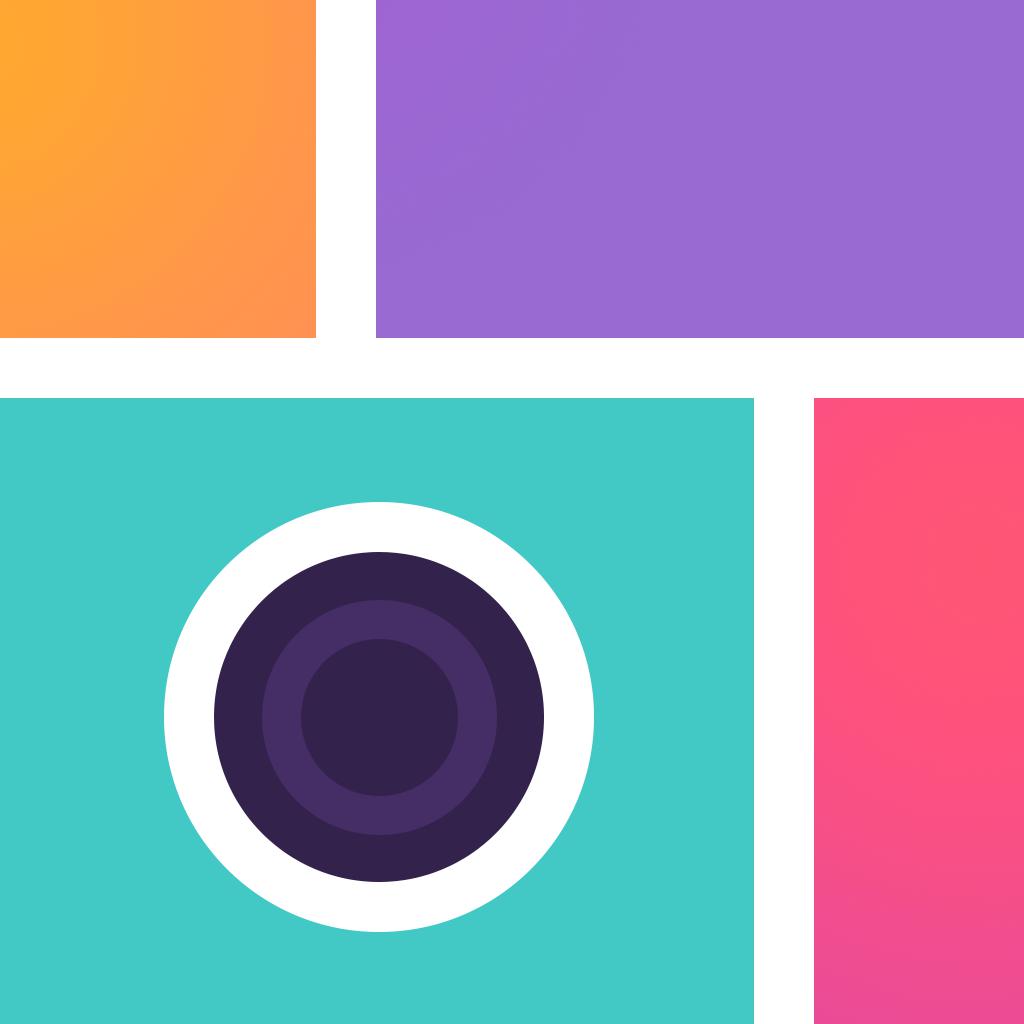
Name:Photo Collage Montage & Layout Price:Free
Description:The best collage app to combine and edit photos! Merge up to 20 pictures with beautiful frames, stickers and text. Impress your peers with stylish creations and share easily with Facebook, Instagram and other social media.
Includes handy tools for creating flyers and posters with border adjustments, pattern backgrounds, shapes etc
* Photo collage
by Barbie on 08/19/2017
Super app! So user friendly! Great creative tool! Great collection of FREE stickers! Becoming my "Go To" Favorite!*
• GRIDS, FREESTYLE, STITCH & CUSTOM BORDERS
- 150+ layouts
- Load up to 16 images
- 140+ pattern and colors
- 30 Frames
- 57 shapes
- Borders -3 levels - inner, outer, border
- 15 aspect ratio sizes
- flip (mirror) & rotate.
• THEMES AND STICKERS
- 300+ stickers - themes include Halloween, Thanksgiving, Christmas, Birthday, Valentines, Easter, Mother's Day, Easter & St Patrick's Day, Back to School, Watercolor.
• PHOTO EDITING
- Adjustments: Brightness, contrast, exposure, vibrance, sharpness, warmth, tint and saturation.
- 31 filters
- Blur background
- Instafit - style photos for instagram
• ADVANCED TEXT EDITING
- Custom and standard fonts
- Text style - Alignment, color, size, font, gradient up to 3 colors
- Text background colors & opacity
- Text background border/stroke
- Move, resize and rotate
• SHARE ON SOCIAL NETWORKS
- Easy share direct to Instagram, Facebook
- Twitter, Tumblr, Fickr, Whatsapp
- Save to Camera Roll
- Email, iMessage
- Support for iPhone, iPad, iPod Touch
If you have any feedback email us at [email protected] and if you love it then please leave a review. It really helps others discover the app and further improvements in updates.
Rating:4.6 Show Detail

Name:Scrivo Pro− Scrivener Writers Price:$14.99
Description:“Now You Can Write the Great American Novel on the Subway... Scrivo Pro is capable and powerful” ***** New York Times
"Even if you don't use Scrivener, Scrivo Pro is a useful and powerful writing and editing tool. But, if you do use Scrivener, you'll appreciate the user interface and design" ***** iMore.com
“The other great advantage is that I can work in Scrivo Pro without an internet connection...” ***** Writeorconsequences.com
App featured by Apple on the "Best apps for writers" collection!
You have a story to tell, article to publish, class notes to take, whether it’s today’s journal entry, tomorrow’s thesis or a future bestseller novella. Scrivo Pro can help you organize your writing, research, generate ideas, and remove distractions so you can focus on the most important thing: writing.
Scrivo Pro is more than an innovative, fast and reliable writing app designed for anyone who writes. This is a writing workspace for your iOS devices and a great Scrivener and Ulysses companion on your Mac or Windows computer.
If you are a Scrivener 2 or Scrivener 3 user on your computer, Scrivo Pro will open your projects (binder and cork-board with index cards) and seamlessly sync them via iCloud or Dropbox.
+ WRITE. FORMAT
· Write Everywhere: Use Scrivo Pro as an stand-alone writing app even if you don’t have a computer or you are offline in the wilds
· Typewriter: Distraction-Free mode that keeps only the paragraph you’re typing at the center of the screen, letting you focus on what you’re writing
· Night mode to help you writing at night
· Create rich text format (RTF) and advanced Markdown (MD) documents
· Our Markdown engine supports the standard syntax but it has been extended to include very useful extra markups: tables, footnotes, lists, images, links, highlight, strikethrough, superscript and MathML
· Advanced RTF formatting: Highlight, strikethrough, subscript/superscript, alignment, line spacing, first-line indent, page breaks, footnotes, comments, text & paper color
· Find and replace
· Pinch to zoom text
· Insert special symbols arrows, parentheses, maths, bullets/stars, GPS location, etc.
· Over 30 languages typing support including Japanese, Chinese, Arabic & Hebrew
· Extra keys: tab, forward delete, cursor up/down/left/right, etc.
· Set your own custom keyboard buttons to your commonly-used keys, text snippets or hard to reach characters
· Define margins, headers/footers, paper sizes, MLA and APA style format
· Live counters: characters, words, sentences, words per sentence & reading time
· Text to Speech for proofreading
· Dictation lets you speak text instead of typing
+ ORGANIZE. STRUCTURE. FIND
· Organize your work in unlimited notebooks, folders and subfolders
· Sync projects between Scrivo and Scrivener via Dropbox or iCloud
· Design the cover of your notebooks
· Create projects in a tree-like structure: Sections, Drafts, Folders, Chapters, Research, etc.
· Full-text search your library of documents and projects
+ RESEARCH. SCAN. PDF LIBRARY
· Full PDF reader and manager included for reference files, ebooks, articles, resources, papers, etc.
· Use the camera of your iPad/iPhone to scan documents, notes, recipes, tickets, etc. as PDF
· Use split-screen and multitasking side by side with other apps while writing
+ SHARE. EXPORT
· Import/Export from iCloud, Dropbox, Box, WebDAV and Google Drive support
· Export, share and print your documents to multiple formats like RTF, Markdown, PDF, ePub, HTML, RTFD, TXT etc.
· Zip folders/notebooks and email them as an attachment
+ USEFUL MINI-APPS FOR WRITERS
· Font Book: Preview all the fonts and install new ones (TrueType). Over 120 high quality fonts included!
· Character Name Generator to create male/female names in more than 7 languages
· Thesaurus
+ BE SAFE. PROTECT YOUR WORK
· Protect your work with an app security passcode
· Protect any folder or project with a passcode
· Automatic Backups
Rating:1.5 Show Detail

Name:Circular Texts Fonts on Photo Price:$0.99
Description:Most common & natural shape in this universe is a Circle. Why can't your text be one? Add circular text & make people see, read and admire your pics and words.
This app will definitely entice people to pay more attention to your photos. It helps you to express yourself in a gorgeous way.
• FEATURES:
• Extremely simple but powerful photo text app
• Built-in tutorial and walk-through.
• You can upload one photo from the album or instantly take a new photo
• Select from 100+ color combinations
• More Than 160+ font styles are available
• Add as many texts as you want on a pic
• Universal app, download it once and use it everywhere
• Multiple share ways: Email, Facebook, text, save to photo album
• Over 35 beautiful frames
• Focus Feature
• Stunning filter effects
• Enhance editor
• Orientation rotate and flip
• Crop tool
• Brightness, Contrast, Saturation, Sharpness editors
• Draw tool to customize your photos
• Pics saved in highest resolution and size
• No annoying Ads!
• No Time Limit!
• No In-App purchases for more fonts!
• No watermark over your photos!
Download now!
Rating:5 Show Detail
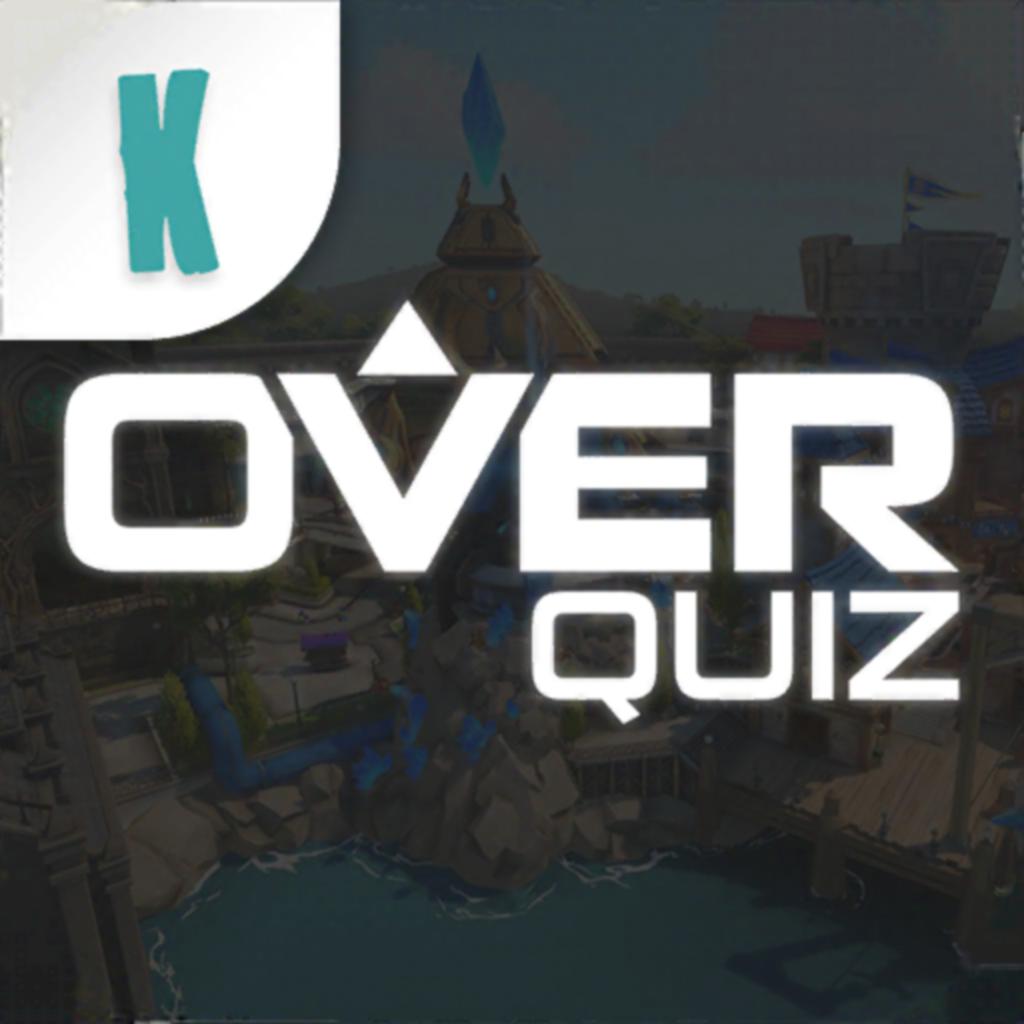
Name:오버퀴즈: 오버워치를 위한 퀴즈 Price:₩0
Description:OverQuiz a plus de 400 questions sur tout le univers de Overwatch pour vous testez votre connaissances et savoir plus sur un nouveau jeu génial.
Le jeu posséder:
• 140+ questions de images (devinez la photo)
• 300+ questions générales
• iCloud
• Réalisations et ranking
• Plus de choses!
Que vous attendez? Testez vos connaissances et savoir plus sur tout le univers de Overwatch.
- - -
Facebook: https://www.facebook.com/KEISEEntertainment
Rating:4.25 Show Detail

Name:Write-on Video-Video Editor Price:Free
Description:你离专业Youtuber只有一个app的距离。V视频不只是一个强大的视频编辑器,更可以协助你打造出具有影响力的影像故事。你可以使用V视频规划影片大纲,app内部提供了丰富的字幕工具、动态贴纸、影片速度调节器、滤镜、转场等编辑选项,你可以选择将影片项目导出为PDF分镜表,或依据发布的平台导出为不同尺寸的影片视频。
亮点功能
==创作你的影片==
• 使用V视频预设的影片大纲或自创影片大纲,开始创作专属你的影片
• 在每一幕场景中加入描述和摘要,让你准备拍摄工作更便捷
• 将影片大纲导出为PDF档 (*)
==影片素材各就各位==
• 从iTunes或其他iOS设备中导入音频文件
• 从你iPad/iPhone中的相册或其他app中导入素材
• 从Kdan Cloud导入素材
• 支持录音和配音功能
==你可以使用下列素材编辑影片…==
• 贴纸
• 字幕和文字框
• 动态贴纸 (*)
• 动态字幕和文字框(*)
• 自定义动态贴纸 (*)
• 自动字幕(*)
• 滤镜
• 转场效果
• 影片速度调节器 (*)
==发布影片到社群==
• 在影片中加入注解
• 以不同的屏幕比例导出影片
• 支持SD、HD、OHD影片
• 直接将影片导出并发布到Youtube, Instagram, Facebook, Twitter, Youku, TikTok
*进阶功能需订阅Creativity 365或V视频 Pro才可以使用
**订阅选项**
在免费方案中已涵盖了各种基本实用工具,但若你需要额外的进阶功能,请参考以下方案:
• V视频 Pro + 500 GB Kdan Cloud储存空间:
年费方案: 年付,USD 29.99年
季费方案: 季付,USD 10.99/季
月费方案: 月付,USD 4.99/月
• Kdan Cloud 500GB
年费方案: 年付,USD 9.99/年
月费方案: 月付,USD 3.99/月
•Creativity 365 (提供免费试用) + 1 TB Kdan Cloud储存空间
年费方案: 年付,USD 59.99/年, 7天试用结束后开始计费
季费方案: 季付,USD19.99/季,3天试用结束后开始计费
月费方案: 月付,USD9.99/月,3天试用结束后开始计费
若您进行试用了上述的服务,在试用期结束前订阅了该产品,则试用提前结束。交易将通过您iTunes帐号进行支付订阅费用,订阅方案采自动续订制,您的iTunes帐号将在当期期满前24小时内支付新一期订阅费用(同前一期订阅方案与费用),若欲取消订阅者请务必在当期订阅截止日24小时前办理取消,完成订阅服务后,可前往iTunes帐号设置管理您的购买内容,确认订阅资格后,您将无法取消当期订阅内容。
服务条款:https://auth.kdanmobile.com/articles/terms_of_service
隐私声明:https://auth.kdanmobile.com/articles/privacy_policy
==需要帮忙吗?==
有任何问题欢迎联系[email protected] 或查阅我们的在线操作说明http://support.kdanmobile.com
Rating:4.5 Show Detail

Name:3D Text-Three dimensional text Price:QAR0.00
Description:3D text can be made to the text you enter text with three-dimensional effects. Software used professional 3D engine development, it is truly three-dimensional effect. You can do text captions like a Hollywood blockbuster titles as dazzle. It can produce three-dimensional images of text, text expression, text video, you can make it as a 3D font generator tool.
Rating:5 Show Detail

Name:Recognise Price:$5.99
Description:Using Recognise™ has been shown to reduce pain, improve performance and assist with rehabilitation in a range of complex pain, and injury states, when used as part of a Graded Motor Imagery programme.
TEST AND TRAIN
- TEST your ability to quickly and accurately recognise an image of a body area as either left or right (‘Left/Right Discrimination’)
- TRAIN your brain and harness its neuroplasticity using a range of tools
FEATURES
-‘Memory’ and ‘Speed match’ tools to take your training to the next level
-Graded difficulty levels and personal best challenges
-Detailed onscreen results and graphs to map your progress
-Powerful clinical integration tools - export and email your results directly to your clinician or therapist
-Capture your own images on your iPhone or iPad and use them in your training
-Comprehensive explanation of the science behind Left/Right Discrimination and Graded Motor Imagery
WHAT’S NEW IN 2016
This is not an update - Recognise™ is a brand new App, built from the ground up with powerful new features and tools.
FEET, BACKS, NECKS, SHOULDERS, KNEES?
This App is for hands, for Recognise™ Feet, Recognise™ Back, Recognise™ Neck, Recognise™ Shoulder and Recognise™ Knee, check the App store
FIND OUT MORE
Visit www.gradedmotorimagery.com for more information including videos and free downloads.
Rating:1.3 Show Detail

Name:Photoshop Express Photo Editor Price:Free
Description:輕鬆地增強、風格化並分享您的照片。
藉助數百萬名創意人士使用的 Photoshop Express(快捷照片編輯器),隨時隨地充分發揮您的創意。在行動裝置上,使用具有全部照片編輯功能的易用型數字工作室,像專業人士一樣編輯圖片。
Photoshop Express 提供您指尖上的全方位免費照片效果和編輯功能。使用邊框和文字個性化您的體驗,增強顏色和圖像,創建圖片拼貼,執行快速修復並增強值得分享的時刻。
照片濾鏡和效果
• 通過 Looks 類別中的照片效果強化您的時刻:黑白、肖像、自然和雙色調。
• 使用獨特的新混合效果增強照片的外觀。
• 使用簡單的調整滑桿探索色溫、自然飽和度和其他顏色效果。
• 消除大氣霧霾或進行去霧化,獲得清晰、細節豐富的風景。
令人驚豔的照片拼貼
• 通過新增隨時可用的背景、漸變和佈局,建立專業質量的照片拼貼。
• 套用樣式轉換功能,輕鬆為拼貼中的所有影像套用相同的外觀。
• 使用 Pop-Color 工具高亮顯示色彩主題,獲得驚豔效果。
• 通過套用精美藝術品的獨特效果,藉助照片拼貼製作工具發揮創意。
新增邊框和文字
• 使用您獨特的個人風格自定義貼紙、meme 和圖說。
• 使用各種字型、顏色和不透明度控制風格化您的訊息。
• 使用照片配色邊框獲得靈感,或選擇獨特的定製框架。
• 使用平移、縮放和旋轉設置微調文字位置。
• 通過新增定製文字或標誌新增水印。
快速修復
• 裁切、拉直、旋轉並翻轉相片,獲得亮眼構圖。
• 使用自動修復選項,按一下即可調整對比度、曝光度及白平衡設置。
• 從您最喜愛的瞬間中移除紅眼和寵物眼。
• 使用簡單的暈影強調您的主題。
套用模糊
• 將焦點轉移到特定元素,並用徑向模糊混合背景。
• 強化圖像並使用全面模糊功能創建運動感。
移除噪訊
• 去除顆粒感或減低顏色噪訊,獲得水晶般清晰的圖片。
• 銳化細節讓您的照片看起來最美觀。
透視修正
• 使用自動設定功能立即修復扭曲照片。
• 使用變形工具修正扭曲的取鏡。
點部修復
• 使用移除污漬功能,輕鬆消除自拍和肖像中的瑕疵和斑點。
Photoshop Express 是由 Photoshop 系列開發商 Adobe 所隆重推出。
Adobe 使用條款:
您必須年滿 13 歲並同意遵守 Adobe 的條款和隱私權原則。
http://www.adobe.com/go/terms_linkfree_tw
http://www.adobe.com/go/privacy_policy_linkfree_tw
Rating:4.7 Show Detail
