8 Best Apps Similar To 사진합성 모자이크 - 사진합치기 사진편집|AppSimilar
Top Grossing Apps: 사진합성 모자이크 - 사진합치기 사진편집

사진합성 모자이크 - 사진합치기 사진편집
APP STORE: App Store ₩0
CURRENT VERSION : 3.17.25(2020-04-21)
APP CATEGORIES : 유틸리티, 참고
APP RATINGS & REVIEWS : 4.55 (9.64K)
| APP DOWNLOADS | APP REVENUE | DAILY ACTIVE USER OF APP |
| 70.0K | <5K | <5K |
APP DESCRIPTION
Este é um software de retoque de círculo de fotografia no exterior, muitos fotógrafos excelentes usam este software para processar fotos.
Esta aplicação permite-lhe de forma rápida e fácil dar às fotografias uma aparência dramática, convertendo-as para preto e branco, mantendo os detalhes escolhidos a cores. Este efeito chama a atenção dos espectadores para as áreas coloridas, criando imagens impressionantes.
O software possui filtros especiais, que são cuidadosamente modulados pelo mestre da fotografia.
O software pode ser usado para processar a imagem em uma aquarela ou um esboço.
O aplicativo também oferece ferramenta de recorte de foto mágica.
Funções:
- cor e descoloração:
- Esteira inteligente: cinza para colorir e cor para suporte cinza.
- Filtro: modulado com cuidado pelo mestre da fotografia.
- Movimento de zoom: pode ampliar e reduzir imagens e também mover imagens.
- Lupa: Área de processamento de exibição de ampliação automática.
- Ajuste: Ajuste o tamanho do pincel e da borracha.
- Destaque: Realce a área de cores.
- Desfazer: desfaz qualquer número de pinceladas acidentais.
About data collection
1. The app will not collect any user information, not to mention the user's facial information. Users can also use the app offline.
2. We do not collect user information and facial information, so there is no purpose to collect user information and facial information.
3. Users can select their own photos to add filter and other effects. Photos will not be uploaded, stored remotely, or shared with third parties.
4. The [data collection] part of our privacy policy. There are also explanations for data collection.
APP STORE OPTIMIZATION DETAIL
PLATFORMS : App Store
REPORT
KEYWORD SEARCH
More Other Apps’ Report
Apps Similar To 사진합성 모자이크 - 사진합치기 사진편집
| Top 8 Similars | More Similar Apps |

Name:LightX фоторедактор & Ретушь Price:0 р.
Description:LightX is all in one free picture editor app.
It a is Photo Editor App to add photo frames to your pictures, add stickers, make cutout and photo background changer, blur photos, create cartoons and caricatures, create sweet selfies and portrait photos, change hair color, add color splash effects, merge photos for double & multiple exposure effects and apply many other tools to edit pictures. You can put text on your photos and create your own text memes as well.
You can edit pictures using various advance photo edit tools like Color mixing, Curves, levels and vignette effects. You can edit brightness, Contrast, Exposure, Hue, Saturation, Shadows & Highlights of pictures. You can apply array of photo filters like Vintage, Retro, Drama, Glow, B&W, grunge and many more photo filters on photos.
LightX picture editor offers:
1. Cutout and Photo Background Changer
• You can superimpose your cutout on any photo background and create new content
2. Color Splash Photo Effects
• Selectively apply different color, light and gray photo effects on different regions of photos
• Smart lasso tool to automatically select similar color splash regions
3. Merge photos
• Mix photo to create impressive photo effects using different blend modes.
• Create double exposure, multiple exposure photo effects
4. Professional image editing tools
• Use Curve, Levels and Color Balance to edit pictures.
5. Perfect your Selfie and portrait photos
• Auto and manual mode to smooth and sharp images
• Range of automatic selfie filters to choose from
• Remove spots and marks like pimples and blemishes from your face
• Blur background of your portrait photos
6. Edit photos with range of photo filters
• Choose and apply different photo filters like Vintage, Retro, Black and White, Grunge, Drama , Analog filters and Glow effects
7. Advanced Photo Transform tools
• Crop, Rotate and apply perspective transform to edit pictures.
8. Standard Photo Editing
• Edit photos with various adjustment tools to change brightness, contrast, exposure, hue, saturation, intensity, shadows, mid tones, highlights, temperature, tint and color
9. Blur Photo Editor
• Apply different blur effects like lens blur, bokeh blur and use mask blur.
• Apply vignette effect on inner and outer regions.
10. Shape Manipulation
• Use refine tool to shape your body features
11. Photo Frames
• Put your photos in a range of photo frames like grunge, birthday, color, vintage & love photo frames.
12. Photo Sticker
• Apply numerous photo stickers like love photo sticker, comic photo stickers, text photo stickers, birthday photo stickers and many more to your images
13. Doodle and drawings
• Use different doodle brush options to draw on your images
14. Text on photo
• Add different text on your images and create text memes as well
Unlimited Access Subscription
- You can subscribe for unlimited access to all features and content offered for purchase within "LightX Photo Editor & Retouch".
- Subscriptions are billed monthly or annually at the rate selected depending on the subscription plan. Alternatively a one-time payment plan is available (this is not a subscription).
- Subscriptions auto-renew at the cost of the chosen package, unless cancelled 24-hours in advance prior to the end of the current period. The subscription fee is charged to your iTunes account at confirmation of purchase. You may manage your subscription and turn off auto-renewal by going to your Account Settings after purchase. Per Apple policy, no cancellation of the current subscription is allowed during active subscription period. Once purchased, refunds will not be provided for any unused portion of the term.
- Terms of use: https://lightxapp.com/terms.html
- Privacy policy: https://lightxapp.com/privacy.html
Rating:4.7 Show Detail

Name:VideoShow Video Editor & Maker Price:Free
Description:樂秀VideoShow專注於視頻剪輯音頻剪輯,小影片製作與原創vlog剪輯,可修圖摳圖做視頻,剪輯微電影,拍攝製作美食教程,電子相冊,美妝視頻,打造朋友圈特色小視頻!提供流行音樂、膠片濾鏡、酷炫轉場、大片特效、滾動字幕、動畫貼紙、繽紛主題等海量素材。更有畫中畫,視頻拼接,卡點視頻,打馬賽克,自定義封面,視頻疊加,Gif製作,配音塗鴉等特色功能。支持高清視頻導出,樂秀VideoShow是集短視頻製作,小視頻剪輯,視頻處理,照片美化,相冊製作,幻燈片製作於一體的手機視頻編輯,圖片處理軟件!
樂秀視頻編輯器是攝影發燒友,vlogger的手機微視頻DIY創作編輯工具。
視頻剪輯功能:
【視頻剪輯】免費製作短視頻,剪切多段視頻,剪視頻拆分視頻。提供視頻裁剪,視頻分割,視頻合併,視頻疊加,視頻倒放,tempo卡點,圖片做視頻等功能。視頻快慢速:0.25倍慢鏡頭到4倍加速播放任意選擇。視頻調節:對比度/亮度/銳化等參數均可手動調節。視頻旋轉,鏡面翻轉,視頻壓縮,關鍵幀動畫,GIF頭像製作,視頻轉MP3,視頻格式轉換。實用的剪輯工具,讓你愛剪輯愛生活,打造熱門短視頻,驚艷QQ群、刷屏朋友圈、貼吧,成為剪輯大師。
【卡點視頻】多種視頻模板可選,轉場酷炫,契合各種音樂。
【特色功能】綠幕摳圖:輕鬆更換視頻圖片背景,一鍵P圖,效果自然。畫中畫相機:把你的視頻鑲嵌在影院大屏,電視屏幕,海報賀卡上。三屏視頻,九宮格視頻打造電影特效。自定義封面:可截取視頻中的畫面,也可從相冊挑選圖片作為封面,製作獵奇視頻,抓住觀眾的目光。馬賽克功能:可同時添加多個馬賽克,輕鬆打碼。視頻拼接:自由拼接圖片和視頻,多個拼圖佈局,邊框模板可選,打造創意視頻。
【高清相機】可用樂秀直接拍攝視頻,支持多段拍攝。可在拍攝前選擇背景音樂,伴隨音樂錄視頻做表情,畫面聲音同步,輕鬆製作卡點視頻。也可用樂秀拍照,閃光燈補光、動態美白和自帶美顏功能讓你的自拍光芒四射。
【視頻配樂】海量曲庫:上百首正版授權的歌曲配樂,浪漫、搖滾、嘻哈、二次元、民謠、電影原聲等流行音樂可供選擇,使用音樂時間軸,定位配樂段落。可從相冊視頻中提取聲音作為背景音,並添加多段配樂。也可上傳本地音樂,酷狗、酷我、QQ音樂、網易云音樂、蝦米等軟件中的音樂導入即可使用。
【錄音配音】可為視頻配音解說,內置變聲器,一鍵變成蘿莉音、禦姐音,也可變聲成老人、機器人、小黃人。音調、音速、音率、性別均可自定義。可將原視頻靜音,或添加歡呼/鼓掌/烏鴉叫/心跳等音效,製作視頻旁白。
【經典主題】提供各式主題摸板,快速製作,輕鬆成片。專業嚴選的視頻主題:親情、友情、愛情、旅遊、婚禮、萌寵、愛豆、寶貝、節日、美食、個性、文藝、時尚、趣味、珍貴回憶、美好時光、感恩節、平安夜、萬聖節、聖誕節、元旦、春節、情人節……適用於各種場景:記錄成長,見證愛情,分享旅行,宣傳公司,讓您成為微電影主角。
【潮流濾鏡】電影膠片視頻濾鏡,美顏、魔焰、卡通、日系、美白、懷舊、復古、Lomo、寶麗來、黑白、HDR、光暈、浮雕、素描,潤色點滴片段,記錄大眾百態,方寸間成為微電影達人。
【轉場特效】豐富的轉場效果,簡約如淡入淡出、溶解、閃黑,紛繁個性如塗鴉、縱橫、閃爍、百葉窗、縮放,愛心。多段視頻銜接效果自然,令人耳目一新,添加酷炫FX特效和音效。泡泡、閃電、玫瑰雨、流星、火山、氣球、花瓣等場景特效,助你輕鬆製作原創視頻。
【字幕塗鴉】可添加多段視頻字幕,控製字幕時間,使用淡入淡出、滾入等字幕特效,設置字幕顏色,精選文藝字體。字幕描邊、排版、透明度均可隨心調節,也可添加滾動字幕,控製字幕滾動速度與方向,給你想要的小清新。更可在視頻任意位置添加塗鴉,畫心、寫字、打碼。
【GIF貼圖】素材商店提供海量表情包貼圖、動態貼紙、本地相冊貼紙、照片貼圖,並貼心保留貼圖使用記錄,提供呆萌泰迪熊、鬼畜表情包、惡搞emoji等各類素材。
【超清導出】支持多比例視頻導出,如:1:1/16:9/9:16/3:4/4:3,橫豎屏無縫切換,適配各社交媒體。也可智能設置背景:模糊背景,選擇背景顏色,選取相冊中的圖片作為背景。輕鬆製作各種MV、舞蹈、親子、創意、搞笑、街拍視頻,收穫更多的粉絲和關注!
[樂秀VIP訂閱服務]
1.訂閱樂秀(VideoShow) VIP會員資格包括以下功能:無水印,支持高清視頻導出,滾動字幕,長視頻GIF製作,自定義視頻封面,視頻參數調節,視頻疊加,添加馬賽克,視視頻同框,頻轉音頻,視頻壓縮,畫面裁切,以及所有付費素材/音樂/字幕/主題/貼紙特權。
2.訂閱時間:取決於您的選擇,樂秀(VideoShow) VIP提供免費試用(按月費續訂),按年訂閱。價格取決於您選擇的訂閱套餐,並在您確認購買時收取訂閱費。樂秀(VideoShow)的所有付費功能和內容均可在會員期內無限制使用。
3.確認購買時,將向iTunes帳戶收取付款。
4.帳戶將在當前會員期結束前24小時內收取續訂費用,並確定續訂費用。訂閱會自動續訂與原始“一個月”/“一年”套餐相同的價格和持續時間,除非在當前會員期結束前至少24小時關閉自動續訂。您可以通過iTunes帳戶的訂閱設置在免費試用期內取消訂閱,在訂閱期結束前24小時完成,以避免被收費。您可以隨時轉到iTunes帳戶設置來管理訂閱並關閉自動續訂。在有效訂閱期間,不允許取消當前訂閱。
有關更多信息,請訪問http://support.apple.com/kb/ht4098
5.免費試用期間任何未使用的部分將在購買樂秀(VideoShow)VIP會員訂閱後作廢。
6.所有價格如有變更,恕不另行通知。我們偶爾採用促銷價格作為激勵或限時促銷,以便在促銷期間進行符合條件的購買。由於這些活動具有時效性和促銷性,我們無法為以往降價或促銷活動中進行的購買提供價格保護或追溯折扣或退款。
7. 隱私政策:http://file.enjoy-global.com/privacy/privacy_policy_ios.html
使用條款:http://file.enjoy-global.com/privacy/videoshow_user_agreement_ios.html
【歡迎隨時來撩】
樂秀粉絲官方QQ群: 824939373
樂秀官網: http://www.videoshowapp.cn
新浪微博:樂秀
微信公眾號:樂秀VideoShow
Facebook:Videoshow
Instagram:videoshowapp
反饋郵箱:[email protected]
Rating:4.65 Show Detail

Name:Adobe Photoshop Mix - Cut out, combine, create Price:Free
Description:Create anything you can imagine, anywhere you are.
Use the official Adobe Photoshop Mix app to easily create and share professional multilayered images and designs in minutes.
New feature: Now, add text layers to create stylish typographical designs for everything from Instagram to Invitations.
Want to do more? (of course you do):
• Combine multiple images/layers to dream up something truly magical.
• Easily remove or replace any object (people and things).
• Selectively retouch and fix flaws.
• Quickly share with friends or post to social.
• Send to Adobe stock and sell your media to the world’s largest creative community.
Still more? (HELLO DESIGNERS):
• Experiment with different blend modes and fill opacities within each layer until you get the look you want. Mix includes some of the most popular blend modes from Photoshop CC.
• Adjust colors and contrast or apply preset Looks (filters) to your pictures. Enhance the entire image or just a portion with the touch of your finger.
• Nondestructive editing means your original images stay pristine and untouched.
• Take your mobile project to the next level with Adobe Photoshop CC.
The world's best imaging and design app is at the core of almost every creative project. Work across mobile and desktop to create and enhance your photographs, designs, artwork, videos, and more.
GET CONNECTED TO CREATIVE CLOUD
Love photography? Check out the Creative Cloud Photography plan. It gives you Lightroom and Photoshop, the most powerful editing tools around. With Creative Cloud, you can open and edit Photoshop files in Mix and send compositions to Photoshop CC for further refinement — layers, masks and all. Open and mix Lightroom images and send directly to your Lightroom Collections. And move images between Mix, new Photoshop Fix and Lightroom for mobile for a complete mobile editing experience.
Creative Cloud also lets you use Photoshop CC features in Mix, including Shake Reduction. And all your edits are synced across all your computers and devices. Make a change on you iPad, it’ll show up on your desktop. Take your photography further with the Creative Cloud Photography plan.
Take a look at these other free Adobe photography apps to build your experience and extend your creativity:
• Photoshop Fix — Edit facial features, heal, lighten, liquify, color and adjust your images to perfection — and then easily share them across other Creative Cloud desktop and mobile apps.
• Lightroom Mobile – Capture, edit, organize and share professional quality images from your smartphone or tablet.
INTERNET CONNECTION & ADOBE ID REQUIRED
Sign up for an Adobe ID within Photoshop Mix for free. Adobe online services, including the Adobe Creative Cloud service, are available only to users 13 and older and require registration and agreement to additional terms and Adobe's online privacy policy at http://www.adobe.com/privacy/policy-linkfree.html. Adobe online services are not available in all countries or languages, may require user registration, and may be subject to change or discontinuation without notice.
Rating:4.6 Show Detail
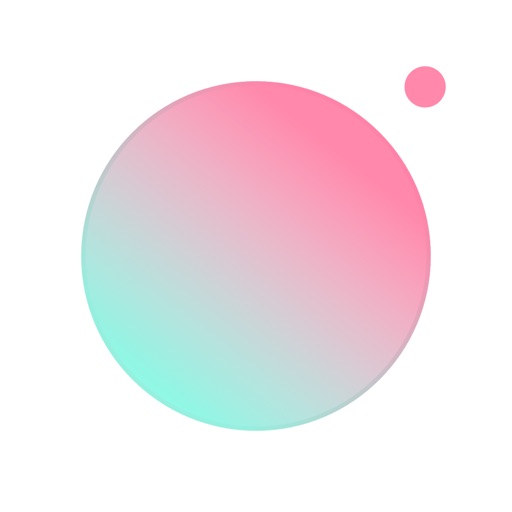
Name:Ulike - Define trendy selfie Price:Free
Description:【Perfect your features with personalized fine-tuning】
Touch-up your eyes, nose and mouth right after photo-taking. No more need for post-editing. Save your favorite edits that define your gorgeous features so you will never have to retouch again!
【Variety pose samples for your reference】
Follow the guideline and easily get the fashion blogger style’s pictures. Selfie, street snap, shopping, travel... With various themes, you can find suitable pose for different scenes.
【Look more stylish and classy than ever】
Never bored with our various filters and makeup tools. Style cover looks of your own.
【Look lovely anytime with enhanced filters】
Innovative filters give you a glowing and supple complexion. Trendsetter, Indie, Artsy, Retro... Choose your favorite filter! We have every style for you!
- Corporate partnerships: [email protected]
Facebook: Ulikecamera
Instagram: ulikecamera
Twitter: @CameraUlike
【Ulike VIP Subscription Notice】
1. Vip service names
Ulike monthly vip, $3.49/per month
Ulike 6-month vip, $13.99/ per 6-month
Ulike yearly vip, $20.99/per year
Hereinafter referred to as "VIP"
VIP can unlock the following membership benefits: paid filter, paid looks, corrector, Retouch
2. After subscribing to the VIP account, relevant fees will be paid upon confirmation of purchase. The original package will be automatically renewed when the VIP subscription expires, unless you turn off the automatic renewal 24 hours before the end of the current subscription period. Renewal will occur within 24 hours of the end of the current subscription period and will automatically deduct the next VIP subscription period from your Apple id.
3. Any unused functions during the 7-day free trial period will be terminated when users pay for the service.
4. Automatic renewal for Apple in App Payments: Go to iPhone "Settings"-->Enter “iTunes Store and App Store”-->Tap“Apple ID”,select“view Apple ID”,enter“Account Settings”page,tap“subscribe”, and select Ulike VIP to cancel the subscription.
5. Terms of Service & Privacy Policy link:http://ulike-ures.faceu.mobi/bm/agreement/index.html?lan=zh
Rating:4.7 Show Detail

Name:鞋全家福 Price:NT$ 0
Description:鞋全家福創立於1989年,是三商行旗下的鞋品部門,銷售各類鞋品及附屬品,為給顧客更好的服務,今年加入競爭激烈的網路市場,期勉能服務更多客群,享受便利的購物樂趣!
Rating:2.5 Show Detail

Name:美册 - 视频编辑 & 音乐相册制作 Price:¥0.00
Description:【美册】一款零基础也会使用的全能视频剪辑工具
美册流程智能化,操作模板化,简单高效就能完成热门短视频创作,10秒【朋友圈】,15秒【短视频】,1分钟,5分钟【长视频】,适配各种场景,满足多种需求。
【万能视频剪辑器】
裁剪,字幕,转场,滤镜,贴纸,倒放等等,操作简便,一应俱全
电子相册,幻灯片播放照片很无聊吧!现在让VCore美册音乐相册来帮你实现独特的照片放映体验。
VCore美册音乐相册通过自动识别图片中的重要部位以及可视化的音乐编辑,帮你制作出精彩的视频MV音乐相册 (MP4格式), 只需一键操作,短短十几秒便可完成相册制作。
美册音乐相册是一种新的媒体形式,将图片、音乐、视频以及优美的文字制作成一段视频故事,定制属于自己的电子相册!
我们对于婚纱照,宝宝照,旅游照,朋友聚会,成长记录,自拍等不同场景提供了针对性主题动效;每个 转场与每个Scene的动画根据主题伴随着音乐的节奏来Design。
在美册音乐相册你可以看到许多追求生活品质的用户,记录和回味自己精彩的瞬间!
【联系我们】
短视频交流群:637758260
Rating:4 Show Detail

Name:Tokyo travel guide with offline map and metro transit, BeetleTrip Tokyo Panduan perjalanan dan peta luar talian Price:RM24.90
Description:Tokyo Travel Guide Premium by BeetleTrip is your ultimate oversea travel buddy. Offline GPS locates and tracks your position in Tokyo at real time. The most important feature is: NO 3G/4G, NO Wifi and absolutely NO Network Data needed. 100% offline. This app provides you augmented reality direction guide, offline city map with all the metro/train stations, metro route search, must-go tourist attractions as well as Apple Watch support. Save you expensive roaming charges while you are traveling abroad.
UNIQUE FEATURES:
1. 100% OFFLINE GPS LOCATION - NO INTERNET REQUIRED, offline GPS locates and tracks your position in the map at real time.
2. 100% OFFLINE COMPASS IN-APP - NO INTERNET REQUIRED - with GPS enabled, you can get offline compass to point you at the right direction, so that you will never get lost or go into wrong direction.
3. NO WIFI, NO 3G/4G, NO NETWORK DATA REQUIRED - save expensive roaming charges.
4. ALL METRO/TRAIN STATIONS PINNED - All metro and train stations in the city are pinned on the map, easy to find your way out and to anywhere the very moment you get off from transport.
5. METRO ROUTE SEARCH INCLUDED - Do not know which line to take and where to transit? Just key in your start point and the destination station, and our metro route search function will be able to help you in seconds.
6. WATCH SUPPORT - Using our Apple Watch App, you can easily track which must-go attractions you missed out, how far you are from it and how to get there using public transport. You can also send metro route search results to Apple Watch and use it while on the go, make life easier for every travelers.
7. AUGMENTED REALITY - Need directions to your next destination? Our augmented reality guide tells you precisely which direction to go, how far you are from it. Work best for short walking distances from attractions/stations.
8. MUST GO ATTRACTIONS and ATTRACTIONS INTRODUCTION INCLUDED - don’t miss anything, must go attractions are pinned red and attractions introduction are included, you can learn about background and history of the monuments or sites.
9. OTHER ATTRACTIONS and POINT OF INTERESTS PINNED - don’t miss anything, apart from must go attractions, we also provide other point of interests which are pinned blue in the map.
10. MARK YOUR OWN PIN ON THE MAP - need to go to places that we do not include in the map? No worries, you can easily pin your own points and write notes about specific points such as hotel booking number, restaurants booking info easily with our add pin function.
11. WEATHER FORECAST PROVIDED - Current weather and forecast for target city, alert you to potentially life threatening weather (thunderstorm, snow storm, etc), helps you to plan your outdoor activities better during the trip. Offline mode is supported but network is required to fetch most updated weather data.
12. USEFUL CURRENCY CONVERTER PROVIDED - helps you to calculate expenses in foreign currency quickly while you are abroad. Offline mode is supported but network is required to fetch most updated exchange rates data.
13. USER FRIENDLY INTERFACE - very easy to use, super convenient to operate, no hassles.
14. 100% COMPATIBLE - with iPhone, iPad, iPod touch, iOS 7.0 or above, however you will need to upgrade to iOS 8.3 or above to use the Apple Watch app.
With this app, you can easily travel in the world most popular cities without getting lost. Download it now!
Note: Please turn on the location services for the app in your device settings to use GPS.
Rating:0 Show Detail

Name:北海道札幌旅游指南地铁路线离线地图 BeetleTrip Sapporo travel guide with offline map and Hokkaido metro transit Price:¥40.00
Description:Sapporo Travel Guide Premium by BeetleTrip is your ultimate oversea travel buddy. Offline GPS locates and tracks your position in Sapporo at real time. The most important feature is: NO 3G/4G, NO Wifi and absolutely NO Network Data needed. 100% offline. This app provides you augmented reality direction guide, offline city map with all the metro/train stations, metro route search, must-go tourist attractions as well as Apple Watch support. Save you expensive roaming charges while you are traveling abroad.
UNIQUE FEATURES:
1. 100% OFFLINE GPS LOCATION - NO INTERNET REQUIRED, offline GPS locates and tracks your position in the map at real time.
2. 100% OFFLINE COMPASS IN-APP - NO INTERNET REQUIRED - with GPS enabled, you can get offline compass to point you at the right direction, so that you will never get lost or go into wrong direction.
3. NO WIFI, NO 3G/4G, NO NETWORK DATA REQUIRED - save expensive roaming charges.
4. ALL METRO/TRAIN STATIONS PINNED - All metro and train stations in the city are pinned on the map, easy to find your way out and to anywhere the very moment you get off from transport.
5. METRO ROUTE SEARCH INCLUDED - Do not know which line to take and where to transit? Just key in your start point and the destination station, and our metro route search function will be able to help you in seconds.
6. WATCH SUPPORT - Using our Apple Watch App, you can easily track which must-go attractions you missed out, how far you are from it and how to get there using public transport. You can also send metro route search results to Apple Watch and use it while on the go, make life easier for every travelers.
7. AUGMENTED REALITY - Need directions to your next destination? Our augmented reality guide tells you precisely which direction to go, how far you are from it. Work best for short walking distances from attractions/stations.
8. MUST GO ATTRACTIONS and ATTRACTIONS INTRODUCTION INCLUDED - don’t miss anything, must go attractions are pinned red and attractions introduction are included, you can learn about background and history of the monuments or sites.
9. OTHER ATTRACTIONS and POINT OF INTERESTS PINNED - don’t miss anything, apart from must go attractions, we also provide other point of interests which are pinned blue in the map.
10. MARK YOUR OWN PIN ON THE MAP - need to go to places that we do not include in the map? No worries, you can easily pin your own points and write notes about specific points such as hotel booking number, restaurants booking info easily with our add pin function.
11. WEATHER FORECAST PROVIDED - Current weather and forecast for target city, alert you to potentially life threatening weather (thunderstorm, snow storm, etc), helps you to plan your outdoor activities better during the trip. Offline mode is supported but network is required to fetch most updated weather data.
12. USEFUL CURRENCY CONVERTER PROVIDED - helps you to calculate expenses in foreign currency quickly while you are abroad. Offline mode is supported but network is required to fetch most updated exchange rates data.
13. USER FRIENDLY INTERFACE - very easy to use, super convenient to operate, no hassles.
14. 100% COMPATIBLE - with iPhone, iPad, iPod touch, iOS 7.0 or above, however you will need to upgrade to iOS 8.3 or above to use the Apple Watch app.
With this app, you can easily travel in the world most popular cities without getting lost. Download it now!
Note: Please turn on the location services for the app in your device settings to use GPS.
Rating:0.3 Show Detail
