8 Best Apps Similar To 콜라주|AppSimilar
Top Grossing Apps: 콜라주

콜라주
APP STORE: App Store ₩0
CURRENT VERSION : 4.2(2020-05-05)
APP CATEGORIES : 사진 및 비디오, 라이프 스타일
APP RATINGS & REVIEWS : 4.5 (<5K)
| APP DOWNLOADS | APP REVENUE | DAILY ACTIVE USER OF APP |
| 30.0K | <5K | <5K |
APP DESCRIPTION
This is not just another collage app. This app creates photo collages in the exact size that you want!
Do you need a photo collage in size 2560 x 1440 pixels for a video platform, or 1200 x 1200 pixels for a social network? With this collage app, it's no problem!
Do you want to print a photo collage on 4 x 6 photo paper and put it in a frame? Even this is a breeze with our collage app. Set your required image size, choose from one of 300 collage layouts, place your images on it, and print.
The output format is defined in one of the following four units: pixels, millimeters, centimeters, inches
This collage app allows you to save the finished image, send it via email, print it out or share it with others.ed
As well as being able to move and enlarge/reduce images, this app also lets you freely rotate them. This feature gives you even more freedom in designing your creative photo collages.
This app offers 100 collage layouts and 15 background images free of charge. 200 additional layouts and 85 additional background images can be conveniently unlocked via in-app purchases.
APP STORE OPTIMIZATION DETAIL
PLATFORMS : App Store
REPORT
KEYWORD SEARCH
More Other Apps’ Report
Apps Similar To 콜라주
| Top 8 Similars | More Similar Apps |

Name:17货源-一手服装批发女装市场进货网 Price:¥0.00
Description:17网官方APP(一起做网店)【17货源】是全球专业的服装批发平台:一手货源、一件起批、一件代发。
汇聚广州十三行服装批发市场、沙河服装城、白马服装市场,浙江杭州四季青女装批发市场等服装批发基地,涵盖女装、男装、箱包等一手产品货源,让店主拿货省心省力又省钱,是卖家开店首选的网批APP。
【网店卖家和微商都在用的服装批发平台】
1、17网专门为各大分销平台网店卖家以及线下各类服装实体零售店提供真实可靠的一手货源;
2、拥有广州、杭州、潮汕、株洲、白沟、新塘、花都、葫芦岛、成都九大货源基地,涵盖女装、男装、童装、箱包、鞋子、配饰等多种商品货源;
3、拥有80%以上的市场占有率;
4、每天有超过300万优质网店卖家在17网选款、进货;
5、网站日均访问量高达2000万次;
【为什么选择17网?】
一、全国九大货源基地均有合作
覆盖全国九个批发商圈,包括国内主流的服装批发市场,广州沙河服装批发商城、十三行服装批发市场、杭州四季青女装、杭州电商基地、新塘牛仔服装城、白沟箱包皮具批发商城等各大省市货源基地。
二、聚集海量货源,每日实时更新
海量档口每日实时更新上万新款,包含大量淘宝爆款、微商畅销款、网红明星同款,以及欧美日韩时尚潮流服饰,类目涵盖连衣裙、T恤、卫衣、内衣、童装、泳衣、牛仔、包包等应有尽有,让您实时掌握一手源头好货。
三、一键上传多个2C电商平台
17网支持将宝贝一键上传至淘宝、拼多多、阿里巴巴、蘑菇街、京东、虾皮等平台,省时省力,高效上新。
四、专人找款推款,进货省时放心
汇聚不同服装类目的顶级买手,专业帮用户提供找款及推款服务,让您进货更省时省心。
五、专业一件代发,质检发货无忧
一键代发功能,拿货、发货、退款、退货一站式服务,让您足不出户,轻松开店。
六、海外合作渠道,直卖海外新市场
除了国内主流的电商平台,17网还开通海外合作渠道,商家可分销至海外新市场,拓展销售版图。
【加入17网有多方便?】
1、人性化筛选
开设单独专场类目,商品类目划分一目了然,可一键寻找目标货款,也可按类目、价格、颜色、尺码等进行快速筛选。
2、以图搜款
用图片找货源,快速提升搜索效率和准确率,找款更轻松。
3、一键上传
业内先进的一键上传功能,提供淘宝、阿里巴巴、拼多多、京东、蘑菇街、美丽说、shopee等多个2C电商平台的上传服务,全方位支持网店卖家的店铺经营,大大提升卖家开店上款的效率。
4、一件代发
可直接通过17网下单,下单后,由专业的代发团队拿货、质检、发货;使用17网一件代发服务,退货有保障,并且让卖家彻底从往返批发市场拿货发货的繁琐流程中解放出来,专心经营店铺。
5、消息推送
及时获取订单状态、档口信息、节假日通知等,让您第一时间获取市场、档口的一手资讯,了解订单的相关动态。
【联系方式】
您的反馈对我们非常重要,如有任何问题或建议,欢迎联系我们。
网站:www.17zwd.com
QQ:800002417
微信:yqzwd17w
电话:4008002417
Rating:5 Show Detail

Name:Fax Print Share Lite (+ Postal Mail and Postcards) Price:Free
Description:Fax Print & Share Lite is identical to our Fax Print & Share app, except that it stores a maximum of 7 files/folders, and displays ads. It enables you to print, fax, and share documents and photos, and upload files to FedEx Office® Print Online.
"VERY EASY TO USE. I was in New York on vacation an had to fax signed documents. I was able to do it all from my iPad. I love it." - B, Dec 15, 2011
"GREAT TO HAVE!! It has got me out of a bind many times" - KL, Dec 15, 2011
"EXCELENTE APLICACIÓN. Funciona muy bien, fácil de usar..." - MR, Nov 30, 2011
"PERFECT. Thanks to this i have a job!" - T, Oct 3, 2011
"WOW. I've knocked down probably 30 apps before I found this jewel!" - DP, Sep 15, 2011
FEATURES
• View/print many document types, including PDF, Word, Excel, bitmap, TIFF, text, HTML, Open Office, GIF, and encapsulated PostScript.
• Create new text documents.
• Use a web browser to transfer files between your computer and this app.
• Print to networked or shared printers. No additional software is necessary. This app includes support for over 1,400 printers from HP, Epson, Canon, Samsung, Brother, Lexmark, Xerox, Ricoh, Oki, Kyocera, Infotec, NRG, Lanier, and many more!
• Send faxes to over 220 countries and territories worldwide - no subscription required![1]
• Get a professional USA-based toll-free number for your incoming faxes and voicemail.[2]
• Send postcards and letters via USPS (postal mail).
• Print remote files on MobileMe, Box.net, or Dropbox, or download them into this app.
• Print web-based files or download them into this app. (Pro version only)
• Capture and process images from your onboard camera or photo album.
DOES THIS APP SUPPORT MY PRINTER?
See the list of printer models this app supports at http://www.ndilitechnologies.com/help.html.
HOW DO I IMPORT FILES INTO THIS APP?
• Use a web browser to transfer files between your computer and this app.
• Use iTunes to upload files into this app.
• Use a WebDAV server to transfer files.
• Email a file to yourself. Then, open the Mail app, press and hold down the attachment until the "Open In..." menu appears. Select this app from the list of apps displayed.
IS THERE HELP AVAILABLE?
Yes. In addition to the built-in user guide, you can also ask questions via our real-time chat Customer Support module.
Notes Regarding the optional Toll Free Number Subscription:
• Title of service: Toll-Free Number Subscription
• Length of subscription: 1,3, 6 or 12 month options
• Payment will be charged to iTunes Account at confirmation of purchase
• Subscription automatically renews unless auto-renew is turned off at least 24-hours before the end of the current period
• Account will be charged for renewal within 24-hours prior to the end of the current period, and identify the cost of the renewal
• No cancellation of the current subscription is allowed during active subscription period
• Any unused portion of a free trial period, if offered, will be forfeited when the user purchases a subscription to that publication.
• Subscriptions may be managed by the user and auto-renewal may be turned off by going to the user’s Account Settings after purchase
[1] Each fax unit purchases a one-page fax that can be sent in 60 seconds or less to a destination in the United States or Canada. The number of fax units needed to transmit a one-page 60-second fax to a destination in another country is listed in the rate card within this app. Please note that a page that requires a longer transmission time (for example, a page containing high resolution graphics) consumes additional fax units.
[2] To receive voicemail or faxes, you must setup an incoming toll-free phone number. The toll-free phone number requires a monthly subscription. 60 minutes/month are included free with subscription. Toll-free numbers are USA-based numbers and are accessible in the United States only.
Rating:3.35 Show Detail

Name:Made - Story Editor & Collage Price:Free
Description:The storytelling toolkit that’s _made_ for stories content. Elevate your stories curation with minimal and trendy templates designed with the content creator in mind. New templates added monthly for optimal editing opportunities.
Features:
- Templates
32 free templates + 50 premium templates. Explore your limitless creativity with templates that fit your desired aesthetic.
- Backgrounds
Bring color, life, and dynamic to the stories you tell. Customize page backgrounds with 40 different colors and 80+ pattern designs.
- Fonts
Don’t just paint the story, write the narrative with 16 diverse fonts.
- Photo Filters
Enhance your photos with 10 professional-grade filters.
- Story Board
Build out complete stories from start to finish and seamlessly share to Instagram.
Tag us on social to join our community of creators:
@madeonmade #MadeOnMade
Made Premium:
Made is completely free to download and try free for 7 days. Made Premium is a $4.99 USD/monthly subscription that provides access to our entire collection of templates, filters, and fonts - updated monthly. This subscription auto-renews at the end of each month term at $4.99. Payment will be charged to your iTunes account at confirmation of purchase. The subscription automatically renews unless auto-renew is turned off at least 24 hours before the end of the current period. You may manage your subscription and turn off auto-renewal by going to your Account Settings after purchase. Any unused portion of a free trial period will be forfeited if you purchase a subscription.
Terms of use:
http://madeonmade.com/terms
Privacy Policy:
http://madeonmade.com/privacy
Rating:4.65 Show Detail
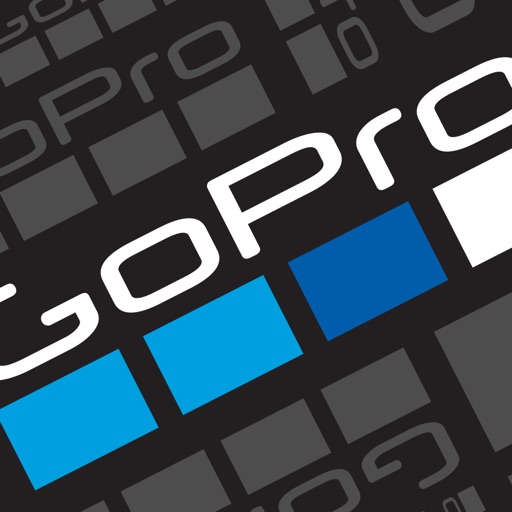
Name:GoPro Price:Free
Description:立谈之间,即可讲述精彩内容。有了 GoPro 应用程序,你可导出最新的 HERO 和 360 度影像,并即刻开始创作。从远处控制你的 GoPro 拍摄难以到达的位置的画面,在手机上即可查看影像。尽享专业级别的剪辑,用颠覆性效果打造 GoPro 影像。使用“调整画面”将你的 360 度影像转换为惊艳的传统照片或视频。然后分享精彩内容。
--- 主要特性 ---
从远处控制你的 GoPro。
通过实时预览捕捉完美画面,实现对摄像机功能的全面远程控制。只需手机,即可轻松调整摄像机设置、开始和停止录制等各种操作。
查看你的影像。
节省空间和时间。直接在手机上查看照片和视频,并选择要导出的内容。
随时随地均可导出。
即使离线,GoPro 应用也能轻松地将摄像机中的最新影像发送至手机。
惊艳剪辑——自动生成。
影像可立即转换为分可享的精彩视频。选择一个主题即可获得独特特效、酷炫过渡和优美配乐。
卓越剪裁。
剪辑视频中所需的部分并剪裁掉其余内容。
不会错过任何一个精彩镜头。
通过抓屏从任何 360 度或传统视频中抓取精美的照片。
体验颠覆性的地平线修正功能。
调整视频的地平线以保持水平——无论是侧身、跑步还是后空翻。[1]
简单但功能强大的编辑工具。
玩转速度、色彩、标签等功能,让你的视频更上一层楼。
将 360 度影像转换为惊艳内容。
使用“调整画面”可尝试多种视图。点击一个关键帧,选择最佳瞬间,然后即刻创建带有影片过渡的视频。然后即可获得可分享的传统视频。[2]
定格心仪画面。
在你的 360 度视频中突出精彩镜头。使用“定格画面”,暂停并任意延时,然后通过调整画面来完善效果。
随时分享精彩画面。
将你最喜爱的照片和视频直接发布到微信和微博等社交平台。或通过短信或电子邮件分享。[3]
发送。共享
实时分享精彩时刻。在 Facebook、YouTube 和支持 RTMP URL 的兼容视频平台上进行视频直播。[4]
无限量云备份 — 自动完成。
GoPro PLUS 订阅用户可将一切保存至云端(均保留原始画质),可随时随地访问其云库以分享最喜爱的画面。[5]
始终使用最新版 GoPro。
轻松更新摄像机,畅享全新功能和优越性能。[6]
--- 摄像机兼容性 ---
• HERO8
• MAX
• HERO7
• Fusion
• HERO6
• HERO (2018)
• HERO5
• HERO4
• HERO Session
• HERO3+
• HERO3(需要更新摄像机软件,请参见 gopro.com/update)
• HERO+
--- 系统要求 ---
iOS 11.0 或更高版本
--- 脚注 ---
[1] 仅兼容 HERO8 Black 和 MAX 摄像机。
[2] 仅兼容 MAX 和 Fusion 摄像机。
[3] 仅兼容特定模式下拍摄的视频。
[4] 兼容 HERO7 Black 及更新型号的摄像机。需要 Facebook 应用和帐户。需要 YouTube 帐户。在兼容 iOS 设备的 Facebook 主页上进行视频直播。在仅兼容 iOS 设备的 Facebook 页面上进行视频直播。
[5] GoPro PLUS 是在指定地区提供的订阅服务。可随时取消订阅。GoPro PLUS 云存储不支持 GoPro Fusion 拍摄的内容。“自动上传”需要将摄像机连接到 GoPro 应用或 Wi-Fi。可能会另行收取数据流量费。如需了解相关信息与提供此服务的地区,请访问 gopro.com/PLUS。
[6] 仅兼容 HERO8、MAX、HERO7、Fusion、HERO6、HERO (2018)、HERO5、HERO4、HERO Session、HERO+ LCD 和 HERO+ 摄像机。
需要帮助?请访问 gopro.com/help。
Rating:4.8 Show Detail

Name:Stencil Art - Spray Masters Price:Free
Description:Se quiseres fazer algum comentário, precisares de ajuda para concluir algum nível ou tiveres algumas ideias fantásticas que gostarias de ver no jogo, visita https://lionstudios.cc/contact-us/!
Do Estúdio que te trouxe o Happy Glass, o Flip Trickster e o Love Balls!
Segue-nos, para receberes notícias e atualizações sobre os nossos títulos Premiados;
https://LionStudios.cc/
Facebook.com/LionStudios.cc
Instagram.com/LionStudioscc
Twitter.com/LionStudiosCC
Youtube.com/c/LionStudiosCC
Rating:4.45 Show Detail

Name:SELPHY Photo Layout Price:₩0
Description:Canon SELPHY Photo Layout 應用程式可讓您使用儲存在智能手機或平板電腦上的影像,建立/儲存要透過 SELPHY 列印的影像排版。
[主要功能]
- 建立用於 SELPHY 的影像排版
- 在QX10上進行方形排版設定
- 透過 SELPHY 進行列印 (CP1300, CP1200, CP910和CP900必須分別安裝 Canon PRINT Inkjet/SELPHY)
- 可保存影像的列印記錄
[支援的產品]
- SELPHY
QX10, CP1300, CP1200, CP910, CP900
[系統需求]
iOS 11.4/12.4/13.3
iPadOS 13.3
[支援的影像]
JPEG, PNG, HEIF
[支援的排版]
CP1300, CP1200, CP910, CP900
- 選擇與列印
- N合1排版
- 水印、上色、文字和邊框
- 裁剪(圖片移動、縮放、旋轉和反轉)
- 書籤排版
- 隨機排版
- 組合式排版
- 標籤排版
QX10
- 選擇與列印
- 邊框尺寸選擇
- N合1排版
- 濾鏡、水印、上色、文字、邊框和裝飾
- 裁剪(圖片移動、縮放、旋轉和反轉)
[支援的紙張尺寸]
所有可供購買的SELPHY專用相紙尺寸*1
CP1300, CP1200, CP910和CP900
- 明信片尺寸
- L(3R)尺寸
- 卡片尺寸
QX10
- 方形尺寸(標籤)
*1:供貨情況可能會因地區而有所差異。
[注意事項]
- 如果應用程式無法正常運作,請關閉應用程式後再重試一次。
- 本應用程式提供的功能與服務,可能會因型號、國家或地區以及環境的不同而有所差異。
- 詳情請參考當地佳能官方網站。
Rating:1.15 Show Detail

Name:GoWeather - это социальная погода для деятельных людей, которые ненавидят селфи Price:0 ₽
Description:Будьте АКТИВНЫ (GO) в любую ПОГОДУ (WEATHER)!
Что Вы будете делать в такую погоду?
Отправитесь на пробежку или останетесь дома и будете читать хорошую книгу?
Сделайте снимок, чтобы создать свой наглядный отчет о том, что Вы делаете, с автоматическим ярлыком погоды и местоположения.
Не нравятся селфи?
Используйте пиктограмму, чтобы показать то, что Вы делаете и пригласите Ваших лучших друзей присоединиться. Поделитесь фото в Фейсбуке, Твиттере и Инстаграмме или отправьте по почте и пусть остальные Ваши друзья завидуют.
– Профессиональный набор фильтров, регулировок и эффектов.
– Добавьте собственный текст, чтобы прокомментировать фото.
– Масса пиктограмм, множество оболочек, информация о погоде и точном местоположении в реальном времени.
– Работает с температурой в Цельсиях и Фаренгейтах в зависимости от страны.
– Доступна на 78 языках.
Эксклюзивно: Доступно только для iOS устройств.
Бесплатная версия
Rating:2.5 Show Detail

Name:Fax from phone | Scanner + send fax app | Fax Plus Price:฿0.00
Description:With Fax Plus, you can send faxes using your iOS device. The recipient will get the faxes as if they were sent using a traditional fax machine.
IMPORT DOCUMENT
To import document, open document in another app (e.g. Mail) and tap "Import from Fax Plus"
STREAMLINED DESIGN
You can send faxes within a few taps and the app will do all the heavy work for you
SEND MULTIPLE FILES
You can add, reorder or remove files and send them all together at once
***** FAQ *****
If my fax doesn't send, what happens to my credits?
You are only charged credits if your fax is delivered. If there is a problem delivering your fax, your credits will be automatically returned to your account after a few minutes.
How much time does it take to send a fax?
It depends on recipient's line quality and the number of pages to be sent. Usually it takes no more than 10 minutes.
I need more help, how can I contact support?
If you have any questions, please contact us at [email protected]
Rating:0 Show Detail
