8 Best Apps Similar To Calculator Biz (Business Calculator)|AppSimilar
Top Grossing Apps: Calculator Biz (Business Calculator)
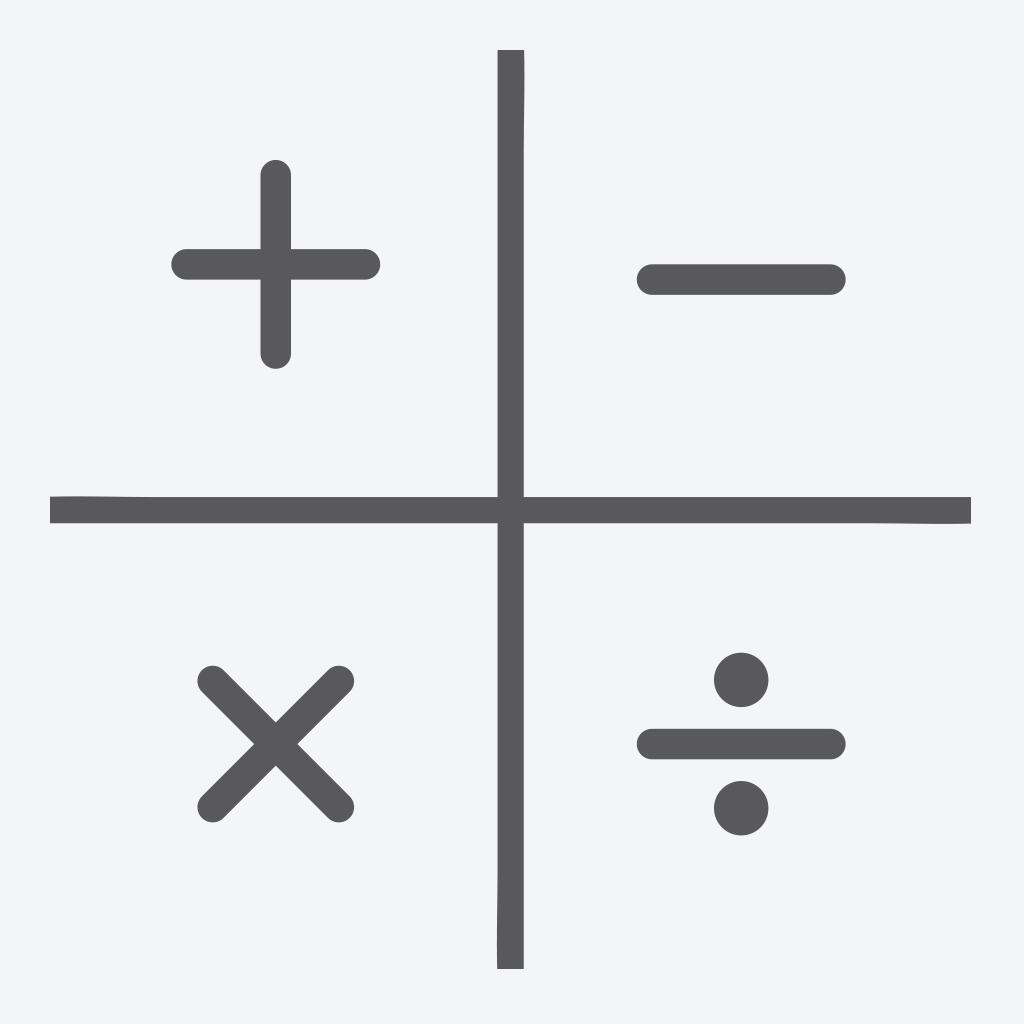
Calculator Biz (Business Calculator)
APP STORE: App Store $4.99
CURRENT VERSION : 3.10(2016-12-14)
APP CATEGORIES : Business, Productivity
APP RATINGS & REVIEWS : 0 (<5K)
| APP DOWNLOADS | APP REVENUE | DAILY ACTIVE USER OF APP |
| <5K | <5K | <5K |
APP DESCRIPTION
CalculatorBiz is the only App that can really replace your old Business Calculators. It was designed with today’s savvy salesperson in mind. We utilize calculators in the office daily to determine gross profit, sales discounts for bid opportunities, Year-over-Year growth, etc. But none of us likes to bring that cheap, bulky calculator on our business trips when we have a cutting-edge smartphone with us at all times!
Convenient pre-programmed function keys allow you to quickly determine cost/sell/margin calculations. Simply enter any two variables and the third is automatically determined.
The CalculatorBiz app provides a convenient, simple, fast and stylish way to perform all the calculations that are instrumental to you running a successful business, but at a fraction of the cost and without carrying another device. If you work in a sales role you will find CalculatorBiz to be an invaluable tool.
Functionalities:
- Cost Margin and Selling Price pre-programmed functions
- Custom Tax rate
- 1 Touch add/subtract taxes
- Swipe back to delete the last data entry
- Access to Transactions History
- Transactions History export to the Clipboard
- Universal App (iPhone, iPad, iPod)
- Portrait and Landscape Views
- 8 Design Skins
- Key stroke sounds on/off
- All basic calculation functions
- In App tutorial and Support
APP STORE OPTIMIZATION DETAIL
PLATFORMS : App Store
REPORT
KEYWORD SEARCH
app similar to Calculator Biz (Business Calculator)(🔍) most downloaded apps(🔍) best app store games(🔍)
More Other Apps’ Report
Apps Similar To Calculator Biz (Business Calculator)
| Top 8 Similars | More Similar Apps |
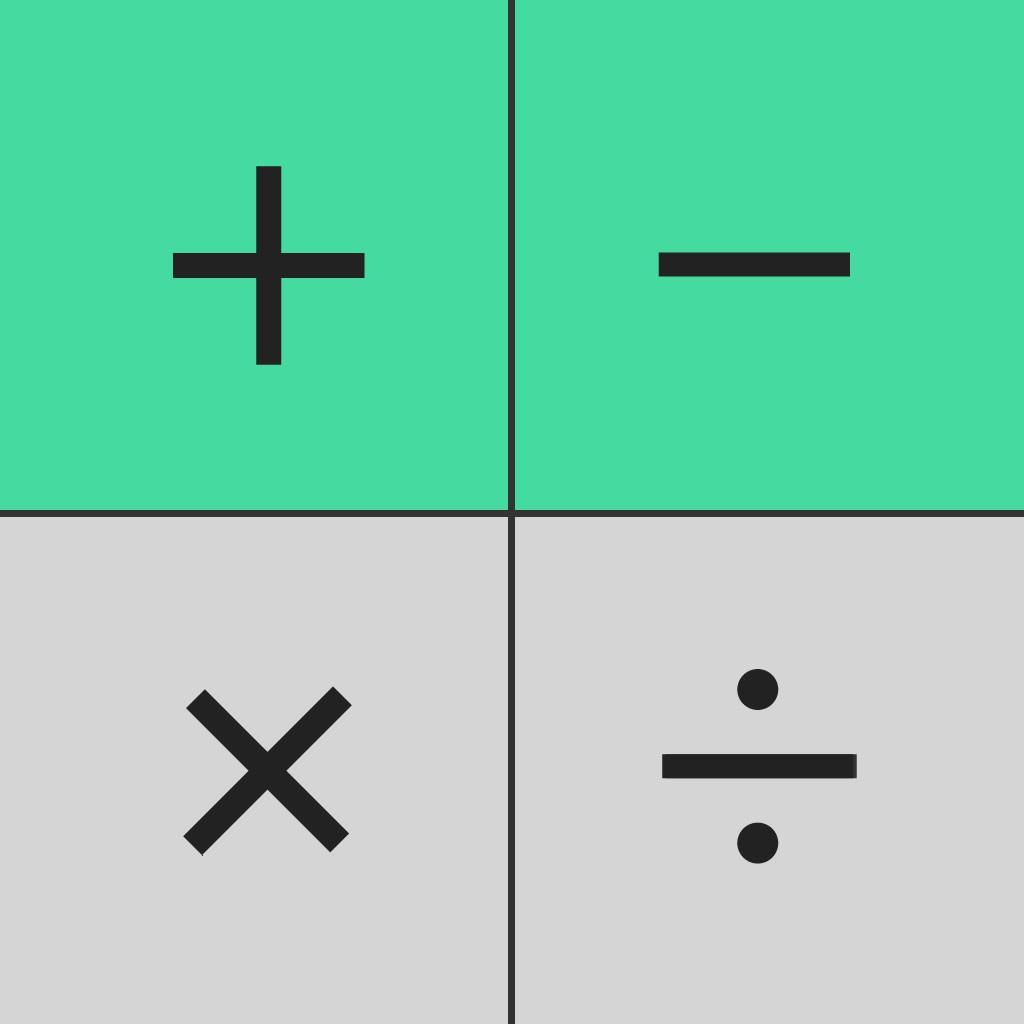
Name:小明计算器 - 比自带计算机更好用 Price:¥0.00
Description:MingCalc Besser als der im Betriebssystem vorinstallierte Taschenrechner
Eigenschaften:
•Kleiner als der im Betriebssystem vorinstallierte Taschenrechner und kann schneller rechnen.
•Der gesamte Rechnungsprozess wird zugunsten der Suche gespeichert, der Taschenrechner kann die Funktion der Buchführung übernehmen durch Hinzufügung von Anmerkungen.
•In der App sind viele schöne Oberflächen unterschiedlicher Stils vorhanden.
•Benutzer können selbst Töne und Vibration definieren, damit sie ein besseres Erlebnis bei der Kalkulation haben.
•Unterstützt die hochauflösende Version, kann als Taschenrechner für iPad dienen und ist eine optimale Wahl für iPad.
Rating:4.5 Show Detail

Name:微脉输入法-团队共享话术 Price:¥0.00
Description:微脉输入法支持朋友圈输入不折叠!专业为微商定制的输入法!支持九宫格、26键、笔画、双拼、五笔,特色:共享常用语(共享话术),键盘计算器,朋友圈不折叠,花样字符模板,吸睛字体、共享图库、文案库、引用回复等特色。
【安装方法】:安装后打开APP,打开手机系统设置——通用——键盘——再点键盘——点添加输入法——选微脉输入法——再点微脉输入法——点允许完全访问。
【不折叠方法】:复制文字-点快捷粘贴 或者 点粘贴板图标——选择 不折叠输入。
主要特色:支持笔画、九宫格、26键、笔画输入,数字键支持计算器!
切换9宫格、26键方法:点键盘左上角设置齿轮的图标。
功能:
1.花样字模板,朋友圈打造高级技能;
2.支持发送图片,长按移动顺序;
3.支持图片圈框凸显;
4.特殊表情符号,轻松输入;
5.常用语,可以添加常用的话术!
6.特殊字体,黑色字体序号~
7.支持emoji表情!
8.支持语音转文字输入!
9.支持常用语和粘贴板备份!
10.支持键盘高度调整
11.支持词库更新;
12.支持换肤和照片做批发,调整亮度 颜色;
13.支持引用回复;
14.支持键盘手写;
15.支持纠错和中英混输;
16.支持设置键盘按键音或触感振动
17.支持备份常用语和个人词库等
18.支持设置粘贴签名
19.不折叠输入
20.支持团队共享话术;
21.支持常用语 换行自动逐条发送;
22.支持品牌百科和分享小程序
23.支持文案库;
24.数字键支持计算器;
25.共享话术,即共享常用语。
26.常用语和共享话术支持导出PDF和记事本;
27.支持微脉学堂,在APP里学习。
更多功能,陆续开发,专为微商打造的输入法,你值得分享!
使用问题,请联系app的设置-帮助与反馈-在线客服。
Rating:4.5 Show Detail
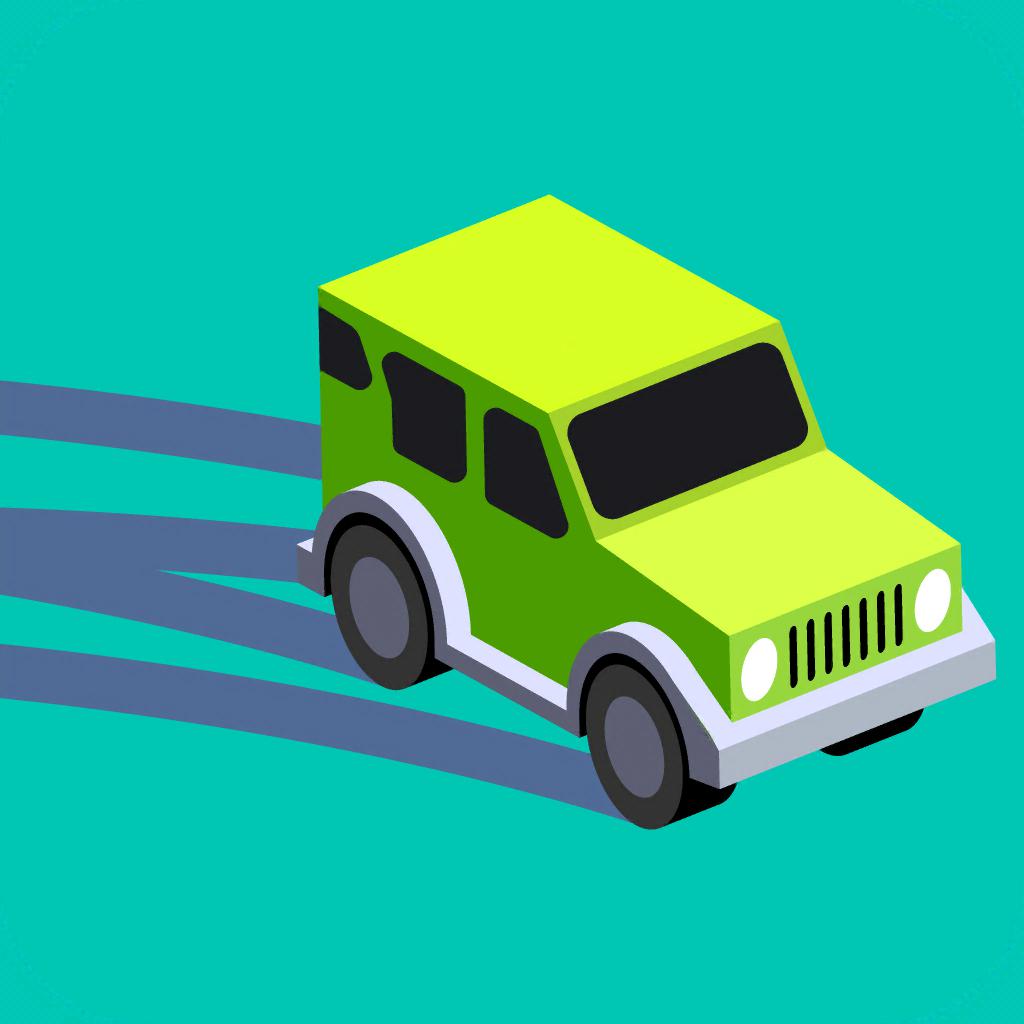
Name:Skiddy Car Price:Free
Description:Toque para virar à direita, solte para virar à esquerda e derrape até a linha de chegada!
A jogabilidade de derrapagem com um toque de Skiddy Car é fácil de aprender e vem cheia de novos desafios inteligentes.
Conclua as fases e desbloqueie novas pistas, novas aparências e uma seleção de veículos que só cresce!
Características de Skiddy Car:
• Jogabilidade simples, porém desafiadora de derrapagem com um toque!
• Corra em várias pistas tortuosas!
• Uma enorme coleção de veículos insanos para desbloquear!
• Maneiras coloridas de personalizar seu jogo!
Entre na pista e treine suas habilidades de derrapagem.
Subscription Terms:
Skiddy Car VIP Membership access offers a weekly subscription, you have a 3 day FREE trial period, after which you will be charged $5.49 weekly. After buying this subscription, you will unlock an exclusive VIP vehicle, an exclusive VIP theme pack, a feature to multiply by 2 the coins you earn and a feature to remove non-optional ads from the game. This is an auto-renewable subscription. The payment is charged to your account after confirmation. The subscription is renewed unless you unsubscribe 24 hours before the period ends. Your account will also be charged for renewal.
The prices notes are for United States customers. Pricing in other countries may change and actual charges may be converted to local currency.
End of trial and subscription renewal:
- The payment is charged to your iTunes account after a confirmation of purchase
- The subscription is renewed unless you unsubscribe 24 hours before the end of the current period
- The account will be charged for renewal 24 hours before the end of the current period at the standard cost of the weekly subscription
- The user may manage the subscription and auto-renewal by accessing the user's account settings after purchase in the store
- No cancellation of the current subscription is permitted during the active subscription period
- Any unused portion of the free trial period will be forfeited when the subscription is purchased
Cancelling a trial or subscription:
- In order to cancel a subscription during the free trial period you need to cancel it through your account in the Store. This must be done at least 24 hours before the end of the free trial period to avoid being charged.
Terms of use: http://privacy.servers.kwalee.com/privacy/SkiddyCarEULA.html
For more info, visit: https://support.apple.com/en-gb/HT207865
Rating:4.45 Show Detail

Name:Pocket Scanner Ultimate Price:$8.99
Description:O Pocket Scanner transforma seu iPhone ou iPad em um scanner de documentos portátil para um gerenciamento eficiente de arquivos. Permite que você crie digitalizações JPEG, escreva legendas e adicione texto a fotos; você poderá converter seus documentos, notas, quadros brancos e recibos em PDFs com várias páginas. O Pocket Scanner é a melhor escolhas para você escanear, editar e gerenciar digitalizações e documentos.
PRÉMIOS E RECONHECIMENTO
+ Destaque em Orange Telecom Display do Parceiro
As pessoas usam Pocket Scanner para:
• Assine e digitalize contratos rapidamente
• Capture reuniões e notas de aula
• Reduza responsabilidade e elimine o estresse de documentos perdidos.
CARACTERÍSTICAS PRINCIPAIS
• Criar digitalizações JPEG ou PDFs com várias páginas em segundos
• Suporta detecção de margens em tempo real
• Velocidade de digitalização rápida em digitalização contínua
• Gerenciamento eficiente de arquivos com projetos de digitalização para todos os tipos de materiais e temas
• Leitor de documentos, navegador e leitor de códigos QR incorporados
• Processamento avançado de imagens: Corte, Brilho Instantâneo, Rotação e Ajustamento de Cores
• Enviar documentos por e-mail como PDF e JPEG e guardá-los na Biblioteca de Fotos
• Várias fontes para importação de imagens: Código QR, Wi-Fi e navegador do aplicativo
Novo Processador de Imagem
• Ver imagens digitalizadas em miniaturas
• Escrever legendas e adicionar textos em suas fotos
• Processamento em lote - converter ou alternar várias digitalizações de uma só vez
• Exportar digitalizações para várias contas de Cloud
Kdan Cloud (Nuvem da Kdan) – Registro GRÁTIS
• Registre-se agora e tenha 500 MB de espaço grátis na Kdan Cloud!
• Permite retomar transferências inacabadas (Suportará arquivos maiores do que 5MB)
• Permite transferir arquivos em segundo plano
• Transferir, ver e gerenciar arquivos diretamente a partir de seu navegador
• Enviar links de download a partir da rede com proteção de senha
COMPRAS NO APLICATIVO
Desbloqueie ferramentas avançadas e trabalhe facilmente em todos os dispositivos e plataformas ao se inscrever nos serviços da Creativity 365.
O QUE É CREATIVITY 365?
Criatividade 365 é um conjunto abrangente de ferramentas de criação de conteúdo entre dispositivos, com o objetivo de melhorar produtividade e colaboração. O conjunto inclui cinco aplicativos Animation Desk, NoteLedge, PDF Markup, Pocket Scanner, e Write-on Video juntamente com 1TB de armazenamento na Kdan Cloud e acesso a todas as comunidades on-line do Kdan Mobile.
CARACTERÍSTICAS PREMIUM DO SCANNER DE BOLSO
• Adicionar formas, marcas de água e assinaturas em PDFs
• Fazer selos personalizados adicionando os textos e imagens que desejar
• Suporta escrita à mão livre
• Gerenciador de tarefas – ver resumo de faxes enviados
• Enviar faxes para 40 países em todo o mundo
TESTE GRÁTIS
Experimente o conteúdo da inscrição antes de comprá-lo.
Nós oferecemos períodos de teste gratuitos de 7 e 14 dias para novos assinantes da Creativity 365.
DETALHES DAS COMPRAS NO APLICATIVO
• As subscrições serão cobradas através de sua conta do iTunes na confirmação da compra
• Sua subscrição ou subscrições serão automaticamente renovadas, a menos que você as cancele pelo menos 24 horas antes do final do atual ciclo de subscrição. A cobrança da renovação em sua conta de iTunes será feita no prazo de 24 horas após o fim do ciclo atual; o novo ciclo terá a mesma duração e preço da subscrição atual
• Depois da compra você poderá alterar sua subscrição em suas Configurações de Conta na sua conta de iTunes
• Durante o período em que a subscrição estiver ativa não será permitido nenhum cancelamento da subscrição atual
Termos do serviço: https://auth.kdanmobile.com/articles/terms_of_service
Política de Privacidade: https://auth.kdanmobile.com/articles/privacy_policy
PODEMOS AJUDAR?
Tem alguma dúvida? Contacte-nos via [email protected] ou vá a https://support.kdanmobile.com
Rating:4.3 Show Detail

Name:ZAPAN Price:$0.99
Description:Zapan has a variety of cameras including a disposable film camera, a instant film, a funny fish-eye lens, and a camera with vignette effect to name a few.
Zapan is a camera application adopting the vending machine system on the streets where one can purchase a camera you want to shoot with.
After downloading, you can get a detailed guide once you click the TIP button located on the right side of coin return below.
CA1 : Zapan reproduced a disposable film camera which emphasizes the clear and refreshing colors of green and blue.
CA2 : The yellow tone recreated the faded feeling of a disposable film camera which enables light leak effect from time to time.
CA3 : It has the touch of vintage with rough particles unique to film cameras. You can adjust the focus manually.
CA4 : The pictures are saved with the blank space in the frame of a instant film. In the case of portraits, the faces are smoothly described with the frames of your own choice.
CA5 : This camera can successfully express the vignette effect of Lomography as well as distorted colors clearly distinctive compared to other cameras in general.
CA6 : Fish-eye lens can be also used when you want to have a specifically curved description.
CA7 : The sales are limited in spring and early summer with bright expressiveness.
- Saved pictures are in the original size of the device.
- Exif and location information are saved.
- Limited versions of filtered cameras are provided each season.
Rating:4.75 Show Detail

Name:Adobe Acrobat Reader for Docs Price:Free
Description:The free Adobe Acrobat Reader PDF app is trusted by millions of people around the world.
Adobe Acrobat Reader is the free global standard for reliably viewing, signing, and commenting on PDF documents.
VIEW PDFs
• Quickly open and view PDF documents.
• Search, scroll, and zoom in and out.
• Choose Single Page or Continuous scroll mode.
ANNOTATE PDFs
• Comment on PDFs using sticky notes and drawing tools.
• Highlight and mark up text with annotation tools.
• View and respond to annotations in the comments list.
• Use Apple Pencil with iPad Pro for exceptional commenting precision.
WORK WITH OTHERS AND SHARE PDFs
• Quickly access documents shared for viewing, review, or signature.
• Collaborate with others by adding your comments to PDFs sent to you for review.
• Receive activity notifications for files you’ve shared for viewing and review.
• Track pending actions on documents shared with you.
• Easily share PDFs with others by creating links you can send by email.
WORK WITH SCANNED DOCUMENTS
• Easily access scanned PDFs that you’ve captured using the free Adobe Scan app.
• Open your scans in Acrobat Reader to fill in, sign, review, and share.
FILL AND SIGN FORMS
• Quickly fill out PDF forms by typing text into fields.
• Use your finger or Apple Pencil to e-sign any PDF document.
STORE, ACCESS, AND PRINT FILES
• Sign in to your free Adobe Document Cloud account to store and access files across devices.
• Star files to keep important documents at your fingertips.
• Connect to your Dropbox account and access other storage providers including iCloud Drive, Box, Microsoft OneDrive, and Google Drive.
• Print documents from your device.
DARK MODE
Switch to dark mode in iOS 13 and change the background color of the app window. This is not only easy on the eye in low light, but may also prolong the battery life of your device.
CONNECT TO GOOGLE DRIVE
• Access PDFs and other files stored on your Google Drive with ease.
• Create, view, edit, combine, compress, export, share, and star Google Drive files directly in Acrobat Reader.
IN-APP PURCHASE
Subscribe for even more PDF power. Subscriptions work across mobile and web.
• Organize and edit PDFs.
• Create PDF files from documents or images.
• Export PDFs to Microsoft Word, Excel, or PowerPoint.
• Compress PDFs to reduce file size.
• Combine files into one PDF.
IN-APP PURCHASE DETAILS
• Payment will be charged to your iTunes account at confirmation of purchase.
• Subscriptions automatically renew unless auto-renew is turned off at least 24 hours before the end of the current period.
Adobe Acrobat Reader is a Microsoft Intune supported partner app and accommodates multiple identities.
Terms & Conditions: Your use of this application is governed by the Adobe General Terms of Use (https://adobe.com/go/terms_linkfree_en and the Adobe Privacy Policy (http://www.adobe.com/go/privacy_policy_linkfree_en).
Do Not Sell My Information: https://www.adobe.com/privacy/ca-rights-linkfree.html
Rating:4.55 Show Detail

Name:生意如何餐饮版—餐饮记账财务软件 Price:¥0.00
Description:为餐饮娱乐服务行业定做的财务核算软件,餐饮管账,手机搞定。
极致简洁好用,无数用户激动好评;
专业财会人员都会真心赞叹和推荐的小企业财务软件;
APP STORE“小企业适用”精品编辑推荐,分类榜长期排名前列
专业财务水准,上手畅快淋漓。用过“生意如何”,就再也不想碰过去那些文物级的东西了。
餐饮行业适用:
快速收银记账,一张单据可填报全天营业明细
菜单支持配料单,自动出库菜品所需原材料,成本核算精准快捷
生产加工功能,成品半成品库存核算跟踪方便规范
报表统计丰富,菜品分析,成本跟踪
核心功能:
标准财务核算,规范财务报表,多用户操作,快速收银,采购进货,库存仓库出入库与盘点,生产加工,蓝牙打印,会员客户管理,应收应付管理,客户对账单,利润收支,固定资产管理,费用分摊管理,股东权益管理,财务记账分析,单据审核,单据分享,报表快速发送,操作日志记录,账簿数据云存储,账本数据excel导出
他们在用:
餐厅,饭馆,酒馆,面馆,快餐店,小吃店,咖啡馆,茶馆,酒吧,雪茄吧,冷饮店,奶茶店,蛋糕点,面包店,烘焙店,餐吧,酒廊,甜品店,歌城,KTV,量贩
生意如何餐饮版产品特点:
【易用】完全基于手机的交互设计,简洁畅快,无需电脑,节约投资;
【专业】财务核算专业水准,不只是进销存;
【全能】资金,费用,借贷,进销存,固定资产,股东权益,专业规范财务报表;
【细致】费用摊销,固定资产折旧,往来管理,客户统计,生意看得更清楚;
【贴心】单据审核,报表发送,阿里云数据存储
联系我们:
觉得好用,劳驾您在App Store的评论里赞我们一下.
如有问题建议,强烈建议通过以下方式联系我们:
1、在软件内进入论坛,或浏览器访问:www.smallisfine.com
2、客服QQ:2290150466
3、微博:@生意如何APP
4、邮箱:[email protected]
Rating:5 Show Detail

Name:Clock Wave Price:$1.99
Description:Clock Wave allows you calibrate radio controlled watch or clock anytime and anywhere. Just click "Transmit" button, set your watch or clock to manual receive time signal, and place it nearby your iPhone/iPad's speaker, it will be calibrated in a few minutes.
Clock Wave features:
- Covers 5 major longwave time signal stations all over the world.
* USA: WWVB
* Japan: JJY
* China: BPC
* UK: MSF
* DE: DCF77
- Automatically transmit the accurate time.
* If your radio controlled watch/clock doesn't support station BPC, select station JJY manually to use in China.
* If your radio controlled watch/clock doesn't support station MSF, select station DCF77 manually to use in UK.
* If your radio controlled watch/clock support only a specified timezone or station, (e.g. Using a radio controlled clock support only JJY station in Australia.), select the watch/clock timezone manually in app settings.
Rating:3.7 Show Detail
