8 Best Apps Similar To Citrix Workspace|AppSimilar
Top Grossing Apps: Citrix Workspace

Citrix Workspace
APP STORE: App Store Free
CURRENT VERSION : 20.5.0(2020-05-13)
APP CATEGORIES : Business, Productivity
APP RATINGS & REVIEWS : 4.45 (<5K)
| APP DOWNLOADS | APP REVENUE | DAILY ACTIVE USER OF APP |
| 60.0K | <5K | <5K |
APP DESCRIPTION
Citrix Workspace app lets you access your SaaS, web apps, mobile, virtual apps, files, and desktops to help you be as productive on the go as you are in the office. If your company uses Citrix, you have the freedom to work on your favourite device from wherever you are. Just ask your IT department how to get started.
HOW TO USE CITRIX Workspace app
1. Open Citrix Workspace app and tap on Get Started.
2. Enter the Server or email address as instructed by Your IT Help Desk or system administrator.
3. Enter your User Name and Password.
4. Select the applications you want to use.
5. For adding multiple accounts, navigate to Settings and tap on Manage Accounts.
6. For Deleting/Editing Account already added navigate to Settings and tap on the Store.
HOW TO REPORT AN ISSUE TO CITRIX - Please contact your company's IT support team before following these steps:
Option 1
1. Open Citrix Workspace app and tap 'Settings' and then 'Support'.
2. Tap 'Request Help from Support'; This generates an email with log file.
3. Send the email to your company's IT support team.
Option 2
1. In the App Store, go to Citrix Workspace
2. Tap 'Reviews' and then tap 'App Support' found at the bottom right of the screen.
3. This launches the Citrix support forum where you can review reported issues OR
4. To report issues, tap the menu icon and create an account first.
APP STORE OPTIMIZATION DETAIL
PLATFORMS : App Store
REPORT
KEYWORD SEARCH
More Other Apps’ Report
Apps Similar To Citrix Workspace
| Top 8 Similars | More Similar Apps |

Name:pdf scanner-cam scan app Price:Free
Description:Scanner App Scan ererything into clear & sharp image/PDF.
With Scanner app, you can rapidly scan documents, and convert them into PDF format, as well as save them or send them by email, Print and save to cloud.
* Scan documents, photos, receipts, or just about anything.
* Batch mode combines multiple scans into a single PDF.
*Adopting advanced and fast algorithm, Scanner App use Advanced color processing algorithms remove shadows, correct perspective and distortion, making your scans as readable as possible.
*With powerful and easily operated interface, Scanner app can fast and simply adjust brightness, rotation and color through one click on one page.
Scanner app features:
1. Mobile Scanner ----scan and manage your document that may include multipage.
2. Fast scan in batch----scan continuously in batch without process waiting, which is fast and convenient.
3. Automatic side cut----utilize professional image processing algorithm to automatically help you cut the images.
4. Image enhancement----ensure document is clear and readable.
5. Text Recognition (OCR) ---- OCR (optical character recognition) feature extracts texts from single page for further editing or sharing.
6. Multi-sized PDFs----more than 10 PDF sizes are available (Letter,A4,B5, etc).You can customize the size or use self-adaption mode.
7. Save image to image library----conveniently process images so as to save them to image library.
8. Email----send your documents (PDF) or processed images by email.
9. Add Header----seach page of document may add headers, which can be searched.
10. Custom category----set custom category for your document to achieve convenient management and search.
11. Multiple browse modes----support browse modes, such as list and document-categorization.
12. Copy----support function of document copy to achieve convenient document management.
13. Search----Fast locate documents by searching document headers, page headers, etc.
Scanning tips: make sure your document is smooth and sensitive to light. Note: provided that your Iphone is 3g mode or previous mode, you are imperative to place iphone at least 25 cm away from document in order to avoid being out of focus. Background of dead color may help to achieve the best detection result of document edge.
Subscribed version has no Wifi function constraints.
(1) Remove all functional limitations.
(2) The purchase of auto-renewable
(3) Privacy in: http://www.worldscan.cn/privacy.html
(4) Terms of use: http://www.worldscan.cn/ser_wordscan.html
- Monthly subscription for $4.99
- Quarterly subscription for $19.99
- Yearly subscription for $29.99
- Payment will be charged to iTunes Account at confirmation of purchase
- Subscription automatically renews unless auto-renew is turned off at least 24-hours before the end of the current period
- Account will be charged for renewal within 24-hours prior to the end of the current period, and identify the cost of the renewal
- Subscriptions may be managed by the user and auto-renewal may be turned off by going to the user's Account Settings after purchase
- No cancellation of the current subscription is allowed during active subscription period
- Any unused portion of a free trial period, if offered, will be forfeited when the user purchases a subscription to that publication.
Rating:4.65 Show Detail
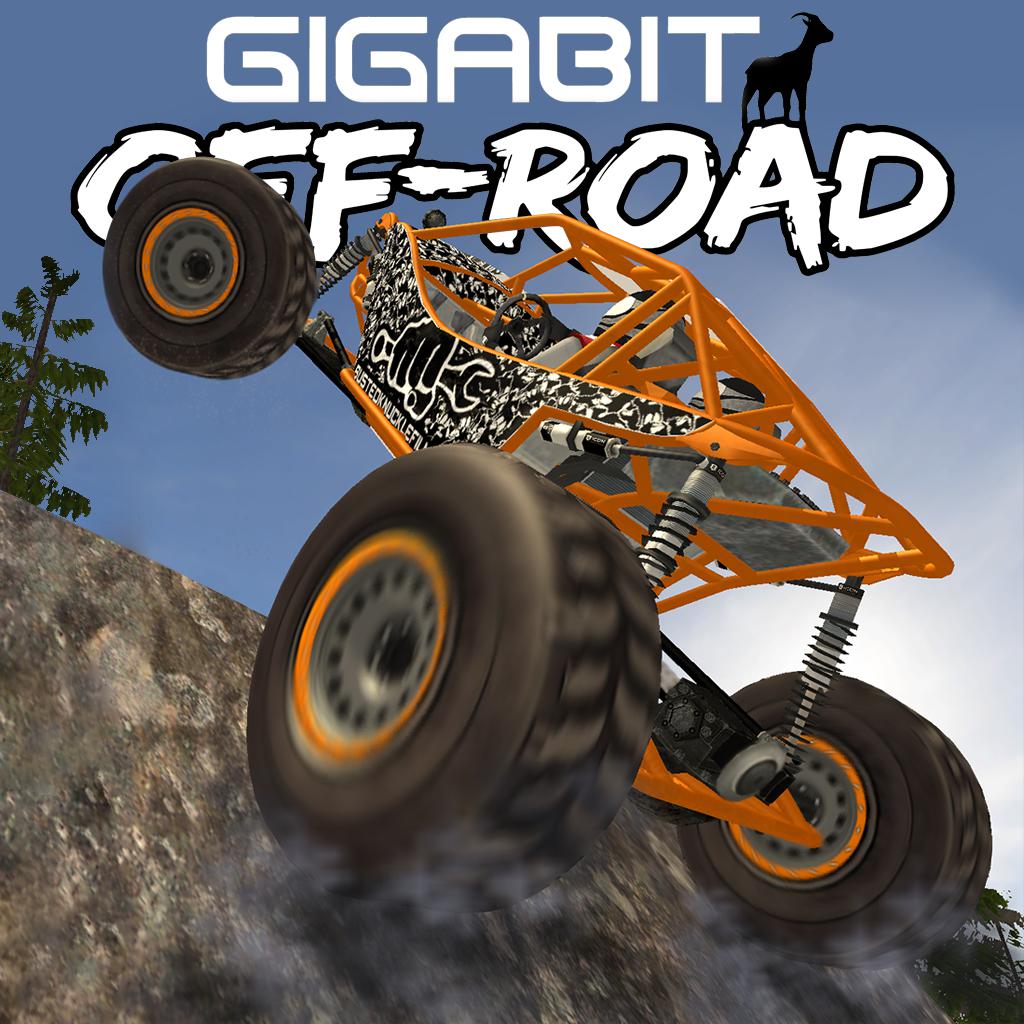
Name:Gigabit Offroad Price:Free
Description:The most realistic off-road game on mobile devices. This is off-roading done right.
Cruise huge open-worlds while earning money completing tough challenges, races, and gathering collectables. Upgrade your trucks with thousands of combinations of parts, suspensions, tires, wheels, and colors.
Fair-to-play system means you buy an In-App Purchase, you keep it forever. NO gas meter. NO wait time for parts. NO wait time to continue playing.
Gameplay Features
▪ Tackle rocks and hills with a realistic traction model and winch
▪ Take in your ride and your surroundings with 13 gameplay cameras to choose from
▪ Multiple control options keep you in control no matter your play style
▪ In-game map will ensure you know where you are and what challenge to attempt next
▪ Locking differentials, high/low gear range, and 2wd/4wd give you the tools to conquer anything thrown at you
Levels
▪ Huge, wide-open maps with varied terrain mean you’ll be exploring for hours
▪ Hundreds of objectives per level to challenge you
Trucks
▪ Tune your vehicles to suit your driving style
▪ IFS, leaf spring, and 4-link suspensions
▪ Huge list of parts, bumper-to-bumper, to select from to make your trucks your own
▪ Color every part of your trucks to get just the right look
Coming Soon
▪ Multiplayer
▪ More Trucks
▪ More Levels
▪ More Challenges
It's your world, your trucks, your choice, you conquer it.
Rating:4.5 Show Detail
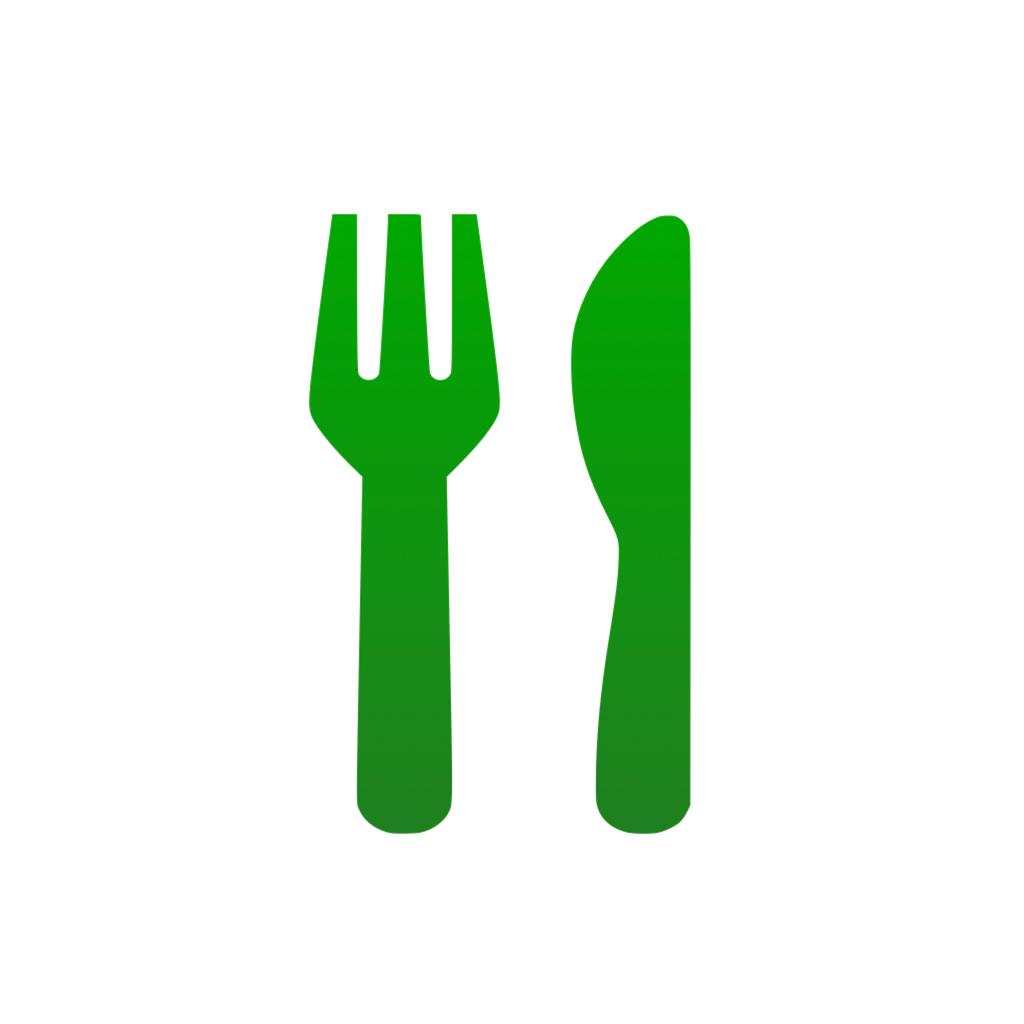
Name:Window - Intermittent Fasting Price:Free
Description:Discover an easy way to lose weight, feel great and stay healthy! Get Window — your reliable intermittent fasting tracker.
Track your daily eating window, log your weight loss and form new eating habits. Don’t limit yourself in what you eat, just eat at the right time!
What features are available for Window users?
- Track your eating window and your fast all in one app.
- Schedule your eating windows in advance.
- Get notified when your eating windows open and close.
- Challenge yourself with fasting, mindfulness, nutrition, workouts or self-care tasks.
- Try water fasting.
- Use Siri to open or close your eating window from any device.
- Check on your eating window or fast from your Lock Screen, using the Window widget.
- Sync your data with Apple Health app.
Discover the Premium features:
- Choose from popular fasting plans
- Attach daily notes and photos
- Track your weight
* SUBSCRIPTION INFORMATION
Сhoose from different subscription options. Our standard subscription options are:
* 3-months Subscription
* 1-year Subscription
*Subscription with a free trial period will automatically renew to a paid subscription. You can cancel your subscription in the iTunes settings at least 24- hours before the end of the free trial period. Subscription payments will be charged to your iTunes account at confirmation of your purchase and upon commencement of each renewal term.
*Please note: any unused portion of a free trial period (if offered) will be forfeited when you purchase a premium subscription during the free trial period.
*You can cancel a free trial or subscription anytime by cancelling your subscription through your iTunes account settings. This must be done 24 hours before the end of a free trial or subscription period to avoid being charged. The cancellation will take effect the day after the last day of the current subscription period, and you will be downgraded to the free service.
Window is intended to be a tool to track intermittent fasting and is not a medical or healthcare service. The content within Window is for informational purposes only. You should consult with a medical professional before starting intermittent fasting or any other weight loss program, especially if you are pregnant or suffer from a medical condition.
Happy tracking!
Icons powered by icons8.com
By using Window you agree to our Terms of Service and Privacy Policy.
Privacy Policy: https://public.dailyburn.com/privacy/DailyBurn_PrivacyPolicy.pdf
EULA: https://public.dailyburn.com/terms/DailyBurn_EULA.pdf
Rating:4.2 Show Detail

Name:電腦版瀏覽器 - PC端網頁用戶代理 Price:NT$ 0
Description:電腦版瀏覽器,使得用戶能夠在手機或平板電腦端,閱讀PC端(電腦端)效果的網頁。它通過修改手機瀏覽器的用戶代理,從而使得你能夠快速地在手機端、平板端和電腦端的網頁效果進行切換。一些網站的移動端的網頁,並沒有完整的電腦端的功能,那麼你就可以利用這個App來查看電腦端的網頁。
App特點:
- 輸入網址,打開電腦版的網頁。
- 可設置瀏覽器的用戶代理User Agent。
- 支持自定義的用戶代理設置。
- 支持網址收藏。
- 自動記錄網頁瀏覽記錄。
- 支持網頁左邊緣滑動返回。
電腦版瀏覽器,提供專業版功能服務,包括:
- 去除應用內所有的廣告。
- 收藏網址個數不受限制。
- 修改瀏覽器用戶代理。
你可以通過應用內購買自動訂閱的專業版功能服務。
專業版服務付費方式:按年付費 或 按月付費。
付款將通過iTunes賬戶確認購買。
訂閱將自動續訂,除非在當前期間結束前24小時關閉自動續訂。
賬戶將在本期結束前24小時內收取續期費用,並確定續費的費用。
訂閱可以由用戶管理,並且可以在購買後轉到用戶的iTunes賬戶設置來關閉自動訂閱。
使用條款: https://www.jianshu.com/p/0058bc029614
隱私政策: https://www.jianshu.com/p/f2fe33324d17
Rating:2 Show Detail

Name:中国移动(手机营业厅) Price:Free
Description:中国移动(原中国移动手机营业厅)是中国移动【官方】推出的自主服务客户端软件。面向全国移动智能终端用户,提供方便快捷的账单查询、话费充值、流量直充与管理、亲密付、积分兑换、业务办理等功能,随时随地享受移动优惠信息和特色服务。
全新的界面风格,全面的功能类型,随时随地、随心随行的服务,给您更流畅、更贴心的体验!
功能特性包括:
专属我的移动
一站式支持账单详单、实时话费、流量明细、积分余额、套餐余量、已订业务、个人信息等查询和分析,随时随地准确清晰;
精准流量管理
权威流量统计、使用明细、流量预警和直充,实时管理您的流量情况,并可随时订购,明白消费直观可信;
快速充值交费
中国移动官方充值交费渠道,提供现在充值、充值卡充值、为他人充值等功能,支持多种主流支付方式和优惠折扣,实时便捷、简单安全;
畅游移动商城
轻松办理4G套餐、流量加油包、数据业务等业务,祝您精打细算、畅享移动体验;
专属特色应用
全新推出亲密付、宽带专区、实名登记、营业厅查询、WLAN热点查询、授权店验证、标识权益等特色应用,方便您轻松了解,一触即知;
发现精品优惠
全新发现专区,咪咕精选、积分商城、优惠活动、会员俱乐部等最新精品活动,最新最强优惠信息一手掌握,随时畅玩;
客户可通过智能终端免费下载,并通过CMWAP、CMNET、WLAN等方式接入,充分享受“随时随地、随心随行”的服务体验和感受。使用过程中在中国移动网络接入产生的数据流量、短信或彩讯通信费用,按现有标准执行。
本款客户端支持全国移动用户登录使用(港澳台地区除外)。
Rating:4.65 Show Detail

Name:Facebook Ads Manager Price:Free
Description:Stay connected with your campaigns, no matter where you are.
Create, edit and get insights from ads across the entire Facebook family of apps, including Facebook, Instagram, Messenger, WhatsApp and more.
● View detailed real-time insights from all your campaigns
● Turn campaigns on and off
● Get quick alerts to know what’s happening with all your ads
● Compare campaigns and ad sets using a side-by-side view
● Switch between Pages and ad accounts
Rating:2.5 Show Detail
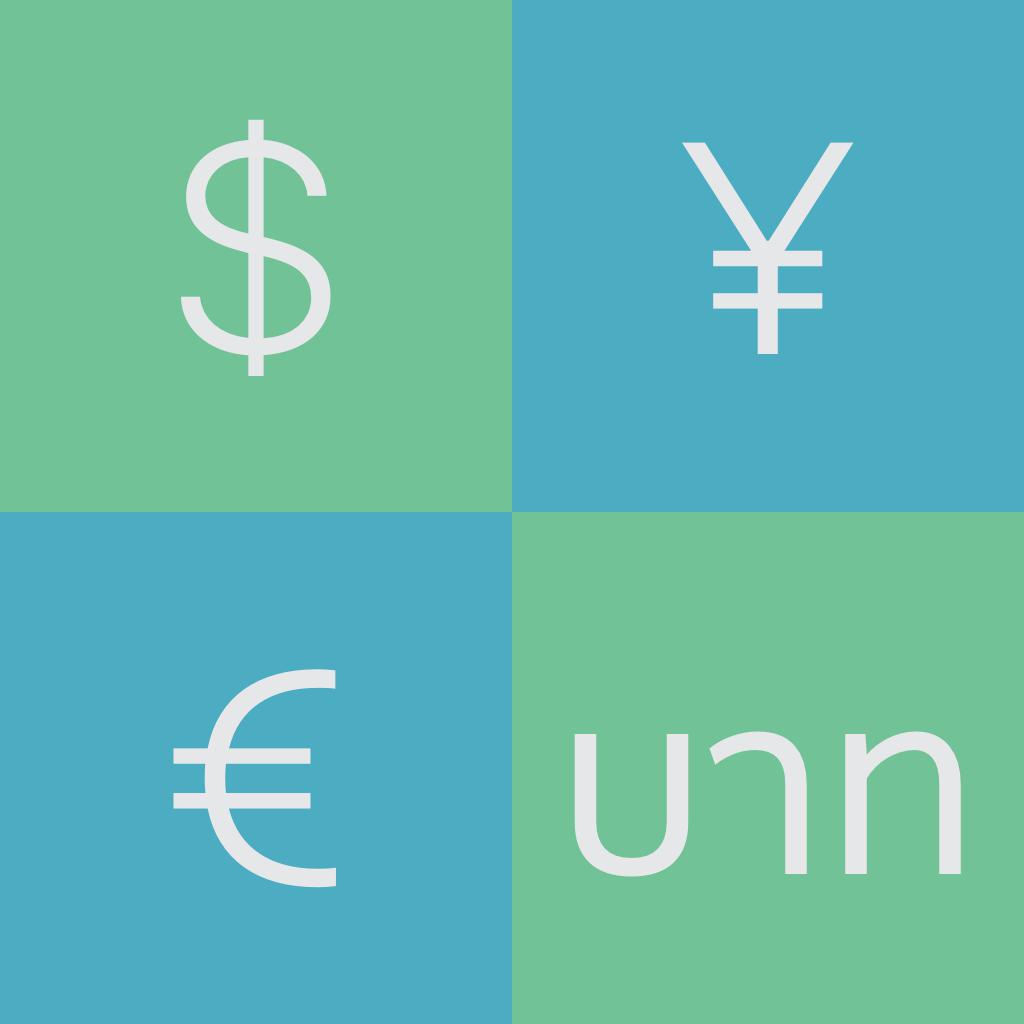
Name:Exchange Rate อัตราแลกเปลี่ยน Price:฿0.00
Description:Exchange TH 2 - View Thai baht exchange rate from each bank in Thailand.
• Bangkok (Bangkok Bank).
• Bank of Thailand (Kasikorn Bank).
• Thai Military Bank (TMB)
• Bank of Commerce Thailand (Siam Commercial Bank).
• National Bank (Thanachart).
• Bank UOB (UOB)
• BOT (Bank of Thailand).
• Bank of Thailand (Krung Thai Bank).
• Bank (Bank of Ayudhya).
• Siam Exchange
• SIA Money Exchange
• Super Rich Thailand
FEATURE
- Compare the best Buy-Sell price from each bank (Highlight green colour is the best price).
- Calculate Buy-Sell currency from each bank.
- Share the exchange rate via Facebook, Email, Twitter, iMessage.
NOTE
Sometime exchange rate may have changed. Therefore, to ensure the accuracy of the information. Please check again with the bank you want to do.
Exchange TH 2 ดูรายงานอัตราแลกเปลี่ยนเงินบาทไทยจาก 11 สถาบันได้แก่
• ธนาคารกรุงเทพ (Bangkok Bank)
• ธนาคารกสิกรไทย (Kasikorn Bank)
• ธนาคารทหารไทย (TMB)
• ธนาคารไทยพาณิชย์ (Siam Commercial Bank)
• ธนาคารธนชาติ (Thanachart)
• ธนาคาร UOB (UOB)
• ธนาคารแห่งประเทศไทย (Bank of Thailand)
• ธนาคารกรุงไทย (Krung Thai Bank)
• ธนาคารกรุงศรีอยุธยา (Bank of Ayudhya)
• Siam Exchange
• SIA Money Exchange
• Super Rich Thailand
FEATURE
- ดูราคาซื้อ-ขาย ของแต่ละสถาบันเพื่อเปรียบเทียบราคาที่ดีที่สุดในการซื้อขาย โดยแอพจะแสดงราคาที่ดีที่สุดให้ (สีเขียวเป็นราคาซื้อ-ขายที่ดีที่สุดเทียบกับราคาจากทุกสถาบัน)
- คำนวณราคาซื้อ-ขายสกุลเงินจากแต่ละธนาคาร
- แชร์อัตราแลกเปลี่ยนต่างๆ ผ่าน Facebook, Email , Twitter , iMessage
NOTE
ข้อมูลอัตราแลกเปลี่ยนเงินบาทอาจมีการเปลี่ยนแปลง ดังนั้นเพื่อความถูกต้องของข้อมูล โปรดตรวจสอบข้อมูลอีกครั้งกับธนาคารที่ท่านต้องการจะแลกเปลี่ยน
REVIEW
Taxbugnoms - http://goo.gl/DHcqEc
Rating:4 Show Detail

Name:518 找工作 Price:NT$ 0
Description:518人力銀行,找工作就是快!
518找工作App全新改版啦,視覺及使用體驗全面升級,提供給你更快的求職新體驗,隨時隨地,工作一手掌握。看了喜歡先聊聊再應徵,或者應徵後有疑問再聊聊,讓你找工作更自在、更彈性。
【首選518人力銀行的理由】
嚴格把關|安心求職100%保障
即時訊息|快速隨時與企業溝通
介面簡潔|操作好上手
【面試通知最即時】
無論是面試邀請或者公司來訪,最新面試通知不漏接!「快速回覆」也能變成你的優勢,讓你贏在起跑點!
【即時訊息】
「問清楚,再應徵」,透過訊息聊聊,節省彼此的寶貴時間,與企業溝通零距離。
【自動工作配對】
依照你理想中的工作條件,每天給你最新的工作情報
Rating:4.5 Show Detail
