8 Best Apps Similar To Polaris Office - PDF & Docs|AppSimilar
Top Grossing Apps: Polaris Office - PDF & Docs

Polaris Office - PDF & Docs
APP STORE: App Store Free
CURRENT VERSION : 9.5.7(2020-05-29)
APP CATEGORIES : Productivity, Business
APP RATINGS & REVIEWS : 4.25 (11.25K)
| APP DOWNLOADS | APP REVENUE | DAILY ACTIVE USER OF APP |
| 100.0K | 30.0K | 324.29K |
APP DESCRIPTION
Create, edit, save and share your files with the best office app of iOS, used by 100 million users all over the world.
Experience New All-in-One Complete Office Suite compatible with Word, Excel, PowerPoint and Adobe PDF "Best App" awarded by iTunes App Store.
[ Features ]
• Edit and save documents in various file formats
Under 100 MB size. Just one application enough for all different type of documents.
- Open, edit, save and share all kinds of office documents such as Word, Excel, Power Point, and Google Docs with one iOS app.
- View PDFs right from your iPhone and iPad. Convert PDF into Office documents and edit them.
• Convenient usability
Quick and Easy Access for Anytime, Anywhere and Any device.
- Across all devices like Desktop, iPhone and iPad, Keep your all documents always up-to-date in sync via Polaris Drive, iCloud and other cloud service.
- Edit file easily with Split View.
- Powerful search function will save your time to expand your search terms not just filename.
- Save frequent template in My Template folder. You can make your own template anytime.
- Without extracting zip files on iPhone and iPad, you can easily open and read all type of documents.
• Share documents quickly, easily
Share documents easily and invite others quickly to edit or view documents.
- Just simply sharing the link of documents with our cloud storage via SMS, email, Facebook and other channels.
• Other support available
- Supported File Formats : DOC, DOCX, XLS, XLSX, PPT, PPTX, PPS, PPSX, TXT, ODT and PDF.
- Free Available for 33 templates, 20 various 2D/3D charts, 37 slide transition effects, 173 different shapes and 300 formulas for spreadsheet.
- Supporting 18 global languages including English, French, Simplified Chinese, Japanese, Russian, German, Italian, Spanish, Polish, Portuguese (Europe, Brazil), etc.
- Polaris Drive is a default cloud but also available other cloud service such as iCloud, Google Drive, Dropbox, OneDrive, Box, WebDAV, FTP for 24 hours, 365 days.
- Polaris Office has earned ISO 27001 certification for International Cloud Privacy Standard.
[Payment plan and auto-subscription]
• Polaris Office is free all-in-one office suite but some features can be limited by your cloud usage or your subscription option.
• You can upgrade to the Smart Plan ($3.99/month & $39.99/year) or the Pro Plan ($5.99/month & $59.99/year) to take the advantage of even more premium functions.
• You can remove advertisement by purchasing Remove Ad for $4.99.
• Recurring payment and plan subscriptions are charged to Apple Store account. Subscription automatically renews unless auto-renew is turned off at least 24-hours before the end of the current period.
• Subscriptions can be managed at App Store account setting. Auto-renewal may be turned off by going to user’s Account Settings.
[Note]
• Support : [Application] -[Settings] - [Customer Support] or [Official Site] – [Support]
• Privacy & Terms : [Application] - [Settings] - [Privacy Policy]
APP STORE OPTIMIZATION DETAIL
PLATFORMS : App Store
REPORT
KEYWORD SEARCH
More Other Apps’ Report
Apps Similar To Polaris Office - PDF & Docs
| Top 8 Similars | More Similar Apps |

Name:pdf scanner-cam scan app Price:Free
Description:Scanner App Scan ererything into clear & sharp image/PDF.
With Scanner app, you can rapidly scan documents, and convert them into PDF format, as well as save them or send them by email, Print and save to cloud.
* Scan documents, photos, receipts, or just about anything.
* Batch mode combines multiple scans into a single PDF.
*Adopting advanced and fast algorithm, Scanner App use Advanced color processing algorithms remove shadows, correct perspective and distortion, making your scans as readable as possible.
*With powerful and easily operated interface, Scanner app can fast and simply adjust brightness, rotation and color through one click on one page.
Scanner app features:
1. Mobile Scanner ----scan and manage your document that may include multipage.
2. Fast scan in batch----scan continuously in batch without process waiting, which is fast and convenient.
3. Automatic side cut----utilize professional image processing algorithm to automatically help you cut the images.
4. Image enhancement----ensure document is clear and readable.
5. Text Recognition (OCR) ---- OCR (optical character recognition) feature extracts texts from single page for further editing or sharing.
6. Multi-sized PDFs----more than 10 PDF sizes are available (Letter,A4,B5, etc).You can customize the size or use self-adaption mode.
7. Save image to image library----conveniently process images so as to save them to image library.
8. Email----send your documents (PDF) or processed images by email.
9. Add Header----seach page of document may add headers, which can be searched.
10. Custom category----set custom category for your document to achieve convenient management and search.
11. Multiple browse modes----support browse modes, such as list and document-categorization.
12. Copy----support function of document copy to achieve convenient document management.
13. Search----Fast locate documents by searching document headers, page headers, etc.
Scanning tips: make sure your document is smooth and sensitive to light. Note: provided that your Iphone is 3g mode or previous mode, you are imperative to place iphone at least 25 cm away from document in order to avoid being out of focus. Background of dead color may help to achieve the best detection result of document edge.
Subscribed version has no Wifi function constraints.
(1) Remove all functional limitations.
(2) The purchase of auto-renewable
(3) Privacy in: http://www.worldscan.cn/privacy.html
(4) Terms of use: http://www.worldscan.cn/ser_wordscan.html
- Monthly subscription for $4.99
- Quarterly subscription for $19.99
- Yearly subscription for $29.99
- Payment will be charged to iTunes Account at confirmation of purchase
- Subscription automatically renews unless auto-renew is turned off at least 24-hours before the end of the current period
- Account will be charged for renewal within 24-hours prior to the end of the current period, and identify the cost of the renewal
- Subscriptions may be managed by the user and auto-renewal may be turned off by going to the user's Account Settings after purchase
- No cancellation of the current subscription is allowed during active subscription period
- Any unused portion of a free trial period, if offered, will be forfeited when the user purchases a subscription to that publication.
Rating:4.65 Show Detail

Name:Music - Musica App Price:Free
Description:This app allows you to search and listen millions of Song.
### Advanced Video Player
--> Search videos with accurate & auto suggestions
--> Playback control: Repeat, Mute, Speed: 1x,2x,4x,8x
--> Switch video quality to 240p, 360p, 720p, 1080p
--> Share videos
--> Browse Videos by Categories
--> Video playback in fullscreen or small window
### Smart Manager
--> Quick & powerful Youtube search with suggestions
--> Browse popular videos
--> Create unlimited playlists & add music in one tap
—-> Add videos to playlists without login
SUBSCRIPTION PRICING & TERMS:
Subscription Length: Weekly, Monthly, Yearly
- Payment will be charged to iTunes Account at confirmation of purchase
- You will be able to access full feature of the app for the duration of the subscription
- Subscription automatically renews for the same price and duration period as the original "1 Week" unless auto-renew is turned off at least 24-hours before the end of the current period
- Account will be charged for renewal within 24-hours prior to the end of the current period at the cost of the chosen package (weekly, yearly)
- Subscriptions may be managed by the user and auto-renewal may be turned off by going to the user's iTunes Account Settings after purchase
- No cancellation of the current subscription is allowed during active subscription period
- You may cancel a subscription during its free trial period via the subscription setting through your iTunes account. This must be done 24 hours before the end of the subscription period to avoid being charged.
Please visithttp://support.apple.com/kb/ht4098 for more information
- You may turn off the auto-renewal of your subscription via your iTunes Account Settings.However, you are not able to cancel the current subscription during its active period
- Any unused portion of a free-trial period, will be forfeited when the user purchases a subscription.
Read our full Terms of Service and our Privacy Policy at:
https://musicmusicallc.com/privacy-policy-2/
https://musicmusicallc.com/terms/
Rating:4.15 Show Detail

Name:Fax Print Share Lite (+ Postal Mail and Postcards) Price:Free
Description:Fax Print & Share Lite is identical to our Fax Print & Share app, except that it stores a maximum of 7 files/folders, and displays ads. It enables you to print, fax, and share documents and photos, and upload files to FedEx Office® Print Online.
"VERY EASY TO USE. I was in New York on vacation an had to fax signed documents. I was able to do it all from my iPad. I love it." - B, Dec 15, 2011
"GREAT TO HAVE!! It has got me out of a bind many times" - KL, Dec 15, 2011
"EXCELENTE APLICACIÓN. Funciona muy bien, fácil de usar..." - MR, Nov 30, 2011
"PERFECT. Thanks to this i have a job!" - T, Oct 3, 2011
"WOW. I've knocked down probably 30 apps before I found this jewel!" - DP, Sep 15, 2011
FEATURES
• View/print many document types, including PDF, Word, Excel, bitmap, TIFF, text, HTML, Open Office, GIF, and encapsulated PostScript.
• Create new text documents.
• Use a web browser to transfer files between your computer and this app.
• Print to networked or shared printers. No additional software is necessary. This app includes support for over 1,400 printers from HP, Epson, Canon, Samsung, Brother, Lexmark, Xerox, Ricoh, Oki, Kyocera, Infotec, NRG, Lanier, and many more!
• Send faxes to over 220 countries and territories worldwide - no subscription required![1]
• Get a professional USA-based toll-free number for your incoming faxes and voicemail.[2]
• Send postcards and letters via USPS (postal mail).
• Print remote files on MobileMe, Box.net, or Dropbox, or download them into this app.
• Print web-based files or download them into this app. (Pro version only)
• Capture and process images from your onboard camera or photo album.
DOES THIS APP SUPPORT MY PRINTER?
See the list of printer models this app supports at http://www.ndilitechnologies.com/help.html.
HOW DO I IMPORT FILES INTO THIS APP?
• Use a web browser to transfer files between your computer and this app.
• Use iTunes to upload files into this app.
• Use a WebDAV server to transfer files.
• Email a file to yourself. Then, open the Mail app, press and hold down the attachment until the "Open In..." menu appears. Select this app from the list of apps displayed.
IS THERE HELP AVAILABLE?
Yes. In addition to the built-in user guide, you can also ask questions via our real-time chat Customer Support module.
Notes Regarding the optional Toll Free Number Subscription:
• Title of service: Toll-Free Number Subscription
• Length of subscription: 1,3, 6 or 12 month options
• Payment will be charged to iTunes Account at confirmation of purchase
• Subscription automatically renews unless auto-renew is turned off at least 24-hours before the end of the current period
• Account will be charged for renewal within 24-hours prior to the end of the current period, and identify the cost of the renewal
• No cancellation of the current subscription is allowed during active subscription period
• Any unused portion of a free trial period, if offered, will be forfeited when the user purchases a subscription to that publication.
• Subscriptions may be managed by the user and auto-renewal may be turned off by going to the user’s Account Settings after purchase
[1] Each fax unit purchases a one-page fax that can be sent in 60 seconds or less to a destination in the United States or Canada. The number of fax units needed to transmit a one-page 60-second fax to a destination in another country is listed in the rate card within this app. Please note that a page that requires a longer transmission time (for example, a page containing high resolution graphics) consumes additional fax units.
[2] To receive voicemail or faxes, you must setup an incoming toll-free phone number. The toll-free phone number requires a monthly subscription. 60 minutes/month are included free with subscription. Toll-free numbers are USA-based numbers and are accessible in the United States only.
Rating:3.35 Show Detail
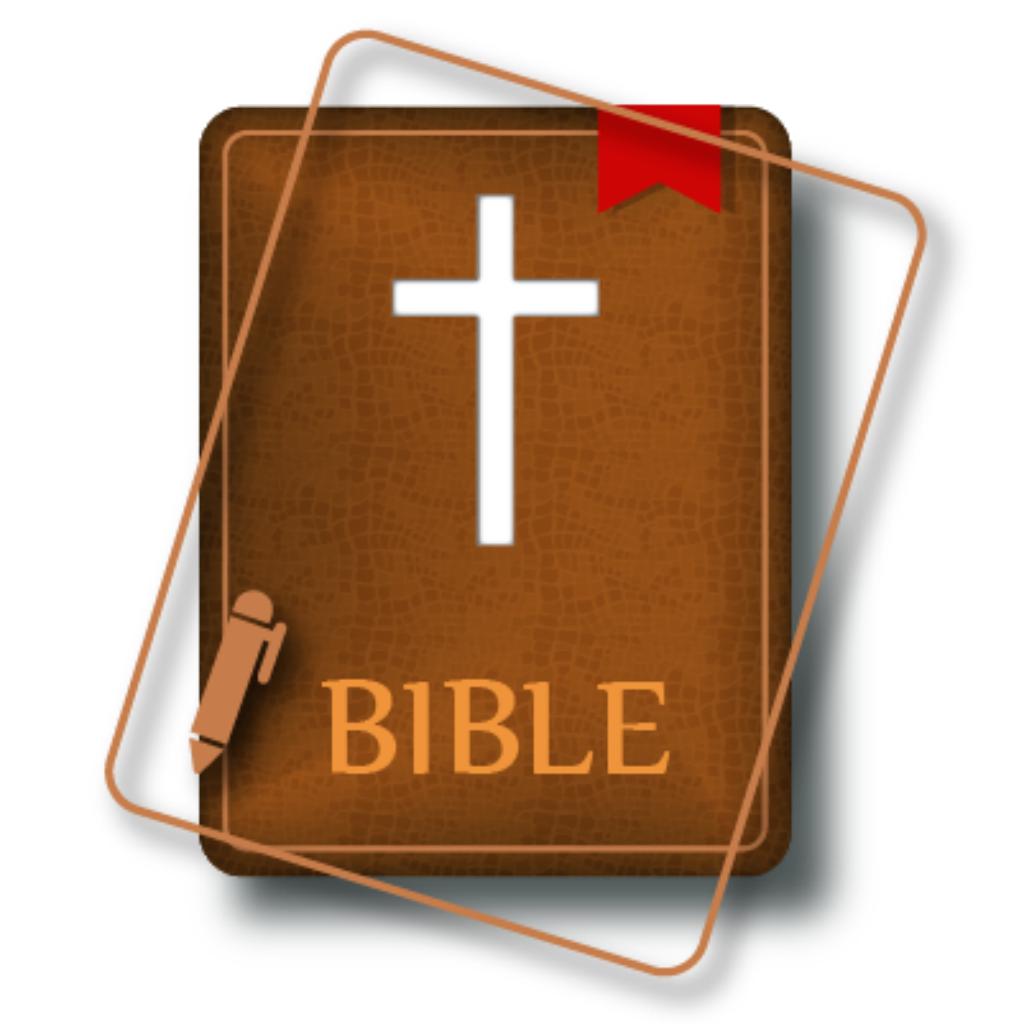
Name:Good News Bible (Audio GNB) Price:Free
Description:The Bible (from Koine Greek τα βιβλία, tà biblía, "the books") is a collection of texts sacred in Judaism and Christianity. There is no single "Bible" and many Bibles with varying contents exist. Various religious traditions have produced different recensions with different selections of texts. These do largely overlap however, creating a common core.
List of chapters (Old Testament):
Genesis, Exodus, Leviticus, Numbers, Deuteronomy, Joshua, Judges, Ruth, 1 Samuel, 2 Samuel, 1 Kings, 2 Kings, 1 Chronicles, 2 Chronicles, Ezra, Nehemiah, Tobit, Judith, Esther, Job, Psalms, 1 Maccabees, 2 Maccabees, Proverbs, Ecclesiastes, Song of Solomon, Wisdom of Solomon, Ecclesiasticus, Isaiah, Jeremiah, Lamentations, Baruch, Ezekiel, Daniel, Hosea, Joel, Amos, Obadiah, Jonah, Micah, Nahum, Habakkuk, Zephaniah, Haggai, Zechariah, Malachi
List of chapters (New Testament):
Matthew, Mark, Luke, John, Acts, Romans, 1 Corinthians, 2 Corinthians, Galatians, Ephesians, Philippians, Colossians, 1 Thessalonians, 2 Thessalonians, 1 Timothy, 2 Timothy, Titus, Philemon, Hebrews, James, 1 Peter, 2 Peter, 1 John, 2 John, 3 John, Jude, Revelation
Rating:4.75 Show Detail

Name:XPSView Price:$2.99
Description:XPSView allows you to open and read XPS (XML Paper Specification, *.xps) and OpenXPS (*.oxps) documents on iOS device. It offers you fantastic reading experience using document outlines, page thumbnails and text search features. In addition, XPSView allows you to convert XPS and OXPS documents into PDF and make it available for any PDF viewing application.
Are you having plenty of XPS/OXPS files that no decent viewer available to open on your iPhone and iPad? Do you receive XPS/OXPS documents as email attachments on your iPhone and iPad? The easiest way to circumvent these problems is this XPSView app.
* * * XPSView is also available for macOS on the Mac App Store * * *
READING FEATURES:
- Fully selectable and searchable text contents. Select and copy text to clipboard for further use.
- Pinch out and Pinch in to ZoomIn and ZoomOut view.
- Navigate through topics by document outlines, if exist.
- Search text feature to find a character, word or sentence any where in a document.
- Scroll through your document by Page Thumbnails or Go to page feature.
XPS/OXPS to PDF CONVERSION FEATURES:
- Converts XPS/OXPS to fully vector-PDF documents. Preserves text, vector graphics and raster images as editable PDF contents.
- Preserves Bookmarks (Outline).
- Preserves XPS internal and external topic hyperlinks into PDF. It automatically maintains XPS topic and page navigation links into PDF compatible annotations.
- Preserves metadata properties.
DOCUMENT MANAGEMENT
- The inbuilt document browse view automatically gives you the option to share documents using the Share button or a drag-and-drop action. It also provides a standard interface for browsing and managing documents.
- Automatically handles access to iCloud for you within the app. It also provides access to documents managed by third-party storage service extensions installed on your device.
- Browse, find and sort documents to help you locate the document you want. Tap the file that you want to open.
- You can move, delete, duplicate and rename a document with document manager in browser view.
- In the document manager, you can group related documents into folders so they’re easy to find.
Note: XPSView is standalone application running natively to convert XPS/OXPS to PDF securely on your device.
You can refer User Manual for any assistance Or Contact Support.
Rating:2.75 Show Detail

Name:Tapas – Comics and Novels Price:Free
Description:Welcome to Tapas! Your new favorite app to explore tens of thousands of webcomics and novels. Enjoy a quick laugh or lose yourself in worlds beyond your wildest imagination by diverse creators from all around the world.
▸ Read the Internet’s most addictive stories from popular and up-and-coming creators
▸ Explore our wide array of stories - a majority of which are completely free to read
▸ Earn Ink to unlock episodes and directly support your favorite creators
▸ Join our community and connect with readers and creators just like you
▸ Whether it’s romance, fantasy, comedy, and more, dive into our expansive library of stories - we guarantee there’s a story here just for you!
Wondering where to start? Check out Tapas' #1 series, THEY SAY I WAS BORN A KING'S DAUGHTER, a tale of murder, reincarnation, and royalty, chock full of humor. Available exclusively on Tapas in both webcomic and novel formats.
Download Tapas and get started today – it’s FREE!
GET IN TOUCH
Mail us: [email protected]
Like us on Facebook: https://www.facebook.com/tapas.io
Tweet us on Twitter: https://twitter.com/tapas_app
Follow us on Instagram: http://instagram.com/tapas_app
MORE INFO
Creators work hard to make awesome stories for you to enjoy, and Tapas lets you support their passion.
Tapas is made with love in San Francisco and Seoul by an awesome team.
Please note that Tapas is only available in English at this time.
Rating:4.55 Show Detail

Name:MORPH - Face Story & Flipagram Price:Free
Description:Morph face pictures seamlessly with music, MORPH is the easiest way to create cool morphing videos for your favorite moments!
Get started in 3 easy steps:
1. Add photos from library or scan paper photos.
2. Add your favorite music, set timer, and cool filters to your video.
3. Share to Facebook, Instagram or beyond.
Features:
- Seamless morph transition
- Select or scan photos
- Save your scanned photos automatically
- Adjust with AI
- Customizable cropping
- Rearrange your photos by dragging
- Add music from your library
- Choose best part of the song
- Set timing for Instagram and Vine
- Export the video to your camera roll
Always, love to hear your thoughts:
[email protected]
By the way, App Store reviews are very helpful to us. Would you mind taking a moment to write a review? We'd greatly appreciate it. Thanks for using MORPH!
SUBSCRIPTION PRICING & TERMS
MORPH is free to download. Everyone is welcome to a free 3-day trial period of the Pro Unlimited in-app purchase, Pro Unlimited gives you unlimited access to our premium features and contents.
- There is a weekly subscription option, with price as listed in your localized app store ($2.99/week or $35.99/year in the United States)
- Payment will be charged to your iTunes Account at confirmation of your subscription
- Subscription automatically renews unless auto-renew is turned off at least 24-hours before the end of the current period
- Account will be charged for renewal within 24-hours prior to the end of the current period, and at the cost of the chosen package
- Subscriptions may be managed by the user and auto-renewal may be turned off by going to the user's Account Settings after purchase
- Links to Your Privacy Policy and Terms of Use at https://raw.githubusercontent.com/linkabout/instamo/master/terms
- Any unused portion of a free trial period, if offered, will be forfeited when the user purchases a subscription to that publication
- At the end of your subscription, you will be able to keep any content that your received while your subscription was active.
Rating:4.5 Show Detail

Name:Total files Price:Free
Description:Total Files is the one stop file manager for iOS, with powerful PDF reader, cloud storage support and much more!
Total Files supports DropBox, Google Drive, OneDrive and iCloud Files and offers iOS Files app integration to download and upload to any cloud from any app!
You'll not need to install a separate app for each storage provider that you want to use from your device! Link all cloud accounts in Total Files and enjoy the full integration with iOS. For example, thanks to the iOS “Files” integration, you can directly save files to one of the cloud linked in Total, simply using the "Save in files” feature available in any apps on your device.
Virtual folders allows to group files that come from different sources (cloud or local).
The Spotlight indexing of all local contents allows to immediately find and open the file you're looking for, without opening the app!
Our powerful PDF viewer offers annotation capabilities and automatically recognise common shapes and gestures to highlight paragraph
Main features:
- iOS 11 Files app integration for ALL clouds linked to the app in read write mode.
- Supports Dropbox, GDrive, OneDrive, iCloud services for remote file storage.
- Search between all contents in the app and in the linked cloud storages thanks to the advanced search
- Compression and decompression features (zip)
- Spotlight indexing
- PDF editor with annotation, shape recognition
- Simultaneous linking of multiple Cloud accounts and management of folders shared with other users.
- Bookmarks and history management.
- URL autocomplete
- Quick search bar, and enhanced search within all cloud and local files.
- PIN to hide and secure folders.
- Multi-tab browser
Rating:4.55 Show Detail
