8 Best Apps Similar To Connect My PC|AppSimilar
Top Grossing Apps: Connect My PC

Connect My PC
APP STORE: App Store $4.99
CURRENT VERSION : 1.3.2(2018-11-16)
APP CATEGORIES : Business
APP RATINGS & REVIEWS : 1.5 (<5K)
| APP DOWNLOADS | APP REVENUE | DAILY ACTIVE USER OF APP |
| <5K | <5K | <5K |
APP DESCRIPTION
Optimized to use iPhone XS Max screen! Designed for both iPad and iPhone!! Connect My PC let you access Windows PC from anywhere at anytime!
Note: Not all Windows support remote desktop. Check below for supported platforms or download the tool from http://www.hanamobiles.com/tools/HanaEasyConfig.exe
Features:
- Portrait and landscape mode
- Multiple connections
- Support various resolutions and colors
- Modifier keypad including Shift, Ctrl and Alt which enables you to press almost any key combinations.
- Cut, copy & paste and other shortcuts keypad, including HOME, END, PAGE UP, PAGE DOWN, Arrow keys, etc.
- Virtual mouse pad for precise and easy mouse control
- Better mouse pad with virtual left and right mouse button
- Easy dragging and resizing using virtual mousepad
- Startup password protection
- International keyboard support for many languages, including French, German, Korean, Russian etc.
- Video output (need iPad or iOS4 and output connector)
- Easy to use design
Supported Platform:
- Windows XP Professional
- Windows Vista Business/Enterprise/Ultimate
- Windows 7 Professional/Enterprise/Ultimate
- Windows Server 2000/2003/2008
Important: The following systems are NOT supported:
- Windows XP Home
- Windows Vista Home Basic/Premium
- Windows 7 Home Starter/Basic/Premium
- Others not listed in "Supported Platform" section
Note: Others Windows versions not listed in "Supported Platform" section are NOT supported.
Setup Instructions:
http://www.hanajobs.com/mobile/posts/list/6960.page
How to enable Windows Remote Desktop?
- Windows XP: http://www.microsoft.com/windowsXp/using/mobility/getstarted/Remoteintro.mspx
- Windows Vista/Windows 7:
http://www.howtogeek.com/howto/windows-vista/turn-on-remote-desktop-in-windows-vista/
http://windows.microsoft.com/en-US/windows-vista/Remote-Desktop-Connection-frequently-asked-questions
Send your comments/suggestions to [email protected] or visit our website.
APP STORE OPTIMIZATION DETAIL
PLATFORMS : App Store
REPORT
KEYWORD SEARCH
More Other Apps’ Report
Apps Similar To Connect My PC
| Top 8 Similars | More Similar Apps |

Name:微胎心 Price:¥0.00
Description:“微胎心”是一款用于胎心监护的APP,由北京春闱科技有限公司开发,结合自主研发的微胎心监测仪,为孕妇提供远程监护服务。通过蓝牙使微胎心监护仪与手机通信,上传监护数据至云端,医生判读孕妇上传的监测数据并远程诊断、指导孕妇。可以满足医院产科、诊所以及孕妇在家中进行日常检查的需要。让用户可以实时观察胎心图谱、倾听胎心,并且可以将胎心进行保存、分享。同时微胎心APP内加载了孕期工具、便于孕妇交流等圈子、专家精品课程等功能。
产品简介:
“微胎心”是一款以胎心监护为核心,同时具有胎儿胎音记录、上传、收藏、分享为主要功能的母婴类APP,并为用户提供孕教课程、孕期工具、孕妇交流等功能,可切换孕期、育儿模式。“微胎心”远程胎心监护系统,可以使孕晚期的孕妇不需要去医院即可享受随时随地的“医疗级”胎心监护服务,免去排队等待之苦,这可以从根本上改善围产期孕妇胎心监护服务水平,提升中国新生儿围产质量,让孕妈妈安心,全家放心。
产品特色:
胎心监护:
可无线连接微胎心监护仪设备,使孕妇可随时随地进行胎心监测,并可上传至孕妇所属医院的专属医生进行判读、指导。
课堂:
汇集国内知名妇科、产科、儿科专家,为孕妇提供精品孕教课、育儿课。包含0-40周孕期知识,涵盖衣食住行、胎教、产检、准爸爸知识等,还有丰富等坐月子、育儿经验。
工具:
包含数胎动、产检提醒、疫苗提醒、成长发育评估、睡眠记录等孕期、育儿期等实用小工具。
圈子:
便于孕妇、宝妈等经验交流、情感沟通。
Rating:2.25 Show Detail
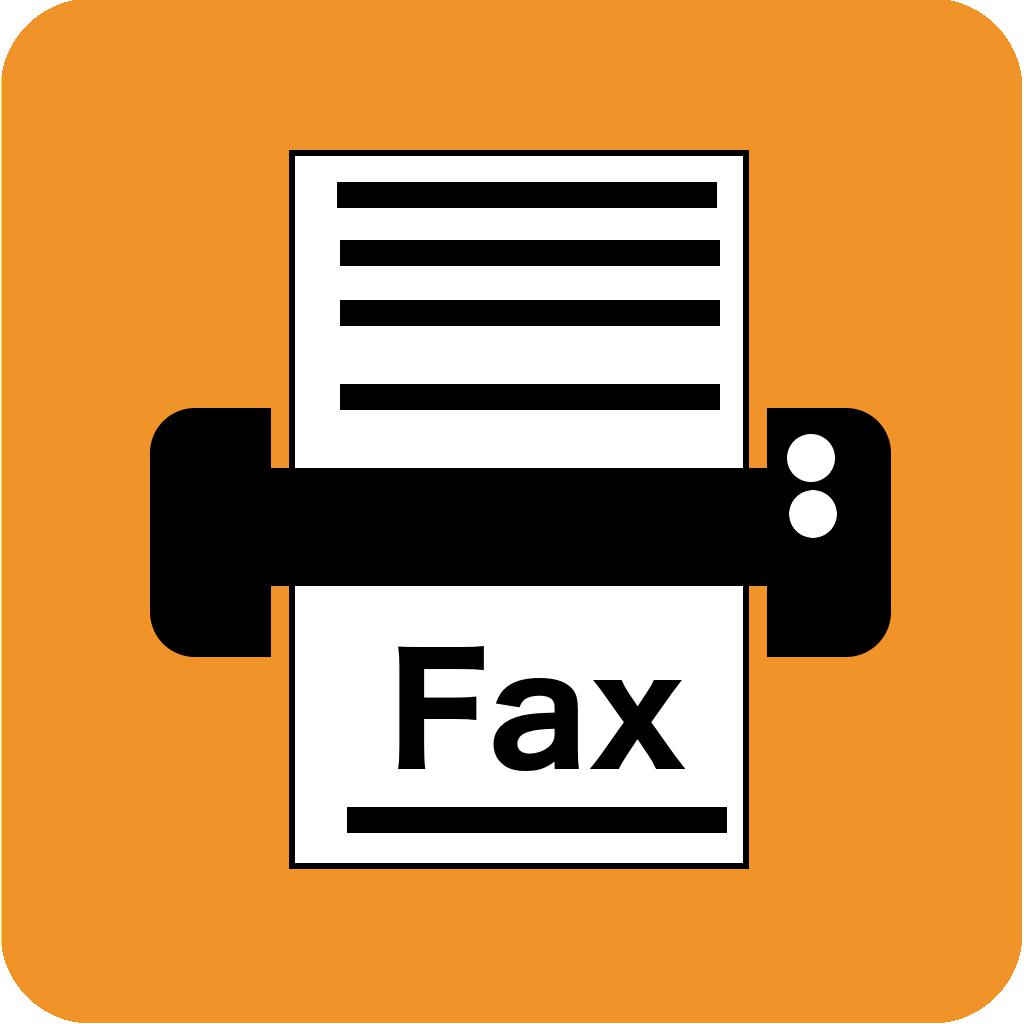
Name:Snapfax - Send Fax from Phone Price:Free
Description:Snapfax, a popular and highly rated mobile fax app, turns your iPhone or iPad into a fax machine.
Devoted to provide you the best fax user experience. Fax your document as simply as selecting a document or taking a photo and entering the fax number through its intuitive user interface.
Easy-to-use mobile interface for sending faxes online directly from your device on the go without the need of having a fax machine or dedicated fax line.
Pay as you go - buy fax pages and send faxes on demand. No subscription required.
The must-have app for every business for sending faxes directly from your smartphone.
Features:
- Snap to fax: Scan and fax your hardcopy document with Snapfax's advanced scanner (built-in camera).
- Advanced document scanner with powerful image processing (e.g. auto corner and border detection, perspective correction, black and white conversion and shadow elimination)
- Fax your document from Photo Library
- Fax your PDF document from Cloud services (iCloud, Dropbox, Google Drive, Box, etc)
- Combine multiple documents into a single fax
- Sign and add text to the fax document
- Hide sensitive information in the fax document
- Select professional localized Cover Page at your choice
- Import recipients from CSV file for bulk fax broadcast
- Save as a draft for future use
- Track sent fax's status with ease
- Push notification when fax job has been completed
- Automatically retry faxes that don't go through initially - no additional charge or action required from you
- One tap to resend the fax to failed recipient(s).
- Create/Save frequently used recipients as Favorites for repeated use
- Detailed Fax Transmission Report for your record
Purchase fax credits from the most suitable pricing tier according to your personal or business needs:
4 Fax Credits : US$1.99 ($0.50/credit)
20 Fax Credits : US$7.99 ($0.40/credit)
60 Fax Credits : US$19.99 ($0.33/credit)
200 Fax Credits : US$49.99 ($0.25/credit)
Faxing to below countries require 1 credit for each fax page:
Argentina, Belgium, Canada, Croatia, Estonia, France, Germany, Greece, Hong Kong, Hungary, India, Ireland, Italy, Netherlands, Romania, Singapore, Spain, Sweden, Switzerland, Taiwan, United Kingdom, United States
Other countries supported:
Andorra, Australia, Austria, Bahrain, Brazil, Cambodia, Chile, China, Colombia, Czech Republic, Denmark, Egypt, Finland, French Polynesia, Israel, Japan, Jordan, Libya, Luxembourg, Malaysia, Malta, Mexico, Morocco, Norway, Oman, Pakistan, Panama, Peru, Philippines, Poland, Portugal, Qatar, Russia, Slovakia, Slovenia, South Africa, South Korea, Thailand, Turkey, United Arab Emirates
Please refer to the rate table in the app.
Fax Credits have no expiry date. If a fax is failed to send, the system will credit back any failed or unsent pages. We only charge for sent pages.
Privacy and Confidentiality:
We respect importance of privacy and confidentiality. Communication between device and server is strongly encrypted. All fax information will only be used for fax transmission purpose. We will not keep copy of sent faxes. Fax content will be destroyed upon completion of the fax transmission.
Contact Us:
We're always excited to hear from you!
If you have feedback, questions, or concerns, please email us at [email protected].
Rating:4.8 Show Detail

Name:Filmlike New York Price:$0.99
Description:Filmlike New York is Filmlike's first app of city filter series.
From retro to modern photos, create great photos that go beyond the times.
*Color filters inspired by New York City.
SC / UB / MS / HL / TS / HR / CP / BB
*Photo effects
Daily - Modern and deep
Retro 1 & 2 - Retro sensibility
Old - Reproduction of dark and old film
*Live filter
Filters and effects can be applied immediately when shooting.
*Options for Date Stamp
You can specify the date and format you want in the date stamp.
Tag your photo #filmlike_me on Instagram.
*Contact
instagram.com/filmlike_me
Rating:4.8 Show Detail

Name:口袋壁纸 - 高清动态手机主题桌面大全 Price:Free
Description:#用户体验NO.1的壁纸桌面美化应用
#Appstore最具人气壁纸头像搜图神器
#Appstore连续热门搜索推荐
#超过99%用户5星好评,千万用户首选
「全网最全图库 」1000万免费高清优质图片,专为大屏打造,完美自适配iPhone11/XS MAX/XS/XR
「个人图集功能 」 用户可以通过创建图集将自己喜欢的图片进行归类,也可以通过查看其它图集收藏他们图集里的图片
「美图细致分类 」每日200+高清壁纸头像更新,精美主题随意换;21+主题分类,1000+标签归类快速定位你的喜欢偏好
「智能搜索推荐」智能搜索壁纸,头像,表情包,贴心区分动态图、静态图、专辑条件筛选,轻松搜索你的最爱
「原创设计入驻」专业插画师、原画师、设计师、摄影师、品牌IP入驻平台,尊享为你设计壁纸头像特权
「产品体验升级」左右划屏快速切换预览,享受全屏无死角视觉盛宴,宽屏壁纸专为iPhone,iPad,iWatch量身打造
-反馈:有任何问题可以到软件内部的“设置-》意见反馈”发给我们
*本应用需要网络支持,推荐使用Wi-Fi网络。
Rating:5 Show Detail
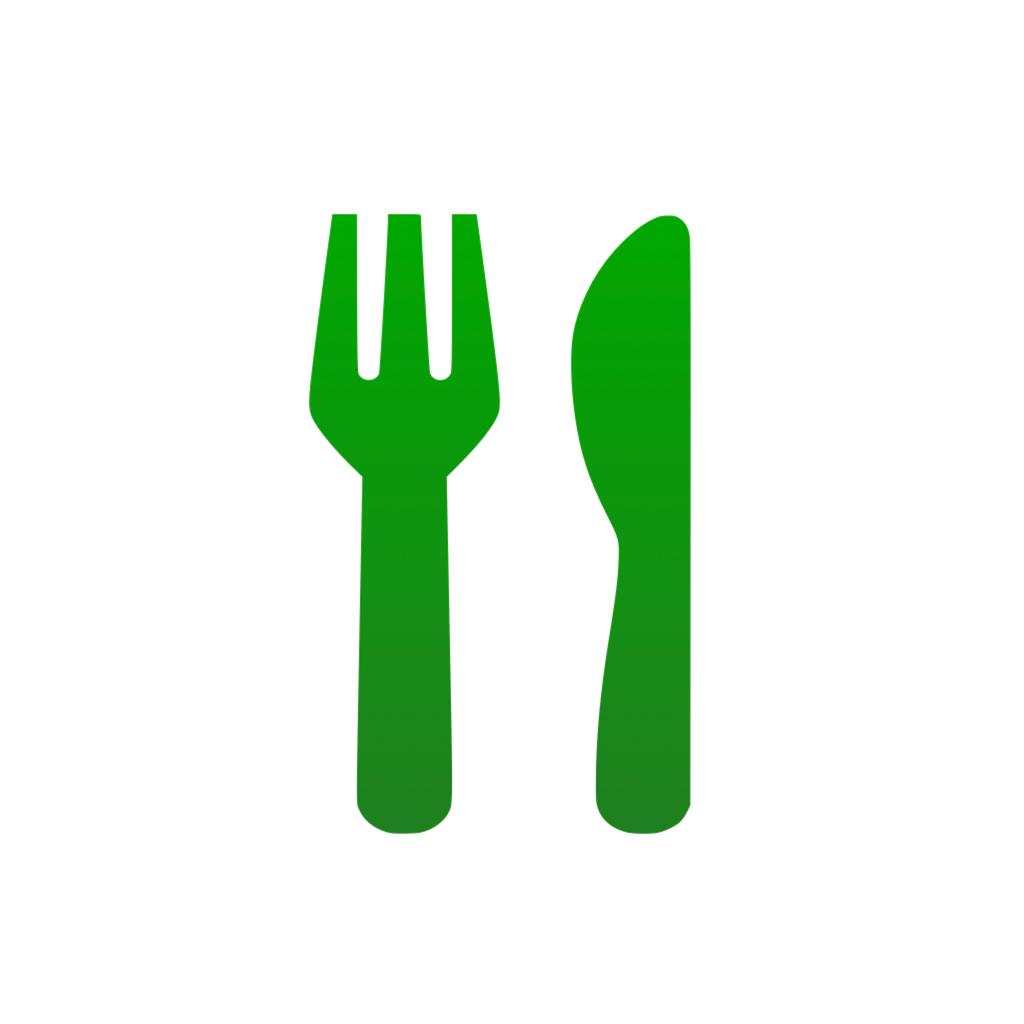
Name:Window - Intermittent Fasting Price:Free
Description:Discover an easy way to lose weight, feel great and stay healthy! Get Window — your reliable intermittent fasting tracker.
Track your daily eating window, log your weight loss and form new eating habits. Don’t limit yourself in what you eat, just eat at the right time!
What features are available for Window users?
- Track your eating window and your fast all in one app.
- Schedule your eating windows in advance.
- Get notified when your eating windows open and close.
- Challenge yourself with fasting, mindfulness, nutrition, workouts or self-care tasks.
- Try water fasting.
- Use Siri to open or close your eating window from any device.
- Check on your eating window or fast from your Lock Screen, using the Window widget.
- Sync your data with Apple Health app.
Discover the Premium features:
- Choose from popular fasting plans
- Attach daily notes and photos
- Track your weight
* SUBSCRIPTION INFORMATION
Сhoose from different subscription options. Our standard subscription options are:
* 3-months Subscription
* 1-year Subscription
*Subscription with a free trial period will automatically renew to a paid subscription. You can cancel your subscription in the iTunes settings at least 24- hours before the end of the free trial period. Subscription payments will be charged to your iTunes account at confirmation of your purchase and upon commencement of each renewal term.
*Please note: any unused portion of a free trial period (if offered) will be forfeited when you purchase a premium subscription during the free trial period.
*You can cancel a free trial or subscription anytime by cancelling your subscription through your iTunes account settings. This must be done 24 hours before the end of a free trial or subscription period to avoid being charged. The cancellation will take effect the day after the last day of the current subscription period, and you will be downgraded to the free service.
Window is intended to be a tool to track intermittent fasting and is not a medical or healthcare service. The content within Window is for informational purposes only. You should consult with a medical professional before starting intermittent fasting or any other weight loss program, especially if you are pregnant or suffer from a medical condition.
Happy tracking!
Icons powered by icons8.com
By using Window you agree to our Terms of Service and Privacy Policy.
Privacy Policy: https://public.dailyburn.com/privacy/DailyBurn_PrivacyPolicy.pdf
EULA: https://public.dailyburn.com/terms/DailyBurn_EULA.pdf
Rating:4.2 Show Detail

Name:File Manager Pro App Price:$4.99
Description:File Manager Pro is the best app to download, organize and view all your files on your iPhone or iPad. It is like the Windows Explorer on your PC or the Finder on your Mac. You can always have your documents right at your fingertips.
DOWNLOAD & SYNCHRONIZE
You can download your files from your computer using iTunes or open documents directly from Email. In addition, File Manager Pro connects to a large variety of cloud services, such as Dropbox or Box.com. With iCloud you can seamlessly synchronize your content on all your iOS devices. Download features include:
-iCloud Synchronization
-Google Drive
-Dropbox
-OneDrive
-Box.com
-SugarSync
-WiFi Connect
-Browser Download
-Open from Email
-Open docs from other apps
MANAGE & ORGANIZE
The intuitive user interface is amazingly simple and makes organizing your content just a breeze. The app combines traditional file browsing with a truly touch enabled experience. The path view feels just right for navigating through your files. In detail the app has the following features:
-Create new folders
-Mark favorite files
-Copy and move documents
-Open files in other apps
-Print documents
-Rename files
-Zip and unzip
-Email files
READ & VIEW
File Manager has an extremely robust document viewer for files such as PDFs and Microsoft Office documents. You can also view images, play your mp3s or watch videos with the in-built players. In addition, you can password-protect File Manager Pro, so that your documents can only be viewed by you. In total, the app supports the following formats:
-Powerpoint
-Excel
-Word
-PDFs
-Keynote
-Numbers
-Pages
-Images
-Web Files
-Audio
-Video
-Zip Files
File Manager Pro is a universal app, so you only have to pay once and can enjoy it on your iPhone as well as iPad. Get file Manager Pro today. It is simply the best file manager for the iPhone and iPad.
Rating:4.15 Show Detail

Name:電腦版瀏覽器 - PC端網頁用戶代理 Price:NT$ 0
Description:電腦版瀏覽器,使得用戶能夠在手機或平板電腦端,閱讀PC端(電腦端)效果的網頁。它通過修改手機瀏覽器的用戶代理,從而使得你能夠快速地在手機端、平板端和電腦端的網頁效果進行切換。一些網站的移動端的網頁,並沒有完整的電腦端的功能,那麼你就可以利用這個App來查看電腦端的網頁。
App特點:
- 輸入網址,打開電腦版的網頁。
- 可設置瀏覽器的用戶代理User Agent。
- 支持自定義的用戶代理設置。
- 支持網址收藏。
- 自動記錄網頁瀏覽記錄。
- 支持網頁左邊緣滑動返回。
電腦版瀏覽器,提供專業版功能服務,包括:
- 去除應用內所有的廣告。
- 收藏網址個數不受限制。
- 修改瀏覽器用戶代理。
你可以通過應用內購買自動訂閱的專業版功能服務。
專業版服務付費方式:按年付費 或 按月付費。
付款將通過iTunes賬戶確認購買。
訂閱將自動續訂,除非在當前期間結束前24小時關閉自動續訂。
賬戶將在本期結束前24小時內收取續期費用,並確定續費的費用。
訂閱可以由用戶管理,並且可以在購買後轉到用戶的iTunes賬戶設置來關閉自動訂閱。
使用條款: https://www.jianshu.com/p/0058bc029614
隱私政策: https://www.jianshu.com/p/f2fe33324d17
Rating:2 Show Detail

Name:Raet MyHR Price:€ 0,00
Description:Raet MyHR biedt een aantal mogelijkheden uit de Youforce HR portal. Zo zie je bijvoorbeeld direct of je vrij kunt nemen als je bijvoorbeeld een last minute vakantie wilt boeken.
Wat zit in de app
NB: Bepaalde functionaliteiten in de MyHR moet je werkgever eerst beschikbaar stellen.
Declaratie
• Declaratie met foto
• Overzicht van declaraties
Verlof
• Verlofdagen opnemen
• Overzicht opgenomen vakantiedagen en –saldo
• Inzicht status verlofaanvragen
Teambezetting
• Overzicht aanwezige teamleden
• Contactgegevens teamleden
Salaris specificaties
• Toegang tot al jouw salaris specificaties en jaaropgaven
Voor wie
Raet MyHR is bedoeld voor medewerkers van organisaties die werken met Self Service van Raet en beschikken over een Youforce gebruikersnaam en wachtwoord.
Rating:1.5 Show Detail
