8 Best Apps Similar To DEVONthink To Go|AppSimilar
Top Grossing Apps: DEVONthink To Go
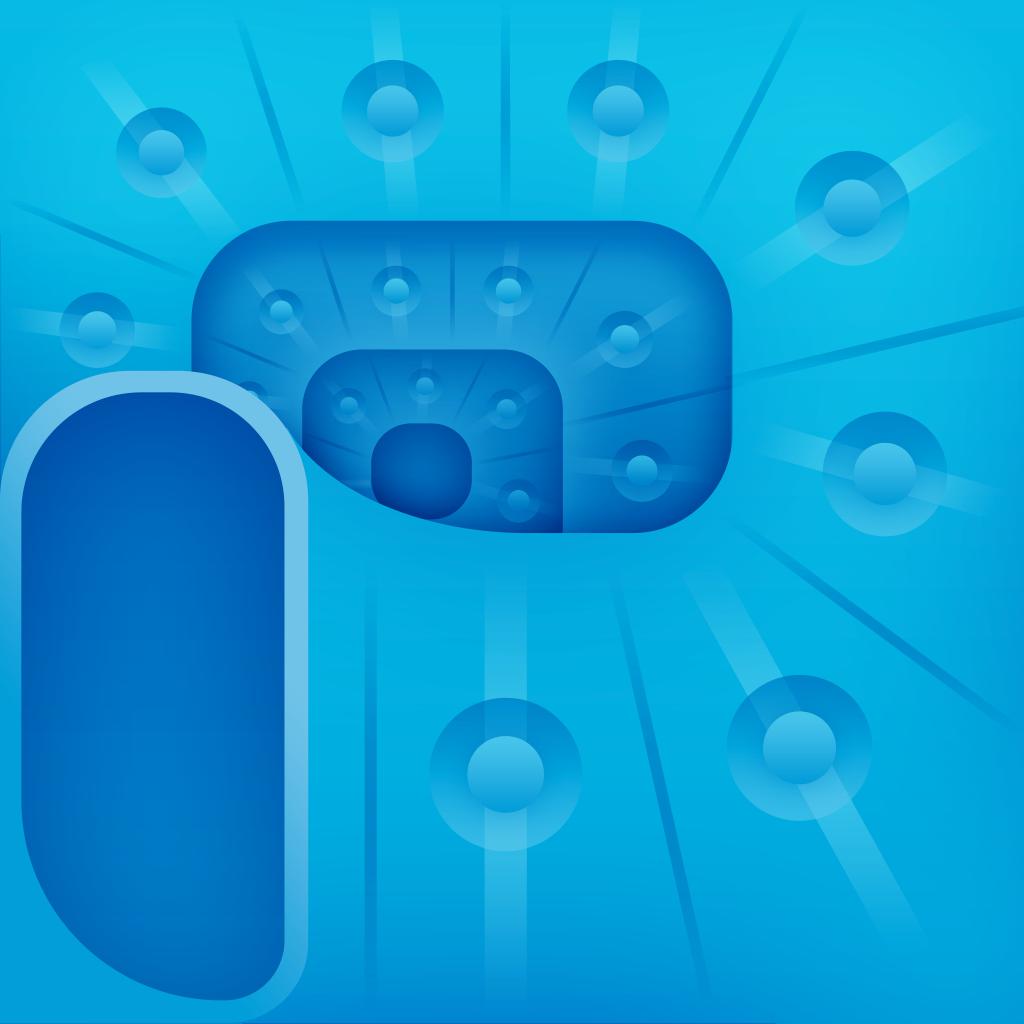
DEVONthink To Go
APP STORE: App Store $14.99
CURRENT VERSION : 2.7.7(2020-03-05)
APP CATEGORIES : Productivity, Education
APP RATINGS & REVIEWS : 4.6 (<5K)
| APP DOWNLOADS | APP REVENUE | DAILY ACTIVE USER OF APP |
| <5K | 6.0K | <5K |
APP DESCRIPTION
DEVONthink To Go is the mobile document management solution for iPad and iPhone. Store and organize your important documents on the go. Synchronize your data directly on the local network, via iCloud, Dropbox, or any WebDAV server with DEVONthink for Mac. Strong encryption and app-wide security (including Face ID) keeps your private data private.
DEVONthink is the no. 1 application on the Mac for document and information management. It is used by information workers in education, research, law, consulting, and governments anywhere from home offices to corporations.
Use DEVONthink To Go to:
- Browse and view your documents
- Organize your files
- Use your documents from the iOS Files app
- Open, edit, and save documents from any application that supports file providers
- Capture notes, images, bookmarks
- Edit plain text files, RTF documents, and formatted notes (based on HTML)
- Edit and annotate PDFs (requires one-time in-app purchase)
- Edit tables (requires one-time in-app purchase)
- Link to your documents from other apps supporting URLs
- Search using a powerful search language
- Synchronize with DEVONthink for Mac or other iOS devices running DEVONthink To Go 2
Learn more about DEVONthink To Go and how to get started on the DEVONtechnologies web site.
DEVONthink To Go supports TextExpander touch snippet expansion and is integrated with Readdle Scanner Pro.
APP STORE OPTIMIZATION DETAIL
PLATFORMS : App Store
REPORT
KEYWORD SEARCH
More Other Apps’ Report
Apps Similar To DEVONthink To Go
| Top 8 Similars | More Similar Apps |

Name:Smart Cleaner - Clean Storage Price:Free
Description:Gemakkelijk duplicate contacten, screenshots, gelijksoortige afbeeldingen en Live Photo's van je iPhone verwijderen. Schoon je apparaat in slechts één tik op met de „Slim opschonen”-functionaliteit.
Dit is wat je met onze app kunt doen:
– Alle ongewenste bestanden in één keer verwijderen
– Zoek en verwijder screenshots
– Zoek en verwijder gelijksoortige foto's
– Zoek en verwijder gelijksoortige Live Photo's
– Zoek en verwijder gelijksoortige fotomappen
– Zoek en verwijder gelijkaardige video's
– Foto's op basis van plaats indelen
– Alle foto's van een bepaalde locatie verwijderen
– Door foto's bladeren in een handige lijst
– Verberg je foto's, video's en contactpersonen in de discrete Geheime opslagruimte
– Zoek en verwijder duplicaatcontacten
– Contacten samensmelten
– Maak een back-up van contacten
– Snel contacten verwijderen
Je kan Slim opschonen ook starten via Siri of Opdrachten om ongewenste bestanden nog sneller te verwijderen!
Probeer de nieuwe functie - donker thema - en pas de interfacestijl aan aan je voorkeuren.
LET OP: Deze app kan het geheugen van je toestel niet opschonen.
U kunt kiezen voor een gratis abonnement met alle beschikbare functies
LIDMAATSCHAPSABONNEMENT MET ONBEPERKTE TOEGANG
• Je kunt een abonnement met onbeperkte toegang tot alle functionaliteiten van Smart Cleaner afsluiten.
• Het geselecteerde bedrag abonnementskosten wordt wekelijks, maandelijks, per kwartaal of jaarlijks afgeschreven, afhankelijk van het type abonnement.
Door Smart Cleaner te gebruiken, ga je akkoord met ons Privacybeleid en onze Algemene Voorwaarden:
http://bpmob.com/smartcleaner/privacy/
http://bpmob.com/smartcleaner/terms/
Rating:4.25 Show Detail

Name:XPSView Price:$2.99
Description:XPSView allows you to open and read XPS (XML Paper Specification, *.xps) and OpenXPS (*.oxps) documents on iOS device. It offers you fantastic reading experience using document outlines, page thumbnails and text search features. In addition, XPSView allows you to convert XPS and OXPS documents into PDF and make it available for any PDF viewing application.
Are you having plenty of XPS/OXPS files that no decent viewer available to open on your iPhone and iPad? Do you receive XPS/OXPS documents as email attachments on your iPhone and iPad? The easiest way to circumvent these problems is this XPSView app.
* * * XPSView is also available for macOS on the Mac App Store * * *
READING FEATURES:
- Fully selectable and searchable text contents. Select and copy text to clipboard for further use.
- Pinch out and Pinch in to ZoomIn and ZoomOut view.
- Navigate through topics by document outlines, if exist.
- Search text feature to find a character, word or sentence any where in a document.
- Scroll through your document by Page Thumbnails or Go to page feature.
XPS/OXPS to PDF CONVERSION FEATURES:
- Converts XPS/OXPS to fully vector-PDF documents. Preserves text, vector graphics and raster images as editable PDF contents.
- Preserves Bookmarks (Outline).
- Preserves XPS internal and external topic hyperlinks into PDF. It automatically maintains XPS topic and page navigation links into PDF compatible annotations.
- Preserves metadata properties.
DOCUMENT MANAGEMENT
- The inbuilt document browse view automatically gives you the option to share documents using the Share button or a drag-and-drop action. It also provides a standard interface for browsing and managing documents.
- Automatically handles access to iCloud for you within the app. It also provides access to documents managed by third-party storage service extensions installed on your device.
- Browse, find and sort documents to help you locate the document you want. Tap the file that you want to open.
- You can move, delete, duplicate and rename a document with document manager in browser view.
- In the document manager, you can group related documents into folders so they’re easy to find.
Note: XPSView is standalone application running natively to convert XPS/OXPS to PDF securely on your device.
You can refer User Manual for any assistance Or Contact Support.
Rating:2.75 Show Detail

Name:Table Tennis Touch Price:Free
Description:O melhor jogo de ping pong no celular - Pocket Gamer, 9/10
Se você gosta de tênis de mesa, vai amar o Table Tennis Touch. Gráficos incríveis, controles deslizantes intuitivos, jogabilidade de alta velocidade realista e vários modos de jogo fazem do Table Tennis Touch o jogo de tênis de mesa nº 1 do mundo.
• CARREIRA - suba no ranking em um modo carreira completo com torneios, ligas e eventos especiais.
• DIVERSÃO DO MINI GAME - 13 desafios exclusivos de ping pong incluindo Meia Mesa, Pinos e Áreas de Precisão.
• MULTIPLAYER - multiplayer em tempo real local.
• PERSONALIZE - raquetes para desbloquear e personalizar com mais de 30 designs de raquete.
• REALISMO - arenas incríveis, física realista e IA sofisticada.
O que você está esperando? Vá acertar algumas bolas!
FEEDBACK OU PERGUNTAS?
Adoraríamos ouvir de você, então envie-nos uma mensagem para [email protected] ou verifique as Perguntas Frequentes em https://support.yaku.to
Rating:4.3 Show Detail

Name:Tennis Clash: Online League Price:Free
Description:Are you a sports fan? Perhaps a tennis aficionado? Then you've found the definitive tennis experience on mobile you've been looking for!
Tennis Clash is a fast paced tennis game that fits all ages!
Controls are really simple and intuitive, you only need to swipe in order to play, leaving you able to even play it with only one hand if you want to.
But don't mistake it for being only a casual game! High tier gameplay can get really complex and becoming the best will require a lot of practice in order to master the game.
Tennis Clash Features:
- Play with your friends in fun real-time matches
- Amazing next-gen graphics
- Intuitive controls that are easy to learn, but hard to master
- Enter real-time tournaments to challenge your skill against the best!
- Unlock amateur, semi-pro and pro tennis players
- Assemble the best available team: choose the best coach and fitness trainer for your squad!
- Unlock new arenas: Rio de Janeiro, Tokyo, Moscow and much more!
Links to our Terms of Service and Privacy Policy can be found below.
Privacy Policy: https://www.wildlifestudios.com/legal/privacy
Terms of use: http://www.wildlifestudios.com/legal/tos
Rating:4.55 Show Detail

Name:Collect: Save and share ideas Price:Free
Description:Collect is the best way to save everything that inspires you and fuels your ideas. Upload images and videos, save links and anything from across your apps, then organize it all into visual boards. You can share boards (if you want), and work together right in a board!
• Add images, songs, videos, documents and anything else you got
• Save links and cool stuff you find from across your apps
• Organize all your items into beautiful boards to visualize your ideas
• Share boards with anyone, no sign-up required
• Invite others to collaborate on boards so everyone’s on the same page
Now available for iPad!
------
Whether it’s inspiration, ideas you’re working on, references for later, or stuff you love—you can save, organize, and share it for free with Collect. To backup and sync all your boards and items across your devices, upgrade to Collect Pro.
------
About Us
WeTransfer makes beautifully obvious tools that bring ideas to life. Founded in 2009 as a simple, well-designed file sharing service for the creative community, WeTransfer has grown into a set of products for different parts of the creative process. These include storytelling platform WePresent, quick slide-making tool Paste, immersive sketching app Paper, inspiration-capturing tool Collect, and the WeTransfer.com platform, where 42 million people send one billion files every month.
------
Terms of Service: https://wetransfer.com/legal/terms
Privacy Policy: https://wetransfer.com/legal/privacy
Rating:4.5 Show Detail

Name:Tiny Pixel Farm - Go Farm Life Price:Free
Description:4,000,000DL Thanks!
Cute Pixel Art Game!
Gerenciamento de fazenda em miniatura possível em uma tela.
Com pequenos personagens movendo-se de um lado para o outro.
Vamos criar sua fazenda juntos.
Uma fazenda que você assumiu do avô.
Isso fará uma fazenda cheia de animais e convidados com as mãos.
Rating:4.9 Show Detail

Name:Papa's Cheeseria To Go! Price:$1.99
Description:-- ABOUT THE GAME --
Papa's Cheeseria is kicking off its grand opening with a special performance by the high-energy band, Scarlett and the Shakers! Unfortunately the concert is canceled when all of the music gear is stolen, and you'll need to pick up a job to afford buying new instruments for the band. Thankfully Papa Louie has the perfect solution for you: He's putting you in charge of making grilled cheese sandwiches in his newest restaurant!
You'll need to prepare sandwiches with delicious breads, melty cheeses, and a wide array of toppings and sauces for a gourmet grilled cheese. Cook and flip the sandwiches to grill them just right, and finish your customers' orders with a heaping order of fresh french fries covered in their favorite sauces and toppings. The town of Toastwood will celebrate different holidays throughout the year, and you'll unlock new festive ingredients as you go to serve up delicious seasonal sandwiches.
-- GAME FEATURES --
NEW FEATURES - All of your favorite features from other versions of Papa's restaurants are now available in this "To Go" game, redesigned and reimagined for smaller screens!
HOLIDAY FLAVORS - Celebrate the seasons in Toastwood with tasty holiday flavors! Your customers will order sandwiches stacked high with seasonal ingredients. You'll unlock new breads, cheeses, toppings, and sauces for each holiday of the year, and your customers will love trying these festive flavors. This new version adds holiday toppings and sauces for fries as well!
SERVE SPECIAL RECIPES - Earn Special Recipes from your customers, and serve them as the Daily Special in the Cheeseria! Each Special has a bonus you can earn for serving a prime example of that recipe. Master each special to earn a special prize!
CUSTOMIZE YOUR WORKERS - Play as Scarlett or Rudy, or create your own custom character to join the band and work in the sandwich shop! You can also show off your holiday spirit with a massive variety of holiday outfits and clothing for your workers. Choose unique color combinations for each item of clothing, and create your own style with millions of combinations!
SPECIAL DELIVERY - Some customers don't want to come all the way to Toastwood to grab some grilled cheese. When you start taking phone orders, customers can call to place their order, and you'll hire a Driver to help take and deliver orders to their homes instead!
COLLECT STICKERS - Complete a variety of tasks and achievements while playing to earn colorful Stickers for your collection. Each customer has a set of three favorite Stickers: Earn all three and you'll be rewarded with a brand-new outfit to give to that customer!
DECORATE THE SHOP - Customize the Cheeseria lobby with themed furniture and decorations for each holiday of the year! Mix and match your favorite styles, or add items that match the current holiday so customers won't mind waiting longer for their food.
CLIPPING COUPONS - Missing your favorite customer? Send them a coupon with the help of your friendly mailman, Vincent! Customers love a good deal, and will promptly arrive to order another meal. Coupons are great for completing quests for Stickers and for strategically leveling up customers!
DAILY MINI-GAMES - Play Foodini's famous Mini-Games after each workday to earn new furniture for your lobby and new clothing for your workers.
-- MORE FEATURES --
- Hands-on sandwich shop in the Papa Louie universe
- All new controls and gameplay features designed for touchscreens
- Multi-task between building, grilling, and preparing french fries
- Custom chefs and drivers
- 12 separate holidays to unlock, each with more ingredients
- Earn and master 40 unique Special Recipes
- 90 colorful Stickers to earn for completing tasks
- 124 customers to serve with unique orders
- Use Stickers to unlock new outfits for your customers
- 125 ingredients to unlock
Rating:3 Show Detail

Name:PDF Converter by Readdle Price:Free
Description:Crie PDFs de qualquer arquivo que você tenha em seu seu iPad ou iPhone. Salve documentos do Word, Excel, PowerPoint ou iWork, páginas da web, fotos e conteúdo da área de transferência, como PDFs de qualidade profissional. Tudo, de um contrato de vários milhões à uma página da web que você pode ler posteriormente podendo salvar como um PDF em apenas alguns toques.
“PDF Converter para iPad, Uma Indispensável Ferramenta” - Wired.
“Readdle PDF Converter para iPad mastiga-se documentos, devolve PDFs” - The Next Web.
“PDF Converter permite converter praticamente qualquer arquivo no seu dispositivo iOS em profissionais PDFs” - AppAdvice.
O processo é 100% seguro, pois a conversão é feita localmente em seu iPad ou iPhone. Seus documentos nunca terão que deixar o aparelho! O que é ainda melhor, você não precisa de conexão com a internet para fazer isso.
Uma vez instalado, o PDF Converter aparece em “Abrir Em...” na lista no seu dispositivo. Isso permite que você salve um PDF do Mail, Dropbox, Documents 5 e qualquer outro aplicativo em seu dispositivo.
O PDF Converter suporta o iCloud Drive, para que você possa colaborar com outros aplicativos facilmente. Começando com iOS 8 você pode converter arquivos armazenados em pastas do iCloud Drive de outros aplicativos e compartilhar PDFs entre aplicativos. Sempre que você fizer a conversão do documento, você pode salvar o PDF de volta para iCloud Drive.
Extensões permitem converter páginas web do Safari e fotos da Biblioteca de Fotos, mesmo sem abrir o PDF Converter. Uma vez ativado, a extensão Foto fornece a capacidade de converter várias fotos da Biblioteca de Fotos em um arquivo PDF de múltiplas páginas.
Para converter uma página da web apenas altere "http" para "pdfhttp" na barra de endereços do Safari e toque em Ir. Com o iOS8 você pode converter páginas da web usando Ações da extensão diretamente do Safari.
Com o PDF Converter você pode criar PDFs de:
- Anexos de E-mail
- Documentos do iWork e MS Office
- Páginas da web
- Arquivos de outros aplicativos
- Conteúdo da área de transferência
- Fotos
- Documentos no Dropbox e iCloud Drive
- Contatos
O PDF Converter os seguintes formatos de documentos:
Word, Excel, Powerpoint, Pages, Numbers, Keynote, TXT, HTML, JPG, PNG, Safari .webarchive
Rating:4.45 Show Detail
