8 Best Apps Similar To DR Scanner - PDF Scanner|AppSimilar
Top Grossing Apps: DR Scanner - PDF Scanner

DR Scanner - PDF Scanner
APP STORE: App Store Free
CURRENT VERSION : 1.0.7(2020-03-14)
APP CATEGORIES : Productivity
APP RATINGS & REVIEWS : 0.4 (<5K)
| APP DOWNLOADS | APP REVENUE | DAILY ACTIVE USER OF APP |
| 30.0K | 50.0K | <5K |
APP DESCRIPTION
PDF Scanner es una herramienta de escaneo potente y fácil de usar que puede convertir su móvil en un escáner. Con PDF Scanner, puede escanear fácilmente documentos de todo tipo: notas, certificados, etc. y compartir los archivosPDF y JPG a varias plataformas a través de WeChat, correo electrónico, etc. Escaneo con solo un clic, identificación inteligente, alta definición...¡Descargue PDF Scanner y experiméntelo ahora!
Funciones destacadas:
Escaneo inteligente
- Identificación inteligente del área de archivo y eliminación automática de fondos inútiles
- Optimización automática del efecto de escaneo para clarificar el contenido de texto
- Admite modo de escaneo único/escaneo continuo
- Admite tomar fotos/subir imágenes del dispositivo para escanear
- Admite escanear documentos, contratos, certificados, recibos, facturas, apuntes, libros, tarjetas de presentación, etc.
- Modo de tarjeta de identificación, cose automáticamente el anverso y el reverso de la tarjeta de identificación
- Reconoce el texto en imágenes y admita la edición, copia y exportación como TXT o PDF
Marca de agua personalizada
- Agregue una marca de agua de texto único para indicar los escenarios aplicables del documento
- Agregue marca de agua a pantalla completa para evitar el robo de archivos
Fácil de compartir
- Admite compartir archivos JPG y PDF
- Admite compartir archivos a WeChat o enviarlos por correo electrónico
- Admite conectar a impresoras de forma inalámbrica para imprimir archivos
Gestión de archivos
- Admite agregar nuevas páginas a un contenido escaneado
- Admite ordenar y eliminar páginas escaneadas
Durante reuniones, PDF Scanner puede ayudarlo a escanear contratos y compartirlos en tiempo real; después de las clases, PDF Scanner le puede ayudar a escanear apuntes de clase para que los pueda repasar en cualquier momento; durante vacaciones, use PDF Scanner para escanear tarjetas de identificación, pasaportes y licencias de conducir por adelantado. ¡Utilice PDF Scanner ahora mismo para conseguir y administrar sus documentos portátiles!
PDF Scanner Premium:
- Puede usar todas las funciones de PDF Scanner después de la suscripción
- La tarifa de suscripción se cobra mensualmente o anualmente según diferentes planes
- El pago se cobrará de su cuenta de iTunes una vez confirmada la compra.
- La suscripción se renovará automáticamente a menos que la renovación automática esté desactivada por lo menos 24 horas antes del final del período actual
- El pago se le cobrará a su cuenta según el plan de renovación dentro de las 24 horas antes del final del período actual. Puede administrar o desactivar la renovación automática en la configuración de su cuenta de Apple ID en cualquier momento después de la compra
Cualquier sugerencia o comentario, contáctenos a [email protected]. ¡Gracias por su apoyo a PDF Scanner!
Política de privacidad: https://sites.google.com/view/camerascannerpdf
Acuerdo de usuario: https://sites.google.com/view/camerascannerpdfagreement
APP STORE OPTIMIZATION DETAIL
PLATFORMS : App Store
REPORT
KEYWORD SEARCH
More Other Apps’ Report
Apps Similar To DR Scanner - PDF Scanner
| Top 8 Similars | More Similar Apps |

Name:Zappoint 掃描名片到通訊錄 Price:NT$ 0
Description:SUPER FAST – Scan 12 business cards in under one minute!
Zappoint is the business card organizer with privacy. Be cautious about FREE! Many so-called “free” business card organizers capture your data and then sell your data or repurpose it for advertising. Zappoint Business Card Organizer is a paid service that treats your business data as your business data – the way it should be.
* SIMPLY EASY
Scan, capture and you're done. Information magically appears in your phone address book for everyday use.
* SUPER FAST
The integrated world-class advanced camera imaging technology is so fast that you can scan a dozen business cards in under a minute. So, getting your backlog organized has never been easier.
* TOTALLY PRIVATE
Your data is your data. Period. Unlike most alternatives that commercialize a so-called “free” service by selling your data or using it for advertising, we provide a straightforward paid corporate service for professionals who must ethically manage their business contacts with uncompromising privacy standards.
* BASIC Account – FREE, business card image capture without OCR
* PLUS Account – $1.99 per month, up to 50 business card scans per month
* PREMIUM Account – $9.99 per month, up to 300 business card scans per month
In today’s world of free everything and promiscuous disrespect to your privacy, we invite you to use a professional service that is refreshingly honest and straightforward.
Download Zappoint
Rating:0 Show Detail

Name:Fax Print Share Lite (+ Postal Mail and Postcards) Price:Free
Description:Fax Print & Share Lite is identical to our Fax Print & Share app, except that it stores a maximum of 7 files/folders, and displays ads. It enables you to print, fax, and share documents and photos, and upload files to FedEx Office® Print Online.
"VERY EASY TO USE. I was in New York on vacation an had to fax signed documents. I was able to do it all from my iPad. I love it." - B, Dec 15, 2011
"GREAT TO HAVE!! It has got me out of a bind many times" - KL, Dec 15, 2011
"EXCELENTE APLICACIÓN. Funciona muy bien, fácil de usar..." - MR, Nov 30, 2011
"PERFECT. Thanks to this i have a job!" - T, Oct 3, 2011
"WOW. I've knocked down probably 30 apps before I found this jewel!" - DP, Sep 15, 2011
FEATURES
• View/print many document types, including PDF, Word, Excel, bitmap, TIFF, text, HTML, Open Office, GIF, and encapsulated PostScript.
• Create new text documents.
• Use a web browser to transfer files between your computer and this app.
• Print to networked or shared printers. No additional software is necessary. This app includes support for over 1,400 printers from HP, Epson, Canon, Samsung, Brother, Lexmark, Xerox, Ricoh, Oki, Kyocera, Infotec, NRG, Lanier, and many more!
• Send faxes to over 220 countries and territories worldwide - no subscription required![1]
• Get a professional USA-based toll-free number for your incoming faxes and voicemail.[2]
• Send postcards and letters via USPS (postal mail).
• Print remote files on MobileMe, Box.net, or Dropbox, or download them into this app.
• Print web-based files or download them into this app. (Pro version only)
• Capture and process images from your onboard camera or photo album.
DOES THIS APP SUPPORT MY PRINTER?
See the list of printer models this app supports at http://www.ndilitechnologies.com/help.html.
HOW DO I IMPORT FILES INTO THIS APP?
• Use a web browser to transfer files between your computer and this app.
• Use iTunes to upload files into this app.
• Use a WebDAV server to transfer files.
• Email a file to yourself. Then, open the Mail app, press and hold down the attachment until the "Open In..." menu appears. Select this app from the list of apps displayed.
IS THERE HELP AVAILABLE?
Yes. In addition to the built-in user guide, you can also ask questions via our real-time chat Customer Support module.
Notes Regarding the optional Toll Free Number Subscription:
• Title of service: Toll-Free Number Subscription
• Length of subscription: 1,3, 6 or 12 month options
• Payment will be charged to iTunes Account at confirmation of purchase
• Subscription automatically renews unless auto-renew is turned off at least 24-hours before the end of the current period
• Account will be charged for renewal within 24-hours prior to the end of the current period, and identify the cost of the renewal
• No cancellation of the current subscription is allowed during active subscription period
• Any unused portion of a free trial period, if offered, will be forfeited when the user purchases a subscription to that publication.
• Subscriptions may be managed by the user and auto-renewal may be turned off by going to the user’s Account Settings after purchase
[1] Each fax unit purchases a one-page fax that can be sent in 60 seconds or less to a destination in the United States or Canada. The number of fax units needed to transmit a one-page 60-second fax to a destination in another country is listed in the rate card within this app. Please note that a page that requires a longer transmission time (for example, a page containing high resolution graphics) consumes additional fax units.
[2] To receive voicemail or faxes, you must setup an incoming toll-free phone number. The toll-free phone number requires a monthly subscription. 60 minutes/month are included free with subscription. Toll-free numbers are USA-based numbers and are accessible in the United States only.
Rating:3.35 Show Detail

Name:万能扫描王 - 证件合同照片一键扫描 Price:Free
Description:高清扫描、文字识别、拍照翻译、证件转复印件、扫描件盖章签名、txt分享、PDF合成编辑、图片标注注释、文档管理!只需要【万能扫描王】,满足您的所有商务和个人需要!
*高清扫描:证件、合同、图片、照片、书籍、名片、收据等一键扫描,一秒裁边,轻松归档保存
*PDF合成:扫描内容生成PDF以及复印件拼图,一键保存,支持全平台分享
*高精度文字识别:使用OCR光学字符识别,将图片转化为可编辑的文字,支持中、英、法、俄、西、葡、德、意、日、韩、中英混合等多语种识别
*拍照翻译:文字识别内容一键翻译,翻译内容支持TXT格式分享
*文件盖章签名*:批量为文件盖章与签名,支持自定义印章和签名,也可以扫描已有印章、签名
*文件标注*:支持文件标注、添加注释
功能特点:
【手机上的高清扫描仪】
- 无损识别扫描内容,存为高清图片或PDF
- 自动清除多余背景
- 提供各类证件(身份证、银行卡、结婚证、户口本…)扫描模板
- 各类证件可快速生成各办理业务所用的复印件格式
- 多种滤镜效果,满足各类扫描件需求
【文字识别 & 翻译】
- 支持中、英、法、俄、西、葡、德、意、日、韩等文字识别
- 支持多语言混合识别
- 支持将识别内容精确翻译
- 可复制识别内容,更能分享为txt文档格式
【文件批量盖章签名】
- 支持文件批量扫描或导入
- 支持自定义印章和扫描印章
- 支持手写签名和扫描签名
【便捷携带的文档库】
- 文档归类,轻松查找您的内容
- 一键创建文件夹,轻松管理您的文件
- 复制、移动、合并、命名,可自定义您的文档
您可以选择订阅包年会员成为万能扫描王高级会员,订阅费在您确认购买时通过iTunes账户收取。订阅将会自动续订,除非在订阅期结束前至少提前24小时取消自动续订。您的账户将在当前订阅期结束前24小时内按套餐扣除订阅费。您也可以在Apple ID账户设置中管理或关闭自动续订。
使用条款:
http://cdn-tools.lyaway.com/smallTools_h5/allPowerfulScan/useragreement.html
隐私政策:
http://cdn-tools.lyaway.com/smallTools_h5/allPowerfulScan/privacyPolicy.html
如有任何问题或意见欢迎随时联系我们:
邮箱:[email protected]
Rating:0.15 Show Detail

Name:FineScanner PRO-PDF Scanner Price:$59.99
Description:ABBYY FineScanner AI - the first smart AI-powered scanner that turns your mobile device into an all-purpose tool to quickly capture docs and books, create electronic copies in PDF and JPEG and extract texts from scans for further editing and sharing.
FineScanner AI - the top mobile scanner for iPhone or iPad from ABBYY, a global leader in Content IQ technologies and solutions.
*** Ranked #1 Business application in 98 countries ***
*** Winner of SUPERSTAR Award in the "Document Capture" category in the Mobile Star Awards ***
Use FineScanner AI to scan paper documents, books, agreements, receipts, magazine articles, notes, recipes, charts, tables, slides, whiteboards or even billboards on the street and get perfect digital copies.
KEY FEATURES
• PDF & JPEG. Scan any text and save scans to JPEG images or cross-platform PDF documents
• ABBYY NEURAL NETWORK. Detect images with text inside the phone gallery to speed up the scanning process
• OFFLINE OCR. Quickly extract text from scans into TXT format on your device without an internet connection.
• ONLINE OCR. Recognize text (OCR) on scans in 193 languages (including Latin, Cyrillic, Chinese, Japanese, Korean alphabets) and choose from among 12 output formats including Word, Excel, PDF, preserving the original document formatting.
• BOOKSCAN TECH. When scanning books, BookScan will split the opposing pages into two separate images and correct any distortions and lighting defects. It will unbend any curved lines as if you pressed the book against the glass of a conventional scanner (Internet required, up to 100 pages per document).
• SIRI SHORTCUTS. Open scans with Siri and set the flow of actions with scans using Shortcuts app.
• ANNOTATE SCANS. Discover a set of easy-to-use tools to modify your PDFs: add your signature or a text box, use highlighter, write with a pen, or conceal content with the redaction tool.
• 3D TOUCH & SPOTLIGHT SEARCH SUPPORT.
• PASSWORD ON PDF. Add a password for the image-only PDF files while exporting and sending via email.
• MULTIPAGE DOCS. Create, edit, and enhance separate images or large multi-page documents without any additional selection on the viewfinder (up to 100 pages per document).
• AUTO-CAPTURE AND FILTERS. Excellent visual quality with auto-capture of page boundaries and advanced image filters, which processes scans in color, greyscale or black-and-white versions.
• BUILT-IN FILE STORAGE. Save scans inside the app with tags and search capabilities.
• SHARE & EXPORT. Send results by e-mail, save in cloud storages - iCloud Drive, Dropbox, Google Drive, Yandex.Disk, Evernote and more, transfer docs to your Mac or PC using iTunes sharing.
• AIRPRINT. Print out scans directly from your iPhone or iPad.
CORPORATE VOLUME LICENSING
If you are interested in volume licensing (from 100 licenses) for your company or any customization of the app, please contact us at [email protected]
Read us:
Mobileblog.abbyy.com/en
Twitter @abbyy_mobile_ww
Facebook.com/AbbyyMobile
Do you like FineScanner? Please leave a review!
Rating:4.6 Show Detail
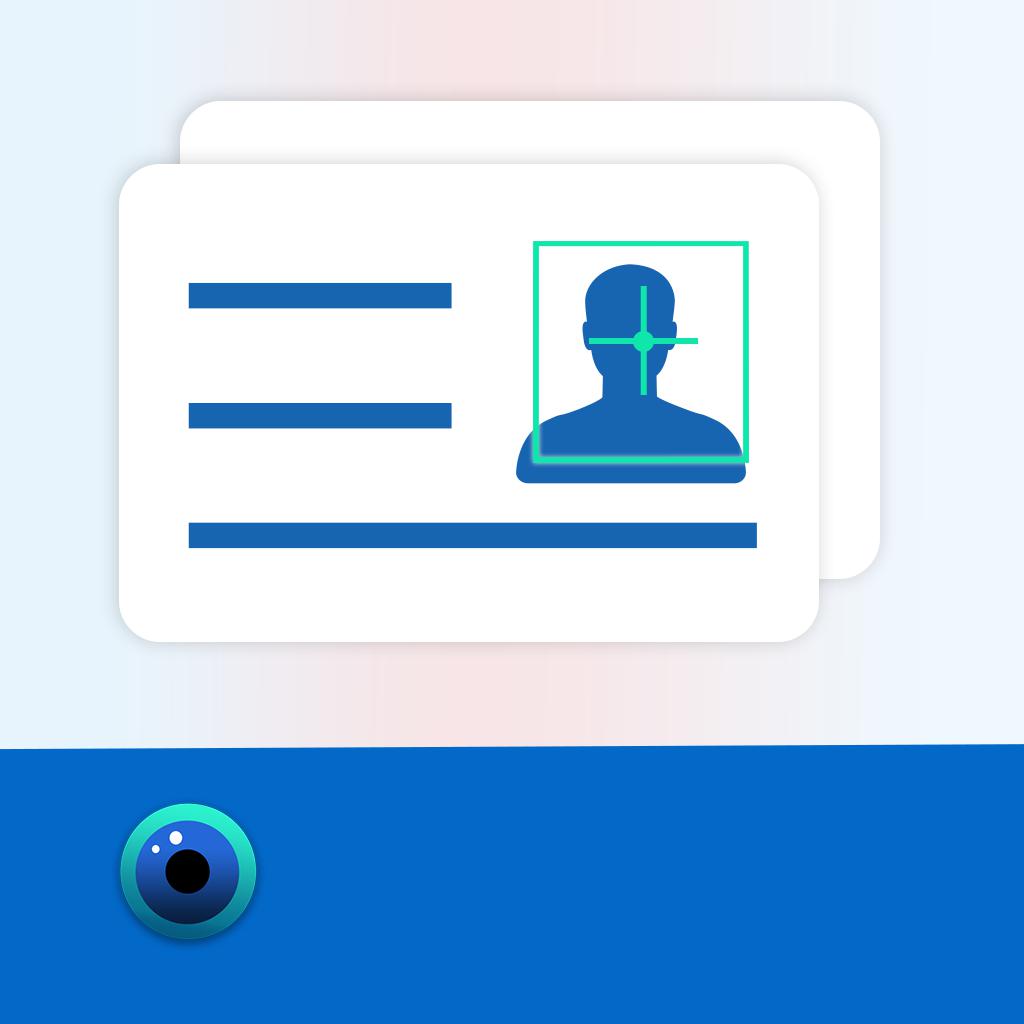
Name:身份证扫描--证件扫描 Price:Free
Description:身份证扫描识别是专业的身份证识别软件,拥有杰出的识别技
术和最快的识别速度。
支持二代证识别,正面与反面识别,识别率达到98%以上。
——【核心功能】——
身份证识别:超精度身份证文字提取查询,一拍即得,准确率高达99.9%!
身份证复印件:一键生成身份证复印件,直接无线打印
——【其他功能】——
身份证拼图:整合身份证正反面,生成在一张A4扫描件上!
身份证安全:本App不存储任何身份证图片,图片上传识别经过加密处理,无须担心隐私。
-------------------------------------------------------
(1) 自动续订型购买
- 每月 ¥45
- 每季 ¥90
- 每年 ¥198
- 去除导出到Excel限制
- Payment will be charged to iTunes Account at confirmation of purchase.
- Subscription automatically renews unless auto-renew is turned off at least 24-hours before the end of the current period.
- Account will be charged for renewal within 24-hours prior to the end of the current period, and identify the cost of the renewal.
- Subscriptions may be managed by the user and auto-renewal may be turned off by going to the user's Account Settings after purchase.
- No cancellation of the current subscription is allowed during active subscription period.
- Any unused portion of a free trial period, if offered, will be forfeited when the user purchases a subscription to that publication.
(3)Privacy policy: https://worldscanner1111.github.io/web/privacy.html
(4)Terms of use: https://worldscanner1111.github.io/web/service.html
Rating:4.5 Show Detail

Name:Scanner App:PDF Document Scan Price:Free
Description:“PDF扫描仪”是一款最好的扫描仪应用程序,可将您的iPhone变成功能强大的移动扫描仪。
您可以选择相机或现有照片进行扫描,保存或共享扫描后的文档,以使您的业务和日常活动更加便捷。
作为商业扫描仪,PDF扫描仪可以快速扫描各种文档,将繁重的文档转换为便携式JPG或PDF,并随时共享和打印。
作为便携式扫描仪,PDF扫描仪可以扫描各种照片或图像,您可以随时编辑照片。
作为快速扫描仪,PDF扫描仪可以快速准确扫描文档或照片,你可以在手机上随时查看。
同时,PDF Scanner还可以识别图像中的文档并将其转换为TXT格式,以帮助您更好地工作,学习和生活。文本识别(OCR)使用Google文本识别技术,识别更加准确。
告别沉重的纸质文档,现在就可以获得快速,小巧,便携的扫描仪。
PDF扫描仪主要功能:
扫描无论你想要什么:
- 照片
- 预订和注意
- 护照和名片
- 认证与合同等
文件扫描仪:
- 扫描PDF或JPEG文档
- 将扫描图像保存为黑白或其他滤镜
- 任何可扫描对象的自动和正确边缘检测
文件编辑:
- 裁剪,放大,缩小,旋转图像并保存
- 在扫描的文档上添加签名
- 锁定扫描的文档
- 文本识别(OCR)
- 共享和打印保存的文档
文件共享:
- 通过电子邮件分享您扫描的文档
- 另存为JPEG到相机图库
- 共享并上传文件到Dropbox
- 共享文件并将文件上传到Google云端硬盘
文件管理器:
- 创建文件夹,移动或复制文档
- 文件夹锁定
- 批量共享或删除
- 按您想要的任何关键字搜索文档
- 按名称创建日期或大小对文档进行排序
- 在表格和集合视图模式之间进行选择
“PDF扫描仪”您的便携式扫描仪,随时随地查看和管理您的文件,满足您的日常业务和生活需求。
订阅:
标题:PDF扫描仪一周订阅/一个月订阅/一年订阅
订阅时长:一周/一个月/一年
•确认购买时,将向iTunes帐户收取费用
•订阅会自动续订,除非在当前期间结束前至少24小时关闭自动续订
•帐户将在当前期间结束前24小时内收取续订费用,并确定续订费用
•订阅可以由用户管理,并且可以在购买后转到用户的帐户设置来关闭自动续订
•如果提供免费试用期,任何未使用的部分将在用户购买该出版物的订阅时被没收(如果适用)
•您可以通过iTunes帐户设置关闭自动续订,随时取消免费试用或订阅。这必须在免费试用或订阅期结束前24小时完成,以避免被收费。取消将在当前订阅期的最后一天后生效,您将被降级为免费服务。
如有任何疑问,请随时发送电子邮件:
请发送电子邮件至[email protected],我们将帮助您解决问题。
隐私政策:
http://adpdf.mobilestudio.cc/privacy.html
使用条款:
http://adpdf.mobilestudio.cc/useragreement.html
Rating:2.7 Show Detail

Name:XPSView Price:$2.99
Description:XPSView allows you to open and read XPS (XML Paper Specification, *.xps) and OpenXPS (*.oxps) documents on iOS device. It offers you fantastic reading experience using document outlines, page thumbnails and text search features. In addition, XPSView allows you to convert XPS and OXPS documents into PDF and make it available for any PDF viewing application.
Are you having plenty of XPS/OXPS files that no decent viewer available to open on your iPhone and iPad? Do you receive XPS/OXPS documents as email attachments on your iPhone and iPad? The easiest way to circumvent these problems is this XPSView app.
* * * XPSView is also available for macOS on the Mac App Store * * *
READING FEATURES:
- Fully selectable and searchable text contents. Select and copy text to clipboard for further use.
- Pinch out and Pinch in to ZoomIn and ZoomOut view.
- Navigate through topics by document outlines, if exist.
- Search text feature to find a character, word or sentence any where in a document.
- Scroll through your document by Page Thumbnails or Go to page feature.
XPS/OXPS to PDF CONVERSION FEATURES:
- Converts XPS/OXPS to fully vector-PDF documents. Preserves text, vector graphics and raster images as editable PDF contents.
- Preserves Bookmarks (Outline).
- Preserves XPS internal and external topic hyperlinks into PDF. It automatically maintains XPS topic and page navigation links into PDF compatible annotations.
- Preserves metadata properties.
DOCUMENT MANAGEMENT
- The inbuilt document browse view automatically gives you the option to share documents using the Share button or a drag-and-drop action. It also provides a standard interface for browsing and managing documents.
- Automatically handles access to iCloud for you within the app. It also provides access to documents managed by third-party storage service extensions installed on your device.
- Browse, find and sort documents to help you locate the document you want. Tap the file that you want to open.
- You can move, delete, duplicate and rename a document with document manager in browser view.
- In the document manager, you can group related documents into folders so they’re easy to find.
Note: XPSView is standalone application running natively to convert XPS/OXPS to PDF securely on your device.
You can refer User Manual for any assistance Or Contact Support.
Rating:2.75 Show Detail

Name:Fax from phone | Scanner + send fax app | Fax Plus Price:฿0.00
Description:With Fax Plus, you can send faxes using your iOS device. The recipient will get the faxes as if they were sent using a traditional fax machine.
IMPORT DOCUMENT
To import document, open document in another app (e.g. Mail) and tap "Import from Fax Plus"
STREAMLINED DESIGN
You can send faxes within a few taps and the app will do all the heavy work for you
SEND MULTIPLE FILES
You can add, reorder or remove files and send them all together at once
***** FAQ *****
If my fax doesn't send, what happens to my credits?
You are only charged credits if your fax is delivered. If there is a problem delivering your fax, your credits will be automatically returned to your account after a few minutes.
How much time does it take to send a fax?
It depends on recipient's line quality and the number of pages to be sent. Usually it takes no more than 10 minutes.
I need more help, how can I contact support?
If you have any questions, please contact us at [email protected]
Rating:0 Show Detail
