8 Best Apps Similar To FUJIFILM Camera Remote|AppSimilar
Top Grossing Apps: FUJIFILM Camera Remote

FUJIFILM Camera Remote
APP STORE: App Store S$ 0.00
CURRENT VERSION : 4.5.1(2020-05-26)
APP CATEGORIES : Photo & Video, Entertainment
APP RATINGS & REVIEWS : 1.35 (<5K)
| APP DOWNLOADS | APP REVENUE | DAILY ACTIVE USER OF APP |
| 50.0K | <5K | <5K |
APP DESCRIPTION
The FUJIFILM Camera Remote is an application provided by FUJIFILM that can operate wireless-equipped digital cameras by remote control to shoot images and to view images and movies in the camera and to transfer them to smartphones or tablets. And it also supports the cameras that offers Bluetooth® capability. Pair it with your smartphones or tablet devices, it synchronizes "date and time" and/or "location information" of your smartphone or tablet devices with the cameras that offers Bluetooth® capability. In advanced of shooting, to easily transfer pictures you have taken to the smartphones or tablet device via this application. Bluetooth wireless remote shutter release can be used for cameras that offers Bluetooth® capability. In addition, firmware update is now supported from your smartphone or tablet devices via Bluetooth without the need of a SD memory card.
[Features]
-This application provides the following functions:
1. Transferring images and movies to a Smartphone
2. Browsing the Camera from a Smartphone
3. Downloading Location Data from a Smartphone
4. Shooting Images by Remote Control(*)
5. Easily transfer pictures from the cameras that offers Bluetooth capability.
6. Synchronizing "date and time" and/or "location information" with the cameras that offers Bluetooth capability
7. Firmware update via a Smartphone to the cameras that offers Bluetooth capability.
8. Bluetooth wireless remote control camera shutter release is now supported for cameras that offers Bluetooth capability.
*How to change the setting depends on your camera.
[Supported cameras and supporting functions]
[Supporting functions: 1, 2, 3, 4, 5, 6, 7, 8]
FUJIFILM X-T4, X100V, X-T200, X-Pro3, X-A7, GFX100, X-T30, GFX 50R, X-T3, XF10, X-H1, X-E3
[Supporting functions: 1, 2, 3, 4, 5, 6, 8]
FinePix XP140
[Supporting functions: 1, 2, 3, 4, 5, 6]
FUJIFILM X-T100, X-A5
FinePix XP130
[Supporting functions: 1, 2, 3, 4]
FUJIFILM GFX 50S, X-T20, X100F, X-A10, X-A3, X-T2, X-Pro2, X-E2S, X70, X-T10, X-T1, X30, X100T, X-E2(firmware version 3.00 or later),
FinePix XP120, XP90, XP80, S9900W, S9950W
[Supporting functions: 1, 2, 3]
FUJIFILM X-E2(firmware version 1.00-2.10), XQ2, XQ1, X-A2, X-A1, X-M1
[Smartphone System Requirements]
iPhone/iPad/iPod touch: iOS 11.0 - 13.4.1
*iPad WiFi, iPod touch can not use the Geotagging.
*This application software doesn't guarantee the functions for all the iPhone, iPad and iPodtouch.
*iOS10:Ignore the message of "Security Recommendation" during Wi-Fi setting.
Please use your camera with the latest firmware when using the FUJIFILM Camera Remote App.
Please visit the FUJIFILM website for instructions and to download the latest firmware.
http://www.fujifilm.com/support/digital_cameras/software/
Please Visit FUJIFILM Web pages for more details and usage.
http://app.fujifilm-dsc.com/en/camera_remote/index.html
APP STORE OPTIMIZATION DETAIL
PLATFORMS : App Store
REPORT
KEYWORD SEARCH
More Other Apps’ Report
Apps Similar To FUJIFILM Camera Remote
| Top 8 Similars | More Similar Apps |

Name:Universal Smart Remote Price:Free
Description:Universal Smart Remote only supports Samsung, LG, Sony Smart TV and Roku Smart TV series.
Samsung
2010(C Series), 2011(D Series), 2012(E Series),
2013(F Series), 2014(H Series), 2015(J Series),
2016(K), 2017(Q,M), 2018(Q,N), 2019(R) and 2020(T,Q).
LG
2012, 2013 Smart TV (Netcast TV)
All WebOS TV series
Sony
All Android TV series
TCL
All TCL Roku TV series
Roku
All Roku TV series
Make sure your phone and smart TV are connected to the same Wi-Fi network.
[Features]
- Remote controls your TV
- Mouse / Keyboard control for TV
- Automatically connect previously connected devices
- App list
Universal Smart Remote works with all iOS running version 8.0 software or later
Disclaimer:
*Universal Smart Remote application is not an official product of Samsung, LG, Sony, TCL and Roku.
*Universal Smart Remote does not support Youtube, Netflix application with keyboard.
Rating:3.1 Show Detail

Name:Adobe Photoshop Mix - Cut out, combine, create Price:Free
Description:Create anything you can imagine, anywhere you are.
Use the official Adobe Photoshop Mix app to easily create and share professional multilayered images and designs in minutes.
New feature: Now, add text layers to create stylish typographical designs for everything from Instagram to Invitations.
Want to do more? (of course you do):
• Combine multiple images/layers to dream up something truly magical.
• Easily remove or replace any object (people and things).
• Selectively retouch and fix flaws.
• Quickly share with friends or post to social.
• Send to Adobe stock and sell your media to the world’s largest creative community.
Still more? (HELLO DESIGNERS):
• Experiment with different blend modes and fill opacities within each layer until you get the look you want. Mix includes some of the most popular blend modes from Photoshop CC.
• Adjust colors and contrast or apply preset Looks (filters) to your pictures. Enhance the entire image or just a portion with the touch of your finger.
• Nondestructive editing means your original images stay pristine and untouched.
• Take your mobile project to the next level with Adobe Photoshop CC.
The world's best imaging and design app is at the core of almost every creative project. Work across mobile and desktop to create and enhance your photographs, designs, artwork, videos, and more.
GET CONNECTED TO CREATIVE CLOUD
Love photography? Check out the Creative Cloud Photography plan. It gives you Lightroom and Photoshop, the most powerful editing tools around. With Creative Cloud, you can open and edit Photoshop files in Mix and send compositions to Photoshop CC for further refinement — layers, masks and all. Open and mix Lightroom images and send directly to your Lightroom Collections. And move images between Mix, new Photoshop Fix and Lightroom for mobile for a complete mobile editing experience.
Creative Cloud also lets you use Photoshop CC features in Mix, including Shake Reduction. And all your edits are synced across all your computers and devices. Make a change on you iPad, it’ll show up on your desktop. Take your photography further with the Creative Cloud Photography plan.
Take a look at these other free Adobe photography apps to build your experience and extend your creativity:
• Photoshop Fix — Edit facial features, heal, lighten, liquify, color and adjust your images to perfection — and then easily share them across other Creative Cloud desktop and mobile apps.
• Lightroom Mobile – Capture, edit, organize and share professional quality images from your smartphone or tablet.
INTERNET CONNECTION & ADOBE ID REQUIRED
Sign up for an Adobe ID within Photoshop Mix for free. Adobe online services, including the Adobe Creative Cloud service, are available only to users 13 and older and require registration and agreement to additional terms and Adobe's online privacy policy at http://www.adobe.com/privacy/policy-linkfree.html. Adobe online services are not available in all countries or languages, may require user registration, and may be subject to change or discontinuation without notice.
Rating:4.6 Show Detail

Name:Translate Now - Translator Price:Free
Description:Whether you're traveling to new places or trying to get started learning a new language, thanks to “Translate now”, the language is no longer a barrier to communication.
• Voice Translation
Speak to translate. Dictate what you want to translate and let the app read out the translation, or read it on your screen.
• Camera Translation
Translate any pic or text using your camera. Easily translate menus, signs, or any paper document.
• AR Translation
Translate the world around you with augmented reality.
• Translator Keyboard
Easily write in 60+ languages within your favorite apps.
• Conversation Mode
Have foreign language conversations. Translate Now translates conversations between a foreigner and yourself in real-time.
• Text Translation
Translate text into 110+ languages. Enter the phrase you want to translate to receive the results in text format or listen to the correct pronunciation.
• Phrasebook
Create custom lists of phrases for each language to access them whenever you need, even offline.
• Watch App
Translate now using your Apple Watch.
• Dark Mode
Protect your eyes from bright light and save your battery life.
• Siri Shortcuts
Add shortcuts to Siri to get your translations even faster.
• Translation Widget
Using the widget you can translate from your clipboard faster than ever, and a text without even opening the app.
Translations between the following languages are supported:
Afrikaans, Albanian, Amharic, Arabic, Armenian, Azerbaijani, Basque, Belarusian, Bengali, Bosnian, Bulgarian, Catalan, Cebuano, Chichewa, Chinese (Simplified), Chinese (Traditional), Corsican, Croatian, Czech, Danish, Dutch, English, Esperanto, Estonian, Filipino, Finnish, French, Frisian, Galician, Georgian, German, Greek, Gujarati, Haitian Creole, Hausa, Hawaiian, Hebrew, Hindi, Hmong, Hungarian, Icelandic, Igbo, Indonesian, Irish, Italian, Japanese, Javanese, Kannada, Kazakh, Khmer, Korean, Kurdish, Kyrgyz, Lao, Latin, Latvian, Lithuanian, Luxembourgish, Macedonian, Malagasy, Malay, Malayalam, Maltese, Maori, Marathi, Mongolian, Myanmar (Burmese), Nepali, Norwegian, Pashto, Persian, Polish, Portuguese, Punjabi, Romanian, Russian, Samoan, Serbian, Sesotho, Shona, Sindhi, Sinhala, Slovak, Slovenian, Somali, Spanish, Sundanese, Swahili, Swedish, Tajik, Tamil, Telugu, Thai, Turkish, Ukrainian, Urdu, Uzbek, Vietnamese, Welsh, Xhosa, Yiddish, Yoruba, Zulu
*Some features are not available in all languages.
**Internet connection is required to translate.
PRO FEATURES:
• Get access to all Air Apps
• Unlimited use
• 100% Ad-Free
• Voice Translation
• Camera Translation
• Conversation Mode
Choose from different subscription options.
Our standard subscription options are:
1-month Subscription - USD9.99
1-year Subscription - USD69.99
Subscription payments will be charged to your iTunes account at confirmation of your purchase and upon commencement of each renewal term. Subscription with a free trial period will automatically renew to a paid subscription. You can cancel your subscription or free trial in the iTunes settings at least 24-hours before the end of each current subscription period. The cancellation will take effect the day after the last day of the current subscription period and you will be downgraded to the free service. Any unused portion of a free trial period (if offered) will be forfeited when you purchase a premium subscription during the free trial period.
Facebook: https://www.facebook.com/airappsco
Twitter: https://twitter.com/airappsco
Instagram: https://www.instagram.com/airappsco
Privacy Policy: https://airapps.co/privacy
Terms of Use: https://airapps.co/terms
Support: [email protected]
Rating:4.55 Show Detail

Name:Photo Manager Pro 6 Price:$2.99
Description:Photo Manager Pro provides a complete solution for your photos and videos. Organize photos, videos and RAWs into folders, sub-folders. Set password on the app and folders. Add description and star rating on your photos. Transfer photos among iPhone, iPad, computer and cloud storages.
* Organize Photos and Videos:
Create, copy, move, rename, delete photos, videos, folders and sub folders.
Set password, cover on folder.
Sort photos by dates, names, types.
Reorder photos by drag and drop.
Manage your photos by drag and drop.
Copy photos between apps by drag and drop (iPad only).
Add star rating, description and keywords on photo.
Search photos by filename, description and keywords.
Compare photos (available on iPad only)
Photo Editing: crop, filters, light & color adjustment
Slideshow photos and videos
AirPlay photos and videos on Apple TV.
Output photos and videos to TV via HDMI cable.
Secure app or folders with password
Light and dark theme
Files app extension
* Photo Transfer:
Transfer photos between nearby iOS devices.
Transfer photos between computer and iPhone/iPad through the built-in FTP server or HTTP server.
Support iTunes File Sharing
Copy photos among iPhone/iPad and cloud storages.
* Supported Formats:
JPG, PNG, GIF, HEIC
CR2, CRW, NEF, NRW, ARW, RAW, DNG
MOV, MP4
* Supported Cloud Storages:
Google Drive
Dropbox
OneDrive
Box
* Supported External Storages:
SD Card
USD Drive
===== CONTACT US =====
Email: [email protected]
Twitter: @SkyjosApps
Rating:4.35 Show Detail
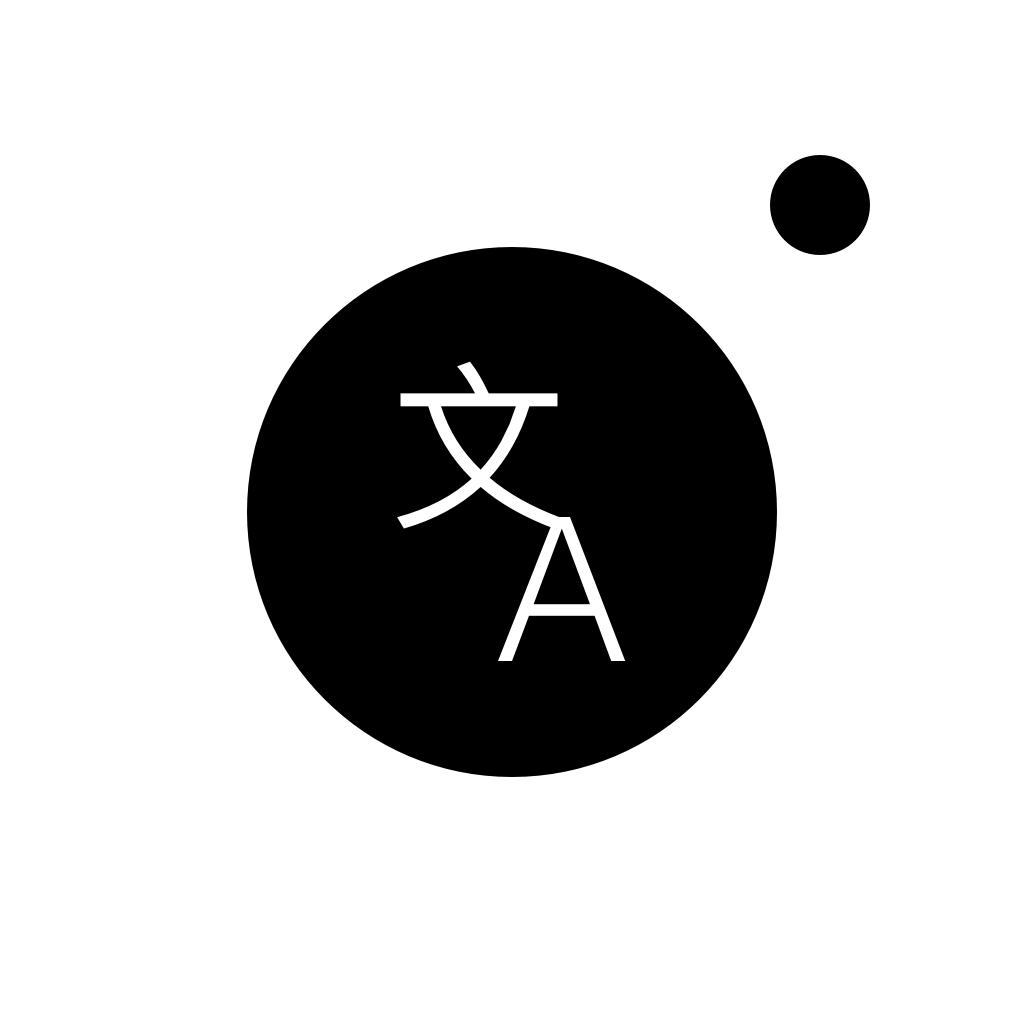
Name:TraduCam - Photo Translator Price:Free
Description:Traduz qualquer imagem ou texto usando a tua câmera!
FUNCIONALIDADES
• Traduz em mais de 100 idiomas.
• Aprende a pronunciar palavras e frases diferentes corretamente.
• Acessa traduções antigas, mesmo offline.
• Copia, cola e compartilha traduções em um toque.
Traduções suportadas:
Africâner, Albanês, Alemão, Amárico*, Árabe*, Armênio*, Azerbaijano, Basco, Bengali*, Bielo-russo, Birmanês*, Bósnio, Búlgaro, Canarês, Catalão, Cazaque, Cebuano, Chicheua, Chinês (simplificado), Chinês (tradicional), Chona, Cingalês, Coreano, Corso, Crioulo haitiano, Croata, Curdo, Dinamarquês, Eslovaco, Esloveno, Espanhol, Esperanto, Estoniano, Filipino, Finlandês, Francês, Frísio, Galego, Galês, Georgiano*, Grego, Guzerate*, Hauçá, Havaiano, Hebraico, Hindi*, Hmong, Holandês, Húngaro, Igbo, Iídiche*, Indonésio, Inglês, Ioruba, Irlandês, Islandês, Italiano, Japonês, Javanês, Kannada*, Khmer*, Laosiano*, Latim, Letão, Lituano, Luxemburguês, Macedônio, Malaiala*, Malaio, Malgaxe, Maltês, Maori, Marata*, Mongol, Nepalês*, Norueguês, Pachto*, Persa*, Polonês, Português, Punjabi, Quirguiz, Romeno, Russo, Samoano, Sérvio, Sessoto, Sindi*, Somali, Suaíle, Sinhala* Sueco, Sundanês, Tadjique, Tailandês, Tâmil*, Tcheco, Telugo*, Turco, Ucraniano, Urdu*, Uzbeque, Vietnamita, Xhosa, Zulu.
* O reconhecimento de texto não está disponível para este idioma.
Conexão com a Internet é necessária para traduzir.
Nota: A versão gratuita pode estar sujeita a limitações (ex. número de traduções diárias), que estão sujeitas a alterações.
FUNCIONALIDADES PRO
• Todos os Air Apps
• Uso ilimitado
• 100% sem anúncios
• Todas as funcionalidades
Escolhe de entre várias opções de subscrição:
Subscrição de 1 mês
Subscrição de 1 ano
Os pagamentos de assinatura serão cobrados da tua conta do iTunes na confirmação de compra e no começo de cada período de renovação. A assinatura com período de avaliação grátis será automaticamente renovada para uma assinatura paga. Podes cancelar a tua assinatura ou período de avaliação nas configurações do iTunes pelo menos 24 horas antes do fim do período de avaliação grátis. O cancelamento terá efeito no dia seguinte ao último dia do período da assinatura atual. Tem em conta que qualquer porção não utilizada de um período de avaliação grátis (caso seja oferecido) será perdido quando comprares uma assinatura premium durante o período de avaliação grátis.
Se vives na União Europeia e pretendes cancelar o teu pedido, podes fazê-lo no prazo de 14 dias. Para fazê-lo, basta seguir o processo descrito na App Store. Tem em atenção e reconheçe: não podes cancelar o teu pedido ou obter um reembolso se fizeste download da aplicação e começaste a utilizá-la (i.e., por exemplo, ao abrir e utilizar a aplicação).
Facebook: https://www.facebook.com/airappsco
Twitter: https://twitter.com/airappsco
Instagram: https://www.instagram.com/airappsco
Política de Privacidade: https://airapps.co/privacy
Termos de uso: https://airapps.co/terms
Suporte: [email protected]
Rating:4.25 Show Detail

Name:Collect: Save and share ideas Price:Free
Description:Collect is the best way to save everything that inspires you and fuels your ideas. Upload images and videos, save links and anything from across your apps, then organize it all into visual boards. You can share boards (if you want), and work together right in a board!
• Add images, songs, videos, documents and anything else you got
• Save links and cool stuff you find from across your apps
• Organize all your items into beautiful boards to visualize your ideas
• Share boards with anyone, no sign-up required
• Invite others to collaborate on boards so everyone’s on the same page
Now available for iPad!
------
Whether it’s inspiration, ideas you’re working on, references for later, or stuff you love—you can save, organize, and share it for free with Collect. To backup and sync all your boards and items across your devices, upgrade to Collect Pro.
------
About Us
WeTransfer makes beautifully obvious tools that bring ideas to life. Founded in 2009 as a simple, well-designed file sharing service for the creative community, WeTransfer has grown into a set of products for different parts of the creative process. These include storytelling platform WePresent, quick slide-making tool Paste, immersive sketching app Paper, inspiration-capturing tool Collect, and the WeTransfer.com platform, where 42 million people send one billion files every month.
------
Terms of Service: https://wetransfer.com/legal/terms
Privacy Policy: https://wetransfer.com/legal/privacy
Rating:4.5 Show Detail
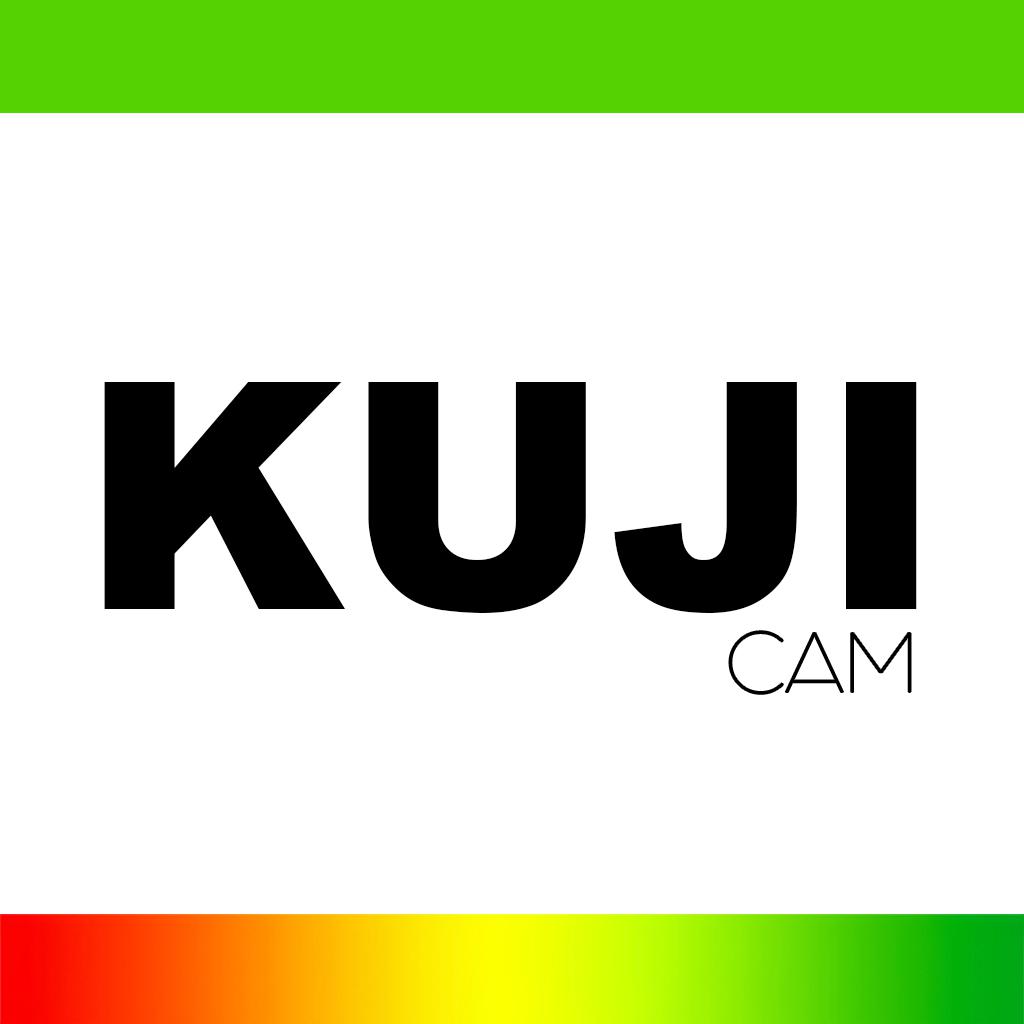
Name:Kuji Cam - Photo Editor Price:0,00 €
Description:Kuji cam - photo editor is the newly designed beauty camera with face filters & stickers to make beautiful photos for you!
Features:
- Filters & Effects: We have high quality filters and effects
- Stickers: Add Flower Filters, dog face, emoji, Rainbow effect, etc.
- Crop: Resize your photos and change ratio to make them fit, create square photos with a few tap
- Text & Color brush: Make a text for your photo and you can Draw with beautiful brushes.
- Blur & Focus: Make high quality and beautiful photos with blur backgrounds.
- Color Pop Effects
Rating:2 Show Detail

Name:Remitly: Transfer Money Abroad Price:Free
Description:Senden Sie Geld international – schnell, sicher und gegen geringere Gebühren. Werden Sie einer der über 1 Million Kunden, die weltweit über uns Geld senden, und laden Sie noch heute die Remitly-App herunter.
Über Remitly erhalten Sie:
ABSOLUT SICHERE ZUSTELLOPTIONEN: Bei uns können Sie selbst bestimmen, wie das Geld Ihrem Empfänger zugestellt werden soll. Sie können Ihre Überweisung über Ihr Bankkonto oder Ihre Kreditkarte bezahlen. Ihre Empfänger erhalten die Mittel dann direkt auf ihr Bankkonto oder können sie an einer Bargeldabholstelle entgegennehmen. Bei uns haben Sie außerdem die Option, Geld an eine mobile Geldbörse wie z. B. M-Pesa oder (in bestimmten Ländern) direkt an eine private Adresse zu senden.
GESCHWINDIGKEITS- UND PREISOPTIONEN: Anhand unserer EXPRESS-Option können Sie Geld innerhalb von Minuten versenden. Wir bieten Ihnen hervorragende Kurse und geringe bis gar keine Überweisungsgebühren.
DOPPELTE WÄHRUNGSOPTION: Bei uns können Sie Geld in der Währung senden, die Ihr Empfänger benötigt. Sobald Sie eine Überweisung bezahlt haben, kann das Geld im Land Ihres Empfängers in USD oder der lokalen Währung abgeholt werden. Diese Option steht Ihnen an Bargeldabholstellen, auf bestimmten Bankkonten oder in bestimmten Ländern im Rahmen der Zustellung an Privatadressen zur Verfügung.
Wir stehen für jede Überweisung mit unserem PERFECT DELIVERY PROMISE ein: der Garantie an Sie und Ihren Empfänger, dass das Geld zu einem genauen Datum und Zeitpunkt eintreffen wird. Sobald das PERFECT DELIVERY PROMISE eingelöst wurde, können Sie mit uns den Weg Ihrer überwiesenen Mittel bis zum Zielort nachverfolgen. Wir halten Sie über jede Station auf dem Laufenden. Ihr Geld kommt zum versprochenen Zeitpunkt an oder wir erstatten Ihre Gebühr zurück.
Wir halten die PCI-Datensicherheitsstandards strikt ein und nutzen 256-Bit-Datenverschlüsselung. Remitly ist von der Financial Conduct Authority im Rahmen der Payment Services Regulations 2009 zur Bereitstellung von Zahlungsdienstleistungen autorisiert und entsprechend reguliert. Wir sind auch bei HMRC als Finanzdienstleistungsunternehmen registriert.
Senden Sie Geld an 49 unten aufgeführte Länder:
AFRIKA
Senden Sie Geld direkt auf ein Bankkonto in Nigeria, Kenia, Ruanda, Ghana und Marokko.
Senden Sie Geld sofort an mehr als 11.500 Abholstellen in Äthiopien, Kenia, Marokko, Ruanda, im Senegal, in Südafrika, Ghana, Tunesien und Ägypten.
Senden Sie Geld sofort an mobile Geldbörsen wie z. B. M-pesa in Kenia und mehrere wichtige Mobile-Money-Anbieter in Ruanda, Uganda und Ghana.
ASIEN
Senden Sie Geld direkt auf Bankkonten in Indien (z. B. bei HDFC, Axis Bank, ICICI, SBI), Volksrepublik China, Südkorea, Nepal und Malaysia.
Senden Sie Geld direkt auf ein Bankkonto oder sofort an eine von über 72.000 Abholstellen auf den Philippinen (bei BDO, BPI, Metrobank, Cebuana Lhuillier, M Lhuillier, GCash sowie an jeder SM-Mall), in Vietnam, Sri Lanka, Indonesien, Bangladesch, Thailand, und Pakistan.
Senden Sie Ihrem Empfänger Geld per Privatadressen-Zustelloption über die Sacombank in Vietnam direkt nach Hause.
Senden Sie Geld an mobile Geldbörsen auf den Philippinen, in Bangladesch, Indonesien, Nepal und Sri Lanka.
EUROPA
Senden Sie Geld direkt auf Bankkonten oder sofort an mehr als 12.500 Abholstellen in Polen, Bulgarien, Rumänien und der Türkei.
Senden Sie Geld direkt auf Bankkonten in Ungarn, Kroatien und der Tschechischen Republik.
Wir arbeiten zurzeit aktiv an einer Ergänzung mit neuen Ländern und an der Ausweitung unseres Netzwerks. Bleiben Sie dran!
Rating:4.8 Show Detail
