8 Best Apps Similar To Fyuse - 3D Photos|AppSimilar
Top Grossing Apps: Fyuse - 3D Photos

Fyuse - 3D Photos
APP STORE: App Store Free
CURRENT VERSION : 4.5.2(2018-11-07)
APP CATEGORIES : Photo & Video, Social Networking
APP RATINGS & REVIEWS : 3.6 (<5K)
| APP DOWNLOADS | APP REVENUE | DAILY ACTIVE USER OF APP |
| 70.0K | <5K | <5K |
APP DESCRIPTION
Fyuse est une appli de photographie spatiale qui vous permet de saisir l'espace, et non le temps, en images 3D interactives. Inclinez simplement votre téléphone ou faites glisser les images pour jouer avec les « fyuses » et visualiser des moments sous différents angles.
Partagez facilement vos images au sein de la communauté Fyuse ou intégrez et partagez vos fyuses sur d'autres plateformes sociales, des sites web, par e-mail et sms.
« Cette appli de photographie spatiale va révolutionner votre vie (et vos selfies).» - VH1
APP STORE OPTIMIZATION DETAIL
PLATFORMS : App Store
REPORT
KEYWORD SEARCH
More Other Apps’ Report
Apps Similar To Fyuse - 3D Photos
| Top 8 Similars | More Similar Apps |

Name:Archero Price:Free
Description:Archer Heroes!
Entre em um mundo onde todos querem eliminá-lo! Você é o Arqueiro Solitário, a única força capaz de resistir e derrotar os exércitos do mal.
Acumule habilidades fantásticas e lute com toda a sua força, pois os exércitos infindáveis de inimigos não estão prestes a desistir. E lembre-se, depois de morrer você deverá começar tudo do princípio! Tenha cuidado!
Crie inúmeras combinações de habilidades exclusivas, todas projetadas para ajudar você a sobreviver. Explore mundos diferentes combatendo monstros e obstáculos.
Recursos principais:
• Habilidades aleatórias e exclusivas para ajudar você a explorar as masmorras.
• Conheça mundos deslumbrantes e centenas de mapas neste novo universo.
• Milhares de monstros nunca antes vistos e obstáculos intrigantes para derrotar.
• Aumente de nível e equipe-se com poderosos equipamentos para aumentar suas estatísticas.
Se tiver alguma dúvida, pergunte-nos em:[email protected]
Rating:4.55 Show Detail

Name:Adobe Photoshop Mix - Cut out, combine, create Price:Free
Description:Create anything you can imagine, anywhere you are.
Use the official Adobe Photoshop Mix app to easily create and share professional multilayered images and designs in minutes.
New feature: Now, add text layers to create stylish typographical designs for everything from Instagram to Invitations.
Want to do more? (of course you do):
• Combine multiple images/layers to dream up something truly magical.
• Easily remove or replace any object (people and things).
• Selectively retouch and fix flaws.
• Quickly share with friends or post to social.
• Send to Adobe stock and sell your media to the world’s largest creative community.
Still more? (HELLO DESIGNERS):
• Experiment with different blend modes and fill opacities within each layer until you get the look you want. Mix includes some of the most popular blend modes from Photoshop CC.
• Adjust colors and contrast or apply preset Looks (filters) to your pictures. Enhance the entire image or just a portion with the touch of your finger.
• Nondestructive editing means your original images stay pristine and untouched.
• Take your mobile project to the next level with Adobe Photoshop CC.
The world's best imaging and design app is at the core of almost every creative project. Work across mobile and desktop to create and enhance your photographs, designs, artwork, videos, and more.
GET CONNECTED TO CREATIVE CLOUD
Love photography? Check out the Creative Cloud Photography plan. It gives you Lightroom and Photoshop, the most powerful editing tools around. With Creative Cloud, you can open and edit Photoshop files in Mix and send compositions to Photoshop CC for further refinement — layers, masks and all. Open and mix Lightroom images and send directly to your Lightroom Collections. And move images between Mix, new Photoshop Fix and Lightroom for mobile for a complete mobile editing experience.
Creative Cloud also lets you use Photoshop CC features in Mix, including Shake Reduction. And all your edits are synced across all your computers and devices. Make a change on you iPad, it’ll show up on your desktop. Take your photography further with the Creative Cloud Photography plan.
Take a look at these other free Adobe photography apps to build your experience and extend your creativity:
• Photoshop Fix — Edit facial features, heal, lighten, liquify, color and adjust your images to perfection — and then easily share them across other Creative Cloud desktop and mobile apps.
• Lightroom Mobile – Capture, edit, organize and share professional quality images from your smartphone or tablet.
INTERNET CONNECTION & ADOBE ID REQUIRED
Sign up for an Adobe ID within Photoshop Mix for free. Adobe online services, including the Adobe Creative Cloud service, are available only to users 13 and older and require registration and agreement to additional terms and Adobe's online privacy policy at http://www.adobe.com/privacy/policy-linkfree.html. Adobe online services are not available in all countries or languages, may require user registration, and may be subject to change or discontinuation without notice.
Rating:4.6 Show Detail
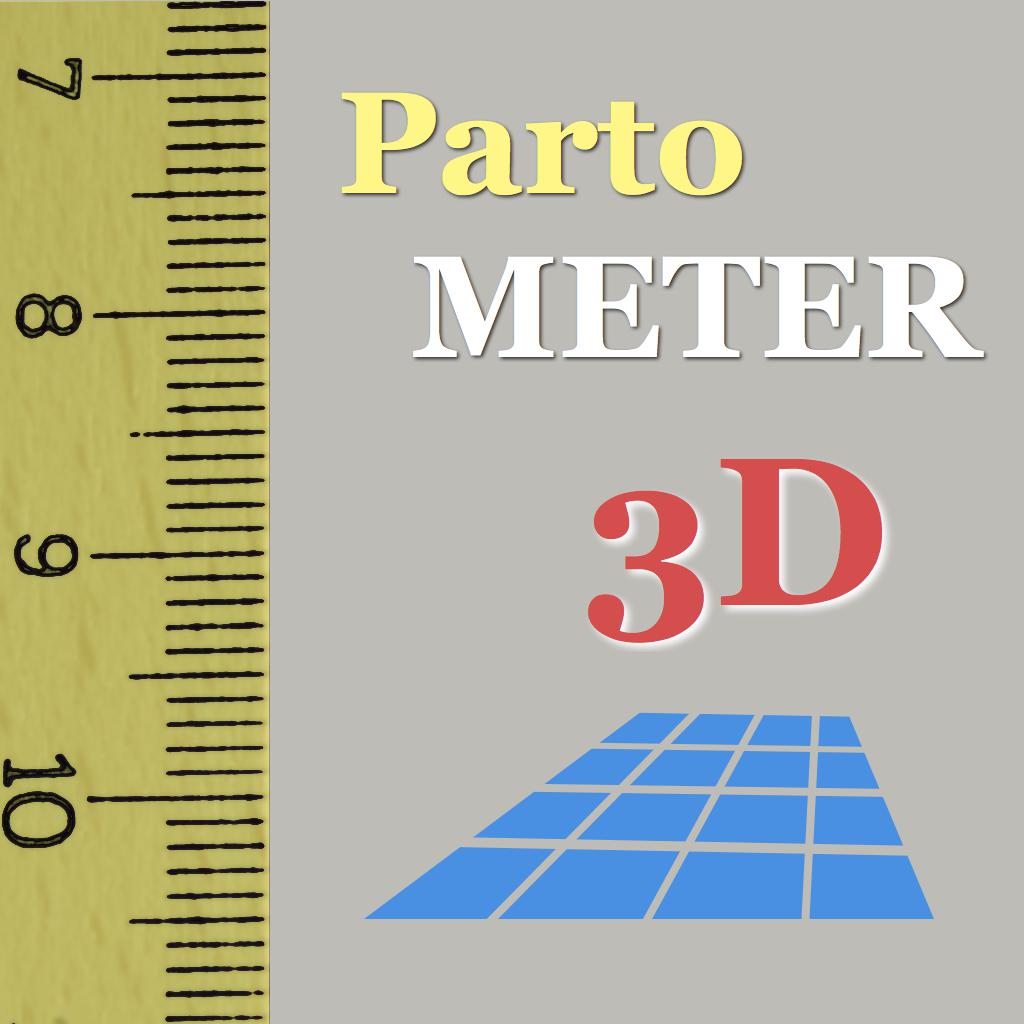
Name:Partometer3D measure on photo Price:$1.99
Description:Partometer3D is camera measure app for area, perimeter, length, ratio, circle parameters, angle measurements. It can be used as a ruler or tape measure for accurate measurements on pictures / photos. This app allows users to make measurements in any defined plane in 3D space.
Info and demo video: http://goo.gl/UpCKrR
The measurement / object plane doesn't have to be parallel to the camera plane.
It expands number of situations where application can be used. For example, big objects now can be measured by taking a picture from a side, objects and distances that are difficult to reach can be measured as well.
Partometer3D has the same application area as "Partometer - camera measure", but gives you more flexibility and power. Angle Mode can be used for roof angle measurements. This data can be used in SolarMeter app for solar energy calculations.
The app has the following distinctive features:
- measure in any selected plane in 3D space
- Length, Angle, Area, Circle Modes
- add/delete any number of measurement/ruler lines
- values assigned to each ruler line
- measure objects in different directions
- share measurements
- find object ratios, if you don't need absolute measurements
- compare object parts to each other
- use custom and predefined reference objects
- angle measurement partially visible or out of view
- irregular shaped area measurements
Partometer3D uses a phone/tablet camera and any available object with known size as a reference to perform measurements. To define the measurement plane a rectangular object (sheet of paper, credit card, custom object) is used.
The App shows measurement results in different units: meters, millimeters, centimeters, feet, inches based on user settings. It also calculate dimensions of the object in relative units with respect to the reference object (ROL).
There is an option to make a picture or upload picture from Library. Zoom View feature helps to align object boundaries accurately.
"Partomter3D - camera measure" can be very useful if you need to measure bigger distances on a plane, where the simple ruler or tape measure is difficult to apply.
More about measurements with camera and camera measure apps on our blog: http://goo.gl/amCVTD
Rating:0 Show Detail

Name:3D Text-Three dimensional text Price:QAR0.00
Description:3D text can be made to the text you enter text with three-dimensional effects. Software used professional 3D engine development, it is truly three-dimensional effect. You can do text captions like a Hollywood blockbuster titles as dazzle. It can produce three-dimensional images of text, text expression, text video, you can make it as a 3D font generator tool.
Rating:5 Show Detail

Name:FlyUIA Price:Free
Description:Enjoy your travel experience with the new FlyUIA application.
Book flights conveniently to attractive destinations worldwide at the best prices. Order extra services in addition to your booking, make payments using secure methods; check in swiftly, and have constant access to your booking and mobile boarding passes all in just one application.
Key points to begin using the FlyUIA application:
• Discover destinations across the world
A wide range of destinations are available in the city, airport and country suggester. Just begin typing in the Departure or Arrival field to receive a prompt.
• Swift and easy booking flow
1. Search
2. Fill in passenger details
3. Pay
No delay, everything is at hand.
• Attractive pricing policy
The most attractive prices are presented in Economy, Premium Economy and Business cabin classes with a wide range of fares and included services: from Hand baggage only to Full-flexible and Business.
• Numerous extra services
Make your journey even more comfortable with a varied selection of tasty pre-ordered meals, extra luggage, and preferred seats.
• Various forms of payment
Only secure payment platforms are provided in the FlyUIA application when paying with a credit card, cash or invoice.
• Booking confirmation on your device
Get booking confirmation no matter where you are. It is already stored and available online in a PDF document.
• Check-in
Save your time and money. Check in for flights for free, easy and fast in only a few taps.
Check-in is also available for passengers with infants, passengers with special needs, large groups; on return flights and through check-in on partner flights.
Select your preferred seats, if available, during check-in.
• Mobile boarding passes
Mobile Boarding Pass is always saved on your device.
• Push notifications
Receive additional information about your flight check-in status via push notifications.
Rating:4.75 Show Detail

Name:360 Smart Camera Price:Free
Description:See your parents, babies, pets anytime anywhere. Just feel like home!
- 【Real-time check via cellphone】Check by cellphone no matter how far you go.
- 【Two-way talk】As smooth as a phone call. Feel like accompanying with family members.
- 【Motion detection alert】Monitor the screen changes synchronously to protect your family property.
- 【Replay historical videos at any time】 Two choices to record: SD card recording and safe cloud recording.
- 【Share your camera】Invite your family to see videos together.
For more fun features, look forward to your discovery!
[360 camera cloud video automatic subscription service description]
-Subscription service: 7-day continuous monthly, 30-day continuous monthly
- Subscription period: one month
- Subscription price: 7 days for consecutive monthly subscriptions of 14 yuan / month, 30 days for consecutive monthly subscriptions for 35 yuan / month
- Payment: The user confirms the purchase and payment and then credits to the iTunes account.
- Cancel renewal: If you cancel your renewal, please manually disable the automatic renewal feature in the iTunes/Apple ID Settings Manager 24 hours before the current subscription expires. Specific path: Please open the Apple mobile phone "Settings" --> enter "iTunes store and App Store" --> click "Apple ID", select "View Apple ID", enter the "Account Settings" page, click "Subscribe", select 360 smart camera unsubscribe. If you do not close your subscription at least 24 hours before the end of the subscription period, this subscription will be automatically renewed.
- Renewal: Apple iTunes account will be debited within 24 hours before expiration. After the deduction is successful, the subscription period will be extended by one month.
- Continuous monthly service agreement: https://jia.360.cn/app/auto_renewal_agreement_en_US.html
- Privacy Policy: https://jia.360.cn/wap/newappagreementapp2_en_US.html
- The terms of use: https://jia.360.cn/app/cloud_terms_of_use_en_us.html
Rating:4.3 Show Detail

Name:Expeditions Price:Free
Description:Google Expeditions 是一種沈浸式的教學工具,可以讓你展開身歷其境的 VR 之旅或探索
AR 物件。你可以盡情探索歷史地標、窮究事物的本質、與鯊魚近距離
接觸,甚至是造訪外太空!
無論是在教室中或是參與群組活動,Google Expeditions 都能讓教師在課堂上擔任「導遊」,透過 VR 導覽
帶領「探險家」角色的學生進行體驗,或是讓學生觀看 AR 物件。導遊
可以使用工具組來凸顯旅程中的有趣事物。\n
沒有參與群組的使用者也可以自行在 VR 或 AR 中享受探索的樂趣。\n
功能:
• 探索:透過自己的手機、平板電腦或 VR 裝置探索世界各地有趣的事物。
• 導遊:透過手機或平板電腦帶領已連線至本機的數十名使用者進行體驗。
• 加入:在臨場感十足的 AR 或 VR 中加入導遊帶領的活動,讓導遊帶你進行數百種 VR 或 AR Expeditions 之中的任一體驗活動 。你可以搭配 Google Cardboard 或 Daydream 觀影盒使用 VR 模式。
• 連線:將裝置連上相同的 WiFi 網路 - 如果導遊已下載部分 Expeditions,則不需連上網際網路也可以執行 Expeditions!
• 選取:超過 800 個 Expeditions (數量持續增加中) 任您選擇 - 每個活動都含有一系列精選的 VR 圖像或 AR 物件、整合式說明、談話重點與問題。
使用此應用程式即表示您同意遵守《Google 服務條款》(Google ToS,
網址為:http://www.google.com/accounts/TOS)、《Google 隱私權政策》
(http://www.google.com/intl/en/policies/privacy/),以及以下其他條款。這個應用程式係
Google ToS 中定義的「服務」,而且您對這個應用程式的使用方式需受「服務」中
軟體相關條款的規範。
駕駛或走路時請勿使用這個應用程式,以免在真實世界中因分心或注意力渙散而導致未能遵守交通規則或安全法規。
Rating:4 Show Detail

Name:Castle Fusion Idle Clicker Price:Free
Description:Follow our heroes in the latest installment of the fusion series; defend against a relentless wave of orcs and goblins as you discover new weapons and locations. Witness the cycle of destruction and uncover a deeper meaning behind this war.
HOW TO PLAY
Drag and drop identical towers to create new and more powerful weapons. Use gathered scraps from fallen foes to upgrade your defenses and defeat even more enemies.
FEATURES
Improved upon your favorite gameplay from Turret Fusion
Improved battery life
Follow the story line of a new group of heroes
Easy to play, hard to put down
Fully featured 3D medieval world
Compete in Leaderboards and earn Achievement points
Rating:4.3 Show Detail
