8 Best Apps Similar To iA Writer|AppSimilar
Top Grossing Apps: iA Writer

iA Writer
APP STORE: App Store $8.99
CURRENT VERSION : 5.5.3(2020-06-08)
APP CATEGORIES : Productivity, Business
APP RATINGS & REVIEWS : 3.75 (<5K)
| APP DOWNLOADS | APP REVENUE | DAILY ACTIVE USER OF APP |
| <5K | 20.0K | <5K |
APP DESCRIPTION
«O iA Writer cria um ambiente de escrita limpo, simples e livre de distrações para quando precisar mesmo de se concentrar nas suas palavras.» ***** The New York Times
«O iA Writer exemplifica como a simplicidade e a acessibilidade podem ser poderosas.» ***** The Guardian
«O iA Writer tem tudo a ver com a produção de texto — escrever esta expressão, esta frase, esta palavra neste momento.» ***** WIRED
4 x Best of App Store Winner
# A Aplicação de Escrita Simples
O iA Writer elimina as distrações, proporcionando-lhe um espaço de escrita calmo e concentrado, para que possa expressar-se claramente.
# Concentrar
O Modo Concentração escurece tudo menos a frase ou o parágrafo atual, para ajudar a manter a sua inspiração.
# Começar
Não se preocupe com o formato. Primeiro, escreva em texto simples. Depois, pré-visualize em HTML.
# Organizar
Procure, ordene e mude rapidamente entre documentos em nuvens diferentes.
# Trabalhar
O iA Writer inclui um modo invertido de luz sobre sombra, perfeito para trabalhar de dia e de noite.
# Limpar
Detete adjetivos supérfluos, verbos fracos, substantivos repetitivos e falsas conjunções, e aperfeiçoe o seu texto removendo-lhe o ruído habitual.
# Formatar
Personalize os seus modelos e exporte para WordPress ou Medium, HTML, Microsoft Word (.docx), ou PDF.
# 100% Texto
Incorpore ligações, imagens, tabelas e ficheiros de texto no texto simples, e visualize-os na pré-visualização.
# Contacte-nos
- Visite ia.net/writer para mais informações
- Visite ia.net/writer/support para apoio e comentários
- Diga-nos o que pensa em Twitter @iAWriter
APP STORE OPTIMIZATION DETAIL
PLATFORMS : App Store
REPORT
KEYWORD SEARCH
More Other Apps’ Report
Apps Similar To iA Writer
| Top 8 Similars | More Similar Apps |

Name:Scrivo Pro− Scrivener Writers Price:$14.99
Description:“Now You Can Write the Great American Novel on the Subway... Scrivo Pro is capable and powerful” ***** New York Times
"Even if you don't use Scrivener, Scrivo Pro is a useful and powerful writing and editing tool. But, if you do use Scrivener, you'll appreciate the user interface and design" ***** iMore.com
“The other great advantage is that I can work in Scrivo Pro without an internet connection...” ***** Writeorconsequences.com
App featured by Apple on the "Best apps for writers" collection!
You have a story to tell, article to publish, class notes to take, whether it’s today’s journal entry, tomorrow’s thesis or a future bestseller novella. Scrivo Pro can help you organize your writing, research, generate ideas, and remove distractions so you can focus on the most important thing: writing.
Scrivo Pro is more than an innovative, fast and reliable writing app designed for anyone who writes. This is a writing workspace for your iOS devices and a great Scrivener and Ulysses companion on your Mac or Windows computer.
If you are a Scrivener 2 or Scrivener 3 user on your computer, Scrivo Pro will open your projects (binder and cork-board with index cards) and seamlessly sync them via iCloud or Dropbox.
+ WRITE. FORMAT
· Write Everywhere: Use Scrivo Pro as an stand-alone writing app even if you don’t have a computer or you are offline in the wilds
· Typewriter: Distraction-Free mode that keeps only the paragraph you’re typing at the center of the screen, letting you focus on what you’re writing
· Night mode to help you writing at night
· Create rich text format (RTF) and advanced Markdown (MD) documents
· Our Markdown engine supports the standard syntax but it has been extended to include very useful extra markups: tables, footnotes, lists, images, links, highlight, strikethrough, superscript and MathML
· Advanced RTF formatting: Highlight, strikethrough, subscript/superscript, alignment, line spacing, first-line indent, page breaks, footnotes, comments, text & paper color
· Find and replace
· Pinch to zoom text
· Insert special symbols arrows, parentheses, maths, bullets/stars, GPS location, etc.
· Over 30 languages typing support including Japanese, Chinese, Arabic & Hebrew
· Extra keys: tab, forward delete, cursor up/down/left/right, etc.
· Set your own custom keyboard buttons to your commonly-used keys, text snippets or hard to reach characters
· Define margins, headers/footers, paper sizes, MLA and APA style format
· Live counters: characters, words, sentences, words per sentence & reading time
· Text to Speech for proofreading
· Dictation lets you speak text instead of typing
+ ORGANIZE. STRUCTURE. FIND
· Organize your work in unlimited notebooks, folders and subfolders
· Sync projects between Scrivo and Scrivener via Dropbox or iCloud
· Design the cover of your notebooks
· Create projects in a tree-like structure: Sections, Drafts, Folders, Chapters, Research, etc.
· Full-text search your library of documents and projects
+ RESEARCH. SCAN. PDF LIBRARY
· Full PDF reader and manager included for reference files, ebooks, articles, resources, papers, etc.
· Use the camera of your iPad/iPhone to scan documents, notes, recipes, tickets, etc. as PDF
· Use split-screen and multitasking side by side with other apps while writing
+ SHARE. EXPORT
· Import/Export from iCloud, Dropbox, Box, WebDAV and Google Drive support
· Export, share and print your documents to multiple formats like RTF, Markdown, PDF, ePub, HTML, RTFD, TXT etc.
· Zip folders/notebooks and email them as an attachment
+ USEFUL MINI-APPS FOR WRITERS
· Font Book: Preview all the fonts and install new ones (TrueType). Over 120 high quality fonts included!
· Character Name Generator to create male/female names in more than 7 languages
· Thesaurus
+ BE SAFE. PROTECT YOUR WORK
· Protect your work with an app security passcode
· Protect any folder or project with a passcode
· Automatic Backups
Rating:1.5 Show Detail

Name:pdf scanner-cam scan app Price:Free
Description:Scanner App Scan ererything into clear & sharp image/PDF.
With Scanner app, you can rapidly scan documents, and convert them into PDF format, as well as save them or send them by email, Print and save to cloud.
* Scan documents, photos, receipts, or just about anything.
* Batch mode combines multiple scans into a single PDF.
*Adopting advanced and fast algorithm, Scanner App use Advanced color processing algorithms remove shadows, correct perspective and distortion, making your scans as readable as possible.
*With powerful and easily operated interface, Scanner app can fast and simply adjust brightness, rotation and color through one click on one page.
Scanner app features:
1. Mobile Scanner ----scan and manage your document that may include multipage.
2. Fast scan in batch----scan continuously in batch without process waiting, which is fast and convenient.
3. Automatic side cut----utilize professional image processing algorithm to automatically help you cut the images.
4. Image enhancement----ensure document is clear and readable.
5. Text Recognition (OCR) ---- OCR (optical character recognition) feature extracts texts from single page for further editing or sharing.
6. Multi-sized PDFs----more than 10 PDF sizes are available (Letter,A4,B5, etc).You can customize the size or use self-adaption mode.
7. Save image to image library----conveniently process images so as to save them to image library.
8. Email----send your documents (PDF) or processed images by email.
9. Add Header----seach page of document may add headers, which can be searched.
10. Custom category----set custom category for your document to achieve convenient management and search.
11. Multiple browse modes----support browse modes, such as list and document-categorization.
12. Copy----support function of document copy to achieve convenient document management.
13. Search----Fast locate documents by searching document headers, page headers, etc.
Scanning tips: make sure your document is smooth and sensitive to light. Note: provided that your Iphone is 3g mode or previous mode, you are imperative to place iphone at least 25 cm away from document in order to avoid being out of focus. Background of dead color may help to achieve the best detection result of document edge.
Subscribed version has no Wifi function constraints.
(1) Remove all functional limitations.
(2) The purchase of auto-renewable
(3) Privacy in: http://www.worldscan.cn/privacy.html
(4) Terms of use: http://www.worldscan.cn/ser_wordscan.html
- Monthly subscription for $4.99
- Quarterly subscription for $19.99
- Yearly subscription for $29.99
- Payment will be charged to iTunes Account at confirmation of purchase
- Subscription automatically renews unless auto-renew is turned off at least 24-hours before the end of the current period
- Account will be charged for renewal within 24-hours prior to the end of the current period, and identify the cost of the renewal
- Subscriptions may be managed by the user and auto-renewal may be turned off by going to the user's Account Settings after purchase
- No cancellation of the current subscription is allowed during active subscription period
- Any unused portion of a free trial period, if offered, will be forfeited when the user purchases a subscription to that publication.
Rating:4.65 Show Detail

Name:Guitar Notepad - Tab Editor Price:$1.99
Description:Guitar Notepad helps you easily and quickly jot down song ideas in guitar tab, save them to the cloud and email them to band mates.
I created this app as I found that when playing around with ideas on my own, or after a jam session, I was still using paper to jot down ideas. I have tried some of the other tab writing apps out there but none of them used the touch screen like a guitar fret board which really speeds things up. I'm keen to make this app as useful as possible so please feel free to contact me if you want any new features added.
Create and Edit Tab:
- Edit song details like title, artist, transcribed by and tempo
- Add time signatures, lyrics and performance notes
- Add chords, strum patterns and lyrics above your tabbed notes (no other apps I've seen support this!)
- Add any number of strings and custom tunings including 4,5,6 and 7 string guitars/bass guitars
- Use touch screen to quickly add notes with a single tap
- Choose from common chord patterns to save time
- Add techniques likes slides, hammer ons, pull offs muted notes, harmonics, tremolo, vibrato, ghosts/ties, tapping and more
- Backspace as well as delete button for faster editing
- Cut, copy and paste sections of tab, even between different songs
- Undo button - the last 10 actions are recorded and can be undone
- Continuous chord mode - saves having to perform an extra tap to start adding chords
- Option to view notes on the fret board
- Supports repeated bar notation
- Tab Playback (no note modulation for now)
- Can change guitar neck to left handed view
- Supports note lengths from whole notes to 1/64, dotted notes and triplets
- Add a capo
View, Export and Share:
- Export to PDF or text
- Transpose songs up and down
- Organize songs by artists or use tags to create albums and setlists
- Use autoscroll to view tabs and play along
- Layout optimised for both tablets and phones
- Zoom in and out depending on your screen size
- Print from device
- Save songs to file in your cloud storage like Dropbox, or export via email.
- Ability to perform a full backup and restore - useful if you are switching devices
- Import songs shared from other people's Guitar Notepad apps
- View and search through your songs by title, artist name or last modified time
Rating:0 Show Detail
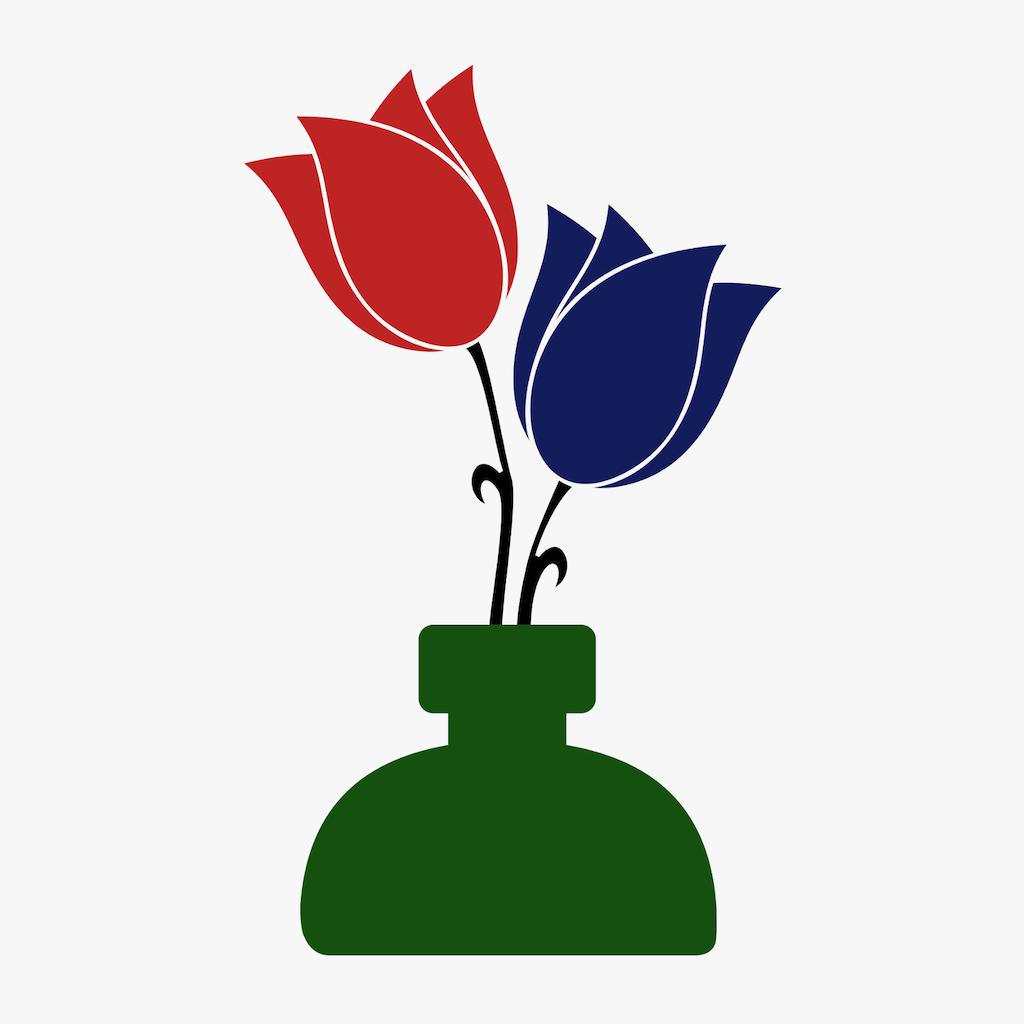
Name:Poesie: Classic Poem a Day Price:Free
Description:Welcome to Poesie!
Poesie is a portal into the world of poetry. We put thousands of classic and contemporary poems in your pocket with plenty of ways to explore, discover, and interact.
What makes our daily poem special?
• We highlight a different classic and contemporary poet each week to teach you about their work.
• Featured poems include an informational blurb to help you understand the poem and are paired with great artwork to help set the mood.
• All of our poems are interactive and social. Highlight lines, publish recordings, and discuss with other users.
And there are many more features!
• Save and revisit favorite works using your Poesie profile. You'll also get weekly recommendations based on your preferences.
• Explore our library of thousands of classic and contemporary poems, including some of the best names in poetry today.
• Discover the history of poetry using our curated collections, spanning cultures, eras, and themes in poetry.
Join our growing community of poetry lovers and begin discovering and reading more poetry today.
------
Subscription Options
Poesie is a subscription-based app. Every user starts off with a free trial, so you're welcome to explore the app and see if it is right for you! Once you're a subscriber, you can cancel anytime.
Following your free trial, we offer two levels of access.
(1) Monthly - $1.99/mo
(2) Yearly - $14.99/year
As a subscriber, you'll also be supporting the arts. We share a portion of all subscription revenue directly with featured poets and publishing houses.
Please note: if you don't want to keep a subscription, make sure to cancel before your free trial is over to avoid being charged.
------
Poesie Libraries
Classic poetry: Our classic poetry library guides you through the greatest poetry ever written. For each poet we feature, we curate a selection of poems to help you learn about and discover their work. You can also explore the history of poetry with our poetry programs, search poetry by mood and genre, and even read short stories.
Contemporary poetry: We are glad to bring you some of the best poetry being published today. Our contemporary poetry library ranges from debut publications to Pulitzer Prize-winning work and features poets from a variety of countries. We offer all poets we work with a share of all subscription purchases - so part of your subscription goes directly to supporting contemporary poetry.
Community poetry: We have a community library available to upload your own poems and read poetry by other users... please be supportive! You can also leave recordings, comment, and highlight your favorite lines on poems across the app.
We add new poems and programs every month. Paired with great artwork, audio recordings, and educational notes, there's no better way to start off your morning than with our poem of the day.
------
Contact Us
- If you are a poet who'd like to see your work in the app, please send us an email. We would be happy to discuss partnership options.
- If you see content that you don't think belongs in the app, please reach out to us. We will work with you to make sure our content is in agreement with permissions.
- If you have any questions, ideas, or suggestions for our app, please reach out! We appreciate all feedback.
Email: [email protected]
Facebook: https://www.facebook.com/poesieapp/
Rating:2.15 Show Detail

Name:简衣橱 - 超实用的衣橱管理工具 Price:¥0.00
Description:简衣橱,是一个好用的衣橱整理工具,贴心的穿衣搭配助手。
你是否有过这样的经历:
- 明明衣柜里有一堆衣服,却总觉得无衣可穿,每天被“今天该穿什么”给难住。
- 发现自己穿来穿去都是那几件衣服,很多衣服被闲置,不知如何更好地穿搭。
- 每天上班前翻箱倒柜找衣服,试衣服,让原本美好的早晨变得焦虑。
- 总是一高兴就买入新衣服,之后才发现类似的款式有好几件。
- 想要好好整理一下衣橱,却不知从何着手,纠结于哪些该留下哪些该淘汰。
如果你正面临这些烦恼,那么就让「简衣橱」来陪伴你,打造自己的极简电子衣橱,做自己的最佳造型师。
--------------------
【简衣橱适合以下人群】
- 穿衣搭配能手
- 极简主义者
- 断舍离实践者
- 整理收纳爱好者
- 服装从业者
- 穿搭学习者
【特色功能】
1. 分类管理单品
- 丰富的属性,帮你全维度管理所有单品
- 自定义分类,让每个单品有自己的归属
- 高效的抠图,快速去除背景,便于搭配
- 拍照或从相册批量添加,简化输入步骤
2. 灵活创造搭配
- 自由组合单品,创意拼贴生成搭配
- 自定义场合,让每个搭配有专属的舞台
- 快速标注单品,从相册导入搭配
- 设置随机规则,激发穿搭灵感
3. 随时添加日历事件
- 记录日常搭配,便于日后回顾与统计
- 书写穿搭日记,支持快照分享
- 提前安排搭配计划,从容面对每一天
- 支持月视图,当月穿搭一目了然
4. 快速收集灵感
- 参考明星达人街拍,提高衣品和穿搭水平
- 捕捉时尚灵感,做好笔记期待实践
5. 衣橱统计
- 全方位掌握衣橱数据,让衣橱管理更有理有据
6. 多衣橱
- 为家人打造电子衣橱
和「简衣橱」一起,
购买最少的单品,
创造最多的搭配,
穿出最美的你。
--------------------
【专业版功能】
• 无限添加单品和搭配
• 多衣橱
• 数据备份
• 密码、Face ID 解锁
• 所有后续新功能
专业版有两种定价模式:
1. 40 元一次性购买
2. 6 元每月
请注意,价格可能因地区而异。订阅服务将通过您的 iTunes 账户关联的信用卡扣费。您的订阅将自动续订,除非您在当前订阅期结束前至少 24 小时取消订阅。当前订阅被激活后不可取消。购买后您可在账户设置中管理订阅。用户购买订阅服务时,任何未被使用的免费试用期立即失效。
--------------------
我们很乐意回答您的问题或只是听听您关于简衣橱的看法。欢迎随时通过以下方式联系我们。
- 新浪微博:@简衣橱x2PS
- 微信公众号:简衣橱x2PS
- 邮箱:[email protected]
--------------------
隐私政策:https://2players.studio/terms/app/privacy
服务条款:https://2players.studio/terms/app/service
Rating:4.75 Show Detail
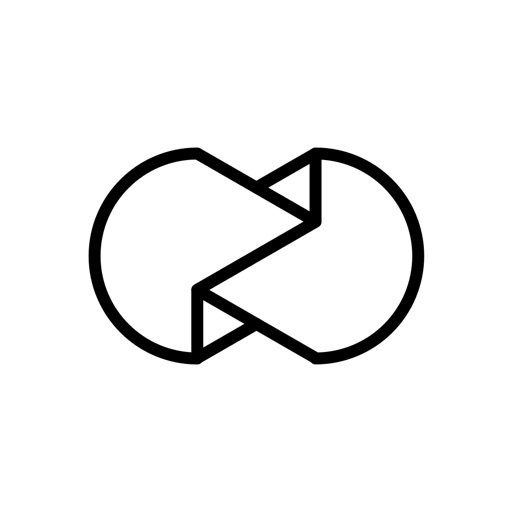
Name:Unfold — Story Templates Price:Free
Description:Create beautiful stories with 200+ award-winning templates.
· Create your story with 200+ templates from collections like Film Frames and Ripped Paper
· Use advanced text tools with curated fonts and add unique stickers
· Capture your content with the Unfold Camera and edit with 15 filters and effects
· Export your stories in high resolution for seamless sharing to other platforms
—
About Unfold+
A membership to help you reach your creative potential. Become a member and unlock the full experience.
· Access to all templates and fonts
· Early access to new collections
· Exclusive releases and designs
· Cancel anytime
Join Unfold+ to enable access to all app features. Annual subscription billing will start after the trial period andAfter the 7 day free trial, this subscription will automatically auto-renew each year. Or if you choose a monthly subscription, your billing will start immediately and auto-renew each month. Subscriptions will automatically renew unless cancelled at least one day before the renewal date within 24 hours before the end of the current period. Payment will be charged to your Apple ID account at the confirmation of purchase. If you subscribe before a free trial ends, the remainder of the trial period will be forfeited. You can manage and cancel your subscription by going to your account settings in the App Store – but seriously, you won’t want to.
Privacy Policy —
https://www.squarespace.com/privacy
Terms of Service —
https://www.squarespace.com/terms-of-service
Unfold from Squarespace —
https://www.squarespace.com/marketing/unfold
Thanks for creating with Unfold! We love hearing your ideas and feedback. Email us at [email protected] or DM us on Instagram at @unfold.
Rating:4.95 Show Detail

Name:Lurssen Mastering Console Price:Free
Description:Lurssen Mastering Console puts you at the controls in the studio with all of the secret tools, settings and techniques of world renowned multi-GRAMMY Award winning mastering engineer Gavin Lurssen and his team. Now you can master your music on the go on your iPhone/iPad and get the professional, Grammy award-winning sound that the studio is known for. Pop, rock, hip-hop and more, Lurssen Mastering Console can help you achieve amazing mastering results when a trip to Los Angeles just isn’t in the budget.
Lurssen Mastering Console is a totally unique and new approach to digital audio mastering. It's designed to help you capture the magic of the Lurssen Mastering studio’s entire mastering audio processing philosophy. Instead of giving you just a collection of individual processors and presets, Lurssen Mastering Console provides you with models of the complete mastering gear processor chain as a whole. The interactions between the individual processors have been digitally recreated which recreates the synergistic "whole is greater than the sum of its parts" sound that has earned Gavin and Lurssen Mastering multiple Grammys.
With Lurssen Mastering Console, you have automatic access to a lifetime's worth of professional audio mastering experience. It helps you quickly get great sounding results thanks to its 40 pre-made "Styles" templates, which have been created and optimized by Gavin Lurssen, mastering engineer Reuben Cohen and the rest of the team. These templates reflect decades of combined mastering experience and fit a broad range of musical genres.
Using Lurssen Mastering couldn't be easier: Just create a project, load a song, then select an appropriate "Style" from the drop-down menu. Take control via an Input Drive knob and a five band EQ as well as a "PUSH" knob, which lets you subtly and uniformly nudge the EQs so you can "ride" the flow of the song and add that special Lurssen "magic" to your music. You can view and automate changes to the two knobs by using the waveform display with three different automation modes. You can make adjustments to EQ settings and save those as presets for easy recall — a preset consists of a style plus your adjustments. You can also view the physical gear chain and make subtle adjustments via the Chain view. When you've finished your mastering work, you can export your song to File Sharing, SoundCloud and more in a variety of popular file formats for final distribution and delivery.
With the Lurssen Mastering Console you can easily master audio with your iPhone/iPad while on the go.
Features:
• Created with Grammy Award winning Mastering Engineer Gavin Lurssen and his team
• Digitally reproduces Lurssen Mastering's unique studio workflow, techniques and signal chain philosophy
• Synergistic “whole is greater than the sum of its parts” mastering app for iPhone/iPad
• 40 pre-made "Styles" created by Lursssen Mastering that reproduce the settings and gear used to master different genres
• 3 easy-to-navigate displays: A Studio view with controls, a Wave waveform view and a Chain view for the individual processors
• Controllable Input Drive knob
• Adjustable 5 band EQ with fixed frequency
• "PUSH" Knob to subtly enhance selected song passages via uniform EQ adjustment
• Full automation available to adjust controls to audio content
• Gangable Input Drive control for stereo balance tweaks
• Input/Process assignable VU metering
• Stereo/Mono monitoring capability
• 88.2/96kHz output processing
• Audio import from device library
• FREE app that allows demo of settings and features (with intermittent noise injected plus no export options)
• Play/Process In-app purchase unlocks application
• HD Engine In-app purchase unlocks high res processing and export
• Digital Delivery Mastering (DDM) option added to the HD Engine In-app purchase
Rating:1.75 Show Detail
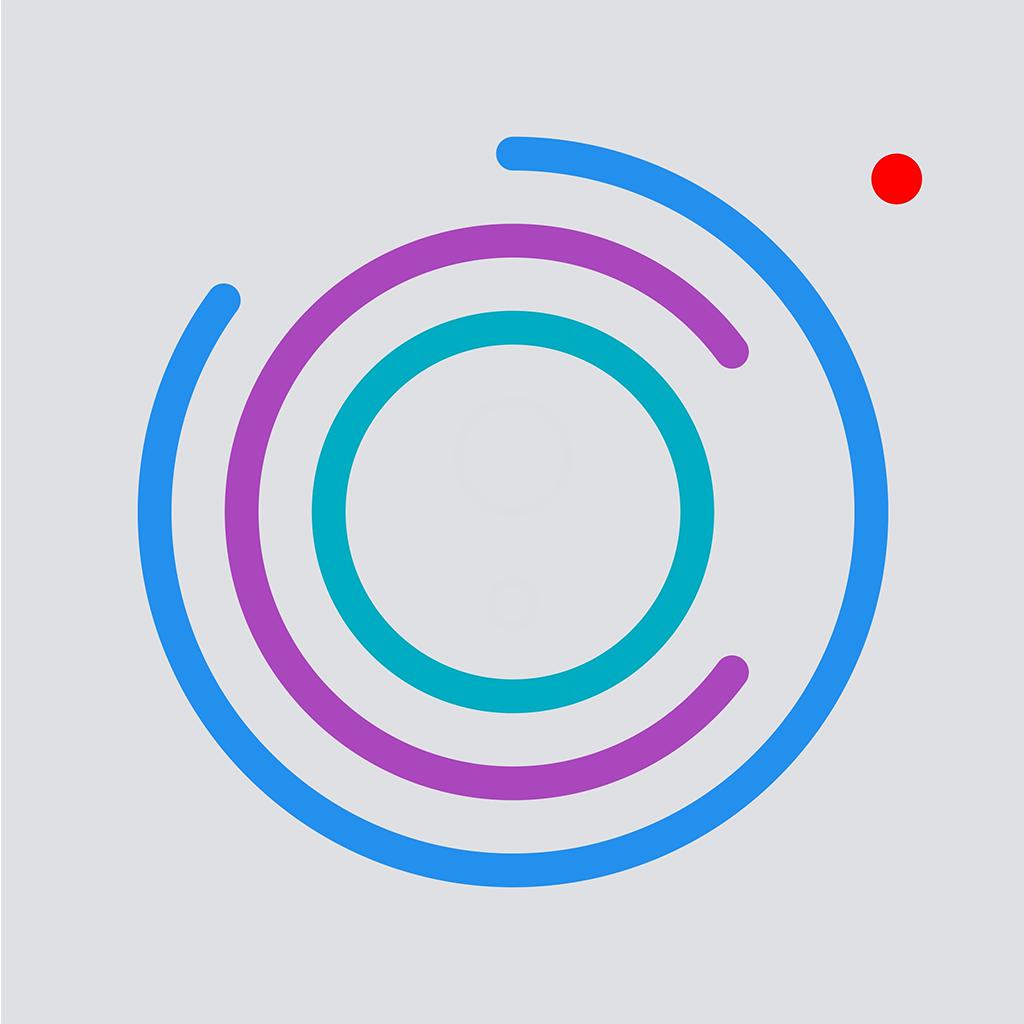
Name:Screenshot - for Safari and Markdown screenshots Price:$0.99
Description:Collect a website in your Favorites or Bookmark? Now you can put it in your photos!
Support both website and markdown files
Easy Screenshot presents your extremely easy way to get a screenshot from a website or even markdown files. Open the website or markdown file and click the button and you will get your screenshot
Full size screenshot
The screenshots you take will be full size of the website you opened. So you can share with your friends with social apps, or if you want, save to your photos so the next time you want to review the website you won't have to open your safari and search the bookmark.
Efficient ways to open an URL
We present many easy ways for you to open an URL. You can scan a QR code with an URL. Or you can input the address manually. What's more, if you copy an URL from the safari or some other apps, you don't have to paste it, our app will recognize it automatically and auto-paste it for you.
Efficient markdown editor
We also present an efficient markdown keyboard for users who want to write a markdown article. And of course several markdown themes you can switch easily
Rating:0 Show Detail
